Exploring Invoice2Go: A Comprehensive Guide


Intro
In today’s fast-paced business world, managing finances efficiently is crucial. Invoice2Go stands out as a solution tailored for small to medium-sized businesses, entrepreneurs, and IT professionals. This software simplifies the invoicing process with its array of features designed to enhance productivity and streamline cash flow management.
By examining this platform closely, we aim to uncover its vital functionalities and benefits. Understanding these aspects will assist business owners in deciding if Invoice2Go aligns with their financial management needs. Through careful evaluation of its unique attributes, pricing, and integration capabilities, one can set the stage for informed decision-making.
Key Features of the Software
Invoice2Go encompasses several features vital to effective financial management. Below, we explore the core functionalities and unique selling points that make this software appealing.
Overview of Core Functionalities
Invoice2Go provides a robust framework tailored for creating and managing invoices. Here are some key functionalities:
- Customizable Invoice Templates: Users can choose from various templates to suit their branding needs. This flexibility enhances professionalism and presentation.
- Expense Tracking: The software allows for easy tracking of expenses, enabling a clearer picture of cash flow. Users can categorize expenses to understand spending better.
- Payment Processing: Integrated payment options make it simple for clients to pay invoices online. This feature helps to speed up payment times, reducing delays in cash flow.
- Reporting and Analytics: Users can generate reports that provide insights into their financial health. This capability is essential for strategic planning and forecasting.
Unique Selling Points
Invoice2Go is not just another invoicing tool; it has unique selling points that differentiate it from its competitors:
- User-Friendly Interface: Even non-technical users can navigate the software with ease. Its intuitive design reduces the learning curve significantly.
- Mobile Accessibility: The app is available on mobile devices, allowing users to manage invoices on the go. This feature is crucial for busy entrepreneurs.
- Seamless Integrations: Invoice2Go integrates with various accounting software, such as QuickBooks and Xero, providing a cohesive financial management experience.
"Invoice2Go simplifies the invoicing process while also allowing users to manage their entire financial workflow."
In-Depth Software Analysis
To appreciate Invoice2Go fully, it is important to examine both its advantages and disadvantages alongside its performance metrics.
Pros and Cons
Understanding the strengths and weaknesses of any software aids in making well-rounded decisions. Here are the pros and cons of Invoice2Go:
Pros:
- Excellent for small businesses needing straightforward invoicing
- Enhances brand visibility through customizable templates
- Quick client payment options reduce cash flow delays
Cons:
- Subscription costs may add up over time
- Some users report limited customer support response times
- Certain advanced features may be missing compared to other platforms
Performance Metrics
To evaluate the effectiveness of Invoice2Go, performance metrics are necessary. These can include:
- User Satisfaction: Assessing user reviews on various platforms can highlight how well the software meets user needs.
- Performance Speed: The responsiveness of the software can affect productivity. Invoice generation and reporting should be quick and reliable.
- Integration Efficacy: The ability to integrate seamlessly with other software can substantially impact operational efficiency.
Understanding Invoice2Go
In the evolving landscape of financial management, understanding software like Invoice2Go is essential for businesses aiming to maintain efficient invoicing processes. This section provides insight into what Invoice2Go is and the significance of its features, offering a foundational perspective for readers.
Definition of Invoice2Go
Invoice2Go is a cloud-based invoicing software designed to assist small to medium-sized businesses with creating, sending, and managing invoices. It offers a streamlined approach to billing that allows users to issue invoices quickly, track payments, and manage expenses. Its user-friendly interface ensures accessibility for entrepreneurs who may not have extensive accounting knowledge.
This platform is particularly valuable as it enables users to generate professional invoices in a matter of seconds, reducing the time spent on administrative tasks. Moreover, the software provides templates that can be customized according to business branding, ensuring each invoice reflects the company's identity.
Background and History
Invoice2Go was founded in 2002 and has its roots in an effort to simplify billing for mobile service providers. Initially launched as a standalone desktop application, it quickly gained traction among small businesses. Over time, the developers recognized the increasing need for mobile solutions and transitioned to a cloud-based service.
The growth of Invoice2Go can be attributed to its focus on user experience. With the rise of mobile technology, the software adapted to allow invoicing on-the-go, which proved critical for freelancers and independent contractors who often work remotely. In responses to user feedback, continuous updates have introduced new features, including expense tracking and payment integration, making Invoice2Go a robust tool in today’s marketplace.
The emphasis on customer service and community engagement has helped maintain its users, demonstrating the company's commitment to meet the needs of their clientele. Understanding Invoice2Go thus involves recognizing both its operational capabilities and its historical roots that shaped its evolution.
"Invoice2Go allows businesses to have control over their invoicing processes, resulting in more accurate financial management and timely payments."
What distinguishes Invoice2Go from other invoicing software is its intuitive design combined with comprehensive functionality, positioning it as a valuable resource for business owners.
Core Features of Invoice2Go
The core features of Invoice2Go are vital for understanding its overall effectiveness in managing invoices and financial aspects for businesses. These functionalities not only enhance productivity but also contribute to streamlined financial management. Here is a closer look at the key features that set Invoice2Go apart in the competitive landscape of invoicing solutions.
Invoicing Capabilities
Invoice2Go offers an intuitive invoicing process that allows users to create, send, and manage invoices effortlessly. Users can customize invoices by integrating their branding through logos and color schemes. The platform supports multiple invoice formats, catering to diverse business needs. Furthermore, it allows recurring billing, which is ideal for clients requiring periodic payments. Being able to automate invoicing saves time and minimizes errors. Users can track when an invoice has been viewed and paid, which promotes timely follow-ups.
Expense Tracking
Expense tracking is another significant feature that enhances financial oversight. Invoice2Go enables users to categorize expenses easily, making it easier to see where money goes. This feature is particularly beneficial for small and medium-sized businesses that need to keep a close eye on costs. Users can upload receipts directly to the application, ensuring that they have all financial documentation in one place. Accurate expense tracking assists in budgeting and can lead to improved profitability over time.
Estimates and Quotes


Creating estimates and quotes in Invoice2Go is straightforward. This feature allows businesses to quickly provide potential clients with pricing information before work begins. Users can customize these estimates in a manner similar to invoices, enhancing professionalism. Moreover, converting an estimate into an invoice takes just a few clicks. This seamless transition helps maintain consistent communication with clients while reducing administrative burden.
Payment Processing
A key component of Invoice2Go's offering is its integrated payment processing option. The platform supports multiple payment gateways, including options like PayPal and Stripe. This flexibility allows businesses to offer clients various payment methods, which can expedite cash flow. Instant payment notifications combined with invoicing pave the way for better financial management, allowing businesses to track incoming funds efficiently. Security measures in place ensure that transactions are secure, fostering client trust.
Reporting and Analytics
The reporting and analytics features provide valuable insights into a business’s financial health. Invoice2Go enables users to generate comprehensive reports that cover sales, outstanding invoices, and overall income. These reports are crucial for strategic planning and decision-making. Users can view the data in various formats, which suits different analytical needs. This feature is essential for businesses looking to drive growth based on informed decisions, rather than guesswork.
"Meaningful reporting cannot be overlooked; it is the cornerstone of informed strategic financial management."
By focusing on these core features, Invoice2Go assures businesses of enhanced efficiency and significant time-saving capabilities.
User Experience and Interface
User experience and interface design are critical in determining how well software tools serve their users. For Invoice2Go, these aspects are meant to enhance user satisfaction and streamline invoicing tasks. A well-designed interface helps users feel comfortable navigating through the application, promoting productivity. Features should not only be functional but also intuitive.
Design and Usability
The design of Invoice2Go emphasizes clarity and simplicity. Users often find themselves overwhelmed by complex layouts, which can slow down their workflow. Invoice2Go stands out by presenting information in an organized manner. The dashboard provides quick access to key features, ensuring that users can initiate invoicing or expense tracking promptly.
Usability involves more than just appearance; it's about how users interact with the interface. Invoice2Go allows customization, letting users set up templates that reflect their brand. This feature enhances usability by enabling faster invoice creation. Added to this, the drag-and-drop functionality assists users in managing documents effectively.
"A user-friendly interface is essential for minimizing frustration and maximizing productivity."
These design principles result in reduced learning curves. New users can adapt quickly. The onboarding process includes step-by-step guides, helping users to familiarize themselves with the tools available.
Mobile Functionality
In today’s mobile-centric world, Invoice2Go's mobile functionality is indispensable. Entrepreneurs and freelancers often need to manage invoicing while on the go. The mobile app mirrors the desktop experience, allowing for seamless transitions. This ensures that all features available on the desktop are easily accessible.
With mobile functionality, users can create invoices, accept payments, and track expenses from anywhere. Notifications help users stay updated on payment statuses, which enhances financial management. Users appreciate the ability to take photos of receipts and upload them directly through the app, simplifying expense tracking.
The application performance is optimized for both Android and iOS devices. Responsiveness and load times significantly enhance the experience. Overall, the focus on mobile functionality addresses the needs of a dynamic workforce, making Invoice2Go an effective tool for financial management.
Integrations with Other Software
Integrating invoicing systems with other software is becoming crucial for organizations seeking to streamline their financial processes. Invoice2Go understands this need and provides various integration options that enhance its usability. The integration capabilities allow users to automate workflows, reduce manual data entry, and ensure data accuracy. This helps businesses save significant time and effort.
Accounting Software Compatibility
Integrating Invoice2Go with accounting software is vital for maintaining accurate financial records. Users can sync data between the two platforms, ensuring that invoices, expenses, and payments are consistently updated and reflected in both systems. Popular accounting software options like QuickBooks, FreshBooks, and Xero are often compatible. This compatibility allows small business owners to manage their finances more efficiently.
For example, connecting Invoice2Go with QuickBooks facilitates automatic import of invoices into QuickBooks, reducing the risk of errors related to manual entries. This means the financial data is always up to date, which is extremely important for making informed business decisions.
"Automation is key to improving efficiency and accuracy. Integrating systems leads to better data management and an overall smoother operation."
Customer Relationship Management Systems
The integration of Invoice2Go with Customer Relationship Management (CRM) systems fosters better client interactions. With tools like Salesforce or Zoho CRM, businesses can access customer information directly from their invoicing software. This integration allows users to manage customer relationships more effectively, track customer interactions, and gain insights into purchasing behaviors.
Having easy access to customer data can greatly enhance follow-up processes. For instance, after sending an invoice, businesses can send personalized reminders or other communications. Doing so keeps customers engaged and demonstrates professionalism.
In summary, integrating Invoice2Go with accounting software and CRM systems is essential for maximizing efficiency in financial management. These integrations add significant value to the invoicing process while providing rich insights that can help in making strategic business decisions.
Benefits of Using Invoice2Go
The Benefits of Using Invoice2Go encompass a range of advantages that can significantly enhance operational efficiency and streamline financial management for businesses. This section examines the core benefits, particularly focusing on how Invoice2Go can improve overall financial health and time management for its users.
Efficiency in Financial Management
Invoice2Go is designed to simplify financial management processes. One key feature is its invoicing capability, which allows users to create, send, and manage invoices easily. This system reduces the potential for errors that often occur in manual invoicing. By automating recurring invoices and tracking payment statuses in real-time, business owners can maintain accurate financial records without excessive effort.
Another aspect of efficiency is the app's integration with popular accounting software. This connectivity ensures that all financial data is synchronized across platforms, reducing the time spent reconciling accounts. According to studies, businesses that utilize such integrated tools can significantly decrease the reconciliation time by up to 30%.
Overall, efficiency in financial management lies in reducing manual tasks, improving accuracy, and facilitating timely access to financial information. This focus directly leads to better cash flow management and informed decision-making, which is essential for growing businesses.
Time-Saving Aspects
Time is a crucial resource for any business, and time-saving features of Invoice2Go are designed to minimize the hours spent on administrative tasks. One prominent feature is the easy template creation for invoices, which allows users to set up customizable templates that can be reused. This automates a process that would otherwise consume significant amounts of time.
Additionally, Invoice2Go provides reminders for upcoming and overdue invoices. This feature allows business owners to focus on core business activities instead of tracking payment due dates. Moreover, mobile functionality supports invoicing on the go. Users can create and send invoices directly from their smartphones, enabling greater flexibility and productivity, even while away from their desks.
In a busy work environment, each minute saved can boost overall productivity. Studies indicate that businesses that implement time-saving tools can achieve up to a 50% increase in efficiency. Hence, the time-saving aspects of Invoice2Go can greatly enhance project timelines and provide the opportunity to concentrate on customer service and business growth instead.
"Efficiency is doing things right; effectiveness is doing the right things.” – Peter F. Drucker
Utilizing Invoice2Go allows businesses to do both through its effectiveness in addressing financial management challenges and streamlining day-to-day operations.
Cost Considerations
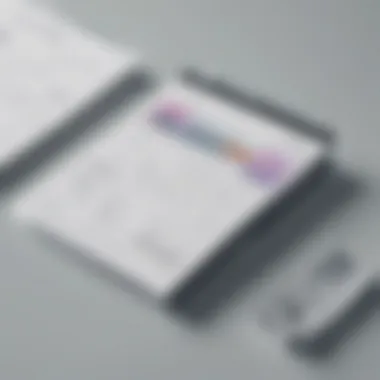

Understanding the cost considerations in using Invoice2Go is crucial for small to medium-sized businesses. Financial planning includes evaluating software costs along with their value and benefits to ensure proper allocation of resources. When considering any invoicing solution, the price you pay often reflects the features and services provided, affecting overall business efficiency and profitability.
Pricing Plans
Invoice2Go offers several pricing plans each designed to meet the needs of diverse user requirements. These plans typically include features that scale with your business size, usage, and complexity. The key plans include a basic option for freelancers and entrepreneurs needing simplified invoicing, while more advanced tiers cater to businesses requiring extensive invoicing, reporting, and other financial management tools.
- Basic Plan: Ideal for solo entrepreneurs, offering essential invoicing tools.
- Standard Plan: Includes additional features such as expense tracking and reporting.
- Pro Plan: A comprehensive plan designed for larger teams, featuring advanced integrations and the ability to manage multiple users.
It's worth exploring the differences closely to determine how well they align with your business needs. The diversity in pricing plans also means that business owners can find an option that complies with their budget.
Value for Money
In any financial decision, value for money is a critical metric. Invoice2Go may have varying costs across its pricing plans, but the ultimate question is whether the investment yields satisfactory returns in operational efficiency and time saved. Business owners must weigh the software benefits against subscription costs.
Several factors contribute to the perceived value, including:
- Feature Set: Analyze which features are critical for your business. Comprehensive invoicing features can save time and reduce errors.
- Customer Support: Quality of customer support is vital. Access to reliable support enhances software usability, making the cost worthwhile.
- Integration with Existing Tools: Consider how well Invoice2Go integrates with existing software to streamline operations.
Ultimately, conducting a cost-benefit analysis will help determine whether Invoice2Go delivers measurable advantages compared to its cost.
"The true test of any invoicing software lies not only in the features it provides but also in how those features translate into saving time and resources for the business."
Evaluating these aspects will enable business owners to decide confidently about adopting Invoice2Go.
Target Audience and Use Cases
Understanding the target audience for Invoice2Go is crucial to maximizing its capabilities. The software serves different groups, each with unique needs and applications. By delineating these segments, we can grasp how Invoice2Go can become an essential part of their financial workflow. The benefits are significant, ranging from improved efficiency to tailored features. Knowing the audience allows users to utilize the platform more effectively.
Small Business Owners
Small business owners often encounter challenges in managing their invoicing and financial tasks. Invoice2Go provides a solution to streamline these processes. It allows owners to create professional invoices quickly, manage expenses, and track payments. This efficiency is vital as many small businesses have limited resources and personnel.
The ease of use of Invoice2Go stands out. The user-friendly interface allows for minimal training, enabling business owners to focus on their core tasks rather than getting bogged down in administrative work. This capability encourages cash flow management, ensuring that invoices are sent promptly and payments received are monitored directly.
Here are key points how Invoice2Go helps small business owners:
- Customizable Invoices: Owners can tailor invoices to their brand, enhancing professional presentation.
- Real-Time Tracking: Monitor invoice status and payment history, keeping terms clear and engagement high.
- Integration Capabilities: The software integrates with accounting tools, helping align financial records seamlessly.
Freelancers and Independent Contractors
Freelancers and independent contractors often operate in environments where flexibility and efficiency are crucial. Invoice2Go offers a platform that addresses these needs effectively. Many freelancers juggle multiple clients and projects; thus, keeping invoicing straightforward becomes necessary.
This user group benefits tremendously from Invoice2Go’s mobile functionality. Freelancers can send invoices on-the-go, track expenses, and manage projects without being tethered to a desktop. This mobility enhances productivity as they can focus on their work throughout the day.
Key aspects for freelancers include:
- Fast Invoicing: Create and send invoices within minutes, reducing the time between services rendered and payment received.
- Expense Tracking: Keep all financial records in one place, simplifying tax preparation and other financial reporting.
- Client Interaction: Automated reminders for overdue invoices assist in maintaining good client relationships and ensuring prompt payment.
"Understanding the target audience enables a more tailored approach to invoice management, directly impacting business success and cash flow stability."
By identifying the distinct use cases associated with different audiences, businesses can optimize their use of Invoice2Go for specific requirements. This targeted approach not only enhances software utilization but significantly benefits overall operational efficiency.
Security Measures
In the age of digital transactions, security measures play a vital role in safeguarding sensitive data. For any invoicing software, including Invoice2Go, these measures are not just an added benefit; they are a critical component. By implementing strong security protocols, businesses can protect their financial information and maintain trust with their clients.
Data Protection Protocols
Data protection protocols are essential in ensuring that user data is kept safe from unauthorized access. Invoice2Go employs various methods to secure data transmission and storage. One significant measure is the use of encryption. This process converts data into a coded format that can only be accessed by authorized users. As such, any financial information that is sent over the internet is not easily intercepted by malicious actors.
Another key element is the regular backup of data. This ensures that, in case of a breach or data loss, businesses can restore their information without substantial disruption. Moreover, Invoice2Go uses advanced security certifications, such as SSL (Secure Socket Layer), which secures the connection between users and the application, ensuring data integrity and confidentiality.
Strong encryption and regular data backups are vital for protecting financial information in the digital age.
Compliance Standards
Compliance with industry standards is a crucial aspect of security measures. Invoice2Go aims to align with various regulations to guarantee that it adheres to the best practices in data protection. This includes compliance with the General Data Protection Regulation (GDPR), which emphasizes the importance of protecting user data in the European Union.
Additionally, adhering to standards like Payment Card Industry Data Security Standard (PCI DSS) ensures that all payment processing is handled securely. When businesses engage with compliant software like Invoice2Go, they not only shield their own data but also provide confidence to clients regarding the security of their financial transactions.
Compliance is not merely about meeting mandatory requirements; it’s also about fostering a culture of security within an organization. By using secure invoicing solutions, businesses can enhance their reputation and build credibility in their industry.
Customer Support and Resources
Customer support and resources are critical for any software tool, and Invoice2Go is no exception. For business owners and freelancers who rely on this platform for invoicing and financial management, having access to reliable support can greatly enhance their experience. Understanding the available support options and educational resources ensures that users can optimize their use of the platform and address any potential issues effectively.
Support Options Available
Invoice2Go provides various support channels tailored to meet the needs of its users. These options typically include:
- Email Support: Users can reach out through email to get assistance with specific issues or questions. This method allows for detailed explanations and solutions that can be referenced later.
- Live Chat: A more immediate option is live chat support. This feature allows users to connect with a support representative in real-time for quick problem resolution or inquiries.
- Phone Support: For those needing direct communication, phone support offers an opportunity for a personal touch. Users can explain their situations and get tailored guidance.
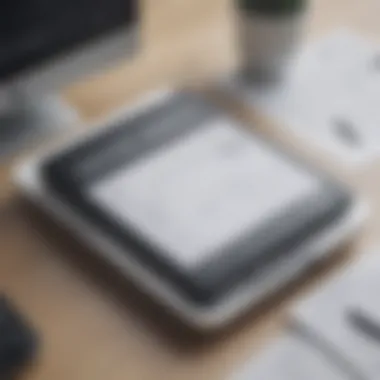

While many prefer digital channels, having a voice on the other end can reassure users that their concerns are being heard. Support hours are generally structured around normal business operations, but it’s crucial to check for specific availability based on user location.
Educational Resources
Education is essential for making the most of Invoice2Go. This platform offers various resources that help users understand its features better and maximize efficiency.
- Knowledge Base: This can be accessed directly from the Invoice2Go website. It contains articles, guides, and tutorials that address common questions or processes. The knowledge base is a good starting point for self-service support.
- Video Tutorials: For visual learners, the platform provides instructional videos. These can simplify complex tasks or demonstrate features in action, making it easier to grasp functionalities quickly.
- Webinars: Invoice2Go may also offer live or recorded webinars. These sessions create an opportunity for users to delve into advanced topics and strategies, often presented by knowledgeable experts.
- Community Forums: Participating in community forums allows users to share experiences and tips with others using the software. This organization can also bring valuable insights about features or updates that users may not be aware of.
Overall, access to responsive customer support and robust educational resources proves essential for users navigating Invoice2Go. By leveraging these services, businesses can ensure they are utilizing the software to its fullest potential, enhancing their overall financial management process.
Comparison with Other Invoicing Solutions
Comparing Invoice2Go with other invoicing solutions is crucial for businesses seeking efficient financial management tools. Understanding how Invoice2Go stacks against its competitors can inform business owners and decision-makers about where it fits within the broader landscape of invoicing software. Not all solutions are created equal, and each tool offers distinct advantages and challenges. This section will examine these dynamics and provide insights to guide informed decisions.
Invoice2Go vs. Competitors
Invoice2Go stands out in a crowded marketplace of invoicing solutions like FreshBooks, QuickBooks, and Zoho Invoice. Each platform has its features, but what are the real differences?
- User Interface and Experience
Invoice2Go emphasizes simplicity. Its user-friendly interface allows users to create and send invoices with ease. In contrast, platforms like QuickBooks may appear more complex, thereby requiring more user training. - Customization Options
When it comes to customizing invoices, Invoice2Go provides sufficient options, though other competitors may offer more advanced settings. This is crucial for businesses wanting unique branding for client interactions. - Cost
Cost models vary significantly. Invoice2Go is subscription-based and competitive, while FreshBooks and QuickBooks may include hidden fees that can accumulate. Understanding these costs upfront is vital for budgeting. - Mobile Functionality
Invoice2Go excels in mobile capabilities. It offers robust features for users on-the-go, unlike some competitors that may lack full mobile optimization. - Integrations
The ability to integrate with other systems is a key factor. Invoice2Go features integrations with several platforms but is sometimes less extensive compared to larger solutions like QuickBooks.
Strengths and Weaknesses
In assessing Invoice2Go, certain strengths and weaknesses become apparent:
- Strengths:
- Weaknesses:
- Ease of Use: The software is intuitive and designed for quick learning, minimizing the learning curve.
- Mobile Access: Users can create and manage invoices from smartphones without hassles.
- Basic Features: Ideal for small businesses that need essential invoicing and expense tracking.
- Limited Advanced Features: May not suit larger enterprises needing intricate accounting tools.
- Customization Limits: While decent, its invoice customization options may not satisfy all branding needs.
- Integration Gaps: Compared to some competitors, the integration capabilities might not fully cover all business functions.
In summary, comparing Invoice2Go with other invoicing solutions reveals that it is best suited for small to medium-sized businesses looking for straightforward invoicing and expense management. Organizations with more complex needs may need to consider other software to ensure they can meet all their operational requirements.
Real-World Applications
The real-world applications of Invoice2Go highlight its practicality and effectiveness. This software is more than just a tool for creating invoices; it empowers users through various functionalities that address common financial management challenges. As business landscapes evolve, the need for streamlined invoicing and expense tracking becomes more significant. Understanding how Invoice2Go fits into real-world settings allows companies to make informed decisions about adopting new technology.
Success Stories
Many businesses have experienced notable improvements after integrating Invoice2Go into their workflows. For instance, a small graphic design agency reported that using Invoice2Go significantly reduced their invoicing time by 50%. Clients received their invoices faster, resulting in quicker payments. This efficiency led to better cash flow management, which is crucial for small firms with limited resources.
Similarly, a freelance consultant shared how the expense tracking feature helped him maintain a clear overview of his financial situation. He could categorize expenses, making it easier to submit tax returns. The time saved from using Invoice2Go freed up more hours for client projects, ultimately increasing his revenue potential. These success stories exemplify how effective financial tools can enhance productivity and profitability.
Industries Benefiting from Invoice2Go
Many different industries benefit from the functionalities that Invoice2Go offers. Notably, the following sectors have found considerable value:
- Construction: Contractors often deal with multiple projects and expenses. Invoice2Go allows them to send estimates and manage invoicing from a mobile device, making it easier to keep track of project costs in real-time.
- Creative Services: Designers and consultants benefit from the customizable invoices. They can showcase their brand while having the flexibility to include terms specific to each project.
- Health and Wellness: Professionals like personal trainers and therapists use Invoice2Go for easy client billing and appointment scheduling.
- E-commerce: Online sellers find the payment processing feature to be a reliable way to manage transactions, improving customer satisfaction through quick billing.
Invoice2Go plays a vital role in helping these industries streamline their invoicing processes and better manage their finances.
Future Developments
Future developments in Invoice2Go are critical as they promise to enrich the platform's functionality while addressing evolving user needs. Keeping pace with advancements not only enhances user experience but also ensures that the software remains relevant in a competitive landscape. Users expect regular updates that incorporate the latest technology, improve performance, and refine features. As business needs shift, Invoice2Go must adapt to support users in their financial management processes.
Planned Features
Invoice2Go plans to introduce a variety of new features aimed at enhancing user engagement and increasing efficiency. The following are key features anticipated in future updates:
- Automated Reminders: Features that automatically send payment reminders can improve cash flow management for users.
- Advanced Reporting Tools: Enhanced analytics will allow users to generate more in-depth financial reports, helping them make informed business decisions.
- Customization Options: Providing users with more ways to customize invoices could improve personal branding for small businesses.
- AI Integrations: Incorporating artificial intelligence could streamline data entry and improve user feedback through predictive analytics.
These features would collectively bolster the usability of Invoice2Go, tailoring it more towards specific customer needs.
Market Trends Impacting Development
Market trends play a significant role in shaping the future of Invoice2Go. As businesses increasingly transition to digital solutions, certain trends have emerged as influential factors in software development:
- Increased Remote Work: With more businesses operating remotely, solutions that enhance collaboration and ease of access have become paramount. Invoice2Go must focus on mobile optimization and cloud solutions.
- Emphasis on Security: As cyber threats rise, users prioritize data protection. Enhancing security measures will remain critical to retain customer trust.
- Integration with E-Commerce Platforms: As online sales continue to grow, seamless integration with e-commerce and payment systems will become vital for invoicing software.
These trends underline the importance of adaptability in software solutions, and they highlight the need for Invoice2Go to remain competitive and relevant.
The future of Invoice2Go hinges on recognizing and adapting to market trends to better serve its users.
Closure
The conclusion serves as a vital element in this comprehensive guide on Invoice2Go. It encapsulates key elements discussed throughout the article, reinforcing the core functionalities and strategic advantages of the software. By synthesizing information, it enables readers to grasp crucial insights into how Invoice2Go can enhance their invoicing and financial management efforts.
Evaluating the detailed review presented, it becomes clear that Invoice2Go is more than just a tool for generating invoices. It combines invoicing capabilities, expense tracking, and payment processing within a singular platform tailored for small to medium-sized businesses and freelancers. Moreover, the accessibility of its mobile functionality comes to play, offering flexibility in management tasks, even when away from a desk.
Summary of Key Points
- Functionality: Invoice2Go offers robust invoicing and expense tracking. It streamlines financial processes for businesses.
- Usability: The user-friendly interface enhances the overall experience. Users can quickly create and send invoices.
- Integrations: The software effectively connects with various systems, such as accounting and CRM tools, ensuring seamless workflow.
- Cost-effectiveness: Pricing plans cater to different business needs, providing good value for money.
- Security: Strong data protection and compliance standards safeguard sensitive financial information.
Final Thoughts
The relevance of Invoice2Go in today's business environment cannot be understated. As industries evolve, the demand for effective and straightforward invoicing solutions increases. This software not only meets that need but also empowers users through various features aimed at optimizing time and resources.
Investing time in understanding the capabilities of Invoice2Go translates into meaningful benefits for enterprises looking to streamline their financial processes. For small to medium-sized businesses and entrepreneurs, this software can be a game changer. By implementing Invoice2Go, these businesses are more likely to enhance their financial management efficiency and ultimately their bottom line.
In summary, adopting tools like Invoice2Go represents a significant step towards achieving operational efficiency and financial clarity in an increasingly competitive market.













