Exploring Kayako Help Desk Software: Features & Benefits
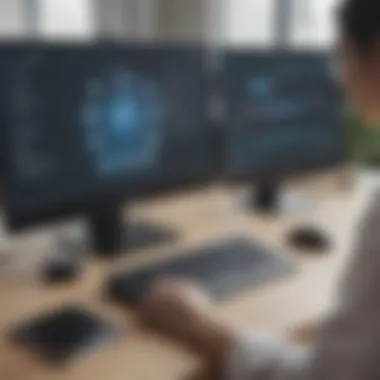

Intro
Kayako Help Desk Software stands out in the crowded field of customer support tools. This software is important for organizations that aim to enhance their customer interactions and overall operational efficiency. As businesses grow, the demand for effective communication and support solutions becomes critical. Kayako meets this need by offering a range of features designed to streamline customer service processes.
In this article, we will explore the core functionalities of Kayako, its unique selling points, and a thorough analysis of its performance. Further comparisons with alternative solutions in the market will shed light on its scalability and usability aspects. This comprehensive examination is tailored to assist small to medium-sized businesses, entrepreneurs, and IT professionals in assessing whether Kayako aligns with their requirements.
Key Features of the Software
Overview of Core Functionalities
Kayako's primary functionalities include ticket management, real-time chat, and a knowledge base. It allows users to track customer inquiries efficiently while ensuring that no issue falls through the cracks. The ticketing system provides clear visibility of issues from initiation to resolution, granting teams the ability to prioritize tasks effectively. Real-time chat enables instant communication, catering to customers who expect immediate assistance.
The built-in knowledge base fosters self-service. Customers can find answers to common questions without contacting support, thus reducing the workload of service agents. This feature not only enhances user satisfaction but also promotes a more informed customer base.
Unique Selling Points
Kayako's unique selling points lie in its simplicity and integration capabilities. Its user-friendly interface minimizes the learning curve for new users, allowing organizations to implement the software without extensive training sessions. Moreover, Kayako integrates seamlessly with other tools like Slack, Mailchimp, and various CRM systems, enhancing its versatility in different operational environments.
Another standout feature is its reporting and analytics module. This functionality provides essential insights into support team performance and customer satisfaction, helping businesses make data-driven decisions for improvement.
Kayako empowers organizations to evolve their customer support by aligning operational practices with real-time insights and customer feedback.
In-Depth Software Analysis
Pros and Cons
Pros:
- Intuitive user interface that enhances user experience
- Robust ticket management system
- Real-time communication capabilities
- Detailed reporting for performance evaluation
- Strong integration with other applications
Cons:
- Some users may find the pricing structure less competitive compared to alternatives
- Certain advanced features may require further customization
Performance Metrics
Organizations often assess software performance through metrics such as response time, resolution time, and customer satisfaction ratings. Kayako has garnered positive feedback based on its ability to reduce response times significantly. The ticket resolution rate has shown steady improvement among teams that actively leverage its reporting tools and features.
In summary, Kayako Help Desk Software presents a comprehensive solution for customer support needs. Its key features, combined with the nuanced analysis of its pros and cons, provide a foundation for decision-makers looking to improve their service management software. By focusing on both functionality and user experience, Kayako positions itself as a competitive player in the help desk software market.
Prelims to Kayako Help Desk Software
In today’s fast-paced business environment, effective customer support is crucial for success. Kayako Help Desk Software emerges as a valuable tool in achieving this goal. It provides organizations with the necessary framework to streamline their customer service processes. This section lays the groundwork for understanding how Kayako can enhance support operations, improve response times, and ultimately contribute to higher customer satisfaction.
Overview of Help Desk Solutions
Help desk solutions are software platforms designed to assist businesses in managing customer inquiries and issues efficiently. These solutions typically offer ticketing systems, multi-channel communication, and knowledge management capabilities. Organizations can utilize these tools to centralize support efforts, thus ensuring faster reasoning to customer needs. Kayako stands out among other help desk solutions due to its user-friendly interface and robust set of features.
Key aspects of help desk solutions include:
- Ticket Management: Helps track and prioritize support requests.
- Multi-Channel Support: Allows engagement with customers across various channels including email and social media.
- Knowledge Base: Empowers customers to find answers independently.
Significance of Efficient Customer Support
The importance of efficient customer support cannot be underestimated. In a landscape where businesses are vying for customer loyalty, the quality of support directly influences customer retention and satisfaction rates. A single negative experience can lead to lost customers, which emphasizes the need for a reliable help desk system like Kayako.
Efficient support promotes:
- Customer Loyalty: Satisfied customers are likely to remain loyal to a brand.
- Brand Reputation: Positive experiences enhance the overall image of the company.
- Operational Efficiency: Streamlined processes reduce response times and improve productivity.
Efficient customer support enhances brand loyalty and drives repeat business, essential factors for growth in competitive markets.
Features of Kayako Help Desk Software
The features of Kayako Help Desk Software play a critical role in enhancing the overall effectiveness of customer service solutions. These functionalities are designed to streamline processes, improve user engagement, and ultimately optimize customer satisfaction. In a technology-driven marketplace, having robust features is not just beneficial; it is essential for success in managing customer inquiries. The following sections dissect the main features that make Kayako a preferred choice for organizations seeking to improve their help desk operations.
Ticket Management
At the core of Kayako's offerings is its efficient ticket management system. This feature allows organizations to handle customer inquiries as discrete cases or "tickets". Each ticket tracks a customer issue from inception to resolution. The system provides tools to prioritize tickets based on urgency and importance, ensuring that critical issues are addressed promptly.
With capabilities for tagging, assigning, and categorizing, the ticket management system also promotes transparency and accountability among team members. Every interaction is recorded, which aids in providing a seamless support experience for users. Customers can also track the status of their inquiries, which fosters trust and minimizes uncertainty.
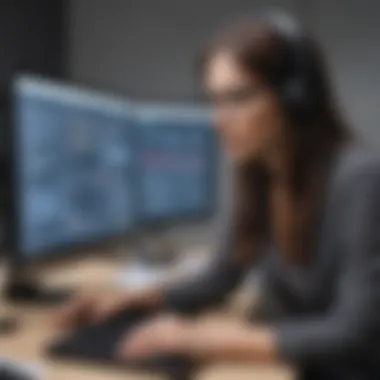

Multi-Channel Support
In today's multi-faceted communication landscape, having a system that supports various channels is vital. Kayako excels in this area, allowing businesses to engage customers not just through email, but also through social media platforms, live chat, and even traditional phone support. This flexibility ensures that customers can reach out using their preferred method.
Each channel is integrated into a single interface, which makes managing conversations simpler for support agents. It reduces the need to switch between different platforms, increases efficiency, and enhances the consistency of responses across channels. Consequently, customers receive uniform service, regardless of how they choose to connect.
Knowledge Base and Self-Service Options
Empowering customers through self-service options is another strong point of Kayako. The software incorporates an extensive knowledge base that allows users to search for instant solutions to their issues. This feature reduces the dependency on support personnel, freeing them to focus on more complex inquiries.
The knowledge base can be customized and expanded regularly, integrating FAQs, guides, and how-tos based on common customer queries. This proactive approach not only enhances user satisfaction but also cuts down response times, contributing to overall operational efficiency.
Reporting and Analytics
Data-driven decision-making has become paramount in customer service. Kayako enables organizations to generate comprehensive reports and detailed analytics about their support operations. This feature takes into account metrics such as ticket resolution times, customer satisfaction ratings, and agent performance.
By analyzing this data, businesses can identify trends, optimize processes, and pinpoint areas needing improvement. Such insights are invaluable for strategic planning and can directly correlate to increased productivity and enhanced customer experiences.
Automation and Workflow Customization
Automation is an essential tool for modern help desks. Kayako offers robust automation features that allow businesses to create workflows that minimize repetitive tasks. This can include automated ticket assignment, canned responses for common inquiries, and escalation protocols for urgent cases.
Moreover, the workflow customization option lets organizations tailor processes according to their unique operational needs. Thus, policies can dynamically adapt to varying customer support requirements, ensuring a more effective help desk process.
Benefits of Implementing Kayako
Implementing Kayako Help Desk Software offers various advantages that can significantly improve a business’s customer support and operational workflows. The journey toward better customer service is essential for any organization. With Kayako, organizations can focus on enhancing efficiency, responsiveness, and customer relationships. Each of the benefits elucidated below speaks to why one might consider adopting this particular software solution.
Improved Response Times
One of the most prominent benefits of using Kayako is its ability to enhance response times. Customers nowadays expect timely answers and quick resolutions. Kayako provides tools that help support teams to manage and prioritize customer inquiries efficiently. The ticket management feature allows agents to categorize requests based on urgency or type, ensuring that critical issues are addressed promptly. Furthermore, alerts and notifications can streamline this process, directing agents' attention to tickets that require immediate action.
Enhanced Customer Satisfaction
Another significant benefit is the potential for improved customer satisfaction. Satisfied customers are more likely to remain loyal. Kayako helps ensure customers feel heard and valued through tailored support services. By utilizing its multi-channel support, businesses can interact with users across various platforms like email, social media, and live chat. These touchpoints allow for consistent communication and ensure that customers receive quick, helpful responses regardless of how they contact support.
Streamlined Internal Communication
Kayako also plays a pivotal role in improving internal communication among team members. The software facilitates collaboration among agents through shared access to tickets and notes. This feature reduces information silos and fosters teamwork, allowing for a more cohesive approach to customer service. Support agents can assign tickets to each other, request updates, or provide solutions collaboratively, which simplifies the resolution process.
Scalability for Business Growth
Lastly, Kayako supports scalability in alignment with business growth. As a company expands, its customer service demands fluctuate. Kayako is designed to grow with your business. It can accommodate an increasing number of support tickets and users without a hitch. This flexibility is crucial for small to medium-sized enterprises that are scaling up. By implementing Kayako, businesses can maintain a high level of service during growth phases, ensuring customer needs are consistently met.
"Investing in a capable help desk solution like Kayako can transform customer experience and support operations."
In summation, the benefits of implementing Kayako are multifold. From improving response times to enhancing customer satisfaction, promoting streamlined communication, and enabling business scalability, each element lays the groundwork for a more competent customer support infrastructure. Businesses, particularly small to medium-sized ones, will find that embracing Kayako can lead to a more dynamic, efficient, and customer-oriented service model.
Integration Capabilities
Integration capabilities in help desk software are crucial for modern businesses. They streamline workflows and enhance the user experience by linking various tools and applications used daily. Kayako’s integration options ensure that it fits well within the existing eco-system of software a company might already use. This flexibility reduces the need to switch between multiple platforms, thus improving efficiency and productivity.
Third-Party Application Integration
Kayako supports integration with numerous third-party applications. This includes popular tools such as Slack, Mailchimp, and Shopify. By integrating with these applications, Kayako makes it easier for teams to manage functions across different platforms from a single interface.
- Seamless Communication: Teams can create and update tickets in Kayako directly from Slack conversations. This means less time is wasted switching between applications.
- Optimized Marketing Efforts: When integrated with Mailchimp, customer interactions can be tracked easily. This allows for targeted marketing based on support tickets and customer queries.
- E-commerce Solutions: Integration with Shopify helps manage customer inquiries related to orders directly from the help desk software. This ensures that customer service representatives can address issues without delay.
Integrating third-party applications can significantly enhance the capabilities of Kayako. It helps centralize important information and improves customer service interactions.
API Utilization
Application Programming Interfaces, or APIs, enable organizations to connect Kayako with their proprietary systems or other software solutions not natively supported by the platform. The API provides a suite of functionalities that allow developers to customize their use of Kayako in various ways.
- Custom Field Creation: Users can create custom fields in Kayako to capture specific data that aligns with their business requirements.
- Automated Workflows: Operations can be automated through the API, allowing for seamless data exchanges. For instance, when a new customer signs up on a website, an API call can automatically create a new customer profile in Kayako.
- Enhanced Reporting: Data from other applications can be fed into Kayako for comprehensive reporting. Businesses can gain insights across platforms, which informs strategy and decision-making.
Utilizing APIs can provide a tailored experience that addresses unique business needs. Leveraging these integration capabilities will not only optimize internal processes but also improve overall customer interaction and satisfaction.
"Integration is not just about linking systems; it’s about creating a seamless experience for both staff and customers."
In summation, Kayako's integration capabilities play a vital role in enhancing its functionality. By adopting these practices, businesses can ensure they are not only meeting customer expectation but exceeding them.
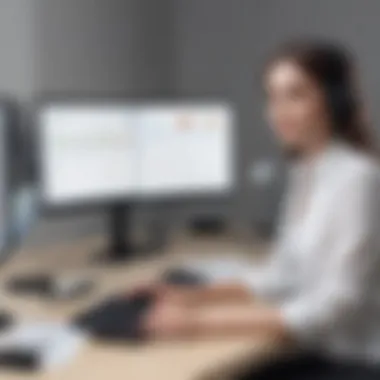

Best Practices for Utilizing Kayako
Maximizing the effectiveness of Kayako Help Desk Software requires more than just basic setup. To leverage its full capabilities, organizations must adhere to informed best practices. These practices not only improve operational efficiency but also enhance customer experiences, making them essential for businesses trying to position themselves in a competitive marketplace. Below are key areas of focus in utilizing Kayako effectively.
Training and Onboarding Staff
Effective training is paramount when implementing any new software. For Kayako, this is particularly true. Staff needs to understand how to navigate the system and utilize its features fully. Proper training equips team members with the skills to manage tickets, communicate with customers, and analyze performance metrics effectively. This training can cover several aspects:
- Familiarization with Interface: Employees should spend time navigating through Kayako’s interface to know where to find essential tools and functions.
- Role-Based Training: Different team members may use the software for various purposes. For instance, customer service agents may require training focused on ticket management, while managers might need insights into reporting tools.
- Ongoing Support: A help desk or internal support team should be available to address any issues and provide refresher training sessions as updates occur.
Onboarding staff consistently ensures higher proficiency and enhances overall productivity, which directly benefits customer support outcomes.
Regularly Updating Knowledge Bases
A well-maintained knowledge base is a valuable asset within Kayako. Regularly updated content is crucial to ensure that customers and support staff have access to the most relevant information. This ever-evolving document serves multiple purposes:
- Self-Service for Customers: When customers can easily find answers to common queries, it reduces the volume of incoming tickets. This efficiency allows support staff to focus on more complex issues.
- Empowerment of Staff: Support agents equipped with up-to-date information can provide quick answers, thus improving response times.
- Feedback Loop: Encouraging customers and staff to suggest articles or changes helps to keep the knowledge base relevant.
Regular reviews and updates improve the overall utility of the knowledge base, making it an integral part of the customer support strategy.
Utilizing Automation Features
One of the most powerful components of Kayako is its automation capabilities. By leveraging these features, teams can significantly enhance efficiency and reduce manual workload. Automation in Kayako can involve:
- Automated Responses: Setting up standard replies for common inquiries can save time and maintain consistency in communication.
- Ticket Routing: Automating the ticket assignment process can ensure that queries go directly to the appropriate team or individual based on predefined criteria.
- Scheduled Reports: Automating report generation provides timely insights into performance without requiring manual input.
By incorporating such automation practices, businesses can minimize errors, improve customer interactions, and free staff to deal with more pressing customer needs.
"Best practices in utilizing Kayako create a competitive edge. They foster customer satisfaction while improving internal efficiency."
Incorporating these best practices into your Kayako usage can pave the way for enhanced productivity and better customer relationships.
Comparative Analysis with Other Help Desk Solutions
The relevance of comparing Kayako Help Desk Software with other solutions in the market cannot be overstated. Businesses, especially small to medium-sized ones, often face a plethora of options when it comes to customer support systems. Understanding the strengths and weaknesses of each helps in making informed choices. In this analysis, we will look at three well-known alternatives—Zendesk, Freshdesk, and ServiceNow.
Kayako vs. Zendesk
Kayako and Zendesk are among the leading names in help desk software. While both tools offer robust solutions, their approaches differ significantly.
- User Interface: Kayako tends to feature a more user-friendly interface that allows for quicker navigation. Businesses looking for a straightforward design might prefer it. In contrast, Zendesk’s interface is slightly more complex but offers extensive customization options.
- Pricing Structure: Kayako often has a competitive pricing model. Many small businesses find its plans accommodating compared to the somewhat higher pricing tiers of Zendesk, which can become expensive as features scale up.
- Support Channels: Both platforms allow multi-channel support, but Kayako excels in integrating direct communication methods with its ticketing system. Zendesk may require additional setup for similar functionalities.
Kayako vs. Freshdesk
Freshdesk is another contender in the customer support arena. It shares similarities with Kayako, yet certain distinctions make them suitable for different needs.
- Features: Freshdesk offers a feature-rich experience, including gamification, which can motivate support agents. Kayako's focus is more on simplicity and user experience, making it easier for teams that want to prioritize core support tasks over additional functionalities.
- Collaboration Tools: Kayako has strong collaboration tools, allowing support agents to communicate effectively. Freshdesk has a similar offering but may require more familiarity to unlock its full potential.
- Integration Options: Both tools provide integration capabilities but in different formats. Freshdesk may have a broader range of apps available, making it versatile for businesses that require various external tools.
Kayako vs. ServiceNow
ServiceNow is primarily known for its IT service management capabilities rather than just customer support. When comparing it with Kayako, the distinction is clear.
- Target Audience: ServiceNow is more tailored for larger enterprises and focuses on comprehensive IT solutions. In contrast, Kayako is crafted for businesses of all sizes but appeals specifically to small to medium-sized enterprises.
- Implementation Complexity: Implementing ServiceNow can often be more complex, requiring significant resources and time. Kayako, by comparison, is easier to implement and use, appealing to those who may not have extensive IT support.
- Customizability: While ServiceNow offers a high degree of customizability, it can overwhelm users lacking technical expertise. Kayako balances customization with usability, providing necessary flexibility without sacrificing user-friendliness.
In summary, effectual comparative analysis of each software highlights distinct attributes that can shape the choice of help desk solutions for organizations. Beyond the functionality, pricing, and usability factors, the ideal selection often hinges on the specific needs and growth ambitions of a business.
Customer Case Studies
Customer case studies are pivotal in illustrating the real-world impact of Kayako Help Desk Software. They provide tangible examples of how businesses implement the software and the outcomes they achieve. These stories serve as a testament to the software’s effectiveness, enabling potential users to gauge its utility in their own contexts.
One significant element of case studies is the narrative they create around customer experiences. They highlight challenges faced by companies before implementation, the solutions that Kayako provided, and the changes following the adoption. This aspect not only creates relatability but also showcases the practical benefits of the software in a manner that mere statistics cannot convey.
Moreover, case studies emphasize the versatility of Kayako. They often cover various industries and organizational sizes, demonstrating that Kayako can adapt to different operational needs. This adaptability is particularly important for small to medium-sized businesses, entrepreneurs, and IT professionals who seek solutions tailored to their specific scenarios.
Benefits of Customer Case Studies:
- Real-World Evidence: They offer concrete proof of effectiveness.
- Inspiring Solutions: Businesses can find new methods and strategies based on others' success.
- Risk Mitigation: Understanding both successes and challenges from real users can help future users plan better.
"Customer case studies are crucial for making informed decisions, as they present relatable experiences and outcomes from real users of the software."
Success Story One


In one notable example, a mid-sized technology company struggled with customer inquiries that were overwhelming their support staff. The company had been utilizing a basic help desk system that lacked automation and multi-channel support. As a result, response times lagged, and customer satisfaction declined. Upon migrating to Kayako Help Desk Software, the company saw immediate improvement.
After implementation, the technology company's response times improved by 40%. This success was largely attributed to the ticket management system of Kayako, which allowed support staff to prioritize urgent queries. Furthermore, the seamless integration with other tools like Slack and Zendesk facilitated better communication among team members.
The knowledge base feature also empowered customers to find answers without needing to contact support directly. Consequently, the volume of tickets dropped significantly, and the team's efficiency increased. The company reported an increase in positive customer feedback, showcasing enhanced satisfaction levels, illustrating not just the effectiveness of Kayako, but also reinforcing the importance of adopting robust help desk solutions.
Success Story Two
Another case involves a retail business that faced challenges managing support across various channels, including email, social media, and phone. The lack of a unified system led to duplicated efforts and customer frustration. To resolve this, the retail firm implemented Kayako, which provided cohesive multi-channel support.
Post-implementation, the retail business experienced a 50% reduction in support response times. The centralized dashboard allowed the support team to handle inquiries from a single interface, streamlining processes and minimizing delays. Moreover, the reporting and analytics features of Kayako furnished the management with insights into customer issues and trends, informing better decision-making.
This transformation also resulted in improved internal collaboration. The teams used the shared platform to discuss solutions and share knowledge quickly. Enhancements in communication among support staff led to quicker resolutions of complex customer issues. Overall, this case underscores Kayako's ability to not only revitalize customer support but also enhance organizational synergy.
Challenges in Implementation
Implementing Kayako Help Desk Software can greatly enhance a company's customer support operations. However, this process comes with its own set of challenges that organizations must navigate. Understanding these challenges is crucial for small to medium-sized businesses wanting to adopt this technology effectively. Addressing these issues not only aids in smooth transition but also helps in maximizing the benefits that Kayako offers.
Focusing on integration issues and user adaptation, businesses can better prepare to handle setbacks that might arise during the implementation phase. Overcoming these challenges can result in improved efficiency and customer satisfaction as the software becomes part of the daily operations.
System Integration Issues
Integrating Kayako with existing systems can pose a significant hurdle. Many businesses rely on various software solutions for different functions, such as customer relationship management (CRM) or inventory management. The challenge arises when attempting to connect Kayako with these systems, which often involves technical compatibility and data migration concerns.
Some potential issues include:
- Compatibility: Not all systems are designed to work seamlessly together. Discrepancies in data formats can lead to errors or data loss.
- Data Migration: Transferring existing customer support data to Kayako can be time-consuming and may result in inconsistencies if not done correctly.
- API Limitations: Depending on the APIs provided by other software solutions, integration could either be straightforward or highly complex.
Addressing these issues involves thorough planning, including evaluating current systems and identifying necessary technical resources. Organizations may need to consult with IT professionals or consider employing external development teams to ensure successful integration. This investment in time and resources can make the difference in achieving a harmonious technological ecosystem.
User Adoption Resistance
Once Kayako is integrated, another challenge surfaces: user adoption. Staff members, especially those accustomed to a different system, may resist moving to a new platform. This resistance can stem from a lack of training, fear of change, or doubts about the benefits of the new system.
Key points to address user resistance include:
- Training Programs: Offering comprehensive training can empower staff, helping them feel more comfortable with the features of Kayako. Regular workshops can facilitate skill development and address any concerns.
- Feedback Mechanisms: Establishing channels for employees to voice their concerns and share experiences can ease the transition. Listening to feedback can help fine-tune the use of Kayako based on ground-level insights.
- Highlighting Benefits: Clearly communicate the advantages of adopting Kayako, such as better ticket management and faster response times. When employees see tangible benefits, they may be more inclined to embrace the change.
Future of Kayako Help Desk Software
The future of Kayako Help Desk Software is pivotal for businesses seeking to enhance their customer service operations. As technology continues to evolve, help desk solutions like Kayako must adapt to new customer expectations and industry standards. This section explores anticipated trends and potential innovations that could shape the future of Kayako, ensuring it remains relevant and valuable for its users.
Expected Trends in Customer Support Software
In the coming years, several trends are likely to impact the landscape of customer support software, including Kayako.
- Increased Use of AI and Automation: Artificial intelligence will play a critical role in automating routine tasks, allowing customer support agents to focus on more complex issues. AI-powered chatbots can enhance customer interaction by providing instant responses.
- Personalization: Customers now expect tailored experiences. Future updates to Kayako may include features that enable businesses to personalize communications based on customer data and preferences. This can amplify customer satisfaction and loyalty.
- Omni-channel Support: Consumers engage through multiple channels. Kayako's evolution could involve deeper integration with various platforms, ensuring a consistent customer experience, regardless of the channel used for support.
- Data-Driven Insights: As businesses accumulate more data, there is an opportunity for help desk software like Kayako to provide more robust analytics. Enhanced reporting capabilities can help organizations make informed decisions, enhancing customer service strategies.
"Staying ahead of trends in customer support software will be crucial for maintaining competitive advantages."
Potential Innovations
As Kayako looks to the future, several innovations could redefine its service offering.
- Advanced Integration Capabilities: The ability to integrate seamlessly with other business tools will be paramount. Future innovations might involve developing more APIs, making it easier for companies to customize and extend their help desk functions.
- Mobile Optimization: With a significant increase in mobile device use, optimizing Kayako for mobile platforms will be essential. This means ensuring that both customers and support agents can effectively use the software on smartphones and tablets.
- Collaborative Tools: Innovations may include features that foster collaboration among support teams. This could involve sharing tickets among agents or implementing real-time communication channels.
- Enhanced Self-Service Options: The growth of self-service solutions will likely lead to Kayako incorporating more robust knowledge base functionality. This empowers customers to resolve issues independently while reducing the workload on support teams.
The End
The conclusion acts as the final chapter in the exploration of Kayako Help Desk Software, summarizing critical themes presented throughout the article. This section emphasizes the necessity for businesses, especially small to medium-sized enterprises, to consider various factors before implementation. A thorough understanding of Kayako's functionality can influence operational efficiency and customer satisfaction significantly.
The importance of effective customer support cannot be overstated. In today's hyper-competitive market, responsiveness and service quality distinguish successful companies from those that struggle. Kayako stands out for its user-friendly interface, multi-channel support, and robust automation features. By examining its traits, businesses can see how these align with their own needs.
Final Thoughts on Kayako Implementation
Implementing Kayako Help Desk Software requires careful consideration and planning. Organizations must assess their specific needs, goals, and current systems. Kayako’s versatility means it can be adapted to various operational styles, whether an organization prefers a straightforward support process or a more complex, integrated approach.
Training and onboarding staff properly ensures that the software is utilized effectively. Effective use of Kayako can lead to shorter response times and higher satisfaction rates. Business leaders should not underestimate the impact of a smooth transition. This can involve not only technical setup but also cultural shifts within the organization.
"Investing in the right customer support tools is investing in your brand's reputation."
Guidance for Decision-Makers
For decision-makers, a strategic approach is essential when considering Kayako Help Desk Software. Evaluating the availability of resources, both financially and in human capital, is vital. A clear understanding of integration capabilities with existing systems will also play a significant role in the decision-making process.
Key considerations for decision-makers include:
- Budget: Determine if Kayako's pricing model fits your company’s financial plan.
- Team Capabilities: Assess whether your team has the skills to manage and operate the software effectively.
- Customer Needs: Understand your customer base and analyze how Kayako can enhance interaction.
- Future Scaling: Consider if the software can grow with your business.















