Exploring Mailtrack Pro: A Free Solution for Email Tracking


Intro
In today’s fast-paced business environment, effective communication can make or break a deal. Email remains a cornerstone of professional interactions. Understanding whether your emails are being opened and engaged with is crucial. Mailtrack Pro presents itself as a prominent solution for this need, offering both tracking capabilities and a free version that can be appealing for users across various sectors. This article explores Mailtrack Pro's functionality while shedding light on its free features and potential drawbacks.
Key Features of the Software
Overview of Core Functionalities
Mailtrack Pro's main function is email tracking. It provides users with the ability to see if and when recipients open their emails. Key features include:
- Real-time notifications: Users receive immediate updates when their emails are opened.
- Link tracking: Mailtrack tracks clicks on links within the email, offering insights into recipient engagement.
- Daily reports: The software compiles daily summaries of email opens and link clicks, which can be reviewed for follow-up strategies.
- Email templates: The tool offers customizable templates to streamline email communication.
Unique Selling Points
While there are many email tracking solutions available, Mailtrack Pro distinguishes itself through several unique features:
- Free version availability: The existence of a functional free version attracts users who may not be ready to invest.
- Simplicity: Its user interface is intuitive, making it accessible for those who may not be tech-savvy.
- Integration capabilities: Mailtrack can easily integrate with Gmail and other email services, allowing for broader accessibility.
"Mailtrack Pro offers a compelling blend of effectiveness and simplicity that appeals to various business users."
In-Depth Software Analysis
Pros and Cons
Mailtrack Pro is beneficial for users seeking straightforward tracking solutions. However, like any software, it has its drawbacks:
Pros:
- User-friendly interface: Simple navigation enhances user experience.
- Immediate notifications: Quick feedback on email engagements aids in strategizing follow-ups.
- Cost-effective solution: The free version suits startups and freelancers.
Cons:
- Limited features in free version: Some advanced capabilities require upgrading to a paid plan.
- Privacy concerns: Not all recipients may appreciate being tracked, which can affect recipient trust.
Performance Metrics
Assessing Mailtrack Pro's effectiveness can be done through various performance metrics:
- Open rates: Monitoring how often emails are opened can indicate success.
- Click-through rates: Evaluating link engagement supports understanding user interaction with content.
Overall, Mailtrack Pro provides a solid entry point for small to medium-sized businesses and entrepreneurs seeking to gain insight into their email communications. The tool emphasizes simplicity and accessibility, making it a viable choice for those wanting to track email performance without a steep learning curve.
Preamble to Mailtrack Pro
The significance of Mailtrack Pro in the realm of email communication cannot be overstated. As businesses increasingly rely on email for their correspondence, tracking email interactions can provide vital insights into engagement levels. This section aims to present a thorough overview of what Mailtrack Pro is and how it plays a pivotal role in modern email tracking strategies.
Overview of Email Tracking Technologies
Email tracking technologies have evolved significantly over the years. At the core of these technologies are systems that allow users to monitor whether their sent emails have been opened or acted upon. These systems often utilize tracking pixels, scripts, or specific settings within email platforms to gather data on user interactions. The function of tracking is not merely technical; it impacts how businesses communicate with clients and manage relationships effectively.
With tools like Mailtrack Pro, businesses gain immediate alerts when their emails are opened. This real-time feedback can facilitate timely follow-ups and prompt decision-making. Furthermore, email tracking can inform strategies for improving communication effectiveness, thus enhancing overall productivity in business operations.
Purpose of Mailtrack Pro
Mailtrack Pro serves a clear purpose within the crowded field of email tracking solutions. It aims to simplify email tracking for users, particularly those in small to medium-sized businesses and IT sectors. By offering a free version, the software removes financial barriers, allowing users to explore the benefits of email tracking without upfront investment.
One of the primary advantages of Mailtrack Pro is its user-friendly interface. It is designed to cater to individuals who may not have technical expertise, ensuring that anyone can easily navigate its features. This accessibility promotes widespread adoption among various user demographics, from entrepreneurs to teams looking to enhance their communication strategies.
In summary, Mailtrack Pro provides not only functionality but also supports efficient business communication. Its role in tracking email engagement can lead to more informed decision-making, ultimately benefiting organizations' strategies and outcomes.
Features of Mailtrack Pro Free Version
Mailtrack Pro provides a free version that is equipped with several essential features. These capabilities are crucial for businesses looking to enhance their email tracking efforts without incurring costs. Understanding these features helps users determine how well Mailtrack Pro aligns with their operational needs. Each feature addresses specific pain points, making email communication more effective and efficient.
Real-time Email Notifications
Real-time email notifications are a standout feature of Mailtrack Pro. Whenever an email recipient opens a tracked email, the sender receives an immediate alert. This allows the sender to gauge engagement instantly. It also assists in timing follow-up communications more effectively. This feature is particularly valuable for sales professionals and entrepreneurs who rely on timely interactions. By knowing when an email has been read, users can tailor their responses and take action based on recipient behavior. For example, they can initiate a follow-up call or send additional information at an opportune moment.
Moreover, the notifications can be customized. Users can choose which notifications they want to receive, helping to manage distractions and focus on meaningful interactions. Real-time notifications transform how businesses approach email communication. By leveraging this insight, companies can enhance their responsiveness and engagement with clients and leads.
Unlimited Tracking
Unlimited tracking is another significant feature offered by the free version of Mailtrack Pro. Users are not restricted by a daily or monthly limit on the number of emails they can track. This flexibility is crucial for small to medium-sized businesses that may experience fluctuations in email volume.
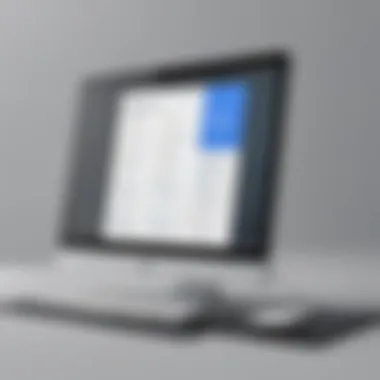

With unlimited tracking, users can send out marketing campaigns, client communications, or internal messages without the worry of surpassing a tracking quota. This capability allows for comprehensive monitoring over time, leading to better analytics on open rates and engagement patterns. It provides businesses with the data they need to assess the effectiveness of their communication strategies. Furthermore, understanding email performance can inform future campaigns and outreach efforts, leading to improved results.
Link Tracking Capabilities
Link tracking capabilities complement the tracking of email opens. Mailtrack Pro enables users to track clicks on links within their emails. Each time a recipient clicks a link, it registers in the analytics dashboard. This feature is essential for measuring engagement beyond simply opening an email.
Understanding which links are clicked can provide insights into the interests and needs of the audience. For example, if a significant number of clicks occur on a specific product link, it signals an area of interest for those recipients. Consequently, businesses can adjust their strategies by creating more targeted content or offers. The combination of email open tracking and link tracking offers a comprehensive view of how contacts interact with content, leading to informed decision-making.
Installation Process
The installation process of Mailtrack Pro is a crucial step for users looking to utilize its email tracking capabilities. A seamless installation experience can play a significant role in ensuring that users can quickly access features and begin tracking emails without unnecessary delays or complications. Understanding the requirements and following a structured process can optimize the setup experience for small to medium-sized businesses and IT professionals.
System Requirements
Before initiating the installation, it is essential to verify that your system meets the necessary requirements. Mailtrack Pro is designed as an extension and functions primarily with web-based email platforms. Here are some key requirements:
- Browser Compatibility: Mailtrack Pro is compatible with popular browsers such as Google Chrome and Mozilla Firefox. Ensure that you have the latest version installed to avoid any performance issues.
- Email Provider: Users should have an email account with Gmail, as Mailtrack integrates directly with Google services.
- Internet Connection: A stable internet connection is mandatory for Mailtrack to function effectively. This is because tracking relies on real-time data transfer.
- Device Requirements: While there is no specific operating system requirement, a modern computer or laptop that runs supported browsers will enhance the experience.
Step-by-Step Installation Guide
Once the system requirements are confirmed, the installation of Mailtrack Pro can be executed through the following steps:
- Visit the Mailtrack Website: Navigate to the official Mailtrack website to access the download link for the extension.
- Add to Browser: Click the option to add the extension to your browser. For Chrome, this will typically mean selecting "Add to Chrome," followed by confirmation prompts.
- Sign into Your Google Account: Upon installation, you will be prompted to sign into your Google account. This step is crucial as Mailtrack needs permissions to access your email data.
- Authorize the Extension: After signing in, you must grant permissions to Mailtrack Pro to track email interactions. This includes sending notifications and collecting reading data.
- Confirmation of Installation: Once authorization is complete, you should receive a confirmation message. Look for the Mailtrack icon in the browser toolbar.
- Test Functionality: To ensure everything is working, send a test email to yourself or a colleague and check for tracking notifications.
Following this guide helps ensure that the installation of Mailtrack Pro is smooth, setting the groundwork for effective email tracking. Efficient installation is vital, as it can significantly impact how well the tool integrates into daily business communications.
User Experience and Interface
User experience (UX) and interface design play critical roles in how users interact with software like Mailtrack Pro. A user-friendly interface enhances efficiency and minimizes frustration, particularly for busy professionals. For small to medium-sized businesses, the seamless operation of software tools means time saved when managing communication.
Navigating the Dashboard
The dashboard of Mailtrack Pro serves as the central hub where users can access all essential functionalities. A well-organized dashboard presents critical information in a digestible format. Users can quickly view the status of their sent emails, including read notifications, to better manage their communications. The layout typically allows for easy access to key features without unnecessary clicks or distractions.
- Status Overview: Here, users can see which emails have been opened and which remain unread. This real-time visibility is vital for prompt follow-up actions.
- Tracking Links: Users can monitor the performance of links included in their emails, providing additional insight into recipient engagement.
- Easy Navigation: Intuitive menus and clearly labeled icons contribute to a more productive user experience, reducing the learning curve for new users.
Providing a cohesive and clear navigation structure ensures that even those who are not tech-savvy can effectively utilize Mailtrack Pro's capabilities.
Customization Options
Customization features allow users to tailor Mailtrack Pro according to their specific needs, which can significantly enhance user satisfaction. Personalizing the software according to one’s preferences helps to make the experience more comfortable.
- Settings Adjustments: Many users appreciate the ability to configure notification settings, opting for immediate alerts or a more consolidated summary report.
- Email Templates: Users can create templates that might include tracking capabilities in standard business correspondence. This can save time in the long run and ensure more accurate tracking.
- Integration Preferences: Customizing integrations with other tools, such as CRM systems or productivity software, can transform how Mailtrack Pro fits into a user's workflow. Opting for integrations that enhance productivity can further optimize the email tracking process.
Customization is key; it transforms the user experience from a generic interface to one that feels personal and efficient.
Crafting a user-friendly experience through effective navigation and meaningful customization enhances the efficacy of Mailtrack Pro, making it a recommendable choice for those seeking email tracking solutions.
Effectiveness of Email Tracking
Email tracking is vital in the modern business landscape. Its effectiveness plays a significant role in shaping how communications are managed. The capability to track emails allows professionals to measure and gauge response rates, which can dramatically enhance engagement strategies. Understanding the effectiveness of these tracking capabilities helps decision-makers choose the right tools for their needs.
Analyzing Read Rates
Analyzing read rates is a core component when evaluating email tracking. It provides insights into how many recipients open and read the emails. Tools like Mailtrack Pro enable users to receive notifications indicating when an email has been viewed. This data can be invaluable for follow-up communications and strategy adjustments. Users can prioritize outreach based on who has engaged with their messages.
Frequently, businesses question the accuracy of these read rates. Factors such as email client configuration affect whether an email is marked as opened. Still, tracking provides a tangible metric that employees can use to understand their communication effectiveness. Knowing when an email is opened allows for better timing in subsequent interactions.
User Engagement Insights
Engagement insights go beyond simple read rates. They include understanding how recipients interact with the content after opening the email. For example, whether they click on links or download attachments highlights their interest level. Effective tracking software, like Mailtrack Pro, provides users the ability to measure these interactions directly, leading to enhanced strategic decision-making.
These insights can inform various aspects of marketing and sales. By collecting and analyzing engagement data, businesses can tailor their content to better meet the needs of their audience. This information helps to create targeted marketing campaigns, fostering stronger relationships with customers and prospects.
Limitations of Tracking Data
Despite its usefulness, email tracking data does come with limitations. Not all email providers support tracking mechanisms consistently. Some users employ privacy settings that block tracking pixels, resulting in inaccuracies in the data collected. Additionally, it’s crucial to consider that an opened email does not guarantee that the message was fully understood or acted upon.
Users must combine tracking data with other metrics to gain a fuller picture of communication effectiveness. Factors like recipient feedback or conversion rates are essential elements that tracking cannot provide. Thus, while email tracking is an essential tool for understanding communication dynamics, it should not be the sole basis for decisions. Combining multiple measurement approaches offers a more rounded perspective on user engagement.
"Email tracking offers insights, but it is not without limitations. Understanding these nuances is key to effective communication strategies."
Integration with Other Tools


Integration with other tools is crucial for any software product, including Mailtrack Pro. It ensures that the email tracking solution can work seamlessly within existing workflows. This capability is especially vital for small to medium-sized businesses and professionals who often depend on multiple tools to manage their operations effectively.
When Email tracking is integrated with other platforms, it creates a smoother experience. Users can access all necessary features without switching between several applications. Thus, they save time and reduce potential errors in communication. Additionally, the integration fosters better collaboration among teams, making it easier to strategize and evaluate performance.
Compatibility with Popular Email Platforms
Mailtrack Pro boasts compatibility with numerous well-known email platforms. This attribute enhances its usability significantly. For example, it supports Gmail, which is one of the most widely used email services. Users will find the process of installation and integration straightforward.
Compatibility brings several advantages. It allows users to monitor email interactions directly from their preferred email systems. This setup reduces the need to adapt to a new interface, keeping the learning curve gentle.
Here are some key benefits of compatibility:
- Ease of Use: Familiar interfaces promote efficiency.
- Seamless Implementation: Users can quickly integrate Mailtrack Pro without significant disruptions.
- Enhanced Functionality: Users access full email-tracking features within their existing email platforms.
Collaboration with CRM Systems
Integrating Mailtrack Pro with Customer Relationship Management (CRM) systems enriches functionality. CRM systems help manage customer interactions and track relationships, while Mailtrack offers insights into email engagement. Together, they enhance sales and marketing efforts by providing data-driven insights.
The advantages of this collaboration include:
- Streamlined Data Management: Email tracking information can be stored within the CRM, facilitating better customer insights.
- Improved Sales Strategies: Sales teams can prioritize follow-ups based on tracking data.
- Enhanced Reporting Abilities: The combination of CRM and email tracking data allows for comprehensive performance analysis.
As companies increasingly rely on data to inform decisions, combining Mailtrack Pro with CRM systems helps maintain a competitive edge in their respective markets.
"The future of business is data-driven, and integration offers a clear path to use that data effectively."
In summary, the integration of Mailtrack Pro with popular email platforms and CRM systems is pivotal to its overall effectiveness. Such integrations facilitate increased productivity and open the door for enriched data-driven decision-making for professionals and entrepreneurs.
Security and Privacy Concerns
In the digital age, the handling of security and privacy is crucial, especially considering the pervasive nature of email communication. Email tracking tools like Mailtrack Pro provide useful functionalities, but they also raise valid concerns regarding user privacy and data security. It is essential for businesses and individuals to understand the implications of using such software.
The significance of security cannot be overstated. With sensitive information often shared through emails, any breach can lead to serious consequences. Hence, organizations must weigh the benefits of email tracking against the possible risks associated with data exposure. This section outlines the key areas of interest related to security and privacy when using Mailtrack Pro.
Data Protection Measures
Mailtrack Pro implements various data protection protocols to manage the secure handling of user data. This includes encryption of sensitive information both in transit and at rest. Encryption serves as a safeguard against unauthorized access, ensuring that even if data is intercepted, it remains unreadable. Users can have peace of mind knowing that robust security measures are in place.
Moreover, Mailtrack Pro adheres to various compliance standards which are essential in maintaining trust with users. Having compliance with regulations like the General Data Protection Regulation (GDPR) ensures that user data is handled lawfully. Regular security audits and vulnerability assessments also form a part of their strategy to mitigate potential threats.
User Consent and Ethical Considerations
User consent stands at the forefront of ethical practices in email tracking. Before utilizing tracking features, it is critical for organizations to inform recipients that their email interactions may be tracked. Transparent communication fosters trust and demonstrates respect for the recipient’s privacy. It is advisable for users to incorporate disclaimers in their emails.
Ethically, companies must navigate the fine line between gaining insights into user behavior and infringing on their privacy rights. Misuse of tracking data could lead to negative repercussions, leading to distrust among clients and business partners. Therefore, it is vital for organizations to establish clear policies on how tracking data will be utilized and ensure that it aligns with ethical standards.
"Privacy is not something that I’m merely entitled to, it’s an absolute prerequisite." — Marcy Wheeler
By focusing on these key areas—data protection measures and user consent—the potential risks associated with email tracking can be managed effectively. A thorough understanding of the security and privacy landscape will enable organizations to harness the benefits of Mailtrack Pro while safeguarding their interests.
Performance Comparison with Other Email Trackers
Understanding the performance of Mailtrack Pro in relation to other email tracking solutions is crucial for businesses looking to optimize their email strategies. The competitive landscape of email tracking tools offers a variety of features, pricing structures, and performance metrics. This section delves into the key aspects that decision-makers should consider when comparing these tools.
Mailtrack vs. Other Free Solutions
When evaluating Mailtrack Pro, it is essential to juxtapose it against other free email tracking options in the market. Several alternatives exist, each with distinct functionalities and limitations. For example, tools like HubSpot Email Tracking provide integrated CRM features but may have restrictions on their free tier. Conversely, tools like Yesware focus on sales productivity but could impose limits on the number of emails tracked.
Mailtrack Pro stands out due to its straightforward approach; it allows users to track an unlimited number of emails at no cost. This is particularly advantageous for small to medium-sized businesses which may have limited budgets. Furthermore, Mailtrack Pro's user-friendly interface attracts users who seek an uncomplicated email tracking solution without the need for advanced features that can complicate usability.
Cost-benefit Analysis
A cost-benefit analysis reveals the actual value Mailtrack Pro offers compared to its competitors. Although Mailtrack Pro is free, some competitors charge a fee which might appear to offer more features at first glance. However, it is important to examine what those features entail and whether they align with the needs of your business.
- Pros of Mailtrack Pro:
- Cons of Mailtrack Pro:
- Unlimited tracking capabilities.
- Real-time notifications.
- Simplistic interface that reduces the learning curve.
- Limited advanced features compared to paid services.
- Advanced analytics are not available in the free version.
Real-world Applications of Mailtrack Pro
Mailtrack Pro has emerged as a vital tool for individuals and organizations looking to enhance their email management and tracking capabilities. This section discusses the real-world applications of Mailtrack Pro in business communications and examines how the tool impacts sales strategies. Understanding these applications will help stakeholders appreciate the practical benefits of implementing Mailtrack Pro in their operations.


Use Cases in Business Communications
Business communications require clarity and precision. Mailtrack Pro can streamline these processes by providing key insights into email interactions. Here are some specific use cases:
- Follow-ups: With Mailtrack Pro, users can see when their emails are opened. This is significant for follow-up strategies, allowing professionals to tailor their responses based on the recipient's engagement. For example, if an email about a product proposal has been opened multiple times, it indicates a level of interest that could be leveraged during follow-ups.
- Team Collaboration: Teams can use Mailtrack Pro to enhance collaboration. Knowing when teammates have read important communication can help in project management. It minimizes misunderstandings and ensures that everyone is informed timely.
- Client Relationship Management: For businesses that rely on email for client communications, Mailtrack Pro offers insights into recipient engagement. Sales representatives can identify leads who are most engaged based on email tracking, allowing for targeted follow-up communication.
Utilizing Mailtrack Pro in these scenarios improves accountability. Users can plan their communications more effectively and prioritize interactions that require immediate attention.
Impact on Sales Strategies
Sales strategies are fundamentally reliant on effective communication and timely follow-ups. Mailtrack Pro provides sales teams with various advantages that can directly influence their success rates:
- Increased Responsiveness: By knowing when a client opens a proposal or sales email, sales professionals can time their follow-ups strategically. This can lead to quicker responses and ultimately improved closing rates.
- Refining Sales Pitches: Sales teams can analyze which emails garner the most engagement. By examining metrics such as the number of opens and clicks on links, they can refine their pitches based on what resonates with potential clients.
- Enhanced Personalization: With insights from Mailtrack Pro, sales representatives can customize communications based on the level of interest shown by prospects. Personalizing emails can significantly impact the likelihood of a positive response.
The integration of Mailtrack Pro into sales strategies can thus lead to improved outcomes, making it an indispensable tool for sales teams seeking a competitive edge.
"Mailtrack Pro not only tracks email opens but also transforms the communication approach for sales teams, allowing them to operate with more informed strategies."
User Reviews and Feedback
User reviews and feedback play a crucial role in evaluating software like Mailtrack Pro. They provide insights from real users that can guide potential adopters in making informed decisions. Understanding the experiences of others helps small to medium-sized businesses, entrepreneurs, and IT professionals gauge the effectiveness and reliability of the tool. Positive reviews often point out the software's strengths, while critiques can reveal areas requiring attention. Together, these elements help create a balanced picture of Mailtrack Pro's performance in various contexts.
Common Praise and Recognition
Many users appreciate Mailtrack Pro for its simplicity and effectiveness. The software's real-time email tracking allows users to know when recipients open their emails, which is invaluable for many business communications. Users often highlight the intuitive interface, making it easy for anyone, regardless of technical expertise, to navigate the tool effectively.
Additionally, the unlimited tracking feature in the free version is frequently mentioned as a significant advantage. This capability instills confidence in users, enabling them to deploy email campaigns without worrying about hidden charges or caps on tracking opportunities.
Another common point of praise is the seamless integration with popular email platforms. Users have reported smooth experiences when using Mailtrack Pro with Gmail, which enhances their overall productivity. As one user noted:
"Mailtrack Pro integrates perfectly with Gmail. I can't imagine handling my emails without knowing who opens them."
Critiques and Areas for Improvement
Despite the acclaim, some critiques emerge from user feedback. Certain users mention limitations in the basic version, such as less detailed analytics compared to other paid tracking services. Although the free version provides substantial tracking capabilities, users occasionally express a desire for more in-depth reporting features.
Furthermore, while many appreciate the ease of use, there are comments about the proficiency required to fully leverage all features. Some users suggest that Mailtrack Pro could benefit from improved tutorials or customer support to assist new users.
Privacy concerns also surface in discussions. Users emphasize the need for transparency regarding data usage and tracking practices, urging the developers to provide clearer information on how their data is protected.
In summary, user reviews and feedback serve as valuable resources for understanding Mailtrack Pro's strengths and weaknesses. This insight not only aids prospective users but also highlights areas where the developers can focus their efforts for future improvements.
In the next section, we will explore the future prospects for Mailtrack Pro, including potential features in development and market trends in email tracking.
Future Prospects for Mailtrack Pro
The future of Mailtrack Pro is promising, shaped by emerging trends and the evolving needs of businesses. Understanding these prospects is crucial for potential users who seek effective email tracking solutions. The enhancements in technology and changing market dynamics can significantly influence how this tool develops. Organizations that rely on accurate tracking will benefit from staying informed on what Mailtrack Pro has to offer going forward.
Potential Features in Development
Mailtrack Pro is continually adapting to the needs of its users. Some potential features in development include:
- Artificial Intelligence Integration: AI can analyze tracking data more efficiently, enabling users to make informed decisions based on read rates and engagement metrics.
- Advanced Analytics Dashboard: A more sophisticated dashboard may offer deeper insights into user behavior, allowing for better strategic planning.
- Mobile Application: A dedicated app would allow users to track their emails on-the-go, enhancing flexibility and accessibility.
- Integration with Popular CRM Tools: Improved compatibility with CRM systems can streamline workflows, making it easier to manage leads and client interactions.
These developments could expand the market relevance of Mailtrack Pro, establishing it as a leader in email tracking solutions.
Market Trends in Email Tracking
As businesses grow, so does the demand for efficient communication tools. Several trends are shaping the landscape of email tracking:
- Increased Focus on Data Privacy: With regulations tightening, there's a growing emphasis on ensuring user data is protected. Mailtrack Pro’s development will need to align with these regulations to maintain user trust.
- Shift Towards Automation: Companies are looking for ways to optimize workflows. Automating email follow-ups based on tracking data can save time and improve efficiency
- Customization Needs: Businesses desire personalized solutions. The ability to customize tracking settings and notifications can make Mailtrack Pro more appealing.
- Integration with Multi-channel Strategies: Companies are using various platforms for communication. Ensuring compatibility across different channels will be essential for Mailtrack Pro to remain competitive.
Finale
In the exploration of Mailtrack Pro, the significance of this concluding section lies in encapsulating the insights gained throughout the article. The conclusion serves not only as a summary but also as a reflection on the practical aspects of implementing an email tracking solution.
Summary of Key Findings
Mailtrack Pro is positioned as a robust tool for users seeking effective email tracking solutions at no initial cost. Several key findings emerge from our analysis:
- Accessibility: The free version offers essential tracking features that can cater to small and medium-sized businesses without significant financial investment.
- Functionality: Real-time notifications and unlimited tracking capabilities enhance user engagement analysis.
- Integration options: Compatibility with popular email platforms and CRM systems is a strong point, allowing seamless connectivity across tools.
- Privacy considerations: While Mailtrack Pro is effective, it is critical to acknowledge the ethical implications involved in email tracking. Understanding user consent remains paramount.
Understanding these elements helps users weigh the benefits against potential concerns in their specific contexts.
Final Recommendations
Based on our examination, here are final recommendations for potential users of Mailtrack Pro:
- Evaluate specific needs: Assess your own business requirements to determine if the features offered in the free version align with your operational goals.
- Consider the user experience: Engage with the interface and tools available to ensure it meets your standards for usability and effectiveness.
- Stay informed on privacy: Regularly review Mailtrack Pro's privacy policies and updates to ensure compliance with data protection regulations.
- Monitor performance metrics: Establish key performance indicators to evaluate the software's impact on your email communications.















