Exploring OneNote: Features & Benefits for Businesses


Intro
Microsoft OneNote has emerged as a prominent tool for businesses seeking efficient methods for note-taking and organization. It serves as a digital notebook where ideas and information can coexist seamlessly. For small to medium-sized businesses, productivity hinges on effective information management. OneNote presents a compelling answer to this requirement. This guide aims to dissect the functionalities of OneNote, emphasizing its capabilities to enhance workflow. Understanding these aspects is essential for decision-makers assessing its fit into their operational landscape.
Key Features of the Software
Overview of Core Functionalities
OneNote offers various functionalities that support daily business operations. The interface allows users to create, organize, and share notes in a structured manner. Users can:
- Create notebooks to categorize notes by project or department.
- Utilize tags to prioritize tasks or highlight important information.
- Insert multimedia elements like images, audio, and video files to enrich notes.
- Collaborate in real-time, enabling team members to contribute simultaneously.
- Access notes across multiple devices thanks to cloud synchronization via OneDrive.
This flexibility and accessibility make OneNote a versatile tool for diverse environments.
Unique Selling Points
Several factors distinguish OneNote from other note-taking apps.
- Integration with Office Suite: OneNote works harmoniously with Microsoft Word, Excel, and PowerPoint. This allows users to link notes directly to documents, ensuring related information is easily accessible.
- Search Functionality: The robust search capability enables users to locate text, images, and handwritten notes quickly, saving time and effort.
- Cross-Platform Availability: Users can operate OneNote on Windows, MacOS, iOS, and Android, providing consistent access to notes regardless of the device.
These attributes contribute significantly to its growing appeal among professionals and teams.
In-Depth Software Analysis
Pros and Cons
In evaluating OneNote for business use, it is important to weigh its advantages against disadvantages.
Pros:
- User-friendly interface that reduces onboarding time.
- Strong collaboration features that enhance team productivity.
- Free to use with basic features, making it accessible for startups.
Cons:
- Limited formatting options compared to other word processors.
- The learning curve can exist for advanced features like tagging and sharing.
- Offline functionality can be limited in some circumstances.
Performance Metrics
Assessing performance can vary based on usage and distinct business needs. OneNote generally functions smoothly with minimal lag during standard operations. Load times depend on internet connectivity, particularly when syncing large files. User feedback often highlights:
- Reliability: Consistent performance during team collaborations.
- Flexibility: Ability to adapt to various business workflows.
Understanding these metrics can guide businesses when considering OneNote as a note-taking solution.
"Effective information management is a cornerstone of productivity. Microsoft OneNote provides tools to support this endeavor directly, ensuring that ideas do not get lost in the shuffle."
In the following sections, we will further explore practical applications of OneNote, its integration with other software, and best practices to enhance its capabilities for business use.
Prelude to OneNote
Microsoft OneNote serves as a crucial tool in the modern business landscape. It is essential for organizations, especially small to medium-sized businesses, looking to enhance their productivity and team collaboration. The application provides an intuitive platform for note-taking, allowing users to organize information seamlessly. By understanding OneNote’s functionalities, businesses can unlock new levels of efficiency and effectiveness.
In this section, we will explore the core functionality of OneNote. This includes its features designed for structuring notes, integrating multimedia, and collaborating with team members. We will also examine the historical context and development of OneNote, shedding light on how it has adapted to meet the changing needs of users.
Understanding OneNote’s Core Functionality
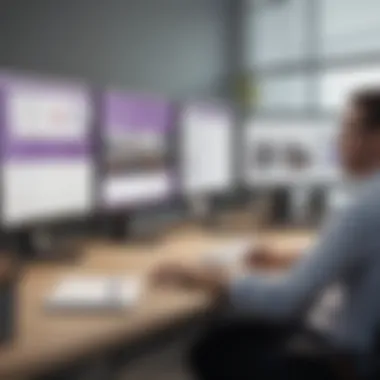

At its core, OneNote is designed to facilitate the organization of notes. Users can create notebooks, sections, and pages to categorize information methodically. This structured organization is vital for businesses that generate large volumes of data. By creating separate notebooks for different projects or departments, teams can maintain clarity while ensuring relevant information is easily accessible.
OneNote allows for various input types, including typed text, handwritten notes, and audio recordings. This versatility is beneficial for accommodating different styles of working. Team members can quickly take notes during meetings or brainstorming sessions and later organize them for reference. The integration of multimedia elements, such as images or files, further enriches the note-taking experience. Users can insert documents, spreadsheets, and web links directly into their notes, thereby maintaining a consolidated workspace.
Another significant aspect of OneNote’s functionality is the ability to synchronize across devices. This feature ensures that all data is available anytime, anywhere, enhancing flexibility and promoting remote work capabilities. Additionally, OneNote offers collaboration tools that allow team members to share notebooks, make comments, and work on documents simultaneously. This fosters a culture of collaboration and accelerates decision-making processes.
Historical Context and Evolution of OneNote
OneNote was first introduced in 2003 as part of the Microsoft Office suite. Over the years, it has undergone several updates aimed at improving user experience and functionality. Initially, OneNote focused on providing a simple digital notebook experience. However, as businesses began to embrace digital transformation, OneNote evolved to incorporate advanced features that cater to organizational needs.
The rise of cloud computing significantly impacted OneNote’s development. In 2010, Microsoft introduced OneNote Mobile, allowing users to access notes on various devices. This shift marked a turning point for the software, making it accessible in varying contexts, which is crucial for businesses in today’s fast-paced environment.
In recent years, OneNote has integrated with other Microsoft products, enhancing its capabilities even further. Tools like Microsoft Teams, Outlook, and SharePoint work in conjunction with OneNote, allowing for seamless workflows across platforms. This evolution reflects Microsoft's commitment to supporting collaborative work environments, thus positioning OneNote as a critical tool for businesses aiming to innovate and enhance operational efficiency.
Key Features of OneNote
Understanding the key features of Microsoft OneNote is essential for grasping its potential to enhance business operations. These features provide structured ways to capture, organize, and share information in a manner that aligns with the modern workplace's demands. As businesses strive for improved productivity and collaboration, OneNote stands out as a versatile tool that addresses these needs.
Structured Organization of Notes
OneNote's organization is intuitive and flexible. Users can create notebooks, sections, and pages to categorize information logically. This hierarchy allows users to keep their notes easy to navigate. For example, a business may have separate notebooks for projects, meetings, and research. Within each notebook, sections can represent phases of projects or departments, while pages can house different topics or ideas. This structure accommodates the way teams think and work, making it easier to find essential information quickly. The tagging system further enhances this feature by allowing users to mark important points, deadlines, or tasks, which can be easily filtered later.
Multimedia Integration
Today’s businesses often require more than just text to convey ideas effectively. OneNote supports multimedia integration, an essential feature for modern information sharing. Users can insert images, audio recordings, and even video links seamlessly into their notes. This capability allows for a richer context in discussions or presentations. For example, a marketing team can compile visual design ideas alongside audio feedback from focus groups, all within a single note. This blends various media types for more comprehensive documentation, catering to different learning and communication styles.
Cross-Platform Synchronization
OneNote’s cross-platform synchronization is a significant advantage for businesses with remote or hybrid work environments. The application is available on Windows, Mac, iOS, and Android, ensuring that users can access their notes from any device. Changes made on one device are automatically updated across all others. This ensures that everyone on the team has access to the latest information, which is crucial for timely decision-making. This feature fosters flexibility, as employees can jot down thoughts on their phone while on the go and access them later on their computer.
Collaboration Tools
Effective collaboration is vital in any business, and OneNote provides a set of tools that facilitate working together. Multiple users can edit the same notebook simultaneously, which allows for real-time collaboration on projects. This means that a team can collectively brainstorm during a meeting and see each member's contributions instantaneously. Additionally, comments can be added directly within notes, providing context and clarity. The integration with Microsoft Teams also enhances collaborative capabilities, ensuring that discussions and notes remain interconnected. Overall, these tools help streamline teamwork and reduce miscommunications.
Benefits for Businesses
In the realm of business operations, efficiency and productivity are paramount. Leveraging Microsoft OneNote brings multiple benefits that are crucial for small to medium-sized businesses. This tool does more than just offer a place to jot down notes; it acts as a comprehensive platform for organizing thoughts, plans, and data. Each feature of OneNote interlinks to create an ecosystem where information flows seamlessly, thus enhancing overall business operations. By understanding the specific benefits of OneNote, decision-makers can better evaluate its applicability to their organizational needs.
Enhancing Workflow Efficiency
The primary advantage of OneNote lies in its ability to streamline workflows. Users can create notebooks, sections, and pages that mimic their thought processes, allowing for natural organization. The intuitive structure reduces the time spent searching for information, which is essential in a fast-paced business environment.
- Quick Access: Each note can be tagged for easy retrieval. This function not only helps in locating documents but also minimizes disruptions during work.
- Templates: OneNote offers various templates that cater to different needs, whether for project planning, meeting notes, or brainstorming sessions.
By reducing the cognitive load required to manage notes and projects, businesses can allocate more time to core functions, thus improving overall efficiency.
Facilitating Team Collaboration
In today's collaborative work culture, OneNote shines by providing features that enhance team interactions. Multiple team members can work on the same notebook simultaneously, which fosters better communication.
- Real-Time Editing: Changes made by one user appear instantly for others, minimizing the chances of working at cross purposes.
- Commenting and Annotations: Team members can add their insights or inquiries directly to the notes, streamlining feedback and dialogue.
Such capabilities make it simpler to keep everyone in the loop, which is critical when projects require input from various departments or stakeholders.
Improving Information Retrieval
OneNote allows users to convert handwritten notes into typed text and search through notes with ease. This can significantly improve the efficiency of information retrieval, a critical aspect for any business that relies on data and documentation.
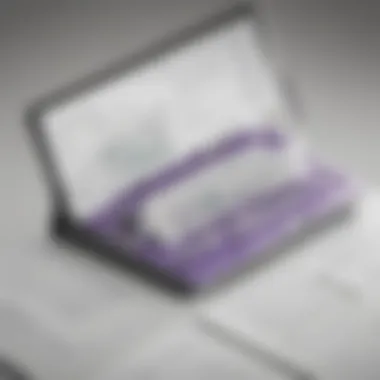

- Powerful Search Functionality: Users can search for specific phrases or keywords and locate relevant information in seconds. This speed is beneficial, especially in high-pressure scenarios.
- Auto-Tagging: OneNote’s ability to create custom tags helps categorize information according to priorities or types, enhancing the ease of information organization and locating.
In summary, OneNote enhances workflow efficiency, facilitates team collaboration, and improves information retrieval processes. These benefits are pivotal for businesses striving to optimize their operations.
"The ability to access and organize information with ease is no longer a luxury; it is a necessity for modern business operations."
As companies continue to evolve, adopting tools that simplify communication and enhance productivity becomes crucial for staying competitive.
Practical Applications of OneNote
The practical applications of OneNote are pivotal in realizing its full potential for businesses. This section highlights how OneNote can be utilized in everyday operations, addressing specific use-cases. Understanding these applications can profoundly impact various business processes, offering efficient solutions to common challenges.
Project Management Use Cases
In project management, OneNote serves as a versatile tool. It allows teams to create organized notebooks for different projects, ensuring all relevant information is stored in one place. Each project can have distinct sections which can include timelines, key milestones, and task assignments.
Consider using separate pages for each meeting where updates are discussed. By doing this, project members can easily revisit decisions and follow up on action items. The ability to share notebooks enhances visibility among team members, contributing to better accountability.
OneNote's tags can also help in marking tasks, deadlines, or important notes. This systematic approach improves team alignment and encourages focused discussions. Team leaders can effortlessly track progress and make informed decisions.
"OneNote provides an organized framework for project contributors, promoting easier communication and understanding of responsibilities."
Meeting Notes and Follow-Ups
Taking effective meeting notes is crucial for maintaining continuity and productivity within teams. OneNote excels in this area by allowing the capture of information in real-time. Users can create a specific notebook for meeting notes that keep track of agendas, discussions, and participant contributions.
After meetings, notes can be shared with team members, ensuring everyone is on the same page regarding what was discussed. OneNote also allows adding checklists as follow-ups, which helps keep track of commitments made during meetings. Additionally, tagging important points makes it easier to locate essential information later, reducing the hassle of searching through numerous documents.
Using templates for different types of meetings can further streamline this process. Customizing templates for brainstorming sessions, one-on-one check-ins, or project updates allows for a standardized approach that can enhance clarity and effectiveness.
Research and Data Collection
For research purposes, OneNote provides an intuitive platform for data collection and organization. Users can gather various types of information, such as articles, images, and web links, all within a single application. The flexibility to clip content directly from the web simplifies the gathering process significantly.
In data collection activities, OneNote can be invaluable. By organizing research by topic, users can maintain clarity, which assists in developing insights. This arrangement aids in referencing later, especially when collaborating with colleagues who may have insights or contributions to offer.
Utilizing tags for organizing research notes also optimizes information retrieval. By sorting notes into categories, it becomes easier to compile and analyze data when moving on to the next stage of a project or an academic pursuit.
Integration with Other Software
The integration of Microsoft OneNote with other software is a vital aspect that can significantly enhance its utility for businesses. The ability to work seamlessly with various applications allows users to centralize their workflows and improve efficiency. In today's fast-paced environment, small to medium-sized businesses often utilize multiple tools. Thus, understanding how OneNote meshes well with existing systems can optimize productivity and foster better organization across teams.
Integration with Microsoft Office Suite
OneNote's integration with Microsoft Office Suite is seamless and provides numerous benefits. Users can directly link OneNote with applications like Word, Excel, and Outlook, which is crucial for maintaining a cohesive workflow. Here are some specific advantages of this integration:
- Direct Links: Users can create links to Word documents or Excel spreadsheets within their OneNote pages. This direct reference allows for easy navigation and quick access to relevant files.
- Meeting Management: By linking OneNote with Outlook, meeting notes can be taken directly in OneNote while viewing calendar events. This alignment helps in maintaining a single source of truth for both tasks and notes associated with meetings.
- Shared Notebooks: Organizations can utilize shared notebooks across the Microsoft Office applications. This feature is particularly useful for teams, as it encourages collaboration and maintains uniformity in documenting information.
Most users find this smooth integration appealing, ensuring they don’t have to switch between multiple platforms for related tasks.
Compatibility with Third-Party Applications
In addition to its integration with Microsoft Office, OneNote's compatibility with various third-party applications further solidifies its role as a versatile tool in the business environment. This aspect offers substantial benefits as well:
- Enhanced Functionality: By linking OneNote to apps like Evernote, Trello, and Slack, users can leverage additional functionalities, allowing for a more comprehensive project management experience. Such integrations enable users to migrate notes and tasks across different platforms effectively.
- Streamlined Documentation: Integrating OneNote with applications such as Google Drive or Dropbox enables easy access to documents directly from OneNote. This connection aids in maintaining up-to-date records without redundancy.
- Custom Automation: Tools like Zapier or IFTTT can connect OneNote with other platforms to automate workflows. Automation can streamline repetitive tasks, allowing teams to focus on their core responsibilities.
The versatility of OneNote's integration with both Microsoft Office Suite and third-party applications effectively transforms how businesses manage their information.
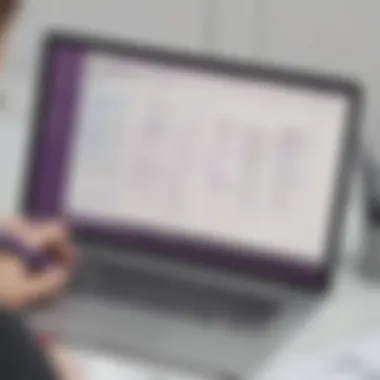

Best Practices for Using OneNote
To make the most of Microsoft OneNote, it is vital for users, especially small to medium-sized businesses, to embrace best practices. These practices ensure that OneNote serves not just as a storage tool but as a dynamic organizer of information. By understanding effective methods for organizing notebooks, utilizing tags, and maintaining regular backups, businesses can enhance productivity and ensure the security of their data.
Organizing Your Notebooks Effectively
An effective organization of notebooks is essential in OneNote for businesses. Structuring notebooks based on projects, departments, or teams can facilitate easier access to information. For instance, creating separate notebooks for marketing, finance, and operations can help users locate relevant data promptly.
Subsections and pages within these notebooks should follow a logical flow. Titles should be clear, and notes should be categorized in a coherent manner. Information should be easily retrievable, which can be achieved by using descriptive section names and intuitive layouts. OneNote's ability to create subpages adds another layer of organization, allowing for a deeper dive into specific topics without clutter.
Consistent naming conventions also play a role in maintaining order. For example, using a datetime stamp or specific keywords in titles can greatly assist in sorting and locating notes quickly. Furthermore, periodically reviewing and reorganizing notebooks can prevent disarray as projects evolve.
Utilizing Tags and Search Functions
Tags and search functions are invaluable in OneNote for increasing efficiency. Tags can be used to highlight important notes, categorize tasks, or denote various priorities. Utilizing tags like "To-Do", "Important", or custom tags tailored to specific workflows can streamline the review process and allow for quick sorting.
The search function in OneNote is powerful as it allows users to locate information across multiple notebooks in seconds. By entering keywords or phrases, users can immediately find relevant content without having to manually browse through each notebook. This is especially beneficial when time is of the essence.
Regularly tagging notes and utilizing the search function can save considerable time and effort. In larger organizations, where multiple team members may be handling myriad information, these features become even more essential.
Regular Backup and Maintenance
Regular backup and maintenance of OneNote data cannot be overstated. Business operations can face significant risk without adequate data protection. Users should routinely back up their notebooks to ensure that their information is preserved. While OneNote automatically syncs across devices, having an additional manual backup option adds an extra layer of security.
Engaging in regular maintenance involves more than just backing up data. Periodically reviewing the contents of notebooks keeps them relevant. Archiving old or unused notebooks reduces clutter, making it easier to focus on current projects. Additionally, frequent updates to tags and organization structures based on team feedback can enhance usability.
Security and Privacy Considerations
In an era where data breaches and cyber threats are prevalent, businesses must prioritize security and privacy in their operational tools. Microsoft OneNote, as an integral part of many organizations' workflows, presents important considerations in this domain. Understanding these aspects helps businesses safeguard sensitive information while leveraging the app's functionalities effectively.
Understanding OneNote’s Security Features
Microsoft OneNote comes equipped with several security features designed to help protect user data. Among these features is the option for password protection on individual notebooks. This ensures that only authorized personnel can access sensitive notes, which is crucial for safeguarding proprietary information.
Additionally, OneNote uses encryption for data at rest and in transit. This means that any information stored on OneNote is protected from unauthorized access, whether it's saved locally or synced to the cloud. Furthermore, regular security updates from Microsoft enhance the software's resistance against potential vulnerabilities, keeping user data secure.
It's essential for businesses to routinely review security settings. This includes not only the encryption options but also user permissions. Avoiding excessive access can limit the risk of unintentional data sharing. Setting these parameters correctly is critical for maintaining a secure environment on OneNote.
Best Practices for Protecting Sensitive Information
Protecting sensitive information within OneNote requires a proactive approach. Here are some best practices:
- Use Strong Passwords: Ensure that notebooks containing sensitive information are secured with strong, unique passwords. Avoid predictable patterns that could easily be guessed.
- Regularly Update Software: Always keep the OneNote application updated. This helps mitigate risks from vulnerabilities as they are addressed in newer versions.
- Limit Permissions: Carefully assign permissions for shared notebooks. Only allow access to individuals who truly need it.
- Utilize Tags for Confidentiality: If needed, utilize tags to categorize sensitive information easily, facilitating quick access while maintaining privacy standards.
- Data Backups: Regularly back up important notes. This helps to prevent data loss and maintain access to records in case of system failures.
- Educate Employees: Conduct regular training on data security tools and practices. Awareness is key to preventing human errors that could compromise data.
Effective security measures ensure that businesses can enjoy the benefits of OneNote without jeopardizing sensitive information.
Implementing these best practices allows companies to capitalize on OneNote's advantages while minimizing risks related to data security and privacy.
Finale
In this article, we have explored various aspects of Microsoft OneNote, highlighting its significance for businesses, particularly small to medium-sized enterprises. The importance of synthesizing the information about OneNote cannot be overstated. Not only does it serve as a versatile organizational tool, but it also streamlines workflows and enhances collaboration in a fast-paced business environment.
Summarizing OneNote’s Value for Businesses
OneNote presents numerous advantages that can significantly contribute to a business’s success. Here are some key points to consider:
- Enhanced Collaboration: OneNote allows teams to work together seamlessly by sharing notebooks and editing them in real-time. This fosters a cooperative environment critical for project management.
- Easy Information Retrieval: With its robust tagging and search functionalities, OneNote enables users to quickly find relevant information, reducing time spent on searching for notes and documents.
- Flexibility and Multimedia Integration: The ability to combine different forms of content—such as images, audio, and handwritten notes—makes OneNote an adaptable tool for various business needs.
- Integration Capabilities: OneNote works well with other Microsoft Office applications, making it easier for businesses already using Word, Excel, or PowerPoint to incorporate OneNote into their daily routines.
- Cost-Effective Solution: For many small to medium-sized businesses, OneNote is part of the Microsoft Office Suite, providing an effective solution without incurring significant additional costs.
To conclude, OneNote is more than just a note-taking application; it is a comprehensive tool designed to improve productivity and facilitate effective communication within teams. Understanding and leveraging its features can drive operational excellence, positioning businesses to respond swiftly to changing market demands.
"In today’s digital age, effective information management is crucial for success, and OneNote provides a strategic advantage."
Through careful consideration of its functionalities, companies can make informed decisions about integrating OneNote into their operations, ultimately driving growth and enhancing overall performance.















