Exploring Open Text Software for Modern Businesses
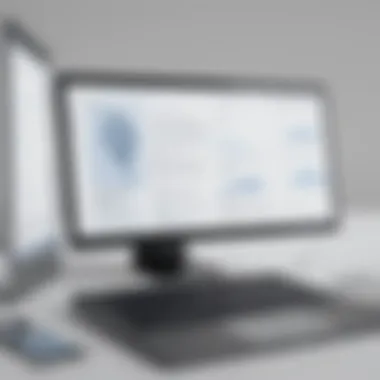

Intro
The rapid transformation of the business landscape demands efficient tools for managing information and communication. Open text software emerges as a vital solution, offering several advantages that cater to small and medium-sized businesses, entrepreneurs, and IT professionals. Understanding its functionalities can greatly enhance document management and foster collaboration.
This discussion will explore the core features, specific applications, and critical considerations in adopting open text software. Additionally, insights into popular software solutions will guide readers towards informed choices tailored to their unique requirements.
Key Features of the Software
Overview of Core Functionalities
Open text software encompasses a range of functionalities that enhance document handling capacities. It provides tools to create, edit, store, and share documents effectively. Businesses can implement these solutions to facilitate:
- Document Management: Centralized repositories for easy access to information.
- Collaboration Tools: Shared workspaces for teams, enabling real-time feedback and edits.
- Data Accessibility: Enhanced search features for quick retrieval of documents.
- Security Protocols: Measures to protect sensitive information from unauthorized access.
Employing these features can lead to a smoother workflow, reducing time spent on administrative tasks.
Unique Selling Points
The proliferation of open text software solutions presents numerous options for businesses. Some key points that differentiate them include:
- Cost-Effectiveness: Many open text solutions are available as open-source or offer competitive pricing.
- Customizability: Users can modify the software to meet specific needs, unlike proprietary systems.
- Integration Capability: These tools can often be integrated with other business applications, enhancing overall functionality.
Given these attributes, organizations gain flexibility and the ability to scale operations as needed.
In-Depth Software Analysis
Pros and Cons
An understanding of the benefits and drawbacks of open text software is crucial:
Pros
- Enhanced Collaboration: Teams can work simultaneously on projects, improving productivity.
- Improved Efficiency: Automating document workflows streamlines operations.
- Accessibility: Cloud-based solutions allow access from anywhere, enabling remote work.
Cons
- Learning Curve: Some software may require training for effective use.
- Support Limitations: Unlike dedicated customer service for paid software, open-source solutions may rely on community support.
- Variable Features: Not all software offer the same level of functionalities.
Performance Metrics
Evaluating performance metrics is essential for assessing how open text software meets business objectives. Key metrics to consider include:
- User Satisfaction Scores: Feedback can indicate how well the software meets user needs.
- Time Savings: Measuring reduced time on document-related tasks can show efficiency gains.
- Cost Savings: Analyzing expenses before and after implementation can reveal financial benefits.
In summary, choosing the right open text software involves assessing its features, understanding pros and cons, and evaluating performance metrics. This can uniquely position businesses to enhance document management and collaboration in today’s fast-paced environment.
Understanding Open Text Software
Understanding open text software is crucial for organizations that aim to optimize their document management and communication processes. This type of software facilitates structured handling of unstructured data, making it easier for businesses to access, store, and manage their documents efficiently. Before diving into specific features or benefits, it is necessary to clarify what open text software entails and the historical context behind it.
Definition and Concept
Open text software refers to solutions designed to manage, share, and analyze textual and document-based information. Unlike traditional data management systems, it does not require data to be structured in rigid formats. These tools focus on enabling users to work with various document types and formats while maintaining accessibility and organization.
The main goal of open text software is to make information easier to find and collaborate on. It incorporates functionalities like document management, search capabilities, version control, and data security. As many businesses deal with large amounts of data in various forms, integrating open text software ensures that employees can streamline workflows and enhance productivity.
Historical Development
The development of open text software traces back to the late 20th century when businesses began embracing digital transformation. Initially, organizations relied on simple document storage tools, which evolved into more complex systems allowing for enhanced data handling and retrieval. Early iterations focused primarily on electronic document management and basic collaborative features.
As technology continued to advance, the need for more sophisticated solutions became apparent. During the 1990s and early 2000s, companies like OpenText Corporation emerged, offering comprehensive solutions that included not just document management but also enterprise content management capabilities. The evolution of the internet and cloud technologies further propelled this shift, allowing more seamless access to data and collaboration across global teams.
Today, open text software has matured into a critical component of business operations, offering versatility and cutting-edge integrations. Companies now benefit from a variety of solutions tailored to meet their unique needs—ranging from small startups to large enterprises. The ongoing innovation in this field ensures that organizations can keep pace with the rapidly changing digital landscape.
Core Features of Open Text Software
Open text software has numerous features that address specific business needs and improve operational efficiency. Understanding these core features helps organizations recognize how such software can be pivotal in document handling and communication. Each feature play a vital role in empowering businesses to simplify workflows, reduce expenses, and enhance productivity.
Document Management
Effective document management is a cornerstone of open text software. Organizations generate and handle vast amounts of documentation regularly. Open text software offers tools for storing, organizing, and retrieving documents efficiently. This capability is essential for businesses of all sizes.
Users can categorize documents with tags or folders, making retrieval quicker and minimizing the chances of loss. Additionally, version control features ensure that all users access the correct document version, reducing errors in critical processes. This aspect significantly aids in maintaining regulatory compliance as well, particularly in industries with strict documentation requirements.
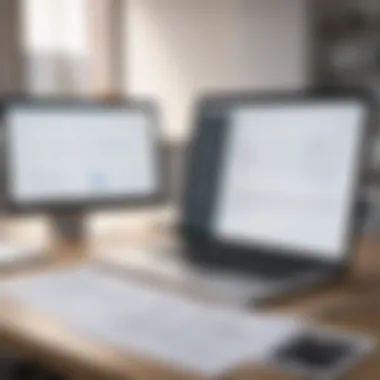

Collaboration Tools
Collaboration is indispensable in today’s work environment, where teams often consist of remote and onsite workers. Open text software typically includes a range of collaboration tools that enable multiple stakeholders to work simultaneously on projects.
Features like real-time editing and shared workspaces facilitate communication among team members, regardless of their location. This connectivity encourages ideas to flow more freely and allows quicker decision-making. With the ability to comment and annotate documents, teams have a clearer understanding of expectations and progress.
Data Security Measures
Data breaches pose a significant threat to organizations. Open text software addresses these concerns with robust data security measures. Features like encryption, user permission settings, and regular audits help protect sensitive information. Organizations can define who has access to what information, minimizing the risk of unauthorized data exposure.
Regular updates are crucial for keeping security protocols up to date. Users should prioritize software that supports continuous enhancements to fend off new vulnerabilities and threats.
"A proactive approach to data security reduces the risk of financial and reputational damage."
Integration Capabilities
Integration capabilities are another critical feature of open text software. Modern businesses rely on various software solutions to meet their operational needs. Open text software often includes APIs (Application Programming Interfaces) that allow seamless connectivity with other systems.
This integration fosters a cohesive environment where different software solutions work together harmoniously. Whether connecting to accounting systems like QuickBooks or CRM tools like Salesforce, effective integration saves time and minimizes manual data entry. The result is a more streamlined workflow, leading to enhanced overall efficiency.
Benefits of Open Text Software
Open text software provides significant advantages for businesses aiming to enhance their operational capabilities. In a competitive market, efficient document management and collaboration tools can set an organization apart. Leveraging open text solutions promotes not only productivity but also innovation in workflows. These benefits exceed the surface-level advantages, delving into deeper implications for cost, adaptability, and growth potential.
Cost-Effectiveness
Cost is a pivotal factor for small to medium-sized businesses. Open text software typically presents a more affordable option compared to proprietary solutions. Many open-source platforms eliminate high licensing fees, enabling organizations to allocate resources more strategically. The reduction in overall expenditure can lead to improvements in other areas such as marketing or research and development.
Moreover, ongoing costs are usually lower. Vendors such as Alfresco provide robust solutions that offer flexible service packages tailored to specific needs.
- No or low licensing costs
- Lower maintenance expenses
- Ability to utilize existing IT infrastructure
These aspects create a compelling case for businesses looking to improve their bottom line. Investing in open text software can yield higher return on investment, especially when considering long-term use.
Flexibility and Customization
Flexibility is another hallmark of open text software. Businesses often have unique requirements that standard solutions cannot meet. Platforms such as Nuxeo allow for extensive customization, enabling users to tailor functionalities that suit their specific operational goals. This customization can affect various aspects, from user interface adjustments to specialized workflows.
The implications of such flexibility are profound. Companies can
unlock custom features such as:
- Streamlined workflow processes
- User-defined access controls
- Integration with existing tools and services
Customization leads to increased employee satisfaction and efficiency. Users can work with tools configured to their workflows, rather than adapting to rigid standard solutions. This level of adaptability helps to maintain employee morale and output quality.
Scalability for Growing Needs
As businesses evolve, their software needs change. Open text software inherently supports growth. Options like SharePoint can easily scale to accommodate new users, departments, or functionalities without considerable infrastructure investment.
Scalability in open text solutions addresses growth in several ways:
- Easy addition of users
- Integration of new features as needed
- Adaptation to changing regulatory requirements
This makes open text software an attractive option for businesses with growth ambitions. Organizations can start small and expand their software capabilities as their operational needs develop. This approach not only minimizes risk but aligns technology expenditures with growth trajectories.
In summary, the benefits of open text software are multifaceted, spanning cost savings, customizable solutions, and the ability to grow alongside the business, making it a critical consideration for today's forward-thinking companies.
Common Applications of Open Text Software
Open text software plays a crucial role in various business environments. Understanding the common applications can help organizations in making informed technology choices. These applications often enhance efficiency, streamline processes, and improve communication.
Corporate Communication
Effective corporate communication is essential for fostering collaboration and ensuring clarity within an organization. Open text software facilitates this by providing platforms for sharing documents, managing communications, and storing crucial information. For instance, companies can use these tools to create internal newsletters, memos, or announcements.
Benefits include:
- Centralized Information: Employees can access the latest documents from a single location. This reduces time wasted searching for information.
- Improved Collaboration: Teams can work on documents simultaneously, saving time and reducing errors.
- Real-Time Updates: Changes made by any team member will reflect immediately, keeping everyone on the same page.
This can lead to more coherent communication strategies and ultimately a better understanding of company objectives.
Project Management
Project management is another area where open text software shows its strength. It helps teams manage tasks, timelines, and resources effectively. By centralizing documentation, open text software can reduce the risk of miscommunication.
Key aspects of its application include:
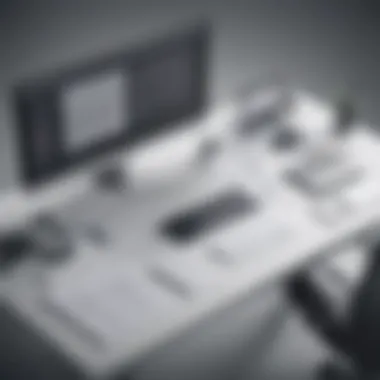

- Task Assignments: Team leaders can assign tasks while tracking progress within the software.
- Document Sharing: Essential project documents are stored and can be shared easily among team members.
- Timeline Management: Project milestones can be tracked, ensuring that deadlines are met.
This level of organization can significantly increase productivity and project success rates.
Legal and Compliance Documentation
In the realm of legal and compliance, maintaining accurate documentation is vital. Open text software aids organizations in meeting regulatory requirements by standardizing documentation practices. This is an area where accuracy and risk mitigation are critical.
Consider the following advantages:
- Improved Accessibility: Legal teams can access pertinent documents quickly, aiding in timely response to inquiries.
- Version Control: Maintains a record of changes made to legal documents, which is useful in audits or compliance checks.
- Secure Storage: Protects sensitive information through data security measures, which is crucial in legal matters.
These applications ensure that businesses can navigate complex legal landscapes with greater ease and confidence.
Comparative Analysis of Leading Open Text Software
The comparative analysis of leading open text software is crucial in evaluating these tools for businesses. This approach allows decision-makers to understand the varying elements, benefits, and considerations when selecting software suited for their organization’s needs. By reviewing multiple software options side by side, decision-makers can identify which platforms align best with their specific operational requirements and strategic goals.
Software Option One
Pricing structure
The pricing structure of any software plays a significant role in its adoption. Software Option One presents a tiered pricing model. This model allows small businesses to enter at a lower cost tier and upgrade as their needs grow. Such flexibility is attractive to organizations with budget constraints. However, often, higher tiers come with additional features that may not be necessary for all users.
Dynamic pricing may also include discounts for annual commitments, which can be an appealing aspect for businesses looking to save long-term.
Unique features
Software Option One is known for its robust automation capabilities. This particular feature can greatly enhance efficiency by reducing manual tasks that employees typically perform. By automating workflows, businesses can streamline processes, leading to time and cost savings. Nevertheless, some users may find that initial setup for these automations can be complex and time-consuming, presenting a potential challenge in the uptake.
User experiences
User experiences with Software Option One highlight its intuitive interface. Many users report that the onboarding process is straightforward and requires minimal training. This quality is beneficial for teams needing to adapt quickly to new tools. On the downside, user reviews indicate that customer support could be more responsive, which might lead to frustration during critical implementation stages.
Software Option Two
Pricing structure
The second software option features a subscription-based pricing structure. This model requires ongoing payments but includes regular updates and support. Businesses may find this advantageous since they are not burdened with hefty upfront costs. However, ongoing fees can accumulate and may not be suitable for all companies, especially those with tight budgets.
Unique features
What sets Software Option Two apart is its advanced data analytics tools. Many organizations benefit from its ability to generate reports and track metrics relevant to document management and collaboration. This functionality empowers businesses to make data-driven decisions. Yet, the complexity of analyzing data can deter some users, as not everyone is familiar with data interpretation methods.
User experiences
Users generally appreciate Software Option Two for its integration capabilities with existing systems. Many reviews point out how easily it meshes with other platforms, enhancing user productivity. However, some users have expressed concerns over occasional bugs, which can disrupt workflow and necessitate updates that take time to release.
Software Option Three
Pricing structure
Pricing for Software Option Three is based on a per-user fee, making it suited to smaller teams. This model can be beneficial for startups limiting operational costs. Conversely, as teams expand, these fees can increase substantially, potentially straining budgets for growing businesses.
Unique features
Software Option Three integrates well with cloud storage solutions, making access to documents seamless regardless of location. This feature is vital for remote teams or employees who need flexible access to documents. However, organizations with limited internet connectivity may face challenges, as offline access can sometimes be restrictive.
User experiences
Reviews for Software Option Three often mention its effective cross-device compatibility. Users find it easy to work from different devices without loss of functionality. Yet, some users may encounter a learning curve, particularly if they are used to other platforms, which might require additional training or adjustment time.
Challenges of Implementing Open Text Software
Navigating the landscape of open text software offers significant advantages, yet organizations must address various challenges that come with its implementation. Small to medium-sized businesses, entrepreneurs, and IT professionals face unique hurdles in adopting these systems. By understanding these challenges, they can better prepare for a smoother transition and optimize their use of open text solutions.
Technical Limitations
Every software has its limits. Open text software may not always integrate seamlessly with legacy systems. Incompatibility can arise when trying to connect older platforms with modern text solutions. For instance, organizations that heavily rely on outdated document handling tools may find themselves losing critical features during the transition. Additionally, the performance of these software systems can vary depending on the underlying infrastructure. A robust hardware setup is often necessary to ensure smooth data processing and storage.
Moreover, some open text software may lack advanced features that businesses require. Features like advanced search capabilities or automated workflows may not always be part of the solution, restricting user functionality. This can lead to frustration among users who expect certain capabilities based on market trends.
User Adoption Issues

Adopting new technology usually requires a change in employee mindset. User adoption issues are common when implementing open text software. Employees may resist change due to comfort with existing systems. This reluctance can lead to underutilization of the new tools, negating potential benefits. Training becomes crucial here, as it helps bridge the gap between the old and the new.
Organizations should focus on creating engaging training programs. Providing resources that highlight the efficiencies and benefits of open text software can persuade employees to embrace the new system.
Involvement from leadership also plays a role. If management actively supports and participates in training efforts, it can foster a more positive attitude towards the new technology.
Data Migration Concerns
One of the most critical aspects in implementing open text software is data migration. Transferring existing data to a new system poses risks. Data can be lost or corrupted during the transition if not handled properly. It is crucial for organizations to plan their migration strategy carefully.
Before migration, data should be audited to ensure accuracy and relevance. Using automated tools can ease the migration process, but they too require careful oversight. A phased approach is often recommended, allowing businesses to migrate in stages, ensuring everything functions correctly at each step.
Finally, ongoing support post-migration is vital. Users might encounter issues not anticipated during implementation. Ensuring that there is a clear support structure in place can mitigate frustrations and enhance user satisfaction.
The process of implementing open text software is not a trivial task. Recognizing potential challenges is the first step towards successful adoption, therefore organizations should prepare accordingly.
Addressing these challenges proactively can significantly enhance the effectiveness of open text software within a business. Whether through targeted training programs, strategic planning for data migration, or understanding technical constraints, organizations can streamline their transition and empower their teams to make full use of these powerful tools.
Best Practices for Utilizing Open Text Software
The effective use of open text software can significantly impact a business's operations. Understanding best practices for utilizing these tools results in improved efficiency and enhanced collaboration among teams. Implementing the correct strategies ensures smooth integration with daily workflows and maximizes the return on investment in these technologies.
Effective Training Strategies
Training is crucial for the successful deployment of open text software. Employees must understand both the software's capabilities and the specific processes it supports. Here are important strategies to consider:
- Tailored Training Programs: Develop programs that suit various employee roles and familiarity levels with technology. This ensures everyone, from IT professionals to office staff, receives relevant instruction.
- Hands-On Workshops: Facilitate practical training sessions where users engage with the software. This builds confidence and enhances their skills through real-world scenarios.
- Ongoing Support: Establish a support system, such as a help desk or internal chat group, where employees can ask questions and share tips. This fosters a collaborative learning environment.
- Feedback Mechanism: Encourage users to provide feedback on their training experience and areas where they struggle. Use this information to continually refine the training process.
Regularly revisiting training materials can help keep user knowledge fresh and relevant.
Regular Maintenance and Updates
Maintaining open text software is vital to ensure optimal performance and security. Businesses should adopt structured practices around updates and maintenance to prevent issues. Consider these elements:
- Scheduled Updates: Create a timeline for regular software updates. Keeping software current protects against vulnerabilities and ensures user access to the latest features.
- Performance Monitoring: Regularly assess system performance metrics. Identify any potential bottlenecks or disruptions and address them promptly to maintain productivity.
- Backup Systems: Implement a routine backup strategy. Regularly back up data to prevent loss in the event of software failure or cybersecurity threats.
- User Documentation: Keep user manuals and documentation updated. This aids users in troubleshooting common issues without external help.
Adhering to these practices enhances reliability and user satisfaction. Organizations that prioritize effective training and regular maintenance of their open text software position themselves to reap the full benefits of these powerful tools.
"Effective use of technology ultimately rests on user understanding and continuous software upkeep."
By integrating these best practices into daily operations, small to medium-sized businesses can tap into the full potential of open text software, ensuring efficiency and a competitive edge in their respective markets.
Future Trends in Open Text Software
Understanding future trends in open text software is critical for organizations aiming to stay ahead in a competitive landscape. As technology evolves, businesses must adapt to maintain efficiency and effectively manage their documentation processes. This section addresses key trends that are set to shape the future of open text software, particularly focusing on emerging technologies and the gradual shift towards cloud solutions.
Emerging Technologies
Recent advancements in artificial intelligence (AI) and machine learning (ML) are making substantial impacts on the functionality of open text software. These technologies enable automated data entry, intelligent document tagging, and predictive analytics.
- Automation reduces time-consuming tasks such as sorting and filing documents.
- Natural Language Processing (NLP) allows software to interpret and analyze text data more effectively, improving searchability and retrieval of information.
- Machine Learning can identify patterns within organizational documents, enhancing decision-making processes.
Furthermore, incorporating AI can also improve user experiences. Chatbots and virtual assistants can help users navigate software features or assist in troubleshooting. By integrating these technologies, open text software can provide timely insights and enhance productivity.
Organizations should consider these factors to determine how the adoption of emerging technologies can fit within their existing processes and contribute positively to their document management strategies. As leaders in the field innovate constantly, businesses must stay informed of these developments to leverage them efficiently.
Shift Towards Cloud Solutions
The trend towards cloud solutions in open text software is becoming increasingly prominent. Many businesses are recognizing the advantages of deploying document management systems in the cloud, including flexibility, cost reduction, and enhanced collaboration.
Key advantages of cloud solutions include:
- Accessibility: Employees can access documents from anywhere, promoting remote work and collaboration.
- Scalability: As a company grows, it can scale its storage and management needs without significant hardware investments.
- Cost-effectiveness: Subscription models typically associated with cloud services often lead to lower upfront costs compared to traditional software.
Security remains a critical concern. However, many reputable cloud providers are investing heavily in robust security measures. This includes encryption and compliance with data protection regulations, making it a viable option for many organizations.
Finale
The conclusion serves as a critical synthesis of the major themes discussed in this article. Understanding open text software is key for businesses aiming to enhance their document management efficiency and collaboration capabilities. The exploration of this software reveals its multifaceted benefits, including cost-effectiveness, flexibility, and robust data security measures. Each of these elements contributes significantly to improving organizational productivity.
Summarizing Key Points
In reviewing the core aspects of open text software, several key points emerge:
- Definition and Purpose: Open text software allows users to manage, share, and collaborate on documents efficiently. It serves to streamline processes, making information more accessible.
- Core Features: Document management, collaboration tools, and integration capabilities highlight the essential functions that these tools offer to organizations.
- Benefits: The most compelling advantages include cost-effectiveness, potential for customization, and scalability to meet growing business needs.
- Applications: From corporate communication to legal documentation, open text software serves various industry-specific applications.
- Challenges and Best Practices: Implementing this technology can present obstacles. Organizations must be prepared to tackle technical limitations, user adoption issues, and data migration concerns. Regular training and maintenance are crucial for optimal use.
- Future Trends: The transition to cloud solutions and advancements in emerging technologies indicate the growth trajectory of open text tools.
Final Considerations
To effectively leverage open text software, organizations must prioritize thorough research and careful selection based on their unique needs. Understanding both the capabilities and the limitations of different software options is essential. User adoption and comprehensive training must also be regarded as critical steps in deployment.
As businesses continue to evolve in a digital landscape, the role of open text software will likely increase. Staying ahead of technological trends and employing the right tools not only aids in maintaining efficiency but also fosters innovation within teams. Investing in open text solutions can thus provide organizations with a competitive edge in navigating complex data environments.















