Exploring PDFfiller: Is It Truly a Free Document Solution?


Intro
In an increasingly digital world, managing documents efficiently has become essential. One tool that has gained attention is PDFfiller, a cloud-based platform. This service provides various features for both individual and business users, streamlining the document creation and editing process. Many individuals and businesses ponder its pricing structure, especially the availability of free options. This discussion aims to explore PDFfiller in depth, examining its key features, assessing its usability, and comparing it with other document management solutions.
Key Features of the Software
Overview of Core Functionalities
PDFfiller is designed to enhance document workflows. It offers core functionalities such as:
- Document editing: Users can edit PDFs directly, a crucial feature for those who frequently handle forms and contracts.
- E-signatures: The platform supports electronic signatures, simplifying the signing process for agreements.
- Cloud storage: PDFfiller provides ample cloud storage, allowing users to access their documents anywhere with an internet connection.
In addition to these functionalities, it facilitates collaboration by enabling multiple users to comment and annotate documents simultaneously. This can be particularly beneficial for teams working on joint projects.
Unique Selling Points
PDFfiller distinguishes itself with several unique selling points:
- User-friendly interface: The design promotes ease of use, requiring minimal training for new users. This accessibility is especially valuable for small to medium-sized businesses that may not have extensive IT support.
- Integration options: Users can integrate PDFfiller with other business tools, such as Google Drive and Dropbox. This ensures seamless document management across platforms.
- Robust security features: The platform offers security measures, including password protection and audit trails, crucial for maintaining document confidentiality.
In-Depth Software Analysis
Pros and Cons
Analyzing both the positive and negative aspects of PDFfiller aids potential users in making informed decisions.
Pros:
- Comprehensive editing tools
- Efficient e-signature process
- Extensive cloud storage
- Easy integration with other apps
Cons:
- Some advanced features may require a subscription
- Initial learning curve for complex tasks
Performance Metrics
Users often evaluate software based on its performance metrics. PDFfiller generally exhibits:
- Efficiency: The document processing speed is commendable, allowing users to handle multiple tasks simultaneously without substantial delays.
- User engagement: The platform enjoys positive feedback from users regarding their overall experience. Many report that the ease of use has improved their document handling processes.
Foreword to PDFfiller
Understanding the role of PDFfiller in the world of document management is crucial for both individual users and businesses. This section provides foundational knowledge about PDFfiller, helping to set the stage for a deeper exploration of its features, pricing structure, and prospective limitations. In today’s fast-paced environment, managing documents effectively is not just a preference but a necessity. The ability to create, edit, and manage documents online can save time and enhance productivity.
As digital documents become the norm, tools like PDFfiller emerge as indispensable resources. They not only streamline tasks but also add convenience in accessing and collaborating on documents from anywhere. In this context, PDFfiller is designed to address various document needs without the complexities commonly associated with traditional software.
Overview of PDFfiller
PDFfiller is a cloud-based platform that facilitates the management of PDF documents. It serves as an online tool that allows users to edit, create, and share documents seamlessly. There are several key aspects of PDFfiller that set it apart from traditional document management systems.
Firstly, its intuitive interface caters to users who may not be technically savvy. The platform promotes ease of use, eliminating the need for cumbersome installation processes. With a browser-based solution, accessing documents is as simple as logging in from any device.
Secondly, PDFfiller supports a wide range of document types. Users can upload existing PDFs, or create new forms tailored to their specific needs. This versatility enables varied applications, from filling out forms to formal document creation—with minimal effort involved.
Thirdly, one of the prominent features is its collaboration capabilities. Users can share documents for review or co-edit in real time, enhancing teamwork efficiency.
Purpose and Applications
The purpose of PDFfiller is to streamline document-related tasks in a way that enhances productivity and reduces the burden of paperwork. For various sectors, such as education, healthcare, and small-to-medium enterprises, the applications of PDFfiller remain vast.


For individuals, PDFfiller allows for easy completion of forms—such as applications or contracts—without the need for printing or scanning. Entrepreneurs and small business owners benefit from capabilities that enable them to create professional documents on the go.
In the context of remote work, it becomes increasingly relevant to have tools that facilitate document management without the constraints of geographical location. PDFfiller meets this need by ensuring that all features are accessible online at any time.
Furthermore, organizations can leverage PDFfiller for financial documents, legal agreements, and internal memos, creating a streamlined workflow that integrates directly with existing processes. The applications are diverse, making PDFfiller a relevant resource for a wide range of users.
Ultimately, this section serves to highlight why PDFfiller is considered a notable solution in document management, preparing the reader to delve into its pricing, features, and comparative analysis with other platforms.
Understanding the Pricing Structure
Exploring the pricing structure of PDFfiller is vital for users who want to maximize the utility of this document management tool. Understanding costs associated with any service is crucial for individuals and small to medium-sized businesses alike. This section will dissect the financial aspects of PDFfiller, ranging from its free features to its subscription models. A transparent pricing structure aids in making informed decisions, ensuring that users choose a plan that aligns with their needs without incurring unexpected expenses.
Basic Free Features
PDFfiller does provide various features for free, which can be appealing for users not ready to invest in a subscription right away. Among the core functionalities available at no cost are:
- Document Upload: Users can upload documents in PDF or other formats.
- Basic Editing Tools: Basic elements like text addition, annotations, and highlights are included.
- Cloud Storage: Uploaded and edited documents can be stored securely in the cloud for easy access.
- Basic Form Filling: Users can fill out forms electronically without the need for printing.
These features serve as a foundation for users who may later decide to upgrade. As a free option, PDFfiller allows users to gauge its effectiveness for personal or business needs without initial financial commitment.
Subscription Plans Overview
For users requiring more advanced features, PDFfiller offers several subscription plans. Understanding these tiers is essential for users who want enhanced functionality. The main subscription plans include:
- Monthly Plan: Allows monthly access to all features for a fixed fee.
- Annual Plan: Offers a discount for users who commit to a yearly subscription, providing better value.
- Team and Business Plans: Tailored for businesses with multiple users who need custom solutions along with team collaboration features.
Each of these plans includes varying levels of support, integrations, and advanced editing capabilities. Choosing the right plan involves evaluating organizational needs against the price, and finding the best balance between cost and functionality.
Hidden Costs to Consider
Despite the appealing features and pricing options, users should be aware of potential hidden costs associated with PDFfiller. It is essential to read the fine print and fully understand what may incur additional fees. Some key considerations include:
- Limitations on Document Processing: Free plans may limit the number of documents that can be processed or stored.
- Export Fees: Some export options or specific formats may require additional payments.
- Add-On Services: Additional tools or integration options might be available for a fee, which can add up quickly.
"It’s wise to assess not only the upfront costs but also any potential ongoing fees that may arise from intensive use of the platform."
Features of PDFfiller
Understanding the features of PDFfiller is crucial for users who are considering this platform for their document management needs. Its capabilities are diverse, catering primarily to small and medium-sized businesses, entrepreneurs, and IT professionals. The right features can significantly enhance productivity and streamline workflows. This section highlights those important components of PDFfiller, focusing on their benefits and considerations.
Document Editing Capabilities
PDFfiller offers robust document editing features. Users can modify existing PDF documents directly within the platform. This includes adding text, images, annotations, and signature fields. The intuitive interface makes it accessible even to those who may not be tech-savvy.
Key benefits include:
- Ease of Use: The drag-and-drop functionality allows users to manipulate documents effortlessly.
- Versatility: Whether you need to update a contract or adjust a form, PDFfiller can accommodate various document types.
- Time Efficiency: Quick edits save time, allowing individuals and teams to focus on more critical tasks.
However, some users have noted that while editing is straightforward, more advanced editing features seen in dedicated software like Adobe Acrobat may be lacking. Still, PDFfiller's capabilities often satisfy the needs of everyday users.
Form Creation and Management
In addition to editing, PDFfiller provides comprehensive form creation and management tools. This is especially significant for businesses that rely on forms for client intake, surveys, or internal processes. Users can create custom forms from scratch or convert documents into fillable formats.
Highlights of this feature include:
- Customizable Templates: Create forms that reflect your brand's identity.
- Data Collection: Collect responses directly through forms, making data gathering seamless.
- Storage Options: Store completed forms securely within the platform, easily accessible for later use.
The platform's ability to turn traditional static forms into interactive documents can enhance engagement with clients or stakeholders. Users should consider how these features can integrate into their existing operational workflows.
Collaboration Tools


Lastly, collaboration is a crucial aspect of modern document management systems. PDFfiller offers several tools to facilitate teamwork. Users can share documents with colleagues or clients, allowing for easy feedback and revisions. The platform supports multiple users working on the same document, ensuring a streamlined and efficient process.
Some important features are:
- Real-Time Editing: Team members can make edits simultaneously, improving turnaround time.
- Commenting System: Users can leave comments on specific sections, making discussions easy and focused.
- Version Control: Track changes to ensure that everyone is on the same page.
This collaborative approach fosters a productive environment and helps reduce miscommunication during the document review process. Users should evaluate how effectively these tools can meet their collaboration requirements.
"The collaborative tools enable seamless interactions between teams, making document sharing and feedback more efficient than ever."
In summary, the features of PDFfiller combine to form a capable document management solution. Its focus on editing, form management, and collaboration is beneficial for various users, especially in dynamic business environments.
Comparative Analysis with Other Solutions
When examining PDFfiller as a potential tool for document management, it is essential to compare it with other established solutions in the market. The comparative analysis provides insight into the strengths and weaknesses of PDFfiller, allowing users to make better decisions based on their unique needs. Effectively evaluating these tools helps individuals and businesses determine value and suitability. Factors such as functionality, user experience, and pricing play a crucial role in such comparisons.
PDFfiller vs. Adobe Acrobat
Adobe Acrobat is one of the most recognized names in PDF management. It offers robust features like advanced editing, security, and form functionality. However, its price point tends to be higher than PDFfiller.
- Features: PDFfiller provides essential editing tools like text addition and form filling. In contrast, Adobe Acrobat includes options like adding multimedia and advanced form validations.
- Usability: While adobe often requires a learning curve, PDFfiller boasts a more straightforward interface that is easier for novices.
- Cost: With a higher cost associated with Adobe Acrobat, PDFfiller's free options could be compelling, especially for small businesses.
In short, Adobe Acrobat may be better for users needing intricate editing features, while PDFfiller serves as a solid, budget-friendly choice for simple tasks.
PDFfiller vs. Smallpdf
Smallpdf is a well-known online tool that focuses on quick PDF conversions and editing. It is user-friendly and effective for light tasks. Comparing Smallpdf with PDFfiller reveals several key differences:
- Functionality: PDFfiller excels in document management and collaboration features, whereas Smallpdf is more limited in that regard.
- Integration: PDFfiller allows for more extensive integrations with cloud services, enhancing workflow automation. Smallpdf focuses on the fundamental PDF tasks.
- Pricing: Both platforms offer free options, but PDFfiller may present better long-term value through additional features in its paid plans.
For those needing basic PDF edits, Smallpdf is effective. However, PDFfiller offers a more comprehensive solution for ongoing document needs.
PDFfiller vs. DocuSign
DocuSign specializes in electronic signatures and secure document management. While both platforms serve document management, they cater to different aspects:
- Purpose: PDFfiller targets overall document management, while DocuSign’s primary focus is on facilitating secure signatures.
- User Experience: PDFfiller is easier for everyday edits and layouts, whereas DocuSign streamlines the signing process but may complicate general editing tasks.
- Pricing: Both platforms have subscription fees, but PDFfiller offers free editing features, making it a more accessible option for a broader audience.
While DocuSign is optimal for users focused solely on e-signatures, PDFfiller appeals to those who require a versatile approach to document handling.
User Experience and Feedback
Understanding user experience and feedback is vital in the evaluation of PDFfiller. This platform serves a diverse user base, including entrepreneurs, small businesses, and IT professionals who rely on its functionality for daily document management tasks. By examining user feedback, potential users can gauge satisfaction levels, identify common pain points, and discover how well PDFfiller meets their expectations.
The examination of user experience offers insight into factors such as ease of use, performance, and overall functionality of the tool. Positive user experiences often reflect a product that aligns with user needs and goals, while negative feedback can highlight gaps and areas for improvement. Therefore, a thorough understanding of these elements is crucial before committing to a document management solution like PDFfiller.
User Ratings and Reviews
The analysis of user ratings and reviews serves as a window into how PDFfiller operates in the real world. On platforms such as Reddit and various review sites, users share their experiences, detailing aspects like interface design, feature utility, and customer support. Generally, PDFfiller receives a mix of favorable and critical reviews.
- Positive Aspects:
- Negative Aspects:
- Users often commend its user-friendly interface, noting that it simplifies document editing and management.
- Many appreciate the variety of features available, which allow for effective collaboration and form management.
- Integration capabilities with existing systems are also highlighted as a strength, making it a choice for users seeking seamless functionality.
- Some users express frustration with customer support response times.
- Others note limitations in the free version compared to paid options, which can mislead potential users about the platform’s capabilities.
Common Criticisms
While PDFfiller has garnered positive feedback, it also faces several common criticisms. These criticisms are important as they provide clarity on the potential limitations of the platform. Addressing them can help users make informed decisions.

- Pricing Transparency:
Some users argue that the pricing structure lacks clarity. Users expect clear communication regarding what is included in the free version and what additional features are locked behind a paywall. - Performance Issues:
Occasional reports of lagging or slow processing times have surfaced, particularly when handling large files. This can hinder productivity, especially for users with time-sensitive tasks. - Limited Offline Capabilities:
Users have noted that PDFfiller's online nature can be a drawback if they need to work without an internet connection. Some competitors offer better offline options that suit users with varying work environments. - User Interface Complexities:
A portion of the user base expresses some difficulty navigating the user interface, particularly those less familiar with digital document management tools. This raises concerns about accessibility for all user levels.
Implementation Considerations
Implementation considerations are crucial when evaluating a platform like PDFfiller. These considerations influence how effectively users can adopt and utilize the software in their workflows. A careful assessment can help businesses and individuals maximize the benefits of the tool while avoiding potential pitfalls. The primary factors to consider include ease of use and integration capabilities with existing systems.
Ease of Use
The ease of use of PDFfiller directly affects user satisfaction and productivity. A platform that is intuitive allows users to focus on their tasks rather than struggling with complicated features or interfaces. PDFfiller aims to provide a user-friendly experience. It offers a simple dashboard that facilitates document management without extensive training. Features are often labeled clearly, reducing the learning curve for new users. The drag-and-drop functionality allows for straightforward file uploading and editing, allowing users to manipulate their documents with minimal friction.
Considerations of accessibility also come into play. PDFfiller is cloud-based, meaning it can be accessed from diverse devices. No need for dedicated installations on individual machines enhances its usability for remote teams. Moreover, the platform supports mobile applications for both Android and iOS. This flexibility means users can manage documents on-the-go, increasing efficiency.
Integration with Existing Systems
Integration with existing systems is another significant consideration for organizations contemplating the use of PDFfiller. Many businesses rely on a variety of software solutions for their operations. Thus, a document management tool must seamlessly connect with these systems to ensure uninterrupted workflows. PDFfiller supports integration with popular tools, such as Dropbox and Google Drive, which are commonly used for file storage and sharing.
Furthermore, integration extends to CRM and accounting platforms. Establishing a link between PDFfiller and tools like Salesforce or QuickBooks can streamline documentation processes. For example, invoices generated in QuickBooks can be easily edited and sent using PDFfiller. This connectivity can save time and reduce errors, highlighting the importance of having integrative capabilities in business tools.
Integrating PDFfiller into pre-existing systems allows users to maintain their established workflows without needing extensive changes or training. This adds to the overall user satisfaction, as the interruption to day-to-day operations is minimized.
Implementing a new tool should complement your current processes and enhance productivity, not hinder it.
In summary, when assessing PDFfiller, implementers should prioritize ease of use and the platform's ability to integrate with existing systems. These aspects can determine how well the software will fit into and enhance organizational workflows.
Final Evaluation
In this article, the final evaluation of PDFfiller plays a crucial role in deciding if this platform meets the users' document management needs. It encompasses key insights about the software's frre availability, its overall usefulness, and how well it serves both individuals and businesses. Evaluating these elements helps potential users to weigh their options and determine whether to invest time and resources in this solution.
Is PDFfiller Free? Final Thoughts
PDFfiller does present an interesting proposition concerning its free usage options. While some core functionalities are available at no cost, users often find limitations. For those who only need basic features like viewing or filling forms, the free version might suffice. However, advanced tools such as document editing and collaboration require a subscription. Therefore, it is useful to consider how much of the platform's features are accessible under the free plan versus what's reserved for paying users.
When evaluating this aspect, some key points to keep in mind include:
- Feature Limitations: Basic editing capabilities might not fulfill all document management needs.
- Trial Period: Exploring a trial of the premium version allows users to gauge the value for their specific tasks before committing financially.
- Long-term Goals: Businesses should consider whether the free version meets their growth expectations or if they will need to upgrade down the line.
"Understanding the limitations of PDFfiller’s free plan is critical in deciding its viability for your needs."
Suitability for Businesses and Individuals
The suitability of PDFfiller varies significantly between businesses and individual users. Individuals seeking to fill forms, sign documents, or make basic edits may find the platform quite functional. However, they must assess whether the free features available provide enough value for their intended uses.
For small to medium-sized businesses, the demands can be more intricate. Collaboration and integration with other systems become important. Businesses often require:
- Comprehensive Document Management: The ability to edit, share, and store documents securely.
- Collaboration Features: Working as a team on documents where multiple edits are required.
- Integration Capabilities: Linking PDFfiller with existing tools like Google Drive or CRM systems to streamline workflows.
Thus, while PDFfiller does cater to both audiences, its real strength shows more in a business context. The advanced tools available through subscriptions can support the complex needs that businesses face daily, making PDFfiller a potentially valuable asset for teams focusing on document efficiency.
Culmination
In our exploration of PDFfiller, understanding its position as a free document management solution is critical. The conclusion wraps up the essential components discussed in the previous sections. This article has looked closely at not just the pricing model but also the diverse features PDFfiller provides to its users. It is vital to emphasize how these factors influence both individual users and businesses. The assessment of PDFfiller's capabilities shows a valuable mix of free functionalities and premium options. This can appeal notably to small and medium-sized business owners and entrepreneurs looking to save costs while managing documentation efficiently.
The decision to use PDFfiller depends on specific needs. Some users may find the basic free features sufficient for their tasks, whilst others will likely benefit from the advanced capabilities offered in the subscription plans. A critical point made is that despite the appealing free options, users must remain vigilant for hidden costs that might accrue over time.
Overall, this conclusion highlights that PDFfiller can be a useful resource, as long as users clearly understand both its potential and limitations.
Recap of Key Points
- PDFfiller provides various document management features, accessible at no cost.
- Notable free features include basic editing tools and form-filling capabilities.
- Subscription plans present more advanced functionalities but come with their own costs.
- It's essential to be aware of any hidden costs associated with premium features.
- PDFfiller’s usability proves beneficial for both individuals and businesses, depending on their documentation needs.
Recommendations for Use
For those considering PDFfiller, a few recommendations stand out:
- Start by utilizing the free version to gauge if it meets your basic needs before committing to a subscription.
- Regularly assess your document management requirements to determine whether you require additional features offered in paid plans.
- Explore integration options with existing systems to enhance productivity.
- Monitor usage to ensure that you are not incurring unexpected costs, especially if opting for premium features.
By applying these recommendations, users can maximize the value of PDFfiller, whether for personal or business documentation tasks. Always align your choice with your specific requirements to reap the most benefits from this tool.















