In-Depth Review of the Pixpa Website Builder


Intro
The digital landscape is continuously evolving. Websites serve as vital tools for small to medium-sized businesses and individual creators. Among various options, Pixpa stands out as a website builder tailored for those who may lack technical expertise but still want a professional-looking online presence. This section introduces the core aspects of Pixpa, setting the stage for a deeper exploration of its features, potential benefits, and drawbacks.
Navigating website creation can be overwhelming, especially with numerous platforms available today. Pixpa aims to simplify this process. It combines visual design with essential functionalities to empower users in crafting unique websites. This article will delve into Pixpa's offerings and analyze whether it meets the evolving needs of small businesses and entrepreneurs.
Key Features of the Software
Pixpa is designed with a creator-centric approach. Its architecture features a range of tools that facilitate an intuitive user experience.
Overview of Core Functionalities
The Pixpa website builder includes a variety of fundamental functionalities:
- Drag-and-Drop Editor: Users can effortlessly arrange content without coding knowledge.
- Template Library: A selection of customizable templates allows for quick starts while maintaining aesthetic flexibility.
- E-commerce Integration: Pixpa supports online store functionalities, accommodating businesses wishing to sell products or services directly.
- Mobile Optimization: Websites created on Pixpa are automatically optimized for mobile devices, ensuring accessibility.
- SEO Features: Tools for meta tags and descriptions help improve visibility online, which is essential for growth and reach.
Unique Selling Points
What distinguishes Pixpa from other builders is its emphasis on visual storytelling and professional presentation. Here are some of its unique selling points:
- Integrated Blogging: This feature allows users to maintain an active blog without switching platforms.
- Client Galleries: Great for photographers and artists, enabling them to display their work effectively.
- Analytics Integration: Built-in analytics provide insights into site performance, visitor behavior, and more, allowing for data-driven decisions.
In-Depth Software Analysis
To assess Pixpa thoroughly, it is crucial to evaluate its strengths and weaknesses. This section will highlight the most relevant pros and cons.
Pros and Cons
Before choosing a platform, knowing the advantages and disadvantages can provide clarity. Here are some notable points:
Pros:
- User-friendly interface suitable for non-technical individuals.
- Extensive features packed into one platform, reducing the need for third-party apps.
- Quite affordable pricing plans compared to competitors.
Cons:
- Limited third-party app integrations, which may restrict functionality for advanced users.
- Some templates might not offer the desired level of customization.
Performance Metrics
Evaluating the performance of Pixpa involves examining its speed, uptime, and user feedback. Key metrics include:
- Site Load Time: Generally quick, with reports indicating loading times averaging under 3 seconds.
- Uptime Record: Users report an uptime of around 99.9%, reflecting reliability.
- User Reviews: While positively reviewed, some users note limitations in flexibility and feature richness compared to other platforms.
"Pixpa is an excellent choice for creatives seeking simplicity and sophistication but lacks some flexibility for advanced users."
Prologue to Pixpa
The exploration of Pixpa is pivotal for small to medium-sized businesses and entrepreneurs looking to establish an effective online presence. Understanding this platform goes beyond mere curiosity; it is essential for determining how well it can meet specific website needs. This article will deeply analyze Pixpa's features, usability, performance, and customer support to offer valuable insights for potential users.
What is Pixpa?
Pixpa is a website builder tailored for creatives and small businesses. It allows users to create visually appealing websites without requiring extensive technical knowledge. The intuitive drag-and-drop interface makes it accessible for beginners yet powerful enough to satisfy more experienced users. With features that include e-commerce capabilities, customizable templates, and integrated SEO tools, Pixpa aims to provide an all-in-one solution for establishing an online presence.
A significant benefit of Pixpa is that it is specifically designed for professionals such as photographers, designers, and artists, providing tools that cater to their needs. For instance, it supports image-heavy designs and portfolios, enabling these users to showcase their work effectively.
Historical Context
Pixpa was founded in 2012 amidst the growing demand for user-friendly website building solutions aimed at non-technical users. Initially, it primarily served photographers and designers. As the platform evolved, it integrated numerous features that cater to a broader audience, including small businesses and e-commerce entrepreneurs.
Over the years, Pixpa has adapted to changing trends and technologies in the digital landscape. This evolution is evident in its responsive design capabilities and enhanced e-commerce features, both of which are crucial in today's mobile-first world. The historical growth of Pixpa showcases its commitment to providing a comprehensive website-building solution, continuously improving to meet the demands of users.
Features of Pixpa
The Features of Pixpa are crucial in understanding its appeal to small and medium-sized businesses as well as individual creators. This section will break down the diverse capabilities that Pixpa offers, allowing potential users to discern how these features align with their own needs. Essential elements include the user interface, layout options, e-commerce functionalities, and SEO offerings. Each aspect is significant because they directly impact the overall user experience and effectiveness of the website created with Pixpa.
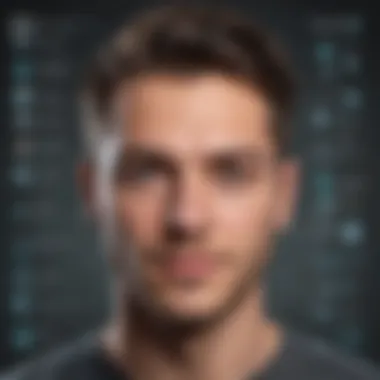

Drag-and-Drop Interface
The drag-and-drop interface is a standout feature of Pixpa, which simplifies website creation. With this interface, users can easily position elements on a page without needing any coding skills. This intuitive design allows anyone to craft an aesthetically pleasing site quickly. The significance of a user-friendly approach cannot be understated, particularly for individuals who may be intimidated by more technical platforms.
Besides, this feature streamlines the design process. Users can visualize their changes in real-time. As they drag elements into place, they gain immediate feedback on how their adjustments look. This immediate interaction promotes a more engaged editing experience, giving users a sense of control and ownership over their designs.
Customizable Templates
Pixpa offers a range of customizable templates, catering to various industries and preferences. These templates serve as foundations upon which users can build their websites. Users can modify colors, fonts, and layouts, helping to create a unique site that represents their brand identity. The flexibility of these templates allows creativity while ensuring that the final product remains polished and professional.
Additionally, having access to high-quality templates saves time, as users do not need to start from scratch. This efficiency is essential for businesses needing to launch their site quickly while maintaining quality design. Thus, customizable templates provide an effective balance between ease of use and personalization.
E-Commerce Capabilities
The e-commerce capabilities of Pixpa position it as a viable option for businesses aiming to sell products or services online. Pixpa includes features such as product galleries, secure payment gateways, and inventory management. This functionality means that users can set up online stores seamlessly.
Moreover, the platform supports various business models, whether users sell physical items, digital downloads, or services. The integration of e-commerce tools directly into the website builder streamlines the process, allowing users to focus on their offerings rather than worrying about complex technical structures. For entrepreneurs in the online-selling space, these capabilities are not just beneficial; they are essential for operating in today’s digital market.
SEO Tools
Search Engine Optimization (SEO) is a critical aspect of any online business. Pixpa includes a suite of SEO tools designed to enhance a website’s visibility in search engine results. These tools enable users to optimize their site titles, descriptions, and keywords efficiently. Good SEO practices increase the likelihood of attracting organic traffic.
The inclusion of built-in SEO functionalities is advantageous, especially for those unfamiliar with digital marketing. The platform provides guidance and suggestions, helping users understand the intricacies of SEO without extensive prior knowledge. Effective SEO can elevate a website from obscurity to prominence, making this feature vital for any business looking to establish a robust online presence.
"Harnessing the right features can transform a simple website into a powerful marketing and sales tool."
Usability and Accessibility
Usability and accessibility are critical concepts for any website builder, particularly for Pixpa. These aspects define how easily users can navigate, engage with, and utilize a platform to create their online presence. A user-friendly design is directly linked to the website's effectiveness. It means that both novice and experienced users can operate the builder with minimal friction. Accessibility ensures that the site can be used by people of all abilities and disabilities. In today’s digital landscape, these elements are not just nice to have; they are essential.
User-Friendly Design
A user-friendly design is paramount for any website builder, including Pixpa. It enhances the overall experience for users, allowing them to create websites without overwhelming complexity. Pixpa offers a coherent interface, which is designed intuitively. When users first access the platform, they encounter a layout that organizes tools and options logically.
Key attributes of user-friendly design in Pixpa include:
- Intuitive Navigation: The dashboard's structure simplifies how users access different features, lowering the learning curve.
- Clear Controls: Visual indicators and labels are present for all major functions, making it easier to understand their purposes.
- Consistent UI Elements: Similar elements behave consistently, which helps users predict responses and flows.
With these considerations, new users often express satisfaction with how quickly they can start building their sites. This ease of operation minimizes frustration and enhances focus on content and creativity, essential elements for small to medium-sized businesses.
Mobile Responsiveness
Mobile responsiveness is another crucial factor for usability. As more users access websites through mobile devices, ensuring that a website looks and functions properly on these devices is vital. Pixpa excels in this area. The platform provides reactive templates that adjust seamlessly to different screen sizes, from smartphones to tablets.
Benefits of mobile responsiveness in Pixpa include:
- Enhanced User Experience: Users on mobile devices can navigate the site without encountering layout issues.
- Better Search Engine Ranking: Search engines like Google prioritize mobile-friendly websites. This can lead to improved organic traffic.
- Accessibility Across Devices: Whether users are at home on a laptop or on the go with a mobile phone, their experience remains consistent.
"For any website, a responsive design is essential to accommodate user preferences in device choice."
Performance Evaluation
Performance evaluation of any website builder is crucial. It helps in understanding how well the platform functions under various circumstances. With Pixpa, assessing performance metrics like loading speed and uptime reliability is essential. These factors contribute significantly to user experience and can influence the overall success of a website. Slow-loading pages can lead to high bounce rates and directly impact SEO rankings. Therefore, evaluating the performance of Pixpa ensures it aligns with the needs of entrepreneurs and small to medium-sized businesses.
Loading Speed
Loading speed is one of the most vital elements for any website. For Pixpa users, it’s important to have a site that loads quickly. This not only enhances user experience but also plays a role in retention rates. Users are more likely to stay on a site that responds swiftly. According to studies, pages should ideally load within three seconds. Any delay can result in a significant loss of visitors.
To measure loading speed on Pixpa, tools like Google PageSpeed Insights can provide valuable insights. Results from such tools will help users to optimize their pages for better performance. Aspects like image size, coding efficiency, and server response time often affect load times. Pixpa aims to provide solutions to minimize these issues, ensuring that websites perform at optimal speeds.
Uptime Reliability
Uptime reliability refers to the total time a website is accessible and operational. For any modern business, especially those relying on digital platforms, downtime can be harmful. With Pixpa, ensuring that users have a reliable platform is fundamental. A high uptime percentage, typically above 99.9%, means the site is consistently available to visitors.
When evaluating uptime, users can use monitoring tools that track website availability. If Pixpa maintains excellent uptime, it not only reflects reliability but also builds trust with the audience. Users must consider this aspect, as consistent availability contributes to a positive user experience and reduces frustration.


Pricing Structure
Understanding the pricing structure of Pixpa is crucial for potential users who want to make informed decisions. An effective website builder must not only offer useful features but also provide reasonable prices that align with the budget of small to medium-sized businesses. Therefore, a deep dive into Pixpa's pricing can reveal the best options tailored to specific needs. It allows users to assess the value they are getting against their investment.
Subscription Plans
Pixpa offers various subscription plans designed to cater to different types of users. These plans can be categorized mainly into three different tiers: Basic, Professional, and Business. The Basic plan is usually suited for individuals or freelancers who need a simple website to showcase their portfolio. The Professional plan is ideal for small businesses looking for more features like online store capabilities. Finally, the Business plan is intended for larger businesses requiring advanced tools and functionalities.
Each plan has its own set of features:
- Basic Plan: Limited storage, reduced customization options, and no e-commerce functionalities.
- Professional Plan: Increased storage, e-commerce capabilities, and more customization options.
- Business Plan: Comprehensive features including unlimited storage, advanced e-commerce tools, and priority support.
Choosing the right plan involves evaluating individual needs against what Pixpa offers. It is essential for users to reflect on their current requirements and anticipate future needs. Trial periods are often available for new users, giving them the opportunity to explore the platform without immediate financial commitment.
Value for Money Analysis
When assessing the value for money, users should examine not just the direct costs but also the benefits that come with each plan. Pixpa’s features should be weighed against competitors in the market such as Squarespace and Wix. While Pixpa may not be the cheapest option, its unique offerings can justify the pricing. It boasts a user-friendly interface, professional-looking templates, and dedicated customer support.
Here are some considerations for evaluating value:
- Features: Are the features appropriate for a user's needs?
- Support: Does Pixpa provide adequate support for the chosen plan?
- Scalability: Can the platform grow with the user's business?
"The true measure of a product's value is not its price but the utility it brings to its users."
Comparison with Other Builders
The comparison with other website builders is crucial for better understanding what Pixpa offers and where it stands in the market. Many entrepreneurs and small business owners seek to create a powerful online presence. Knowing how Pixpa stacks up against competitors helps users make an informed decision. This section will analyze Pixpa relative to three prominent platforms: Squarespace, Wix, and WordPress. Each comparison will highlight key strengths, weaknesses, and unique aspects, aiding readers in discerning which builder may best suit their needs.
Squarespace
Squarespace is known for its striking templates and visual appeal. Users who prioritize aesthetics often favor this platform. It offers a range of professionally designed templates suitable for portfolio and creative websites. However, customization is somewhat limited compared to Pixpa. While users can modify templates, Squarespace does not provide as much flexibility in feature placement or design as Pixpa. For e-commerce capabilities, Squarespace shines but at a higher price point. This can burden small businesses seeking budget-friendly options.
- Strengths: Strong design focus, built-in e-commerce tools, excellent customer support.
- Weaknesses: Higher pricing, limited design flexibility, steeper learning curve.
Overall, Squarespace is a solid choice for visually-driven projects but may not be ideal for users looking for extensive customization.
Wix
Wix stands out with its user-friendly drag-and-drop interface. This feature allows users to create websites with minimal technical knowledge. Wix provides a wide range of templates and apps, enabling users to expand functionality easily. However, this plethora of options can lead to decision fatigue. While Wix is very flexible, websites built on this platform might suffer from performance issues due to the extensive use of third-party apps. Unlike Pixpa, which emphasizes speed and reliability, Wix can be hit or miss when it comes to loading speeds.
- Strengths: User-friendly, extensive app market, good for quick website setup.
- Weaknesses: Performance issues, possible clutter with too many apps, can be expensive for premium features.
Wix is excellent for quick setups but may require careful management to ensure performance remains optimal.
WordPress
WordPress, an open-source platform, provides unmatched flexibility. It is highly customizable and supports countless plugins. However, the trade-off is a steeper learning curve. New users might find it daunting. Setting up a WordPress site can require more technical knowledge, especially when handling hosting. Security can also be a concern, as WordPress sites are common targets for hacking. Pixpa, in contrast, offers a more straightforward setup without the need for separate hosting or constant plugin management.
- Strengths: High flexibility, vast community support, thousands of plugins.
- Weaknesses: Steeper learning curve, potential security issues, requires ongoing maintenance.
For those who seek total control and have the patience to manage WordPress effectively, it can be powerful. However, for users who want simplicity alongside features, Pixpa is worth considering.
Target Audience and Use Cases
Understanding the target audience for Pixpa and identifying suitable use cases is vital for effective website development. Knowing who can benefit from Pixpa's capabilities allows users to maximize their online presence without unnecessary complications. Since Pixpa aims at small to medium-sized enterprises and creative professionals, it is crucial to explore the specific profiles that align with the platform.
Ideal User Profiles
The ideal users of Pixpa encompass a diverse range of individuals and organizations. Primarily, this includes:
- Freelancers and Creatives: Photographers, artists, designers, and writers often require a professional online portfolio. Pixpa offers customizable templates that cater specifically to their needs, allowing users to showcase their work elegantly.
- Small Business Owners: Organizations like cafes, boutiques, and service providers can benefit from Pixpa's e-commerce capabilities. With an easy setup for online sales, these businesses can quickly establish a digital storefront.
- Bloggers and Content Creators: This group seeks a user-friendly platform to share their content. The built-in SEO tools provided by Pixpa help in attracting a larger audience without in-depth technical know-how.
- Event Planners and Services: Those in the business of organizing events, such as wedding planners, can use Pixpa to present portfolios, share testimonials, and manage client connections efficiently.
Identifying these profiles allows Pixpa to tailor features that align with user needs, enhancing productivity.
Best Application Scenarios
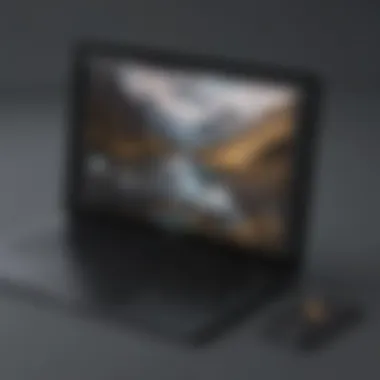

Several scenarios highlight the suitability of Pixpa as a website builder. Notably:
- Portfolio Creation: Creatives often require a visually striking website. Pixpa’s high-quality templates facilitate the creation of tailored portfolios, establishing an online presence.
- E-Commerce Launch: For small businesses looking to transition to online sales, Pixpa offers features that enable straightforward setup of e-commerce operations. This includes product galleries, payment gateways, and inventory management tools.
- Blogs and Content Websites: Content creators seeking a space to share insights appreciate the built-in SEO tools. These facilitate higher search engine visibility, which is crucial for growing an audience.
- Landing Pages for Marketing Campaigns: Businesses can design specific landing pages to capture leads or promote events. Using Pixpa's flexible templates helps streamline this process, contributing to conversion rate optimization.
Pros and Cons
Understanding the advantages and disadvantages of Pixpa is essential for anyone considering this website builder. The Pros and Cons section provides a balanced view of the platform's strengths and weaknesses, allowing users to make informed decisions. A website builder must align with the goals and expectations of its users, especially for small to medium-sized businesses or entrepreneurs looking for direct solutions without complexity.
Advantages
Pixpa offers various advantages that appeal to creators and small business owners. Some key benefits include:
- User-Friendly Interface: Pixpa's drag-and-drop interface allows users with minimal technical background to create visually appealing websites. This simplicity often elevates the user experience, making the process enjoyable rather than frustrating.
- Integrated E-commerce Solutions: The e-commerce features enable users to set up online stores effortlessly. Businesses can manage inventory, process payments, and handle shipping using Pixpa’s built-in tools.
- Customizable Templates: Pixpa provides a range of customizable templates designed for different needs, whether for portfolios, online stores, or blogs. This flexibility allows users to maintain their branding while utilizing pre-designed structures.
- SEO Capabilities: The platform includes valuable SEO tools which, when used correctly, can enhance website visibility on search engines. Built-in features allow users to optimize their content easily.
- Customer Support: Pixpa offers various support channels, including chat and email assistance, which can be crucial for users who encounter technical difficulties.
Disadvantages
While Pixpa has numerous strengths, there are also notable weaknesses that potential users should consider:
- Limited Integrations: One downside is the restricted number of third-party integrations available. While it covers many essential tools, some users may find missing integrations for specific applications crucial to their workflow.
- Less Flexibility Compared to Competitors: Compared to other website builders, Pixpa may have fewer flexibility options for users who want to customize beyond the provided templates. This limitation can be restrictive for more advanced designers.
- Pricing Concerns: Although the pricing plans are relatively straightforward, some users might find them on the higher side, particularly if they are just starting or operating on a tight budget.
- Steeper Learning Curve for Advanced Features: While the basic functionalities are easy to grasp, complex features may require a learning period, which could deter some users from maximizing the platform's capabilities.
Pixpa strikes a balance with its unique offerings, but like any tool, it may not fit every user's needs ultimately.
In summary, evaluating these Advantages and Disadvantages allows users to weigh Pixpa against their specific requirements and determine if it is the right fit for their online presence.
Customer Support and Resources
Effective customer support and comprehensive resources are vital for any online platform, including the Pixpa website builder. For small to medium-sized businesses and entrepreneurs, the presence of solid support can make a significant difference in the overall experience. As these users often lack extensive technical knowledge, guidance and resources help them navigate challenges they may face during the website building process.
The customer support experience directly influences user satisfaction. Good support can not only resolve issues but can also enhance the user's understanding of the platform’s features and capabilities. This leads to a more efficient use of the website builder, ultimately benefiting businesses that rely on a strong online presence. Let's explore the primary aspects of customer support and the resources available to Pixpa users.
Support Channels
Pixpa offers various support channels to cater to different user needs. The main support options include:
- Email Support: Users can directly contact Pixpa’s support team via email. This channel is suitable for detailed inquiries that may require attachable files.
- Live Chat: Immediate assistance can be achieved through the live chat feature on Pixpa's website. This option provides faster responses for urgent questions and issues.
- Help Center: The Pixpa Help Center contains an extensive FAQ section, addressing common queries. Users can find answers without needing to contact support directly.
- Community Forum: Pixpa facilitates an online community forum where users can interact, share knowledge, and assist one another. This platform can be particularly helpful for finding creative solutions to unique problems.
These channels combine to create a robust support system that ensures users can find assistance in a manner that suits them best.
Learning Materials
Education and self-help resources are crucial for users looking to maximize their usage of Pixpa. The platform provides several learning materials aimed at empowering users:
- Video Tutorials: Pixpa has a series of video tutorials that visually guide users through various features and functionalities. These videos cater to visual learners and simplify complex processes.
- Webinars: Occasional live webinars are hosted by Pixpa professionals. These sessions allow users to engage directly with experts, ask questions, and gain insights into advanced features.
- Blog and Articles: The Pixpa blog is filled with articles that cover a wide range of topics, from design tips to marketing strategies. Such content is beneficial for users looking to enhance their overall online strategy.
- Documentation: Comprehensive documentation is available for users seeking in-depth technical understanding. This resource addresses setup, customization, and troubleshooting.
These learning materials equip users with the tools needed to enhance their website and overcome potential challenges effectively.
Companies with strong customer support tend to foster higher client loyalty. This aspect is especially true for users of website builders, where proficient guidance can spell the difference between frustration and success.
Closure
The conclusion section serves a critical role in summarizing and emphasizing the significance of the Pixpa website builder. It encapsulates the insights garnered throughout the discourse, reinforcing the core elements that define this platform. By synthesizing the features, usability, performance, and the overall user experience, this section provides a reflective point for readers to consider what they have learned.
One of the essential benefits highlighted is Pixpa’s user-friendly interface, which allows individuals without extensive technical skills to effectively create and manage their own websites. The appeal of customized templates and e-commerce capabilities also stands out, particularly for small to medium-sized businesses looking for a professional online presence. These features cater to the specific needs of entrepreneurs and creative professionals, further underscoring Pixpa's value in the competitive landscape of website builders.
Additionally, consideration of the potential drawbacks allows users to engage in a more informed decision-making process. Potential users should weigh the advantages against the limitations prior to committing to the platform. Understanding the support offered and available resources is also vital, enhancing long-term satisfaction and successful usage.
"The importance of a comprehensive analysis lies in its ability to equip users with the knowledge necessary to make sound decisions for their business needs."
Ultimately, the conclusion synthesizes information while encouraging prospective users to reflect on how Pixpa aligns with their objectives.
Final Thoughts
In light of the detailed exploration of Pixpa, it becomes evident that choosing the right website builder is pivotal for businesses aiming to establish a strong online presence. Pixpa distinguishes itself by providing a unique blend of ease of use, versatility, and innovative features tailored for various creators. The insights throughout this article help to clarify not just the operational characteristics of the platform, but also how they translate into real-world benefits for users.
Those considering Pixpa should approach with a mindset that balances enthusiasm with practicality. Understanding one’s specific requirements and expectations will lead to a more effective utilization of the platform.
Recommendation for Potential Users
For small and medium-sized businesses and entrepreneurs, particularly those with minimal technical knowledge, Pixpa is a compelling option. The platform’s intuitive drag-and-drop functionality, alongside a rich selection of customizable templates, empowers users to create meaningful websites without overwhelming complexity.
If you seek an efficient solution that marries design flexibility with robust e-commerce capabilities, Pixpa merits consideration. It serves well for portfolios, small shops, and various creative endeavors. However, it is advisable to take advantage of the trial period to explore the interface and available features thoroughly before committing.















