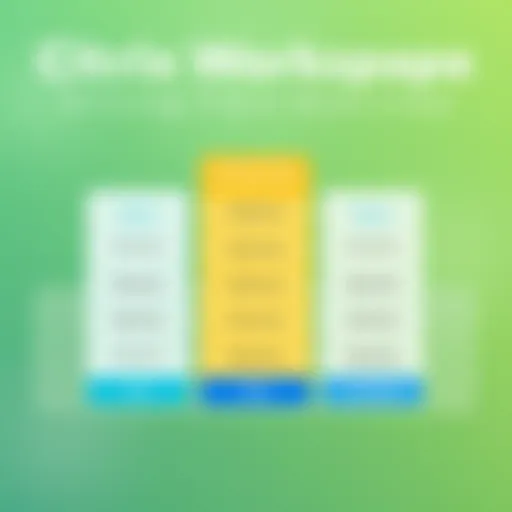Discovering Alternatives to PowerApps for Businesses


Intro
In today’s digital landscape, businesses must constantly adapt to enhance operational efficiency. Microsoft PowerApps has emerged as a popular tool for streamlining app development. However, it may not always meet the diverse needs of every organization. This article examines alternative solutions that could provide more tailored functionalities, greater flexibility, or cost-effectiveness. Understanding these alternatives is crucial for small to medium-sized businesses, entrepreneurs, and IT professionals looking to optimize their processes without being locked into a single vendor.
To facilitate informed decision-making, we will explore various alternatives, their key features, pricing models, and compatibility with existing systems. By the end of this article, stakeholders will have the insights necessary to select a solution that enhances productivity and aligns with their operational priorities.
Key Features of the Software
Businesses often prioritize certain features when selecting application development tools. Recognizing these essentials can help in making an informed choice. Here, we analyze the core functionalities and unique selling points that alternatives to PowerApps provide.
Overview of Core Functionalities
- User-Friendly Interface: Many alternatives focus on simplicity, allowing non-technical users to create applications easily.
- Customization Options: Tools such as AppGyver and OutSystems enable users to customize applications extensively, accommodating unique business processes.
- Integration Capabilities: The ability to integrate seamlessly with existing software is critical. Platforms like Mendix offer robust APIs for smooth integration.
- Mobile Accessibility: Solutions like Zoho Creator allow users to develop applications that are inherently mobile-friendly, catering to a workforce that often operates remotely.
Unique Selling Points
- Cost-Effectiveness: Some solutions provide competitive pricing structures that are more approachable for startups or small businesses.
- Support and Community: Platforms with strong user communities, such as Bubble, often offer extensive resources for troubleshooting and tips.
- Flexible Deployment: Options such as Quick Base allow organizations to deploy apps on-premises or in the cloud, offering critical flexibility.
"Selecting the right software solution is not just about features; it requires understanding your operational needs and constraints."
In-Depth Software Analysis
Choosing a development platform involves looking closely at both the advantages and disadvantages each offers.
Pros and Cons
Pros:
- Enhanced customization leads to improved user adoption within teams.
- Many platforms support collaborative development, allowing teams to work efficiently across different locations.
Cons:
- Some alternatives may lack the extensive features of PowerApps, which can limit their capabilities for complex projects.
- The learning curve for certain tools can be steep, particularly for those new to application development.
Performance Metrics
When evaluating alternatives, consider these performance metrics:
- Speed of Development: How quickly can a basic application be built and deployed?
- User Satisfaction Rates: Surveys of existing users can provide insights into real-world applications of the software’s features.
- Downtime Reports: Evaluate the reliability of the platform in terms of uptime and maintenance schedules.
In summary, the alternatives to Microsoft PowerApps reveal various strengths and weaknesses pertinent to different business contexts. As organizations reassess their app development strategies, the insights presented here will guide them towards a solution that best fits their unique needs. The rest of this article will continue to explore specific software options and their implications for business efficiency.
Prelude to PowerApps
Microsoft PowerApps represents a shift in how businesses approach application development. This platform allows users to create applications without extensive programming knowledge. By simplifying the development process, PowerApps opens doors for both technical and non-technical users in small to medium-sized businesses and startups. As organizations strive for operational efficiency, understanding PowerApps' function and limitations becomes paramount.
The relevance of exploring alternatives to PowerApps stems from the recognition that while it serves many needs, there are gaps in its offerings. From cost implications to complexities in usage, the need for alternatives is rising. Businesses must weigh these factors carefully and determine if PowerApps sufficiently meets their specific requirements or if other platforms would better serve their operations. This underscores the importance of not just evaluating PowerApps itself, but also the landscape of tools available to enhance business performance.
Overview of Microsoft PowerApps
Microsoft PowerApps is a low-code application development platform. Its primary benefit is enabling organizations to build custom applications that suit their unique needs. The platform integrates seamlessly with other Microsoft services, such as Azure and Dynamics 365. This integration fosters a cohesive IT environment, which promotes collaboration and efficiency.
PowerApps enables users to create forms, workflows, and applications quickly, targeting diverse business problems. With templates and drag-and-drop features, it diminishes the barrier for entry in application creation. Consequently, teams can focus on their core competencies rather than getting bogged down in code. However, this ease of use comes with conditions tied to licensing and scalability.
Purpose and Functionality
The purpose of Microsoft PowerApps is to provide a flexible, affordable way to develop applications tailored to specific business processes. In doing so, it aims to increase productivity by allowing users to automate repetitive tasks, collect data easily, and enhance operational workflow through smart applications. Users can create apps for mobile and web platforms, enabling a versatile approach to accessing organizational tools.
Its functionality centers around connecting to a myriad of data sources. These include SharePoint, Microsoft 365, and other third-party services. This connectivity empowers users to pull in relevant data and facilitate more informed decision-making. However, the trade-off lies in the limitations imposed in terms of functionality depth and user customization, prompting businesses to evaluate if native features suffice or if they should seek better-suited alternatives.
Understanding the Limitations of PowerApps
In assessing the suitability of Microsoft PowerApps for an organization, it's essential to recognize its limitations. Understanding these constraints guides businesses in selecting a more efficient solution tailored to their specific needs. Limitations in cost, usability, and integration all play a significant role in influencing a company's decision-making process regarding application development tools.
Cost Considerations
Cost is one of the primary limitations when considering PowerApps. While it offers a range of capabilities, the expenses associated with its use can be a burden for small to medium-sized businesses. PowerApps operates on a subscription model. Costs can escalate with the number of users and the complexity of applications desired. This can deter organizations from adopting it as their main development platform.
Moreover, license management can be complicated. Different plans offer varying functionalities, meaning companies might end up paying for features they do not utilize. A careful cost-benefit analysis should be performed to measure whether PowerApps can deliver enough value to justify its expense. For many, the financial commitment may feel unjustified compared with alternate platforms that provide more flexible pricing structures.
Complexity of Use
Another limitation is the complexity associated with PowerApps. While marketed as user-friendly, many users find its learning curve steeper than initially anticipated. New users often struggle to navigate the various features and functionalities effectively. This can lead to frustration and hinder productivity, especially for teams that lack technical expertise.
In addition to the steep learning curve, users frequently express challenges related to app creation and customization. The complexity of the interface can lead to inefficiencies in developing applications that meet business needs. Many users report that they struggle to leverage the full potential of PowerApps. This suggests that organizations should consider the existing skill sets of their teams before committing to PowerApps as a primary solution.
Integration Challenges


Integration is also a significant challenge when using PowerApps. While it supports connections to various services, businesses often encounter limitations when attempting to integrate with third-party systems. This can especially affect how efficiently existing processes can be migrated to the PowerApps environment.
Inflexibility in integrating with non-Microsoft products can be an issue for companies with established workflows. Custom integrations may require additional time and investment, leading to delays in implementation. Organizations should assess their current technology stack and ensure compatibility before adopting PowerApps.
"Understanding the limitations of PowerApps allows businesses to identify why an alternative might be necessary, ensuring they select a solution that truly meets their operational needs."
Overall, recognizing these limitations is critical in making an informed choice about a development platform. Carefully evaluating cost, usability, and integration needs can help businesses avoid potential pitfalls associated with PowerApps and steer them toward more efficient alternatives that better serve their goals.
Criteria for Selecting a PowerApps Alternative
Choosing an alternative to Microsoft PowerApps is a pivotal decision for businesses venturing into application development. This section highlights essential criteria that can guide organizations in their search. A clear understanding of these factors can streamline the selection process, ensuring that any alternative chosen aligns with the specific needs of the business.
User Experience and Interface Design
User experience plays a crucial role in the adoption and effectiveness of any application platform. A well-designed interface can significantly enhance user engagement and productivity. When assessing alternatives, pay attention to how intuitive and user-friendly the platform is. A clean interface can reduce the learning curve for new users, leading to quicker implementation.
Survey potential platforms and look for those that offer responsive design. Consider whether the application can be tailored to the organization's branding and operational requirements. A platform that emphasizes seamless navigation facilitates better collaboration and efficiency among team members.
Customization Flexibility
The capacity for customization is another vital criterion. Businesses often have unique processes that necessitate tailored solutions. Look for alternatives that allow for significant customization to meet specific operational needs. This could involve modifying layouts, workflows, or integrating with existing databases.
Flexibility in customization ensures that organizations can evolve their applications as their needs change. A rigid platform may stifle growth and limit future enhancements. Therefore, it is essential to evaluate how adaptable a platform is to changes in business direction and requirements.
Scaling and Performance
As businesses grow, applications must scale accordingly without sacrificing performance. The selected alternative should handle increasing data loads and user numbers seamlessly. Platforms that struggle with performance under load can hinder productivity and lead to frustration among users.
Consider the scalability options that each alternative offers. Review case studies or user testimonials that speak to performance under varying conditions. Ensure that the alternative can support both current and future growth trajectories without the need for significant rework or transition to a new platform.
By focusing on these criteria, businesses can make informed decisions when selecting an alternative to PowerApps, ensuring that the chosen solution meets their needs both now and in the long term.
"Efficiency in application development is not just about choices made today; it’s about laying foundations for the future."
By evaluating these key factors, organizations can align their technology choices more closely with their strategic objectives.
Top Alternatives to PowerApps
The exploration of alternatives to PowerApps is crucial for businesses seeking effective and flexible application development solutions. Organizations often face various constraints when relying solely on PowerApps. It may not cater to every specific need or preference. As enterprises evolve, so does the demand for tools that ensure compatibility, scalability, and user satisfaction. Understanding these alternatives helps professionals make informed decisions. Each platform can offer unique advantages, aligning better with varying business models and operational goals.
AppSheet
Features Overview
AppSheet stands out for its user-friendly interface. This platform allows users to build applications with little to no coding experience. One significant characteristic of AppSheet is its capability to turn spreadsheet data into functional apps seamlessly. This feature empowers businesses to maintain their current workflows without a steep learning curve. Additionally, the platform supports a wide array of integrations, enhancing its appeal.
However, while the absence of coding makes it accessible, this may also limit the complexity of applications some advanced users may wish to create.
Pricing Structure
When discussing pricing, AppSheet offers a tiered pricing model based on the usage needs of its customers. This flexibility makes it an attractive option for small to medium-sized businesses. The key features of the pricing structure include options suited for personal use and full business deployment.
While the starting prices are reasonable, costs can increase significantly as additional features are integrated, which some users may find difficult to project without thorough planning.
Use Cases
AppSheet is particularly beneficial in industries that rely heavily on data management, such as logistics and sales. It allows businesses to customize their applications according to specific needs without deep technical knowledge. Notably, users have successfully implemented it for task tracking, inventory management, and customer interactions. Its adaptability to various scenarios helps ensure that it remains a relevant choice.
Yet, this versatility can lead to issues for organizations with distinct demands. They may find more specialized tools better suited for their unique requirements.
Integration Capabilities
A defining aspect of AppSheet is its integration with various cloud services and databases. It works well with Google Workspace, Microsoft Excel, and other platforms, ensuring data fluidity. This capability allows users to extract value from existing data resources efficiently.
However, some firms might find dependencies on specific databases limiting. Users may face challenges integrating more obscure or proprietary systems as a result.
Bubble
Key Features
Bubble's strength lies in its no-code visual development environment. Users can design complex applications with drag-and-drop features. This approach appeals to those who want to create without delving into technical specifications. Bubble also provides extensive template options which can expedite the development process for new projects.
However, the complexity in customizing these templates to fit unique needs can sometimes overwhelm less experienced developers.
Cost Evaluation
Bubble uses a subscription-based pricing model that benefits users requiring minimal initial investment. With options ranging from free to premium packages, businesses have room to scale as their needs grow. Pricing transparency is commendable, as it allows users to assess future costs accurately.


One notable downside is that premium features can become pricey, particularly for startups navigating tight budgets.
Practical Applications
Businesses use Bubble for an array of applications, ranging from simple MVPs to more sophisticated web platforms. Its flexibility allows businesses in a variety of sectors to quick adapt to market demands. The visual interface appeals particularly to marketing and project management teams, who can efficiently produce functional applications aligned with their strategies.
Nonetheless, while it appears easy to use, those unfamiliar with application logic may find it challenging to realize the full potential of Bubble.
Comparison with PowerApps
When comparing Bubble with PowerApps, there are fundamental differences in approach. PowerApps focuses more on integrating existing Microsoft solutions, while Bubble facilitates independent app development. This comparison highlights how Bubble may present a solution for those needing more creative freedom.
However, users accustomed to Microsoft's ecosystem may find transitioning to Bubble challenging, highlighting its suitability for a specific audience.
OutSystems
Unique Selling Points
OutSystems is well-known for its enterprise-grade capabilities. It emphasizes rapid application development while supporting complex business needs. The platform’s unique selling points include powerful performance management tools and strong security features. This makes it appealing for larger organizations where security and speed are non-negotiable.
Yet, such features often come at a cost that small businesses may find prohibitive. The extensive functionality may be unnecessary for simpler projects and can create an overwhelming initial experience for new users.
Pricing Plans
OutSystems provides various pricing plans suitable for different business scales. The model encourages scalability, allowing businesses to add functionalities as necessary. This flexibility helps founders plan their growth while managing expenditures.
However, the initial investments can be significant, posing a barrier for smaller businesses potentially exploring this route.
Enterprise Solutions
OutSystems excels in offering tailored solutions for enterprises. The platform's framework allows adaptation to various business models and regulatory environments, ensuring compliance and performance. It works particularly well for industries such as finance, healthcare, and telecommunications.
However, organizations with fewer resources may find that competing platforms better suit their budgets.
Customer Support
The platform prides itself on providing robust support. Users appreciate both the documentation offered and the availability of dedicated support teams. Holistic assistance encourages broader adoption within organizations.
Yet, as businesses scale with OutSystems, their support requirements may grow. Users may feel that they spend excessive time interacting with support rather than using the platform's capabilities effectively.
Mendix
Platform Advantages
Mendix focuses on collaboration among teams for greater efficiency. Highlights of this platform include visual development and Agile project management features. Such characteristics appeal to organizations that prioritize teamwork and iterative development processes.
While these features foster collaboration, companies might require more effort to implement such a culture, which may challenge some organizations.
Subscription Options
Mendix offers a variety of subscription options, allowing businesses to choose varying levels of service. Without substantial upfront commitments, users can explore capabilities that best fit their needs. This pricing approach allows experimentation, particularly beneficial for startups and SMEs.
But as business requirements evolve, the necessity for higher tiers can lead to unexpected costs, which users need to account for in future budget planning.
Target Market
Mendix primarily targets enterprises looking to achieve digital transformation. Its rich feature set aligns with businesses needing comprehensive software solutions. The strong focus on industry-specific solutions enhances its usability.
Nonetheless, smaller businesses might find that more tailored alternatives cater better to their operational characteristics.
Development Framework
Mendix employs a low-code development framework that accelerates the app creation process significantly. Its emphasis on speed benefits organizations needing rapid deployments. Additionally, it promotes iterative development, ideal for fast-paced environments.
However, while the platform offers flexibility, maintaining performance in a high-demand scenario could pose challenges for some users.
Zoho Creator
Feature Analysis
Zoho Creator offers a robust set of features designed for simplicity. The platform allows users to create applications without complex programming. Its intuitive interface contributes to its popularity, with options for drag-and-drop functionality making it accessible.
Despite its ease of use, applications created may not always have the advanced functionalities some businesses require.
Value Proposition
The value proposition of Zoho Creator is its affordability and integration within the Zoho ecosystem. Users benefit from seamless connectivity with other Zoho applications, which enhances collaborative efforts and productivity.


Yet organizations using non-Zoho systems may not experience similar advantages, limiting their potential utility.
Integration with Zoho Services
Aspiring users appreciate the extensive integration capabilities with Zoho services. This integration typically unleashes higher productivity levels. Existing users of Zoho's ecosystem will find this particularly advantageous as data flows easily between tools.
However, businesses outside the Zoho network may find themselves at a disadvantage, as they cannot fully leverage those benefits.
User Community and Support
The user community around Zoho Creator is strong. This community fosters resource sharing and collaborative troubleshooting, providing support beyond formal channels. User forums and resources can offer valuable insights for new users.
While the community is beneficial, reliance on community support may not satisfy all users, particularly those with urgent needs.
Evaluating the Performance of PowerApps Alternatives
Evaluating the performance of PowerApps alternatives is crucial for businesses seeking effective solutions for application development. This evaluation goes beyond just surface-level comparisons. It involves assessing how well these alternatives meet user needs, provide value for money, and integrate with existing workflows. By examining performance metrics, businesses can make informed decisions that align with their operational goals.
The need for thorough evaluation arises from the varying requirements each organization may have. Some may prioritize customizability, while others focus on seamless integration capabilities. Striking the right balance in these considerations can lead to enhanced workflows, ultimately contributing to increased productivity.
User Feedback and Reviews
User feedback serves as a powerful indicator of a platform's capability. Reviews from actual users highlight both strengths and weaknesses, providing potential adopters with real-world insights.
For many small to medium-sized businesses, user experiences can make a significant impact on the decision-making process. Specific areas to look for in reviews include:
- Ease of Use: How simple is the interface? Are users able to get accustomed quickly?
- Functionality: Does the platform meet the specific needs of its users?
- Customer Support: How responsive is the support team when challenges arise?
Platforms such as OutSystems or Bubble often have active communities where users share their experiences. Platforms that have robust user reviews and feedback often indicate a strong community engagement, which can be beneficial in troubleshooting and implementing best practices.
Comparison of Key Metrics
When evaluating PowerApps alternatives, it's essential to compare key performance metrics. These metrics are indicators of how well a platform can serve its intended purpose. Important metrics include:
- Load Times: The speed at which applications built on the platform run.
- Uptime Reliability: The consistent availability of the platform for business operations.
- Feature Set: The range and accessibility of features offered.
Comparing these metrics allows businesses to gauge potential performance outcomes. For example, a platform like AppSheet may excel in user-friendliness but might not match the robustness of Mendix in terms of scaling. It is vital to align these comparisons with the specific needs of your organization.
"Performance evaluation of alternatives allows businesses to avoid costly mistakes and choose a solution that truly enhances operational efficiency."
Making the Right Choice for Your Business
Choosing the right application development platform is a crucial step for any business. The world of enterprise software is vast, filled with numerous options that can greatly influence productivity and efficiency. This article emphasizes the importance of aligning a chosen tool with specific business needs. The correct application not only enhances operational workflows but also supports long-term growth. Hence, businesses need to carefully consider their options when deviating from solutions like Microsoft PowerApps.
Assessing Your Business Needs
A strong foundation for any software selection is a thorough assessment of business needs. Each organization has unique requirements based on its size, industry, and operational goals. For small to medium-sized businesses, the need often revolves around budget constraints and scalability. Understanding these needs involves outlining the specific problems the business aims to solve.
This can be done by examining current workflows and identifying gaps or inefficiencies. Important factors to consider include:
- User Count: How many users will be accessing the software?
- Functionality Requirements: What specific features are essential?
- Integration Needs: How will the new software work with existing tools?
Compelling answers to these questions pave the way for making a choice that not only fits current needs but also accommodates future growth.
Conducting a Cost-Benefit Analysis
A cost-benefit analysis serves as an instrumental tool in decision-making, ensuring that the investment made delivers proportionate value. It is essential to evaluate both the financial costs and the qualitative benefits. This involves examining the licensing fees, maintenance costs, and potential hidden costs that come with new software.
Moreover, understanding the benefits that come from improved operations is equally vital. These benefits might include:
- Increased efficiency in workflows
- Reduction in manual errors
- Enhanced capacity for future scaling
It is advisable to create a comparison table to visualize which option provides the highest return on investment. This analysis can assist in justifying the decision to stakeholders involved, ensuring alignment of the business strategy with software capabilities.
Quote: "A well-informed choice in software selection ultimately saves time and resources, making future endeavors smoother and more efficient."
By focusing on assessing specific business needs and rigorously analyzing costs against benefits, organizations can make well-rounded, strategic decisions that bolster their operations.
Epilogue
In this article, we have explored alternatives to Microsoft PowerApps, emphasizing important aspects of each platform. The topic of choosing the right software solution is vital for businesses aiming to optimize application development processes. Companies face constant pressure to enhance productivity and streamline operations. Consequently, selecting an ideal alternative can provide long-term benefits, adapting to unique operational needs.
Recap of Main Points
- Understanding PowerApps Limitations: Businesses should consider the cost, complexity, and integration challenges that PowerApps presents. This understanding is critical when evaluating alternatives.
- Criteria for Selection: Factors such as user experience, customization flexibility, and scalability are essential to identify a suitable replacement. Understanding these criteria helps businesses make informed decisions.
- Alternative Platforms: We delved into five alternative platforms: AppSheet, Bubble, OutSystems, Mendix, and Zoho Creator. Each offers distinct features, pricing structures, and suitability for various business needs.
- Performance Evaluation: User feedback and key metrics allow for an informed assessment of each alternative platform's effectiveness. Gathering this information ensures a strategic decision-making process.
- Future Trends: As technology evolves, monitoring the adaptability and innovations in these platforms is necessary to ensure relevance.
Future Considerations in Software Selection
When considering future software platforms, organizations must keep several elements in mind:
- Scalability: Will the platform grow alongside the business? Assessing scalability ensures that your chosen alternative can handle increased demands in the future.
- Integration: Understanding how well a platform integrates with existing technologies is crucial. A smooth integration process decreases disruption and enhances user experience.
- Evolving Needs: Organizations should be mindful of changing business requirements and how new features in software can address these shifts. Staying updated on software evolution fosters effective decision-making.
- Community and Support: A strong support community can be a valuable asset. It provides resources for troubleshooting and guidance while allowing for shared experiences among users.
"Choosing the right alternative can be transformative for small and medium-sized businesses, fundamentally altering their operational landscape."
Engaging with these considerations will help entrepreneurs and IT professionals identify the best-fit alternative. The right choice can lead to efficiencies that directly impact a company's bottom line.