In-Depth Analysis of Presentation Sharing Software
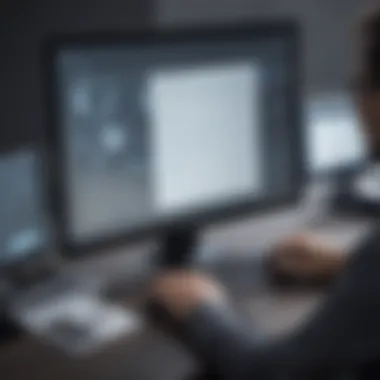

Intro
The need for effective communication in business has never been more critical. Presentation sharing software serves as an invaluable tool in bridging communication gaps among teams, especially for small to medium-sized businesses and entrepreneurs. These tools allow professionals to share ideas visually and collaboratively, enhancing understanding and engagement. This article delves into the various aspects of presentation sharing software, offering insights that can guide informed decision-making.
Key Features of the Software
Overview of Core Functionalities
Presentation sharing software typically includes several core functionalities aimed at facilitating seamless collaboration. These functionalities often encompass:
- Real-Time Collaboration: Users can work together on presentations in real time, making it easier to gather feedback instantly.
- Cloud-Based Storage: Many applications offer cloud storage solutions, ensuring that presentations are accessible from any device with an internet connection.
- Template and Design Tools: A range of templates helps users create visually appealing presentations without extensive graphic design skills.
- Commenting and Annotation: Users can leave comments or annotations for others to review, facilitating better communication.
These features collectively enhance the usability of presentation sharing tools, making them a crucial asset for teams aiming for effective communication.
Unique Selling Points
What sets different presentation sharing software apart are their unique selling points. Not all applications offer the same level of performance or features. For instance, Google Slides stands out due to its integration with other Google services, while Microsoft PowerPoint Online offers advanced design features and templates that are familiar to many users. Some tools prioritize user experience with intuitive interfaces, while others cater to specific industries or presentation styles. Understanding these selling points helps businesses choose software that fits their needs well.
In-Depth Software Analysis
Pros and Cons
An in-depth analysis of various presentation sharing software reveals distinct advantages and disadvantages. Here are some key pros and cons:
Pros:
- Enhanced Collaboration: Facilitates teamwork regardless of geographical boundaries.
- Accessibility: Presentations can be accessed from multiple devices, increasing flexibility.
- Cost-Effective Solutions: Many tools offer free versions or low-cost plans that meet small business needs.
- User-Friendly Features: Most software has a learning curve that allows for quick adaptation.
Cons:
- Limited Features in Free Versions: Many tools restrict access to advanced features unless users upgrade.
- Dependence on Internet Connectivity: Most software requires an internet connection, which can be a limitation in offline scenarios.
- Compatibility Issues: Different software may cause formatting issues when sharing across platforms.
Understanding both the pros and cons will help businesses weigh their options effectively.
Performance Metrics
When selecting presentation sharing software, performance metrics become a vital consideration. Key metrics can include:
- Loading Speed: How quickly the platform loads presentations for users.
- User Engagement Rates: Assessment through features like polling or Q&A tools within the software.
- Mobile Usability: Performance on mobile devices is crucial since many users will access presentations on the go.
By evaluating these performance metrics, decision-makers can ensure they select a tool that meets their operational needs efficiently.
"The right presentation sharing software not only enhances collaboration but also streamlines the entire communication process within teams."
Prologue to Presentation Sharing Software
In today’s business landscape, effective communication is essential. Presentation sharing software plays a pivotal role in delivering messages and ideas clearly and efficiently. This type of software enables users to create, share and collaborate on presentations seamlessly, which directly impacts productivity and engagement.
The primary benefit of presentation sharing software is its enhanced collaboration features. They let multiple users work on the same presentation in real time, significantly improving the workflow, particularly for small to medium-sized businesses. This is vital as it allows diverse teams to contribute their expertise, thus refining the overall quality of the presentation.
Another important aspect is accessibility. Many tools available today offer cloud-based solutions. This means that users can access their presentations from different devices and locations. It can be very useful, especially for teams working remotely or for those who travel frequently. The convenience of being able to edit and present from anywhere cannot be understated.
Moreover, presentation sharing software often includes an array of templates and design tools, which simplify the creation process. Users do not need to be design experts to put together visually appealing presentations. This feature is particularly valuable for entrepreneurs and IT professionals who may not have formal training in design.
Security is another consideration when choosing a software solution. Presentation software must protect sensitive business information. As teams collaborate online, understanding features related to data protection and user management is essential.
Effective use of presentation sharing software can lead to notably improved business outcomes, making it a critical tool for modern enterprises.
In summary, understanding the role of presentation sharing software, its benefits, and considerations gives businesses an advantage. Selecting the right tool is not just about functionality but also how it fits into the workflow and culture of the organization. Proper insights into this software can enhance communication and make collaboration much more effective.
The Importance of Presentation Tools in Modern Business
In today's highly competitive business environment, presentation tools serve a vital role in facilitating effective communication. Businesses are increasingly reliant on visual aids to convey complex ideas simply. A well-designed presentation can mean the difference between capturing an audience's interest and losing it entirely.
Enhancing Communication and Understanding
Visual presentations translate information into digestible formats. Engaging slides and graphics can help audiences grasp intricate topics quickly. Presentation tools allow the use of images, videos, and animations, all of which can clarify key points and make the content more relatable. This visual representation helps to create a shared understanding among team members, especially in diverse working environments.
Improving Collaboration
In many cases, presentations represent collaborative efforts. Tools geared towards presentation sharing foster teamwork by allowing multiple users to contribute and edit content. This accessibility is particularly important for remote teams. When everyone can provide input, it results in a more cohesive final product. The right software can streamline this process, making it straightforward for teams to modify and refine their sections seamlessly.
Supporting Decision-Making
Effective presentations are crucial for decision-makers. They provide quick insights into strategic options and performance metrics. By utilizing presentation tools, businesses can present data in a structured way that underpins informed decisions. This is especially relevant for small to medium-sized businesses where resources are often limited.
Increasing Engagement in Meetings
Meetings can often be a drain on time and resources. Presentation tools improve engagement by bringing clarity and focus to discussions. Rather than dense reports or lengthy documents, visually appealing slides can highlight essential information that keeps audience members engaged. This emphasis on clarity can lead to increased productivity.
Accessibility Across Platforms
Modern presentation software typically offers cloud-based solutions, allowing access from various devices. This accessibility ensures that team members can present and review materials wherever they are. Whether in the office or on the road, business professionals can stay connected and informed.
"The role of presentation tools in modern business is indispensable, providing clarity, enhancing teamwork, and driving effective decision-making."
End
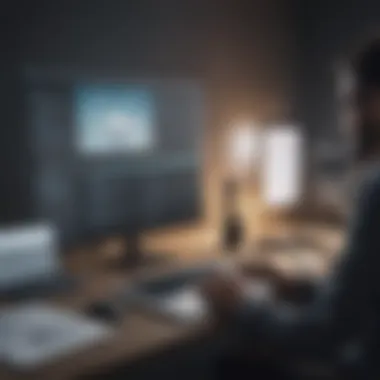

Overall, the importance of presentation tools cannot be overstated for today’s businesses. The capabilities they bring enhance communication, collaboration, and engagement, all essential for maintaining a competitive edge. As technology continues to evolve, the businesses that effectively leverage these tools will likely thrive.
Defining Presentation Sharing Software
In today’s digital landscape, understanding the concept of presentation sharing software is vital for effective communication and collaboration within businesses. This section outlines not only what qualifies as presentation sharing software but also its essential features. By grasping these fundamental elements, professionals can make informed decisions when selecting the right tools that best serve their specific needs.
What Constitutes Presentation Sharing Software?
Presentation sharing software refers to applications designed to create, share, and collaborate on visual presentations. These platforms fundamentally enhance the way teams work together, regardless of their location. The essence of these tools is their ability to provide a seamless interface for users to develop presentations collaboratively, enabling real-time edits and feedback. Common examples include Microsoft PowerPoint, Google Slides, and Prezi, each offering unique functionalities to cater to different user preferences.
Key Features to Look For
When delving deeper into presentation sharing software, several key features come to the forefront, each contributing significantly to the user experience and overall functionality. Understanding these features can enhance decision-making in selecting the right tool.
Collaboration Tools
Collaboration tools are at the core of presentation sharing software. They allow multiple users to work on the same presentation simultaneously, regardless of their geographical locations. This feature is essential for ensuring that team members can contribute their insights and updates in real time. A key characteristic of effective collaboration tools is their ability to track changes. This offers transparency and fosters accountability among team members. However, some platforms may have limitations on the number of concurrent users, which can hinder productivity in larger teams.
Cloud Storage
Cloud storage is another crucial element of presentation sharing software. It allows users to save their work online, making it accessible from any device with internet connectivity. A primary advantage of cloud storage is its capacity for automatic saving, which minimizes the risk of losing work. Users can also easily share access with team members, supporting collaborative efforts. Nonetheless, concerns regarding data security should be considered, as linking sensitive information to cloud services may expose organizations to potential breaches.
User Interface
The user interface (UI) directly affects how effectively individuals can use presentation sharing software. A clean and intuitive UI enhances user engagement and facilitates quicker navigation through various functionalities. Key UI features often found in effective platforms include drag-and-drop functionality and customizable templates. However, overly complex interfaces can lead to frustration, particularly for users who are not technically savvy. Therefore, a balance must be struck between offering rich features and maintaining usability.
Integration with Other Software
Integration with other software plays a pivotal role in the utility of presentation sharing tools. It enhances workflow by allowing users to connect their presentations with other applications, such as project management tools or email clients. A significant benefit of such integration is that it streamlines processes, fostering smoother transitions from one application to another. However, not all software offers wide-ranging integrations, which can limit functionality and be a disappointment for users seeking powerful adaptability.
By understanding these elements, individuals can better navigate the crowded landscape of presentation sharing software, ensuring that they select a tool aligned with their collaborative goals and business needs.
Types of Presentation Sharing Software
Understanding the various types of presentation sharing software is essential for businesses looking to enhance their visual communication and collaborative efforts. Each type serves distinct purposes and comes with its own set of advantages. By grasping these differences, businesses can better align their choices with their specific needs. This section outlines the primary categories of presentation sharing software: cloud-based solutions, desktop-based software, and mobile applications.
Cloud-Based Solutions
Cloud-based solutions have gained notable traction due to their flexibility and accessibility. Users can access these platforms from nearly any device, provided there is an internet connection. Noteworthy examples include Google Slides and Canva.
The significant benefits of using cloud-based solutions include:
- Real-Time Collaboration: Multiple users can edit a presentation simultaneously. This leads to immediate feedback and quicker decision-making.
- Automatic Updates: Users benefit from the latest features without needing to manually install updates.
- Storage: Often, these solutions come with generous cloud storage options, reducing the need for local disk space.
There are also considerations. Organizations must ensure adequate internet connectivity to avoid interruptions. Security is another concern, as data is stored off-site.
Desktop-Based Software
Desktop-based software remains popular in scenarios where reliable internet access cannot be guaranteed. Microsoft PowerPoint is a leading example. These solutions allow users to create and manipulate presentations offline.
Advantages include:
- Full Functionality: Often, desktop applications provide a more extensive range of features compared to their cloud counterparts.
- Speed: For users with large files, performance may be faster on a local machine than on cloud-based software.
- Customization: Options for personalized templates or extensive design capabilities may be more robust.
However, limitations exist such as lack of real-time collaboration and the need to share files manually, either through email or external drives. Furthermore, licensing costs may be higher compared to cloud alternatives.
Mobile Applications
The rise of mobile applications has changed how presentations are created and shared. Applications like Google Slides and Microsoft PowerPoint Mobile allow users to view and edit presentations on their smartphones or tablets.
The key advantages of mobile applications include:
- Portability: Users can work on presentations from virtually anywhere, which is beneficial for professionals on the go.
- Quick Access: Sharing presentations or joining meetings can be done quickly, which is vital for business agility.
- User-Friendly Interfaces: Many mobile applications are tailored for touch input, making them easy to navigate.
Yet, there are drawbacks. Screen size can limit visibility, and functionality may be reduced compared to desktop or cloud versions. Overall, mobile applications serve as valuable tools in a broader presentation strategy.
Understanding these types allows businesses to strategically choose presentation sharing software that aligns with their operational needs and preferences.
Analyzing Popular Presentation Sharing Software
Analyzing popular presentation sharing software is essential for businesses to establish how these tools can meet their specific needs. This section evaluates well-known software solutions available on the market. Key factors include usability, features, and the unique advantages each application provides.
Microsoft PowerPoint
Microsoft PowerPoint has been a staple in the world of presentations for decades. Its intuitive interface allows users to create slides with ease. The software offers a variety of templates, transitions, and animations, so users can enhance their presentations effectively.
PowerPoint is particularly noted for its compatibility with other Microsoft Office applications. This integration allows for seamless data handling from Excel and Word. Furthermore, PowerPoint provides robust collaboration features through its Office 365 suite. You can share presentations easily with others, enabling real-time feedback and editing.
However, it’s important to consider the software’s cost. Though businesses often opt for packages, the individual licensing for PowerPoint could be a significant investment for small firms.
Google Slides
Google Slides presents a viable alternative to Microsoft PowerPoint. Its cloud-based nature allows users to access presentations from anywhere. This is a huge plus for teams that work remotely or require flexibility in their workflows.
Collaboration is a key feature of Google Slides. Multiple users can work on a presentation at the same time, making real-time editing effortless. Its integration with other Google Workspace applications simplifies the process of incorporating documents and spreadsheets into displays.
The primary downside is that some users may find Google Slides lacking in advanced design features compared to PowerPoint. Yet for small to medium-sized businesses, its free availability can be a strong motivating factor.

Prezi
Prezi distinguishes itself with its unique presentation style, moving beyond traditional slide formats. It allows users to create dynamic, non-linear presentations that can engage viewers effectively. The zooming interface in Prezi can make complex ideas easier to understand, particularly for visual learners.
While Prezi offers unique design elements, it is essential to consider the learning curve. Users unfamiliar with its structure may initially find it confusing. However, once mastered, it can dramatically enhance presentation delivery. The platform also offers collaboration tools, although they may not be as polished as those found in other software.
Canva
Canva is often recognized for its graphic design capabilities but also offers robust presentation tools. Users can create visually appealing presentations using a drag-and-drop interface that is accessible for beginners. Additionally, it offers a vast library of templates and design elements, which can streamline the creative process.
A notable benefit of Canva is its integration with various social media platforms. This allows for easy sharing and publishing of presentations. However, like Google Slides, it may lack some advanced features that users expect in traditional presentation software. Despite this, its user-friendly design is attractive for small businesses and entrepreneurs.
In choosing presentation software, it is crucial to assess your team's needs, particularly in relation to collaboration, budget, and overall functionality.
Overall, each of these software options has unique strengths and weaknesses. The choice largely depends on the specific requirements of the organization and the nature of the presentations being created.
Factors Influencing Software Selection
Selecting presentation sharing software is not a simple process; it involves multiple factors that can significantly affect the outcome and usability for a business. For small to medium-sized enterprises, entrepreneurs, and IT professionals, understanding what influences this selection can lead to better decision-making. Here are three essential factors to take into consideration: budget, user experience, and team collaboration needs.
Budget Considerations
Budget is often the first factor that organizations evaluate when choosing software. It is essential to define how much your organization is willing to invest in presentation sharing tools. Depending on the software's pricing structure, the total cost can vary greatly. Some tools offer free basic services with additional premium features, while others require a subscription for full functionality.
When assessing the budget, consider:
- Initial Costs: Any upfront fees needed for installation or licenses.
- Recurring Costs: Monthly or annual subscription fees.
- Hidden Costs: Additional costs that may arise from support, training, or over-usage.
Ultimately, it's crucial to find a balance between the features needed and the budget available. As a result, conducting a cost-benefit analysis can help in understanding what features justify a higher price.
User Experience and Accessibility
User experience plays a significant role in software adoption. If the software is complicated and difficult to use, it may lead to frustration among team members. Therefore, a clean and intuitive interface is essential. The learning curve should not hinder productivity.
Moreover, accessibility is vital in today’s hybrid work environment. The software must be usable across various devices such as PCs, tablets, and smartphones. Key points to keep in mind include:
- Responsive Designs: Ensure that the platform adjusts well on different devices.
- Ease of Use: Look for software with straightforward navigation and minimal training requirements.
- Support and Resources: Check if there are tutorials and support available for user guidance.
Attention to user experience can lead to increased collaboration and improved efficiency in presentations.
Team Collaboration Needs
Collaboration is at the heart of any successful presentation sharing. Businesses should assess how the software will meet their team's unique collaboration requirements. Different teams may need various collaborative features based on their working style. Consider:
- Real-time Editing: The ability for multiple users to work on a presentation simultaneously can enhance collective input and creativity.
- Commenting Features: Software should enable team members to leave comments or suggestions directly within the presentation.
- Version Control: Keeping track of changes and versions can help maintain clarity on who made what modifications.
Making sure that chosen software facilitates effective collaboration will ensure that all team members contribute their insights, ultimately leading to a more polished presentation.
"Choosing the right presentation sharing software can substantially influence team productivity and the quality of output. Prioritize the needs and capabilities unique to your business."
By evaluating these factors carefully, businesses can select the most suitable presentation sharing software tailored to their specific needs.
The Role of Integration in Presentation Software
The effectiveness of presentation sharing software hinges not just on its inherent capabilities but also on its ability to integrate seamlessly with various tools and platforms. This intersection is critical for enhancing productivity, facilitating collaboration, and improving overall user experience. The importance of integration in presentation software cannot be overstated, especially in an environment where teams rely increasingly on diverse applications to achieve their goals.
Compatibility with Other Tools
Compatibility with other tools remains one of the foremost considerations when evaluating presentation sharing software. For small to medium-sized businesses, the ability to connect with existing software solutions like project management tools, customer relationship management (CRM) systems, and communication platforms is essential. Integration facilitates efficient workflows. With compatible software, users can import data effortlessly from Excel reports into presentation slides or pull real-time information from project management tools directly into their presentations.
Moreover, these integrations support collaborative efforts. For instance, Google Slides' integration with Google Drive allows users to share presentations and receive feedback from team members in real-time. The more tools that a presentation software can connect with, the easier it is for teams to keep everyone on the same page. When professionals access necessary documents and files from within the presentation software, it minimizes disruptions and enhances focus.
API Functions for Advanced Users
For more technically inclined users, API (Application Programming Interface) functions provide advanced integration options. These allow users to create custom connections between presentation software and other applications. This capability enables teams to design tailored experiences that suit specific operational needs. For example, an organization may utilize APIs to automatically export finalized presentations into a document management system, ensuring that all materials are stored securely without requiring manual intervention.
Utilizing API functions also opens opportunities for automation. If a presentation software can be programmed to trigger notifications when a presentation is updated or to pull in audience feedback from an external survey tool, it showcases the power of integration in enhancing communication and interaction.
"Integration is the backbone of productivity in digital environments. Ensuring presentation tools can communicate effectively with other software elevates their utility and relevance."
Evaluating User Feedback and Reviews
In today's digital landscape, the decisions businesses make about software tools are often influenced heavily by user feedback and reviews. Evaluating user feedback and reviews for presentation sharing software is crucial for several reasons. First, it offers insights into real-world user experiences. Prospective users can gauge how well the software performs in practical scenarios, beyond marketing claims. This helps businesses eliminate options that may not align with their needs or expectations.
Second, analyzing user dissatisfaction can highlight potential pitfalls or limitations that might not be obvious in promotional materials. It's important for small to medium-sized businesses, and IT professionals to be aware of these aspects to avoid investing in a tool that may hinder their operations. Feedback can also reveal recurring issues with usability, features, or integrations that could impact efficiency.
Third, user reviews often provide suggestions for improvements or desired features. This information can guide decision-makers to choose software that not only meets current needs but also has the potential for future upgrades and enhancements. Overall, taking user feedback into account is an essential step in the software selection process.
Gathering Insights from Users
Gathering insights from users can be approached through multiple channels. Online forums, social media platforms, and review sites are valuable resources for obtaining honest opinions about presentation sharing software. Users frequently share experiences on forums such as Reddit or professional networks like LinkedIn. These platforms allow users to discuss their challenges, successes, and recommendations.
Surveys and polls can also provide direct feedback about specific features or functionalities. By reaching out to existing users of a presentation sharing software, businesses can gain tailored insights that resonate with their specific needs. Asking targeted questions about collaboration features, ease of use, and overall satisfaction can uncover important details that generic reviews might miss.
Additionally, engaging with user communities online not only helps gather insights but also fosters a culture of knowledge sharing. This can be beneficial in building a comprehensive understanding of which software might be the most strategic choice for a given presentation need.
Analyzing Ratings and Recommendations
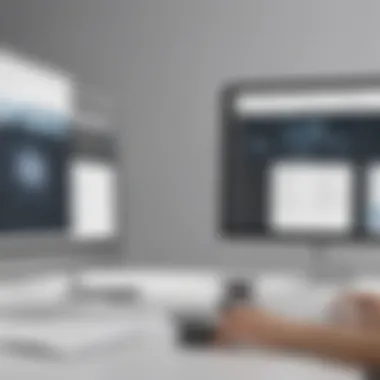

Analyzing ratings and recommendations involves a systematic approach to evaluating the overall sentiment toward a presentation sharing software. This process includes looking at numerical ratings but also delving into qualitative comments when available. High ratings often signify customer satisfaction, but it’s essential to investigate the context of those ratings.
A few important steps include:
- Categorizing Feedback: Sorting reviews into positive, negative, and neutral categories can clarify predominant user sentiments.
- Identifying Trends: Recognizing patterns in comments, such as common praises for certain features and frequent complaints about others, aids in making an informed decision.
- Comparative Analysis: Compare ratings across multiple software options to identify which ones consistently receive high scores among target user groups.
Recommendations from credible sources can also reinforce findings from user reviews. Recommendations from industry experts or technology review websites can provide a third-party perspective on software performance. This combination of user ratings, qualitative feedback, and expert recommendations forms a comprehensive overview of a software package's actual value to businesses.
"User feedback is a pivotal resource in navigating the complex landscape of software options available—real experiences often reveal what marketing materials might obscure."
In essence, the evaluation of user feedback and reviews serves as a guiding compass for businesses aiming to select effective presentation sharing software. By prioritizing genuine user experiences, leaders can significantly improve their chances of finding a solution that meets organizational needs.
Security and Privacy Considerations
In today’s digital landscape, security and privacy considerations are paramount when selecting a presentation sharing software. Safeguarding sensitive data while ensuring seamless collaboration has become a critical priority for businesses. With increasing reliance on cloud-based solutions, understanding the security features of these tools is essential.
When exploring presentation sharing software, it is vital to recognize the potential risks involved:
- Data breach incidents: Cyber threats can lead to unauthorized access to sensitive information.
- Compliance regulations: Adhering to standards like GDPR or CCPA is necessary to protect user data.
- Data loss scenarios: Reliable backup systems help to prevent loss of crucial presentations.
By focusing on security, organizations can build trust with stakeholders, knowing that their data is well-protected against external threats and vulnerabilities.
Data Protection Standards
The foundation of a robust security framework lies in data protection standards. These standards vary across regions and industries, influencing how software developers design their products. Businesses must prioritize software that adheres to recognized data protection regulations, which include:
- Encryption protocols: Effective encryption methods ensure data is unreadable to unauthorized users, both at rest and in transit.
- Detailed privacy policies: Clear policies outline how user data is collected, stored, and used.
- Regular audits: Conducting security audits helps identify weaknesses and reinforce overall security measures.
Investing in software that meets stringent data protection standards can significantly lower the risk of data breaches. This commitment protects not only the organization but also the privacy of clients and partners.
User Authentication Methods
The need for strong user authentication methods cannot be overstated. They serve as the first line of defense against unauthorized access. Here are some effective strategies to consider:
- Two-factor authentication (2FA): This adds an additional layer of security by requiring users to provide two forms of identification.
- Single sign-on (SSO): This system allows users to log in once and gain access to multiple applications, simplifying the user experience while securing access.
- Role-based access control: By limiting user access to only necessary information, organizations can minimize risks associated with over-privileged accounts.
"Adopting strong authentication methods helps maintain a tight security grip on presentation sharing platforms."
Future Trends in Presentation Sharing Software
In the realm of presentation sharing software, staying ahead of emerging trends is critical for small to medium-sized businesses as well as IT professionals. The landscape of this technology is rapidly evolving, characterized by unique advancements that can significantly enhance user experience and usability. Understanding these future trends allows businesses to adopt tools that not only meet current demands but also anticipate future needs. This trend analysis will delve into two areas of significant advancement: the integration of artificial intelligence and the applications of virtual and augmented reality.
Artificial Intelligence Integration
Artificial intelligence is shaping various industries, and presentation sharing software is no exception. Integrating AI into presentation tools offers numerous advantages. Notably, AI can facilitate content creation and design recommendations, making the process of developing presentations more efficient. By analyzing user behavior and learning from previous presentations, AI systems can suggest optimal layouts, color schemes, and even content placement.
For example, tools like Microsoft PowerPoint have begun incorporating AI features such as design suggestions. This feature saves time for users who might lack design expertise. Moreover, AI can enhance audience engagement. It can provide real-time feedback during presentations, helping users adapt their content dynamically based on audience reactions.
Incorporating AI also allows businesses to streamline their workflow. Automation of repetitive tasks can enhance productivity, enabling users to focus more on strategic presentation elements, thus improving overall effectiveness. The long-term implications of AI in presentation software are profound, potentially reshaping how professionals approach visual communication.
Virtual and Augmented Reality Applications
Virtual reality (VR) and augmented reality (AR) are gaining momentum in various sectors, including presentation sharing. These technologies create immersive experiences that traditional presentation methods cannot offer. VR allows users to design and experience presentations in a simulated environment, presenting complex data in a more engaging manner. AR, on the other hand, augments reality by overlaying digital information in a real-world context.
Both VR and AR foster improved audience interaction. This can lead to better retention of information, as immersive experiences tend to make a stronger impression on viewers. For businesses, implementing VR or AR in presentations can set them apart from competitors, demonstrating innovation and commitment to engaging storytelling.
Furthermore, the adoption of these technologies can enhance remote collaboration. Teams spread across different locations can meet in a virtual space and present ideas as if they were physically together. This could redefine the future of teamwork and presentations.
With AI and AR/VR merging with presentation software, the approach to business communication may be revolutionized, leading to more impactful presentations that resonate with audiences like never before.
Best Practices for Using Presentation Sharing Software
The effective use of presentation sharing software is crucial for maximizing the potential of visual communication in a professional environment. Implementing best practices can significantly enhance collaboration, streamline workflows, and ensure that presentations are not just visually appealing but also impactful. Understanding and employing these best practices can lead to more effective communication, which ultimately drives better business outcomes.
Effective Collaboration Techniques
Collaboration is at the heart of any successful presentation. Effective collaboration techniques foster an inclusive environment that encourages input from all stakeholders. Here are some points to consider:
- Clear Communication: Use comments and annotations within the software to discuss specific slides. This clarity ensures that all team members are aligned on changes or suggestions.
- Regular Updates: Schedule regular check-ins to discuss progress. These can be brief meetings to ensure that everyone is on the same page, further engaging participants.
- Shared Access: Utilize cloud-based solutions to share files. This accessibility allows team members to contribute at their convenience, which enhances productivity.
- Roles and Responsibilities: Assign clear roles to team members during the collaboration phase. This could involve defining who is responsible for content creation, design elements, and delivery.
By focusing on these techniques, teams can make collaboration more structured and efficient, ultimately leading to better presentations.
Optimizing Presentations for Remote Audiences
The rise of remote work has changed how presentations are delivered. It is important to tailor presentations to engage remote audiences effectively. Here are strategies to optimize presentations:
- Interactive Elements: Incorporate polls or quizzes within the presentation to engage the audience actively. This helps maintain attention and encourages participation.
- Short and Focused Slides: Limit the amount of text on each slide. Use bullet points for key information to make complex ideas digestible.
- Visual Aids: Utilize visuals effectively. Graphics or other media can illustrate points without overwhelming textual information.
- Technical Readiness: Ensure that both the presenter and audience have the necessary technology. Test the software beforehand to avoid interruptions during the actual presentation.
Important Note: Opt for tools that allow seamless screen sharing and recording capabilities. This is essential for engaging a remote audience fully and providing materials for later review.
By following these practices, not only can presentations be more effective, but they can also cater to the unique challenges of remote communication. Employing these strategies ensures that message delivery remains strong despite physical distances.
Finale and Recommendations
Here are some important aspects to consider when choosing presentation sharing software:
- User Needs: Understand the specific needs of your team. Evaluate if your team requires strong collaboration tools or if a simpler interface suffices.
- Integration Capability: Ensure the software works well with other tools your team uses, like project management or communication platforms. This will streamline workflows and improve productivity.
- Cost vs. Features: Assess the budget constraints. Some software may offer extensive features that are appealing but may not be necessary for your team. Compare what each option brings to the table relative to its cost.
"Investing in the right presentation sharing software not only improves the quality of your presentations but also saves time, ensuring teams can focus on their core tasks."
When making a choice, it’s wise to test different software. Many providers offer free trials, allowing you to evaluate features before committing. Furthermore, gather feedback from your team after the trial to understand their experiences and preferences.
In summary, carefully analyze your needs and weigh those against the available options. The right presentation sharing software can foster effective communication, encourage teamwork, and ultimately drive business success.















