Exploring QuickBooks TSheets: Features and Benefits
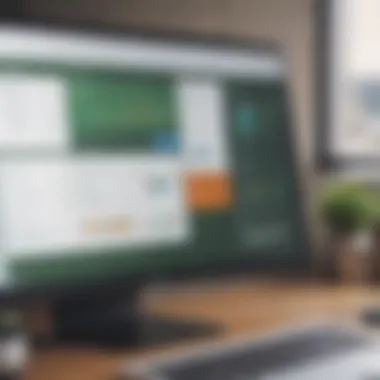

Intro
QuickBooks TSheets is a powerful time-tracking and scheduling software designed to assist businesses in managing their workforce efficiently. With an emphasis on ease of use and seamless integration, TSheets aims to provide small to medium-sized enterprises with the tools they need to enhance productivity and streamline operations. Understanding its functionalities, unique selling points, and user experiences can be critical for businesses contemplating its adoption. This article will examine the core features of TSheets, explore its strengths and weaknesses, and analyze its overall performance to provide detailed insights for decision-makers.
Key Features of the Software
Overview of Core Functionalities
QuickBooks TSheets offers a variety of functionalities that cater to different aspects of time tracking and employee management. Key features include:
- Time Tracking: Users can log hours worked through mobile apps or desktop interfaces, allowing for flexibility and accuracy in time management.
- Scheduling: TSheets provides tools to create and manage employee schedules. This feature helps avoid scheduling conflicts and ensures that all shifts are adequately covered.
- GPS Tracking: The software includes GPS functionality, which allows employers to verify employee locations when they clock in or out, enhancing accountability.
- Reporting: TSheets generates detailed reports on employee hours, project timelines, and labor costs, enabling better insights for operational efficiency.
These core functionalities focus on delivering essential tools that can fundamentally transform how businesses handle time management and reporting.
Unique Selling Points
What sets QuickBooks TSheets apart from other time-tracking solutions? Some unique selling points include:
- Integration with QuickBooks: Direct integration with QuickBooks accounting software allows for streamlined payroll processes and accurate financial reporting.
- Mobile Accessibility: With apps available on both iOS and Android, TSheets ensures that employees can track their time and access schedules from anywhere at any time.
- User-Friendly Interface: The software is designed with usability in mind, making it accessible for users with varying levels of technical expertise.
- Customizable Features: Businesses can tailor configurations to fit their specific operational needs, ensuring a more personalized experience.
These points illustrate how TSheets offers more than just basic time tracking, enhancing overall workforce management effectiveness.
In-Depth Software Analysis
Pros and Cons
To thoroughly understand QuickBooks TSheets, a balanced examination of its advantages and disadvantages is essential.
Pros:
- Ease of Use: Many users find TSheets intuitive, making onboarding and daily operations smooth.
- Comprehensive Reporting: The depth of reports available in TSheets provides significant insight into both employee performance and project costs.
- Flexibility for Various Industries: TSheets can suit multiple industries, including construction, healthcare, and service sectors.
Cons:
- Pricing Structure: For smaller businesses, the pricing may be seen as a hurdle depending on the features chosen.
- Occasional Glitches: Some users report sporadic issues with the mobile app, which can disrupt time tracking.
Performance Metrics
Performance metrics for QuickBooks TSheets can shed light on its effectiveness. User reviews and industry ratings often focus on:
- User Satisfaction Rates: Generally high, many users appreciate the functionality and support.
- Time Saved on Management Tasks: Adoption reports typically show a reduction in time spent on manual tracking and payroll processing.
- Return on Investment: Businesses often report that the improvements in time management lead to better project profitability.
"Adopting TSheets helped our organization cut time spent on payroll by nearly 20%. The insights we gained through reports transformed our approach to workforce management."
Understanding QuickBooks TSheets
QuickBooks TSheets is more than just a time tracking tool; it represents a strategic asset for businesses aiming to optimize their operational efficiency. Understanding its capabilities is essential for decision-makers looking to enhance workforce management, reporting accuracy, and integration into existing systems. This section provides pivotal insights that underline the significance of QuickBooks TSheets in the modern business landscape.
What is QuickBooks TSheets?
QuickBooks TSheets is a cloud-based time tracking and scheduling software tailored for companies of various sizes. This application simplifies time management for employees and enhances overall productivity. The software allows users to log hours in real-time, manage employee schedules, and achieve more accurate payroll calculations.
Key functionalities include:
- Real-time tracking across mobile devices and web platforms
- Automated reporting features that compile data seamlessly
- Integrations with other QuickBooks products and third-party applications, ensuring flexibility
This blend of features makes QuickBooks TSheets particularly appealing for small to medium-sized businesses that require efficient workforce management tools without overwhelming complexity.
The Evolution of TSheets
TSheets was originally developed as a standalone application designed to streamline time tracking. Over the years, it has evolved significantly, especially after its acquisition by Intuit in 2017. This evolution has led to deeper integrations with QuickBooks accounting software, enabling organizations to harness a comprehensive solution for financial and operational needs.
Some notable milestones in its evolution include:
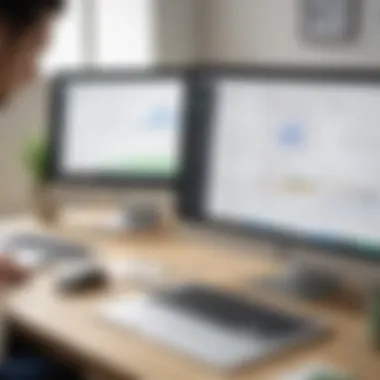

- Increased Integration: As a part of the QuickBooks ecosystem, TSheets provides enhanced functionalities that directly connect time tracking with payroll and financial reporting.
- User Experience Enhancements: User feedback has shaped updates, focusing on improving the interface and user accessibility.
- Feature Expansion: New functionalities like GPS tracking, employee scheduling, and automatic time capture were incorporated to meet the growing demands of businesses.
This shift not only reflects a commitment to product improvement but also addresses the changing landscape of workforce management, where flexibility and adaptability are paramount. Understanding this evolution is crucial for any organization considering the adoption of TSheets.
"The adaptation of TSheets into the broader QuickBooks family signifies an understanding of market needs, emphasizing integrated solutions for business efficiency."
As businesses of all sizes face the challenges of managing remote teams and fluctuating workloads, QuickBooks TSheets stands as a compelling choice that continues to evolve to meet these needs.
Key Features of QuickBooks TSheets
The key features of QuickBooks TSheets are vital to understand, as they directly influence how businesses implement and benefit from the software. These features cater to the diverse needs of small to medium-sized businesses, enhancing efficiency, workflow, and overall productivity. By exploring these features, decision-makers can better assess how QuickBooks TSheets fits into their operational model.
Time Tracking Functionality
QuickBooks TSheets offers robust time tracking functionality. This feature allows employees to log hours worked, making it easier for businesses to manage labor costs and productivity. Companies can monitor time spent on specific projects or tasks, which provides valuable insights into how resources are allocated. With detailed reporting, managers can understand which projects demand more attention and how time is distributed across the team.
Many users praise this functionality for its accuracy and the ease of capturing billable hours. The system facilitates seamless timesheet creation, which is crucial for payroll processing and ensuring employees are compensated correctly. Moreover, customizable overtime rules and alerts reduce the risk of compliance issues related to labor laws.
- Accurate Logs: Employees can clock in or out using various devices.
- Billable Hours: Tracking allows for precise billing to clients.
Mobile Capabilities
Mobile capabilities of QuickBooks TSheets extend the functionality beyond the office. Users can access the platform from smartphones and tablets. This flexibility is especially beneficial for businesses with remote employees or field workers. They can clock in, record their time, and manage tasks right from their mobile devices.
Having a mobile app ensures that employees stay connected and engaged. Also, real-time updates allow for immediate feedback regarding hours worked. As a result, businesses can monitor productivity and project timelines effectively. This convenience can lead to enhanced worker satisfaction as they can manage their schedules and tasks more fluidly.
Integrations with QuickBooks
Integration with QuickBooks is another significant feature. This connection streamlines accounting processes by automatically syncing time tracked in TSheets with the QuickBooks accounting software. By eliminating manual data entry, companies save time and minimize errors. Employees can focus on their core tasks rather than administrative duties.
This integration supports various aspects of financial management, from payroll to budgeting. Users benefit from pre-built connections that simplify year-end tax reports and ensure accurate employee payment records. This cohesive environment aids in making data-driven decisions based on timely insights into workforce expenses.
GPS Tracking Features
GPS tracking features in QuickBooks TSheets enhance location-based job management. This functionality allows businesses to track employee locations in real-time, which is crucial for workforce management. For companies engaging in fieldwork, knowing the location of employees can dramatically improve project coordination and response times for service requests.
Additionally, GPS tracking helps in verifying work performed in specific locations. This can protect businesses from disputes about hours worked at various sites. It can also enhance accountability among employees, knowing their hours and locations are being monitored appropriately.
"With QuickBooks TSheets, businesses not only track time but also optimize their workforce management by leveraging detailed employee location data."
Implementation Process
The process of implementing QuickBooks TSheets is a critical phase that can determine the overall effectiveness of the system for a business. A well-structured implementation ensures that the tool is set up correctly, integrates seamlessly with existing systems, and is utilized effectively across the organization. The focus here will be on three key areas: initial setup requirements, integrating with existing systems, and training staff for effective use. Each of these elements plays a significant role in maximizing the potential of QuickBooks TSheets, ultimately enhancing workforce management and productivity.
Initial Setup Requirements
Before diving into the intricacies of QuickBooks TSheets, it's essential to understand the initial setup requirements. This stage involves gathering necessary information and resources that will facilitate a smooth onboarding process.
First, businesses need to create their account on the QuickBooks TSheets platform, which typically includes entering basic company details. This can include:
- Company name and address
- Tax identification number
- User roles and permissions
Next, it is vital to establish the appropriate settings within the TSheets application. Here, administrators can define:
- Break policies
- Overtime rules
- Pay rates for different employee roles
Additionally, companies may need to configure payroll integration settings, which allow for accurate tracking and reporting of hours worked. Having the correct initial setup not only streamlines the user experience but also lays the foundation for future integrations and usage.
Integrating with Existing Systems
Integrating QuickBooks TSheets with existing systems is an essential step that can greatly enhance operational efficiency. Smooth integration reduces redundancy and allows for real-time data sharing across platforms.
Organizations often need to consider how TSheets will connect with their existing payroll and accounting systems. Many businesses use software such as QuickBooks Online or other third-party platforms. The integration process might involve steps like:
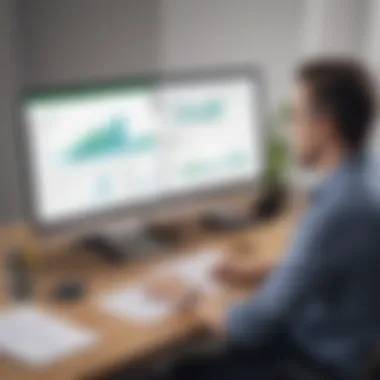

- Syncing employee records
- Aligning job codes and customer data
- Importing historical time data
These integrations often require an API setup, which may necessitate technical know-how or external support. Proper synchronization helps in maintaining data accuracy and minimizes the risk of errors during payroll processing.
Training Staff for Effective Use
Lastly, training staff for effective use of QuickBooks TSheets is an essential component of the implementation process. Even with the best systems in place, a lack of understanding can lead to inefficiencies. Providing thorough training to staff ensures that they are equipped to maximize the tool’s potential.
Training can take several forms:
- Hands-on Workshops: Interactive sessions where employees explore the features of TSheets in real-time under the guidance of a trainer.
- Online Tutorials and Resources: Utilizing available documentation, video tutorials, and support forums can help users reference features as needed.
- Ongoing Support: Creating a system for ongoing support can help address questions and resolve issues as they arise, which is especially useful for new users.
By ensuring that all users are adequately trained, organizations can foster greater adoption of the tool and improve overall productivity.
"Effective implementation is not the end but a means to a more productive and harmonious workplace."
User Experience with QuickBooks TSheets
User experience is crucial for any software, and QuickBooks TSheets is no exception. For businesses that rely on efficient time tracking and workforce management, understanding user experience can determine the success of the tool. It is not only about how the software functions; it is about how users interact with it and the overall satisfaction they derive from it. A positive user experience can significantly enhance productivity, collaboration, and employee engagement. Furthermore, as QuickBooks TSheets becomes more integrated into various business operations, evaluating user feedback and satisfaction levels offers insights into usability and effectiveness.
User Feedback and Satisfaction
User feedback about QuickBooks TSheets tends to show generally positive sentiments. Customers appreciate its intuitive interface and ease of navigation, which allows for quick adoption without extensive training. Many users commend the ability to monitor their time and tasks easily, leading to better time management.
However, while most reviews indicat satisfaction, a portion of users feel that some features — particularly integrations — could be more seamless.
- Positive Aspects:
- Points of Improvement:
- User-friendly design
- Mobile accessibility
- Robust reporting capabilities
- Occasional bugs or glitches
- Need for more integrations with other software products
Overall, the feedback indicates that QuickBooks TSheets meets most businesses' needs but also emphasizes ongoing improvement opportunities.
Common Challenges Faced
Despite its strengths, QuickBooks TSheets is not without challenges. Some users mention difficulty in syncing data across all devices, leading to inconsistencies in time tracking. Others have reported frustrations with customer support response times, causing delays in resolving issues. Additionally, businesses using legacy systems might struggle during the integration phase, facing compatibility issues that require technical adjustments.
Common challenges include:
- Data synchronization issues
- Delays with customer support
- Integration difficulties with existing systems
Acknowledging these challenges is vital for potential users to assess their readiness and ability to mitigate these issues in their transition.
Support and Resources Available
QuickBooks offers a variety of support resources for TSheets users. Their comprehensive online documentation provides help with setup, FAQs, and tutorials. Furthermore, QuickBooks TSheets has a user community where individuals can share experiences and solutions to common problems.
- Available Support Channels:
- Online documentation
- Community forums
- Customer support via phone or email
Additionally, third-party resources may assist users, like video tutorials available on platforms like YouTube that show practical usage scenarios, making it easier to understand the software's capabilities in real-world applications.
Benefits of Using QuickBooks TSheets
Understanding the benefits of using QuickBooks TSheets is essential for business decision-makers, especially those in small to medium-sized enterprises. In today's fast-paced business environment, having the right tools can enhance productivity, accuracy, and overall operational efficiency. TSheets, which integrates smoothly with QuickBooks, offers numerous advantages that can transform how businesses handle time tracking, payroll, and workforce management. It goes beyond basic functionalities by providing insights that can lead to smarter strategies for growth and management.
Increased Productivity and Efficiency
One of the primary benefits of QuickBooks TSheets is its significant contribution to increasing productivity. The software streamlines time tracking through its user-friendly interface. Employees can easily clock in and out, reducing inaccuracies commonly associated with manual timekeeping methods.
By minimizing the time spent on administrative tasks, employees can focus more on core job responsibilities. Features like mobile access allow workers to log their time even when they are away from their desks. This flexibility fosters a culture of accountability and helps ensure that time management aligns with productivity goals.


Businesses can generate reports to analyze employee hours effectively, allowing management to identify patterns and make informed decisions that enhance operational workflows.
Accurate Reporting and Analysis
Accurate reporting is another vital aspect of QuickBooks TSheets. The platform offers robust tools that help businesses generate precise reports regarding employee hours, project time, and payroll data. These reports are not just numbers; they are invaluable resources for strategic decisions.
Utilizing TSheets for reporting allows businesses to gain insights into labor costs and project profitability. This kind of analysis enables management to allocate resources more wisely and adjust schedules based on actual performance rather than estimation. Furthermore, the ability to customize reports means that specific business needs can be addressed, granting a tailored approach to performance analysis.
Cost Savings in Payroll Management
Cost savings are a significant consideration in the overall benefits of QuickBooks TSheets. By automating time tracking and integrating it directly with payroll processes, businesses can reduce errors that often lead to financial discrepancies. Eliminating manual calculations minimizes the risk of over or underpaying staff. Additionally, this reduces the workload on payroll administrators, allowing them to focus on more strategic tasks rather than tedious calculations.
Furthermore, accurate tracking means that businesses can avoid potential fines related to labor law violations. Automated compliance checks can ensure that companies are consistently meeting their legal obligations, avoiding unexpected costs associated with penalties or audits.
"Investments in time tracking technology like QuickBooks TSheets lead to significant costs savings in payroll management and overall business efficiency."
In summary, QuickBooks TSheets provides critical advantages by boosting productivity and efficiency, enhancing the accuracy of reports, and generating substantial cost savings in payroll management. For small to medium-sized businesses looking to improve operational effectiveness, adopting a tool like TSheets can offer a powerful return on investment.
Comparative Analysis
In today’s competitive business landscape, understanding the comparative strengths and weaknesses of software solutions is crucial for making informed decisions. This section provides a detailed examination of QuickBooks TSheets in relation to its competitors. By analyzing what makes TSheets distinct or similar, the goal is to equip decision-makers with critical insights. This analysis aids in recognizing the elements that may influence not only efficiency but also overall business productivity. It's not merely about features; it’s about comprehending how these tools align with the specific operational needs of small to medium-sized businesses, entrepreneurs, and IT professionals.
QuickBooks TSheets vs. Competitors
When comparing QuickBooks TSheets with other time tracking solutions like Toggl, Harvest, and Clockify, several factors emerge that define user experience and functionality.
- User Interface: QuickBooks TSheets offers a straightforward user interface that integrates seamlessly with the QuickBooks ecosystem, enhancing usability for current users. In contrast, solutions like Toggl may focus more on simple time tracking without extensive integration.
- Feature Set: While all options provide essential tracking capabilities, TSheets excels with its advanced scheduling features, GPS tracking, and comprehensive reporting tools. Competitors may lack these all-in-one functionalities, requiring users to adopt multiple tools.
- Integration: The native integration of QuickBooks TSheets with other QuickBooks products simplifies accounting processes. This integration is a significant advantage if a business already utilizes QuickBooks for accounting needs. Other apps may offer integrations but often require additional steps or subscriptions, complicating workflows.
- Pricing Models: TSheets operates under a subscription-based model, which can be advantageous for businesses looking for predictable expenses. In comparison, some competitors have free tiers but may lack essential features, potentially leading businesses to upgrade their plans more quickly.
Overall, the competitive landscape is not just a matter of who offers more features, but rather who delivers value in a way that aligns best with the unique needs of a business.
Why Choose QuickBooks TSheets?
Choosing QuickBooks TSheets comes with several advantages that cater to a range of business needs. Here are a few compelling reasons:
- Reliability: TSheets has established itself as a reliable platform with positive user feedback. This reliability can be crucial for essential business operations and for maintaining accurate records.
- Integration: The ability to integrate effortlessly with existing QuickBooks products can eliminate the hassle of data transfer and enhance the overall user experience. This is particularly beneficial for businesses already in the QuickBooks ecosystem.
- Flexibility and Scalability: TSheets is designed to grow with your business. Whether you are a small startup or an expanding medium-sized enterprise, TSheets can adapt to changing demands.
- Robust Customer Support: The availability of comprehensive support resources, including documentation and customer service, aids in troubleshooting and maximizing use of the software.
"Choosing the right time tracking tool can fundamentally shape your company’s productivity and operational efficiency."
By taking a closer look at these elements, decision-makers can better gauge whether QuickBooks TSheets, with its unique advantages, is the right choice for their organization.
Future of QuickBooks TSheets
Understanding the future of QuickBooks TSheets is crucial for businesses considering adopting this tool. In today’s rapidly advancing technological landscape, staying ahead with the latest features and industry trends is fundamental. The evolution of TSheets significantly correlates with the demands of modern businesses. As companies seek more streamlined processes, the enhancements anticipated in QuickBooks TSheets will greatly affect user experience and overall efficiency.
Anticipated Upgrades and Features
There are several upgrades expected in QuickBooks TSheets that could enhance its functionality. Key improvements may involve:
- Enhanced User Interface: A more intuitive layout can greatly facilitate navigation, making it easier for new users to adapt.
- AI-Powered Analytics: Integration of AI can provide predictive analytics, helping businesses to make informed decisions based on historical data.
- Expanded Integrations: Additional third-party application compatibility can allow users to synchronize data more effectively, fostering collaboration across various platforms.
- Customization Options: Flexibility in workflows and reporting tools can cater to the specific needs of different industries.
These upcoming features not only make the tool more useful but also strengthen its position in the competitive landscape of time tracking software. Organizations can leverage these enhancements to improve productivity and reduce administrative burdens.
Market Trends Impacting Time Tracking Software
Market trends indicate a shift in how businesses approach workforce management. The following trends are particularly impactful:
- Remote Work Adoption: As remote working becomes more common, businesses require robust solutions to track time accurately. Software that accommodates mobile access and remote functionalities is gaining traction.
- Focus on Employee Wellbeing: Companies are increasingly prioritizing employee work-life balance. Time tracking tools that provide insights into workloads can guide managerial decisions and improve job satisfaction.
- Integration with Project Management Tools: The demand for integrated solutions that combine time tracking with project management is growing. This allows for comprehensive tracking of productivity and project timelines.
- Regulatory Compliance: As labor laws evolve, solutions that support compliance with regulations related to working hours will be essential.
In summary, the future of QuickBooks TSheets appears promising, marked by anticipated upgrades and an ability to capitalize on market trends. Awareness of these developments can empower decision-makers in small to medium-sized businesses to maximize the tool's potential.
End
The conclusion of this article serves to synthesize the vital points discussed regarding QuickBooks TSheets. It emphasizes understanding how this time-tracking tool aligns with the operational needs of small to medium-sized businesses. The significance lies not only in recognizing its features but also in evaluating its overall impact on workforce management and productivity. An informed choice can save resources and enhance the efficiency of time tracking.
Is QuickBooks TSheets the Right Fit?
Determining if QuickBooks TSheets suits a business requires careful consideration of specific organizational needs. Companies focused on accuracy in payroll, efficient time management, and integration with existing QuickBooks solutions will find TSheets beneficial. It is essential to weigh the advantages it offers against any unique company challenges. Organizations should consider their size, industry, and specific requirements before making a decision. Some key factors can include:
- Budget constraints
- Employee workflow
- Integration needs
If the features align well with these elements, QuickBooks TSheets may indeed be the right fit.















