An In-Depth Exploration of Screenshot Machine


Intro
In today's fast-paced digital environment, visual representation holds significant value. Capturing web pages as images can enhance presentations, marketing materials, or adherence to compliance standards. Screenshot Machine serves as a practical solution for these needs, providing an efficient way to convert web content into visual assets. This article aims to explore the functionalities and applications of Screenshot Machine in detail, highlighting its core features, unique advantages, and real-world use cases for small to medium-sized businesses, entrepreneurs, and IT professionals.
Key Features of the Software
Overview of Core Functionalities
Screenshot Machine offers a comprehensive set of functionalities designed to facilitate the process of screenshot capturing. The software allows users to take images of full web pages or specific sections. Users can specify the desired dimensions and formats, making the application flexible for various requirements. Additionally, Screenshot Machine supports different environments, including single-page apps and dynamically loaded content.
Unique Selling Points
Several factors differentiate Screenshot Machine from its competitors:
- User-Friendly Interface: The software features a clean and intuitive design, ensuring users can navigate easily.
- Customization Options: Users can customize screenshots by applying filters, change resolution, or add logos before capturing.
- Integration Flexibility: Screenshot Machine integrates seamlessly with third-party applications, enhancing workflow.
- API Access: For developers, the availability of an API allows for automation and advanced functionality within existing systems.
In-Depth Software Analysis
Pros and Cons
Like any tool, Screenshot Machine has its strengths and limitations:
Pros:
- Quick and efficient screenshot capturing.
- Versatile options for customization.
- High-quality image outputs.
- Useful for various applications such as presentations, reports, and marketing materials.
Cons:
- Limited features on the free version.
- Occasional upload restrictions for large web pages.
- Reaction time may vary depending on internet speed.
Performance Metrics
Measuring the performance of Screenshot Machine reveals several critical insights:
- Speed: Typically, the software captures images within seconds, regardless of page complexity.
- Quality: Most users report that the image resolution remains high, suited for professional use.
- Reliability: Users have noted consistent performance, with a high success rate in capturing the intended content.
Screenshot Machine proves to be a resourceful tool for those seeking efficient web page imaging, offering both flexibility and quality.
Prelims to Screenshot Machine
In an era where digital presentations are pivotal, the need for tools that can translate online content into shareable formats is essential. Screenshot Machine serves as a bridge between static web pages and dynamic visual assets. Understanding its functionalities allows users to improve their visual communication strategies effectively. This section outlines the core aspects of Screenshot Machine, emphasizing its importance in various business contexts.
Understanding Screenshot Machine
Screenshot Machine is a web-based application that captures images of web pages accurately and presents them as visual outputs. Its primary function is to transform digital content into high-quality screenshots. Users can access these images for various purposes such as marketing, documentation, or user experience testing.
The tool offers several features that enhance usability. For example, Screenshot Machine allows for full-page captures, which means the entire content of a webpage can be visualized in one image. This capability is crucial for users who need comprehensive screenshots for presentations or records. The application is accessible through a user-friendly interface, making it easy for all tech skill levels to navigate.
In addition to straightforward image capturing, Screenshot Machine can convert multiple URLs into images simultaneously. This batch processing capability saves time and increases efficiency, especially for teams dealing with large volumes of data or content across various online platforms.
Significance in the Digital Age
The digital landscape is rapidly evolving, with businesses increasingly relying on visual communication. As digital content becomes more complex, having reliable tools to capture and utilize this information becomes indispensable. Screenshot Machine stands out due to its ability to create instant visual representations of any webpage.
One significant aspect of Screenshot Machine is its role in enhancing marketing efforts. In an age where attention spans are fleeting, visual content can capture interest more effectively than text alone. The ability to easily create high-quality screenshots allows marketers to illustrate their campaigns and products more vividly.
Moreover, for IT professionals, keeping track of web changes and updates becomes manageable with Screenshot Machine. The tool provides a visual record that aids in quality assurance processes and serves as documentation in development cycles.
"In the modern digital economy, visuals not only support textual content but often stand alone as the primary means of communication."
By recognizing the importance of Screenshot Machine, businesses can leverage its functionalities to maintain a competitive edge. Its integration into daily operations simplifies workflows, fosters collaboration, and enhances the overall presentation of ideas. Overall, the understanding of Screenshot Machine lays the groundwork for exploring its broader applications across various domains.

Core Features of Screenshot Machine
The essence of Screenshot Machine lies within its core features. These functionalities enhance its capability as a tool for capturing and utilizing web pages effectively. Understanding these features is crucial for businesses looking to optimize their digital presence and workflow.
Image Capture Capabilities
Screenshot Machine offers robust image capture capabilities, allowing users to take snapshots of websites in various formats. This feature is essential for businesses needing to document their web interactions, whether for quality assurance or marketing purposes. The capturing process is often swift, delivering high-resolution images that reflect the current state of web pages.
Users can capture full-page screenshots, which is useful for websites with long scrollable content. Additionally, specific areas of a page can be targeted for a focused capture, saving valuable time. This feature becomes particularly relevant in areas such as:
- Content Review: Ensure all text and images are displayed as intended across devices.
- Social Media Marketing: Create engaging content by capturing stunning visuals for posts.
- SEO Audits: Document and analyze how web content appears visually.
API Integration
Integrating Screenshot Machine via its API streamlines processes for businesses and developers. This capability allows for automated screenshots without the need for manual intervention. It opens avenues for bulk image creation, perfect for implementations in large-scale projects.
Developers can leverage this integration in their applications or internal systems to enhance productivity. Such integration allows:
- Automation: Schedule regular captures of web pages to monitor changes.
- Consistency: Ensures uniform quality in captured images across platforms.
- Data Collection: Capture images from multiple sources for analysis and reporting.
These advantages can prove pivotal in competitive industries where timely, accurate data is a key factor in decision-making.
Customization Options
Customization options in Screenshot Machine provide flexibility according to specific project requirements. Users can define parameters such as image dimensions, format (JPEG, PNG), and quality settings, tailored to their needs. This versatility is variously beneficial:
- Branding: Customize screenshots to include watermarking and branding elements, essential for marketing.
- Quality Control: Adjust image quality to ensure optimum performance across different platforms or file sizes.
- User Preferences: Enable personalized settings based on user needs, allowing for a user-friendly experience.
Through these custom features, businesses can ensure screenshots align with their branding strategy and operational requirements, significantly enhancing their visual communication.
Use Cases in Business
Exploring the application of Screenshot Machine in a business context helps to understand its multifaceted benefits. The tool provides businesses with the ability to create visual assets that enhance marketing strategies, optimize quality assurances, and streamline content management. Understanding these use cases can greatly influence decision-making for small to medium-sized enterprises, entrepreneurs, and IT professionals.
Marketing and Branding
Marketing strategies rely heavily on visual content. Screenshot Machine allows marketers to capture high-quality images of web pages and digital assets quickly. This capability enhances campaigns by providing authentic images that reflect current marketing initiatives. Using screenshots in social media promotions or email campaigns attracts more attention than standard text.
- Consistency: Having screenshots of different web pages ensures brand consistency across platforms.
- Authenticity: Visuals created can demonstrate real-time user experiences, which is important for building trust.
- Versatility: Screenshots can be used in various formats like blogs, presentations, and advertisements.
Adopting Screenshot Machine in marketing can also facilitate A/B testing by enabling marketers to assess different page layouts and design variations visually. The broader reach and engagement can translate into higher conversion rates.
Quality Assurance in Development
Quality assurance is a crucial aspect of the development process. Screenshot Machine aids developers in reviewing web applications or software interfaces during development. By generating visual documentation of user interfaces, teams can identify discrepancies in design or functionality before launching products.
Key advantages include:
- Traceability: Automating screenshot capture helps document changes over time, which is essential for tracking project progress.
- Error Identification: Visual evidence makes it easier to spot design flaws or bugs in the development phase.
- Faster Feedback: Teams can share screenshots with stakeholders for quicker feedback and approvals.
The integration of Screenshot Machine into QA processes is a practical step towards improving product quality and reducing post-launch defects.
Content Creation and Management
In the realm of content creation and management, Screenshot Machine serves as a vital tool. Creators can capture images for tutorials, guides, or promotional content. Visuals underpin effective communication, and utilizing screenshots can enhance the clarity of instructions or documentation.
Benefits for content management include:
- Visual Resources: Screenshots provide a repository of visual assets for future content needs.
- Enhancing Engagement: Visual content tends to engage audiences more effectively, making articles or posts more readable.
- SEO Benefits: Properly optimized images can improve search visibility, driving more traffic to content.
Technical Specifications
Understanding the technical specifications of Screenshot Machine is crucial for businesses and professionals who intend to optimize their screen capturing processes. This section elaborates on a few key elements, focusing on supported formats and resolution settings that contribute to the effectiveness and efficiency of this tool.
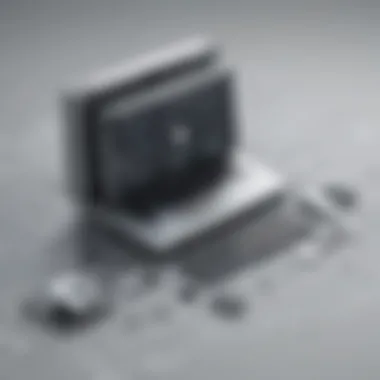

Supported Formats
Screenshot Machine provides versatility through its support of various image formats. Users can capture web pages and save them in formats such as PNG, JPEG, and PDF. Each format serves distinct purposes:
- PNG: Offers lossless compression, making it ideal for images with text, graphics, or high contrast. It maintains clarity and quality that is essential for presentations or documentation.
- JPEG: This format is widely used for photographs and complex images. It uses lossy compression which results in smaller file sizes, suitable for web use and quick sharing.
- PDF: Capturing a page as a PDF is advantageous for compiling documents or reports, allowing easy sharing and printing while maintaining the original layout.
Using the right format allows businesses to tailor captured content for specific uses, be it for digital marketing assets or internal documents.
Resolution and Quality Settings
The ability to adjust resolution and quality settings to capture images at different levels of detail is a strong feature of Screenshot Machine.
- Resolution Options: Users can select from multiple resolution levels. Options like Standard and High allow for flexibility based on requirements. Higher resolutions ensure more detail while viewing on larger screens.
- Quality Settings: The quality can greatly influence file size and clarity. For example, setting a higher quality might be necessary for .JPEG while lower quality may suffice for quick reference.
"Choosing the correct resolution and quality is about balancing clarity with file size, a critical consideration in optimizing workflows."
In summary, understanding these technical specifications enables users to leverage Screenshot Machine more effectively. Supported formats and resolution settings guarantee that images maintain the necessary quality for various applications while accommodating diverse user needs. By honing in on these specifications, professionals can enhance productivity, ensuring visual assets serve their intended purpose in business strategies.
Benefits of Utilizing Screenshot Machine
In today’s digital environment, tools that enhance productivity and clarity are invaluable. Screenshot Machine stands out for its ability to convert webpages into visual representations. These representations can be useful for businesses aiming to improve their workflows and presentations. Understanding the benefits of utilizing Screenshot Machine is essential for small to medium-sized businesses, entrepreneurs, and IT professionals.
Efficiency and Time-Saving
Efficiency is a primary advantage of Screenshot Machine. The time savings achieved by using it can be substantial. For instance, instead of manually taking screenshots of numerous web pages or elements, users can quickly capture multiple images within seconds. This efficiency extends to generating reports, as the tool automates image capture into needed formats, allowing for faster completion of tasks. This can be a game changer during critical project timelines, where every minute counts.
Another aspect of time-saving is the built-in infrastructure of the tool. Users can set parameters for their captures. For example, they can specify a resolution or target specific parts of a webpage. This level of customization means that users spend less time sorting through unwanted images and can focus on the essentials that matter for their objectives. The ability to automate repetitive tasks allows teams to allocate their time to more strategic initiatives.
Enhanced Collaboration
Collaboration is key in any business environment. Screenshot Machine plays a crucial role in facilitating team efforts and communication. By providing clear visual assets, team members can easily share insights and ideas without ambiguity. For example, a designer and a marketer can review captured webpage elements together and make comments or suggestions more effectively. This prevents miscommunication and ensures that everyone is on the same page, which is especially important in remote working scenarios.
More than just image capturing, Screenshot Machine allows for easy sharing of graphics among stakeholders. As images are generated, they can be uploaded and sent to various platforms, streamlining feedback loops. This capability eliminates the back-and-forth of emailing multiple versions, making it much easier to make informed decisions faster. Enhanced collaboration leads to better outcomes and can significantly improve team morale, as clear communication reduces frustration.
Improved Presentation of Ideas
Presenting ideas clearly is critical for influencing stakeholders and decision-making. Screenshot Machine helps by turning theoretical concepts into visual content. Instead of describing a webpage’s features, one can visually demonstrate them through screenshots. This visibility enhances comprehension and retention of information.
When preparing presentations or reports, having visual aids can improve engagement and underscore key points. Users can highlight specific sections within an image, allowing them to draw attention where it is most needed. It aids in the storytelling process, creating a more impactful narrative. In a world oversaturated with information, clear and effective visuals can captivate audiences and succinctly convey an intended message.
"Visual presentations foster clearer understanding among audiences, making complex ideas accessible."
Optimization Strategies
Optimization strategies are crucial for maximizing the effectiveness of Screenshot Machine. In a landscape where efficient workflow processes can significantly impact productivity, understanding how to leverage this tool is essential for any organization. These strategies not only facilitate smoother operations but also allow businesses to harness the full range of features offered by Screenshot Machine. It is not merely about capturing images; it is about integrating these captures into a broader workflow seamlessly.
Leveraging API for Streamlined Workflows
The API provided by Screenshot Machine is a robust feature that allows for seamless integration into existing applications and systems. By utilizing the API, developers can automate the image capturing process, thus reducing the need for manual input. This can lead to significant time savings, especially for businesses that require frequent image captures for documentation or reporting purposes.
Using the API, teams can streamline workflows significantly by integrating Screenshot Machine into project management tools or content management systems. For example, if a content creator needs to report on a website’s performance, the API can automatically retrieve and generate screenshots at scheduled intervals. The result is a workflow where relevant visuals are accessible without requiring additional manual effort from team members.
Integrating with Existing Systems
Integrating Screenshot Machine with existing systems is a critical aspect of optimization. This integration allows businesses to capture the essence of web content directly within their workflows. For small to medium-sized enterprises, the ability to embed screenshot functionality into familiar tools can enhance user experience and minimize resistance to new technologies.
Moreover, integrating Screenshot Machine into systems such as Slack or Trello enables real-time image sharing among team members. This encourages collaborative efforts while maintaining clarity on presented ideas. The integration can also facilitate tracking iterations of web pages. By capturing changes over time, teams can enhance quality and comprehension of project outcomes.
Potential Limitations
Understanding the Potential Limitations of Screenshot Machine is crucial for anyone considering its use. While this tool offers numerous functionalities, it is essential to evaluate areas where it may not fully meet user expectations. Knowing these limitations fosters informed decision-making and helps businesses align their strategies accordingly.


Technical Constraints
Technical constraints can arise when using Screenshot Machine. One notable limitation involves the performance of the API when handling numerous requests simultaneously. High-load situations can lead to slower response times or even timeouts. This situation may hinder its effectiveness for businesses with extensive image capture needs.
Another technical aspect to consider is compatibility issues. Some web pages utilize dynamic content that may not render accurately in screenshots. This can particularly affect web applications built with frameworks like React or Angular, where content changes without a full page refresh. Consequently, it is important for users to assess whether their specific use case will be compatible with the capabilities of Screenshot Machine.
User Experience Issues
User experience can greatly influence the effectiveness of any tool, including Screenshot Machine. One concern is the learning curve associated with using the platform. New users may find it somewhat complex to navigate its features and functionalities, which could lead to inefficiencies, especially under urgent deadlines.
Moreover, the interface might not be as intuitive as some users expect. If individuals struggle to locate necessary tools or understand how to customize their screenshots effectively, their overall experience may suffer. This could lead to a reluctance to fully engage with the software, ultimately affecting productivity.
"Evaluating limitations allows for better integration of tools into existing workflows. Understanding both the capabilities and the shortcomings fosters a more realistic approach to project management."
In light of these potential limitations, it is imperative for businesses and IT professionals to weigh the pros and cons based on their specific needs.
Future Developments
In the realm of technology, staying ahead of the curve is crucial for tools like Screenshot Machine. As digital landscapes evolve rapidly, future developments play a pivotal role in ensuring that Screenshot Machine remains relevant and effective for its users. Enhanced features and adaptations to market trends can significantly bolster its positioning among competitors. Moreover, these advancements aim to meet changing user needs, thereby providing a competitive edge.
Planned Features and Enhancements
The future of Screenshot Machine includes plans for several exciting features designed to enhance user experience. Some of these include:
- Advanced Capture Options: This feature aims to provide customizable capture settings such as timed captures, animated GIF support, and focused region captures. Users could select specific elements or areas of a webpage for screenshotting.
- AI-Powered Image Processing: Integrating artificial intelligence for image enhancement could allow for better quality outputs. This includes automatic adjustments for brightness, contrast, and color balancing in screenshots.
- Collaboration Tools: One of the key enhancements will include improved sharing capabilities. Direct links for screenshots and integration with platforms such as Slack or Trello could streamline workflows for teams.
- In-App Editing Features: Tools that enable users to annotate or mark up screenshots before saving or sharing can improve usability. This is particularly useful for feedback loops in projects.
These enhancements could substantially improve the overall utility of Screenshot Machine, making it a more versatile tool for users like small to medium-sized businesses and IT professionals.
Market Trends and Adaptation
As technology progresses, so too do user expectations and market trends. Adaptation to these trends is essential for the continued success of Screenshot Machine. Several current trends are shaping how such tools evolve:
- Increased Demand for Visual Communication: Visual content has become increasingly important in conveying messages effectively. Users require tools that help in creating and sharing high-quality visual assets quickly.
- Cloud-Based Solutions: More businesses are moving towards cloud platforms. Adapting Screenshot Machine to provide cloud storage options could be a strategic move. This would enable users to access their screenshots from multiple devices seamlessly.
- Integration with Other Tools: As businesses continue to leverage multiple software solutions, the ability for screenshot tools to integrate with existing workflows is becoming crucial. Screenshot Machine should consider increasing its compatibility with popular platforms used in project management and content creation.
Hence, understanding market responses and adapting to technological advancements will be vital. By staying attuned to these developments, Screenshot Machine can ensure its tools and features align with user needs and market demands, enhancing its value in a competitive landscape.
Case Studies
Case studies are vital in understanding the practical applications of Screenshot Machine. They provide real-world examples that illustrate how businesses use the tool to address specific challenges or to enhance their operations. By reviewing these scenarios, readers gain insights into the effectiveness and versatility of Screenshot Machine. This section focuses on the outcomes achieved through its implementation, emphasizing measurable results and lessons learned.
Case Study One: Marketing Campaign Optimization
In the realm of digital marketing, visual content plays a critical role in capturing audience attention. One small marketing agency, for instance, utilized Screenshot Machine to enhance a promotional campaign for their client. The agency needed to showcase their client's web presence but faced challenges capturing the web pages in a visually appealing way that aligned with their branding.
By employing Screenshot Machine, the agency easily captured high-quality images of their client's key web pages. The timing was crucial; they had to present their findings quickly to the client. Screenshot Machine allowed for rapid image generation, significantly speeding up the workflow. The agency presented these visuals in a client meeting, illustrating the effectiveness of their online strategy.
The results were evident. The client appreciated the clear presentation of their brand's digital footprint, enabling them to make informed decisions about future marketing initiatives. This case illustrates how Screenshot Machine aids in the optimization of marketing campaigns, turning complex data into comprehensible visuals that drive business strategies.
Case Study Two: Streamlining Product Testing
A mid-sized tech startup faced challenges in product testing and user feedback collection. They needed a tool that streamlined their process of gathering and sharing screenshots of their web application with stakeholders and developers. The team turned to Screenshot Machine to simplify this task.
With Screenshot Machine, the startup efficiently captured screenshots of the application after every iteration. The high-resolution images helped the product team convey changes and improvements to both internal stakeholders and external users. Furthermore, they integrated these visuals into their feedback forms, allowing testers to comment directly on specific areas of the interface.
Feedback showed significant improvement in clarity and engagement from testers. The visual context provided by Screenshot Machine allowed users to better understand what aspects of the product needed attention. Consequently, the startup was able to make quicker adjustments to their product, which ultimately improved user satisfaction and reduced deployment times.
These case studies demonstrate how Screenshot Machine not only aids in visual content creation but also enhances communication within teams. By ensuring everyone is on the same page, businesses can improve their operational efficiency.
The End
The importance of the conclusion in this article cannot be overstated. It serves as the final reflection on the multifaceted utility of Screenshot Machine, summarizing key insights while reinforcing its applicability in diverse business contexts. Emphasizing the core functionalities and the varied use cases underscores the tool's value proposition for small to medium-sized businesses as well as entrepreneurs and IT professionals.
Summarizing Key Takeaways
- Functionality: Screenshot Machine offers robust features such as image capture capabilities, customization options, and seamless API integrations.
- Applications: The case studies illustrate practical scenarios wherein Screenshot Machine optimizes marketing campaigns and enhances product testing workflows.
- Customization and Optimization: Understanding how to leverage integrations and optimize workflows is vital for maximizing the benefits of this tool.
- Future Scope: As digital trends evolve, adapting and incorporating new features will ensure that Screenshot Machine remains relevant in the market.
Final Thoughts on Screenshot Machine
In closing, Screenshot Machine stands out as an essential asset for businesses aiming for efficiency and effective visual communication. Its adaptability to various workflow needs makes it particularly beneficial in the ever-changing digital environment. Investing time in understanding and utilizing its features paves the way for improved collaboration, enhanced marketing strategies, and streamlined product development processes. As the digital landscape progresses, tools like Screenshot Machine will remain pivotal in helping businesses innovate and maintain a competitive edge.















