Exploring SketchUp Cloud: Features and Benefits
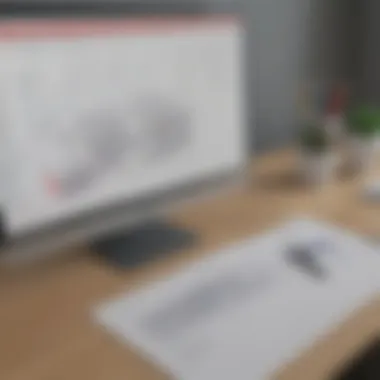

Intro
In recent years, technology has transformed the way professionals approach architectural design and project management. SketchUp Cloud emerges as a notable player in this transformation. Offering powerful tools tailored for various industries, particularly architecture, it streamlines workflows and enhances collaboration. As small to medium-sized businesses navigate this evolving landscape, understanding SketchUp Cloud becomes a crucial endeavor.
This article will explore its key features, advantages, and potential drawbacks. The intention is to equip entrepreneurs and decision-makers with insights necessary for informed software selection. Considerations for efficient utilization in professional environments will also be evaluated.
Each section will delve into the functionalities, integrations, and practical applications of SketchUp Cloud, providing a comprehensive and critical overview of this software option.
Key Features of the Software
Overview of Core Functionalities
SketchUp Cloud offers several core functionalities important for architectural design and project management. Firstly, its cloud-based infrastructure allows users to access projects anytime and anywhere, which is crucial for teams that operate in diverse locations.
The platform provides a user-friendly interface that simplifies 3D modeling. This enables architects to create detailed designs without extensive training. It supports real-time collaboration, allowing multiple users to work on a single project simultaneously. Integration with various plugins enhances its capabilities, providing options to suit specific needs.
Additionally, SketchUp Cloud offers robust visualization tools. Users can produce realistic models, helping to convey design intentions effectively. The option to create presentations directly from the models streamlines the client engagement process.
Unique Selling Points
SketchUp Cloud distinguishes itself from traditional software through several unique selling points. First, its versatility allows it to cater to a wide range of industries beyond architecture, including interior design and urban planning. This adaptability appeals to a broad audience.
Moreover, the subscription-based model lowers the initial financial barrier compared to purchasing a perpetual license for traditional software. Users can scale their subscription based on changing business needs.
Finally, the rich ecosystem of community-driven content and resources enhances the user experience. Tutorials, forums, and plugins foster an environment of continuous learning and innovation.
In-Depth Software Analysis
Pros and Cons
Pros
- Accessibility: Work from anywhere with internet connectivity.
- Collaboration: Real-time teamwork and feedback strengthen project outcomes.
- Ease of Use: Intuitive design reduces the learning curve for new users.
- Integration: Compatibility with popular design tools increases flexibility.
Cons
- Internet Dependence: Requires a stable internet connection which might be a constraint.
- Subscription Costs: Ongoing payments may accumulate over time.
- Feature Gaps: Some advanced features present in traditional software may be lacking.
Performance Metrics
Assessing the performance of SketchUp Cloud involves looking at user satisfaction and operational efficiency. While user feedback often highlights its usability, performance can lag during peak times due to high traffic to cloud services.
The software generally performs well in rendering speed and model handling, although complexity can affect responsiveness. Furthermore, its capacity for integration with third-party tools can enhance performance analytics, allowing teams to monitor project progress effectively.
High-performance metrics can significantly impact project timelines and overall productivity.
Prologue to SketchUp Cloud
SketchUp Cloud serves as a pivotal component in the realm of architectural design and project management. It represents a shift from traditional desktop-based modeling software towards a more accessible and collaborative cloud infrastructure. This section aims to elucidate the significance of SketchUp Cloud, highlighting its benefits and considerations for users.
The central advantage of SketchUp Cloud lies in its accessibility. Users can access their projects from any location with internet connectivity. This feature empowers teams to collaborate efficiently, regardless of their physical presence. Additionally, the cloud-based approach minimizes the need for high-end hardware, which is often a barrier for small and medium-sized businesses. By utilizing cloud resources, companies can optimize their expenditures and focus on substantive growth.
Beyond accessibility, SketchUp Cloud enhances project management. With integrated tools for sharing and reviewing models in real-time, stakeholders can provide input and feedback promptly. This responsiveness can lead to faster decision-making and improved project outcomes. Furthermore, SketchUp Cloud's storage capabilities allow for better data management and organization.
In summary, the introduction of SketchUp Cloud signifies a transformative phase in design software. Its focus on collaboration, efficiency, and cost-effectiveness makes it a valuable asset for businesses aiming to leverage modern technology in their workflows. Understanding SketchUp Cloud is essential for those looking to adapt to a rapidly evolving digital landscape.
What is SketchUp Cloud?
SketchUp Cloud is an online platform that provides users with tools for 3D modeling and design. It is a part of the SketchUp suite but specifically focuses on enabling cloud-based functionalities. Users can create, edit, and share their design projects through a web browser. This ease of use contributes to a significant shift in how design professionals work. By offering a streamlined interface adapted for various devices, SketchUp Cloud broadens its appeal to diverse audiences, including architects, engineers, and hobbyists.
The platform is built on the foundation of the original SketchUp software, ensuring familiarity for long-time users while introducing enhancements that cater to modern workflows. This dual approach positions SketchUp Cloud as a versatile tool in different applications, from personal projects to professional design requirements.
History and Development
SketchUp Cloud has evolved from a simple 3D modeling tool to a comprehensive online platform. Originally released in 2000, the software gained popularity for its user-friendly interface. Over the years, several developments have occurred.
In 2006, Google acquired SketchUp, leading to significant enhancements, including improved integration with other services. Eventually, in 2012, Trimble Navigation purchased SketchUp, further expanding its capabilities. The introduction of SketchUp Cloud took place as a part of Trimble's commitment to keeping the software current with technological advancements.


The transition to cloud computing represented a natural progression in software development. As industry demands shifted towards real-time collaboration and remote access, SketchUp Cloud was designed to address these needs. Continuous updates have been made to improve user experience and functionality, allowing it to remain relevant in a competitive software market.
Core Features of SketchUp Cloud
The exploration of SketchUp Cloud's core features serves to uncover its significant advantages. These features are tailored to enhance usability, streamline processes, and elevate overall productivity for small to medium-sized businesses, entrepreneurs, and IT professionals. Understanding these elements is crucial when deciding on a tool that aligns with professional needs.
User Interface and Experience
The user interface of SketchUp Cloud is designed with simplicity and functionality in mind. Users can navigate through tools with ease, making it accessible for both seasoned professionals and novices. The experience is intuitive. Icons and menus are clearly labeled, allowing for quick access to necessary functions.
Key aspects to consider include:
- Responsive Design: This ensures usability across various devices and screen sizes.
- Customizable Toolbars: Users can arrange tools to fit their preferences.
- Visual Aids: The use of colors and icons helps distinguish functionalities.
When an interface is user-friendly, it encourages exploration and experimentation. This ultimately leads to enhanced creativity and efficiency in design processes.
Modeling Capabilities
SketchUp Cloud offers robust modeling capabilities that cater to diverse design needs. Users can create intricate 3D models with precision. The cloud-based nature allows for real-time updates and saves. Any adjustments made by one user are immediately reflected for all collaborators, which streamlines the design process.
Notable features include:
- Push/Pull Tool: This facilitates quick transformations of 2D shapes into 3D objects.
- Component Library: Users can access a vast library of pre-made components, enhancing productivity and saving time.
- Dynamic Components: This allows users to create objects that can adapt based on user-defined parameters.
These modeling features make it possible for architecture and design professionals to visualize projects in greater detail. They contribute to better communication and understanding among team members and clients.
Collaboration Tools
Collaboration in SketchUp Cloud is seamless. The software enables multiple users to work on a single project simultaneously, regardless of geographical location. This functionality is essential for modern businesses where teams often work remotely.
Important collaboration tools include:
- Shared Projects: Users can invite team members to collaborate in real time.
- Commenting System: Team members can leave feedback directly on designs, facilitating clear communication.
- Version Control: SketchUp maintains a history of changes, so teams can revert to earlier versions if needed.
Incorporating effective collaboration tools allows companies to foster a more inclusive design environment. It encourages input from various stakeholders, enhancing the overall quality of design outcomes.
"Collaboration is key to innovation. With SketchUp Cloud, the possibilities expand as each member contributes unique insights to the project."
By examining the core features of SketchUp Cloud, professionals can see how the software enhances design work, yielding more efficient processes and collaborative efforts.
Integration with Other Tools
Integration with other tools is a crucial aspect of SketchUp Cloud. The ability to connect and work seamlessly with a variety of software applications is an important feature for businesses, particularly for those in the fields of architecture and design. This integration allows users to enhance their workflow, improve efficiency, and take full advantage of the cloud-based environment.
One of the main benefits of integration is the accessibility it provides. Users can easily transfer files and data between different applications. This is especially useful when working with large models or when trying to collaborate with teammates who utilize different tools. The interoperability between SketchUp Cloud and other programs can reduce the friction that often slows down project timelines. Key integrations can be found with software like AutoCAD, Revit, and various rendering tools. Understanding these connections can significantly improve project management and productivity.
Compatibility with Extensions
SketchUp Cloud supports numerous extensions. These add-ons can enhance functionality and cater to specific user needs. Extensions like V-Ray for rendering or SketchUp’s own 3D Warehouse allow for a more versatile design experience. Offering extensive integration options ensures that users can customize their experience. For businesses, this means the potential to adapt SketchUp Cloud to their specific workflows.
However, one must consider compatibility with existing extensions when transitioning to SketchUp Cloud. Not all extensions available in traditional settings may function optimally in a cloud environment. Therefore, assessing which extensions are necessary before making changes is prudent. Users will save time and resources by selecting properly integrated extensions from the beginning.
Data Management Systems
Data management systems also play a significant role in the effectiveness of SketchUp Cloud. Companies rely on structured data to maintain productivity and coordination. Integrating SketchUp with data management systems, such as Microsoft SharePoint or Box, provides businesses with a centralized repository for their projects. This setup ensures that all team members have access to the latest files and models, reducing the chances of errors caused by version control issues.
Utilizing effective data management systems also enhances collaboration between departments. For example, architects can share models directly with engineers or project managers without delay. This fosters a more collaborative environment allowing for real-time updates. As business needs evolve, flexibility in data management systems can adapt, ensuring long-term viability and success.
"Integration with the right tools is not just an enhancement; it is essential for efficient workflows in cloud-based software."
In summary, the integration capabilities of SketchUp Cloud with tools and extensions significantly impact workflow and efficiency. Proper management of data through compatible systems ensures that businesses can form strong collaborative relationships while utilizing the full potential of SketchUp Cloud.
Advantages Over Traditional Software
Understanding the advantages of SketchUp Cloud over traditional software is critical for businesses considering their design software options. As industry demands shift towards more collaborative and accessible solutions, the significance of these advantages becomes apparent. SketchUp Cloud is specifically crafted to address the needs of modern users, particularly small to medium-sized businesses, entrepreneurs, and IT professionals. This section elaborates on two vital aspects: accessibility and flexibility, and cost-effectiveness.
Accessibility and Flexibility


One of the primary advantages of SketchUp Cloud is its accessibility. Since it operates primarily in the cloud, users can access projects from anywhere with an internet connection. This capability diminishes the dependency on high-end machines for rendering and processing, which can be a barrier for many users in traditional software setups.
- Remote Access: Team members can collaborate in real-time, regardless of their location. This aspect not only saves time but also accelerates project timelines.
- Device Compatibility: SketchUp Cloud is designed to function on various devices. Whether it’s a laptop, tablet, or even a mobile phone, the software remains user-friendly and effective.
- Version Control: The cloud environment ensures that users are working on the latest version of the project, eliminating the confusion often associated with multiple file versions in traditional software setups.
The flexibility inherent in using cloud-based software further enhances its appeal. Users can install updates instantaneously without the need for manual downloads. This automatic updating process ensures that teams are always equipped with the latest tools and features. In a competitive landscape, the capacity to adapt and respond rapidly to changes can redefine project outcomes.
Cost-Effectiveness
Cost is a pivotal factor when selecting design software. SketchUp Cloud offers a compelling value proposition by reducing overall costs typically associated with traditional software licenses. Users incur subscription fees rather than substantial upfront costs, which can be prohibitive, especially for startups or smaller organizations.
- Lower Initial Investment: The reduced financial burden allows businesses to allocate resources to other areas, such as marketing or personnel development.
- Scalability: As businesses grow, their software needs also evolve. Cloud subscriptions can easily scale to accommodate increased usage without the need for new hardware purchases.
- Maintenance Savings: With cloud solutions, maintenance is managed by the provider. This reduces the need for internal IT resources to manage updates and troubleshooting, leading to further cost savings.
"Cost-effectiveness and accessibility in cloud solutions like SketchUp Cloud can significantly influence the operational efficiency of small businesses."
In summary, the advantages of SketchUp Cloud over traditional software are clear. Its accessibility and flexibility allow users to work more effectively and collaboratively, breaking down geographical barriers. Additionally, the cost-effectiveness ensures that even smaller entities can access powerful design tools without prohibitive expenses. This combination of features makes SketchUp Cloud an attractive option for those seeking efficiency and economic viability in their design practices.
Challenges of Using SketchUp Cloud
While SketchUp Cloud offers extensive advantages, it is not without its challenges. Understanding these hurdles is crucial for small to medium-sized businesses, entrepreneurs, and IT professionals who aim to integrate this tool into their workflows. An informed approach to these challenges can enhance the overall effectiveness of using SketchUp Cloud in real-life applications.
Technical Limitations
One of the main obstacles users may face when utilizing SketchUp Cloud is its technical limitations. These limitations can arise from multiple factors that affect performance, rendering capabilities, and overall functionality in diverse environments. For instance, depending on network speed, users may experience lag during heavy modeling sessions, which can disrupt the creative flow.
Moreover, there are constraints regarding the size and complexity of the models that can be efficiently handled in the cloud environment. High-polygon models may not perform optimally, leading to frustration for designers who often work with detailed, intricate structures. Additionally, there is also the potential issue of data loss due to poor connectivity or outages, underlining the importance of reliable internet access when working in cloud-based systems.
Some of the notable technical challenges include:
- Limited offline access: Users have reduced functionality when not connected to the internet.
- Performance variability: Dependence on internet speed can affect the rendering of models.
- Storage limits: The free or lower-tier subscriptions may impose constraints on storage capacity and file sizes, which could hinder larger projects.
Despite these limitations, awareness and preparation can help manage these issues effectively.
Learning Curve for Users
Another significant challenge with SketchUp Cloud is the learning curve associated with transitioning from traditional software. Users who are accustomed to desktop applications may find it difficult to adapt. The user interface and features in SketchUp Cloud differ in some respects from other software, requiring time and effort to master its functionalities.
When users first interact with the platform, they might encounter a myriad of tools and options that appear overwhelming. The task of familiarizing oneself with the interface, shortcuts, and cloud-specific features can be daunting.
This learning curve can pose obstacles like:
- Effectiveness: Initial inefficiency can slow down productivity until users become proficient.
- Resource investment: Time spent in training and familiarization may detract from project timelines.
- Potential dropout: Some users may abandon the platform altogether due to frustration and the perceived complexity.
To mitigate these challenges, it is advisable for organizations to invest in training resources or structured onboarding programs. Users should be encouraged to utilize available documentation and community resources to ease their transition into the SketchUp Cloud environment.
Industry Applications
SketchUp Cloud plays a pivotal role in various industries, particularly due to its adaptability and robust features. By examining industry applications, we can understand how this software enhances productivity and creativity across different professional settings. Its utilization can lead to improved collaboration, faster project turnaround, and efficient resource management, which are vital for small to medium-sized businesses.
Architectural Design
In architectural design, SketchUp Cloud serves as a critical tool for creating detailed models and visualizing spaces. Architects can easily manipulate 3D representations, making it simpler to communicate their ideas. Collaboration with clients becomes more seamless, as stakeholders can access models in real-time.
One notable feature is the ability to work on models using any device with internet access. This flexibility ensures that architects can present designs from virtually anywhere, facilitating better client relationships and feedback integration. Furthermore, sharing designs with contractors and other team members minimizes miscommunication and aligns project goals. Important architectural features include:
- 3D Modeling: Create intricate designs that encompass the smallest details.
- Layer Management: Organize different parts of the model for clearer presentations.
- Rendering Plugins: Enhance visual presentation using tools like V-Ray or Lumion.
Interior Design
For interior design professionals, SketchUp Cloud is invaluable in visualizing and planning spaces. Designers can input room dimensions and quickly generate layouts, helping them to experiment with color schemes, furniture placements, and lighting arrangements. The platform's extensive library offers numerous design elements, which can expedite the creative process.
Moreover, working with clients in real-time enhances decision-making. Clients can participate in the design process, providing instant feedback as changes are applied to the model. The advantages include:
- User-Friendly Interface: Intuitive controls make it easy for non-techy clients to engage.
- Collaborative Editing: Team members can make adjustments simultaneously, leading to quicker approval times.
- Presentation Tools: Produce high-quality presentations, aiding in persuading potential clients.
Urban Planning
Urban planning is another domain where SketchUp Cloud demonstrates its capabilities. Planners use the software to model urban landscapes, incorporating zoning requirements, traffic patterns, and environmental considerations. The detailed simulations enable planners to visualize the impact of proposed changes before implementation.
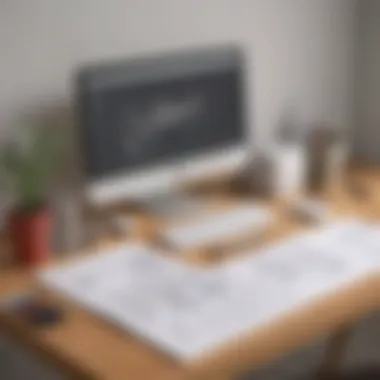

The collaborative aspect is particularly beneficial in urban planning, where various stakeholders must agree on plans. The software provides a platform for public engagement, allowing community members to provide feedback on designs.
Key points include:
- Scalability: Models can represent small neighborhoods or large city layouts.
- Geolocation Features: Import geographic data for contextually aware planning.
- Analysis Tools: Evaluate aspects like sun exposure, wind flow, and infrastructural demands.
"SketchUp Cloud allows professionals across various industries to bridge the gap between conception and execution effectively."
By focusing on these industry applications, businesses can leverage SketchUp Cloud not just as a tool, but as a strategic asset in enhancing project outcomes.
User Support and Community Engagement
User support and community engagement play a crucial role in the adoption and effective use of SketchUp Cloud. As with any software, users often encounter challenges and seek assistance. A strong support system and an active community can significantly enhance user experience. This section delves into two key elements: documentation and resources, and active user forums.
Documentation and Resources
Documentation is essential for users at various skill levels. It provides clear, step-by-step guides on using SketchUp Cloud's features. This documentation usually covers everything from basic setup to advanced techniques in model creation. Users who have access to thorough and well-structured instructional materials can resolve their queries quickly and develop their skills more efficiently.
The availability of diverse resources is also a plus. This can include video tutorials, webinars, FAQs, and troubleshooting sections on official websites or third-party platforms.
- Benefits of Comprehensive Documentation:
- Users can self-educate, which reduces the dependence on direct support, saving both time and resources.
- Clear documentation helps in onboarding new users, enabling them to start using SketchUp Cloud effectively from the beginning.
- Well-documented features encourage exploration and proficient use of the software.
Some favorable resources are found on SketchUp's official site, as well as platforms like en.wikipedia.org. Quality documentation allows users to maximize the software's potential while fostering a sense of confidence in their abilities.
Active User Forums
Active user forums serve as a hub for community engagement. In these spaces, users share their experiences, troubleshooting tips, projects, and techniques. Being part of a community helps users feel connected and supported. Forums also allow for the exchange of ideas that can inspire creativity and innovation in design.
Participation in user discussions yields several beneficial outcomes:
- Knowledge Sharing: Users can benefit from real-life scenarios discussed in forums, gaining insights that aren't covered in official documentation.
- Networking Opportunities: Users can connect with others in their field, forming professional relationships that may lead to collaborative projects.
- Immediate Assistance: Forums often feature quick responses. If someone encounters a problem, there is a high chance that another user has faced the same issue and can offer a solution.
Many forums, including those on platforms like reddit.com, provide open lines of communication. Such platforms also tend to highlight updates, user experiences, and innovative ways to utilize SketchUp Cloud.
Future Developments
Understanding future developments in SketchUp Cloud is crucial for businesses that aim to stay ahead in a competitive landscape. Cloud-based design tools evolve fast, promising enhanced functionalities, integration capabilities, and user experiences. Businesses, particularly those involved in architecture and design, must keep an eye on these advancements.
Potential Upgrades and Features
One significant aspect of future developments includes the potential upgrades and features that could be integrated into SketchUp Cloud. Regular software updates can improve the user interface, introduce more user-friendly tools, and enhance modeling capabilities.
Considering potential upgrades, users may expect improvements in rendering speed and virtual reality integrations. Features like augmented reality objects could offer real-time visualizations, helping clients better understand projects. Such upgrades could streamline workflows and improve overall productivity. For businesses, understanding and adapting to these upgrades is essential. It may involve additional training for employees or potentially reshaping processes to maximize benefits.
Trends in Cloud-Based Design Software
Observing trends in cloud-based design software provides insight into where SketchUp Cloud may head in the future. Increased collaboration and remote work are reshaping how design software operates. Companies are increasingly adopting solutions that allow for real-time collaboration among team members, regardless of location.
One notable trend is the integration of Artificial Intelligence (AI) in design processes. AI can automate repetitive tasks, providing suggestions, and improving project efficiency. SketchUp Cloud might adopt AI to enhance user experience substantially.
Another trend includes the transition towards subscription models. This approach can encourage smaller businesses to utilize advanced software without the burden of high upfront costs. With many businesses moving towards this model, SketchUp Cloud may need to adapt to retain its user base.
"Staying informed about trends will empower companies to leverage innovative solutions in their design workflows."
As the design industry shifts, it is paramount for professionals to remain aware of these trends. Engaging with communities on platforms like Reddit can provide insights and updates. Links to further information are beneficial for understanding the broader context: Wikipedia, Britannica.
In summary, future developments in SketchUp Cloud hold great significance for its users. By staying informed about potential upgrades and emerging trends, businesses can ensure they utilize the software effectively and maximize its potential.
The End
A well-crafted conclusion serves not only as the final section of the article, but it is also an opportunity to encapsulate the core insights and perspectives related to SketchUp Cloud. This article has explored multiple facets of SketchUp Cloud, from its core features to its industry applications. Each section has contributed to a larger understanding of how this cloud-based software influences design workflows and project management.
In a world increasingly dominated by digital solutions, the importance of cloud solutions like SketchUp cannot be overstated. The ability to collaborate remotely, access models anywhere, and integrate various tools together enables teams to work more efficiently.
Recap of Key Points
- Core Functionalities: SketchUp Cloud offers intuitive modeling tools, collaboration features, and extensive integrations. These functionalities make it a valuable asset for architectural projects.
- Comparison to Traditional Software: Compared to desktop versions, SketchUp Cloud provides flexible access and lower upfront costs, making it appealing for small to medium-sized businesses.
- Challenges: Users might face some technical limitations and a steep learning curve. Understanding these challenges is crucial for a successful adoption of the software.
- Industry Applications: The utility of SketchUp extends across various fields such as architecture, interior design, and urban planning. Each industry can leverage its unique features to enhance professional outcomes.
Final Thoughts on SketchUp Cloud's Impact
The impact of SketchUp Cloud on the design and architecture landscape cannot be ignored. It fosters a collaborative environment where stakeholders can engage directly with the project in real-time. The shift to cloud solutions marks a significant change in how teams function, ensuring that everyone can contribute regardless of location.
Investing in such technology equips businesses with tools that can enhance creativity and streamline processes. Ultimately, SketchUp Cloud is not just a tool, it represents a shift in the paradigm of how design work will be conducted in the future. The implications are vast, making it essential for businesses to keep pace with such advancements to maintain a competitive edge.















