Exploring TestCafe Studio for Effective Software Testing


Intro
In the realm of web application testing, efficiency and reliability are paramount. Navigating through a slew of options often leaves professionals grappling with which tools to employ. TestCafe Studio emerges as a noteworthy contender packed with robust functionalities suited for enhancing the quality assurance process. This article endeavors to dissect this tool's core features, installation process, script generation capabilities, and integration strategies, targeting small to medium-sized businesses, entrepreneurs, and IT professionals looking for solid testing solutions.
Key Features of the Software
Overview of Core Functionalities
TestCafe Studio stands out among test automation platforms with several significant features:
- User-Friendly Interface: Unlike many other testing tools that often come with intricate setups, TestCafe Studio has an intuitive graphical interface. This enables users to create tests without needing advanced programming skills.
- Cross-Browser Support: The ability to run tests in different web browsers seamlessly is a game changer. Whether it’s Chrome, Firefox, or Safari, TestCafe handles them all, ensuring wide test coverage across user environments.
- Parallel Test Execution: In today's fast-paced development cycles, running tests concurrently is essential. TestCafe allows multiple tests to be run simultaneously, greatly reducing testing time and speeding up deployment.
- Automated Test Generation: With TestCafe, users can generate test scripts automatically based on user interactions. This feature helps bridge the gap between manual and automated testing, making it easier for teams to adopt automation.
Unique Selling Points
A few features set TestCafe Studio apart from its competitors:
- No Need for WebDriver: Often, tools rely on WebDriver for test execution. TestCafe operates without it, making it lightweight and reducing setup complexities.
- Rich API: An extensive application programming interface allows integrations with various CI/CD tools, thus enhancing workflow automation.
- Customizable Assertion Library: Users can create custom assertions to suit specific application needs, adding flexibility into the testing process.
"TestCafe Studio's combination of simplicity and powerful features makes it an attractive choice for businesses aiming for efficient quality assurance."
In-Depth Software Analysis
Pros and Cons
No software is without its flaws. While TestCafe Studio has its strong suits, it’s also important to weigh the drawbacks:
Pros:
- Ease of Use: Perfect for teams unfamiliar with coding. The user-friendly interface simplifies the learning curve immensely.
- Rapid Setup: Integrating the platform into existing workflows doesn’t require extensive configuration.
- Robust Documentation: TestCafe offers comprehensive documentation that aids users in navigating through its functionalities effectively.
Cons:
- Limited Support for Mobile Testing: If your team aims to run tests on mobile devices, other tools could prove more effective.
- Performance Issues with Large Test Suites: As the number of tests increases, performance can take a hit, which might lead to elongated test execution times.
Performance Metrics
In terms of performance, TestCafe Studio has a commendable standing. Key metrics to consider include:
- Test Execution Speed: Performance reports suggest that TestCafe executes tests faster than many of its counterparts due to its parallel execution capability.
- Memory Usage: The tool is designed to optimize resource usage, thus not overloading the machine it's running on, which is something that can often hinder other testing tools.
In summary, TestCafe Studio emerges as a formidable player in the realm of automated web testing. Its strengths in usability, cross-browser support, and robust automation features position it well for businesses aiming to refine their testing processes.
Prelims to TestCafe Studio
Understanding TestCafe Studio is crucial for software test automation, especially in today's fast-paced development environments. This tool offers a comprehensive solution for web application testing, providing visibility and control to developers and quality assurance teams alike. By utilizing TestCafe Studio, organizations can improve their testing processes, thereby accelerating development cycles and enhancing the overall quality of their applications.
Overview of TestCafe Studio
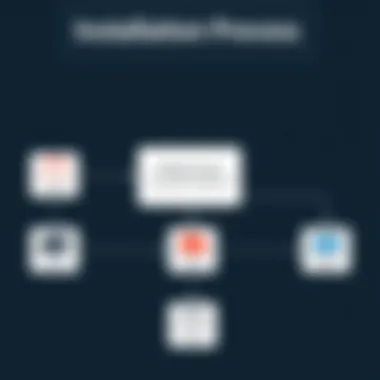
TestCafe Studio is an all-in-one testing tool renowned for its straightforward approach to web application testing. Unlike traditional testing frameworks that can often be complex and cumbersome, TestCafe Studio simplifies the testing process. It operates on modern browsers and does not require additional plugins or WebDriver, making it accessible and easier to use. Its capabilities allow users to create robust tests, run them across various environments, and receive instant feedback on application performance.
What sets TestCafe Studio apart is its scriptless test creation feature. This means users can generate tests without writing any code. Such a feature can be a game-changer for teams that may not have extensive programming expertise. Furthermore, the tool supports continuous integration workflows, enhancing its appeal for businesses employing agile methodologies.
The Importance of Software Testing
Software testing is a critical component of maintaining quality in software development. It is not merely a checkbox on a project management list but an essential step to ensure that applications function correctly in real-world conditions. The importance of reliable software is amplified as businesses increasingly rely on web applications for essential operations.
Testing helps detect bugs or discrepancies early in the development cycle when they are less costly to fix. In this age of digital transformation, where user satisfaction and operational efficiency are paramount, rigorous testing processes protect against potential failures that could undermine user trust. Implementing tools like TestCafe Studio not only streamlines these procedures but also supports a culture of quality within an organization.
"Quality is not an act, it is a habit." – Aristotle
A comprehensive testing strategy, reinforced by robust tools, ensures less downtime, better performance, and ultimately a superior user experience. This relevance makes tools like TestCafe Studio not just beneficial, but necessary for modern software development practices. As businesses evolve, so too must their approaches to testing, emphasizing the need for an efficient, adaptable, and user-friendly solution.
Key Features of TestCafe Studio
TestCafe Studio stands out in a crowded space of software testing tools, primarily due to its array of features designed for efficiency and ease of use. Grasping the key features is pivotal for any organization aiming to enhance their testing process, especially for small to medium-sized businesses, entrepreneurs, and IT professionals. These features not only streamline the testing workflow but also significantly improve the quality of web applications. Below, we delve into the essential attributes that make TestCafe Studio a go-to option for many.
User-Friendly Interface
One of the most distinctive aspects of TestCafe Studio is its user-friendly interface. Designed with the end-user in mind, it provides an intuitive experience whether you are a seasoned tester or a newcomer to the realm of automation testing. The interface incorporates drag-and-drop functionality alongside a clean layout, making the navigation between various components seamless.
- Visual Indicators: Users can easily identify test steps and their status due to color-coded indicators. This visual clarity helps in quickly understanding test flow and outcomes.
- Real-time Feedback: TestCafe Studio provides immediate feedback during test creation, which allows testers to make adjustments on-the-fly without the need for constant re-runs.
With such design choices, TestCafe minimizes the learning curve, enabling teams to start testing effectively almost right out of the gate.
Scriptless Test Creation
The notion of scriptless test creation is a game-changer for many. TestCafe Studio empowers users to generate tests without writing a single line of code. This is particularly beneficial for organizations that may not have extensive technical expertise within their testing teams.
- Record and Playback: TestCafe enables users to record their interactions with web applications. This method allows for creating step-by-step test scenarios that can be played back as needed.
- Customization Options: Even without coding, users can customize recorded steps to fit specific testing parameters. This flexibility caters to unique testing requirements that may arise in the diverse world of web applications.
By eliminating the necessity of scripting, TestCafe Studio democratizes the testing process, making it accessible for broader teams across an organization.
Cross-Browser Testing Capabilities
In today’s multi-browser environment, ensuring that applications function uniformly across different platforms is critical. TestCafe Studio makes cross-browser testing straightforward by supporting all modern browsers, including Google Chrome, Mozilla Firefox, and Microsoft Edge, among others.
- Simultaneous Testing: Users can run tests in various browser instances simultaneously. This not only saves time but also ensures that discrepancies between browsers can be identified and addressed swiftly.
- Mobile Compatibility: TestCafe extends its capabilities to mobile testing, allowing the same tests to be executed on mobile browsers. This versatility is essential in catering to the increasing number of users accessing applications via mobile devices.
By emphasizing cross-browser capabilities, TestCafe Studio guarantees comprehensive testing that aligns with current trends in user behavior, ultimately leading to a better user experience.
"In the realm of software development, the tools you choose can either solidify your processes or serve as a stumbling block. Key features of TestCafe Studio position it squarely in the former camp, ensuring efficient and dependable testing."
Overall, these features create a robust solution for companies looking to optimize their testing frameworks. As we dive deeper into how to effectively use TestCafe Studio, understanding these fundamental capabilities will be invaluable in harnessing the full potential of the tool.
Installation and Setup
The journey with TestCafe Studio begins with the crucial phase of installation and setup. This stage sets the foundation for an effective testing environment. A thorough understanding of the installation process not only streamlines your work but can also help avoid future hiccups during testing.

Being well-prepared means you can leverage TestCafe Studio’s capabilities to their fullest right from the start, effectively shortening the time spent on setup and allowing you to focus on what matters: enhancing software quality.
System Requirements
Before diving into the installation process, it’s essential to know the system requirements for TestCafe Studio. Below is a breakdown of what you’ll need to ensure a smooth installation:
- Operating Systems: Windows 10 or later, macOS Mojave or later, or a Linux distribution capable of running Node.js.
- Node.js: Version 14.x or higher. Ensure it's up to date to avoid any compatibility issues.
- Memory: At least 4 GB of RAM is recommended, though more is advisable for handling larger test suites.
- Disk Space: Allocate at least 1 GB of free disk space for installation.
- Network Access: Ensure a good internet connection to download the software and access online documentation or updates if needed.
By meeting these requirements, you mitigate the risk of running into avoidable obstacles later.
Installation Steps
Once you've confirmed that your system meets the requirements, follow these steps to install TestCafe Studio:
- Download TestCafe Studio: Visit the official DevExpress website and locate the TestCafe Studio download section.
- Run the Installer: Locate the downloaded file, double-click it to run the installer. You may be prompted for administrator permissions; grant these to proceed.
- Follow Instructions: Follow the on-screen instructions. This may include agreeing to the end-user license agreement and choosing a destination folder for installation.
- Install Dependencies: If prompted, allow the installer to set up any additional required components like Node.js.
- Complete Setup: Once the installation progresses successfully, finish the setup and launch TestCafe Studio.
- Create a New Project: Upon initial launch, you’ll have the option to create a new project. Choose this and follow prompts to set up your testing environment.
By adhering to these steps, you can ensure a hassle-free installation experience.
Remember: The key to a successful setup lies in patience and precision. Taking time to follow the guidelines minimizes frustration later.
With the installation set up correctly, you’re now equipped to harness the power of TestCafe Studio, ready to explore its unique functionalities and begin your testing journey.
Using TestCafe Studio
Using TestCafe Studio is a pivotal aspect of this article as it dives into the practical application of the tool in real-world scenarios. The utility of TestCafe Studio doesn't just lie in its individual features; it also encompasses how these features can streamline the testing process, enhancing productivity and accuracy in software development. When professionals grasp the nuances of using TestCafe Studio, they are better equipped to deliver quality software in a timely manner.
Creating Your First Test
Creating your first test with TestCafe Studio can feel like a rite of passage for many testers. It opens the door to understanding the testing landscape and showcases the intuitive design of the tool. This subheading focuses on the functionality of the step-by-step guide provided within the application, making it a significant asset for both novices and veterans alike.
Step-by-step guide
The step-by-step guide is crucial for users as it offers clear directives on how to execute tests effectively. With well-structured instructions, users navigate through the creation of their first test seamlessly. The key characteristic of this guide is its user-centric approach; it simplifies complex processes, making it accessible to everyone, regardless of their programming background.
One unique feature is the in-built tutorial prompts, which guide users through creating their tests. This is advantageous because it minimizes the learning curve. However, some may find the initial hand-holding unnecessary, particularly if they are more experienced.
"In perhaps complex settings, having a hand at the start can save time later on and smooth out the bumps."
Common pitfalls to avoid
When crafting tests, it's also essential to be aware of common pitfalls. This section highlights issues many testers encounter and how to sidestep them. The characteristic that makes this subheading beneficial is its focus on preemptive problem-solving. Addressing potential errors before they occur can save untold hours of debugging and frustration.
The unique feature here lies in the real-life examples of mistakes encountered by users, shared in user forums. This showcases not just theoretical advice but practical advice based on collective experiences. That said, relying solely on anecdotal evidence can sometimes lead new users astray if they forget to consider the specifics of their own environments.
Test Execution and Reporting
Executing tests and interpreting results is where the rubber meets the road in the testing process. These two facets of TestCafe Studio are indispensable in understanding how tests perform across various scenarios. They offer critical insights into application behavior, which can be essential for developers aiming to debug or improve their products.
Running tests
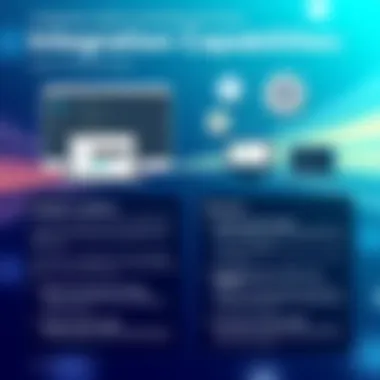
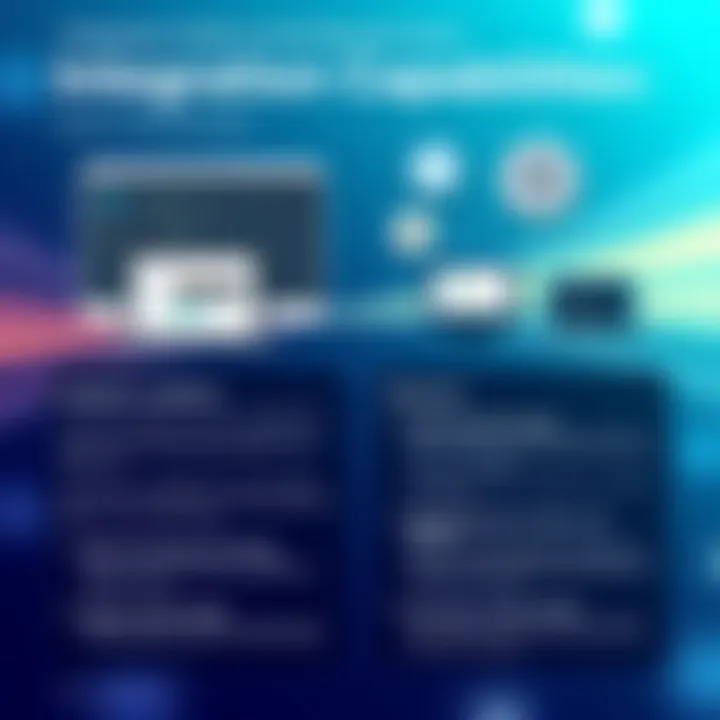
The process of running tests with TestCafe Studio is designed to be straightforward, allowing users to see the immediate effects of their code changes. This immediacy is a crucial aspect of efficient software development, enabling rapid iterations. Its key feature is the capability to execute tests in parallel, which can significantly reduce total testing time.
However, parallel execution may introduce complexity in results interpretation—errors from concurrent tests might be harder to track down. Hence, understanding the context of test execution is just as important as the results themselves.
Interpreting test results
Finally, interpreting test results effectively sets skilled testers apart from their peers. Clarity in reporting is paramount; thus, TestCafe Studio’s reporting tools are deliberately designed to present results in an intelligible manner. The key characteristic here lies in the graphical visualizations of results, which help in quickly identifying trends or failure points.
Choosing TestCafe Studio’s report formats, whether tabular or graphical, aids in clear communication among team members and stakeholders. However, users should be discerning in how they present findings, as overcomplicating reports may alienate non-technical colleagues.
In this section, we have explored the practical usage of TestCafe Studio, breaking down the testing process into manageable parts. By understanding both the art of creating tests and the science of executing and interpreting them, professionals can unlock the full potential of their testing efforts.
TestCafe Studio’s Unique Functionalities
In the realm of software testing, identifying a tool that seamlessly marries efficiency with a comprehensive feature set is paramount. TestCafe Studio, a solution tailored for web application testing, stands out with its unique functionalities that cater not only to novices but also seasoned professionals. This section will delve into the crucial aspects of Element Handling and Selectors as well as Data-Driven Testing, both pivotal in amplifying the testing process.
Element Handling and Selectors
Element handling in TestCafe Studio offers a breath of fresh air for developers and testers alike. This functionality allows users to harness detailed selectors for a more precise targeting of HTML elements within web applications. The power lies in the flexibility of selecting elements based on diverse strategies, including CSS selectors, XPath, or even using TestCafe’s built-in selector tools.
When employing TestCafe's element handling, users often find that selecting dynamic content—such as elements generated by JavaScript—is much more straightforward. For instance, when dealing with elements that frequently change IDs or classes, TestCafe allows users to query elements using attributes that remain constant, enhancing the resilience of tests over time.
Benefits of Efficient Element Handling:
- Increased Accuracy: Less reliance on fragile selectors means more reliable tests.
- Time-Saving: Reduces the troubleshooting burden that often comes with flaky tests.
- Intuitive Design: A user-friendly interface makes it accessible even for those who are not deeply entrenched in coding.
Moreover, there’s a knack for using test hooks—custom attributes in your HTML to create stable selectors. This can drastically reduce the tediousness of selector crafting, allowing testers to focus on the actual testing rather than selector management.
Data-Driven Testing
In software testing, data-driven testing can be a game changer. TestCafe Studio's data-driven testing functionality is designed to allow multiple sets of input data to be fed into a single test. This ability broadens the scope of testing without necessitating the creation of numerous similar tests.
By employing CSV files or JSON data sources, testers can execute tests with varied inputs systematically, ensuring comprehensive coverage of user scenarios. For example, if a web application's login feature is the target, data-driven testing can verify that a multitude of usernames and passwords will yield the expected results or error messages without requiring the tester to write multiple scripts for each input variation.
Advantages of Data-Driven Testing in TestCafe:
- Efficiency: Reduces duplication in test scripts, leading to faster development cycles.
- Robustness: Identifying edge cases becomes easier, thereby fortifying the application against potential failures in uncommon situations.
- Scalability: Easily accommodates growing data sets without overflowing testing frameworks with redundant code.
By incorporating such functionalities, TestCafe Studio not only allows developers to streamline their workflows but also enhances the overall quality of the software being tested. The intricate blend of intuitive element handling with a powerful data-driven approach touches on the heart of effective software testing, making TestCafe Studio a potent ally in the fast-paced environment of application development.
Integration with Other Tools
Integration plays a pivotal role in today's software testing landscape. As applications grow in complexity, leveraging TestCafe Studio's integration capabilities with other tools becomes essential for efficient workflows. Such integrations can significantly minimize manual efforts and optimize both time and resources, creating more robust testing ecosystems. This section dives into the specific elements, benefits, and considerations related to integrating TestCafe Studio with Continuous Integration (CI) environments and test management tools.
Continuous Integration () Environments
Integrating TestCafe Studio with CI environments enhances the testing cycle's effectiveness, ensuring that code changes undergo rigorous testing before deployment. CI frameworks like Jenkins, GitLab CI, or CircleCI automate testing whenever new code is added, helping to catch bugs early in the development process. Setting up TestCafe with these CI tools is relatively straightforward, enabling developers to run tests autonomously as part of their build pipeline.
- Automated Feedback: Test results from CI environments provide instant feedback, allowing teams to identify and rectify issues almost immediately.
- Consistent Testing: CI ensures tests run under consistent conditions, reducing discrepancies in test outcomes that might arise in other environments.
- Simplified Collaboration: Integrating TestCafe into the CI workflow promotes teamwork by providing a consolidated view of testing results, which can be crucial for developers and QA alike.
For example, using a CI service like Jenkins, you can configure a pipeline that automatically executes TestCafe tests after every commit. Here's a snippet of how the configuration might look in a Jenkinsfile:
groovy pipeline agent any stages stage('Build') steps sh 'npm install' stage('Test') steps sh 'npx testcafe chrome tests/'















