Exploring Unbounce: The Ultimate Landing Page Tool
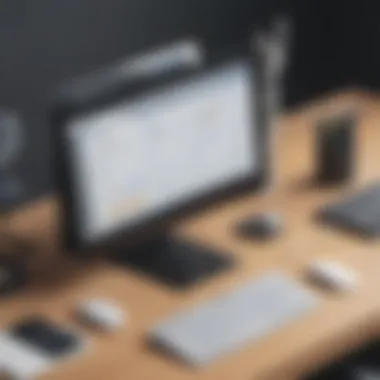

Intro
The digital marketing arena is bustling with options, but finding an edge can feel like searching for a needle in a haystack. One tool that has been garnering attention is Unbounce, a platform designed specifically for crafting landing pages that convert visitors into customers. Understanding how to utilize such powerful tools can be the difference between a campaign’s success and failure. Whether you're a small business owner, an entrepreneur, or an IT professional, the insights collected here will shed light on how Unbounce can elevate your online presence.
Key Features of the Software
Unbounce distinguishes itself through an array of functionalities that streamline the landing page creation process.
Overview of Core Functionalities
At its core, Unbounce provides:
- Drag-and-Drop Builder: This user-friendly interface allows users to create landing pages without needing coding skills. Dragging elements like buttons and images into place is as easy as pie.
- Templates Galore: There’s a rich library of customizable templates. Whether it’s for a webinar or a service promotion, you’ll find a ready-made design that fits your needs.
- A/B Testing: You can easily test different versions of your landing pages to see which performs better. It’s akin to a scientist conducting experiments, but without the lab coat and test tubes.
- Lead Generation Tools: Features like pop-ups and sticky bars help capture leads right off the bat, ensuring no potential customer slips through the cracks.
Unique Selling Points
Unbounce takes the cake with its integration capabilities. The software works seamlessly with various third-party applications, which means you can connect it to your favorite marketing tools:
- CRM Systems: Integrate with platforms like Salesforce or HubSpot to manage leads effectively.
- Email Marketing Services: Sync your pages with AWeber or Mailchimp to automate follow-ups and manage your email lists efficiently.
- Analytics Tools: Connect Google Analytics for invaluable insights into traffic and conversions, ensuring you’re not flying blind.
By melding user-friendliness with robust capabilities, Unbounce positions itself as a viable choice for anyone serious about digital marketing.
In-Depth Software Analysis
Before making any commitment, it's crucial to weigh the pros and cons of using Unbounce.
Pros and Cons
"Every silver lining has a cloud."
Pros:
- Ease of Use: Unbounce’s intuitive interface removes the friction often involved in landing page creation
- Versatility: The platform caters to different business types and goals.
- Customer Support: Users often praise the support team for their responsiveness and helpfulness.
Cons:
- Pricey for Small Budgets: Depending on your plan, the cost might be a sticking point for smaller enterprises.
- Limited SEO Features: While it shines in landing page design, it doesn't offer extensive SEO functionalities, which might not sit well with some users.
Performance Metrics
Evaluating the performance of Unbounce can be multifaceted. Here are key metrics you should consider:
- Conversion Rates: Successful landing pages typically see conversion rates between 20% to 30%.
- Load Speed: On average, Unbounce pages should load within 2 to 3 seconds, a critical factor in retaining visitors.
- User Engagement: Bounce rates on well-crafted landing pages, thanks to Unbounce's capabilities, can fall under the 40% mark.
To summarize, Unbounce offers a toolbox that’s hard to overlook when strategizing on digital marketing campaigns. With its user-friendly design features and impressive integration capabilities, it's tailored for businesses that aim to make an impact. Now, with all this on the table, deciding if Unbounce is right for your needs will come down to aligning the features with your strategies.
Understanding Landing Pages
When we talk about effective online marketing, landing pages are a quintessential component that often doesn't get the spotlight they deserve. These pages act as the gatekeepers in the digital realm, guiding visitors toward a specific action. In this section, we will unravel the concept of landing pages, sketching out their vital role in the broader tapestry of digital marketing. Understanding landing pages isn’t just about knowing what they are; it’s about grasping how they fit into the overall customer journey and the myriad benefits they offer to businesses, especially for those maneuvering through the complex world of online promotion.
Definition and Purpose
Landing pages are standalone web pages created specifically for marketing or advertising campaigns. They are distinct from other pages on a website, as they focus on a single, clear objective—often referred to as a call to action (CTA). This could range from signing up for a newsletter, making a purchase, or downloading a resource. In essence, a landing page serves as a digital handshake, introducing a business’s offer and providing the visitor with compelling reasons to engage.
The primary purpose of these pages is lead generation. However, they also play a critical role in qualifying leads. By tailoring the content and design to a specific audience segment, businesses can filter out those who are not likely to convert. When executed effectively, a landing page can significantly increase conversion rates and provide valuable insights into customer behavior.
Key Elements of a Successful Landing Page:
- Compelling Headline: Grabs attention and communicates value.
- Clear and Concise Copy: Engages visitors while providing essential information without overwhelming them.
- Strong Visual Elements: Images or videos that support the message can enhance user understanding and retention.
- Effective Call to Action: Directs users toward next steps, making it clear what they should do.
The Importance in Digital Marketing
A landing page is not merely an accessory but rather a linchpin in the digital marketing arsenal. In an age where attention spans are short and competition is fierce, having a dedicated space for marketing efforts can set a business apart.
Consider these points as to why landing pages carry significant weight in digital marketing:
- Targeted Messaging: Landing pages can be tailored to specific audiences, leading to more relevant interactions and higher engagement rates.
- Enhanced Tracking and Analysis: Each landing page can be monitored for performance metrics, allowing businesses to gauge effectiveness and refine strategies over time.
- Improved ROI: By directing specific traffic to a focused landing page, companies can see better returns on their advertising spend, as these pages typically see higher conversion rates compared to generic website pages.
- Strengthened Brand Positioning: A well-designed landing page reflects a brand’s identity and helps convey its message in a succinct manner, solidifying its position in the marketplace.
In summary, understanding landing pages goes well beyond their definition. They encapsulate a strategic approach to directing traffic, engaging users, and ultimately converting interest into action. The benefits of harnessing landing pages effectively can’t be overstated for small to medium-sized businesses and entrepreneurs looking to thrive in the digital space.
Overview of Unbounce
In the realm of digital marketing, Unbounce stands out as a formidable tool designed for creating landing pages. Its significance cannot be overstated, as businesses increasingly turn to online platforms to reach their audience. This section sheds light on the origins and evolution of Unbounce, while also detailing the specific audience that benefits from its features.
Genesis and Evolution
Unbounce made its entrance into the market as a solution tailored for marketers seeking to optimize conversion rates without delving into the complexities of coding. Born out of the frustrations experienced by marketers struggling to build effective landing pages on existing platforms, Unbounce offered a fresh perspective. Founded in 2012 by an innovative team, it aimed to provide a user-friendly platform that would allow anyone, regardless of technical skill, to create high-converting pages. Over the years, it has evolved, introducing features like A/B testing, automated mobile responsiveness, and integration with various third-party tools.
This evolution was not just about adding shiny new features; it also involved listening to user feedback and adapting to the rapidly changing landscape of digital marketing. The platform has become essential for businesses aiming to not only create traffic but also convert visitors into clients, thus boosting their online presence.
Target Audience
Unbounce caters primarily to small and medium-sized businesses, entrepreneurs, and IT professionals who understand the critical role of landing pages in their marketing strategy. For small businesses, every lead counts. They might not have the luxury of large marketing teams or endless budgets, making an intuitive, effective tool like Unbounce invaluable. Meanwhile, entrepreneurs looking to test new business ideas or products benefit greatly from its ease of use, allowing them to focus on strategy rather than the technical aspects of building pages.
IT professionals also find their place within Unbounce's user base. With their skill set, they can take full advantage of the platform's advanced functionalities while integrating it seamlessly into existing systems, which significantly enhances their organization’s marketing efforts. Whether an organization is online retail, service-oriented, or content-driven, Unbounce's features are adaptable enough to suit each unique need.
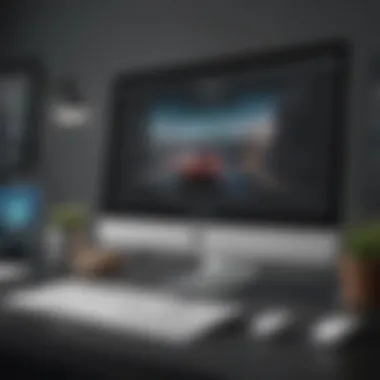

In sum, Unbounce not only simplifies the landing page creation process but also positions itself as a critical partner in the diverse marketing landscapes of its users. Its rich history and targeted focus have laid a solid foundation for a future driven by innovation and user-centric design.
Core Features of the Unbounce Landing Page Designer
When discussing the Unbounce landing page designer, one cannot overlook the critical features that set it apart in the realm of digital marketing. These core components are not just cherry on top; they are the backbone of the tool's functionality. They empower users to create high-converting landing pages swiftly and efficiently. Small to medium-sized businesses or entrepreneurs looking to enhance their online presence will find the following features invaluable.
Drag-and-Drop Builder
Unbounce's drag-and-drop builder is nothing short of revolutionary for those who may not have a background in web design. This feature allows users to arrange elements on the page with ease, simply by clicking and dragging. Such intuitive design eliminates the need for complicated coding. Imagine you want to move your call-to-action button around; with the drag-and-drop interface, it feels like rearranging furniture in your living room. The workflow becomes seamless.
Furthermore, this simplicity aligns perfectly with the tight schedules many business owners face. Building a landing page that is functional and appealing can be done in a matter of hours instead of days. The design process becomes less daunting; it's like trying on clothes in front of a mirror, adjusting until you find that perfect look.
Templates and Design Flexibility
Unbounce offers a wide array of templates catering to various industries and purposes. While a template provides a solid starting point, the real magic lies in its design flexibility. Users can customize colors, fonts, and images to fit their brand's aesthetic. This is particularly crucial in digital marketing, where a distinct visual identity can make a substantial impact.
Selecting a template that resonates with your audience is akin to choosing a unique entrance to your house— you want something that reflects your style and invites others in. With Unbounce, the customization options enable businesses to cultivate that brand identity effectively.
A/B Testing Capabilities
A strong feature that many overlook is Unbounce's integrated A/B testing capabilities. This functionality allows users to create two different versions of a landing page to see which performs better. Essentially, it's like hosting a friendly competition between two siblings; you get to evaluate which approach gets more attention.
The importance of A/B testing in landing page design cannot be overstated. It enables businesses to make data-driven decisions, optimizing their pages based on real user interactions. No longer is it guesswork. Instead, marketers can refine their strategies based on cold, hard facts, ensuring that every detail—from the text to the colors—works in their favor.
Mobile Responsiveness
In today's digital climate, having a landing page that works seamlessly on mobile devices is no longer optional; it’s essential. Unbounce prides itself on ensuring that all landing pages are mobile responsive. This means that whether a user is browsing from a phone or a tablet, the experience remains consistent and engaging.
When considering the vast amount of traffic that mobile devices contribute to web usage, neglecting this feature could leave businesses in a lurch. A landing page that appears chaotic on a phone could turn potential customers away faster than you can blink.
In short, the core features of the Unbounce landing page designer are designed with user experience and conversion in mind. They simplify the creation process while ensuring that the final product is not only aesthetically pleasing but also functional across platforms. This comprehensive focus allows businesses to compete effectively in the crowded online marketplace.
Integration with Other Tools
In the digital age, tools are king. Unbounce stands out not just for its own robust features, but also for how it connects and interacts with a myriad of other platforms. Its ability to integrate seamlessly with various tools enhances its functionality, making it an indispensable ally for businesses looking to sharpen their digital marketing strategies. These integrations expand the horizons of what Unbounce can do, allowing users to create cohesive workflows that streamline the entire marketing process.
CRM Systems
When businesses invest in a landing page, they often look to streamline their lead management as well. That’s where CRM systems come into play. Unbounce offers integrations with powerful CRM solutions such as Salesforce and HubSpot. When a visitor fills out a form on a landing page, the data collected can flow directly into the chosen CRM.
- This connection not only saves time but also minimizes the risk of data entry errors.
- It enables a smooth transition from lead generation to customer relationship management.
By scoring every lead based on predefined criteria, businesses can prioritize follow-ups effectively. For instance, if a particular landing page is generating leads with high engagement scores, more resources can be directed towards nurturing those leads. This integration proves that Unbounce isn't just a tool for building beautiful landing pages but a vital component of an integrated marketing strategy.
Email Marketing Platforms
The relationship between landing pages and email marketing is a dance that can drive conversions like there’s no tomorrow. Unbounce allows users to connect effortlessly with email marketing platforms such as Mailchimp and ActiveCampaign. This integration paves the way for automating email campaigns based on user interactions.
For example:
- If a visitor downloads a resource through a landing page, an automated email can be sent to thank them and provide additional valuable content.
- This not only keeps your brand top-of-mind but also encourages ongoing engagement.
Apart from automation, the integration facilitates audience segmentation. By analyzing data collected from landing pages, marketers can tailor their email lists to target specific demographics or interests, thus achieving a higher rate of customer engagement. Through the lens of the empowered marketer, integrated platforms provide a holistic perspective on customer behavior – a crucial detail for those crunching numbers to optimize campaigns.
Analytics Tools
To make data-driven decisions, understanding performance is key. Unbounce smartly integrates with various analytics tools like Google Analytics and Facebook Pixel, allowing users to track the effectiveness of their landing pages in real-time.
- With Google Analytics, marketers can monitor page views, conversion rates, and traffic sources directly associated with each landing page.
- Facebook Pixel enables tracking of user actions post-click, providing insights into the return on investment from social media ads targeting specific landing pages.
Gathering comprehensive data is one part, but analyzing this data is another ball game. Unbounce’s integration with analytics tools simplifies the interpretation of data, helping businesses not only determine what works but also what doesn’t. This continual cycle of analysis and adjustment equips marketers with the knowledge they need to refine their strategies effectively.
"What gets measured gets managed." This saying holds especially true in the realm of digital marketing, where data can easily guide decisions.
User Experience and Interface
In the fast-paced world of digital marketing, the user experience (UX) and interface of a platform can significantly dictate how effectively users can engage with the functionality it offers. With the Unbounce Landing Page Designer, a well-designed interface harmonizes various elements, making it intuitive for users operating in diverse industries. This is critical for small to medium-sized businesses, entrepreneurs, and IT professionals who might not possess extensive design backgrounds. The interface needs to feel familiar yet be packed with powerful tools that enhance efficiency rather than complicate it.
A well-structured user interface can reduce the learning curve. It teaches users how to create landing pages without overwhelming them. Ease of navigation leads to smoother workflows and ultimately better marketing strategies. Here are some aspects to consider about User Experience and Interface in Unbounce:
- Simplicity: An interface stripped of unnecessary clutter allows quick identification of necessary tools.
- Consistency: Having uniform design patterns helps users intuitively understand functionalities across various sections of the platform.
- Feedback Mechanisms: Users appreciate immediate feedback on their actions, which aids in understanding what works and what doesn't.
"A seamless user experience is fundamental to maximizing the effectiveness of any digital tool. Unbounce anticipates user needs to ensure that landing page creation feels less like a chore and more like second nature."
Navigating the Interface
Navigating through Unbounce’s interface feels less like a trip through a labyrinth and more like a guided path through a park. The clean layout is adorned with well-defined sections that group relevant tools together. You’ll find menus on the side and top of the screen, which keep everything required within arm's reach.
To begin, users have the option to start with pre-designed templates, which speeds up the process. Each template is segmented into individual components that can easily be clicked on and adjusted. If customization is your game, the drag-and-drop functionality is simple enough for anyone and powerful enough for the seasoned marketer. Here’s how navigation can be better understood:
- Toolbars: These are strategically placed for frequent access to vital functions, making frequent tasks just a click away.
- Sections: Users can directly switch between various sections like text editing, image placement, and analytics views without losing context or focus.
- Help Resources: Integrated tips and help links accompany features, reducing confusion.
Customization Options
The customization options available within the Unbounce interface are what elevates it from a mere landing page tool to a formidable marketing ally. When you craft a landing page, it ought to reflect your brand’s voice; customization does just that.


Users can modify elements such as fonts, colors, and sizes with ease to embody their branding. The flexibility doesn’t end there. For those with a pinch of CSS knowledge, there’s even scope to introduce custom styles, ensuring that your pages are unique in the crowded digital landscape. Here’s a brief look at what customization can offer:
- Drag-and-Drop Editor: Add images, videos, and forms easily without complicated coding.
- Dynamic Text Replacement: This feature permits custom messages to display based on user behavior, enhancing conversion rates.
- Integration with Third-party Tools: Options to blend style elements from other platforms offer even more customization possibilities.
In summary, the effectiveness of a landing page hinges not just on what’s being said, but how it’s being presented. The user experience and interface in the Unbounce Landing Page Designer play a pivotal role in enabling marketers to deliver polished and effective landing pages.
Performance Metrics
In the realm of digital marketing, performance metrics act as the compass guiding businesses through the choppy waters of online strategy. For users of the Unbounce Landing Page Designer, grasping the significance of these metrics not only aids in evaluating the efficacy of their campaigns but also illuminates areas ripe for improvement. By focusing on performance metrics, businesses can draw insightful conclusions from their data and make informed decisions that enhance their marketing efforts.
Key Performance Indicators
When it comes to measuring the success of landing pages crafted in Unbounce, several key performance indicators (KPIs) emerge as critical players. Each KPI serves a distinctive purpose, and analyzing them collectively provides a multi-faceted view of a landing page's impact. Here are a few essential KPIs to keep in the spotlight:
- Conversion Rate: This number signifies the percentage of visitors who complete a desired action, be it signing up for a newsletter or making a purchase. A high conversion rate typically suggests that the page effectively motivates users.
- Bounce Rate: This refers to the percentage of visitors who leave the landing page without interacting further. A low bounce rate indicates that the content on the page resonates well with visitors.
- Average Time on Page: This metric reveals how long visitors stay on the page, giving insight into the engagement levels. A longer duration often implies that users find the material interesting or valuable.
- Traffic Sources: Understanding where your visitors are coming from—be it organic search, social media, or paid ads—can inform marketing strategies and budget allocation.
Measuring these KPIs allows businesses not only to assess current performance but also to set strategic objectives moving forward. Effective tracking of these metrics can lead to data-driven decisions that elevate marketing outcomes.
Gathering and Analyzing Data
The process of gathering and analyzing data can often feel overwhelming. However, mastering it is crucial for businesses that aim to derive actionable insights from their landing page metrics. Here’s how they can approach this task systematically:
- Use Built-In Analytics: Unbounce comes equipped with its own analytics suite. Users can easily view performance data, making it simple to track KPIs without needing third-party tools. This feature is particularly handy for those who might not be well-versed in data analysis.
- Integrate with Existing Tools: Many businesses already use tools like Google Analytics or HubSpot. By integrating these applications, they can gather more in-depth analytics about user behavior, thereby enriching their understanding of how well their landing pages perform in context.
- Regular Review: Data provided without interpretation is like a map without a legend. Businesses should engage in regular reviews of the data to identify trends, anomalies, or patterns that might otherwise go unnoticed. Setting dedicated times to analyze this information can help keep strategy adjustments proactive instead of reactive.
- Create Actionable Reports: Meaningfully presenting data can facilitate better decision-making. Crafting reports that outline performance metrics and recommended actions based on data analysis can streamline future marketing strategies.
"Data is the new oil. It’s valuable but if unrefined it cannot really be used." – Clive Humby
Best Practices for Landing Page Creation
Creating an effective landing page is not just about its visual appeal; it holds significance as a pivotal tool in converting visitors into customers. A thoughtful approach to design, layout, and content can make all the difference in achieving your marketing goals. Understanding best practices in this area can help small to medium-sized businesses, entrepreneurs, and IT professionals create pages that resonate with their audience, driving higher engagement and conversion rates.
Crafting Compelling Copy
Words matter. In the world of landing pages, compelling copy can captivate your visitors from the get-go. The language used should speak directly to the target audience. This means avoiding jargon and instead using clear, simple terms that reflect the visitor’s needs and desires.
To enhance engagement, consider employing the following strategies:
- Use Headings Wisely: Make sure the headings draw attention. They should summarize the value proposition in a few words. For example, instead of saying "Our Services", you might say "Unlock Your Business's Potential".
- Focus on Benefits Over Features: Instead of listing what your product does, explain how it can make life easier or solve a problem. Saying "Save 10 hours a week" is more impactful than "Includes productivity features".
- Create a Sense of Urgency: Phrasing like "Limited time offer" can push visitors to act quickly.
When combining all these elements, it's crucial to have a concise yet persuasive style. The key is to evoke emotions while being informative. This allows potential customers to see the value in what you're offering.
Utilizing Visual Elements
Visual elements are the first thing many visitors notice, making them integral in capturing attention. A well-structured landing page utilizes images, videos, and design layouts that complement the text.
Here are a few ways visual elements can enhance landing pages:
- High-Quality Images: Stock photos may seem easier, but authentic images that relate to your brand or offer will resonate more with visitors. This builds trust.
- Consistent Branding: Your colors, fonts, and style should echo throughout the landing page and your broader brand identity. Consistency reinforces professionalism and reliability.
- Infographics and Videos: These can clarify complex information. For instance, a short video explaining product use can be far more effective than lengthy paragraphs of text.
A clean design, free from clutter, allows the visitor to focus on core information without distraction. Proper spacing between elements contributes to a seamless flow, guiding the eyes in a logical order.
Creating Effective Calls to Action
Calls to action (CTAs) are the backbone of any landing page. They guide users toward the next step you want them to take, whether it's signing up for a newsletter or making a purchase. An effective CTA isn’t just about the words—it encompasses placement, color, and functionality.
Consider these tactics when crafting CTAs:
- Be Direct but Inviting: Use action-oriented language such as "Get Started Now" or "Claim Your Free Trial". This makes it clear what the user should do next.
- Strategic Placement: CTAs should stand out and be placed where users are likely to see them, preferably above the fold. You can also reinforce them throughout the page.
- Color Contrast: The button color should be distinct from the rest of the page. This makes it pop and draws attention.
In essence, the effectiveness of your CTA can either entice visitors to convert or leave them feeling unsure. Pay attention to these small details; they go a long way in effective landing page creation.
Remember: The goal is to create an easy and compelling journey for visitors from start to finish. Following these best practices can significantly enhance the success of your landing page.
Challenges and Limitations
Every tool has its quirks, and the Unbounce Landing Page Designer is no exception. For small to medium-sized businesses, entrepreneurs, and IT professionals seeking an effective solution for landing page creation, understanding these challenges is just as crucial as knowing its strengths. Let's dive into the common hurdles that users face and the cost considerations that come into play with Unbounce.
Common User Issues
When it comes to using Unbounce, several common issues can arise that may hinder user experience. First off, while the drag-and-drop interface is user-friendly, some users have reported a steep learning curve when attempting to grasp all the features. Missing out on a fundamental aspect of the tool can lead to frustration, especially for those who are accustomed to other platforms.
Another recurring issue is the compatibility with certain templates. While Unbounce boasts a robust library, not all templates are optimized uniformly. Users sometimes find that specific designs do not render well on all devices, which can be detrimental in today's mobile-first world. The last thing you want is for your carefully crafted landing page to look shoddy on a smartphone.
"One of the biggest challenges I've faced with Unbounce is the template responsiveness. Sometimes it can feel like rolling the dice!"
Lastly, while integration with other tools is generally smooth, certain users have found that it can be hit or miss depending on the software they are trying to connect. This can impact the overall functionality, making it essential to double-check all integrations before fully committing.
Cost Considerations
Now, let’s dig into cost considerations. Unbounce operates on a subscription model, and while this can be a boon for budgeting purposes, it still raises questions, especially for startups or smaller businesses. The pricing structure may deter some users, as it can feel burdensome, particularly when they're unsure of the return on investment.
Many competitors offer either lower prices or even free options, making it tempting to consider alternatives before shelling out for Unbounce. Moreover, it's vital to keep in mind that while the platform offers plenty of powerful features, some of these are only available in higher-tier plans. This can lead to an increased expense as businesses grow and their needs expand.
In addition, hidden costs associated with additional features or integrations may crop up, which can catch users off guard. The perceived value versus what they end up paying can lead to dissatisfaction, especially if the tool does not deliver the expected results in the short term.
In summary, while Unbounce offers a wealth of features and tools conducive to effective landing page creation, the challenges and limitations present both obstacles and considerations that must be weighed carefully. Ultimately, navigating user issues and being cognizant of costs can empower users to leverage Unbounce more effectively, ensuring they not only create visually appealing pages but also maximize their efforts for achieving business goals.
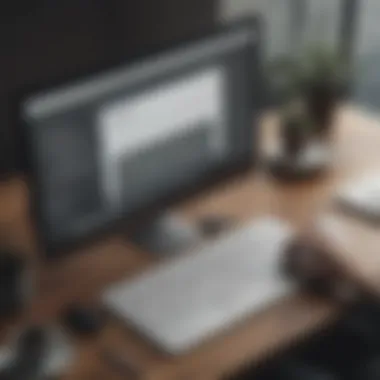

Comparative Analysis with Competitors
In the ever-evolving digital landscape, businesses must constantly assess their tools and strategies to stay ahead of the competition. Engaging in a comparative analysis not only highlights the strengths and weaknesses of various platforms but also informs user choices based on their specific needs. This exploration into the effectiveness of Unbounce in relation to its competitors is pivotal for entrepreneurs, IT professionals, and small to medium-sized businesses seeking the best return on investment in their marketing efforts.
Understanding how Unbounce measures up against other leading landing page designers provides valuable insights. Factors such as ease of use, integration capabilities, and performance metrics come into play when determining which platform aligns with a company’s goals. Here, we focus on two formidable contenders in the landing page arena: Leadpages and Instapage. Their unique features and functionalities will be scrutinized to draw a clear comparison against Unbounce.
Comparison with Leadpages
Leadpages has been a player in the game for quite some time, with a reputation built on user-friendly design and straightforward functionality. Just like Unbounce, Leadpages offers a drag-and-drop builder; however, its template selection is often seen as more extensive, allowing users to choose from a wide array of designs crafted for various industries.
Key Aspects of Leadpages
- Pricing Structure: Leadpages tends to be more wallet-friendly, making it an attractive option for startups. Still, it has the potential to sacrifice some feature depth, which may or may not matter depending on the user's specific needs.
- Conversion Rates: Users often report decent conversion rates, but whether those are on par with Unbounce can be debateable. Unbounce tends to excel with built-in A/B testing capabilities that allow more precise tracking.
- Integrations: While Leadpages integrates with various tools, Unbounce shines due to its broader range of marketing integrations aimed at refining the entire marketing funnel.
In short, if a user prioritizes cost-effectiveness and a vast array of templates without deep customization, Leadpages may be their choice. However, Unbounce's sophisticated features come into their own as one delves into more complex campaigns and detailed analytics.
Evaluating Instapage
Next on the list is Instapage, renowned for its exceptional collaboration features and customization options. Like Unbounce, it offers extensive analytics and A/B testing; however, Instapage makes a point to present a more visually appealing interface that some users find more intuitive.
Noteworthy Features of Instapage
- Collaboration Capabilities: Instapage allows multiple users to work on landing pages together, which is a significant advantage for teams. In contrast, Unbounce provides a solid experience, yet may not quite match the collaborative tech that Instapage offers.
- Pricing Considerations: With a higher price tag, Instapage is often viewed as a premium service, attracting businesses that are willing to invest for the sake of functionality and design. Users must weigh this cost against the value they expect to achieve.
- Heatmaps and Analytics: A feature that stands out for Instapage is its heatmap functionality. It gives insights into user behavior, enabling optimizations that can dramatically affect conversion rates.
"In the digital marketing race, staying sharp is key. Understanding your tools means understanding your audience, and that can make all the difference."
Choosing the right landing page designer is no small feat. Each tool has its merits, but only thorough analysis will allow businesses to match their ambitions with the right platform for success. By evaluating Unbounce against Leadpages and Instapage, users can find a solution that best fits their strategic objectives.
User Testimonials and Case Studies
In the realm of digital marketing, one of the loudest voices often belongs to the users themselves. User testimonials and case studies serve as powerful tools for understanding how a product like Unbounce impacts real-world scenarios. They provide a lens through which potential users can view the effectiveness and applicability of the landing page designer. Authentic feedback paints a picture that raw data alone cannot; it reveals the human experience behind the numbers, showcasing both triumphs and hurdles faced by businesses in their digital marketing journey.
Through various testimonials, businesses can gauge if Unbounce aligns well with their own goals and workflows. Each story captured reflects a distinct aspect of the software—a robust design tool, seamless integration, or the sheer ease of use. These elements are paramount when a decision-maker is considering an investment in a landing page solution.
Success Stories
Success stories highlight the transformative initiatives undertaken by businesses that embraced the Unbounce platform. Imagine a small e-commerce shop struggling to turn visitors into buyers. After employing Unbounce's tailored landing pages, they experienced conversion rates that skyrocketed—going from a measly 2% to nearly 10%. The shop owner describes this change as monumental, attributing it to engaging designs and well-structured A/B testing.
When it comes to success stories, a few examples stand out:
- Fitness Apparel Brand: After utilizing Unbounce, they crafted targeted landing pages for specific campaigns, seeing engagement jump by 300%.
- Tech Startup: They leveraged Unbounce’s A/B testing capabilities and tweaked their messages, leading to a 50% boost in email signups.
- Local Restaurant: By creating event-centric landing pages with easy-to-Navigate menu displays designed on Unbounce, they filled their seats in no time.
These narratives can be indispensable for prospective users, not just as examples of what is possible but also as inspiration for strategic thinking.
Lessons Learned from Users
User feedback often unveils lessons that can guide new adopters. One common lesson is the importance of comprehensive testing. A startup that launched without adequate testing faced dismal results. They learned that patience is paramount; initial designs may require several tweaks before they start raking in the conversions. Their subsequent campaigns, equipped with insights, often performed much better.
Another lesson centers around the need for clarity. Some users reported that overly complex designs confused visitors, diluting their main messages. This led to a resurgence in simple yet effective landing page designs, proving that sometimes, less is indeed more.
In summary, the narrative from users reveals vital insights into how Unbounce can be leveraged effectively and showcases common pitfalls to avoid. By distilling these experiences into actionable lessons, businesses prepare not just to adopt a tool but to maximize its potential in their marketing strategies.
Future Trends in Landing Page Design
The world of landing page design is constantly evolving, and keeping an eye on future trends is essential for any business wanting to stay ahead. In this digital age, where first impressions matter more than ever, the design of a landing page can make or break a visitor's experience. This section will unpack some emerging technologies and shifting user preferences that are set to shape the landscape of landing pages in the years to come. By understanding these trends, businesses can align their strategies with what’s on the horizon, ensuring they remain competitive and relevant.
Emerging Technologies
New technologies come at a fast pace, pushing the boundaries of what’s possible in landing page design. Here are several key innovations that are set to change the game:
- Artificial Intelligence and Machine Learning: These technologies will aid in personalizing the user experience. By analyzing user data, AI can help tailor content that resonates with individual visitors, leading to higher engagement rates.
- Interactive Elements: Features such as quizzes, surveys, and live chat can provide a dynamic experience. Instead of static content, engaging elements retain user attention and encourage interaction, which can lead to improved conversion rates.
- Voice Search Optimization: With the rise of smart speakers and voice-activated interfaces, optimizing landing pages for voice search will become vital. Business need to ensure that their content is easily accessible through conversational queries, catering to how people naturally speak rather than type.
- Augmented Reality (AR): AR technology offers a unique way for consumers to experience products online. Imagine a landing page where users can visualize a piece of furniture in their living room before making a purchase. Such features can drastically enhance user engagement and satisfaction.
Future landing page design will not just meet the user’s needs but anticipate them through innovative technologies.
Expected Changes in User Preferences
As technology evolves, so do the preferences and expectations of online users. In the next few years, you might notice several shifts in what visitors look for in a landing page:
- Emphasis on Speed and Performance: Users are less patient with slow-loading pages. Performance optimization will be a priority, as studies have shown that even a one-second delay can hurt conversion rates.
- Minimalist Design: The trend of clutter-free and minimalist designs is likely to continue. Users prefer simple navigation and clear messaging. A landing page should focus on key elements without unnecessary distractions.
- Mobile-first Approach: With the majority of users accessing websites via mobile devices, landing pages need to prioritize mobile optimization. This means having responsive designs that look and function well on smaller screens.
- Transparency and Authenticity: Today's users are more discerning and expect transparency. They prefer content that is honest and straightforward. being authentic helps build trust, which is crucial for conversions.
In summary, as businesses delve into landing page design, keeping an eye on these trends will be paramount. The adapatability to emerging technologies and changing user preferences can significantly influence overall success in digital marketing.
Epilogue
The conclusion serves as a pivotal crossroads for this exploration of the Unbounce landing page designer, encapsulating the essential points discussed throughout the article. It is not merely a wrap-up; it is an opportunity to reflect on how Unbounce fits within the broader digital marketing ecosystem. Entrepreneurs and IT professionals alike must grasp the importance of leveraging optimized landing pages to enhance user engagement and conversion rates.
Summarizing Key Insights
As we've traversed the features of Unbounce, several key insights stand out. First, the drag-and-drop builder simplifies the process of creating compelling landing pages without the necessity of technical expertise. Additionally, the A/B testing capabilities allow for informed decision-making by enabling users to test variations of their pages for optimal performance. Furthermore, integration with popular CRM systems and email platforms streamlines workflows, making it easier to manage customer relationships and marketing efforts simultaneously.
On the design front, the templates offer flexibility; they can be customized to fit various branding needs, which is crucial in a competitive market. Mobile responsiveness also cannot be overlooked, given the increasing prevalence of mobile device usage. This adaptability ensures that the landing pages reach audiences in various contexts, maximizing reach and effectiveness.
"A well-designed landing page is the first step in converting visitors into loyal customers."
Exploring Next Steps
For businesses contemplating the integration of Unbounce into their digital strategy, the following steps should be considered:
- Trial Phase: Taking advantage of Unbounce’s free trial can help potential users evaluate its compatibility with their existing workflows before committing financially.
- Training Resources: Investing time in Unbounce's abundant training resources, including webinars and tutorials, can streamline the onboarding process.
- Feedback Loop: Continuous improvement through user feedback can help refine landing page strategies, adapting to evolving consumer preferences and market trends.
- Benchmarking Performance: It’s prudent to establish key performance indicators prior to launching new pages to assess effectiveness against baseline metrics.
Ultimately, the right tools can equate to better results. This article has endeavored to distill the core aspects of the Unbounce landing page designer. By considering the points outlined here, businesses can harness the full potential of this platform for an enriched online presence.













