Exploring Alternatives to Uptime Robot: A Review


Intro
In the digital landscape, website performance and reliability are crucial for businesses. An uptime monitoring service like Uptime Robot can help ensure websites remain accessible. However, many alternatives offer similar or enhanced functionalities. This article explores these alternatives, providing valuable insights for small to medium-sized businesses, entrepreneurs, and IT professionals.
The need for stable online presence necessitates evaluating various uptime monitoring tools. This review focuses on key features, user experiences, and pricing structures of selected services. By examining these aspects, businesses can make informed choices about their monitoring needs.
Key Features of the Software
When evaluating alternatives to Uptime Robot, it is essential to consider the core functionalities they offer. Various services provide distinct functionalities aimed at monitoring uptime, performance, and response times.
Overview of Core Functionalities
Most uptime monitoring tools typically include:
- HTTP(S) Monitoring: Checks the availability of websites or online services by sending requests to specified URLs.
- Ping Monitoring: Tests responsiveness through ICMP ping requests, assessing network latency.
- Port Monitoring: Verifies accessibility of specific ports to ensure services like FTP or SSH are operational.
- API Monitoring: Examines online services through APIs, crucial for modern web applications.
- Notifications: Alerts users via email, SMS, or integrations with messaging platforms when issues arise.
Unique Selling Points
While many tools share common features, several stand out due to unique attributes:
- Advanced Analytics: Some services offer detailed reports and insights that can help optimize performance.
- Integration Capabilities: Tools that integrate with project management software or communication platforms enhance workflow efficiency.
- Customization: Features allowing users to tailor monitoring settings according to specific business needs add value.
In-Depth Software Analysis
A thorough understanding of each alternative involves examining their pros and cons, along with performance metrics. This analysis helps businesses identify the most suitable option.
Pros and Cons
When choosing an uptime monitoring tool, consider the following:
Pros:
- Enhanced site reliability through better monitoring.
- Reduced downtime can lead to increased customer satisfaction.
- Comprehensive analytics can drive strategic improvements.
Cons:
- Some tools may have limited free versions, constraining smaller operations.
- Complex user interfaces may necessitate a learning curve.
- Pricing can vary significantly based on features offered.
Performance Metrics
Understanding uptime performance metrics is vital. Most services provide:
- Uptime Percentage: Indicates the percentage of time a site remains online.
- Response Time: Measures the time taken to respond to requests.
- Historical Data: Offers insight into performance trends over time, aiding decision-making.
Efficient uptime monitoring can be the difference between success and failure in the competitive digital world.
Understanding Uptime Monitoring
Uptime monitoring is crucial for any online business. It ensures that websites, applications, and services are functioning properly. If an application goes down, it can result in lost revenue and damage to a brand's reputation. Monitoring helps detect issues before they escalate, thus providing an essential safeguard against interruptions. For small and medium-sized businesses, this can mean the difference between customer satisfaction and frustration. In this section, we explore the definition and the importance of uptime monitoring tools.
Definition and Importance
Uptime monitoring refers to the process of tracking the availability of a service, website, or application. The primary goal is to ensure that these components are accessible to users at all times. Businesses rely on these tools to receive instant alerts about downtimes. Quick actions can be taken to rectify issues, avoiding prolonged outages.
The importance of uptime monitoring extends beyond just keeping services operational. It plays a significant role in customer trust. If users frequently encounter downtime, they may turn to competitors. Hence, businesses must ensure reliable service availability. According to a survey by Infront Webworks, 47% of users expect a page to load in two seconds or less. Therefore, uptime monitoring helps maintain an optimal user experience.
Common Features of Uptime Monitoring Tools
Uptime monitoring tools generally encompass several common features that enhance their effectiveness. Understanding these features assists businesses in selecting the right tool for their needs. Here are some key components to consider:
- Real-time Monitoring: This function allows users to monitor their services continuously. Immediate notifications alert when there is an issue.
- Multiple Check Locations: Efficient monitoring tools test a service from various geographic locations. This ensures global accessibility and reliability.
- Detailed Reports: Reporting features present data trends over time. Businesses can analyze performance and identify patterns related to service interruptions.
- Integration Options: Many uptime monitors offer integration with other services. This can include alerting systems or team collaboration tools, enhancing workflow.
- Performance Tracking: These tools often measure website speed and performance metrics. This ensures not only uptime but also user experience.
- Mobile Notifications: Alerts through mobile applications ensure that users stay informed about downtimes on the go.
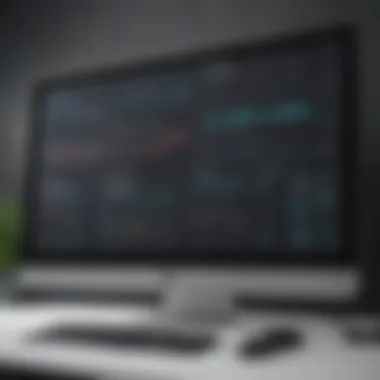

In summary, understanding uptime monitoring is essential for businesses aiming to provide uninterrupted services to their users. This leads to better customer satisfaction and ultimately, business growth.
Limitations of Uptime Robot
The limitations of Uptime Robot are critical to understand for businesses considering uptime monitoring solutions. While Uptime Robot offers various features and a user-friendly interface, it is not without its drawbacks. Acknowledging these limitations helps organizations make well-informed decisions when exploring alternatives.
Pricing Concerns
Uptime Robot presents a freemium model, allowing companies to use a basic tier at no cost. However, as businesses grow, they often find themselves in need of more comprehensive monitoring features, which are only accessible through paid plans. The pricing structure is a concern for many users. For instance, the paid tiers can become expensive, especially for small to medium-sized enterprises operating under tight budgets. Companies need to evaluate whether the cost aligns with the value provided, considering the potential outlay for additional monitors and advanced capabilities.
Feature Gaps
Uptime Robot, despite its strengths, has notable feature gaps when compared to other monitoring services available today. For example, it lacks some advanced analytical tools and reporting functionalities that higher-end services offer. Users who wish to access real-time analytics, detailed performance metrics, or sophisticated alerting features might find Uptime Robot inadequate. This limitation can hinder the ability of IT managers and professionals to gain actionable insights that inform operational decisions. Companies should widely assess their required features and ensure that the alternatives being considered can meet those needs fully.
User Feedback and Ratings
User feedback sheds light on the overall experience with Uptime Robot. Many users appreciate its simplicity and ease of use. However, there are common criticisms that stem from issues like false alerts and downtime notifications that may not always be timely. This inconsistency can lead to frustrations and a lack of trust in the service. It is vital for prospective users to read reviews and testimonials from current and past users. According to reviews on platforms like Reddit and others, the consensus suggests that while Uptime Robot has utility, it may not be suitable for all users given the varied expectations from an uptime monitoring solution.
"Understanding the limitations of Uptime Robot is essential for effective decision-making when evaluating uptime monitoring services."
Criteria for Selecting an Alternative
Selecting an alternative to Uptime Robot is a crucial decision for businesses that prioritize uptime monitoring. This section will explore essential factors that need consideration. Understanding these criteria can enhance the effectiveness of uptime monitoring tools, ensuring they align with specific business objectives.
Essential Features to Consider
When exploring alternatives, it is vital to identify what features are essential for your organization. Here are the key features to look for:
- Monitoring Types: Diverse options such as HTTP(s), ping, and TCP monitoring can provide comprehensive coverage. Each type serves different needs, depending on what you are monitoring.
- Alerting Mechanisms: Real-time alerts via email, SMS, or even integrations with messaging apps are crucial for quick responses. Effective alert systems minimize downtimes.
- Reporting and Analytics: Tools that offer detailed reports help businesses understand performance trends. This can lead to informed decision-making about infrastructure and services.
- User Interface: An intuitive interface is necessary for efficiency. A simple yet powerful UI saves time and reduces the learning curve.
Cost-Effectiveness
Cost is often a decisive factor when selecting monitoring services. Different solutions come with various pricing structures. Businesses must evaluate:
- Subscription Models: Monthly or yearly subscriptions should align with budget constraints. Some tools may offer free versions with limited functionality, which could be suitable for smaller operations.
- Value for Money: Consider if the features justify the cost. A low-cost tool may lack critical features, resulting in higher long-term expenses.
- Hidden Fees: Always check for additional charges for extra features. Some services might advertise low costs but may add fees for essential functionalities later on.
Integration Capabilities
Integration can significantly enhance the usability of monitoring tools. Look for solutions that:
- Support Third-Party Integrations: Many businesses rely on various tools for different functions. The ability to integrate with existing systems like Slack, Jira, or email platforms streamlines operations.
- APIs: Having a robust API allows for custom solutions and automation. This can enhance the monitoring process and make it fit seamlessly into workflows.
- Cloud Services: If your business uses cloud platforms, ensure that the monitoring tool offers cloud-based solutions. This enhances accessibility and scalability.
Each business has unique needs when it comes to uptime monitoring. Taking the time to assess these criteria can lead to better choices in selecting an alternative to Uptime Robot, optimizing both operational efficiency and cost management.
Top Alternatives to Uptime Robot
In an environment where website uptime directly impacts customer experience and revenue, the search for reliable uptime monitoring solutions is imperative. While Uptime Robot has gained a considerable user base, businesses should consider alternate options that may better align with their specific needs. The alternatives highlighted in this section provide various features, integrations, and pricing models that may surpass Uptime Robot in certain aspects.
Pingdom
Overview and Features
Pingdom is a well-regarded uptime monitoring tool recognized for its user-friendly interface. It provides real-time monitoring, performance insights, and detailed reports. One notable feature is its global server monitoring; with servers placed in various locations, it ensures comprehensive coverage. This characteristic makes it an advantageous option for businesses requiring insights from multiple geographical locations. The advantage of using Pingdom is its intuitive dashboard, which simplifies the understanding of uptime metrics and performance statistics.
Pros and Cons
A key strength of Pingdom is its depth of features, including transaction monitoring and synthetic performance tests. These tools allow businesses to simulate user interactions with their sites, providing valuable insights into user experience. However, a disadvantage is that the pricing progressively increases with the number of monitored checks, which may be a concern for larger organizations with extensive needs.
User Reviews
User feedback often highlights Pingdom's reliability and the quality of its customer support. Many users appreciate its reporting features and how easy it is to integrate with other tools. However, some users express concerns about higher-tier pricing tiers, making it less appealing for smaller businesses with budget constraints.
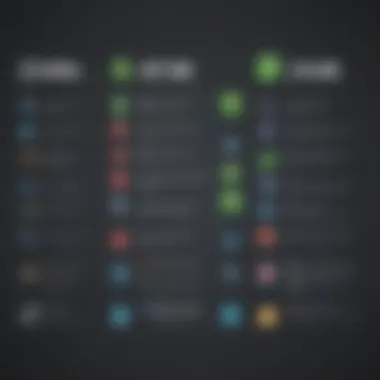

Site24x7
Overview and Features
Site24x7 distinguishes itself by offering an all-in-one monitoring solution that includes uptime monitoring, server monitoring, and application performance management. One of its standout features is the ability to monitor cloud and on-premises applications. The extensive dashboard allows for real-time tracking and alerts through various channels, which is especially beneficial for IT departments overseeing multiple systems.
Pros and Cons
The broad functionality of Site24x7 serves diverse business requirements. Its alerts can be tailored to specific needs, allowing immediate detection of issues. Conversely, the tool can be overwhelming for users who may only need basic monitoring capabilities. Additionally, the extensive features can lead to a steeper learning curve.
User Reviews
Many users cite the comprehensive nature of Site24x7 as a highlight. They value its integration options and the ability to source detailed reports. Some have indicated that the interface could be simplified for more efficient use, especially for those who may not be tech-savvy.
StatusCake
Overview and Features
StatusCake is notable for its affordability while providing robust features. It offers various monitoring options, including website uptime, speed monitoring, and SSL certificate monitoring. Users can also create report templates for better analysis. A standout aspect is its simple setup process, which makes it accessible for organizations of all sizes.
Pros and Cons
The affordability of StatusCake is a primary advantage, appealing to budget-conscious businesses. The platform supports multiple monitoring types and has a strong alert system. However, some users report limitations in the depth of reporting compared to more advanced tools. This may limit its utility for organizations demanding in-depth analytics.
User Reviews
User experiences with StatusCake frequently commend its overall value for the price. Users appreciate its straightforward interface and the effectiveness of alerts. Concerns often include the need for additional analysis options, particularly for larger organizations seeking more detailed insights.
Uptrends
Overview and Features
Uptrends offers a unique approach to uptime monitoring through its multi-channel uptime checks. This includes checking from different browser types and location-based services. The reporting capabilities are robust as well, featuring visual reports that are easy to understand. This makes Uptrends a favored choice for businesses requiring thorough reporting.
Pros and Cons
One of the main advantages of Uptrends is its multi-channel check, which allows diverse evaluations of site performance. However, its pricing model, which relies on the number of checks, can escalate quickly, making it potentially pricey for extensive checks.
User Reviews
User reviews often acknowledge Uptrends’ detailed reporting and user-friendly design as major benefits. Some users express frustrations with the pricing structure, feeling that it may deter smaller firms.
Better Uptime
Overview and Features
Better Uptime integrates incident management with uptime monitoring, making it particularly useful for development teams. Its unique functionality includes incident response capabilities that can improve communication among team members when problems arise. This integration of monitoring and response is a strong selling point for businesses wanting to streamline their processes.
Pros and Cons
The integration of incident response into monitoring is a significant benefit, as it reduces the time to resolution for issues. However, the focus on incident management may result in fewer uptime monitoring features compared to alternatives, potentially limiting usefulness for businesses primarily needing basic monitoring.
User Reviews
Users frequently highlight the communication features of Better Uptime, noting how beneficial it is for teams. Feedback about its monitoring capabilities can vary, with some users desiring more comprehensive reporting options.
Comparative Overview of Alternatives
In this article, we take a closer look at alternatives to Uptime Robot. A comparative overview is essential as it allows businesses to evaluate their options based on criteria that matter. Each uptime monitoring solution has unique offerings, and understanding these differences can lead to better decision-making. By highlighting features alongside pricing structures, readers can assess which tools align with their individual operational needs. Moreover, considering user experiences adds yet another layer of insight. This comprehensive approach ensures that small to medium-sized businesses select the best option available, rather than settling for a one-size-fits-all solution.
Feature Comparison


When comparing features across different uptime monitoring tools, it's important to identify the elements that truly impact performance. Features such as real-time monitoring, alerting mechanisms, and reporting capabilities are vital. For example, some services may provide instant alerts through various channels, while others might only offer email notifications. Additionally, the frequency of checks can vary greatly. Some tools perform checks every minute, while others might only check at five or ten-minute intervals. This directly affects the responsiveness in addressing downtime.
- Real-Time Monitoring: Immediate detection of service interruptions.
- Alert Channels: Multiple options like SMS, email, or webhook support.
- Reporting Tools: Access to comprehensive performance reports, vital for audits and compliance.
Identifying these features can aid businesses in choosing a platform that not only presents their site’s uptime data but also fits seamlessly into their work processes.
Pricing Analysis
Cost is a significant factor impacting the choice of uptime monitoring tools. Different providers have varying pricing structures that reflect their feature sets. These could be subscription-based models or pay-per-use. Understanding the pricing analysis is crucial.
- Free Trials: Some services like Pingdom and StatusCake offer free trials, allowing potential users to evaluate features without commitment.
- Tiered Pricing Models: Many tools present tiered plans which grow increasingly complex and feature-rich. Knowing the cost versus the benefits each tier offers can illuminate the best fit for each unique organization.
- Long-Term Value: It is essential to look beyond initial costs. The long-term value of a monitoring tool stems from how well it minimizes downtime and enhances overall operational efficiency.
"Selecting a tool that balances features with pricing structures will provide the best return on investment for businesses."
In summary, understanding both features and costs can guide businesses in choosing the right uptime monitoring solution tailored to their requirements. This holistic view of alternatives ensures that the final decision is informed and beneficial.
User Experiences with Alternatives
User experiences play a crucial role in understanding the practical implications of uptime monitoring tools. When evaluating alternatives to Uptime Robot, insights from actual users can elucidate benefits and challenges that might not be apparent from promotional materials. These experiences provide a reality check about how well these tools perform in real-world situations. By delving into user feedback, businesses can gauge the reliability of a service, assess customer support, and determine if the features offered align with their specific needs.
Moreover, user experiences often highlight unique use cases and solutions for common challenges. For instance, a company might share how a particular tool helped them swiftly resolve an outage that could have led to significant revenue loss. Such examples can resonate with IT professionals and entrepreneurs who seek practical insights amidst a sea of product comparisons.
Overall, learning from the experiences of others imbues business leaders with actionable knowledge, making it easier to make informed decisions.
Case Studies
Case studies serve as a powerful method for illustrating the effectiveness of uptime monitoring alternatives. They provide in-depth looks at how different businesses have implemented these tools and the outcomes they achieved. For example, a retail company may use Pingdom to monitor its online storefront. After integrating Pingdom, the business experienced reduced downtime and improved site performance. In this case, the case study would detail how they selected Pingdom, the onboarding process, and the specific metrics they monitored.
A different scenario could involve a SaaS company utilizing Site24x7 to maintain operational visibility across various platforms. The case study would showcase how Site24x7's alerts and reporting features allowed the business to identify performance bottlenecks and address them before they escalated into major issues.
In presenting these experiences, it's important to highlight:
- The challenge faced: What prompted the company to seek an alternative?
- The solution implemented: Which tool was chosen and why?
- The results achieved: Metrics that signify improvement, such as a decrease in response time or reduced incident resolution times.
Such detailed insights can significantly inform other businesses about the potential return on investment when considering these alternatives.
Common User Issues
While exploring alternatives to Uptime Robot, common user issues serve as an essential aspect of understanding product reliability. Feedback frequently reveals recurring concerns that could impact decision-making.
One prevalent issue is the complexity of setup and configuration. Some tools may require extensive customization before they can accurately monitor uptime, which can be frustrating for users who expect more straightforward installation processes.
Another common concern relates to alerting systems. Users often report dissatisfaction with alert reliability. For instance, notifications might be too frequent or not timely enough. This inconsistency can lead to alarm fatigue, where teams become desensitized to alerts, risking impactful downtime going unnoticed.
Additionally, customer support is frequently scrutinized. Issues related to slow response times or inadequate support can diminish user satisfaction and affect operational efficiency. Businesses rely on quick resolutions, and any lag in support can compound existing issues.
In summary, understanding these common user issues can aid businesses in selecting a monitoring tool that aligns well with their operational requirements and expectations. By prioritizing ease of use and reliable support, organizations can mitigate the risks associated with uptime monitoring.
Final Thoughts on Choosing an Alternative
Selecting the right uptime monitoring tool is crucial for small to medium-sized businesses. This final section emphasizes the importance of understanding the key elements in choosing an alternative to Uptime Robot. Time is lost with downtime, which can lead to revenue loss and damage to reputation. Choosing the right tool can safeguard against these issues by ensuring that relevant downtime is detected promptly and efficiently.
Furthermore, understanding the unique needs of your business will help prioritize features that resonate with your operational goals. Every business has different requirements when it comes to uptime monitoring. Factors such as budget constraints, required integrations, and specific functionalities should weigh heavily in your decision-making process. Evaluating these elements can lead to more effective uptime management, ultimately contributing to better service delivery and customer satisfaction.
"The right uptime monitoring tool can significantly enhance your operational efficiency and mitigate the risks of service interruptions."
Businesses must also consider user-friendly interfaces and strong customer support when evaluating alternatives. A tool that is difficult to navigate or lacks adequate support can lead to frustration and inefficiencies. Therefore, it is imperative to seek solutions that not only fit your budget but also improve ease of use. This aids in ensuring your team can focus on core business activities rather than grappling with complicated software.
Summarizing Key Takeaways
- Understand Unique Needs: Identify what your business specifically requires from an uptime monitoring tool. Prioritize features that align with these needs.
- Evaluate Cost: Compare pricing structures of different alternatives, ensuring they fit within your financial constraints while still meeting essential monitoring capabilities.
- Focus on User Experience: Consider tools with intuitive interfaces and strong customer support. Ease of use can greatly impact efficiency.
- Read User Reviews: User feedback can provide insights into the performance and reliability of tools, helping to make an informed decision.
Recommendations Based on Business Needs
- For Budget-Conscious Businesses: Tools like Better Uptime offer competitive pricing while delivering essential monitoring features.
- For Businesses Needing Comprehensive Monitoring: Look into Pingdom or Site24x7 as these tools provide a broader scope of monitoring options and integrations.
- For Startups and Small Businesses: Consider StatusCake for its cost-effective plans that still deliver reliability.
- For Teams Requiring Integration: Uptrends may offer the advanced features needed for seamless integration with other tools your business uses.
Selecting the right alternative requires a thoughtful assessment of your business’s needs and the available options. Investing the time to understand these factors can yield significant rewards in the form of improved uptime and overall service quality.













