Exploring Workfront: A Comprehensive Project Management Tool


Intro
Navigating the intricate world of project management can often feel like steering a ship through stormy seas. For small to medium-sized businesses, finding the right tools to enhance productivity and efficiency is critical. Workfront, a platform that has seen a rise in popularity among project managers and teams alike, emerges as a promising contender. With a suite of tools designed to streamline processes and improve collaboration, it’s worth taking a closer look.
Understanding Workfront involves diving into its range of features and capabilities, how it stacks up against competitors, and the tangible benefits it can bring to your organization. This exploration aims to provide valuable insights and strategies for harnessing Workfront effectively. The following sections will uncover core functionalities, give an honest appraisal of the software, and provide a pathway towards maximizing its potential within your project workflows.
Key Features of the Software
When it comes to project management, having the right features can make or break your productivity. Here’s an overview of the core functionalities that Workfront offers, which may help shape your decision for adopting this platform.
Overview of Core Functionalities
- Project Planning and Scheduling: With Workfront's intuitive interface, crafting project timelines is straightforward. You can lay out deadlines, milestones, and dependencies without getting lost in technical jargon.
- Resource Management: The ability to allocate resources efficiently is a game changer. Workfront enables you to monitor team workloads and availability, helping you avoid overloading employees while keeping projects on track.
- Collaboration Tools: Workfront understands that collaboration is key to any project's success. Features like file sharing, discussion forums, and real-time updates allow for concrete communication between team members.
- Reporting and Analytics: With robust reporting capabilities, you can track performance metrics. Customizable dashboards let you visualize your project's progress and flag any bottlenecks before they spiral out of control.
Unique Selling Points
What sets Workfront apart from other project management solutions? Here are a few unique selling propositions:
- Integration Capabilities: Workfront plays well with others. It seamlessly integrates with tools such as Adobe Creative Cloud, Jira, Salesforce, and Slack. This flexibility helps organizations maintain their existing tech stacks while benefiting from Workfront's features.
- User Experience: The platform's emphasis on user experience cannot be overlooked. Its clean design and intuitive navigation mean that team members spend less time figuring out how to use the software and more time focusing on their work.
- Customizability: Workfront understands that no two businesses are alike. The ability to customize dashboards, workflows, and project templates ensures that organizations can tailor the software to their specific needs.
"Adopting a tool like Workfront means not just keeping the train on the tracks, but ensuring it runs smoothly on the right rails."
In-Depth Software Analysis
A comprehensive view of Workfront also necessitates examining its pros and cons. Understanding these dimensions provides a clearer perspective on how it fits within the realm of project management tools.
Pros and Cons
Pros:
- Efficiency: Streamlines workflows, allowing teams to accomplish tasks more swiftly.
- Collaboration Focus: Facilitates better communication and teamwork, especially in remote settings.
- Scalability: Suitable for teams of various sizes, making it adaptable as businesses grow.
Cons:
- Learning Curve: While user-friendly, some users may initially find navigation confusing until they get accustomed to the layout.
- Cost: Compared to some alternatives, Workfront can be on the pricier side, which might be a consideration for startups and smaller firms.
Performance Metrics
To measure how well Workfront performs in the field, users often look at key performance indicators:
- Project Completion Time: Average time taken to complete projects using Workfront.
- Team Satisfaction Scores: Feedback from team members about collaboration and ease of use.
- Resource Utilization Rates: How effectively resources are being used, ensuring no one’s left slacking off.
End
Preamble to Workfront
In today's fast-paced business world, where time is often equated with money, having a solid project management tool at your fingertips can make all the difference. Enter Workfront, a software solution tailored specifically for enterprises aiming to streamline their operations and elevate team productivity. This has become especially critical for small to medium-sized businesses and entrepreneurs juggling multiple projects simultaneously, which is where Workfront shines its brightest.
This introduction explores what makes Workfront a dedicated player in project management software, highlighting its versatility, user-friendly interface, and robust analytics that can empower decision-makers. As organizations increasingly rely on digital tools for collaboration, understanding the nuances of Workfront not only aids in adopting the tool but also maximizes its effectiveness. So, what’s the fuss all about? Let us delve deeper.
Definition and Overview
Workfront can be defined as a comprehensive project management platform that allows teams to plan, execute, and manage their projects seamlessly. Think of it as a central hub where ideas meet implementation. With its suite of features—ranging from task assignment to progress tracking—users can see their projects unfold in real time. It's designed for agility, adapting to the fast-churning landscape of business needs and fluctuating priorities.
Moreover, Workfront suits businesses of various sizes. Unlike other tools that may cater strictly to large corporations, Workfront has carved a niche for itself by offering solutions that are equally beneficial for smaller organizations. This accessibility makes it a reliable partner for anyone from freelancers trying to manage their client work to established teams coordinating complex initiatives.
History and Development
The evolution of Workfront reflects the broader trends in project management software over the past two decades. Founded in the early 2000s, Workfront initially started as a simple task management tool. It quickly gained traction as companies began seeking more integrated solutions that could encompass all aspects of project management—planning, execution, tracking, and reporting. As the demands of businesses evolved, so too did Workfront, with innovative features added to meet modern requirements.
Significant milestones in its development included the introduction of agile methodologies, which are essential for companies aiming to keep up with rapid market changes. In the mid-2010s, after achieving substantial growth, Workfront encountered a broader audience by incorporating robust analytics and reporting capabilities, making it a favorite for IT professionals and project managers alike.
As time marched on, user feedback played a critical role in shaping the tool’s trajectory. The focus shifted towards enhancing user experience, which meant streamlining the interface and making navigations intuitive. This commitment to continual improvement has led to its current standing as a formidable player among project management software.
In summary, Workfront is more than just a tool; it's a well-crafted solution that has adapted, evolved, and matured with its user base, making it increasingly indispensable in today’s project management landscape.
Core Features of Workfront
The core features of Workfront resonate with the very pulse of project management. They play a crucial role in streamlining processes, enhancing productivity, and ultimately providing businesses a leg up in the competitive arena. From optimizing workflows to offering powerful analytics, the importance of these features cannot be overstated. Understanding them offers insights into how Workfront could transform operations, particularly for small to medium-sized businesses, entrepreneurs, and IT professionals navigating the fast-paced world of project management.
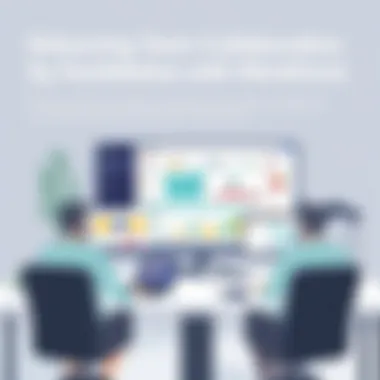
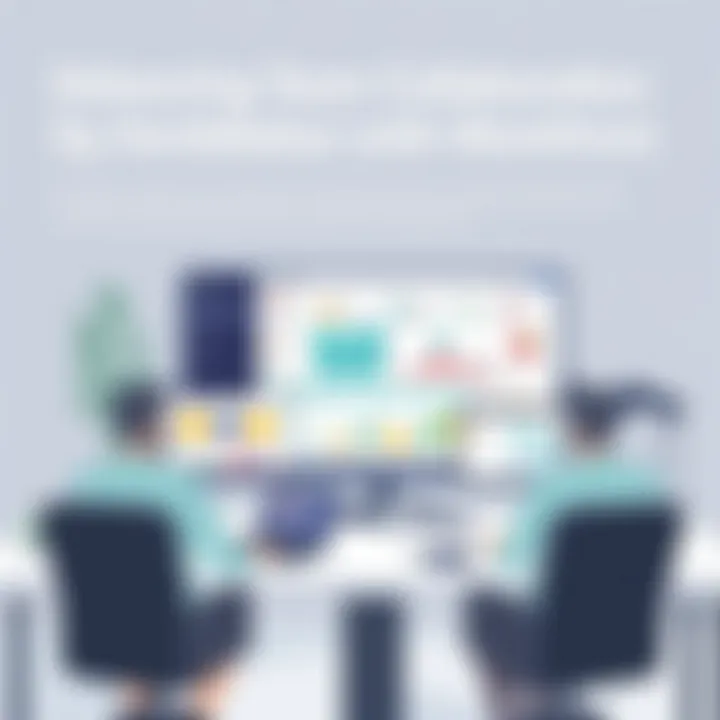
Task Management Excellence
Effective task management lies at the heart of successful project execution. Workfront’s task management system stands out with its user-friendly interface, allowing team members to visualize their responsibilities clearly. Each task can be assigned to a specific individual or group, complete with deadlines and priority levels. This clarity not only reduces confusion but also drives accountability.
Moreover, features such as task dependencies and automated notifications ensure that everyone stays on the same page and that no task falls through the cracks. When team members understand how their contributions fit into the broader project objectives, engagement tends to increase, fostering a culture of collaboration and commitment.
Additionally, the ability to easily adjust task assignments and deadlines as project needs change means that flexibility is built right into the platform. This adaptability is critical in today's ever-evolving business climate, where the ability to pivot quickly can make or break a project.
Time Tracking Capabilities
Time is money, and Workfront recognizes its significance through robust time tracking features. Users can log hours directly against tasks, providing a clear picture of how resources are allocated. This tracking is not just about accountability; it also empowers managers to analyze productivity patterns and identify potential bottlenecks.
By having access to such data, businesses can refine their processes and improve efficiency over time. For example, if the data indicates that certain tasks consistently take longer than expected, adjustments can be made, whether that’s reallocating resources or streamlining processes. The end goal is to enhance performance and drive project success.
The speed with which teams can report time also affects project dynamics positively, reducing the administrative burden often associated with manual timekeeping methods.
Resource Management Tools
Ensuring that the right resources are matched to the right tasks is essential for project success, and Workfront offers varied tools aimed at optimizing this. Users benefit from features that allow them to assess resource availability in real-time. By visualizing who is available, managers can make informed decisions, ensuring that no one is overbooked or underutilized.
One notable aspect is the resource forecasting capabilities. These tools analyze historical data to predict future resource needs, facilitating better planning and allocation. Ultimately, this leads to smoother project executions and more reliable outcomes.
Moreover, with the added layer of cross-project visibility, managers can view resource utilization across multiple projects. This holistic view can highlight opportunities for better planning and alignment of team efforts, ensuring that every piece fits into the puzzle seamlessly.
Collaboration Features
In any project, collaboration can often be the make-or-break factor. Workfront’s collaboration features create a digital environment where teams can communicate effectively, share updates, and express concerns. The platform includes tools for commenting directly on tasks and documents, eliminating the need for lengthy email threads.
Moreover, integrations with popular communication tools like Slack and Microsoft Teams allow users to receive real-time project updates without switching platforms. This connectivity keeps teams informed and aligned with ongoing activities and changes.
Lastly, the importance of centralizing documents cannot be understated. By storing relevant files and information within the platform, it reduces the likelihood of miscommunication and ensures all team members have access to the latest versions of documents.
"In an era where communication breakdowns can jeopardize project success, effective collaboration features are indispensable in bridging the gap between intention and execution."
In sum, the core features of Workfront collectively empower businesses to take control of their projects, enhancing accountability, optimizing resources, and fostering a collaborative culture.
For additional information on effective project management techniques, check out resources from Wikipedia or explore community discussions on Reddit.
Understanding these features in greater detail equips decision-makers with the knowledge needed to leverage Workfront effectively in their project workflows.
Benefits of Using Workfront
In today’s fast-paced business environment, having the right tools to manage projects is crucial. Workfront offers various benefits that are significant for small to medium-sized businesses, entrepreneurs, and IT professionals looking to streamline their project management processes. Understanding these benefits can help decision-makers appreciate how Workfront can enhance their overall efficiency and effectiveness.
Increased Efficiency
Workfront is a game changer when it comes to efficiency. This platform narrows down processes that can be sometimes cumbersome in traditional project management scenarios. With features such as automated workflows and customizable dashboards, teams can easily prioritize tasks based on deadlines and project requirements.
For instance, if a marketing team has to manage multiple campaigns, they might often find themselves overwhelmed by the sheer volume of tasks. Workfront allows them to visualize their workflows, ensuring that everyone stays on the same page and deadlines don’t slip through the cracks. In fact, a report from Forrester Research noted that organizations using project management software saw a whopping 20% increase in efficiency.
"Success isn’t just about what you accomplish in your life, it’s about what you inspire others to do."
Enhanced Communication
One of the often-overlooked elements in project management is the need for clear communication. Workfront helps establish a centralized hub of information where all team members can access relevant updates, feedback, and changes in real-time. This is particularly beneficial for teams that work remotely or in different time zones.
Imagine a software development team working in different locations. Using Workfront, they can chat about changes, updates, and issues directly within tasks rather than relying on lengthy email chains or disjointed communication tools. Such integration not only saves time but also helps in reducing the misunderstandings that can arise from poor communication.
Every notification, comment, and update is tracked and can be referred back to, ensuring that everyone is kept in the loop. When everyone is on the same wavelength, projects move forward much more smoothly.
Data-Driven Insights
In the digital age, data is the new oil. Workfront excels in offering data-driven insights that help teams make informed decisions. With analytics and reporting features at your fingertips, you can track project performance in real-time.
For example, if you’re running a project with multiple phases, you can quantify the time spent on each and measure it against deliverable quality. This means you gather evidence to support your decisions, whether it’s doubling down on a certain strategy or pivoting in a new direction. The granularity of the metrics provided ensures businesses can gauge the effectiveness of their strategies accurately.
Furthermore, such insights become invaluable during post-mortem analysis. By analyzing past projects, businesses can understand what worked, what didn’t, and how to adjust future projects for better outcomes. The outcome is a continuous loop of improvement.
Integration Capabilities


In today's fast-paced business environment, the capacity for software to integrate seamlessly with existing tools and systems has become crucial. Integration capabilities can all but elevate the effectiveness of project management systems like Workfront. In a nutshell, these integrations allow organizations to connect various applications to streamline workflows, enhance productivity, and ultimately drive better results.
Workfront's integration capabilities offer significant leverage, enabling teams to work across platforms without the fuss of switching back and forth or losing information in the process. Imagine a scenario where a marketing team must relay campaign data from a third-party analytics tool directly into Workfront without manual data entry. With robust integration options, this becomes a common and valuable practice, saving time and reducing errors.
Compatibility with Other Tools
When it comes to Compatibility with other tools, Workfront proves itself a versatile player. From customer relationship management systems like Salesforce to real-time communication platforms such as Slack, the breadth of compatibility is impressive. These integrations allow employees to access and manage project information directly from tools they are already familiar with. This not only eases the adoption of Workfront but also mitigates the risk of losing team members in a sea of new software.
Consider the following benefits of this compatibility:
- Streamlined Workflows: Automation of tasks and data transfers helps reduce redundancy.
- Enhanced Collaboration: Teams can easily share project status and insights, fostering a more collaborative working environment.
- Centralized Data: Access to a single source of truth minimizes confusion and promotes accuracy in reports.
By aligning with popular tools, Workfront opens the door for small to medium-sized businesses to tailor their project management experience without reinventing the wheel.
API and Custom Integrations
Diving deeper into technical waters, Workfront's API and Custom Integrations allow for a more tailored fit. The API offers developers the freedom to create unique solutions that specifically address their organization’s needs. This is particularly beneficial for businesses that rely heavily on proprietary systems.
With the API, teams can:
- Automate repetitive tasks by building scripts that fetch data from other platforms, reducing manual data entry drudgery.
- Build unique reporting solutions tailored to specific business goals, allowing for real-time insights that can lead to faster decision-making.
- Enhance user experiences by integrating user interfaces with existing systems, improving the overall workflow.
To illustrate the impact, think of a project manager who can sync their team’s scheduling software with Workfront. This allows team members to see real-time availability directly in their project timeline, turning scheduling from a tedious task into a breeze.
In closing, Workfront’s integration capabilities—along with its compatibility with various tools and customizable API options—are compelling assets for organizations looking to cut through the noise. By ensuring that their project management solution can align smoothly with existing systems, businesses can maximize both productivity and clarity, while retaining more control over their unique workflows.
Market Comparison: Workfront vs. Competitors
In the expanding landscape of project management tools, a sharp market comparison between Workfront and its competitors holds significant weight. Understanding where Workfront stands relative to other platforms can illuminate the most suitable choices for one’s business needs. As small to medium-sized enterprises and IT professionals search for effective solutions, a clear assessment of the strengths and weaknesses of Workfront versus its rivals can guide informed decision-making.
The necessity for a comparative analysis springs from an abundance of choices available today. Each project management software offers unique features, pricing models, and application methods. By evaluating these factors, businesses can pin down what works best for their specific context. Here, we discuss two pivotal aspects: the superior attributes of Workfront over its competitors and the areas where it may lag behind.
Analyzing Top Competitors
When we talk about competitors in the realm of project management software, the likes of Asana, Trello, Monday.com, and Jira immediately come to mind. Delving into each offers a better perspective on how Workfront stacks up.
- Asana is known for its user-friendly interface and flexible task management capabilities, making it ideal for creative teams.
- Trello shines with its Kanban-style boards, perfect for visual-task management, presenting simplicity for small projects.
- Monday.com stands out for its customization options, allowing teams to tailor workflows to their preferences.
- Jira is preferred by software development teams due to its agile project management capabilities but often feels complex for businesses outside that niche.
Workfront, unlike these alternatives, aims to cater to enterprise-level needs while remaining versatile enough for smaller organizations. Its depth in resource management, reporting, and integrations often makes it a more robust choice for those managing larger projects or cross-departmental initiatives.
Strengths and Weaknesses
As we peel back the layers of Workfront, certain strengths and weaknesses emerge, giving us a balanced perspective:
Strengths:
- Comprehensive Features: Workfront’s rich set of tools covers everything from task assignments to advanced reporting, offering a broader suite than many competitors.
- Scalability: Designed with larger teams and projects in mind, it flexibly scales, supporting growth without compromising functionality.
- Advanced Reporting: The detailed analytical capabilities enable businesses to measure performance metrics, optimize processes, and make data-driven decisions.
- Integration Potential: Seamlessly merges with various other platforms like Salesforce and Adobe, which can be critical for businesses employing multifaceted software arrangements.
Weaknesses:
- Complex User Interface: New users may find the interface initially overwhelming, especially when compared to the more intuitive design of other tools like Trello.
- Cost Structure: Workfront is often pricier than its competitors, which may pose a barrier for smaller businesses with tight budgets.
- Steep Learning Curve: For teams unfamiliar with comprehensive project management systems, the time invested in getting up to speed can be significant.
Real-World Applications of Workfront
When looking at project management tools, understanding how they perform in real scenarios can be just as critical as knowing their intrinsic features. Workfront isn't just software; it’s a solution that has found homes in various industries, transforming how teams collaborate and execute tasks. This section sheds light on the myriad ways Workfront has proven itself invaluable through tangible applications.
Case Studies
Let’s take a moment to dissect a few case studies that showcase Workfront in action. One compelling example comes from Adobe Systems, a powerhouse in creative software. When they adopted Workfront, their project workflows were suffering from fragmentation. By centralizing all project activities in a single platform, not only did they trim down reporting time significantly, but they also managed to align their creative teams more effectively. Their integration of Workfront engendered a culture of transparency, allowing team members to understand project status at a glance.
Another interesting case involves the National Geographic Society. They used Workfront to streamline their content production processes. Here, Workfront created a more agile approach, which allowed the teams to tackle diverse projects ranging from magazine production to digital storytelling. With improved visibility into project timelines and resource allocation, National Geographic has been able to push out their stories more efficiently while keeping quality at the forefront.
This case analysis indicates that Workfront doesn't wear a one-size-fits-all hat; rather, it adapts to fit the unique contours of different organizational needs. It’s essentially like putting on a tailored suit that fits just right.
Industry-Specific Solutions
Workfront excels because it understands that different sectors have distinct demands. Its design caters to varying industry practices, ensuring that users not only receive a tool but an asset that speaks their language.
For instance, in the healthcare sector, where time and accuracy are paramount, Workfront helps manage patient care projects by offering tools tailored for compliance and real-time collaboration among healthcare professionals. This way, critical projects like patient outreach programs can be tracked and adjusted swiftly without falling through the cracks.


In contrast, in the advertising arena, campaigns often unfold under tight deadlines and high expectations. Workfront addresses these challenges by enabling creative teams to share ideas, track tasks, and manage revisions seamlessly. Through its automation features, mundane tasks can be taken care of, allowing creative minds to focus more on the big picture rather than getting bogged down by administrative duties.
- Healthcare: Focus on compliance and project visibility.
- Advertising: Rapid turnaround and creative collaboration.
- Finance: Risk management along with task tracking.
In short, Workfront boasts a moldable core that bends and shapes around the needs of industries, saving time and increasing project success rates. By delivering specific solutions tailored to different fields, it functions like a Swiss army knife, providing various tools for several tasks in a cohesive, user-friendly interface.
In summary, Workfront clearly demonstrates that when software is applied in cohesive and industry-informed ways, its benefits can echo throughout organizations. This adaptability not only improves efficiency but also fosters an environment where teams can thrive, making it a significant player in the project management arena.
Challenges to Consider
When it comes to adopting a tool like Workfront for project management, it's essential to not only recognize its merits but also to understand potential pitfalls that could hinder a smooth transition. Small to medium-sized businesses and entrepreneurs often seek streamlined solutions, yet the challenges of implementation can often overshadow the benefits.
Learning Curve for New Users
One significant barrier to consider is the learning curve associated with Workfront. Just like trying to master an instrument, it takes time and practice to truly get a handle on the platform. New users may find themselves feeling overwhelmed by the multitude of features—a daunting prospect for those unaccustomed to tech-heavy environments.
Here are some common struggles users might face:
- Navigation: The user interface may seem cluttered at first glance. Finding features could take a bit of digging.
- Training Materials: While Workfront does offer resources, they may not always align perfectly with each individual’s learning style.
- Adaptation: For teams accustomed to different project management tools, shifting to Workfront could feel like learning a whole new language.
However, this journey isn’t all doom and gloom. Many companies find that investing time in training leads to a more effective use of the tool in long term.
"Investing in proper onboarding minimizes frustration and maximizes productivity."
Developing a culture of continuous learning is paramount. This approach not only helps smooth the transition but also fosters an environment where innovation thrives.
Cost vs. Value Analysis
The second challenge lies in performing a thorough cost vs. value analysis. Many businesses jump in without fully assessing the financial implications, sometimes leading to buyer’s remorse. Workfront offers an array of features that can justify its cost, but it’s critical to ensure that the investment aligns with your company's goals.
Consider the following factors:
- License Fees: These can be substantial depending on the number of users, so having clarity on the scale you're operating at is essential.
- Hidden Costs: Sometimes, additional features come at an extra charge. Making a list of mandatory and optional features before purchasing can help avoid surprise expenses.
- ROI Measurement: Understanding how Workfront will impact productivity and efficiency can be hard to quantify upfront. Setting key performance indicators (KPIs) helps in evaluating whether you’re getting your money’s worth.
Ultimately, weighing the costs against the potential benefits can turn out to be a nuanced process. It involves looking beyond numbers and recognizing how the tool fits into your broader strategic vision.
Future Trends in Project Management Software
The landscape of project management is evolving quicker than a cat on a hot tin roof. As businesses strive to keep up with the fast-paced changes in technology and workflow preferences, understanding the future trends in project management software becomes crucial. This awareness is not just about staying relevant; it can drive significant improvements in operational efficiency and productivity. For companies—especially small to medium-sized ones—navigating this effectively offers a chance to seize opportunities that may otherwise pass them by.
Emerging Technologies
Emerging technologies are reshaping how projects are planned, executed, and managed. From artificial intelligence to machine learning, the promise of smart software is rich and varied. AI-driven analytics tools can assist managers in identifying potential risks before they throw a wrench in the works, providing insights that were previously buried in heaps of data.
- Automation: One of the standout elements is automation. Imagine a world where monotonous, repetitive tasks are whisked away by intelligent systems, freeing up team members to focus on creative problem-solving. Automation can streamline processes, greatly reducing the time spent on administrative tasks.
- Cloud Collaboration: As organizations become more remote and dispersed, cloud-based solutions foster seamless collaboration. Tools that allow real-time updates and communication increase transparency and commitment among team members, making it easier to track progress on projects and address problems when they crop up.
- Integrations with Other Technologies: A successful project management tool of the future will also be versatile in terms of integrations. Whether it be syncing with HR platforms or integrating with financial tools, the ability to weave together disparate systems can create a unified experience that enhances decision-making.
"Leveraging cutting-edge technologies ensures that project management becomes less about keeping the lights on and more about crafting innovative solutions that propel the business forward."
Shifts in Business Needs
The priorities and expectations of businesses have seen a seismic shift over the years. In today's climate, agility and adaptability are no longer optional— they are essential. Understanding these shifts helps software developers and project managers align to meet these emerging demands effectively.
- Client-Centric Approaches: Businesses are increasingly leaning towards customer-centric models. Project management solutions must adapt to ensure that project outcomes are aligned with customer value. This requires more than just tracking tasks; it involves understanding client feedback and incorporating it into ongoing project initiatives.
- Focus on Sustainability: As the world collectively pushes for greener practices, project management must also take sustainability into account. Teams are now prioritizing projects that not only meet business objectives but also adhere to socially conscious goals.
- Diversity and Inclusion: More diverse teams are proving to be significantly more effective in problem-solving and innovation. Future project management software will likely offer features that facilitate team diversity through hiring practices, not only enhancing creativity but also fostering a culture of inclusion.
End: Is Workfront the Right Choice?
When it comes to selecting project management software, businesses face a highly nuanced decision-making process, and Workfront ranks among the choices worth considering. This conclusion section revisits several pivotal points discussed earlier and puts them through the lens of the specific needs and challenges faced by small to medium-sized businesses, entrepreneurs, and IT professionals. The aim is to elucidate whether Workfront aligns with these needs and provides value that justifies its adoption.
Workfront is a robust and flexible tool. Its integration capabilities, for instance, allow it to seamlessly sync with existing tools like Slack, Google Workspace, and Microsoft Teams, which many businesses are already using. Yet, the decision isn't merely about whether Workfront can fit into an existing tech stack. It's about whether it can elevate project outcomes. Key benefits such as increased efficiency and bounded collaboration mirror the aspirations of organizations eager to streamline workflows. The detailed task management and time tracking features stand out as particularly attractive to those who juggle multiple projects and need assurance that their team is on task and on time.
However, potential users must also reflect on the challenges mentioned earlier. The initial learning curve may pose a significant hurdle for teams that are transitioning from simpler systems. Therefore, assessing whether the trade-off between time investment for training and the long-term gains in efficiency is worthwhile is critical. Moreover, cost remains a vital consideration—measuring the value of Workfront against its pricing structure can often clarify whether the software is a wise choice for a given organization.
"Choosing the right software is like picking a partner; it should complement your work style and enhance your output."
Thus, the pivotal question remains—Is Workfront the right choice? Assessing particular organizational needs and weighing them against the features, benefits, and potential drawbacks will take careful thought and discussion among teams.
Final Thoughts
In summation, Workfront serves as a powerful ally in project management, particularly for teams eager to embrace a data-driven approach to creativity and productivity. The platform’s strengths in resource management and task delegation emphasize its suitability for complex project environments. However, organizations should not approach the decision lightly. The necessity for training and potential costs are genuine considerations that must be addressed before jumping on board. Thus, for those businesses ready to invest time in understanding and utilizing the platform effectively, Workfront can undoubtedly elevate operational efficiency.
Recommendations for Implementation
Implementing Workfront can be a transformative step but requires a strategic approach to leverage its full potential. Consider the following steps for a smooth integration:
- Trial Period: Before fully committing, explore the trial version available. This will enable the team to familiarize themselves with the interface and functionalities.
- Training Sessions: Schedule comprehensive training sessions with both existing users and Workfront’s customer support. This ensures that all team members are comfortable using the tool effectively.
- Establish Clear Objectives: Set measurable goals for what the organization aims to achieve with Workfront. Whether it’s reducing project turnaround times or enhancing collaboration, having clear targets can guide implementation.
- Regular Feedback Loops: After implementation, create channels for feedback within the team. This helps in identifying areas for improvement and ensures smooth operation.
- Monitor Performance: Utilize Workfront’s reporting features to analyze project outcomes and make adjustments as necessary. By monitoring other metrics, businesses can ensure that they are indeed reaping the benefits expected from the software.
By following these recommendations, organizations can significantly improve their experience with Workfront, optimizing not only the tool's functionality but also enhancing the overall project management approach.















