Exploring Xara Cloud for Enhanced Digital Workflows


Intro
In today's fast-paced business world, where digital communication has become the backbone of operation, platforms that foster seamless collaboration are invaluable. Xara Cloud is one such tool that stands tall in addressing the dynamic needs of modern teams. Whether it’s a small startup or a mid-sized corporation, its features have been crafted to enhance how professionals engage in creative tasks, share ideas, and execute projects with precision.
Understanding the workings of Xara Cloud can significantly influence productivity levels. This piece aims to scrape beyond the surface, digging into the core functionalities that make the platform a go-to for those looking to refine their workflows. Expect a thorough exploration of tools that promise to transform inefficiencies into streamlined processes.
Equipped with an array of collaborative features, Xara Cloud ensures that everyone—from designers to marketers—can contribute effectively. It’s not just about bringing teams together; it's about amplifying the quality of work produced.
Now, let’s venture into the key features that make Xara Cloud a vital asset for companies chasing innovation and efficiency.
Understanding Xara Cloud
In today’s fast-paced digital world, understanding a powerful tool like Xara Cloud is no small feat. For small and medium-sized businesses, entrepreneurs, and IT professionals, grasping the intricacies of this platform can mean the difference between struggling with inefficiency and sailing smoothly through collaborative projects. Xara Cloud is not just an addition to your toolset; it redefines how teams can interact, create, and achieve together.
With Xara Cloud, organizations can harness the capabilities of a cloud-based design tool that not only simplifies tasks but also enhances productivity through streamlined workflows. Let’s break down what makes this platform not just valuable, but essential in the modern business landscape.
Definition and Overview
Xara Cloud is a cloud-based design platform specifically crafted for creating, sharing, and collaborating on graphics and web designs. Think of it like a blank canvas on the digital palette, where both seasoned designers and novices can let their creativity flow. It enables users to work on projects from anywhere, provided there's an internet connection. This flexibility plays a crucial role in today’s remote working environment, making it easier for teams to connect regardless of their physical location.
Core Features of Xara Cloud
User Interface and Design
The user interface of Xara Cloud stands out for its simplicity and intuitive navigation. This is not just about making it look pretty; the clean layout helps users focus on their work without distractions. Users new to design tools may feel overwhelmed quickly, but Xara has mitigated this through thoughtful design choices. The drag-and-drop functionality is a prime example of this ease of use; it allows individuals to fit their designs into place without needing extensive training. A major benefit of this interface is that it enables quick adaptability. Teams can begin working together almost immediately without the steep learning curve often associated with similar platforms.
Collaboration Tools
Collaboration within Xara Cloud is designed with real-time interaction in mind. This means multiple team members can edit a project simultaneously, providing instant feedback. The platform supports comments and annotations directly on the designs, which makes communication seamless as teams can discuss changes without leaving the workspace. A significant characteristic of these tools is their ability to bridge gaps, literally and figuratively. If a document hasn't moved forward in several days, a quick glance can reveal who was responsible for their respective sections, allowing easy follow-up.
Templates and Assets
One of the more crucial aspects of Xara Cloud is its extensive library of templates and assets. They cater to various industries, thereby reducing the beginning work that designers often spend time coordinating. A unique feature here is the ability to customize these templates quickly. Users aren't simply confined to generic designs; rather, they can tweak them to fit their branding and vision effectively. This benefit is especially pronounced for businesses that need to maintain a consistent visual identity across varied platforms and media. However, while the abundance of choices can be a boon, it can also lead to a momentary paralysis caused by too many options, which teams need to be wary of.
Evaluating the Functionality
In any platform like Xara Cloud, understanding its functionality is key to leveraging its full potential for modern digital workflows. This evaluation encompasses essential elements such as design capabilities and collaborative tools. With this knowledge, businesses can make informed decisions about whether this platform fits their unique needs.
Xara does not just offer tools; it's about creating workflows that empower teams to function seamlessly. By investigating the various functional aspects of Xara Cloud, users can pinpoint strengths and weaknesses, influencing overall productivity and collaboration.
Design Capabilities
Graphic Design Features
Graphic design capabilities form the backbone of Xara Cloud's offerings. One standout aspect is its user-friendly interface that allows even novices to create stunning visuals effortlessly. This simplicity taps into a key characteristic for businesses. Companies are consistently in search of tools that do not require extensive training sessions for new users; this is where Xara shines.
A unique feature of its graphic design tools is the vast library of customizable templates. Users can select from a plethora of designs tailored to various industries. This not only saves time but also enhances creativity, making it a favorite among small businesses looking to create a polished image without hiring external designers.
However, it's worth noting that some advanced features might seem limited for professionals who demand intricate design capabilities. But for most businesses, the ease of use and rapid deployment outweigh these shortcomings.
Web Design Options
The web design options within Xara Cloud also warrant attention. This feature allows users to build responsive websites with minimal fuss. A critical aspect is its modern drag-and-drop editor, which streamlines the process of website creation, making it accessible even for those without technical expertise. This is particularly beneficial for entrepreneurs aiming to establish an online presence quickly.
Moreover, a distinctive part of this service is the integration with popular web hosting platforms, allowing users to publish their sites with just a click. Yet, while it's versatile, some might find the options a bit basic when trying to implement highly customized web solutions. In summary, the web design capabilities suit small to medium-sized businesses focusing on functional and aesthetically pleasing websites without the fuss.
Collaboration Mechanisms
Real-Time Editing
Real-time editing is another cornerstone of Xara Cloud's collaboration features. This functionality allows multiple team members to work on a project simultaneously, which is invaluable in a fast-paced environment. The key characteristic here is the ability to see changes as they happen, reducing the lag that can hamper productivity in collaborative settings.
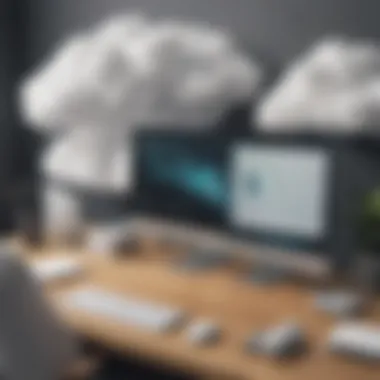

This unique feature enhances efficiency, ensuring that team feedback can be integrated instantaneously. The downside? Sometimes, too many edits at once can lead to confusion, especially if roles are not clearly defined. Still, the advantages of faster iteration cycles often overshadow these risks, making it a robust choice for teams.
Feedback System
Lastly, the feedback system within Xara Cloud is tailored to foster constructive dialogue among team members. Users can leave comments directly on the design under review, making it much easier to communicate changes and ideas. This characteristic transforms feedback from a tedious process into a streamlined one that encourages collaboration and creativity.
A significant aspect of the feedback system is its level of granularity, allowing teams to discuss specific elements of a project with precision. However, the reliance on an internet connection can be a hindrance in certain situations. Overall, this feature elevates the quality of the collaborative process and ensures that projects evolve based on team input.
Integrations and Compatibility
In today’s fast-paced digital landscape, the ability for tools to work together seamlessly is paramount. Integrations and compatibility directly impact how effectively teams can execute their projects. With Xara Cloud, which is tailored for digital collaboration, the potential to connect with various systems enhances the platform’s utility. The interplay between Xara Cloud and other software solutions can yield significant benefits, such as streamlined workflows, reduced errors, and improved communication among team members. In this section, we will assess the integration capabilities with both external tools and how these enhance the overall user experience.
API and Third-Party Tools
Popular Software Integrations
Xara Cloud's capacity to integrate with widely-used software, like Google Drive and Trello, stands out as a cornerstone of its ecosystem. These integrations allow users to draw on a variety of functionalities embedded within their favorite tools. For instance, syncing designs directly from Google Drive can save valuable time, enabling teams to access assets without leaving the Xara interface.
One key characteristic of popular software integrations is their user-friendliness. Most users find methods to connect these tools fairly straightforward. This direct interoperability makes Xara a valuable asset to organizations looking to streamline operations. However, there are nuances to consider. For example, while the integration allows for smoother access to files, the user must ensure that all necessary permissions are correctly set. If something goes awry, users may find themselves stuck between platforms, which can be a hassle.
Custom API Use Cases
Custom API use cases provide Xara Cloud users with the flexibility to tailor their integrations to meet specific project needs. This level of customization is particularly attractive to businesses wanting to build unique workflows or to connect with niche applications that are essential for their operations. It allows companies not only to enhance their productivity but also to differentiate their services in a competitive market.
The key characteristic of these custom APIs is the level of control they afford. Users can build connections that are uniquely suited to their requirements, as opposed to relying on generic integrations that may not serve specific strategic goals. Nevertheless, this also introduces a learning curve. Such setup can require more technical knowledge, and training for team members can sometimes be necessary, which may lead to slight delays in implementation. However, the long-term benefits often outweigh these initial challenges.
Cross-Platform Functionality
Desktop vs. Mobile Experience
The versatility of Xara Cloud is enhanced through its commitment to cross-platform functionality. Users can access their work on both desktop and mobile devices, catering to remote work habits that have become commonplace in many industries. The desktop experience tends to offer a more expansive view and deeper feature access, while the mobile version allows users to edit on-the-go—a true boon for teams looking to stay agile.
The key differentiator between these two formats is the responsiveness of the design tools. While the desktop version is beefier and can handle complex tasks, the mobile experience is simplified without sacrificing essential functionality, making it easy for users to keep projects moving regardless of their location. However, because the mobile interface is streamlined, some advanced features may be less accessible. Users must balance the need for portability against the depth of functionality required for complex tasks.
Browser Compatibility
Xara Cloud's browser compatibility is yet another feather in its cap, allowing users to access the platform across multiple web browsers like Chrome, Firefox, and Safari. This flexibility helps ensure that team members can connect using their preferred browsers without running into major roadblocks.
This characteristic is beneficial because it lowers the barrier to entry for team members with varying technology preferences. Users can leverage the platform's features regardless of their operating system, promoting inclusivity within teams. However, the downside is that some features may exhibit inconsistent behavior across different browsers. This can mean that while the overall experience is largely positive, users may encounter slight discrepancies in functionality depending on the browser they choose.
"A well-integrated tool is like a well-oiled machine; it works seamlessly to enhance productivity and collaboration."
In summary, the importance of integrations and compatibility in Xara Cloud cannot be overstated. The ability to connect with both popular software tools and customizable APIs positions Xara Cloud as a leader in optimizing digital workflows. Coupled with a thoughtful approach to cross-platform functionality, it paves the way for enhanced collaboration and efficiency in modern workplaces.
Assessing Usability and User Experience
In the realm of digital tools, the usability and user experience of a platform can make or break its effectiveness. For teams relying on Xara Cloud, it's important to assess how well this platform meets their needs and enhances collaboration. This section outlines the various elements that contribute to usability, highlighting both the benefits and considerations that come into play for small to medium-sized businesses looking to optimize their workflows.
Onboarding Process
Initial Setup
The initial setup of Xara Cloud lays the foundation for the user experience. This phase involves creating an account, familiarizing oneself with the dashboard, and linking any additional assets required for seamless design. A standout characteristic of the initial setup is its user-friendly design, allowing even the least tech-savvy individuals to get started with minimal hassle. Unlike other platforms that can bombard you with technical jargon at the outset, Xara Cloud opts for clarity.
Users often find that its straightforward process diminishes the typical friction associated with onboarding, allowing teams to dive straight into their projects. However, some may find certain advanced features not immediately intuitive, which means dedicated guidance can ease users into those more complex tools.
Learning Curve
Following the initial setup, understanding how to utilize Xara Cloud effectively involves navigating the learning curve. This aspect touches on the degree of effort required for users to become proficient. A noteworthy trait of the learning curve with Xara Cloud is that it provides a range of tutorials and resources that cater to diverse learning preferences.
The advantage here is the ability to self-pace the learning process, enabling users to grasp concepts in a manner that suits their style. However, for those used to other platforms, transitioning might still present challenges due to differing methodologies.


Interface Design
Navigation Features
The design of Xara Cloud's interface speaks volumes about its usability. Navigation features play a critical role by dictating how easily users can find tools and files. A major highlight is its intuitive layout, which minimizes the time spent searching for features. Users can swiftly locate key functionalities without enduring a labyrinth of menus.
This skillful organization helps to reduce frustration and keeps the focus on creativity. While some might argue that certain layers of customization could enhance workflow, the simplicity remains a strong selling point to those who value directness.
User Feedback
User feedback mechanisms within Xara Cloud also contribute significantly to overall user experience. The platform encourages ongoing dialogue between users and developers, creating a feedback loop that informs enhancements. A key characteristic is how easily users can submit suggestions or report issues, ensuring that their voices are heard and considered.
This openness fosters a sense of community involvement, which many users appreciate, especially in an era where responsiveness is prized. Yet, despite the commendable approach, responses to feedback may sometimes lag, causing some users to feel their concerns aren’t addressed promptly.
Quality user experience isn’t just about functionality; it’s about establishing a connection between the user’s needs and the platform's response to those needs.
In summary, assessing usability and user experience within Xara Cloud highlights its strengths and areas for potential growth. The initial setup process, learning curve, navigation features, and user feedback all intertwine to create a unique experience that can greatly influence how effectively teams use the platform. For decision-makers in small to medium-sized businesses, these insights are crucial when evaluating the suitability of Xara Cloud for their digital workflows.
Comparative Analysis
In the realm of digital collaboration tools, a comparative analysis is like a compass guiding businesses through the maze of options available. When teams assess tools like Xara Cloud alongside similar platforms, they gain insights that can empower decision-making at all levels. This section digs into the value that arises from contrast; it’s not merely about picking the shiniest tool but understanding which best fits specific needs.
Xara Cloud vs. Similar Platforms
Strengths and Weaknesses
Understanding the strengths and weaknesses of Xara Cloud in comparison to its competitors is crucial for making informed choices. One of its standout strengths lies in its intuitive user experience. Users often appreciate the clean interface that reduces clutter, allowing them to focus on the task at hand. However, a common weakness pointed out is its limited offline capabilities compared to others like Adobe Express that can offer more extended functionalities without an active internet connection.
Xara’s template variety can be seen as a significant advantage, especially for teams needing to churn out content rapidly without starting from scratch. This unique feature streamlines the design process, saving precious time for businesses that thrive on quick turnarounds.
Target Market Differences
Target market differences reveal why certain platforms resonate more strongly with specific user bases. Xara Cloud often finds its niche with small to medium-sized businesses and freelancers. Its cost-effective pricing structure makes it a popular choice among these demographics, especially when compared to more expensive offerings like Canva or Adobe products.
A notable characteristic is Xara’s focus on ease of integration with existing systems, which attracts users who prioritize seamless workflow incorporation. However, larger enterprises may overlook it due to its limited advanced features, leading them to opt for more robust solutions catering to high-volume outputs.
Use Case Evidence
Industry-Specific Benefits
Industry-specific benefits play a crucial role in highlighting how Xara Cloud can offer tailored solutions to meet diverse business needs. For instance, marketing agencies particularly enjoy Xara’s collaboration tools. They can share design drafts and incorporate client feedback in real-time, which aligns perfectly with their fast-paced environment.
One of the unique features of industry-specific benefit is its adaptability. Whether used for social media graphics or branding materials, Xara's tools effectively support various marketing ventures.
Case Studies
Examining case studies illuminates the impact of Xara Cloud in real-world scenarios. For instance, a regional design firm reported a significant increase in productivity after switching to Xara due to its user-friendly collaboration features. They could complete projects faster, which ultimately allowed them to take on more clients and enhance their revenue streams.
Notably, the ability to track design progress with built-in feedback loops made it a beneficial addition to their workflow. This unique feature underscores how practical applications of Xara can drive tangible results in a competitive market.
Using these comparative lenses not just helps in evaluating one specific tool but provides a rounded understanding of where Xara Cloud stands in a crowded digital workspace arena.
Challenges and Limitations
In exploring any technology, we must be mindful of its limitations, and Xara Cloud is no exception. Understanding the challenges involved helps businesses make informed decisions. Particularly for small to medium-sized enterprises, it's crucial to appreciate both the strengths and the weaknesses of such digital tools. These challenges can either hinder user adoption or shape the experience once the platform is in use, thus influencing overall productivity.
Technical Constraints
Performance Issues
Performance issues are a crucial element to consider when evaluating Xara Cloud. This refers to how well the platform handles tasks without lag or delays. Unfortunately, if the platform isn't optimized for efficient processing, it can lead to frustration among users who rely on seamless experiences to enhance their productivity. For instance, when rendering complex graphics, slower performance can turn an efficient workflow into a showdown with technical hiccups.
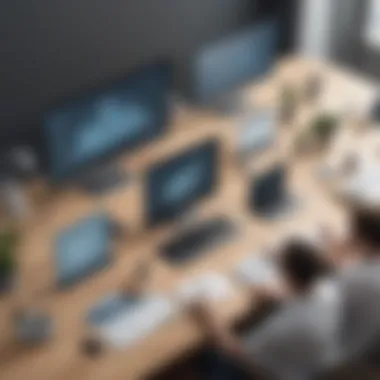

Even though this might not seem like a deal-breaker on the surface, the ramifications are significant. Users expect tools to respond quickly—especially in today’s fast-paced environment. If Xara struggles at peak times, it can create bottlenecks in design processes, leading to missed deadlines. Why is this worth flagging? Because it reflects on the platform's reputation and user satisfaction, which are critical in a competitive landscape where every second counts.
Limitations in Feature Set
On the flip side, limitations in the feature set present their own set of challenges. While Xara Cloud boasts numerous capabilities, it lacks certain advanced functionalities found in other design software. For example, if a business requires intricate animation tools seldom used in basic graphic design, the absence of these features can be a decisive factor.
These limitations beg the question of whether Xara can adapt to the needs of its users as their projects grow in complexity. While the base features are robust enough for many applications, there’s a downside. It potentially narrows the scope for highly specialized projects, which might prompt businesses to search for additional tools or even switch platforms altogether. Balancing what the platform offers against specific business needs is essential.
User Adoption
Resistance to Change
One of the more difficult hurdles Xara Cloud faces is the resistance to change among users. Often, people become comfortable with the tools they already use, and shifting to a new platform can feel like reinventing the wheel. Even if Xara offers advanced capabilities, some teams may resist adopting it simply due to familiarity with their current software. This resistance can be detrimental to any optimization efforts.
The resistance isn’t just about stubbornness; it awaits a compelling reason to shift gears. If businesses don't demonstrate how Xara can positively impact workflow, user reluctance can simmer. Thus, addressing these sentiments candidly is crucial—showing the tangible benefits compared to outdated methods or tools and fostering an environment where feedback about the transition is encouraged can ease this transition period.
Training Requirements
The training requirements associated with Xara Cloud are another vital aspect of user adoption. Introducing a new tool necessitates training sessions that can eat into productive time. Without upfront investment in proper training, new users can find themselves adrift. What enhances the experience is a structured onboarding process that highlights tool functionality, best practices, and perhaps even personalized tips.
However, the time taken for training can often upend a team's workflow, particularly if they’re under tight deadlines. It’s a balancing act between gaining proficiency and maintaining current project momentum. The unique feature of setting up workshops or peer-guided sessions can work wonders, but only if the team is open to utilising them.
"Being aware of challenges allows businesses to strategize effectively, improving the chances for successful implementation of new digital solutions."
Optimizing Workflows with Xara Cloud
In today's fast-paced business environment, optimizing workflows is not just a luxury; it's a necessity. Xara Cloud stands out as a platform that can address various aspects of workflow management, particularly for small to medium-sized businesses. Streamlined processes and effective collaboration can significantly enhance productivity, and this section delves into strategies that harness these benefits.
Best Practices for Teams
To make the most of Xara Cloud, implementing best practices can act as a compass for teams navigating the complexities of digital collaboration. Here are some strategies:
- Define Roles Clearly: Ensure everyone knows their responsibilities within the team. This clarity creates an environment where tasks are completed efficiently without overlaps or gaps.
- Encourage Feedback Loops: Foster continuous communication and encourage team members to provide feedback on designs. A culture that values input leads to better end products.
- Utilize Templates Wisely: Take advantage of Xara's pre-designed templates. They save time, allowing the team to focus on creativity rather than starting from scratch.
- Regular Training Sessions: Organize training or refresher courses on how to leverage Xara Cloud’s features fully. This keeps the team skilled and aware of updates that may improve workflows.
Each of these elements contributes to creating a synergistic atmosphere where creativity thrives alongside efficiency.
Integrating with Existing Systems
Integration plays a pivotal role in minimizing disruption while enhancing workflow fluidity. For many businesses already immersed in certain systems, compatibility with Xara Cloud is crucial. Here are some things to consider:
- Identify Key Integration Points: Analyze what existing tools you use heavily, like project management software or cloud storage solutions. Knowing where Xara Cloud fits into that puzzle helps in strategizing integration effectively.
- Check for APIs and Connectors: Look into the APIs and connectors provided by Xara Cloud. These enable seamless operations between different tools, significantly reducing the need for manual data entry or duplicated efforts.
- Test and Tweak: After integrating, take the time to run trials. A small test group can provide insights into potential friction points, allowing you to make informed adjustments before a full rollout.
- Engage IT Professionals: Consult with IT staff to tackle technical challenges early. Their expertise can guide how to best incorporate Xara Cloud into your existing framework.
The overarching goal here is to ensure that Xara Cloud complements your existing workflow rather than complicating it.
Future Considerations
In the rapidly evolving landscape of digital collaboration, it's crucial for businesses to keep an eye on the horizon. The section on future considerations in relation to Xara Cloud is particularly significant for several reasons. First off, as technology marches forward, tools that foster creative collaboration must adapt and grow. This ensures they remain relevant and manifold in their utility.
Understanding how Xara Cloud plans its roadmap for development can give businesses a leg up. Making informed decisions about adopting or integrating technology hinges on knowing what advancements lie ahead. The shift towards more integrated platforms reflects the industry’s trend of consolidation, where streamlined processes will enhance user experience and productivity.
Moreover, as new trends emerge, organizations must keep pulse on these dynamics. This is especially pertinent for small to medium-sized enterprises (SMEs) looking to optimize workflows while managing limited resources. Being proactive about future trends can help businesses not only to catch the wave of innovation but also to sail ahead of competitors.
"In this ever-changing digital tapestry, those who adapt thrive, while those who stand still watch the world fly by."
Roadmap for Development
The roadmap for Xara Cloud’s development outlines a clear vision for the platform. This includes not just feature enhancements but also an ongoing commitment to user-centered design. For instance, upcoming iterations of the platform might focus on enhancing real-time collaboration features and integrating more AI-driven functionalities.
Specific elements to consider in the roadmap include:
- User Feedback Incorporation: Xara Cloud actively solicits user feedback to drive its enhancements. This is vital, since end-user experience can often highlight areas for improvement that may not be obvious from a development standpoint.
- Scalability: Plans to ensure that the platform can effortlessly accommodate growth in team sizes or project complexities will be crucial for organizations experiencing rapid change.
- Integration with Emerging Technologies: As tools like Virtual Reality (VR) and Augmented Reality (AR) gain traction, incorporating these technologies could expand Xara Cloud’s utility, particularly for industries like design and education.
- Regulatory Compliance: Staying ahead in regard to data privacy and compliance regulations ensures that the platform can be a safe sporting ground for businesses to thrive without legal entanglements.
Emerging Trends in Digital Collaboration
As we cast our eyes toward the future, certain trends are shaping the digital collaboration space. Acknowledging these trends prepares businesses to leverage Xara Cloud effectively and can impact decision-making. Some key trends include:
- Remote Work Solutions: The rise of remote work has permanently altered the landscape. Tools that provide seamless communication and collaboration are no longer a luxury; they are a necessity.
- Artificial Intelligence Enhancements: AI is rapidly changing how tools interact with users. Expect to see more functionalities focusing on automating repetitive tasks, which frees teams to engage in more creative processes.
- Mobile Collaboration: With the increasing use of mobile devices, ensuring that Xara Cloud functions optimally on mobile platforms enhances accessibility for on-the-go teams.
- Focus on Security and Privacy: As cyber threats become more sophisticated, platforms that prioritize robust security measures will be more desirable, adding value to user trust and loyalty.















