Exploring Xero SaaS for Business Efficiency


Intro
In the modern business landscape, efficient management of resources and processes is essential for success. Xero, as a Software as a Service (SaaS) solution, is becoming increasingly popular among small to medium-sized businesses. This discussion presents an analysis of Xero, examining its core features and benefits while addressing its suitability for diverse organizational sizes. We will explore how Xero can enhance business efficiency and streamline decision-making processes for various types of businesses.
The article integrates both the practical aspects of using Xero and critical considerations for potential users. The aim is to provide business leaders and IT professionals with a clear understanding of this software, enabling them to make informed decisions regarding its integration into their workflows.
Understanding Xero SaaS
When we talk about Xero, it is essential to grasp its context in the realm of SaaS. Understanding Xero SaaS helps businesses discover how this software can streamline operations. For small and medium-sized businesses, the shift to software as a service is particularly relevant. It represents a shift from traditional software, which often requires hefty upfront investments and complex installations.
SaaS solutions, like Xero, offer various advantages. They provide accessibility across multiple devices and require less maintenance. This is pivotal for businesses lacking extensive IT resources. Moreover, the subscription model can make budgeting simpler, as companies pay a predictable monthly fee rather than a large one-time payment.
Definition of SaaS
SaaS, or Software as a Service, is a cloud-based model where software applications are made available over the Internet. Users can access these applications via a web browser, removing the need for installations on local machines. This model has gained popularity due to its flexibility and lower costs. Users typically pay a subscription fee, allowing them to scale usage according to business needs without the burden of maintenance and upgrades.
In a SaaS environment, the service provider takes care of infrastructure, security, and updates, allowing businesses to focus their resources on core activities. This shifts the IT landscape significantly, making it advantageous for companies looking to enhance efficiency.
What is Xero?
Xero is a cloud-based accounting platform designed for small and medium-sized businesses. It offers a comprehensive suite of tools for managing finances, including invoicing, bank reconciliation, and financial reporting. Unlike traditional accounting software, Xero is accessible anytime, anywhere, as long as an Internet connection is available.
The appeal of Xero lies in its integration capabilities. It connects seamlessly with various other business applications, allowing businesses to create a cohesive operational environment. Additionally, Xero is known for its user-friendly interface, which makes it easier for non-accountants to navigate the software.
Utilizing Xero enables organizations to automate various accounting tasks, reducing the potential for human error and increasing efficiency. This is crucial for entrepreneurs and IT professionals who need precise and timely financial information to make informed decisions.
Key Features of Xero
Understanding the key features of Xero is essential for any organization considering this software as a service (SaaS) solution. The features offered by Xero can lead to increased efficiency, better data management, and improved collaboration among teams. By focusing on these specific elements, businesses can tailor their use of Xero to meet their unique needs. Let’s explore key features of Xero that set it apart from traditional accounting solutions.
User-Friendly Interface
The user-friendly interface of Xero is one of its most appealing aspects. It is designed to make navigation simple for users, whether they are experienced accountants or business owners with limited financial knowledge. The dashboard provides a clear view of important financial elements, such as cash flow, invoices, and expenses, allowing for quick decision-making.
Intuitive design supports easy task completion. Users can find necessary tools without extensive training. This accessibility is crucial for small and medium-sized enterprises where time and resources are often limited. Overall, a user-friendly interface enhances productivity and reduces frustration.
Automated Invoicing
Automated invoicing is a significant feature that streamlines billing processes for businesses. With Xero, users can create and send invoices quickly, without manual entry every time. The software allows for recurring invoices, which is beneficial for businesses with subscription models or established clients. This automation reduces human error and ensures timely billing, improving cash flow.
Additionally, customized templates let businesses maintain branding while sending invoices. Tracking capabilities show when invoices have been viewed and paid, providing clear oversight.
Bank Reconciliation
The bank reconciliation feature is necessary for maintaining accurate financial records. Xero allows users to connect their accounting software to bank accounts directly. This connection simplifies the reconciliation process by automatically importing transactions.
Users can match these transactions with entries in the software, reducing the time spent on this task. Moreover, automatic suggestions for matching transactions improve accuracy. Being able to reconcile accounts easily contributes to a clearer financial picture for business owners, enabling better financial management.
Reporting and Analytics
Reporting and analytics tools in Xero provide valuable insights into business performance. Users can generate various reports, including profit and loss statements, balance sheets, and cash flow forecasts. These reports help businesses evaluate their financial health and make informed decisions.
The customizable nature of reports allows businesses to focus on indicators most relevant to their operations. A clear understanding of financial data enables strategic planning and performance monitoring. This insight is vital for entrepreneurs and decision-makers seeking growth opportunities and areas for improvement.
"Precision in financial reporting can significantly steer business growth."
Benefits of Utilizing Xero
Utilizing Xero can bring multiple advantages to businesses, particularly small to medium-sized ones. This section will explore how Xero facilitates improved collaboration, enhances cost efficiency, and supports scalability for business growth. Each of these benefits contributes significantly to the overall effectiveness of a business's financial management processes, which are crucial for making informed decisions.
Enhanced Collaboration
Collaboration is essential in any organization, and Xero supports this through its cloud-based platform. This means that team members can access information in real time, regardless of their location. By offering various levels of user access, businesses can control who sees what data, enhancing security while promoting teamwork.

Several features encourage collaboration:
- Multi-user Capability: Teams can work concurrently without conflict. This enables accountants and managers to engage in financial discussions while analyzing data together.
- Commenting Functionality: Users can leave notes on invoices and reports. This feature streamlines communication and reduces misunderstandings.
This level of collaboration not only improves efficiency but also fosters a culture of transparency and accountability. Enhanced collaboration ultimately leads to better decision-making, as information flows more smoothly within the organization.
Cost Efficiency
Cost efficiency is a critical concern for any business, and Xero addresses this effectively. The platform offers a subscription-based pricing model, which allows businesses to pay only for what they need. This is different from traditional accounting software, which often requires large up-front costs along with ongoing maintenance.
Key points regarding cost efficiency in Xero include:
- Reduced Operational Costs: With Xero, businesses do not need to maintain extensive IT infrastructure. The software is hosted in the cloud, leading to savings on hardware and IT support.
- Automated Processes: Automated invoicing and reconciliation reduce the time spent on manual accounting tasks. This minimizes labor costs, allowing employees to focus on higher-value activities.
- Scalability of Costs: As businesses grow, they can easily upgrade their Xero plan without the need for a complete software overhaul. This flexibility ensures that financial management remains aligned with business growth.
Scalability for Business Growth
Scalability is vital for any business wishing to grow, and Xero is designed to support this need. The software can adapt to changing business requirements, whether it is adding new users, integrating with other applications, or managing an evolving product range.
Features that enhance scalability include:
- Add-On Services: Xero integrates well with a variety of add-ons, from inventory management to customer relationship management systems. This allows businesses to tailor their financial management tools as they grow and diversify.
- Global Currency Support: For businesses expanding internationally, Xero's ability to manage multiple currencies simplifies transactions and reporting.
This scalability means that organizations can grow without being hindered by their accounting software. They can focus on their core competencies while Xero manages their financial needs efficiently.
In summary, adopting Xero can lead to improved collaboration, significant cost savings, and scalable solutions that support growth. These benefits position Xero as an optimal choice for businesses seeking to enhance their efficiency and adaptability in a competitive landscape.
Comparative Analysis
In any comprehensive evaluation of software solutions, a comparative analysis is crucial. This allows businesses to assess various options like Xero against traditional accounting software or competing SaaS solutions. Making informed decisions requires understanding features, usability, and cost-effectiveness. By highlighting differences, organizations can identify what suits their specific needs best, enhancing their operational efficiency.
Xero vs. Traditional Accounting Software
When discussing Xero compared to traditional accounting software, one must consider key differences in functionality and user experience. Traditional accounting software typically requires substantial upfront investments and installation on local systems. This can make it slower to update and less flexible to use across different devices.
In contrast, Xero operates entirely in the cloud, allowing users to access their financial data from anywhere. This flexibility supports remote working arrangements and improves collaboration among team members. Moreover, Xero’s subscription model often includes updates and support as part of the package, which reduces ongoing costs and technical hurdles.
Some traditional software tools also struggle with automation, requiring many manual entries. Xero minimizes these hassles by automating processes like invoicing and bank reconciliation. For businesses looking to streamline their financial tasks, Xero offers a solution that traditional software often lacks.
"The ability to work remotely and leverage automation can greatly enhance productivity within small to medium-sized businesses."
Xero vs. Competitor SaaS Solutions
Evaluating Xero against other SaaS solutions provides further insights. Competitors like QuickBooks Online or FreshBooks offer similar functionalities, yet there are distinct advantages to Xero. While QuickBooks may be renowned for its user-friendly interface, Xero excels in terms of collaborative features. Users can invite collaborators without paying for additional licenses, a significant advantage for teams working together on financials.
The range of integrations available with Xero is also noteworthy. It integrates seamlessly with various third-party applications. This allows businesses to customize their workflows significantly. In contrast, some competitor solutions might limit integration options, restricting overall flexibility.
In terms of pricing, Xero often positions itself as a competitive option. While monthly fees may vary, many find that Xero's comprehensive offerings justify the investment. Evaluating the total cost of ownership and how well the software meets business needs remains essential in this comparison.
Through this comparative analysis, it's evident that while traditional software and competitor solutions have their merits, Xero brings forth a modern approach to accounting that caters well to scalability and efficiency needs.
Implementing Xero in Your Business
Implementing Xero in a business context is a crucial step toward optimizing operational efficiency. This section emphasizes the importance of carefully planning and executing the implementation process. By taking a strategic approach, organizations can harness the full potential of Xero for their accounting and overall financial management needs.
Getting Started with Xero
To begin using Xero, one should first create an account. This process is straightforward. Users will need to provide basic information about their business, including the business name and contact details. After that, selecting the appropriate subscription plan is necessary. Xero offers several plans tailored to different business sizes. Careful consideration of your business's specific requirements is important at this stage.
After establishing an account, it is advisable to customize the settings to align with your business operations. Things like adding your business logo, setting up bank feeds, and configuring invoice templates are vital steps. These steps ensure your Xero environment reflects your branding and operational preferences. Furthermore, take advantage of the trial period offered by Xero. During this time, explore its features without commitment.
Integrating with Existing Systems
Integration of Xero with existing systems can significantly enhance workflow efficiency. Many businesses utilize various platforms for customer relationship management or project management. Ensuring that Xero can seamlessly communicate with these systems is essential. This typically involves evaluating compatibility and making necessary adjustments.


A number of third-party applications can integrate with Xero to extend its functionality. Popular tools like HubSpot for customer relationship management and Stripe for payment processing are examples. Utilizing these integrations can lead to better data accuracy and streamlined processes.
Furthermore, the Xero API offers developers the ability to create custom solutions that fit specific business needs. Businesses with technical resources may consider leveraging this API for tailored applications. However, caution is necessary to avoid overly complex systems that might confuse staff or impede efficiency.
Training and Support
Training and support play a vital role in ensuring that team members maximize the use of Xero. Xero provides a variety of resources designed to assist users in learning the software. These include tutorials, webinars, and an extensive help center. As this software may be new to many employees, an initial training program is advisable.
Identify key team members who will become champions of the software. Providing them with more in-depth training will enable them to assist their colleagues. Regular check-ins after the initial implementation can help address any lingering questions or concerns.
Additionally, utilizing community forums can prove helpful. Many users share their experiences and solutions to common problems. Engaging with these resources cultivates a sense of community and fosters a culture of continuous learning within the organization.
Remember: Successful implementation is not just about using new software; it’s about changing workflows and mindsets to realize true efficiency.
Security and Compliance
In the world of business software, particularly in SaaS solutions like Xero, security and compliance are vital. As organizations increasingly rely on digital tools for their financial management, understanding the risks and regulatory requirements becomes paramount. Data breaches and non-compliance issues can lead to severe financial and reputational damage. Therefore, it is crucial for business leaders to assess how well Xero protects data and adheres to relevant laws.
Data Protection Measures
Xero employs several robust data protection measures to ensure security for its users. First, Xero uses encryption both at rest and in transit. This means that sensitive information is scrambled during transmission and is also stored in a protected format. This encryption significantly reduces the risk of interception by unauthorized parties.
Furthermore, multi-factor authentication adds another layer of security during the login process. Users are required to provide additional verification beyond just a password, fortifying their accounts against unauthorized access.
Regular security assessments are conducted by third-party organizations to identify potential vulnerabilities. Xero prioritizes the integrity and safety of their platform by addressing any threats proactively. They also implement strict access controls which limit who can view or edit financial information, ensuring that only authorized personnel have access to sensitive data. These measures create a reliable environment for small to medium-sized businesses still trying to build trust in cloud-based solutions.
Compliance with Regulations
Compliance with various regulations is a fundamental aspect of Xero’s operations. Depending on a user’s location, Xero complies with applicable laws such as the General Data Protection Regulation (GDPR) in Europe and the Australian Privacy Principles (APPs). This adherence is crucial for businesses operating in multiple jurisdictions, as it ensures that they are protecting customer data in accordance with international standards.
Xero reaches compliance by regularly updating its policies and practices as new laws emerge. Businesses using Xero can also generate compliance reports that help demonstrate adherence to regulations in audits. This capability is particularly beneficial for organizations looking to secure partnerships or maintain their reputation in a competitive marketplace.
"In today's digital landscape, compliance isn't an option; it is a necessity. Businesses must ensure their financial tools meet industry standards to protect themselves and their customers."
Finally, Xero provides resources and support for users to understand their own compliance obligations. This proactive approach not only aids businesses in navigating complex regulatory environments but also reflects Xero's commitment to fostering trust and transparency.
Customer Support and Resources
Customer support and resources play a crucial role in maximizing the utility of Xero for businesses. Running a small or medium-sized enterprise often involves navigating challenges that can arise from various software applications. Consequently, having access to reliable support options not only helps resolve issues but also enhances user experience. This is particularly important for those who may not have extensive IT knowledge.
Accessing Help and Support
To effectively utilize Xero, users must understand how to access help and support. The platform offers multiple channels for users to seek assistance. These channels include:
- Help Center: Xero's Help Center provides a comprehensive database of articles, tutorials, and FAQs covering almost every aspect of the software. It is a first point of contact for users looking for quick answers or guidance.
- Email Support: For more specific issues, users can contact Xero's support team via email. This method allows for detailed explanations and attachments, which can be useful for troubleshooting complex problems.
- Phone Support: For urgent matters, phone support is available. This direct line can expedite the resolution process, allowing businesses to maintain operational momentum.
Each of these methods has its own benefits. For instance, the Help Center allows users to find information at their own pace, while direct communication can resolve pressing issues more quickly.
Community Forums and Learning Materials
In addition to official support channels, Xero provides a vibrant community forum. This space allows users to engage with each other and share insights. Through participation, individuals can gain practical tips that are not always covered in formal documentation. Furthermore, these interactions foster a sense of community among users, which can be quite beneficial, especially for those who work in similar industries.
Learning materials also support users in their journey with Xero. The platform offers a plethora of resources that can cater to different learning styles:
- Webinars and Online Courses: Regularly scheduled webinars help users deepen their knowledge. These sessions often cover specific features or common challenges faced in Xero.
- Guided Tutorials: Step-by-step guided tutorials facilitate new users in familiarizing themselves with the software’s intricate functionalities.
- Knowledge Base Updates: Frequent updates to their knowledge base enhance resource availability, ensuring users access the most current information.
Through community engagement and effective learning resources, businesses can ensure that they are not just using Xero, but mastering it.
Common Challenges with Xero
Understanding the common challenges associated with Xero is critical for businesses that consider adopting this cloud-based software. Even though Xero offers numerous benefits, potential hurdles can arise during its incorporation into existing workflows. Acknowledging these challenges enables organizations to proactively address them. This foresight can help ensure a smoother transition and a more effective use of the software.
Identifying and managing these issues can lead to better implementation strategies and enhanced user satisfaction, key aspects for small to medium-sized businesses and entrepreneurs.

Navigating Learning Curves
One significant hurdle with Xero involves the learning curve. Employees may find adjusting to a new software system daunting. Xero's features, while powerful, can be overwhelming for those unaccustomed to cloud-based accounting. The initial unfamiliarity with the interface and functions can lead to frustration. This challenge is particularly evident in small businesses, where employees often juggle multiple roles and lack dedicated IT support.
To counter these issues, training programs and onboarding resources are vital. Organizations should invest in adequate training sessions to facilitate understanding of Xero's capabilities. Effective training can lead to greater proficiency in using the software, promoting confidence among staff. Resources such as Xero's help section and community forums can also offer additional support.
Key points to consider when navigating this learning curve include:
- Scheduled training sessions
- Utilizing online resources and webinars
- Encouraging peer support and knowledge sharing
- Continuous feedback mechanisms to track progress
Integration Issues
Another challenge that businesses may face with Xero is integration with existing systems. Many companies rely on various software platforms to manage different aspects of their operations. Ensuring that Xero works seamlessly with these systems can be complex. Problems may arise due to compatibility issues, data migration difficulties, or even software settings that need adjustment.
Integration issues can become particularly troublesome when synchronization between systems is incorrect. This can lead to data discrepancies and hinder decision-making processes. Therefore, approaching integration systematically is crucial.
Consider the following strategies to mitigate integration issues:
- Assess current systems for compatibility with Xero
- Clearly define integration goals and expectations
- Utilize third-party integration tools where necessary
- Conduct thorough testing before full implementation
Managing these integration challenges effectively not only enhances the utility of Xero but also helps maintain operational continuity across business processes.
"Tackling common challenges such as learning curves and integration issues boosts the overall effectiveness of Xero in driving business efficiency."
Addressing these potential hurdles early can pave the way for a more productive and efficient software usage experience.
The Future of Xero and SaaS Integration
As businesses evolve, so does the technology that supports their operations. Understanding the future of Xero and its SaaS integration capabilities is crucial for many organizations seeking growth. This section discusses how Xero plans to adapt to market dynamics and the innovations that could shape its future, benefiting small to medium-sized businesses and entrepreneurs.
Adapting to Market Changes
The business landscape is perpetually changing due to various factors such as consumer preferences, economic shifts, and technological advancements. For Xero, adapting to these market changes is not only necessary but vital for maintaining relevance in a competitive SaaS environment.
Key elements to consider include:
- User Feedback: Xero continuously reviews feedback from its users to improve functionality and usability. This helps in aligning the software with users' evolving needs.
- Market Trends: Staying informed about new trends, such as artificial intelligence and machine learning, enables Xero to incorporate these advancements effectively.
- Compliance Adaptations: Regulatory changes can significantly impact how businesses operate. Xero must remain agile to ensure compliance with varying regulations across different regions.
The ability to pivot according to market changes ensures that Xero remains a relevant player in the SaaS landscape while providing tools that meet the needs of its users effectively.
"Adaptability is crucial for any software aiming to stay ahead in an ever-changing business environment."
Innovations on the Horizon
Looking ahead, several innovations could enhance Xero's appeal and functionality.
- AI and Automation: With the increasing integration of AI, Xero could automate even more processes, such as predictive analytics for cash flow management and predictive invoicing.
- Enhanced Integrations: The potential for deeper integration with other business tools, platforms, and applications holds promise. This could lead to a more cohesive ecosystem, reducing friction in workflows.
- Mobile Optimization: As remote work continues, optimizing Xero's mobile app for better accessibility and functionality can make it easier for users to manage their business finances on the go.
- Data Analytics Improvements: Future iterations could provide even more advanced reporting features to empower businesses with actionable insights.
These innovations signify Xero's commitment to enhancing user experience and operational efficiency. Businesses that leverage these advancements can expect improved productivity and streamlined processes.
Epilogue
In this article, we have explored the various dimensions of Xero as a Software as a Service (SaaS) solution geared toward improving business efficiency. The discussions have highlighted the significance of understanding Xero's capabilities, especially for small to medium-sized businesses and entrepreneurs looking for reliable solutions.
Summarizing Xero's Value Proposition
Xero represents a valuable asset to businesses, primarily due to its user-centric design and robust functionality. The automated invoicing and seamless bank reconciliation features eliminate tedious administrative tasks. This allows professionals to allocate their time to more strategic activities rather than mundane bookkeeping.
Moreover, Xero's reporting and analytics tools provide insights that are pivotal in informed decision-making. By using this software, organizations can better understand their financial position and future needs. The high level of scalability supports businesses in their growth journeys, accommodating increased complexity without compromising performance.
This underscores that the integration of Xero can significantly reduce operational hurdles, maximize productivity, and enhance accuracy in financial reporting.
Final Thoughts on Software Selection
Choosing the right software solution is a critical decision for any business. Selecting Xero should stem from an in-depth analysis of individual requirements, such as specific accounting needs and compatibility with existing systems. Potential users must consider the long-term implications of their choices, including how the software aligns with their growth trajectories and operational objectives.
Integrating Xero within the overall business structure is paramount for maximizing its effectiveness. Prioritizing training and support can aid staff in overcoming challenges and fully utilizing the software's potential.
In closing, Xero's combination of ease of use, powerful features, and adaptability positions it as a leader in the SaaS marketplace. For businesses aiming to streamline their processes and enhance efficiency, investing in Xero can yield significant dividends.















