Comprehensive Guide to Zoho CRM Features and Benefits


Intro
In today's fast-paced business environment, maintaining strong customer relationships is essential. Customer relationship management (CRM) software like Zoho CRM serves as a vital tool for organizations, particularly small to medium-sized businesses. It provides features that help streamline customer interactions, ensuring that data is organized and accessible. This article explores the diverse capabilities of Zoho CRM, its unique functionalities, and how it stands against other solutions in the market.
Key Features of the Software
Overview of Core Functionalities
Zoho CRM offers a wide array of features designed to enhance customer engagement and optimize business processes. Here are some key functionalities:
- Lead Management: This allows users to capture leads from various sources and manage them efficiently.
- Sales Automation: Users can automate repetitive tasks, enabling sales teams to focus on higher-value activities.
- Analytics and Reporting: Comprehensive analytics tools provide insights into sales performance and customer behavior, facilitating data-driven decision-making.
- Customization Options: Users can tailor the platform to their specific needs, adjusting layouts and workflows.
- Mobile Accessibility: The mobile app provides access to CRM data on the go, ensuring that users can stay connected.
Unique Selling Points
What sets Zoho CRM apart? Several factors contribute to its competitive edge:
- Affordability: Compared to other CRM solutions, Zoho offers a pricing structure that's accessible for startups and small businesses.
- Integration Capabilities: It seamlessly integrates with other Zoho products and numerous third-party applications, enhancing its versatility.
- User-Friendly Interface: A clean, intuitive layout makes it easy for new users to navigate.
"Choosing the right CRM can be a daunting task, but understanding the features available in Zoho CRM aids in making an informed decision."
In-Depth Software Analysis
Pros and Cons
Evaluating both advantages and disadvantages is crucial when considering Zoho CRM:
Pros:
- Cost-effective solution for small businesses.
- Robust features covering various aspects of customer management.
- Strong mobile application, providing flexibility for users.
Cons:
- Some advanced features may require a learning curve.
- Occasional performance issues reported by users during high load times.
Performance Metrics
Reviewing how Zoho CRM performs can help businesses determine its effectiveness:
- User Satisfaction: Many users express satisfaction with its functionality and support.
- Implementation Time: Generally, firms report a relatively quick setup process, aided by user guides and support.
- Scalability: Zoho CRM can adapt as businesses grow, which is a critical feature for organizations planning for expansion.
Prelims to Zoho CRM
Customer Relationship Management (CRM) has become crucial for businesses of all sizes to manage interactions with customers and potential clients. Zoho CRM stands out as a flexible and comprehensive tool designed to help businesses streamline their processes and enhance customer relations. This section introduces the significance of Zoho CRM and the benefits it brings to organizations.
Understanding Customer Relationship Management
CRM serves as a vital framework that allows businesses to collect, analyze, and manage customer information effectively. It encompasses various strategies, practices, and technologies that companies use to maintain customer data and enhance customer satisfaction. The importance of CRM is reflected in its ability to empower businesses with the insights they need to make informed decisions. Through effective CRM systems like Zoho CRM, businesses can offer personalized experiences tailored to individual customer needs, fostering loyalty and long-term relationships.
In today's competitive landscape, where customer expectations are continually rising, leveraging CRM software is essential. A well-implemented CRM solution not only simplifies processes but also improves communication between sales and marketing teams.
The Role of Zoho in the CRM Market
Zoho has established itself as a prominent player in the CRM market. With its comprehensive suite of services, it caters specifically to small and medium-sized enterprises. The platform offers affordable and scalable solutions that adapt to evolving business needs.
One of the key differentiators of Zoho CRM is its user-friendly interface, enabling teams to adapt quickly without extensive training. More importantly, Zoho’s commitment to continuous innovation ensures that it remains relevant in a constantly changing technological landscape.
"The success of Zoho CRM lies in its ability to combine affordability with a rich feature set tailored for businesses of all sizes."
Its flexible pricing structure allows businesses to choose the right plan based on their requirements. This adaptability makes Zoho CRM an attractive choice for entrepreneurs and IT professionals who seek efficient ways to manage customer relationships while optimizing their operations.
In summary, understanding the value of Zoho CRM as a platform is essential. By grasping its role within the CRM market, businesses can make informed decisions about their customer management strategies. Zoho CRM not only addresses the unique challenges faced by small to medium-sized enterprises but also positions them to thrive in today’s data-driven world.
Key Features of Zoho CRM
Understanding the key features of Zoho CRM is essential for businesses aiming to optimize their customer relationship management strategies. This section will outline the advantages provided by these features, how they can enhance interactions with customers, and considerations for implementation.
Lead Management
Lead management is a fundamental aspect of CRM software. Zoho CRM allows businesses to track leads from various sources, such as websites, social media, and email. The ability to capture leads ensures that no potential customers slip through the cracks. With this system, leads are categorized and prioritized based on their engagement level, facilitating targeted follow-ups.
Moreover, features like lead scoring can help sales teams focus on high-potential leads. By using criteria such as demographics and behavior, users can allocate their resources more efficiently. This streamlining enhances conversion rates, as sales efforts target prospects who are most likely to commit.
Sales Automation
Sales automation in Zoho CRM is designed to simplify the sales process. Automation saves time on routine tasks, allowing sales representatives to focus on building relationships. Tasks such as sending follow-up emails or scheduling appointments can be automated to ensure that nothing is overlooked.
This feature also includes workflow rules that can be customized to align with a company's specific needs. For example, businesses can define how leads transition to sales opportunities and how opportunities move through the sales pipeline. Overall, sales automation leads to increased productivity and more meaningful customer interactions.
Email Integration
Integrating email communication within Zoho CRM enhances team collaboration. This feature enables users to manage customer interactions directly from their inboxes. All email correspondence is tracked and recorded in the CRM, ensuring a complete history of communication.
Email templates available within Zoho CRM simplify the process of outreach. These templates can be personalized, helping to maintain professionalism and consistency across communications. Furthermore, the integration with other email services, such as Gmail and Outlook, means that users can seamlessly incorporate their existing email systems.
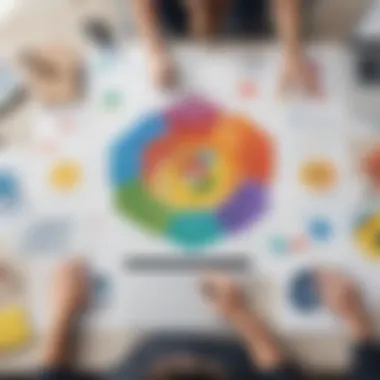

Analytics and Reporting
The analytics and reporting capabilities of Zoho CRM are powerful tools for making informed decisions. Users can access data on leads, sales conversions, and customer interactions. These insights allow for performance analysis and the identification of trends over time.
With customizable dashboards, users can visualize important metrics in real-time. It becomes easy to track key performance indicators and determine the effectiveness of various campaigns. These analytical tools enable businesses to refine their strategies based on what the data reveals about customer behavior and sales performance.
Customization Options
Zoho CRM offers extensive customization options, allowing businesses to tailor the software to their unique requirements. Users can modify modules, fields, and layouts to fit their workflows and processes. The flexibility of this system ensures that it can grow and evolve alongside the business.
Furthermore, businesses can implement custom scripts and functions using functions like Deluge, Zoho's scripting language. This capability opens the door to unique functionalities that can enhance user experience and operational efficiency. Such adaptability is crucial for businesses that anticipate changes in their needs over time.
In summary, the key features of Zoho CRM – lead management, sales automation, email integration, analytics, and customization options – create a powerful toolbox for businesses looking to enhance their customer relationship strategies.
Integration with Other Applications
In an era where business efficiency hinges on streamlined operations, the ability to integrate customer relationship management systems with other applications becomes paramount. Zoho CRM stands out in this domain, offering capabilities that allow seamless connectivity to various third-party applications and its native solutions within the Zoho suite. Understanding these integrations is essential for small to medium-sized businesses, entrepreneurs, and IT professionals looking to maximize their productivity and customer interactions.
Third-Party Integrations
Integrating Zoho CRM with third-party applications enhances its functionality and enables businesses to customize their workflow. Various applications can be integrated, including popular tools like Mailchimp, Slack, and Google Workspace. This connectivity provides several benefits:
- Enhanced Data Synchronization: Syncing data between Zoho CRM and other applications ensures that all customer interactions are recorded and easily accessible. This centralization reduces the chances of errors and discrepancies in customer data.
- Streamlined Workflow: With integrations, teams can automate repetitive tasks, allowing for better resource allocation. For instance, integrating with project management tools can automate task assignments based on customer inquiries.
- Flexibility: Businesses can choose specific tools that best serve their needs, creating a tailored approach based on their operational requirements.
Despite the benefits, there are some considerations when implementing third-party integrations. Companies need to assess the compatibility of their existing tools with Zoho CRM. Moreover, ensuring data security during transfers is critical.
"Integrating applications effectively can foster a synergy that elevates productivity and enhances customer relations."
Native Integrations within Zoho Suite
Zoho Suite provides a comprehensive collection of native applications that work seamlessly with Zoho CRM. These include Zoho Projects, Zoho Desk, and Zoho Campaigns, among others. This native integration offers specific advantages:
- Unified User Experience: Users benefit from a consistent interface across applications, which streamlines training and reduces the learning curve.
- Inter-Application Communication: Native integrations allow for real-time communication between applications. For example, Zoho CRM and Zoho Campaigns can work together to manage email marketing campaigns based on customer interactions captured in the CRM.
- Cost-Effective Solutions: Utilizing a suite of integrated applications may offer financial incentives through bundled pricing, making it a more attractive option for businesses.
In addition to the above, the ease of implementation for native integrations is often higher compared to third-party solutions. Businesses can expect quicker set-ups, leading to faster realization of benefits.
Overall, the integration capabilities of Zoho CRM provide businesses with the necessary tools to enhance their operations, improve customer service, and leverage data for informed decision-making.
Pricing Structure
In evaluating any CRM solution, the pricing structure often plays a crucial role. For businesses seeking to manage customer relationships effectively, understanding the various pricing tiers offered by Zoho CRM is imperative. The pricing structure influences not only the accessibility of features but also the overall return on investment. Additionally, it determines whether smaller companies can afford a robust solution without straining their budgets.
Multiple factors should be considered in determining the value offered by Zoho CRM's pricing. These factors include not just direct costs, but also how the system can enhance operational efficiency and customer satisfaction. A well-designed pricing model can make advanced features available to a variety of enterprises.
Free Tier and Its Limitations
Zoho CRM provides a free tier aimed at small businesses and entrepreneurs who are exploring CRM solutions without a financial commitment. This free plan grants access to basic features that cater to fundamental CRM requirements. For new users, it serves as a practical way to familiarize themselves with the platform's interface and functionalities.
However, it is important to note that the free tier has limitations:
- User Cap: The free version allows only up to three users, which can hinder collaboration in slightly larger teams.
- Limited Features: Many advanced features such as sales automation and analytics are not available in the free plan. This restricts the depth of customer relationship management.
- Storage Restrictions: Storage capacity is often lower, which could be a concern as your business scales and customer data accumulates.
Users may find that the free tier's functionalities are sufficient initially, but as their needs grow, it can become necessary to evaluate the paid plans.
Paid Plans Overview
The paid plans offered by Zoho CRM come in several tiers, each designed to cater to different business needs and sizes. Understanding the specifics of each plan can help users select the most suitable one. The primary paid plans include:
- Standard Plan: This plan provides essential features such as contact management, email integration, and sales automation.
- Professional Plan: In addition to the standard features, this plan adds functionalities like workflow automation and reporting capabilities.
- Enterprise Plan: Tailored for larger teams, this plan enhances customization options and includes advanced security features.
Choosing a paid plan involves weighing the benefits against the costs:
- Advanced features improve efficiency and customer engagement, leading to better retention.
- Support and training resources are often expanded in the paid tiers, which can ease the transition and enhance usage.
Ultimately, businesses need to evaluate their specific needs and available budget when selecting among Zoho CRM's pricing options. A thoughtful choice can ensure that the CRM system aligns well with organizational objectives, optimizing investment and customer interaction strategies.
User Experience and Interface
User experience (UX) and interface design play a critical role in the adoption and success of Zoho CRM within organizations. A well-designed interface can significantly enhance productivity, streamline workflows, and reduce the learning curve for users, especially in small and medium-sized businesses. Given the complexities of customer relationship management, it is essential that the software is intuitive and user-friendly. The significance of UX goes beyond aesthetics; it directly impacts user satisfaction and retention. When users find a platform easy to navigate, they are more likely to utilize its full potential, leading to better management of customer data and interactions.
Effective UX design in Zoho CRM encompasses several elements:
- Simplicity: A straightforward layout helps users focus on essential tasks without unnecessary distractions.
- Consistency: Uniform design elements across the platform reduce confusion and create a seamless experience as users navigate through various features.
- Accessibility: An inclusive design considers diverse user needs, ensuring that even those with limited technical skills can comfortably use the software.
Benefits of a Good User Experience
- Enhances user engagement with the software.
- Reduces the time it takes for employees to complete tasks.
- Lowers the likelihood of errors, particularly in data entry.
- Contributes to higher employee satisfaction and retention.
Ultimately, a solid user experience fosters a positive relationship between users and the software, leading to higher adoption rates and more successful CRM implementations.
Interface Design Principles
The principles behind the interface design of Zoho CRM focus on creating an environment conducive to user efficiency and comfort. Among the essential principles are:


- Hierarchy: Information is organized in a way that guides users to the most important tasks first, making navigation intuitive.
- Feedback: The system provides immediate feedback, such as notifications for completed actions, ensuring users know their inputs are recognized.
- Flexibility: Users have the ability to customize their dashboards and workflows, tailoring the interface to their specific needs and preferences.
Additionally, the responsive nature of Zoho CRM’s interface is particularly beneficial. Whether users access the system on a desktop or mobile device, they receive a consistent experience that enhances usability across different platforms.
User Onboarding and Support
Onboarding new users is a vital aspect of the Zoho CRM experience. A well-structured onboarding process can mitigate common challenges faced by businesses when adopting new software. Zoho CRM offers a variety of support systems:
- Guided Tours: Users can explore the software through interactive tutorials, providing them with a hands-on introduction to essential features.
- Comprehensive Documentation: The detailed user manuals and resources help users find answers quickly and efficiently.
- Community Support: Users access forums and user groups, allowing them to share insights, ask questions, and gain knowledge from the experiences of others.
These onboarding and support efforts are crucial as they help cultivate a knowledgeable user base that can fully leverage the features offered by Zoho CRM. They not only encourage confidence in users but also facilitate a smoother transition into a new system.
"An effective onboarding process can make the difference between a system that sits unused and one that promotes growth and efficiency."
Mobile Accessibility
Mobile accessibility in Zoho CRM is a critical component in today’s business landscape. As more operations shift towards mobile platforms, having a robust mobile solution can significantly enhance productivity and customer engagement. This section highlights some specific elements that make mobile accessibility essential, including ease of use, functionality, and adaptability of the mobile application. Businesses need to remain connected to their customers and data regardless of location. Mobile accessibility allows teams to work on the go, respond quickly to leads, and manage tasks efficiently.
Mobile Application Features
Zoho CRM’s mobile application comes with a variety of features that make it an effective tool for managing customer relationships from mobile devices. Some of the notable features include:
- Contact Management: Users can add, edit, and view contacts, ensuring that information stays updated across devices.
- Lead Tracking: The application allows users to monitor leads in real time, providing instant updates on their status.
- Task Management: Users can create and manage tasks, streamlining their workflow seamlessly.
- Analytics: The mobile app provides access to crucial performance metrics, helping users make data-driven decisions quickly.
- Integration: It allows access to connected apps for further data processing or customer engagement.
The mobile interface is designed to be user-friendly, enabling users to navigate easily between different functions. Features like notifications ensure that users never miss a crucial update, which can be vital in fast-paced environments.
Benefits of Mobile CRM
The primary benefit of adopting a mobile CRM solution like Zoho CRM is enhanced accessibility. Consider the following advantages:
- Increased Responsiveness: Sales teams can respond to customer inquiries promptly, which can improve satisfaction rates.
- Remote Access: Mobile CRM offers the flexibility to access critical business information anytime and anywhere.
- Efficient Collaboration: Teams can share information more effectively, fostering collaboration even when members are not in the same physical location.
- Real-Time Updates: Users can input data quickly on the go, ensuring that the entire team has access to the most current information.
- Improved Data Accuracy: Direct entry on mobile devices reduces the chances of errors that can occur when transferring data from mobile to desktop.
By leveraging these benefits, small to medium-sized businesses can maintain a competitive edge in their respective markets. The importance of mobile accessibility cannot be overstated, as it contributes significantly to overall business efficiency and customer satisfaction.
"Mobile accessibility in Zoho CRM empowers businesses to stay agile and responsive to customer needs, which can be a game changer in a competitive landscape."
Adopting a CRM system that takes into account mobile usage patterns is essential for today’s businesses aiming to thrive in a digital-first world.
Competitive Analysis
Understanding the competitive landscape is crucial for businesses assessing Zoho CRM. This section highlights what differentiates Zoho from its competitors in the CRM space. Competitive analysis provides insights into functionality, pricing, and overall customer satisfaction. Such insights help stakeholders make informed decisions when choosing a CRM, particularly small to medium-sized businesses that often operate under budget constraints.
Comparing Zoho CRM with Competitors
When analyzing Zoho CRM alongside competitors like Salesforce, HubSpot, and Microsoft Dynamics, several factors should be considered:
- Pricing: Zoho CRM typically offers more cost-effective solutions compared to Salesforce and Microsoft Dynamics, making it a viable option for budget-conscious businesses.
- Feature Set: While Salesforce has extensive features, Zoho CRM provides a comprehensive set that includes strong automation and reporting capabilities. HubSpot’s marketing tools excel, but may lack some of the deeper functionalities found in Zoho.
- Ease of Use: User experience varies across platforms. Zoho’s user-friendly interface is often cited as a strong point compared to the more complex systems of some competitors.
- Integration Options: Zoho integrates seamlessly with other Zoho applications and many third-party tools, though competitors like HubSpot may offer a more extensive marketplace.
Overall, the comparison sheds light on how Zoho CRM targets specific segments, particularly smaller businesses seeking robust yet straightforward solutions.
Market Positioning
Zoho CRM is strategically positioned in the market to attract small to medium-sized enterprises. Its balance of features and affordability fills a gap many larger CRM systems neglect.
- Target Audience: Business owners, entrepreneurs, and IT professionals looking for accessible CRM solutions find Zoho appealing.
- Brand Trust: With over 80 million users, Zoho has established considerable trust and recognition in the CRM sector. Users often appreciate the continual updates and the evolving features tailored to their needs.
"Zoho CRM’s adaptability and customization options position it uniquely, catering to diverse business models and industries."
- Flexibility: The modular design allows businesses to choose features that align best with their customer management strategy.
- Market Trends: As businesses increasingly seek cloud-based solutions, Zoho’s online platform makes it easy to implement and scale according to growth requirements.
This analysis underlines the importance of understanding the competitive terrain and strategic positioning of Zoho CRM within the CRM marketplace.
Real-World Applications
Real-world applications of Zoho CRM are essential to understanding its value across different industries. This section emphasizes how various businesses harness the power of this platform to drive efficiency and improve customer relationships. By examining practical uses, companies can get a clearer picture of how Zoho CRM fits into their operational workflows.
Many organizations find that utilizing Zoho CRM helps streamline processes and enhance client engagement. Integrating this tool can lead to better data management, improved communication, and significant sales growth. Understanding real-world cases allows businesses to adapt and modify their strategies effectively, ensuring they meet unique operational needs.
Case Studies of Successful Implementations
Successful implementations of Zoho CRM can be found across many sectors, from retail to tech startups. A notable case comes from a mid-sized retail company that faced challenges in managing customer interactions and tracking sales leads. The company adopted Zoho CRM to centralize all customer data in one platform. This allowed their sales team to access crucial information quickly. As a result, customer response times improved significantly, leading to a noticeable increase in sales conversions.
Another case is that of a healthcare startup. They utilized Zoho CRM to manage patient relationships and streamline appointment scheduling. By automating follow-ups and reminders through the CRM, the practice could deliver superior service without overwhelming staff.
These case studies underscore the adaptability of Zoho CRM for various applications. They showcase how businesses can leverage the platform to overcome challenges and capitalize on opportunities for growth.
Sector-Specific Use Cases
Different sectors benefit uniquely from Zoho CRM's functionalities. In the real estate industry, for instance, agents use Zoho CRM to manage property listings and interact with potential buyers. The system allows for tracking leads effectively and streamlining communications, which are crucial for closing sales.
In the non-profit sector, Zoho CRM plays a role in managing donor relationships. Organizations can maintain records of contributions and track engagement efforts using the CRM's reporting features.
Overall, these sector-specific use cases highlight how versatile Zoho CRM can be. Each industry has its own set of requirements, and the software adapts to meet those needs efficiently. By examining these real-world applications, organizations can identify how adopting Zoho CRM might serve their strategic objectives.
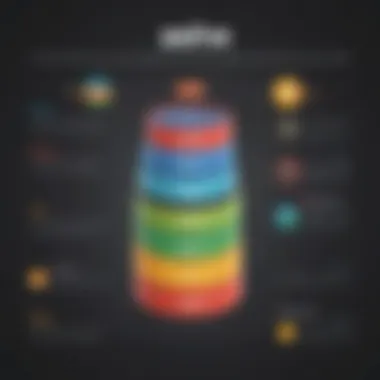

Challenges in Implementation
The successful implementation of Zoho CRM requires careful planning and execution. Understanding the common challenges can help businesses navigate through potential pitfalls. These challenges can hinder the overall effectiveness of the CRM system, affecting user adoption, satisfaction, and ultimately, ROI.
Common Obstacles
Implementing Zoho CRM may present several obstacles, especially for small to medium-sized businesses.
- Resistance to Change: Employees may be accustomed to existing systems and processes, creating resistance to new technology.
- Data Migration: Transferring existing data into Zoho CRM can be complex. Incompatibilities and data quality issues often arise during migration.
- Training Needs: Users may require comprehensive training to effectively utilize the CRM. Insufficient training can lead to improper usage and frustration.
- Integration Issues: Connecting Zoho CRM to other existing systems may present technical difficulties, complicating workflows and reducing productivity.
- Cost of Implementation: Depending on the chosen features and services, implementation costs can escalate, making budgeting crucial.
These obstacles can disrupt the initial rollout, impacting overall operational efficiency.
Strategies to Mitigate Challenges
To lessen the challenges of implementing Zoho CRM, consider the following strategies:
- Change Management: Implement a robust change management plan that involves communication and engagement with employees. Clear messaging about the advantages of the new system can help lower resistance.
- Data Assessment and Preparation: Before migration, assess the current data for quality and compatibility. Clean up the existing database to ensure only relevant information is transferred.
- Comprehensive Training Programs: Establish thorough training programs for users focusing on the system's functionalities. Offer continuous support as users become familiar with the platform.
- Utilize Professional Services: When facing integration challenges, consult with professionals who specialize in Zoho CRM. Their expertise can accelerate the process and minimize technical issues.
- Budget Planning: Define a clear budget that accounts for all costs related to implementation, including training, support, and potential unforeseen expenses.
By addressing these challenges proactively, organizations can achieve a smoother implementation process with increased user satisfaction and enhanced functionality.
"Successful CRM implementation is not just about technology; it is about people and processes."
For further insights into managing CRM systems and overcoming challenges, consider engaging with online forums on platforms such as reddit.com or consulting resources on en.wikipedia.org.
By staying informed and prepared, businesses can leverage the capabilities of Zoho CRM effectively.
Community and User Feedback
Community and user feedback is a crucial aspect of evaluating any software, including Zoho CRM. It offers insights into real-world applications and experiences, giving potential users a more nuanced understanding of what to expect. The feedback from the community can reveal strengths and weaknesses that may not be apparent during a standard evaluation. It is important for small to medium-sized businesses, entrepreneurs, and IT professionals to consider this feedback to make informed decisions regarding software choices.
First, user reviews and testimonials can provide valuable firsthand accounts of the software's performance and reliability. Positive testimonials may highlight specific features that simplify tasks, improve productivity, and enhance customer relationships. On the other hand, criticism can underscore potential drawbacks or areas that may need improvement. Understanding these diverse perspectives helps in setting realistic expectations and allows businesses to assess whether Zoho CRM aligns with their operational requirements.
Second, forum discussions and support channels are critical for ongoing learning and support. Many business users share experiences, solutions to common problems, and tips for maximizing the use of the platform. Engaging with these channels can help new users overcome initial challenges and optimize performance. Additionally, active community engagement often signals a committed support system, which is a vital element for long-term success.
In this context, exploring user reviews and participating in discussions will greatly benefit the informed decision-making process regarding Zoho CRM. Rigorous scrutiny of community feedback is not a mere exercise; it strentgthens understanding and awareness of making strategic choices for customer relationship management systems.
User Reviews and Testimonials
User reviews and testimonials serve as a window into the user's experience with Zoho CRM. They can cover a spectrum of aspects, from user interface and ease of use to the effectiveness of customer support.
- Ease of Use: Many users appreciate the straightforward interface of Zoho CRM, calling it intuitive and user-friendly. This is particularly beneficial for businesses without dedicated IT support.
- Feature Set: Users often comment on the extensive features available. Reports highlight effective lead management, sales automation, and analytic tools that aid businesses in achieving their objectives.
- Support Services: Feedback concerning customer support tends to be mixed. Some users find the support team responsive and helpful, whereas others may express dissatisfaction during peak hours when responses may take longer.
These testimonials can pertain to many functionalities, providing potential customers a well-rounded view of how Zoho CRM performs in a variety of settings. By evaluating both negative and positive reviews, users gain an understanding that can guide them toward informed decisions.
Forum Discussions and Support Channels
Engaging in forum discussions and utilizing support channels is an effective way to gain deeper insights into Zoho CRM. These platforms create an opportunity for users to voice issues, share experiences, and provide solutions, resulting in a collective knowledge base beneficial for all users.
- User Experiences: Discussions often include personal anecdotes about how various features benefited their businesses. Users share best practices, which can lead to more effective utilization of the CRM.
- Problem-Solving: Many issues encountered by users have been previously discussed in forums, which can expedite finding solutions without needing direct support. This peer-to-peer assistance can save a significant amount of time and reduce frustration for new users.
- Continuous Learning: Forums also serve as a valuable platform for continual learning, addressing updates, and emerging trends within the Zoho CRM community. Members often discuss upcoming features that enhance the platform, making it relevant and adaptive to user needs.
Being active in such forums or support channels can lead to improved outcomes and more satisfactory experiences with Zoho CRM. Taking advantage of these resources ensures users remain informed and equipped to tackle challenges that may arise.
Future Developments
In any technology space, the future is a critical aspect that can dictate its utility and relevance. The same applies to Zoho CRM. This section explores potential advancements and innovations that get attention in customer relationship management. Businesses must keep an eye on upcoming updates, as they can significantly influence customer experience and operational efficiency.
Roadmap for Updates and Features
Zoho CRM has developed a clear roadmap that showcases its commitment to enhancing user experience. Updates are often driven by user feedback and industry trends. The roadmap typically includes:
- Enhanced AI Capabilities: Integrating artificial intelligence to optimize lead scoring and predictive sales analytics can drastically change how businesses approach customer engagement.
- Further Integration Options: Zoho aims to expand its integration with other applications, ensuring seamless data flow across various platforms. This kind of connectivity is essential for businesses using multiple tools.
- User Interface Improvements: Regular updates on the user interface can make the platform more intuitive, enhancing overall user experiences.
- Increased Automation Features: Automating routine tasks like follow-ups and reporting can free up time for sales teams to concentrate on strategic initiatives.
Keeping track of these updates is vital for users who depend on Zoho CRM for effective customer relationship management. With frequent advancements, Zoho is poised to stay relevant and offer enhanced solutions that meet evolving client needs.
Trends in CRM Software Evolution
The world of customer relationship management is not static; it evolves rapidly with technological advancements and shifting market demands. Several key trends are shaping the future of CRM software, including Zoho CRM:
- Customer-Centric Design: More emphasis on designing features that directly enhance the customer experience. Businesses prefer software that prioritizes user satisfaction.
- Integration of Artificial Intelligence: AI is becoming increasingly central in CRM systems. Its ability to analyze data and provide actionable insights can significantly enhance decision-making processes.
- Mobile-first Solutions: With the rise in remote work, CRM applications are focusing on mobile accessibility. Businesses look for systems that allow them to manage customer relations effectively while on the go.
- Data Privacy and Security: Companies are more aware of data security issues. CRM software will need to include robust security features to protect customer data against breaches.
- Predictive Analytics: Using historical data to forecast future trends helps businesses in strategizing more effectively. Zoho CRM is likley to enhance its analytics capabilities to follow suit.
Keeping abreast of these trends is essential for small and medium-sized businesses. They must adapt to maintain competitiveness in a saturated market. Understanding the trajectory of CRM software evolution will directly influence how companies engage with their customers.
The End
In this article, we explored various dimensions of Zoho CRM, emphasizing its significance for businesses in today's competitive landscape. The importance of understanding CRM solutions like Zoho cannot be overstated for small to medium-sized enterprises. These businesses need efficient tools to manage customer relationships and data effectively. High-quality CRM software streamlines communication, enhances customer satisfaction, and drives growth.
The findings highlighted crucial aspects of Zoho CRM, including:
- Features and functionalities that cater to diverse business needs.
- Integration capabilities with other tools, which are essential for a holistic approach to customer relationship management.
- Competitive pricing that offers flexibility for various budgets.
- User experiences that underscore the interface’s ease of use and onboarding processes.
- Real-world applications that demonstrate the software's impact across sectors.
With all this, potential users should consider how well Zoho CRM aligns with their business goals and customer engagement strategies. The transition to a new CRM can involve challenges, but with the right support and understanding of its features, businesses can maximize the potential of Zoho CRM in achieving their objectives.
Summary of Key Insights
The key insights from our exploration offer a clear understanding of what Zoho CRM provides:
- Comprehensive Feature Set: Zoho CRM includes tools for lead management, sales automation, email integration, and analytics.
- Integration Options: It supports both third-party apps and native applications within the Zoho suite, enhancing usability.
- Flexible Pricing: From free tiers to advanced paid plans, Zoho accommodates varying business needs and budgets.
- User Friendly Interface: The design promotes ease of navigation, supporting quick onboarding and strong user engagement.
- Adaptability: Real-world applications across sectors showcase its versatility and effectiveness in different scenarios.
Final Thoughts on Zoho CRM
Businesses considering Zoho CRM should think about their specific needs, existing software, and long-term growth plans. The strategic adoption of this tool can facilitate better customer relationships and drive business success.















