Analyzing Fishbowl Software Pricing for Businesses


Intro
When it comes to managing inventory and operations effectively, Fishbowl software stands out as a popular choice among small to medium-sized businesses. As businesses grow and evolve, they often find themselves grappling with the complexities of inventory management, accounting, and order fulfilment. Fishbowl offers a solution that is not only customizable but also scalable, catering to the unique needs of various industries.
Understanding the pricing model of Fishbowl is crucial for business owners looking to make an investment that aligns with their operational goals. In this article, we will peel back the layers of Fishbowl’s pricing structure, examine its core functionalities, and dig into what makes it a compelling choice in today's market.
The aim here is to provide you with the insight you need to weigh the pros and cons of adopting this software. By the end of this analysis, you should have a clear grasp of how Fishbowl can either be a wise investment or a costly misstep for your organization.
Key Features of the Software
Overview of Core Functionalities
Fishbowl offers a robust set of features tailored for businesses that often juggle multiple tasks. Some key functionalities include:
- Inventory Management: With features that support real-time inventory tracking, businesses can monitor stock levels accurately.
- Order Management: Fishbowl integrates seamlessly with e-commerce platforms, streamlining the order processing system.
- Manufacturing Capabilities: For those involved in production, Fishbowl allows for detailed job tracking and labor cost analysis.
- Reporting Tools: Comprehensive reporting facilitates better decision-making, helping businesses analyze trends and adjust strategies accordingly.
Unique Selling Points
What truly sets Fishbowl apart from other inventory management systems? Here are few unique selling points that make it a noteworthy contender:
- Customizability: Fishbowl can work across various industries, allowing for tailored solutions that fit specific business models.
- Integration with Accounting Software: Back-end integration with popular accounting tools ensures smooth financial recording.
- User-Friendly Interface: The software is designed for ease of use, minimizing the learning curve for new users.
These features provide a solid foundation for businesses aiming to enhance their operations, but the question remains: how do they correlate with the costs involved?
In-Depth Software Analysis
Pros and Cons
As with any software, Fishbowl comes with its own set of benefits and drawbacks. Here’s a breakdown:
Pros
- Scalability: Fishbowl can grow with your business, accommodating increasing inventory volumes.
- Time Efficiency: Users often report that the software saves them significant time in order processing and reporting.
- Support Resources: Comprehensive customer support is available, aiding businesses in troubleshooting and maximizing use.
Cons
- Price Tag: Some users find the initial investment steep compared to other alternatives.
- Complexity in Features: While powerful, the multitude of features may be overwhelming for less tech-savvy users.
Performance Metrics
When evaluating any software, it’s essential to consider its performance metrics. For Fishbowl:
- Uptime: Typically offers a reliable uptime of over 99%, ensuring access when needed.
- Load Speed: Users report an average load time of under two seconds, which contributes to efficient task management.
- User Satisfaction Ratings: Surveys reveal that about 80% of Fishbowl users are satisfied with the software and would recommend it to peers.
Understanding the capabilities and limitations of Fishbowl can empower business owners to make informed choices about their software investments.
Understanding Fishbowl Software
When delving into software options for managing operations, it’s essential to grasp the intricacies of the tools at hand. Fishbowl software stands out for small to medium-sized businesses (SMBs), primarily due to its multifaceted capabilities that streamline manufacturing and inventory management processes. Understanding Fishbowl Software is not just about features or pricing; it encompasses the value proposition it offers to businesses looking to enhance efficiency and create a seamless transactional flow.
Definition and Purpose
Fishbowl serves as a robust inventory management solution tailored for organizations that require detailed control over their stock levels and manufacturing processes. Defined simply, it helps businesses track products throughout their lifecycle—from sourcing to selling.
- Purpose: At its core, Fishbowl is designed to optimize inventory management. Small business owners, for instance, often juggle between various tasks. Fishbowl allows them to concentrate on what matters most—growing their business. By automating repetitive tasks like order processing and inventory tracking, the software provides a tangible increase in operational agility.
Understanding what Fishbowl offers is significant when evaluating software investments. The aim isn’t only to adopt a new tool but to embrace a comprehensive system that aligns with your business's demands. For example, SMBs often experience resource constraints, thus needing a solution that balances capabilities with cost-effectiveness. As opportunity costs arise, having a tool like Fishbowl could mean the difference between thriving and merely surviving in a competitive environment.
Key Features Overview
A deeper dive into the key features reveals how Fishbowl facilitates operational excellence:
- Inventory Control: Fishbowl’s ability to manage stock levels in real-time ensures businesses never fall short of necessary materials, thus maintaining customer satisfaction.
- Manufacturing Modules: This enables companies to handle production orders effortlessly, fostering an organized workflow.
- Integration Capabilities: Its API allows interoperability with various other software, such as QuickBooks or Shopify, which enhances user experience.
- Reporting and Analytics: Fishbowl provides detailed insights on inventory turnover, costs, and sales trends. Such data-driven insights can aid in making informed strategic decisions.
Fishbowl Software Pricing Structure
Understanding the Fishbowl Software pricing structure is paramount for businesses aiming to optimize their operational efficiency through effective software solutions. The costs associated with Fishbowl not only dictate the initial financial outlay but also influence ongoing expenses, integration capabilities, and overall value for money. Evaluating this structure helps companies, especially small to medium-sized ones, to navigate the myriad of options and tailor their selection to fit specific needs.
Defining Pricing Models
When it comes to pricing models for Fishbowl, there are typically two primary frameworks: subscription-based pricing and one-time licensing fees. Each model bears its own unique pros and cons. Subscription plans often come with the benefit of scalability and regular updates. This can be especially advantageous for businesses experiencing growth or those that prioritize cash flow management over large capital expenditures.
On the flip side, a one-time license gives businesses full ownership of the software, which might seem appealing for companies that prefer a tangible investment. However, it’s essential for potential buyers to consider not just the price tag but ongoing support and update costs, which can add up significantly in the long run.
Subscription Plans
Fishbowl's subscription plans come with varying tiers designed to meet the diverse needs of businesses. Generally, these plans allow companies to pay a monthly or annual fee, providing access to all the core functionalities of the software. Given the rapid pace of technology evolution, subscription-based options are attractive, as they often bundle in updates and customer support.
- Basic Plan: This entry-level option often includes essential features such as inventory management and order tracking but may lack advanced analytics or integrations. Ideal for startups.
- Pro Plan: Tailored for growing businesses, this plan includes additional reporting tools and support for integrating with other software applications.
- Enterprise Plan: Designed for medium to larger businesses, this level offers full functionality, extensive customization options, and dedicated support.
It's vital to assess potential usage against the features offered in each plan because the long-term savings from choosing the right plan can be substantial.
One-Time Licensing Costs
Choosing a one-time licensing model can sometimes appear to be the more economical option in the short term, especially if you can pay this upfront cost. However, businesses must pay attention to several finer points associated with this approach. The upfront cost might be significant, ranging drastically based on the scale and customization required. It doesn’t stop there; ongoing costs like maintenance, upgrades, and technical support often accompany this model.
Despite that higher initial hit to the budget, many companies opt for this path, especially those who dislike the idea of ongoing fees. Furthermore, these licensing costs are often set against the software's long-term usability and the rigidity of business processes, meaning a thorough analysis is needed.
In summary, understanding the pricing structure of Fishbowl software is not merely about numbers. It encapsulates broader business strategies, financial planning, and projections about future growth. By having a handle on these models, organizations can make informed decisions tailored to their operational landscapes.
Comparative Analysis of Fishbowl Pricing
In today's competitive business landscape, assessing the pricing of Fishbowl software is not just a matter of numbers; it’s an essential exercise that translates directly to understanding its overall value for your enterprise. The comparative analysis allows business owners to weigh their options effectively. This exploration serves a dual purpose: it helps identify how Fishbowl stands in the market against its competitors and offers insights into whether the price tag justifies the features and potential ROI.
By delving into this comparative analysis, you're essentially looking for a blueprint that reveals more than just the costs. It's about uncovering what you get for your dollar and examining how those offerings stack up against alternative solutions tailored for small to medium-sized businesses.
Benchmarking Against Competitors
To truly grasp Fishbowl's pricing effectiveness, consider comparing it to other popular inventory management software in the same arena, like QuickBooks Commerce, Zoho Inventory, or NetSuite. Here are some factors to take into account when conducting this benchmarking:
- Cost Structure: Look at the primary pricing models of competing software. Fishbowl typically employs a combination of subscription and one-time licensing fees. In contrast, some alternatives may rely primarily on subscription plans, which could influence long-term costs.
- Functional Features: Make a list of core functionalities that each software provides. For instance, Fishbowl offers robust inventory management capabilities, while other platforms may include more CRM-related features. Weighing these features against the prices helps clarify which solution provides the best functionality-to-cost ratio.
- Scalability: Assess how each solution performs as your business grows. Fishbowl scales efficiently with increased user seats and additional modules, but some competitors might impose steep upgrade costs that can be a headache down the line.
- User Experience: Customer reviews and experiences go a long way. Are users satisfied with how intuitive the software is? Is customer support readily accessible? Platforms like Trustpilot or G2 are great for finding insights from users in similar sectors.
All of these factors come together to form a clearer picture of Fishbowl's standing compared to its competitors. This evaluation makes for informed decision-making that speaks to not just price, but value.
Value for Money Assessment
Understanding value for money in the context of Fishbowl requires looking deeper than the initial costs. Here are several points to help guide this assessment:
- Features vs. Costs: Examine how the core features of Fishbowl—such as real-time tracking, barcode scanning, and order management—align with your specific business needs. If you find that these features can enhance operational efficiency, then the investment may be justified.
- Total Cost of Ownership (TCO): Calculate the total cost of ownership, which includes not just the purchase price but ongoing operational expenses, training costs, support fees, and potential upgrades. This will help uncover whether the software represents a good bang for your buck in the long haul.
- Return on Investment (ROI): Look at case studies or testimonials from businesses that have used Fishbowl versus its competitors. If users report significant productivity gains or streamlined processes that lead to cost savings, that could provide substantive justification for the price.
"A good software investment will often pay for itself in time saved and efficiency gained."
- Long-Term Benefits: Consider the longevity of your investment. If Fishbowl enhances inventory accuracy, optimizes stock levels, or reduces stock-out situations, the long-term benefits might far outweigh the initial expenditure, making it a worthwhile consideration.
In summary, achieving a realistic value assessment for Fishbowl necessitates a holistic view of both costs and potential benefits. By engaging diligently in both benchmarking against competitors and evaluating the overall value proposition, businesses can confidently navigate their software investment decisions.
Factors Influencing Fishbowl Pricing
When considering Fishbowl software, understanding the various elements that affect its pricing is crucial. This section sheds light on critical factors that influence the overall cost structure. Small to medium-sized businesses, entrepreneurs, and IT professionals alike should take note of the considerations below, as they significantly impact both immediate and long-term financial commitments to this software.
User Seats and Scalability
A key component of Fishbowl pricing revolves around the notion of user seats. In essence, this concept refers to the number of licenses or seats you will need for your team. As with many software solutions, Fishbowl employs a pricing strategy based on how many users will actively engage with the software.
- Scalability plays a vital role here. As a business grows, the need for additional user access becomes apparent. Fishbowl accommodates this growth by allowing companies to scale their user seats accordingly. For instance, a growing e-commerce business may start with five users but need to add more as expansion occurs.
- Companies often find themselves weighing the cost of increasing user seats against the risk of limiting access, which could hinder productivity.
When budgeting for Fishbowl software, consider starting with a plan that meets your current needs while keeping scalability in the forefront of your mind. You don't want to outgrow your software and face steep upgrade costs down the line.
Integration Options and Additional Features
Another factor impacting Fishbowl's cost is the array of integration options and additional features available. Fishbowl boasts compatibility with many other software platforms, including popular accounting systems and e-commerce tools.
- Integration fees can vary widely depending on the sophistication and number of integrations needed. Think about how Fishbowl fits into your current tech ecosystem. Are you looking to integrate with platforms like QuickBooks or Shopify?
- As well, additional features may come at a premium. Features such as advanced reporting, automation tools, or specialized modules might incur separate charges. Understanding these can help differentiate which level of service aligns best with your operational requirements.
Business owners should evaluate what tools and integrations are necessary for their specific environment before committing to a package. This diligence can ensure that scaling up operations won't come with unexpected price hikes.
Annual vs. Monthly Billing


The choice between annual and monthly billing can significantly influence Fishbowl's pricing dynamics. Paying annually may offer a better value, often coming with discounts or promotional rates that make it more financially appealing.
- Monthly billing, while providing flexibility, can potentially lead to higher long-term costs. If a business opts for this route, it must be prepared for the possibility of cumulative expenditures adding up a faster rate compared to an upfront annual payment.
- The decision often boils down to cash flow considerations: does your business prefer the ease of monthly payments, or can it handle a hefty single annual fee?
Therefore, evaluating your cash flow patterns and organizational needs can pave the way for cost-effective decisions.
In short, understanding these varying factors like user seats, integration options, and billing frequencies can not only clarify pricing models but also facilitate more informed and smarter business decisions when it comes to adopting Fishbowl software. Prioritizing these elements will ultimately aid in aligning Fishbowl’s offerings with your business objectives.
Real-World Applications and Case Studies
The value of Fishbowl software isn't merely theoretical; it comes to life in the real world through diverse use cases. By examining how actual businesses utilize Fishbowl, potential users can gain critical insights about the software's effectiveness and adaptability to various operational needs. These examples serve as a testament to the platform’s capabilities and offer key takeaways that can inform your decision-making process. Understanding real-world applications and real experiences with Fishbowl helps business owners align their software choices with their unique needs.
Small Business Use Cases
In the realm of small businesses, the efficiency that Fishbowl provides can substantially change the game. Consider a local furniture store dealing with multiple suppliers and inventory challenges. Before adopting Fishbowl, they struggled with manual inventory management and order tracking, leading to frequent stockouts and unhappy customers.
Once they integrated Fishbowl into their operations, the store experienced a remarkable transformation. The software streamlined inventory management with real-time stock tracking and automated reordering processes. As a result, they reduced excess stock by 30% and improved order fulfillment speed by 25%. These metrics highlight the tangible benefits of Fishbowl for small enterprises, showcasing how it can lead to profitability and customer satisfaction.
Another small business, a boutique organic skincare company, faced difficulties with shipping logistics. Fishbowl allowed them to manage their inventory along with order shipping seamlessly. They discovered that having a centralized system enabled better communication between sales and shipping departments, reducing errors and speeding up deliveries.
- Key Benefits Noted:
- Enhanced efficiency in inventory management.
- Improved order accuracy and customer satisfaction.
- Streamlined communication across departments.
These use cases underline the critical role that Fishbowl can play in small business operations, providing tools that help overcome common challenges.
Medium-Sized Company Experiences
Medium-sized companies often have more intricate needs compared to their smaller counterparts. An excellent example is a mid-sized textile manufacturing firm that was struggling with tracking production and inventory flow. They needed a solution that could scale alongside their growing operations.
By implementing Fishbowl, they were able to see a significant improvement in their overall efficiency. The software's manufacturing features, such as bill of materials and work order management, allowed them to have a comprehensive view of their operations. Insights from Fishbowl helped them optimize their production schedules, leading to a 20% increase in output without additional costs. This marked a notable leap in their operational capabilities, showing how powerful Fishbowl can be in enhancing process efficiency in larger enterprises.
A technology service provider is another case in point. Previously, they faced challenges with inventory counting and tracking software licenses. Post-Fishbowl implementation, they achieved a clearer overview of their inventory, which helped mitigate losses on untracked assets. The integration created stronger compliance with software licensing requirements, significantly reducing the risks of fines and penalties.
- Observations From Medium-Sized Users:
- Increased production efficiency and output.
- Enhanced compliance and risk management.
- Better inventory visibility and control.
These experiences illustrate the flexibility of Fishbowl software in addressing varying complexities within medium-sized businesses, allowing for better scalability and improved operational oversight.
Overall, analyzing real-world applications of Fishbowl software aids in understanding its practicality and impact. Whether it’s increasing efficiency for small businesses or refining processes for medium-sized companies, the effect on daily operations can be profound.
Customer Support and Service Costs
When considering any software solution, especially something as integral to business operations as Fishbowl software, the costs associated with customer support and service are pivotal. Beyond the mere subscription or licensing fees, the effectiveness of support services can have a significant impact on your overall satisfaction and your return on investment. The necessity of having a robust support system cannot be overstated, particularly for small to medium-sized businesses that often rely heavily on software to streamline their processes.
A well-structured support framework can alleviate downtime, clarify complex functionalities, and enhance user experience. This segment will explore what’s included in the support package and what additional costs might arise, allowing potential users to calculate the real value of their Fishbowl investment.
Included Support Services
Fishbowl offers a variety of support services within its pricing structure, all aimed at helping users navigate the software efficiently. Generally speaking, these included services typically encompass:
- Technical Support: Assistance with technical issues ranging from installation to troubleshooting errors. This can be a lifesaver when your operations hinge on software performance.
- User Documentation: Comprehensive guides and manuals that describe system functionalities, best practices, and tips for usage. Proper documentation can empower users to solve minor issues independently.
- Online Resources: Access to a repository of training videos, webinars, and other educational materials. This allows users to familiarize themselves with Fishbowl at their own pace.
- Community Forums: A space where users can ask questions, share experiences, and find insights from fellow Fishbowl users. Engaging with peers can often lead to quick solutions to common challenges.
Having these support services included makes Fishbowl not just a software purchase but an ongoing partnership, equipping you with the knowledge and tools to use the software to its fullest potential. Without these services, users may find themselves walking a tightrope, juggling tasks while troubleshooting snags that could be resolved with a simple call.
Additional Support Fees
While Fishbowl's basic package does offer a considerable amount of support, there is a possibility of needing additional services, which comes with extra fees. Understanding these costs is crucial for budgeting and for avoiding surprises that could derail financial plans. Common additional support fees include:
- Premium Support Plans: If 24/7 support is necessary, you might need to opt for a premium service tier. This can add a significant amount to the annual cost but can be invaluable for businesses requiring immediate assistance at any hour.
- On-site Support Visits: Depending on complexity, some cases might necessitate an on-site support technician. This could involve travel fees and other costs, adding up quickly for those scattered across regions.
- Custom Training Sessions: For businesses wanting tailored training for their teams, Fishbowl offers tailored training sessions, which generally come at an additional charge. This could be beneficial for companies with specific operational needs that aren’t fully met by standard training.
- Upgrades and Migrations: As Fishbowl updates its software or if you plan to migrate to a different system, additional fees may apply to assist with the transition.
Ultimately, while Fishbowl provides basic services at no extra cost, it is advisable to budget for potential additional support fees. The hidden costs in software support can have a dramatic ripple effect on your bottom line, so being informed helps maintain a clear financial picture. Understanding both included services and possible extra charges facilitates a more rounded appraisal of your total investment in Fishbowl software.
Investing in customer support is as crucial as the initial software purchase. It can not only safeguard productivity but also enhance your business’s overall efficiency.
Trial Periods and Demos
In the realm of software acquisition, especially for niche solutions like Fishbowl, engaging with trial periods and demos is crucial. These opportunities allow businesses to interact directly with the software, testing its functionalities and suitability before committing any financial resources. Many entrepreneurs, IT professionals, and company decision-makers find that firsthand experience can vastly differ from vendor promises. By delving into this section, we’ll outline the significance of trial periods and demos, accentuating how they play an essential role in informed decision-making.
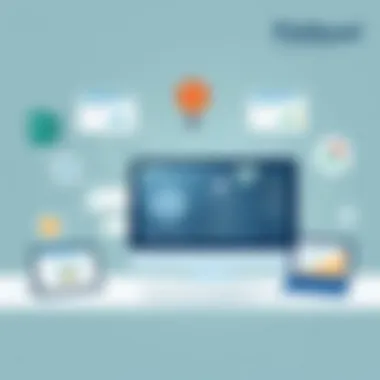

Exploring Free Trials
Free trials present a wonderful avenue for potential users to gauge software usability without the strings of a financial burden. Fishbowl offers trial periods that allow businesses to explore their inventory management platform at no cost—this is a game changer. Usually, trials span a limited time frame, providing just enough opportunity to understand operational effectiveness. Here are a few benefits of utilizing free trials:
- Hands-on Experience: Users can test functionalities, explore key features, and determine if it meets their needs. It’s all about feeling the software in a real-world scenario.
- Testing Compatibility: The interface can provide insights into how seamlessly it integrates into current systems, ensuring that it does not throw a wrench into existing operations.
- Identifying Bugs or Limitations: This period is an excellent time for businesses to uncover any issues or shortcomings that might not be evident through product demos or sales pitches.
Moreover, trial participation often opens doors to customer service support, allowing users to ask questions directly, helping to navigate potential learning curves. However, some users report feeling pressure during trial periods, as they might worry about making a decision by the end of the trial. It’s always advised to allocate ample time exploring various features thoroughly.
Demo Sessions Insights
Demo sessions are another valuable resource, often provided by Fishbowl and similar software companies. These presentations offer a structured way to view the product in action, led by a knowledgeable representative. Demos can range from broad overviews to focused, in-depth explorations of specific features. Key insights gained from demo sessions include:
- Customizable Walkthroughs: Presenters tailor the demonstrations based on user needs, addressing unique scenarios. This is particularly beneficial for small and medium-sized businesses looking for specific solutions.
- Real-Time Interaction: Users often can ask questions on the spot, gaining clarity on features that might be ambiguous during a free trial.
- Highlighting Best Practices: Demonstrators sometimes share best practices for using the software effectively, helping businesses avoid common pitfalls.
Interestingly, beyond mere demonstrations, many users find benefit in participating in multiple demos over time to assess any updates or changes the software has undergone. When deciding whether to invest in Fishbowl, absorbing as much real-world application insight is paramount.
"Making an informed decision often hinges on firsthand experience. Trials and demos are your best allies in tackling uncertainty in software purchases."
In summation, both free trials and demo sessions function as integral pieces of the decision-making puzzle in Fishbowl's software pricing landscape. They equip potential users of small to medium-sized businesses, as well as entrepreneurs and IT professionals, with crucial exposure to the product, ensuring that financial investments align with actual operational needs.
Making Informed Pricing Decisions
Making an informed pricing decision can make or break a business. It’s not just about picking the cheapest option or the most popular one; it’s about aligning the software features with the actual needs of the business while keeping financial health in mind. In the case of Fishbowl software, this becomes particularly crucial as businesses of varying sizes depend on it to streamline their operations and enhance inventory management.
Understanding how to navigate the complexities of Fishbowl’s pricing structure helps entrepreneurs—especially in small and medium-sized businesses—find the right fit without unnecessary expenditure. The choices available can be daunting, but having a clear grasp on factors such as scalability, features, and long-term value can aid business owners in making choices that do not just seem good on paper but work well in practice.
"In the world of business software—much like navigating a crowded market—understanding your needs upfront can prevent costly missteps down the line."
Assessing Business Needs
When it comes to Fishbowl software, the first step in the decision-making process is a thorough assessment of business needs. Each business is different, varying in size, industry, and operational practices. Start by asking critical questions: What inventory challenges does your business face? Are you looking for simple stock tracking, or do you require advanced features such as multi-location management?
It’s important to consider:
- Size of inventory: The larger the inventory, the more robust the software should be to handle stock levels and movements.
- Integrative capabilities: Ensure the software can seamlessly integrate with existing systems, be it accounting software or eCommerce platforms like Shopify or Magento.
- User capacity: Depending on staff usage, you might need additional licenses or features that cater to multiple users efficiently.
This initial assessment helps in filtering the features that are essential versus those that are simply attractive bells and whistles. Prioritize what functions are genuinely needed and avoid paying for extras that won’t provide a return on investment.
Long-term Financial Planning
Once you’ve assessed needs and narrowed options, the next step is diving into long-term financial planning connected to the software's cost. An upfront low cost might seem appealing, but if it comes with limited features or higher annual maintenance fees, it may not be the best deal over time. Here, make a detailed comparison of potential long-term costs, factoring in upcoming releases, upgrade costs, and support fees that could manifest over the period of use.
Things to keep in mind:
- Total Cost of Ownership (TCO): This isn’t just about the purchase price; look at operational costs over several years which might include training, troubleshooting, and maintenance.
- Value Proposition: Gauge whether the features offered by Fishbowl will scale with your business as it grows. What initially fits well today might become inadequate tomorrow.
- Financial Buffers: Set aside budgets for unplanned expenses, as software implementations can sometimes incur extra costs during setup or transition phases.
Ultimately, informed pricing decisions backed by thorough needs assessments and strategic financial planning can pave the way for sustainable business growth. In an environment where every dollar counts, leveraging the right tools should be done with a clear vision of the future in mind.
Closure and Final Thoughts
In the ever-evolving world of business management software, understanding the pricing structure of Fishbowl is crucial for small to medium-sized enterprises. This conclusion serves not just as a wrap-up but also highlights the significance of thoroughly analyzing the costs involved. Any investment in software has far-reaching implications—financially and operationally. Therefore, a well-informed decision can lead to optimized processes and better resource management.
Fishbowl’s pricing structure includes factors like user seats, customizations, integration options, and support services. Each of these elements contributes to the total cost of ownership. Ignoring these can lead to unexpected expenditures down the line. Stakeholders should weigh their business needs against these pricing components, as they will ultimately dictate the system’s effectiveness and overall return on investment.
Moreover, the concept of value for money cannot be understated. An in-depth analysis of Fishbowl’s features and functionalities reveals that it offers a strong value proposition when compared to competitors in the market. However, evaluating if those offerings align with specific business goals is essential for maximizing benefits.
Understanding these comprehensive insights not only equips businesses with the knowledge needed to make a justified purchase but also ensures that they can utilize the software to its full potential, thus driving growth and efficiency.
Recap of Key Insights
Reflecting on the insights gathered throughout this article, several key points crystallize. First, Fishbowl's pricing is multifaceted, encompassing both one-time fees and ongoing subscription models. Each option presents unique advantages depending on the operational structure of the business. Secondly, the importance of understanding the factors that impact pricing—such as the degree of customization needed and the number of users—cannot be overstated. Knowing these items from the outset can prevent costly surprises.
Another notable insight comes from the comparative analysis with competitors. Evaluating Fishbowl in relation to similar platforms highlights its strengths, but requires that businesses assess their specific needs critically. For many, the overall value hinges upon how well the software matches their operational workflows rather than just cost alone.
Lastly, the potential for future scaling and integration plays a big role in pricing consideration. Businesses anticipating growth should factor in not just current needs but also what they might require down the road. This forward-looking approach can safeguard against underestimating future costs.
Future Outlook on Fishbowl Pricing
As we glance toward the future of Fishbowl pricing, several trends warrant attention. The increasing demand for integrated software solutions suggests that Fishbowl may evolve its pricing strategy to incorporate more customizable options. As businesses diversify their operational needs, flexibility in pricing could become a hallmark.
In addition, technological advancements stand to influence pricing structures significantly. With the rise of automation and artificial intelligence in business processes, Fishbowl might explore tiered pricing models that align with added functionalities. For instance, enhanced reporting features or deeper analytics could be priced as premium add-ons.
Furthermore, the competitive landscape hints at potential pricing shifts. As new players enter the market with different pricing strategies, established solutions like Fishbowl may have to adapt to maintain market share. This could lead to promotions, discounts for long-term commitments, or even shifts in customer engagement models.
Observing these upcoming trends will be vital for businesses as they prepare their software strategy. Staying tuned to how Fishbowl adapts to these factors will aid organizations in aligning their investments with future needs. Understanding the evolving pricing landscape can be the difference between a sustainable software solution and a misaligned expense.















