In-Depth Review of Foxit PDF for Business Needs
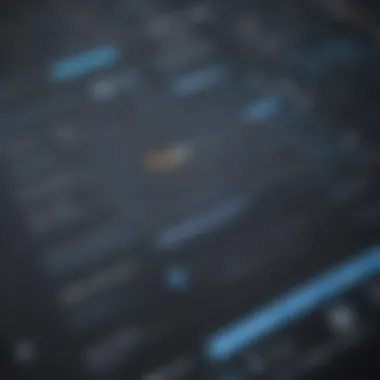

Intro
In today’s fast-paced digital world, businesses need effective tools to manage documents. PDF files, in particular, are a staple in various organizations. Among the myriad of options available, Foxit PDF stands out as a notable contender in document management and PDF handling. This software promises efficiency and flexibility, catering specifically to small and medium-sized businesses, as well as entrepreneurs and IT professionals. Understanding the significance of Foxit PDF in a business context is essential for making informed decisions about document management strategies.
Using Foxit PDF isn't just about creating and viewing documents—it's about streamlining workflows, improving collaboration, and ensuring security. As businesses grapple with an increasing volume of documents, pinpointing the right software can be the difference between success and chaos. With that mindset, let’s embark on an exploratory journey into the key features that make Foxit PDF a preferred choice for so many.
Key Features of the Software
Overview of Core Functionalities
Foxit PDF offers a robust range of functionalities that facilitate efficient document handling. Here are some highlights:
- PDF Creation and Editing: Users can easily create PDFs from scratch or edit existing documents. The editing tools are intuitive, allowing for quick adjustments without needing advanced technical skills.
- Annotation Tools: Collaborating on documents becomes a breeze with features like commenting, highlighting, and sticky notes. These tools encourage clarity and prevent miscommunication.
- Security Options: Businesses can safeguard sensitive information with password protection, encryption, and digital signatures. This ensures that only authorized personnel have access to specific documents.
- Integration Capabilities: Foxit PDF seamlessly integrates with popular software solutions, enabling companies to incorporate PDF management within their existing workflows. This is crucial for maintaining efficiency.
Unique Selling Points
What sets Foxit PDF apart from the competition? Here are some unique attributes worth noting:
- Cost-Effectiveness: Compared to other PDF solutions, Foxit tends to be more affordable, which is particularly beneficial for small businesses operating on tight budgets.
- User-Friendly Interface: The straightforward layout ensures that users, regardless of their tech proficiency, can navigate the software with ease.
- Strong Customer Support: Businesses can rely on various support options, from online resources to direct customer service. This is vital for addressing any issues promptly.
"The right tools can transform your document management strategy from a headache into a well-oiled machine."
In-Depth Software Analysis
Pros and Cons
As with any software, Foxit PDF has its pros and cons:
Pros
- Versatility in Features: Caters to a wide range of document needs—from creation to editing.
- Affordable Pricing: Offers plans that suit different business sizes without compromising on features.
- Excellent Performance: Loads files quickly and runs efficiently, even with larger documents.
Cons
- Steeper Learning Curve for Advanced Features: New users might find some intricate functions challenging initially.
- Occasional Software Bugs: Like any software, users may encounter glitches, affecting usability at times.
Performance Metrics
When assessing software performance, specific metrics are crucial. For Foxit PDF, key considerations include:
- Load Times: Generally, users report fast loading times for complex documents, which enhances productivity.
- Reliability: The software maintains stability during extensive use, making it dependable for daily business operations.
- User Satisfaction Ratings: Survey results often indicate high levels of satisfaction, especially regarding feature diversity and customer service.
In summary, Foxit PDF's robust features, affordability, and user-friendly nature align well with the demands of modern businesses. It offers more than just basic PDF functionalities, standing out in a crowded market. Examining both its benefits and potential drawbacks helps decision-makers understand how to leverage this tool for their unique needs.
Prelims to Foxit PDF
In today’s digital landscape, where every document seems to be just a click away, understanding how to handle PDF files effectively becomes vital for any business. Foxit PDF stands out as a robust solution that not only simplifies document management but also enhances collaboration and productivity within teams. This introduction dives into why organizations, especially small to medium-sized ones, should pay close attention to Foxit PDF and what it brings to the table.
Overview of Foxit PDF Software
Foxit PDF software provides a comprehensive suite of tools designed for PDF creation, editing, and management. It has gained traction among businesses for its user-friendly interface and efficient functionality. Most notably, it allows users to create PDF files from virtually any document type while maintaining high quality. With features such as annotation, forms handling, and document security, Foxit PDF is tailored to meet the diverse needs of organizations, streamlining their document workflows.
Moreover, Foxit is renowned for its lightweight installation compared to others, which means quicker setup times. That’s particularly advantageous for businesses wanting to minimize downtime when implementing new software. Beyond just functionality, the software is known for its responsiveness. Users often find that they can navigate through their documents with minimal lag, which is crucial in a fast-paced environment.
Importance of PDF Management in Business
PDF management is no longer just a luxury; it's a necessity. Businesses often juggle numerous documents that require attention, and managing them efficiently can drastically impact productivity. With PDF files being the industry standard for document sharing, understanding the tools available for managing these files is paramount.
Highlights of effective PDF management include:
- Collaboration: In a world where teamwork is often remote, the ability to annotate and share documents easily helps keep everyone on the same page.
- Organization: Well-managed PDFs can be sorted and categorized, saving time when searching for specific files.
- Security: Business documents often contain sensitive information. Proper PDF management includes the ability to password-protect files and restrict access.
In essence, adopting a dedicated PDF management tool like Foxit PDF equips businesses to tackle document-related challenges head-on, positioning them for growth and efficiency. As the demand for streamlined processes mounts, investing in such solutions enables organizations to stay competitive in an evolving marketplace.
Key Features of Foxit PDF
Foxit PDF stands as a prominent contender in the realm of document management, tailored specifically for the robust needs of businesses. Understanding its key features is paramount for organizations aiming to optimize their workflow and communication. Each characteristic not only contributes to an enhanced user experience but also aligns well with the demands of efficiency and security in handling digital documents. Below, we explore four critical areas: user interface and accessibility, editing and annotation tools, collaboration and sharing options, and security features. Each of these components integrates seamlessly, ensuring that Foxit PDF remains a comprehensive solution for modern business needs.
User Interface and Accessibility
First impressions matter, especially when it comes to software used day in and day out. Foxit PDF boasts a user-friendly interface that can be navigated intuitively even by those who aren't tech-savvy. Colors and fonts are designed to minimize eye strain, making extended document reviews more tolerable.
Accessibility is a key consideration; the software includes options for keyboard shortcuts, enhancing usability for individuals with disabilities. The availability of a dark mode is a thoughtful inclusion for late-night work sessions, and the overall layout does not overwhelm. Users can quickly find tools without digging through layers of menus.
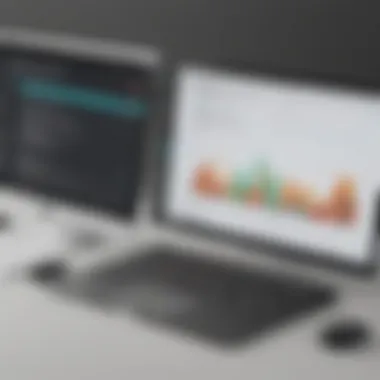

Editing and Annotation Tools
When it comes to editing, Foxit PDF provides a suite of tools that enable users to modify text, images, or entire pages with ease. For example, fine adjustments like rearranging pages or replacing images can be executed in a few clicks. This aspect is particularly beneficial for entrepreneurs needing to adapt documents on the go without requiring extensive technical knowledge.
Annotation tools allow users to insert comments, highlights, and shapes, fostering clearer feedback during collaborative projects. Businesses can create annotated documents that serve as guides or instructions for teams. This functionality streamlines communication and ensures that everyone is on the same page, literally and figuratively.
Collaboration and Sharing Options
In today's fast-paced environment, collaboration can't be taken lightly. Foxit PDF shines in this area, offering various sharing options that cater to different business needs. Users can share documents directly through email or upload them to cloud services, reducing the friction often associated with file transfers.
Moreover, the option to create shared review sessions allows multiple users to contribute to a document in real-time. This feature is essential for project teams working remotely, providing more agile feedback cycles and fostering innovation through diverse input. The ability to track changes ensures transparency, giving managers and teams a clearer view of the editing process without guesswork.
Security Features
When handling sensitive information, security is non-negotiable. Foxit PDF incorporates a robust array of safeguards to protect documents from unauthorized access. Features such as password protection and encryption provide an initial layer of defense, ensuring that confidential materials remain secure.
In addition, Foxit PDF allows for the redaction of sensitive information. This means businesses can confidently share documents without fear of exposing trade secrets or personal data. With compliance features to support industry-specific regulations (such as GDPR), Foxit PDF demonstrates that it takes the security of business data seriously.
"In an era where data protection is paramount, having a reliable PDF solution that prioritizes security can mitigate risks significantly."
In summary, the importance of these key features is evident. They offer a vast array of tools and options that not only improve productivity but also reinforce security, making Foxit PDF an essential component of any successful business toolkit.
Performance Metrics
Performance metrics play a pivotal role in assessing how well any piece of software meets the expectations of its users, particularly in a business context. When it comes to Foxit PDF, understanding its performance allows companies—big or small—to gauge if it can handle daily document management tasks smoothly. Key areas such as speed, efficiency, stability, and reliability directly impact the overall user experience. Analyzing these factors helps businesses make informed decisions about adopting Foxit PDF as their go-to document solution.
Speed and Efficiency
In the fast-paced world of business, every second counts. The speed of Foxit PDF can be a game-changer when it comes to document loading and processing times. Users typically expect instant access to their files, without the annoying delays that can disrupt productivity. Fast document viewing and navigation can significantly enhance the user experience, enabling employees to access and manipulate files in a snap.
Efficiency also plays a vital role here. It’s not just about how quickly a document opens; it’s about how the software handles multiple tasks simultaneously. For instance, users appreciate quick responses while editing, annotating, or even collaborating with team members in real-time. Moreover, reports and user experiences indicate that Foxit PDF utilizes system resources optimally, meaning it performs well even on devices that aren’t top-of-the-line.
Some notable aspects influencing speed and efficiency include:
- Quick PDF Creation: The time taken to convert various file types to PDFs is crucial. Foxit PDF shines here with its ability to swiftly turn documents into editable formats, making it an asset during busy work hours.
- Load Times: Users have reported that Foxit PDF loads files noticeably faster compared to some competitors. This can really add up, especially in environments where multiple documents are opened simultaneously.
- Streamlined Navigation: Features like tabbed viewing allow users to switch between documents seamlessly, boosting productivity.
"In a world where time is money, the rapid response of Foxit PDF keeps the workflow flowing without hiccups."
Stability and Reliability
Stability is another key metric that businesses cannot afford to overlook. Software crashes and errors can lead to lost work, not to mention lowered morale in teams relying on that tool. Foxit PDF has established a reputation for reliability over its years in the market. Reviews and case studies cite minimal issues, making it a trustworthy ally for businesses.
Reliability also ties into how the software behaves under different loads. Can Foxit PDF handle an influx of users simultaneously? Typically, yes. Companies with many employees logging in at once report that the software maintains its performance without faltering. It’s crucial that users can depend on the software to perform adequately during peak times, particularly in collaborative settings.
Key elements affecting stability and reliability include:
- Crash Protection: Users have reported fewer instances of unexpected crashes with Foxit PDF compared to other options, resulting in smoother workflows.
- Consistent Updates: Frequent software updates contribute to enhanced stability, addressing any bugs or issues before they can become problematic.
- Error Handling: Foxit PDF effectively manages errors, guiding users in case of issues, which bolsters user confidence in its functionality.
Understanding these performance metrics allows small to medium-sized businesses, entrepreneurs, and IT professionals to appreciate how efficiently Foxit PDF can fit into their existing operations and support their document management needs efficiently.
Customer Satisfaction and Feedback
Customer satisfaction plays a pivotal role in evaluating any software, including Foxit PDF. For businesses, the user experience can significantly impact productivity and overall operational efficiency. Positive feedback can bolster a company's confidence in their tool selection, while complaints may instigate necessary changes or alerts to potential users. Here, we delve into user reviews, testimonials, and common issues or resolutions that contribute to a deeper understanding of customer sentiment towards Foxit PDF.
User Reviews and Testimonials
User reviews serve as a real-world glimpse into the actual performance of Foxit PDF. When evaluating this software, one might come across a multitude of sentiments that highlight not just the strengths but also the areas where users feel it might lag behind. For instance, many users praise its intuitive user interface and the seamless integration with other productivity software. Entrepreneurs find it particularly appealing due to its capacity to streamline document management without needing a steep learning curve.
On the flip side, some guests have mentioned an occasional hiccup in the user experience during extensive document editing. This sentiment is echoed in various user testimonials on platforms like Reddit and Facebook, where users have shared both highs and lows. Here’s a summary of common themes:
- Positive Aspects:
- Negative Aspects:
- Intuitive and user-friendly design
- Robust editing capabilities
- Exceptional annotation tools
- Some occasional sluggishness during high-volume tasks
- Limited support for certain file formats
“Foxit PDF’s editing features have considerably reduced the time I spend on document preparation. However, I sometimes run into issues with larger files, which can be a drag.” - A small business owner
Common Issues and Resolutions
No software is without its obstacles, and Foxit PDF is no exception. Understanding the common pitfalls and how effectively they are dealt with is crucial for businesses considering its adoption. A few issues that have surfaced frequently in user discussions include:
- Installation Difficulties: Some users face issues during installation, requiring additional assistance. This generally can be resolved by consulting Foxit’s dedicated customer support or following their troubleshooting guides.
- Compatibility Glitches: Occasionally, users have reported compatibility issues when opening documents created with other software, like Adobe Acrobat. One way to address this is by using Foxit’s built-in file conversion features.
- Feature Limitations: While it offers various tools, certain advanced features found in competitors may be lacking. Users often recommend checking the latest updates, as regular enhancements are rolled out by Foxit.
Resolving these issues often involves a combination of reaching out to customer service, utilizing online forums for quick solutions, or accessing the rich resources provided directly by Foxit.


Support and Resources
When it comes to adopting any software, particularly one that plays a pivotal role in document management like Foxit PDF, businesses need to be aware of the support frameworks and educational resources available. The significance of support and learning resources can’t be overstated, especially in a fast-paced business environment where time is of the essence. Effective support not only heightens user satisfaction but also encourages organizations to utilize the software to its fullest potential, thereby boosting productivity.
Customer Support Options
Foxit recognizes that businesses thrive on quick resolutions and continuous assistance. The customer support options available are structured to meet varied needs across different business sizes and sectors. Here are some of the main avenues for support:
- Live Chat and Ticket System: The live chat feature is a real game changer for businesses facing urgent issues. Users can get responses in real-time, thus preventing potential bottlenecks in work. The ticketing system allows for tracking issues and is particularly useful for less urgent inquiries.
- Email Support: For more complex queries, reaching out through email might be more suitable. It allows users to provide detailed descriptions of their challenges.
- User Community and Forums: Engaging with the user community not only offers support but also enables businesses to learn from the experiences of others. Many users share workarounds, tips, and best practices that can expedite the learning curve.
- Knowledge Base: Foxit’s comprehensive knowledge base is worth mentioning. It offers articles, guides, and FAQs that address common issues encountered by users.
Through these avenues, Foxit aims to build a responsive and constructive relationship with its clients.
Training and Learning Resources
Equipping customers with the knowledge to effectively use software can make all the difference. In Foxit PDF’s case, training and learning resources have been crafted to help users navigate the software seamlessly. Here are some notable offerings:
- Webinars and Live Training Sessions: For those preferring interactive learning experiences, Foxit conducts regular webinars covering a range of topics. These sessions allow attendees to ask questions and gain insights directly from experts.
- Tutorial Videos: Visual learners can benefit from a collection of tutorial videos available on the Foxit website. These bite-sized videos break down features and workflows, making the information digestible.
- Documentation: Detailed user manuals and quick-start guides ensure that users can always find the information they need at their fingertips. These documents clarify standard procedures and advanced techniques alike.
- Certification Programs: For businesses looking to deepen their expertise, Foxit offers certification programs. This can be especially valuable for IT professionals aiming to provide in-house training or ongoing support.
By understanding and utilizing these available support and training resources, businesses can mitigate the learning curve and enhance their operational efficiency.
"Investment in training is as critical as the software investment itself. It ensures optimal utility and can lead to cost savings over time."
In sum, support and learning resources serve as essential backdrops to maximizing Foxit PDF’s capabilities. This value is particularly evident to small and medium-sized enterprises where each minute saved can translate into significant financial implications.
Pricing Structure
Understanding the pricing structure of Foxit PDF is crucial for businesses considering its adoption. Price considerations play a significant role in the decision-making process, as firms need to assess if the benefits justify the costs. In a marketplace where cost efficiency is vital, particularly for small to medium-sized businesses, knowing the pricing helps steer clear of overspending without compromising on the quality of document management solutions.
The importance of dissecting the pricing model lies in several factors. First, it reveals how the service aligns with the budget constraints of different businesses. Second, an in-depth look at pricing also brings to light any hidden fees associated with upgrades, extra storage, or premium support features. Conclusively, understanding the pricing structure aids in evaluating whether Foxit PDF meets the organization’s requirements in terms of both features and financial feasibility.
Subscription Plans and Costs
Foxit PDF offers varied subscription plans aimed at different business needs. The flexibility in these options allows organizations to select a plan that best suits their size and operational demands.
- Free Trial: For those wanting a taste of the software, a free trial is available. This provides an opportunity to explore features before committing financially.
- Annual Subscription: Many businesses choose the annual subscription. This typically offers lower monthly costs and includes comprehensive features tailored for teams needing robust PDF management.
- Volume Licensing: For larger organizations, Foxit provides volume licensing solutions. This option often comes with significant discounts based on the number of licenses purchased.
The subscription cost can vary but ranges generally from around $7 to $15 per user per month, depending on the level of service. These costs are competitive when compared to other PDF solutions, making Foxit a preferred choice for organizations wishing to maintain their budgets while accessing comprehensive features.
Comparison with Competitors
When laying out Foxit PDF's pricing structure, it is essential to place it in context by comparing it to competitors like Adobe Acrobat and Nitro PDF. Understanding how Foxit scales against these solutions highlights its value proposition.
- Adobe Acrobat: Known for its extensive features and strong brand recognition, Adobe Acrobat's pricing is generally higher, starting at about $15 per month. Although it offers excellent functionality, the cost can be a snag for smaller businesses.
- Nitro PDF: This alternative offers solid capabilities but at a price point that tends to mirror Adobe's. It is often the case that businesses lean towards Nitro primarily for collaboration features.
Foxit PDF stands out due to its balance of features and pricing. It has been noted that many users find Foxit’s tools just as effective but at a more manageable cost. This favorable comparison makes it a compelling consideration for businesses, especially in competitive sectors where every dollar saved counts.
Practical Use Cases
In today’s fast-paced business world, effective document management is key to operational success. This section delves into the practical applications of Foxit PDF, shedding light on how various industries utilize its features. Understanding how different sectors leverage this tool helps businesses recognize its versatility and benefits.
Use in Project Management
Project management often requires meticulous tracking and documentation. Foxit PDF shines in this arena with its collaborative tools, allowing teams to annotate, edit, and share project documents seamlessly. With the ability to comment directly on PDFs, teams can keep discussions contextual and organized. This feature reduces the back-and-forth typically associated with project updates, fostering quicker decision-making. Not to mention, it enhances team accountability as everyone can see changes in real-time.
For instance, consider a construction firm managing numerous contracts and blueprints. Using Foxit's annotation tools, they can keep track of revisions and approvals, ensuring that everyone is on the same page. This efficiency directly translates to smoother project executions and fewer costly mistakes, ultimately increasing profit margins for the company.
Application in Marketing
Marketing teams encounter a myriad of documents daily, from proposals to reports and creative briefs. With Foxit PDF’s robust editing capabilities, marketers can modify existing materials without having to start from scratch. This is particularly advantageous for rebranding efforts where old content needs to be updated to reflect a new image.
Furthermore, the software facilitates creating visually appealing presentations. By using Foxit’s cohesive workflow for editing and annotations, teams can gather feedback quickly, refining their pitches before presenting to clients. The ability to convert various file formats to PDF and vice versa also comes in handy, ensuring that marketing materials maintain their visual integrity, which is crucial for conveying a professional image to clients and stakeholders.
For example, a digital marketing agency might use Foxit PDF to compile and present their campaign results to clients, allowing for rich visual representation of data, making it easier to convey success and return on investment.
Implementation in Legal and Financial Fields
In legal and financial sectors, the integrity and security of documents are paramount. Foxit PDF provides several features that cater to these needs. For instance, password protection and encryption options ensure sensitive information remains confidential. Furthermore, the software’s ability to support electronic signatures facilitates document flow while ensuring compliance with legal standards.
Consider a law firm handling multiple client cases. Using Foxit PDF, they can securely store contracts and legal briefs, while enabling easy sharing within teams and with clients. This not only enhances client trust but also speeds up the review process, as lawyers can annotate documents without printing, scanning, or faxing.
Similarly, in finance, analysts can employ Foxit PDF to convert financial reports to easily shareable formats, while adding graphs and annotations to assist presentations. Thus, reducing the risk of errors inherent in manual data entry processes and increasing overall efficiency.
"In an environment where documents are central to operations, Foxit PDF stands out for providing robust security without sacrificing usability."
The End


Through these examples, it's clear that Foxit PDF serves crucial functions across diverse business sectors. Whether it’s facilitating project management, enhancing marketing efforts, or maintaining legal and financial integrity, its practical applications are numerous and significant. This versatility is essential for small and medium-sized businesses aiming to optimize their workflows and deliver consistent quality in their documentation processes.
Comparative Analysis
In today’s digital landscape, the ability to manage documents efficiently is paramount, especially for small to medium-sized businesses looking to optimize their operations. Comparative analysis in this context acts as a critical lens through which businesses can evaluate various PDF solutions. By weighing the strengths and weaknesses of each option, decision-makers can adopt a more strategic approach to their document management. This section will delve into the nuances of how Foxit PDF stacks up against prominent competitors like Adobe Acrobat, and other PDF solutions. Understanding these dynamics can empower businesses to make informed decisions that align with their unique operational needs.
Foxit PDF vs. Adobe Acrobat
When discussing PDF management solutions, the rivalry between Foxit PDF and Adobe Acrobat stands out prominently. At its core, each platform has carved out its niche, appealing to different use cases in the business environment.
One key area where Foxit PDF shines is affordability. Many businesses find that Foxit delivers robust features at a fraction of the cost of Adobe Acrobat. With subscription plans often more wallet-friendly, Foxit PDF enables organizations to leverage advanced PDF capabilities without breaking the bank. While Adobe Acrobat is considered the gold standard, it often comes with a hefty price tag that may not suit the budgets of every firm.
In terms of user experience, Foxit tends to have a more intuitive interface. Users often report that the layout is less daunting, making it easier to navigate for those who may not be as tech-savvy. Meanwhile, Adobe Acrobat, while powerful, can sometimes feel overwhelming with its multitude of features, which might lead to a steeper learning curve. This heightened accessibility in Foxit can lead to increased productivity, as employees spend less time figuring out the software and more time focusing on their core tasks.
"In choosing between Foxit and Adobe, it's not about which is better overall, but which better fits your specific company's needs and budget."
Another notable aspect is the feature set. Adobe Acrobat has long been hailed for its comprehensive capabilities, including advanced functionalities like form creation and extensive document security measures. However, it’s important to recognize that Foxit PDF covers most essential features that businesses rely on, such as editing, collaboration, and security tools. For many small to medium-sized businesses, these features prove sufficient without the unnecessary complexity that comes with additional layers in Adobe.
Ultimately, the choice between Foxit PDF and Adobe Acrobat hinges on individual business needs. Organizations that prioritize cost-effectiveness and user-friendly solutions may find themselves swayed toward Foxit. Conversely, larger enterprises with specific requirements may still opt for Adobe despite its higher cost due to its extensive feature set and industry recognition.
Evaluation Against Other PDF Solutions
The landscape of PDF solutions extends beyond just Foxit PDF and Adobe Acrobat, with an array of other tools available in the market, such as Nitro PDF, Smallpdf, and PDF-XChange Editor. A thorough evaluation of these alternatives is crucial for businesses looking to streamline their document workflows.
Nitro PDF presents itself as a respectable competitor, often compared closely with Foxit due to similar pricing structures and features. However, users may find that Nitro lacks the same level of intuitive navigation, making Foxit a more favorable choice for those who prioritize ease of use.
Meanwhile, Smallpdf is a cloud-based tool that emphasizes simplicity and quick access. It suits teams with moderate PDF needs but may not offer the depth of functionality that a dedicated software like Foxit provides. For businesses requiring more robust collaboration and editing capabilities, foxit remains more aligned with sophisticated needs.
PDF-XChange Editor is another alternative that garners attention for its comprehensive features and editing capabilities. However, newer users might experience a steeper learning curve. In this instance, Foxit’s ease of use can often tip the scales for businesses that need an effective solution without the extra hassle.
In sum, evaluating Foxit PDF alongside its competitors highlights essential considerations such as cost-efficiency, user-friendliness, and comprehensive feature sets. Each of these aspects plays a fundamental role in determining the best fit for businesses, paving the road for enhanced document management.
As small and medium-sized enterprises weigh their options, they must consider the unique elements that Foxit brings to the table in comparison to other PDF solutions instead of solely relying on legacy brands. This balanced understanding can steer them in the direction of a solution that best complements their operational workflows.
Potential Improvements
Identifying areas for potential improvements in Foxit PDF is crucial for ensuring that the software continues to meet the evolving needs of businesses. As organizations expand and their document management requirements become more complex, even well-established software like Foxit must innovate and adapt. In this section, we will delve into two noteworthy aspects: user interface enhancements and expanded functionality suggestions. Both elements can significantly impact user experience and overall efficiency, making them essential considerations for any business looking to optimize its PDF handling.
User Interface Enhancements
The user interface (UI) serves as the front door to any software application. It’s the first thing users see, and it directly affects how efficiently they can perform tasks. Foxit PDF, while strong in many areas, can certainly benefit from a few tweaks in its UI.
A more streamlined design could enhance usability. For instance, simplifying the layout by reducing unnecessary clutter could aid users in navigating the software more quickly. Furthermore, customizing toolbars is a suggestion that resonates well with many current users. With an option to tailor visible features according to individual preferences, businesses could see a boost in productivity and overall satisfaction.
Quiz yourself: how much time do your team members spend searching for features? According to several studies, engineers or designers can spend close to 30% of their day just trying to find the right tools. This makes the importance of an intuitive UI front and center.
- Visual consistency across different platforms is another noteworthy consideration. Whether accessed on desktop or mobile, having a proportionate feel can reinforce brand reliability. Users shouldn't feel they need to learn a new skill every time they switch devices.
"A user interface is like a joke. If you have to explain it, it's not that good." – Martin LeBlanc
Expanded Functionality Suggestions
While Foxit PDF excels in its current capabilities, there are always areas for improvement. Businesses thrive on versatility; thus, expanded functionalities can make the software even more indispensable.
One significant area for potential expansion is the incorporation of advanced artificial intelligence features. Imagine a scenario where AI helps automate routine tasks such as pdf file sorting, text extraction, and even predictive analytics about document usage based on previous behavior patterns. This could significantly reduce menial tasks, allowing employees to focus on strategic work.
Moreover, consider integration with popular third-party tools that organizations use every day. For instance, having seamless connectivity with project management software like Trello or communication platforms like Slack could streamline workflows, providing users with direct access to PDF functionalities within tools they are already familiar with.
- Another functionality worth exploring is a more robust API. As businesses become increasingly reliant on custom software solutions, an enhanced API could facilitate easier integrations, making Foxit PDF a cornerstone in custom workflows.
In summary, while Foxit PDF stands as a strong contender in the document management ecosystem, keen attention to both user interface enhancements and expanded functionalities will ensure it remains relevant in an ever-evolving market. Keeping these factors in mind can prepare businesses to harness the software’s full potential.
Culmination
In the realm of business, where time is of the essence and efficiency reigns supreme, the importance of effective document management can't be overstated. The conclusion of this comprehensive analysis on Foxit PDF highlights key insights not only for those considering this software but also for any organization seeking to streamline their workflow through optimized PDF handling. This section serves as a clarion call for decision-makers to weigh all aspects discussed throughout this review, focusing on how they align with their specific business needs.
Summarizing Key Findings
Foxit PDF emerges as a formidable player amongst PDF solutions. Here are the salient points:
- User-Friendly Interface: The intuitive design simplifies navigation, making it accessible even for those who are not tech-savvy. This advantage can help in reducing training time for new employees, vital for small to medium-sized businesses.
- Robust Editing and Annotation Features: The software provides a suite of tools that allow users to make necessary modifications and add annotations easily. This functionality is critical in collaborative projects where input from multiple stakeholders is required.
- Security and Compliance: Strong security measures, including encryption and digital signatures, help protect sensitive information. Businesses can ensure compliance with industry regulations, particularly in finance and healthcare sectors, mitigating risks around data breaches.
- Cost-Effectiveness: Compared to other solutions in the market, Foxit PDF offers competitive pricing while not skimping on features. This is essential for budget-conscious entrepreneurs looking to maximize their resources.
- Support and Training Resources: With various options for customer support and extensive learning materials available, user assistance is enhanced, minimizing downtime when issues arise.
"In today’s digital landscape, efficient document management isn’t just a nice-to-have; it’s a necessity for efficacious operations."
Final Considerations for Businesses
Integrating Foxit PDF into operations is not merely about adopting software; it’s about fostering a culture of efficiency and productivity. Business leaders ought to consider these final thoughts before making a decision:
- Identify Specific Needs: Every business is unique. Evaluate how Foxit PDF aligns with your operational requirements—do you need robust collaboration tools, or is security your primary concern?
- Pilot Testing: Before fully committing, trial runs could offer invaluable insight into how well the software integrates within your current systems.
- Stay Updated: As technology evolves, so does software functionality. Regular updates and feature enhancements can significantly impact usability and security—inform yourself on these changes.
- Engage with the Community: Forums and user groups can provide real-world feedback and tips, enriching your understanding and usage of Foxit PDF.
In summary, the right document management solution can breathe new life in an organization’s capacity for efficiency. Foxit PDF stands out as a solid contender, making it worth deliberation among business decision-makers.















