Top Free Alternatives to Adobe Photoshop Elements


Intro
In today's fast-paced digital world, having access to powerful image editing tools can be the make-or-break advantage for small and medium-sized businesses. While Adobe Photoshop Elements stands tall as a popular choice, its cost might not fit every budget. Fortunately, numerous freeware alternatives deliver impressive results without a hefty price tag. This article sheds light on these options, allowing entrepreneurs and decision-makers in the creative industry to make well-informed choices.
Key Features of the Software
When exploring free software alternatives to Adobe Photoshop Elements, understanding their core functionalities is essential. Each application is wrapped in its unique set of features that can enhance the image editing experience.
Overview of Core Functionalities
- Layer Management: Many alternatives provide robust layer systems, allowing users to manipulate images and effects without compromising the original files. GIMP and Paint.NET are notable examples where layers can be stacked, edited, or deleted.
- Editing Tools: From basic cropping to advanced brush settings, these tools vary widely. For instance, Krita specializes in painting, boasting a plethora of brushes and textures that can tailor to graphic designers’ needs.
- Filters and Effects: The availability of filters can transform simple images into eye-catching visuals. Software like Photopea mimics Photoshop’s interface, making it easier for users familiar with Adobe products to adapt.
Unique Selling Points
- User-friendly Interface: Some software options, like Pixlr, are crafted with simplicity in mind, ensuring that even those new to image editing can navigate with ease.
- Online Accessibility: Several free applications are web-based, such as Fotor, meaning no installation required. This is a boon for busy professionals who need to edit on-the-go.
- Community Support: Open-source platforms like GIMP thrive on widespread user communities, ensuring extensive support and continuous feature enhancements.
In-Depth Software Analysis
Getting into the guts of these applications hinges on evaluating both the pros and cons, as well as performance metrics that gauge how well each tool performs under practical conditions.
Pros and Cons
GIMP
- Pros: Highly customizable, robust functionality, strong community support
- Cons: Steeper learning curve, can be resource-intensive
Paint.NET
- Pros: User-friendly, lightweight
- Cons: Limited features compared to Adobe
Krita
- Pros: Excellent brush engine and painting capabilities
- Cons: Primarily designed for artists, may lack in photo editing tools
Photopea
- Pros: Familiar interface, strong compatibility with PSD files
- Cons: Web-based, which may be limiting without internet access
Performance Metrics
When it comes to performance, factors such as processing speeds, responsiveness, and stability under load are crucial. To summarize:
- GIMP generally excels in large file handling but may face slowdowns with multiple layers.
- Paint.NET offers snappy performance for less demanding tasks and is suitable for quick edits.
- Krita surprises many with its ability to handle rich textures without lag.
- Photopea’s web-based approach can feel sluggish on lower speeds but offers acceptable efficiency in typical use.
"Choosing the right freeware alternative is not just about functionality, but also about how well it integrates into your workflow and meets your creative vision."
Preface to Freeware Image Editing Software
In today's fast-paced digital landscape, the significance of image editing cannot be overstated. Whether for marketing, content creation or personal projects, the visual aspect of communication has taken center stage. This is where freeware image editing software comes into play, providing accessible tools that empower users to manipulate images without the burden of hefty subscriptions. For small to medium-sized businesses, finding cost-effective solutions that do not compromise on quality and functionality becomes essential.


Understanding Freeware
Freeware refers to computer software that is available for use at no monetary cost. Unlike shareware, which may require payment after a trial period, freeware is typically freely distributed and can be used indefinitely. This makes it a viable option for individuals and businesses looking to harness powerful software capabilities without opening their wallets too wide. However, users should be mindful of the potential limitations that come with free software, particularly regarding updates, support, and advanced features that may only be available in paid versions.
Understanding how freeware operates can demystify the options available. Many of these tools are robust and have communities behind them that foster learning and sharing, offering tutorials and support. Given the right circumstances and needs, freeware solutions can match or sometimes exceed their paid counterparts in certain functionalities, making them crucial players in the image editing arena.
The Importance of Cost-Effective Solutions
For many entrepreneurs and businesses, managing operating costs is paramount. Utilizing cost-effective solutions such as freeware can significantly cut expenses without sacrificing quality. Small businesses, especially, need to balance budgets to maintain competitiveness while still producing high-quality visuals for branding and marketing.
Some key points to consider regarding cost-effective solutions include:
- Budget Constraints: Especially for startups, software costs add up. Freeware alternatives provide professional-grade tools without the financial strain.
- Trial and Exploration: Using freeware allows users to explore various software before committing to a particular tool. This empowers users to make informed choices based on actual usage rather than marketing claims.
- Community Support: Freeware often boasts a strong user base that is willing to share tips, tutorials, and troubleshooting advice, creating a valuable resource for new users.
"Leveraging free tools effectively can level the playing field for small businesses, allowing them to compete with larger companies with far bigger budgets."
The topic of freeware image editing software not only represents an intelligent financial choice; it also signifies an opportunity for growth and innovation in the workspace. In an era where creativity knows no bounds, understanding and utilizing these alternatives can lead to significant advancements in one's business capabilities.
Overview of Adobe Photoshop Elements
Adobe Photoshop Elements claims a significant spot in the field of image editing software, particularly for those dipping their toes into the world of digital graphics without the hefty price tag that often accompanies professional tools. Understanding what this software offers is key for anyone considering alternatives, especially small to medium-sized business owners who need an efficient yet cost-effective solution for their creative needs.
Key Features and Capabilities
Adobe Photoshop Elements is designed to simplify the image editing process while still providing enough robust features to keep more experienced users from feeling shortchanged. This software includes capabilities such as advanced photo editing tools that allow for tasks like retouching, color correction, and even text overlay. One of its standout features is the guided edits that help users navigate the more complex editing tasks with step-by-step instructions. This means even someone with minimal experience can achieve impressive results without feeling overwhelmed.
In addition, it offers a variety of filters and effects that can enhance photos instantly, making editing less of a chore and more of a creative expression. The integration of smart features, like automatic adjustments, aids in saving time—something that is invaluable in a world where deadlines often loom large. There’s also the capability to organize and manage photos, thanks to its built-in cataloging system, allowing users to keep their digital assets tidy.
Market Position and Target Audience
In the marketplace, Adobe Photoshop Elements often finds itself in the crosshairs of hobbyists and semi-professionals looking for a user-friendly interface paired with substantial power. It’s not merely a starter tool but a bridge for users aiming to advance their skills without diving into the overwhelming depths of Adobe Creative Cloud. The target audience here often includes small business owners, bloggers, and emerging content creators who require flexibility and usability without the extravagant cost seen in its full-fledged counterparts.
The software addresses the needs of those who may not have extensive experience in graphic design but want to produce visually engaging content. Users can utilize it for anything from marketing materials to personal projects, tapping into its versatility. As such, its positioning has led many to consider whether they can find similar capabilities in freeware options, especially when budget constraints become apparent.
"Photoshop Elements sits at the juncture of accessibility and functionality, making it a popular choice for those just starting their creative journey."
Understanding these features and the audience's needs can guide users toward more affordable alternatives, ultimately fostering a more informed decision-making process that aligns with their specific requirements.
Limitations of Adobe Photoshop Elements
When discussing the topic of Adobe Photoshop Elements, it is crucial to address its limitations. Even though it boasts many robust features, some aspects may not align with every user’s needs, particularly small and medium-sized business owners or entrepreneurs searching for cost-effective solutions. Identifying these limitations helps in clarifying why freeware alternatives can be appealing, particularly for those just starting out or those who want more control over their expenditures.
Cost Considerations
Adobe Photoshop Elements is not exactly cheap, especially for small businesses on a tight budget. The initial investment can be substantial considering what some users may only consider basic needs for image editing. While Adobe does offer promotional pricing from time to time, the standard price often remains a hurdle for many. You have to factor in the cost of ongoing updates too; ignoring these can lead to a growing gap in essential features over time.
Additionally, the perpetual need to upgrade software to avoid obsolescence can add further financial strain. Many businesses seek value for their investment and might find it hard to justify continual expenses against the occasional feature they might use. Thus, when organizations weigh options, the costs associated with proprietary software can seem disproportionate compared to free alternatives that provide a wide array of functionalities without the financial strings attached.
Moreover, in an industry where rapid technological advancements occur daily, sticking to a paid model might seem like throwing money into a pot with no guarantee of a return. Many users come to realize that freeware options, while sometimes lacking in certain advanced tools, can often meet their immediate needs without burning a hole in their wallet.
Access and Licensing Restrictions
Another notable limitation of Adobe Photoshop Elements lies in its licensing terms. Users often find themselves restricted by the way they are allowed to access and use the software. Once purchased, the software is tied to a single device or a set number of devices, limiting flexibility. For a team working remotely or in various locations, this restriction can complicate workflow.
In contrast, most freeware options offer more lenient usage terms. Software like GIMP and Krita, for instance, can be installed on multiple devices without the constant worry of licensing limitations. This can be particularly beneficial for collaborative projects where teams are spread across different locations, needing access to the same tools without the hassle of switching licenses or paying extra fees.
Moreover, licensing restrictions can lead to unintentional lapses in compliance if users are not aware of all terms and conditions. The ambiguity surrounding licensing can catch users off guard, creating legal and financial consequences that no small business can afford to overlook. Free software alleviates these concerns by providing straightforward usage policies, helping businesses focus more on delivering quality work rather than navigating complex licensing agreements.
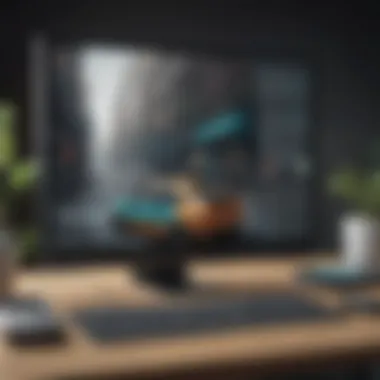

"Understanding the limitations of Adobe Photoshop Elements allows businesses to navigate towards more adept solutions that suit their workflows better."
Ultimately, recognizing these limitations sets the stage for a broader evaluation of freeware alternatives. The potential financial burdens and access restrictions prevalent in Adobe Photoshop Elements drive many users to contemplate whether a transition would yield a more seamless and budget-conscious image editing experience.
Freeware Alternatives to Consider
When searching for software solutions, particularly for image editing, budget constraints often lead one to explore freeware alternatives. The realm of image editing offers a plethora of options, and while Adobe Photoshop Elements is a well-known player, alternatives exist that can cater to various needs without the hefty price tag.
The significance of exploring these freeware options can’t be overstated. Many small to medium-sized businesses operate with tight budgets. By evaluating free software, these businesses can find tools that not only fit their financial constraints but also provide robust features for image manipulation. The advantages of using freeware include:
- Cost-Efficiency: No licensing fees mean that businesses can allocate funds elsewhere.
- Flexibility: Many free tools offer a wide array of customization and features similar to those in commercial software.
- Community Support: More often than not, freeware has an enthusiastic community that contributes to forums, wikis, and help sections, making troubleshooting a breeze.
It's crucial to understand the balance between functionality and limitations when considering these free options. This section casts light on some standout freeware options that are making waves in the market.
GIMP: A Comprehensive Tool for Professionals
GIMP, or GNU Image Manipulation Program, stands out as a comprehensive image editing tool favored by both amateurs and professionals alike. It boasts a suite of features that rival those of established paid software. From advanced photo retouching to blending and layer manipulation, GIMP offers a versatile set of functionalities.
What sets GIMP apart is the depth of customization possible with its plugin system. Users can tailor their editing experience down to the minutiae, ensuring that the software meets specific professional requirements. Designed to work with a wide array of file formats, GIMP emphasizes accessibility, making it an attractive option for users needing advanced features without breaking the bank.
Paint.NET: User-Friendly and Efficient
Paint.NET is often celebrated for its user-friendly interface, making it a prime candidate for those who may feel overwhelmed by more advanced options like GIMP. This software provides just enough features to cater to basic photo editing without the overwhelming complexity. Users can effortlessly perform tasks such as adjusting colors, applying filters, or utilizing layers with a clean, intuitive layout.
One of the more appealing aspects of Paint.NET is its efficient function for quick edits. It is lightweight and works smoothly on various systems, making it ideal for small business owners needing reliable image editing without the hassle of steep learning curves.
Krita: Ideal for Digital Painting
For those who dabble in the world of digital art, Krita is a treasure trove. Best known for its painting capabilities, Krita is designed by artists for artists. It provides a robust platform for creating illustrations, concept art, and textures, thanks to its highly responsive brush engines and advanced layering options.
While it excels in illustration, Krita is also packed with editing tools that make it versatile for image manipulation. The community around Krita is vibrant, and users often find inspiration and guidance through the wide range of resources available, which enhance their digital art journey.
Photopea: Web-Based Flexibility
Emphasizing accessibility, Photopea is a web-based image editor that reflects a resemblance to Adobe Photoshop in terms of layout and functionality. Being browser-based means that all one needs is an internet connection, making it convenient for quick edits on-the-go.
Photopea supports various file formats, including PSD, allowing easy uploads and modifications of existing projects made in Photoshop. A key benefit is that it runs smoothly on any device, empowering users to perform image editing tasks without needing to install software. This flexibility can be a game changer for business professionals needing on-hand solutions for presentations or promotional materials.
Pixlr: Quick Edits for Busy Users
Lastly, Pixlr stands out as a crowd-pleaser for those with time constraints. It's an easy-to-use app that allows for fast edits, making it a perfect pick for users who need to whip up graphics and images without committing hours to the process.
With its mobile and web versions, Pixlr allows users to perform quick adjustments, apply effects, and crop images on the fly. The interface is straightforward, which means anyone can jump in and start editing without a steep learning curve.
In summary, each of these freeware alternatives offers distinct advantages that make them suitable for various business needs, whether that’s professional photo editing, digital painting, or casual tweaks.
Comparative Analysis of Freeware Options
In the vast landscape of image editing software, a detailed comparative analysis of freeware alternatives can make a world of difference for small to medium-sized businesses. Not only does it empower users to make wise decisions, but it also uncovers the unique strengths and weaknesses of varying tools available in the market. While Adobe Photoshop Elements is a robust solution, it might not be the best fit for every creative endeavor. Evaluating these alternatives on factors such as features, user experience, and overall functionality can help users align their choices with specific project needs.
This section helps readers navigate through possible options by offering a clear understanding of what each software can and can't do. Focusing on key aspects like customization options and integration capabilities allows users to identify which tools will maximize their productivity without straining their budget.
Feature Comparison
When considering freeware image editing software, the features can often serve as the dividing line between a suitable option and an impractical one. Each application offers a distinct set of tools that either cater to general photo editing needs or specialize in particular areas like graphic design or digital painting.
- GIMP: This powerhouse mimics many high-end features of Adobe Photoshop, such as layers, masks, and advanced filters. Additionally, its plugin architecture allows for endless customization.
- Paint.NET: While simpler, it provides essential features like robust layer support and a vast assortment of plugins, perfect for quick edits without overwhelming the user.
- Krita: Primarily designed for digital painting, it boasts impressive brush engines and an array of tools specifically aimed at artists.
- Photopea: Operating in a browser, it seamlessly supports PSD files and has a layout similar to Photoshop, ideal for users who prefer a familiar working environment.
- Pixlr: With its quick-edit capabilities, this tool is geared for users in a rush, offering essential features that can be accessed directly from any device without the need for installation.
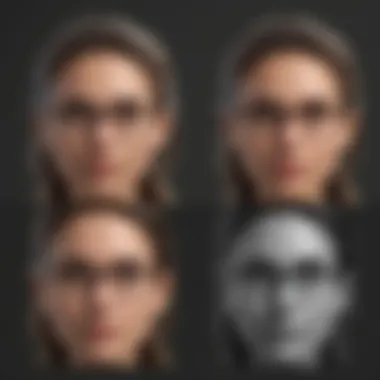

Analyzing these features can help users discern which freeware best suits their style and requirements, for example selecting a tool with specific brush capabilities for artists or another for file compatibility with Adobe products.
User Experience and Interface
A user-friendly interface can greatly enhance the efficiency and enjoyment of editing images. The way each program structures its workspace, tools, and menus plays a pivotal role in how easily users can navigate their options and accomplish tasks.
- GIMP has a steeper learning curve primarily due to its extensive features, but its interface can be customized. Once users become acquainted, it offers a high degree of versatility.
- Paint.NET is known for its clean and straightforward interface, making it approachable for beginners and non-professionals alike.
- Krita employs an intuitive layout with dockable panels that can adapt according to personal workflow preferences, honing in on the artistic process.
- Photopea shines with its web-based setup, offering a layout closely mirroring Photoshop, which makes transition smoother for those already familiar with Adobe’s design.
- Pixlr features a minimalist design emphasizing ease of access, perfect for users who want fast results without clutter.
By evaluating user experience, individuals can make more informed choices, ensuring that they are not only getting the necessary tools but are also maximizing their efficiency in using these tools for their creative projects.
"Choosing the right software is very important; it can save time, enhance productivity, and contribute to the overall success of image editing projects."
Evaluating Software for Business Needs
Choosing the right image editing software is a critical decision for any business, whether small or medium-sized. The demands of creative industries require tools that not only meet functional needs but also align with business goals. If you pin your hopes solely on a popular product like Adobe Photoshop Elements without considering alternatives, you might miss out on software that perfectly fits your operational requirements and budget constraints. Evaluating software is a multi-faceted process, and understanding its relevance is key if you're making the right choices for your company's long-term success.
First off, functionality plays a vital role. Every business has unique needs based on the nature of its projects. For instance, a digital marketing agency might require batch processing capabilities to handle multiple images at once, whereas a graphic design firm may prioritize advanced layering options for more complex designs. Implementing the right software that caters to these nuances can enhance productivity and align with the creative vision of the team.
Moreover, consider cost-effectiveness—businesses today often operate on tight budgets. While Adobe Photoshop Elements comes with a price tag, numerous freeware alternatives offer robust features without breaking the bank. This transition can free up funds for other critical areas, such as marketing or hiring talent.
The importance of training and learning curves should not be overlooked either. Not every tool is intuitive, and the software’s design can either facilitate or hinder user experience. Choosing software that your team can quickly adapt to leads to smoother operations, minimizing downtime and helping maintain ongoing projects without interruptions.
Ultimately, taking a close look at the software’s capability to integrate with existing systems is crucial as well. If your business relies on multiple platforms, having image editing software that can play well with others can streamline workflows and enhance productivity. In essence, evaluating software needs doesn’t just protect your budget; it empowers your team to perform at their best.
Assessing Requirements
Before you dive into downloading software, spend some time assessing your specific requirements. Start with a self-reflection of your business activities. Which types of projects are frequent? Are they simple edits or complex compositions? Do you need features such as AI-driven editing tools or customizable brushes? Each of these questions can lead you to a clearer understanding of what exactly you require.
- List Features: Compile a list of essential features you need. For example, do you need extensive export options, color correction tools, or a strong selection of filters? This will help you compare various freeware options later.
- Identify User Skill Levels: Consider who will be using the software. Are you dealing with seasoned professionals or newcomers to image editing? Different users will have varying comfort levels with software complexity, and this will affect the effectiveness of their work.
- Budget Constraints: Define your budget for software—this includes not just purchasing costs, if applicable, but also costs associated with training and additional hardware if needed.
Understanding the ins and outs of your needs leads to smarter choices down the line.
Trial Periods and Testing
Once you’ve assessed your requirements, the next logical step is trial periods. A trial phase lets you practically test the software to check if it meets your needs and expectations. Many free programs offer limited access or fully functional versions for a set time. Take advantage of these!
- Hands-on Experience: Engage in real tasks with the software during the trial phase. Does it respond well to your workflow? Can you swiftly accomplish tasks without unnecessary hassles? This practical insight is often more valuable than reading feature lists.
- Gather User Feedback: If you’re selecting software for a team, include diverse user perspectives. Solicit feedback from various team members about their experiences. This collaborative evaluation can highlight aspects that may have otherwise been overlooked.
- Check for Updates and Support: During the testing period, observe how responsive the software is to user feedback. Is there a strong community or support framework that can help if you encounter issues? This can be vital, especially for freeware options, which may not always have the polished support found with paid products.
By approaching your software evaluation methodically, you empower your business to make informed decisions, ensuring that the end results align with both creative aspirations and operational efficiency.
"Choosing the right software isn't just about features; it's about finding a tool that enhances your unique business workflow."
Closure and Recommendations
In navigating the realm of image editing software, the significance of thoroughly understanding freeware alternatives to Adobe Photoshop Elements cannot be overstated. As the landscape shifts towards more budget-friendly options, small to medium-sized businesses are particularly poised to benefit from these alternatives. The decision to choose free software hinges on several factors — usability, features, and overall costs. These recommendations are crafted to streamline this decision-making process.
Best Practices for Selection
When selecting an image editing software, businesses should keep a few best practices in mind:
- Identify Your Needs: Determine the specific functions you require. Whether basic photo touch-ups or advanced graphic design tools are needed, knowing your requirements steers the selection.
- Try Before You Commit: Opt for software that offers a trial period. This allows users to explore capabilities without fully committing financially. Trying out GIMP or Photopea for a few weeks can directly showcase their effectiveness.
- Consider User Support & Resources: Investigate the availability of tutorials, forums, and user communities. Software backed by an active online community often provides invaluable tips and enhancements.
- Evaluate System Compatibility: Not all software runs smoothly on every operating system; ensure the chosen tool is compatible with your machines.
- Assess Long-Term Viability: Investigate the developer's track record and updates frequency. Longevity in developer support can be a significant factor in the software’s reliability.
Following these practices can ease the transition to new software and provide a more positive user experience.
Final Thoughts on Freeware versus Paid Software
Balancing the scales between freeware and paid software is a nuanced conversation. While Adobe Photoshop Elements has established its market position with a plethora of features, it isn't the only player in the game. Freeware presents a unique proposition:
- Cost-Effectiveness: Naturally, the biggest draw of freeware is its zero-dollar price tag. This factors heavily into the budget considerations of small businesses and freelancers.
- Capabilities Without Contracts: Many freeware options like GIMP and Paint.NET feature capabilities that rival their paid counterparts. Users may find themselves pleasantly surprised at the range of tools available.
- Freedom from Restraints: Unlike some commercial software that comes with restrictive licenses, freeware generally allows more freedom in use. This can be particularly appealing for businesses that require flexibility in their image editing needs.
However, it’s essential to look out for potential downsides, such as a lack of support or a steeper learning curve with some free tools. This can result in more time invested into mastering the software, compared to the sometimes intuitive user interfaces present in paid options.
"In the end, the choice should align with your business’s goals and capacity. Cost savings can lead to great benefits, but ensuring the software meets your quality and efficiency requirements is vital to achieving success."
Ultimately, whether you lean towards a freeware option or the robust Adobe Photoshop Elements, the focus should remain on enhancing productivity and achieving quality outcomes in your image editing tasks. Diligently weighing the advantages of freeware will enable informed decisions, fostering a more cost-effective approach to creative projects.















