Free Blueprint Drawing Programs: An In-Depth Guide

Intro
In today's fast-paced world of design and engineering, having the right tools can significantly streamline the processes involved in creating blueprints. Entrepreneurs, small to medium-sized business owners, and IT managers are constantly seeking software that balances functionality with affordability. This article delves into several free programs that assist in drafting blueprints, catering to varying levels of expertise and specific project requirements. Understanding the features, usability, and performance of these tools is paramount to optimizing workflow and enhancing productivity.
By examining the essential characteristics of blueprinting software, readers will gain insights into which options will best suit their individual or organizational needs. This guide is tailored to equip decision-makers with knowledge that fosters informed choices, ensuring that the benefits of technological advancements in the drafting process are fully realized.
Key Features of the Software
When evaluating blueprinting software, several key features should be considered. This section highlights what software should provide to facilitate effective and efficient blueprint creation.
Overview of Core Functionalities
The core functionalities encompass tools necessary for creating precise blueprints and include:
- 2D and 3D Drawing Capabilities: Crucial for representing designs accurately, allowing users to visualize their projects in either dimension.
- Layer Management: Users can organize different elements of their designs on various layers, enhancing clarity and ease of modifications.
- Annotation and Markup Tools: Important for adding notes or comments directly to the blueprint, thus improving communication among team members.
- Integration with Other Software: Compatibility with CAD software or project management tools can enhance overall workflow.
Unique Selling Points
Certain programs stand out due to features that cater to specific user needs. For instance, SketchUp Free is highly recognized for its user-friendly interface, making it ideal for beginners. On the other hand, LibreCAD is known for its robust set of features that appeal to more advanced users.
In-Depth Software Analysis
Understanding the pros and cons of each software option will provide deeper clarity on their suitability.
Pros and Cons
When choosing a software, it’s vital to weigh its advantages against its drawbacks. Below are some notable aspects:
- Pros:
- Cons:
- Free usage reduces overall project costs.
- Diverse features cater to different requirements and skill levels.
- Regular updates often enhance functionality and compatibility.
- Limited features in comparison to paid options.
- Potential for steeper learning curves with more complex programs.
- Dependence on internet connectivity for cloud-based software may hinder usability in offline situations.
Performance Metrics
Assessing software performance is key in gauging productivity. Factors such as speed, interface responsiveness, and system resource usage are important in determining overall effectiveness. Some platforms like Tinkercad and AutoCAD 360 have been noted for their efficient resource management and high performance, providing users with smooth drafting experiences.
"Choosing the right software is not just about price; it’s about finding a tool that aligns with your workflow and enhances productivity."
By navigating through these analyses, entrepreneurs and IT managers can better grasp the landscape of free blueprinting tools, allowing for strategic decision-making that aligns with their operational goals.
Foreword to Blueprint Software
In today's digital world, blueprint software has become an essential tool for architects, engineers, and even enthusiasts who wish to visualize their designs. The demand for precise drafting tools continues to grow, highlighting the relevance of this topic. Understanding the capabilities of blueprint software can help users streamline their design processes and produce professional-grade outputs efficiently. With various free programs available, this article aims to guide readers through the maze of options.


The Role of Technology in Blueprint Creation
Technology plays a pivotal role in modern blueprint creation. Traditional methods of drawing, which relied heavily on manual drafting tools, have evolved due to technological advancements. Software applications allow for enhanced accuracy and speed so that professionals can focus more on creativity rather than the mechanics of drawing. Designed for various skill levels, these tools range from simple user-friendly applications to complex software suited for professional use.
Moreover, technology facilitates collaboration. Many programs now enable real-time sharing and editing of files among teams. This means that input can be gathered, ideas refined, and changes implemented quickly, resulting in a more efficient design process.
Benefits of Using Blueprint Software
Utilizing blueprint software presents several advantages that can significantly impact the workflow of small to medium-sized businesses and entrepreneurs.
- Increased Precision: Digital tools minimize human error, ensuring that dimensions and scales are exact.
- Time Efficiency: Automated features speed up the drafting process. Users can make changes easily and see updates instantly, saving valuable time.
- Cost-Effectiveness: Free programs offer accessible solutions for startups or small firms that may not have the budget for expensive software licenses.
- Accessibility: Many free programs can be accessed on multiple devices, allowing users to work from anywhere, be it an office or a site.
- Learning Opportunities: For those who are new to design, these tools offer an excellent learning platform. Many programs come equipped with tutorials and guides to support users in mastering blueprint design.
By leveraging the benefits of blueprint software, users can make better-informed decisions that enhance their design capabilities and overall efficiency.
Characteristics of Ideal Blueprint Software
Selecting the right blueprint software is critical for effective design and planning. For small to medium-sized business owners, entrepreneurs, and IT professionals, the characteristics of ideal blueprint software directly impact the ease of use and the quality of the output. Effective software should address specific user needs while providing a range of features that enhance productivity and creativity. Here, we will explore the key characteristics that define suitable software for designing blueprints.
User-Friendly Interface
A user-friendly interface is perhaps the most important attribute of blueprint software. It ensures that users can navigate the program intuitively without necessitating advanced technical skills. For instance, drag-and-drop functionality simplifies the design process, making it accessible to individuals who may not have a background in design. The presence of tooltips and a well-structured layout can also enhance the learning curve, enabling users to focus on their projects rather than struggling with complex systems. Additionally, effective software provides clear visual cues that guide users through various tasks, which is particularly beneficial for those new to blueprint creation. A software’s ease of use leads to greater user satisfaction and efficient project completion.
Customization Options
Customization options play a vital role in adapting blueprint software to meet specific project requirements. The ability to modify templates, layer designs, and adjust scales enables users to create unique and relevant blueprints. With configurable properties, users can dictate how different elements of their designs interact. This adaptability is especially important in industries where standards vary significantly, such as architecture and engineering. Furthermore, many users appreciate software that allows for the saving of personalized settings or styles, streamlining future projects. This reduces the repetitive tasks involved in starting from scratch each time a new design is initiated. A robust set of customization features ultimately allows for greater creativity and personalization.
Compatibility with Other Tools
In today’s interconnected digital environment, compatibility with other tools cannot be overlooked. Effective blueprint software should seamlessly integrate with various applications and systems. This includes collaboration tools, project management software, and file management systems. Ensuring that users can easily import and export their work facilitates smoother workflow and collaboration among team members. Many professionals use specialized tools for rendering or simulations; thus, maintaining compatibility with such platforms expands the software’s usability. Software that provides multiple compatibility options caters to a wider audience, ensuring that users are not restricted by their choice of tool. This flexibility is essential for maintaining productivity and ensuring that projects remain on schedule.
"An ideal blueprint software not only fulfills immediate needs but also adapts to future requirements."
Overview of Available Free Programs
Understanding the landscape of free programs for drawing blueprints is essential for a range of users, from entrepreneurs to IT managers. The right software can streamline project workflows, improve collaboration, and reduce costs associated with design tasks. This section will explore the significance of evaluating free blueprint programs, assessing their benefits, and offering guidance on how to select the best fit for specific needs.
Comparison of Free Blueprint Programs
When it comes to free blueprint software, multiple options are available. Comparing these programs involves looking at functionality, ease of use, and feature sets. Here are key elements to consider in the comparison:
- Features: Each program typically comes with a unique set of features. Some may incorporate advanced tools for 3D rendering, while others may focus on 2D designs.
- Usability: User experience plays a critical role. Programs with intuitive interfaces can significantly reduce the learning curve, enabling users to develop plans quickly.
- Customer Support: Availability of customer support or user community forums can be critical. Programs that offer good documentation or active user forums can ease troubleshooting issues.
A comparative analysis can highlight which programs excel in various aspects. This can guide users in selecting the software that aligns most closely with their design requirements.
Considerations for Choosing Software
Selecting the right blueprint software requires careful consideration of several factors. Here is a list of crucial considerations that can aid users in their decision-making:


- Target User Needs: Understand the specific needs of the business or project. Different fields may require different functionalities in blueprint software.
- System Compatibility: Ensure the software works well with existing tools and operating systems. Compatibility can impact integration and efficiency.
- Scalability: As projects grow, the software needs may evolve too. Choose programs that offer the option to upgrade or add features without incurring hefty costs.
- Community Engagement: Programs with an active community can provide peer support and ideas. This can enhance the overall user experience.
"Choosing the right blueprint software is akin to selecting the best tools for a craftsman. It can make a significant difference in outcomes."
By paying attention to these considerations, users can better position themselves to make informed choices about the software that will best serve their blueprinting needs. This will not only enhance efficiency but also foster better project outcomes.
Detailed Review of Leading Free Programs
In today's digital world, the layout and design of technical plans hinges on utilizing effective blueprint software. A detailed review of leading free programs is essential as it guides users in choosing the right tool for their project needs. Many options exist, yet each caters to distinct segments, highlighting their key features, user experience, and any inherent limitations that may influence decision-making. Entrepreneurs and IT managers will find specific elements relevant when evaluating each option, enhancing their ability to select the most efficient tool.
Software Program A
Key Features
Software Program A stands out with its intuitive drawing tools, allowing users to create precise blueprints with ease. The drag-and-drop interface simplifies the design process, making it accessible even for those with basic technical skills. A notable aspect is its cloud-saving feature, which ensures that your work remains safe and accessible from various devices. However, this program may have limited export options compared to more premium software, which could impact sharing files across different platforms.
User Experience
User experience in Software Program A is characterized by a well-structured layout. The tutorials and help sections are comprehensive, which greatly aids newcomers. Users appreciate the responsive customer support and an active community for troubleshooting. A downside seen by some users is that the layout may feel cluttered when multiple tools are visible, which might overwhelm beginners.
Limitations
When examining the limitations of Software Program A, some users report issues with functionality, particularly when handling larger files. The program occasionally lags, which can hinder workflow efficiency. Additionally, some key features found in premium options are absent, limiting advanced users. Despite these drawbacks, its robust basic functionality remains appealing to many.
Software Program B
Key Features
Software Program B features extensive customization capabilities, enabling alterations in user interfaces and tools. This adaptability makes it a favored choice for professional designers who require specific modifications to suit their workflow. However, this flexibility can lead to a steeper learning curve for those not accustomed to tailor software.
User Experience
In terms of user experience, many highlight Software Program B's smooth interface and logical organization of tools. It is easy to find essential features without extensive searching. Nonetheless, some users note that the learning process can be initially challenging due to the depth of customization options, which might intimidate less experienced users.
Limitations
The primary limitation of Software Program B is its resource-intensive nature. Users with older hardware may find it difficult to operate without lagging issues. Furthermore, though it appeals to advanced users, its complexities may not suit everyone. Users seeking simple, fast solutions might find it excessive for their needs.
Software Program
Key Features
Software Program C offers a user-friendly template system, providing a variety of presets that help users quickly generate standard forms of blueprints. It includes various symbols and notations to enhance the drafting process, which is beneficial for beginners. However, its reliance on templates might limit creativity for experienced users looking for more flexible designing.
User Experience
The user experience is tailored for new users, focusing on a simple workflow and a non-intimidating interface. Instructional videos and a robust FAQ section encourage exploration. However, some users mention that the simplistic interface could slow down advanced users who need more sophisticated features readily available.
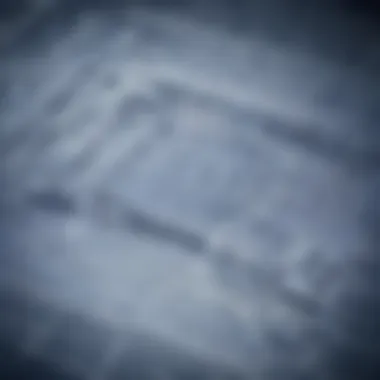

Limitations
Despite the benefits, Software Program C has limitations. Its template dependency can restrict more complex projects, forcing users into predefined layouts. Additionally, updates tend to be infrequent, which might result in stagnation in features. Users looking for cutting-edge functionality may find it lacking.
In summary, understanding the nuances of each program allows users to navigate their options effectively, aligning their unique needs with compatible software.
Specialized Blueprint Software for Specific Industries
The development of specialized blueprint software has become essential for various industries, each requiring unique features tailored to its specific needs. This type of software allows professionals to create detailed and precise designs efficiently, ultimately enhancing productivity and maintaining high standards in their work.
Specialized blueprint programs address the unique challenges faced by different sectors, from architecture to engineering and construction management. They often offer industry-specific tools and functionalities that generic software cannot provide. Understanding these distinctions helps users select the best software to meet their requirements.
Architecture and Design Industries
In architecture and design, precision is critical. Specialized software in this area often includes advanced features like 3D modeling, rendering capabilities, and material libraries. Programs such as SketchUp and AutoCAD allow architects to visualize their design accurately and present it to clients in a compelling manner.
The inclusion of collaboration tools facilitates effective communication among team members and stakeholders. Features like version control and real-time editing ensure everyone stays on the same page, thus minimizing errors. As a result, architects can focus more on creativity and innovation while relying on the software to handle the technical aspects of blueprint creation.
Engineering Fields
Engineering disciplines also benefit from specialized software designed for scalability and complexity. Software such as SolidWorks or Autodesk Revit provides features tailored for different branches of engineering, whether mechanical, civil, or electrical. These tools allow for detailed simulations, load analysis, and performance testing, which are crucial for ensuring accuracy and safety in projects.
Moreover, engineering software typically supports integration with other technical tools, allowing engineers to optimize workflows. Their capacity to handle complex calculations and data management makes them invaluable for engineers working on large-scale projects where precision is non-negotiable.
Construction Management
For construction management, specialized blueprint software plays a vital role in project planning and resource allocation. Programs like PlanGrid and Buildertrend enable project managers to streamline schedules, budgets, and workforce management. Construction professionals can visualize site layouts, ensuring efficient use of space and resources.
Additionally, these tools often include mobile applications, allowing on-site personnel to access plans and updates in real-time. This connectivity improves overall project execution and keeps teams informed, significantly reducing the likelihood of costly mistakes. Construction managers benefit from features that not only facilitate design but also enhance the entire management process.
In a world where time is money, specialized blueprint software allows professionals to work smarter, not harder, resulting in better outcomes for clients and projects.
Specialized blueprint software for these industries showcases the importance of understanding the unique demands of each sector. By choosing the right software, businesses can enhance their workflows, improve collaboration, and ensure high-quality design execution.
Finale and Recommendations
The conclusion and recommendations section is crucial for summarizing the key points discussed in this article regarding free blueprint software. It synthesizes the various aspects of technology and its application in blueprinting, emphasizing the significance of utilizing appropriate software tools for effective designs.
Understanding the Value of Free Software
Free blueprint software provides numerous benefits to small and medium-sized businesses. It can eliminate the need for costly subscriptions while still offering vital tools for design and drafting. When considering these tools, it is essential to assess not only their features but also their user experience and compatibility with other systems. This section hopes to reinforce the idea that effective software selection can lead to increased productivity and cost savings.
Final Thoughts on Free Blueprint Software
Overall, the exploration of free blueprint software reveals a few key considerations to remember. Firstly, these tools can offer tremendous value without financial investment. Users should not overlook their potential simply due to the lack of cost. Many programs provide rich features comparable to paid versions. Assessing the specific needs of your projects is important when determining which software may be most suitable.
It is advisable to experiment with a few options to discover which interface and set of features suit your workflow the best. Whether you are designing blueprints for architecture, engineering, or another sector, selecting the right program can streamline your processes significantly.
Next Steps for Interested Users
For those interested in diving into the world of free blueprint software, the next steps are fairly straightforward. Start by identifying your project requirements. Determine what type of blueprints you need to create and any specific functionalities that are necessary. Consider factors such as:
- Ease of use: How intuitive is the software for your needs?
- Feature set: Does it offer tools suited to your design requirements?
- Support and community: Is user support available, and does a community exist for sharing tips and best practices?
After assessing these factors, begin testing a few programs. Most free options allow you to get a feel for their interface and capabilities without financial commitment. Also, try to read reviews and user experiences from other small business owners or IT professionals to inform your choice.















