Top Free Diagram Software for Mac Users
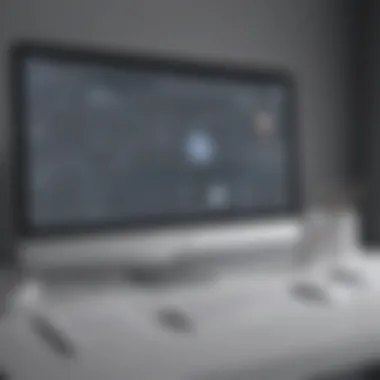

Intro
Diagram software plays a crucial role in both personal and professional environments. For Mac users, finding reliable and free tools can drastically enhance productivity and collaboration. The need for effective diagramming solutions has grown as businesses and individuals strive to visualize ideas and data effectively. This guide aims to highlight key features of various free diagram software available for Mac, alongside their benefits and potential limitations. Understanding these tools can empower users to improve their workflow using the most suitable software.
Key Features of the Software
When selecting diagram software, it is essential to look at key features that can enhance functionality and user experience. Here, we will explore the core functionalities and unique selling points that define the notable players in the free Mac diagram software arena.
Overview of Core Functionalities
The core functionalities of free diagram software typically include:
- User-friendly Interface: Accessible design allowing users to create diagrams without extensive training.
- Integration Capabilities: Compatibility with other applications and file formats, such as CSV and SVG.
- Collaboration Tools: Real-time editing and sharing possibilities for team projects.
- Template Availability: A variety of templates to jumpstart diagram creation for common tasks.
These functionalities ensure that users can produce quality diagrams rapidly and efficiently, catering to a range of needs—from simple flowcharts to complex organizational charts.
Unique Selling Points
Different software packages may offer unique features that set them apart. For instance, draw.io is known for its seamless integration with Google Drive and Confluence, making it an ideal choice for teams already utilizing these platforms. On the other hand, Lucidchart provides robust templates along with an intuitive drag-and-drop interface, making it easy for users to visualize complex data.
In-Depth Software Analysis
Analyzing individual software is pivotal in understanding their pros and cons and performance in real-world applications.
Pros and Cons
- Draw.io
- Lucidchart
- Creately
- Pros: Free of charge, great integration with Google services, diverse export options.
- Cons: Limited offline capabilities; performance can lag with heavy files.
- Pros: Intuitive design, vast template library, good collaboration features.
- Cons: Limited free version; some features locked behind a paywall.
- Pros: Easy-to-use interface, collaborative tools, and real-time updates.
- Cons: Limited number of diagrams in the free version; can be slow with complex diagrams.
Performance Metrics
Performance metrics, such as load time, response time, and ease of navigation, are essential factors that influence user experience. Most free diagram software is designed with performance in mind, ensuring that users can work without significant delays. For example, draw.io exhibits good responsiveness even with multiple shapes and diagrams. Lucidchart, on the other hand, might show some delay when loading a diagram with numerous elements, particularly in its free version.
Utilizing the right diagram software can minimize communication barriers and enhance overall productivity in team environments.
In summary, selecting the most suitable diagram software for Mac involves examining features, analyzing pros and cons, and understanding performance. This guide aims to provide valuable insights, aiding users in making informed decisions that align with their specific needs.
Preamble to Diagram Software
In today's fast-paced digital environment, diagram software holds significant relevance for both individuals and organizations. These tools allow users to create visual representations of complex ideas, processes, and systems. The need for clarity in communication has become paramount, making the choice of diagram software crucial for effective collaboration.
The availability of free diagram software specifically for Mac users can streamline workflows and enhance productivity, especially for small to medium-sized businesses. Unlike expensive proprietary software, these free solutions provide essential functionalities without the financial burden. This democratization of design tools means that more professionals can access the means to convey their ideas visually.
Key benefits of using diagram software include:
- Enhanced Clarity: Diagrams transform abstract concepts into tangible visuals. This simplification aids understanding among team members, stakeholders, and clients.
- Improved Collaboration: With features for sharing and editing, diagram software fosters teamwork. It allows multiple users to contribute and refine ideas in real-time.
- Increased Efficiency: Automated tools, such as templates and drag-and-drop functionalities, reduce the time needed to create complicated diagrams. This efficiency translates into greater productivity for business professionals.
- Scalability: Many free software options support features that can grow with user needs, accommodating everything from basic to advanced diagramming requirements.
When considering diagram software, users should weigh several factors such as ease of use, compatibility with current systems, and the specific diagram types they need. This guide will explore various free options available for Mac, helping you navigate through the myriad choices efficiently.
"The best diagram software for Mac can make a significant difference in how ideas are visualized and communicated."
Understanding these elements is fundamental as we delve into the details of free diagram software in subsequent sections.
Understanding the Need for Diagram Software
In an increasingly complex world, businesses and individuals often face the challenge of making information clear and accessible. This is where diagram software becomes essential. Diagram software provides a platform to visually represent data, ideas, and processes. This visual representation allows users to simplify complex information. It fosters better understanding and enhances communication within teams and with clients. By utilizing diagrams, one can break down intricate relationships and processes into visually appealing formats. This can be pivotal in driving home points in presentations and reports.
Importance of Visual Representation
Visual representation is an effective way to communicate ideas. Studies suggest that humans process images faster than text, making diagrams a valuable tool. Utilizing shapes, lines, and colors to convey information can lead to quicker decision-making. When information is presented visually, it captures attention more effectively. For businesses, this means designs can enhance presentations. It can help in project planning, allowing for better collaboration across diverse teams. Additionally, visual aids can mitigate miscommunication and assumptions in discussions. Overall, integrating visual representation facilitates knowledge creation and understanding within a group setting.
Common Use Cases in Business
Diagram software has varied applications in a business context. Some common scenarios include:


- Process Mapping: Diagrams can illustrate workflows or operations, making it easier to identify inefficiencies.
- Organizational Charts: These can show reporting structures and team hierarchies, enhancing transparency in the workplace.
- Mind Maps: Useful for brainstorming sessions, mind maps can visualize thought processes and connections between ideas.
- Network Diagrams: Especially for IT professionals, network diagrams help depict infrastructure, making troubleshooting simpler.
- Data Flow Diagrams: These illustrate how data moves through systems, essential for understanding system design.
The flexibility of diagram software means it can adapt to various needs, making it an invaluable resource in settings ranging from startups to large enterprises. Ultimately, the thoughtful application of diagram software can enhance organizational efficiency, foster effective communication, and support business goals thoroughly.
Free Diagram Software Options for Mac
The selection of free diagram software options for Mac is a crucial aspect to consider for those who wish to create effective visual representations without incurring high costs. Businesses and individual users often find that visual tools can enhance understanding and communication of complex ideas. Thus, evaluating free alternatives is essential for ensuring productivity while adhering to budget constraints.
Choosing the right software involves understanding the specific features it offers, how it integrates with existing workflows, and its overall usability. For Mac users, the availability of free diagram software can level the playing field, offering robust tools without the need for significant financial investment.
Overview of Free Software Alternatives
In recent years, numerous free diagram software alternatives have emerged. These tools vary in functionality, usability, and compatibility with Mac systems. Notably, applications like Draw.io, Lucidchart, and Dia have gained traction due to their ease of access and feature sets.
- Draw.io - This web-based tool allows users to create diagrams through an intuitive interface. It is particularly useful for collaborative projects, enabling real-time editing by multiple users.
- Lucidchart - Although it has a premium version, Lucidchart offers a free tier that includes basic diagramming functionalities. This makes it suitable for small projects.
- Dia - Specifically designed for diagramming, this tool may not have a modern interface, but it remains a strong candidate for users looking for straightforward diagram creation.
When assessing any free diagram software, consider factors such as cloud integration, export options, and template availability. Exploring these alternatives allows users to identify which software best aligns with their requirements and workflow.
Key Features to Look For
When choosing the right free diagram software for Mac, certain key features greatly influence its effectiveness. Some of these features include:
- User-Friendly Interface: A clean and intuitive interface allows users to create diagrams without a steep learning curve. This is particularly important for teams that may not have extensive technical expertise.
- Collaboration Tools: Shared access and real-time editing enhance teamwork. Many free diagramming applications now include features that facilitate collaboration among users in different locations.
- Integration Capability: Compatible with other software solutions, such as Google Drive and Dropbox, can streamline processes, making it easier to save and share work.
- Variety of Templates and Shapes: A diverse selection of templates can expedite the diagram creation process. Users benefit from having ready-made options tailored to specific industries.
- Export Options: Effective visualization includes sharing. Having multiple export options, such as PNG, PDF, or SVG, allows users to present their work in various formats.
Overall, these considerations will aid users in selecting the most suitable software that not only meets their diagramming needs but also enhances their overall productivity.
Top Free Diagram Software for Mac
The section on top free diagram software for Mac addresses a fundamental need for those looking to create visuals without incurring costs. This analysis showcases options that not only deliver value, but also enhance workflow. Businesses and individuals must understand that effective diagramming goes beyond mere aesthetics.
When selecting diagram software, users should evaluate practical features, ease of use, and the potential for integration with other tools. Such criteria ensure that the diagram software chosen can accommodate their specific requirements.
Software One: Comprehensive Review
Key Features
For the first software under review, which is Lucidchart, the key features provide important functionality that distinguishes it from competitors. Key collaboration tools allow multiple users to edit in real-time. This is beneficial for teams working remotely or in different geographical locations. A cloud-based model enhances accessibility as it does not require installation. The extensive template library simplifies the creation of complex diagrams quickly, which many users find attractive. However, some may consider it limited when offline capabilities are necessary.
Usability
In terms of usability, Lucidchart shines. The intuitive interface allows users to navigate the software without a steep learning curve. Many users appreciate the drag-and-drop functionality, which aids in arranging elements swiftly. This results in a pleasant user experience, ideal for those who might feel overwhelmed by complicated software. A minor downside could be the occasional lag in performance during heavy usage, but this rarely affects the workflow significantly.
Performance Metrics
The performance metrics for Lucidchart are generally solid. It supports a variety of file formats, enabling easy export options for the user’s work. The load time is usually acceptable, especially considering it is web-based. Many reports show that users experience a reliability rate over 95% during peak hours, which is impressive for cloud software. Nonetheless, performance may vary based on the user's internet connection.
Software Two: Comprehensive Review
Key Features
When looking at Draw.io, key features stand out. It offers users a significant degree of customization with shapes and flowchart elements. The software excels in its open-source nature, allowing users to adapt it to their needs. This might attract tech-savvy individuals who appreciate flexibility in software options. However, its lack of pre-made templates can pose a challenge for those new to diagramming.
Usability
Draw.io’s usability prioritizes simplicity. The layout does not overwhelm users and the tutorial resources are available for beginners. A significant advantage is the ability to work offline, which caters to those with limited internet access. Some users might face difficulty in locating advanced functions, which could lead to frustration for users needing specific features quickly.
Performance Metrics
When assessing performance metrics, Draw.io boasts a low memory footprint, ensuring it runs smoothly on various systems. File saving is generally seamless, though users sometimes report slower performance with very large diagrams. Despite this, the balance between performance and functionality remains strong for most users.
Software Three: Comprehensive Review
Key Features
Moving on to Pencil Project, its key features center around user-friendliness and versatility. It provides a combination of vector drawing tools and diagram features, appealing to both graphic designers and standard users. Additionally, it offers various export options, which are beneficial for diverse needs. Users should note that its interface may feel less modern than others, but its simplicity tends to compensate for that.
Usability
The usability of Pencil Project attracts those who prefer a straightforward approach. The learning curve is minimal, and its availability on multiple platforms adds value. Keyboard shortcuts improve efficiency, helping seasoned users speed up their diagramming processes. Yet, one drawback is that the lack of community support might hinder troubleshooting for less experienced users.
Performance Metrics


With performance metrics, Pencil Project demonstrates reliability in loading times. User reviews frequently highlight very few performance-related complaints. Exporting files is usually smooth, although the transition to more complex files could slow down the process. Overall, it covers basic features well, ideal for users who want essential functionality without needing extensive capabilities.
Usability and User Experience
Usability and user experience are essential components of any diagram software. In the context of this article, the focus is on how these factors can heavily influence the effectiveness and efficiency of the software for Mac users, particularly those in small to medium-sized businesses, entrepreneurs, and IT professionals. When selecting diagram software, a good user experience can increase productivity, reduce frustration, and lead to better outcomes in creating visual representations of ideas and processes.
Ease of Use
Ease of use is a critical factor when assessing diagram software. Users should be able to learn and operate the software with minimal effort. If a tool requires extensive training or has a steep learning curve, it can deter users from utilizing its features fully.
Key elements affecting ease of use include:
- Intuitive Navigation: Users should find the interface easy to navigate. A logical arrangement of tools and options can enhance this.
- Accessible Help Resources: Availability of tutorials, FAQs, or customer support can make a significant difference for new users.
- Simple Functionality: The most sought-after features should be easily accessible. Complicated procedures can diminish the user's willingness to engage with the software.
Ultimately, software that prioritizes ease of use will not only attract users but will also ensure they can create effective diagrams without unnecessary complications.
User Interface Design
User interface design is crucial for enhancing usability. A well-designed interface directly affects how users interact with the software. Elements of a strong user interface include clarity, coherence, and visual appeal. When reviewing diagram software, consider the following:
- Visual Hierarchy: Important functions should be more prominent, allowing users to understand the layout at a glance.
- Consistent Design Elements: Consistency in fonts, colors, and iconography helps in creating an intuitive environment in which users can operate without confusion.
- Responsiveness: The software should perform efficiently on various screen sizes and resolutions, optimizing visual display across devices.
A clean user interface can significantly contribute to a positive user experience, reducing cognitive load and allowing users to focus on their tasks.
"The design of an interface should facilitate the user's ability to track what they are doing in the context of their task."
When assessing diagram software for Mac, both usability and user experience must be prioritized. This ensures that users can effectively utilize the software, knowing it meets their operational needs while enhancing their working experience.
Comparative Analysis of Free Diagram Software
In the vast landscape of free diagram software for Mac, a comparative analysis serves as a cornerstone for informed decision-making. This examination is essential as it enables users to understand the relative strengths and weaknesses of each option available. A good software solution should not only meet basic diagramming needs but also contribute to overall productivity and workflow efficiency.
Understanding the nuances of different applications is critical, especially for small to medium-sized businesses, entrepreneurs, and IT professionals who rely on effective visualization tools to communicate their ideas and processes.
Performance Comparison
When assessing the performance of free diagram software, one must consider speed, responsiveness, and stability. These factors can be game changers in a professional setting where time is crucial. A tool that lags or crashes can lead to frustration and loss of productivity.
To provide a clearer picture, here are some points to consider when examining performance:
- Load time: Does the software open quickly? Users appreciate a minimal wait time, particularly when juggling multiple projects.
- Response time: How quickly do user interactions reflect on the screen? A seamless experience can greatly enhance user satisfaction.
- Crashes and Bugs: Frequent crashes can impede work. Analyzing user reviews and feedback can shed light on this aspect.
Comparative performance metrics can be created by gathering data from user experiences and technical benchmarks. This will help prospective users make choices that align with their operational pace.
Feature-Based Comparison
The features available in diagram software significantly affect its usability and applicability. A comprehensive feature set can differentiate between tools that merely facilitate diagramming and those that enhance creative and technical capabilities.
Key elements to evaluate in a feature-based comparison include:
- Template Variety: The diversity of templates impacts how quickly a user can start creating diagrams. Tools offering a broad range of templates can be more efficient for projects requiring specialized diagrams.
- Collaboration Tools: As businesses often work in teams, software that facilitates real-time collaboration adds immense value. Look for features that allow multiple users to work on shared diagrams simultaneously.
- Export Options: The ability to export diagrams to various formats, such as PDF or PNG, is crucial for sharing and presentation purposes. Evaluating the types of export formats available helps in determining a tool's practicality in real-world use.
- Customization Features: The level of customization for shapes and layouts allows users to tailor diagrams to fit their specific needs. Software offering extensive customization generally provides a more personalized user experience.
By delving into these comparison areas, users can gain insights into which software aligns best with their diagramming needs. A careful analysis of performance and features enables businesses to choose tools that facilitate rather than hinder their workflow.
"A tool's true value lies not only in its capabilities but in how well it integrates with a user's existing workflow."
This comparative analysis not only empowers users to choose wisely but also enhances their productivity by selecting software that complements their specific requirements.
Integration with Other Tools
The integration of diagram software with other tools is crucial for optimizing workflow and enhancing productivity. In today's fast-paced business environment, professionals often use multiple applications to accomplish various tasks. The ability to seamlessly connect diagram software with existing systems plays a significant role in ensuring that diagrams can be easily shared, updated, and utilized across different platforms. This section will discuss the compatibility with business software and collaboration features that enhance this integration.
Compatibility with Business Software
Free diagram software that boasts compatibility with popular business tools enhances user experience. Many businesses rely on software such as Microsoft Office Suite, Google Workspace, and project management tools like Trello or Asana. When diagram tools can easily integrate with these systems, it allows users to incorporate visual elements into their reports, presentations, or project plans without extensive exporting or formatting changes.
- Key Benefits:
- Improved Efficiency: Users can directly insert diagrams into documents or slides, saving time on transferring data manually.
- Centralized Information: Teams can collaborate effectively, as all pertinent information is stored in a unified system.
- Enhanced Clarity: Visual aids clarify complex ideas, which can improve overall communication within organizations.


Considerations:
It's important for users to evaluate the extent of compatibility with existing tools. Some software may offer basic integrations, while others may provide advanced features such as real-time co-editing and dynamic data linking. Always check for compatibility with tools already in use to avoid disruptions in workflow.
Collaboration Features
Collaboration is at the heart of any successful project, especially in business settings. Diagram software that incorporates strong collaboration features significantly enhances team productivity. Tools that allow multiple users to work on diagrams simultaneously can lead to better brainstorming and more innovative solutions.
- Key Features:
- Real-Time Edits: Users can see changes as they happen, leading to quicker decisions and refinements.
- Version Control: A clear history of changes helps in tracking edits and reverting to previous versions if necessary.
- Commenting Systems: Team members can leave feedback directly on diagrams, facilitating discussions around specific points and improving clarity.
"Integration of diagram software with collaboration tools is not just an option; it is a necessity for productive teamwork."
Considerations:
Adequate training and understanding of collaboration features are essential. Some tools may have limitations on the number of users or the types of files that can be shared. Therefore, it is prudent for small to medium-sized businesses and IT professionals to analyze their specific needs against the features offered.
In summary, integration with other tools not only boosts operational efficiency but also enhances team collaboration. By selecting diagram software that aligns with existing business software and offers robust collaboration capabilities, professionals can ensure that their diagramming efforts contribute positively to their overall workflow.
Limitations of Free Diagram Software
In the realm of diagram software, particularly free options available for Mac users, it is essential to recognize their limitations. While these tools offer capabilities that may suit basic needs, they often lack the features and robustness found in premium versions. Understanding these limitations is fundamental for anyone considering such software for serious applications. Business professionals and entrepreneurs must assess whether these constraints might impede their workflows or hinder project developments.
Common Constraints
Free diagram software typically comes with several common constraints that can affect usability. One significant constraint is the limited range of templates and shapes available. This might restrict creativity and flexibility when trying to create specialized diagrams. Moreover, file export options are often curtailed in free versions. Users may find themselves unable to save or share their diagrams in desired formats such as PDF or SVG, which can be a drawback in professional settings.
Another constraint is the lack of support or customer service. Many free tools do not offer any assistance for troubleshooting, leaving users to rely on user forums or community discussions for help. Performance-related issues, such as slower rendering times and potential bugs, can also arise, which may frustrate users seeking immediate results.
Finally, the frequent presence of ads can disrupt the user experience, making the interface less intuitive and professional. Therefore, these limitations might lead users to reconsider the viability of free software, particularly as projects scale or demands increase.
Scalability Issues
Scalability is a considerable concern for free diagram software, especially for small to medium-sized businesses. Many free tools are not designed to handle larger projects efficiently. This can lead to reduced performance and increased risk of errors when dealing with complex diagrams or extensive data sets.
In terms of collaboration, free diagram software often lacks features necessary for team projects. This includes real-time editing and advanced sharing functionalities. As a result, businesses may find it challenging to manage projects that require input from multiple team members, leading to inefficiencies.
Additionally, the inability to integrate with other business tools can pose significant challenges. Many free solutions do not offer APIs or plugins to work seamlessly with project management software or cloud storage services. As businesses grow, the need to connect various tools becomes paramount, and free software may fall short, limiting long-term operational effectiveness.
Ultimately, understanding these limitations can guide professionals in making informed decisions about software selection. While free diagram software can be a tempting option, its constraints must be weighed against the specific needs and potential growth of the organization.
User Testimonials and Case Studies
User testimonials and case studies are crucial to the exploration of free diagram software for Mac. They offer valuable perspectives that can shape decisions for both businesses and individuals. When assessing software options, feedback from real users provides insights into the effectiveness and functionality of the tools available. This section aims to present the significance of user experiences and how they can guide software selection.
Real-World Applications
User testimonials illustrate the impact of diagram software on actual workflows. Users often share their experiences in various industries, highlighting how software enhances productivity and aids in visualizing complex information. For example:
- Project Management: Teams often use diagram tools to map out project timelines and responsibilities. Users report increased clarity and communication when using platforms like Lucidchart, enabling them to collaborate effectively.
- Education: Educators utilize diagram software to create digital mind maps or flowcharts that simplify complex concepts. Students benefit from visual aids that enhance retention and understanding.
- Marketing: Marketing professionals find diagram tools helpful in visualizing strategies. Users demonstrate that flowcharts or infographics streamline brainstorming sessions and align team efforts.
These applications underscore that real-world implementation of diagram software can lead to substantial improvements in workflows.
Case Study Analysis
Case studies add depth to the discussion of diagram software by providing detailed narratives of specific user experiences. They allow potential users to understand various challenges and solutions. For instance:
One case study features a small IT company that adopted draw.io to document their system architecture. They faced initial challenges with team collaboration across remote locations. However, once they integrated draw.io into their project management tool, several benefits emerged:
- Improved Communication: Team members could easily reference and edit diagrams in real time, reducing confusion and enhancing collaboration.
- Time Savings: The ability to quickly visualize changes resulted in faster decision-making processes.
- Enhanced Clarity: Visual documentation helped in onboarding new employees by providing clear guides and standards.
Drawing from these examples, it becomes evident that user testimonials and case studies not only promote transparency but also assist other users in evaluating the software effectively. They help form a complete picture of capabilities and real-life benefits.
Ending and Recommendations
The conclusions drawn from this exploration of free diagram software for Mac users stem from careful analysis of features, usability, and overall efficiency. Selecting the right diagram software is not just about identifying the most popular choice, but rather understanding how it aligns with specific user requirements and business needs. In a world where visual communication plays a crucial role, the right tools can significantly streamline workflows and enhance productivity.
Summary of Findings
In summary, the free diagram software options analyzed in this guide exhibit a range of key features suitable for various user needs. Capabilities such as ease of use, integration potential, and collaboration tools have all been taken into account. Performance metrics indicate that while many free alternatives offer substantial functionality, there are limitations inherent in their free versions that users need to navigate. Some software, for example, may limit the number of saved diagrams or restrict export options, which can be crucial for larger projects or collaborative efforts.
Additionally, user testimonials have highlighted the impact these tools have had on project outcomes. Businesses have reported improvements in clarity and communication through effective visuals generated by these diagramming tools. This underscores the need for careful consideration of software features relative to specific use cases, particularly for small to medium-sized businesses.
Final Thoughts on Software Selection
When selecting diagram software, the key is to prioritize functionality that supports end goals. Factors like scalability, ease of integration with existing tools, and cost-effectiveness should weigh heavily in the decision process. While making a choice, it is beneficial to explore trial versions of several applications to assess usability firsthand. This can help organizations ensure that the software they choose complements their operational workflow and user capabilities.
In essence, while free diagram software for Mac can provide valuable resources, users must be conscious of their specific needs and limitations of the software. A thoughtful approach to selection can result in substantial gains in both efficiency and productivity.
The right diagram software can transform how ideas are conceived and communicated, making it an indispensable tool in any professional setting.















