Exploring the Best Free Modeling Software Options


Intro
In today's fast-paced business environment, having access to efficient tools can be quite a game changer. For entrepreneurs and decision-makers, selecting the right modeling software is like choosing a trusty steed before a big race. With a plethora of options, it can get muddy out there. The goal of this article is to sift through the noise, highlighting key aspects and recommendations that can guide users in their quest for free modeling software.
When talking about modeling software, it's essential to recognize its vast applications—ranging from business analytics to product design. These tools can help create visual representations that encapsulate complex concepts, making it easier for stakeholders to comprehend essential information. This guide, crafted with small to medium-sized businesses and IT professionals in mind, digs into various software offerings, examining their functionalities, strengths, and possible pitfalls.
Through an analysis of both popular and lesser-known free options, our aim is to provide clarity in a crowded marketplace. By the time you reach the end of this comprehensive exploration, you will be armed with insights that empower you to make informed choices, ultimately enhancing operational efficiency while keeping costs at bay.
Key Features of the Software
Modeling software, especially when offered for free, can vary substantially in terms of features. While not all free tools pack the same punch as their premium counterparts, many still provide solid capabilities to meet essential business needs.
Overview of Core Functionalities
When selecting a modeling software, it’s important to look for core functionalities that align with your specific requirements. Some common key features to consider include:
- User Interface: A user-friendly interface can make all the difference. It's crucial that the software is intuitive to navigate, so users can focus on the task rather than fighting with the tool.
- Data Integration: Ability to import and export data from various sources is invaluable. Software that plays nice with other platforms adds significant flexibility.
- Collaboration Tools: In a world where teamwork is the name of the game, collaborative features that allow multiple users to work on the same model are essential.
- Customization Options: A good modeling tool should allow users to tailor their models to fit specific needs, which can greatly enhance usability and functionality.
Unique Selling Points
Apart from basic functionalities, some modeling software comes with unique selling points that set them apart from competition. For instance:
- Community Support: Tools like Blender benefit from a rich community that can provide assistance and share resources, which is not common across all free platforms.
- Frequent Updates: Active development cycles mean that the software gets better over time. Tools that are actively maintained often include the latest trends and features in modeling.
- Specialized Features: Some applications focus on niche markets, like game design or architectural modeling, providing tailored tools that can offer an edge for those particular industries.
"Investing time to understand the underlying features of modeling software can save both time and money down the line."
In-Depth Software Analysis
Pros and Cons
Before jumping in head first, it’s wise to weigh the pros and cons of various free modeling software options. The positives might include no financial commitment, while downsides could involve limited features or potential user restrictions. Here’s a brief look at common pros and cons:
Pros:
- No cost, making it accessible for startups and small businesses.
- No lengthy contracts or commitments required.
- Opportunities for experimentation without financial risk.
Cons:
- Some free tools may lack the advanced features of paid software.
- Potential for limited support options can create challenges when hurdles arise.
- Certain models might feature watermarks or other restrictions that hamper professional use.
Performance Metrics
Performance is often the crux of deciding if a tool is right for you. Metrics to look out for include:
- Processing Speed: Does the software handle large datasets or complex models without lagging?
- Stability: Frequent crashes or bugs can derail productivity. Reviews and user feedback can provide insight into this.
- Scalability: Can the software grow with your business needs, or will you hit a brick wall as your demands increase?
With careful assessment of these aspects, users can zero in on the software that aligns best with their business goals, ultimately streamlining workflows and improving outcomes.
Understanding Modeling Software
Modeling software serves as a crucial tool in today’s digital landscape, bridging the gap between imagination and reality. The significance of understanding modeling software cannot be overstated, particularly for small to medium-sized businesses and entrepreneurs. It empowers them to create detailed visual representations of their ideas and products, streamlining processes that would otherwise require significant resource investment. By recognizing the benefits, challenges, and various types of modeling software, users can make informed choices that suit their specific needs.
Definition and Purpose
Modeling software is designed to create abstract models representing real-world objects or systems. Its primary purpose is to provide a visual understanding of ideas, improving communication and collaboration across teams. Whether it's for modeling architectural designs, engineering prototypes, or various other applications, this software allows users to visualize their concepts in ways that traditional tools simply cannot match. The beauty of modeling software lies in its ability to transform complex ideas into manageable and visually appealing formats. This shifts not just utility but also enhances creativity, making the designing process much more engaging.
Types of Modeling Software
When it comes to modeling software, diversity is a key advantage. Different types of modeling software cater to different needs, ranging from simple 2D sketches to complex 3D visualizations.
3D Modeling
3D modeling software is pivotal in creating detailed and realistic representations of objects. This type of software offers a three-dimensional view that enhances understanding of spatial relationships. A key characteristic of 3D modeling is its ability to render intricate details, making it a popular choice for industries like gaming, architecture, and product design. For instance, Blender is known for its comprehensive capabilities, allowing users to sculpt, animate, and even simulate real-world physics. However, the learning curve can be steep and overwhelming for beginners, which might deter some users from jumping in too fast.
2D Modeling
2D modeling software focuses on creating graphical representations in two dimensions. It is often simpler and easier to use than its 3D counterpart, making it ideal for startups or individuals just starting their design journey. Tools like SketchUp Free enable users to create floor plans, illustrations, and designs with a user-friendly interface. An advantage of 2D modeling lies in its accessibility and quicker production times compared to 3D. Nevertheless, it lacks depth, which might prove limiting for those wishing to produce more detailed imagery or concept visualizations.
CAD Software
CAD, or Computer-Aided Design software, is foundational in both engineering and architecture. It specializes in precision and is highly valued for creating technical drawings and blueprints. Notably, Autodesk Fusion 360 supports collaborative workflows, enabling teams to work together seamlessly, which is another key benefit. Despite its strengths in accuracy, CAD software often requires a comprehensive understanding of technical concepts, which could pose challenges for novices.
Animation Tools
Animation tools allow users to bring models to life, adding motion and visual effects. Software such as Blender also serves this purpose, enabling creators to develop animated sequences for films or games. This type of software supports creativity and innovation, providing a platform where storytelling meets technology. However, the complexity of animation tools can be daunting, often needing significant time investment to achieve desired results.
In essence, choosing the right modeling software can make a world of difference in the workflow and outcome of a project. Understanding these types helps users tailor their choices to meet personal or organizational goals.
Benefits of Free Modeling Software
The increasing demand for high-quality modeling solutions at no cost has made the exploration of free modeling software a priority for many small to medium-sized enterprises, entrepreneurs, and IT professionals. Understanding the benefits of free modeling software is essential, as it allows businesses to leverage these tools for operational efficiency while saving precious financial resources. Let’s delve into the specific advantages that these software options offer:
Cost Efficiency

When it boils down to financial considerations, cost efficiency reigns supreme as one of the most compelling reasons to opt for free modeling software. Without a hefty price tag, businesses can allocate resources elsewhere, whether that’s investing in marketing, hiring talent, or enhancing infrastructure. Moreover, the absence of subscription fees means some organizations can manage an entire team without breaking the bank.
For instance, imagine a startup with a tight budget. By utilizing free software like Tinkercad, they can create 3D prototypes without incurring costs that might otherwise hinder their progress. This cost-effective strategy can mean the difference between bringing an innovative idea to market or shelving it due to financial constraints. Thus, free modeling software stands as a formidable ally in promoting financial health within an organization.
Accessibility and Usability
Accessibility goes hand-in-hand with cost, as having free tools readily available empowers users to take the leap into 3D modeling, CAD, or animation without placing a strain on their wallets. It allows even the most novice users to dive into the world of design and modeling, thanks to software that often comes equipped with user-friendly interfaces.
Take FreeCAD, for example. Its intuitive layout and workflow enable users—no matter their experience level—to create complex 3D models without much headache. Furthermore, these tools come with comprehensive tutorials and resources, making it simple for users to onboard at their own pace. Ultimately, the ease of access opens doors for creativity and innovation across diverse industries, nurturing a skilled workforce ready to face modern challenges.
Community Support and Resources
Community support serves as another vital layer that makes free modeling software appealing. Many platforms provide comprehensive user forums, where individuals can connect, share their insights, and troubleshoot issues collaboratively.
For instance, Blender is renowned not just for its capabilities but also for the robust ecosystem surrounding it. Enthusiastic users share tutorials, plugins, and other helpful resources, which significantly reduces the learning curve for new users. This sense of community fosters an environment where creativity and collaboration meet, ensuring that users are never alone on their modeling journeys.
"The strength of the user community can be a differentiator when it comes to choosing modeling software. Knowledge shared can enhance the skills of all."
Overall, the benefits of free modeling software extend beyond mere financial savings. They encompass the creation of accessible tools that democratize design, supported by thriving communities that make learning and growing in these disciplines both enjoyable and rewarding.
Top Free Modeling Software Options
The landscape of free modeling software continues to expand, driven by the demand for accessible tools that cater to a diverse group of users, from hobbyists to professionals. Knowing which options stand out among the competition can make all the difference. Not only does it enable people to harness creativity without breaking the bank, but it also paves the way for innovation in various fields.
In this section, we’ll examine essential tools that have garnered attention due to their features, usability, and adaptability. Here, you’ll find a summarized take on popular software programs like Blender, SketchUp Free, Fusion 360 for personal use, Tinkercad, and FreeCAD. Each of these platforms possesses distinct qualities making them appealing for specific needs, which is crucial for any entrepreneur or IT professional looking to optimize their modeling experience.
Blender
Key Features
Blender stands as a titan in the realm of free modeling software, well-cherished by both amateurs and seasoned 3D designers. One standout aspect is its robust functionality—the interface packs a plethora of features including sculpting, texturing, rigging, and rendering all in one package. This versatility is a reason it's often seen as the Swiss Army knife of 3D modeling.
However, its steep learning curve can deter new users. Despite this, once you navigate through its complexities, the comprehensive learning resources available transform it into a popular choice. The built-in 'Grease Pencil' allows for unique 2D animation alongside 3D, which is quite appealing for those interested in character design.
Use Cases
The applications of Blender are as varied as its functionality. From your independent film projects to architectural visualization, this software makes it happen. The community support behind Blender is noteworthy too; countless projects, tutorials, and forums enable beginners to find their footing.
On the other hand, users might find that certain industries require more specialized tools, so understanding where Blender excels can help your decision-making process. For instance, game designers regularly leverage the tool to create assets for popular engines like Unity.
Limitations
While Blender's features are impressive, they come at a price. The complexity of the software can be a significant roadblock for users looking for straightforward solutions. Also, rendering high-quality animations can put a strain on personal hardware capabilities, which is something to consider if your computer is not up to par.
SketchUp Free
Key Features
SketchUp Free is renowned for its user-friendly interface tailored to beginners. The ability to quickly create basic 3D models makes this software distinct. One particularly beneficial characteristic is its simple drag-and-drop mechanics allowing quick modifications and adjustments on-the-fly.
SketchUp's library of pre-existing models also stands out, providing a handy resource for users looking to save time in their projects. However, it’s noteworthy that advanced features are limited in the free version.
Use Cases
This software primarily shines in architecture and interior design. Homeowners DIY-ing their renovation projects find SketchUp as an invaluable tool to visualize their ideas before making commitments. Yet, it might not be suitable for intricate modeling needs, placing it in the hands of users looking for basic functionality rather than profound capabilities.
Limitations
Limited by its free version capabilities, users might find that the lack of advanced tools can be frustrating. Moreover, while cloud-based accessibility is great, there's a reliance on internet connection that may not be ideal in all scenarios.
Fusion for Personal Use
Key Features
Fusion 360 is a powerhouse and offers a comprehensive suite of design and engineering tools. Its parametric design feature allows users to create intricate models, ensuring that changes to one part adjust other related parts automatically. It’s a game changer in product design and engineering sectors.
The combination of CAD and CAM tools provides incredible versatility; however, there can be a bit of a learning curve involved.
Use Cases
Ideal for product development, Fusion 360 is heavily utilized by engineers and designers who work in manufacturing and prototyping. Many users take advantage of its simulation capabilities to test their designs under real-world conditions.
But, there lies a caveat. The necessity of an Autodesk account, alongside potential licensing issues after the personal use period, may raise eyebrows for users seeking long-term solutions.
Limitations
One major limitation is that Fusion 360 is cloud-based, which can be a drawback for users who prefer locally stored files or those with poor internet connectivity. Additionally, processing hardware needs for complex simulations might be more demanding than less powerful systems can handle.
Tinkercad
Key Features
Tinkercad is the epitome of simplicity, designed explicitly for beginners. Users can create 3D designs using a straightforward interface that’s perfect for educational purposes. The immediate feedback observed while modeling is quite rewarding, enhancing the learning experience significantly.
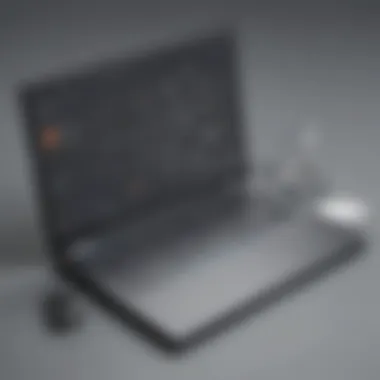

Moreover, its integration with 3D printing platforms is a guaranteed win for educators and enthusiasts alike.
Use Cases
Tinkercad is extensively used in educational settings. Schools utilize it to teach fundamental design concepts to young students or individuals new to 3D modeling. However, serious professionals looking for depth might quickly outgrow its features.
Limitations
Tinkercad's simplicity does come with the price of limited functionality. While it’s great for basic designs, it can feel restrictive for users wanting to push their creative boundaries further. Export options can be granular, leading to potential issues in transitioning to advanced software.
FreeCAD
Key Features
FreeCAD is an open-source 3D modeler that emphasizes flexibility and functionality. One significant advantage is its parametric modeling system, allowing for easy adjustments of your model. This adaptability makes it suitable for engineers and designers alike, who often require precision in their designs.
FreeCAD stands out as a multi-platform tool that caters to both Windows and macOS users, ensuring wide accessibility.
Use Cases
This tool finds its niche in engineering and architectural projects. Because of its strong capabilities, it's often used by professionals who've outgrown simpler tools. The robust community around FreeCAD also means plenty of plugins and extensions are available, expanding its capabilities further.
Limitations
However, the steep learning curve presents challenges for newcomers. The interface can be overwhelming with multiple tools and options, making it less intuitive than some alternatives. Furthermore, as an open-source platform, users may need additional resources or tutorials to navigate effectively.
As companies explore their options, it is crucial to weigh the pros and cons of each software carefully, keeping specific needs and use cases in mind. The right choice can greatly amplify productivity and creativity while ensuring that the financial cost remains manageable.
Key Features to Look for in Modeling Software
When considering which modeling software to adopt, it's vital to weigh the key features that can significantly impact your productivity and effectiveness. Users must evaluate their specific needs and identify the features that align with their workflows. A smart choice in modeling software doesn’t come just from its popularity or flashy interface; it should fundamentally support your goals, be user-friendly, and facilitate your creative processes.
User Interface
A clear, intuitive user interface (UI) can make or break your experience with modeling software. It's like having a reliable roadmap when navigating through a complex city. If you can't find your way around the software easily, you might find yourself lost in frustration. Look for a UI that minimizes clutter and highlights essential tools. Many programs offer customizable workspaces, allowing users to set up their environment in a way that suits their particular task.
A helpful UI not only saves time but also reduces the learning curve. For instance, software that utilizes familiar icons and logical layouts can help new users become proficient relatively quickly. Training sessions can be shortened, and your team can reach peak efficiency faster than if they were wrestling with an unnecessarily complicated setup.
Export and Import Options
Having flexible export and import options is critical for business workflows. Imagine you have created a complex 3D model and now need to share it with a team member who uses a different platform. If your software doesn't support common file formats, it leads to delays and potential miscommunications. Look for software that allows you to easily transfer data in various formats like .OBJ, .STL, or .FBX, which are widely recognized across many platforms.
The ease of exporting and importing files also means your software can interact with other tools in your tech stack. This interconnectivity enhances collaboration and streamlines project management. If you can consolidate workflows without jumping through hoops of format conversion, you drastically improve efficiency.
Customization and Flexibility
Customization and flexibility are vital features that can help tailor the software to your specific needs. Different projects demand different tools. A generic tool may not address particular intricacies or workflows unique to your field. Therefore, look for software that allows users to customize templates, toolbar layouts, and even shortcuts. This flexibility means that users can adapt the software to reflect their individual style or the specific requirements of a project.
Moreover, consider how easily the software accommodates changes. In many business environments, priorities and needs shift rapidly. A software that allows for extensive customization can prevent a mismatch between user needs and product capabilities. Such adaptability can be a game-changer when tackling multiple projects or iterating designs based on feedback.
Supported Formats
Supported formats play a crucial role in ensuring that you can work with various tools and applications seamlessly. Different industries and tasks often rely on specific formats for efficiency. For example, architects might prefer .DWG files, while product designers may work extensively with .STEP or .IGES formats. Choosing software that supports a wide range of files lets you avoid redundancy while working across different platforms or collaborating with partners who have their own preferences.
Additionally, comprehensive format support enhances your ability to integrate your work into larger projects. When software can handle multiple formats effectively, teams can collaborate without running into data compatibility issues, and projects can progress without hiccups.
By carefully considering these aspects, small to medium-sized businesses can make smart choices that align with their operational goals.
Modeling Software in Specific Industries
Modeling software transcends mere artistic expression or technical schematics; it is a vital player in numerous industries. Each sector, from architecture to game development, requires tailored solutions that meet unique challenges. Knowing how different industries leverage these tools can help users make informed decisions for their specific needs. Let’s take a closer look at how modeling software integrates into relevant fields, its benefits and importance, and what businesses need to consider when choosing their software.
Architecture and Design
In the realm of architecture and design, modeling software streamlines the creative process. Programs like Blender and SketchUp enable architects to visualize concepts in 3D. Utilizing these tools allows for ingenious designs that might be hard to convey through traditional methods.
Key elements that make modeling software indispensable in architecture include:
- Visual Representation: It becomes easier to showcase prospective designs to clients, stakeholders, or team members.
- Collaboration: Many free tools include sharing options that allow for input from multiple parties, fostering innovation.
- Cost-Effective Prototyping: Architects can experiment with materials and scales without hefty expenses.
Considerations when choosing software for architecture are manifold. Users should evaluate:
- Compatibility with other industry-standard tools.
- Learning curve and training resources available.
- Support from the community to troubleshoot and innovate.
Engineering and Manufacturing
The field of engineering and manufacturing also benefits immensely from modeling software. CAD tools facilitate precision design, ensuring that intricate components are both functional and manufacturable. Programs such as FreeCAD are widely recognized in the engineering space for this purpose.
Important advantages in this sector are:
- Precision and Accuracy: The ability to create highly detailed models reduces errors and improves quality control from the get-go.
- Simulation Capabilities: Many modeling programs allow users to simulate real-world conditions, which can save time in testing.
- Cost Reduction: By using free software, engineers can allocate resources elsewhere, leading to overall project savings.
Companies in this industry must weigh various factors:
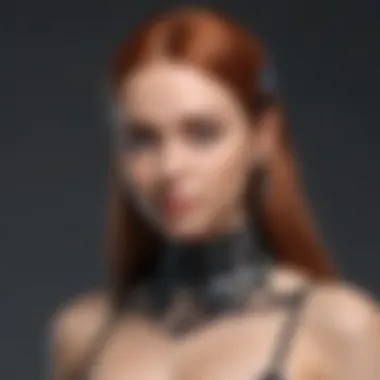

- Nature of projects: Will the software support the required design complexity?
- Integration capabilities with existing tools and systems.
- Potential scalability as the company grows and projects become more complex.
Game Development
Game development has revolutionized with the rise of modeling software. Products like Blender and Tinkercad empower developers to create immersive visuals and interactive environments. This industry relies heavily on creativity and innovation, and modeling tools are essential for bringing ideas to life.
Critical aspects to note here include:
- Rapid Prototyping: Game designers can iterate quickly, testing multiple concepts before finalizing them.
- Asset Creation: Modeling software helps in creating detailed characters, environments, and animations that enrich the gameplay experience.
- Community Resources: Many modeling programs have large communities, offering assets and tutorials that help developers learn and grow.
When selecting appropriate software for game development, it’s crucial to keep in mind:
- Artistic style and asset capabilities.
- Community support for troubleshooting and resource sharing.
- The system requirements of the tools to avoid performance bottlenecks during development.
In essence, the adoption of modeling software plays a crucial role across industries, enhancing efficiency and creativity. Companies that recognize the specific advantages and align their software choices accordingly are well-positioned to thrive in a competitive landscape.
Choosing the Right Software for Your Needs
Selecting the right modeling software can feel like navigating a labyrinth. With numerous options available, it’s crucial to clear the fog and make a choice that aligns perfectly with your needs. The significance of this section is simple—just like a square peg doesn’t fit in a round hole, each software has its ideal application depending on the user’s requirements. Understanding what you need from the software not only saves time but also enhances the quality of your projects and ultimately impacts your bottom line.
Assessing Your Requirements
Knowing exactly what you need is like laying a solid foundation before building a house. Start by asking a few pivotal questions:
- What is the primary purpose of the software? Are you creating 3D models, drafting technical plans, or designing animations? Different tasks might call for different tools.
- What level of expertise do you possess? Your comfort with technology will dictate whether a beginner-friendly tool or a more complex software better suits you.
- What is your budget? While the focus is on free software, some might have add-ons or premium features that should be considered.
- What platform will you be using it on? Check if it’s compatible with your operating system, whether Windows, macOS, or Linux. Some software thrives better in specific environments.
By systematically evaluating these facets, you will create a checklist that aids in narrowing down choices.
Evaluating Software Capabilities
Once you’ve established what you need, it’s time to look at what each software can do. This step is similar to inspecting a car before buying it; you want to make sure it runs well and suits your needs. Focus on the following elements:
- Key features: What functionalities does the software provide? Look for options like 3D rendering, animation capabilities, or user-friendly interfaces.
- Performance metrics: Check where the software shines or falters. Whether it handles large files efficiently or if it has a steep learning curve—each of these factors can be determining.
- Integration possibilities: Can the software work well with other tools you’re using? An ecosystem where your modeling tool syncs smoothly with editing software, or collaboration tools could make or break your workflow.
- User support: Access to customer service can be invaluable. User forums and communities often provide solutions and tips that can enhance your usage.
Remember, each capability must be weighed against your specific requirements—you don't need all the bells and whistles if you only require basic functionality.
Trial and Test Usage
Finally, dabbling with the software through trial versions or free alternatives can be a game-changer. Think of it as test-driving a car before you decide to purchase. Many popular names in the industry offer trial periods where you can get a hands-on feel for the maze of tools they provide without making any financial commitment.
Here’s what to consider during this stage:
- User experience: As you play around, observe if the interface feels intuitive or if it leaves you scratching your head. A smooth user experience should always top your list.
- Functionality and efficiency: Try completing a sample project and gauge how the software performs. Is it efficient? Did you run into any limitations?
- Support for learning: Pay attention to tutorials and resources provided. Do they help you maximize the software's potential?
By putting your choices to the test, you can avoid committing to software that might not suit your requirements in the long run. Taking these steps will not only save you headaches down the line but also promote a more seamless experience as you dive into the modeling world.
Future Trends in Modeling Software
The landscape of modeling software is always evolving, driven by technological advancements and the changing needs of industries. Understanding these trends is crucial for businesses and individuals who rely on these tools to create, design, and innovate. Embracing future trends helps ensure that you select software solutions not just for today, but also for tomorrow. By staying ahead of the curve, users can leverage new capabilities that can enhance efficiency, streamline workflows, and foster collaboration.
Advances in Technology
Technology does not sit still, and neither does modeling software. Innovations like artificial intelligence (AI) and machine learning are gradually being integrated into modeling tools. For instance, some software now uses AI to suggest design improvements or optimize workflows based on user patterns.
The rise of virtual reality (VR) and augmented reality (AR) is also transforming how users interact with 3D models. These technologies provide users a hands-on experience where they can visualize and manipulate designs in a more interactive way. Consequently, this immersion leads to a better understanding of spatial relationships and design flaws that might not be so obvious on a flat screen.
Additionally, cloud computing is paving the way for enhanced collaboration. Teams can work on the same project simultaneously from virtually anywhere in the world. This flexibility not only speeds up the design process but also encourages diverse input, leading to more innovative solutions.
Integration with Other Software
Another trend gaining momentum is the seamless integration between different software platforms. Users often work across multiple tools, necessitating a smooth data exchange. For example, a model created in Blender can be easily exported to Unity for game development – but only if the software supports the same file formats and standards.
Integrating different systems minimizes redundancy and enhances productivity. Many free modeling software options are now prioritizing compatibility with popular project management tools or rendering engines. This means that, for entrepreneurs and IT professionals, selecting modeling software with broad integration capabilities can simplify workflows.
Growing Demand for Specialized Tools
As industries become more focused on niche markets, there is an increasing requirement for specialized modeling tools. Rather than relying on one-size-fits-all software, businesses are looking for solutions tailored to specific needs. For instance, tools designed for architectural modeling have differing requirements compared to those meant for product design or game development.
The growing demand for specialized tools is evident in the introduction of software geared for specific tasks, such as parametric design or voxel modeling. This specialization allows designers to apply techniques that are more relevant to their industry, which can lead to more creative designs and streamlined processes.
In summary, understanding these trends can help businesses and entrepreneurs make informed decisions when selecting modeling software. Staying updated can be the difference between stagnation and innovation in today's competitive market.
Ending
The landscape of modeling software is ever-evolving, and for small to medium-sized businesses, entrepreneurs, and IT professionals, understanding the free options is key. Choosing the right modeling software is more than just picking a tool—it’s about aligning it with your objectives and operational requirements. Free modeling software often provides unexpected value, offering robust functionality without the hefty price tag.
Summary of Key Points
Throughout this article, we’ve explored several crucial aspects of free modeling software:
- Cost Efficiency: Utilizing software without upfront costs enables businesses to reallocate budgets toward other needs.
- Diverse Options: From Blender to Tinkercad, there’s a variety of tools tailored for different purposes, ensuring there's something for everyone.
- Community Resources: Many of these tools come with strong community support, providing tutorials, forums, and guidance, which is beneficial for all levels of users.
- Consideration of Requirements: Understanding the specific needs of your projects helps in selecting the software that provides the necessary capabilities, ensuring efficient workflow.
Each point supports the idea that while free tools may not have all the bells and whistles of their paid counterparts, they often surpass expectations in usability, community engagement, and adaptability.
Final Thoughts on Choosing Free Modeling Software
When it comes to selecting free modeling software, one should approach the process with a mix of analytical rigor and open-mindedness. It's crucial to assess your needs—this means digging deep into what you intend to create or design. Not every tool will fit every project; for example, an engineer might find FreeCAD indispensable, while an animator might lean towards Blender.
Moreover, test-drive your choices. Many platforms offer trial versions or free, fully-functional variants. This is a vital step to understand the interface and usability. Engage with communities, ask questions, and seek feedback. With an emphasis on evolving trends and continuous support from users, the landscape of free modeling software can offer unforeseen opportunities and creative possibilities.
Incorporating free modeling software into your workflow can unlock new capabilities without draining your resources. Make informed decisions, and the path to successful modeling endeavors will become clearer.















