Explore Free Organizational Chart Apps for Your Business

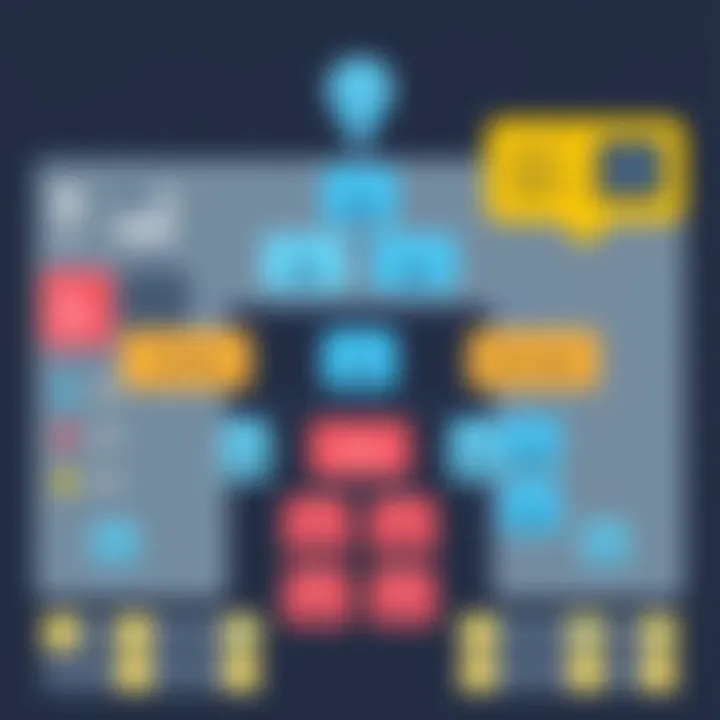
Intro
In the bustling world of business, clarity is king. Every organization strives for efficient communication and well-defined roles, which is where organizational chart apps come into play. These tools serve to illuminate the maze of who reports to whom, aiding in streamlining both simple and complex hierarchies. With a myriad of options available for free, small to medium-sized businesses, entrepreneurs, and IT professionals face the daunting task of sifting through various apps to find the right fit for their operational needs.
This guide will explore several of these free organizational chart apps, diving deep into their core functionalities, unique selling points, and practical use cases. Moreover, we will dissect their strengths and weaknesses, providing insight that empowers business owners and managers to make informed decisions. By the end of this read, you’ll not only have a better grasp of what these tools can offer your business but also understand how to implement them effectively to maximize organizational efficiency.
Prelims to Organizational Chart Apps
Organizational chart apps have become essential tools for businesses seeking to clarify their internal structures. These applications are not just digital representations of hierarchy; they serve as a visual compass that helps employees navigate through their roles and responsibilities. In today’s fast-paced world, where adaptability is key, having a clear understanding of organizational layout fosters effective communication and collaboration. Whether you're a small startup or a mid-sized enterprise, these apps can pave the way for smoother operations.
Defining Organizational Charts
At their core, organizational charts are diagrams that display the structure of an organization. They illustrate relationships between different roles, departments, and employees. Imagine walking into a bustling office and seeing a complex machine in action. Each cog represents a person or a team contributing to the overall function of the organization. That’s what an organizational chart does—it connects the dots. It delineates who reports to whom, who collaborates with whom, and ultimately, how tasks flow from one individual to another.
By utilizing these charts, organizations can visually represent their hierarchy, divisions, and employment functions. From CEO down to newly hired interns, each position has its proper placement. This visibility not only aids management in making decisions but also helps new employees find their footing more swiftly. When everyone can see where they fit into the bigger picture, it enhances clarity and alignment across the organization.
Importance of Organizational Charts in Business
The significance of organizational charts extends beyond mere aesthetics. They provide several crucial benefits that can dramatically influence an organization's efficiency and culture.
- Enhanced Communication: Knowing who is responsible for what can reduce confusion and improve communication. Employees can easily reach out to their direct reports or cross-departmental colleagues, fostering collaboration.
- Streamlined Decision-Making: With a clear chain of command, decisions can be made more rapidly. Employees understand whom to approach for approvals, resulting in less time spent on navigating bureaucratic hurdles.
- Onboarding Made Easier: New hires often feel overwhelmed. An organizational chart can serve as a roadmap, giving them the insights they need to understand whom they will be working with and how their role fits into the organization.
- Identifying Gaps and Overlaps: By reviewing organizational charts, businesses can spot redundancies or gaps in roles, allowing for reassignment or hiring, thus optimizing talent management.
- Strategic Planning: For future growth, organizational charts highlight who might need to take on additional responsibilities as the company expands. This can facilitate planning for talent development and succession.
In summary, organizational chart apps empower businesses to enhance clarity, optimize processes, and foster a culture of transparency and teamwork. As the landscape of work continues to evolve, utilizing these tools has become a smart move for companies striving to maintain a robust structure amid change.
Overview of Free Organizational Chart Applications
When it comes to structuring a team or an organization, an organizational chart serves as an invaluable tool. The importance of this section lies in highlighting the various free applications available today that simplify this task. With numerous options flooding the market, understanding what these free organizational chart apps offer and how they can enhance efficiency is vital for any business.
Free apps can help small to medium-sized businesses implement organizational charts without breaking the bank. They often come equipped with features that cater to the needs of diverse companies, from startups to well-established organizations. However, it’s crucial to weigh the benefits against the limitations of these tools.
What to Expect from Free Apps
When exploring free organizational chart applications, you might feel like a kid in a candy store. There are plenty of options; some shine like diamonds, while others might leave a sour taste. Here’s what you can expect:
- Basic Features: Most free apps provide fundamental features such as drag-and-drop interfaces and templates. This makes it relatively easy to start mapping out your organization without a steep learning curve.
- Limited Customization: While many apps will allow some level of personalization, others might restrict you to a handful of templates or designs, preventing true creativity in presenting your hierarchy.
- Collaboration Tools: Some free apps have integrated collaboration tools that let multiple users work on the chart simultaneously, which is quite useful for larger teams.
- Export Limitations: You might run into restrictions when trying to export your charts in various formats, which can be a pain if you need to integrate your chart into other documents.
In summary, while free apps can serve their purpose, assessing their capabilities against your needs is essential to ensure they align with what you're seeking.
Comparison of Popular Free Apps
Not all free organizational chart applications are created equal. Here we take a closer look at three popular options to help you make an informed decision:
App A: Features and Limitations
App A is often the talk of the town, and for a good reason. One of its standout features is the user-friendly interface that even tech-challenged individuals can navigate. The drag-and-drop feature makes chart creation an absolute breeze.
However, it’s not all sunshine and rainbows. A significant limitation of App A is its lack of advanced features like intricate styling options. Without an array of customizable templates, some users feel boxed in when trying to create unique charts. Nonetheless, it remains a top choice for businesses looking for a straightforward solution.
App B: Features and Limitations

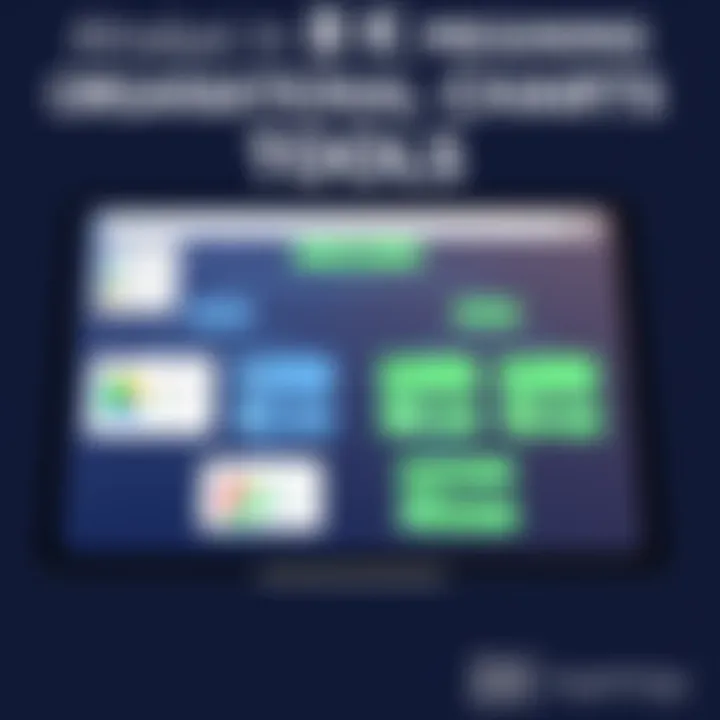
Moving to App B, this application takes collaboration to a whole new level. Users can work together in real-time, making it a favored choice among teams spread across different locations. The ability to comment directly on sections of the chart also adds a layer of interactivity that many find beneficial.
On the flip side, App B may not be the best for those seeking detailed design options. If layout aesthetics matter to you, this app's simple designs might feel more like a limitation rather than a feature. Nevertheless, it holds its ground as a versatile tool for teamwork.
App C: Features and Limitations
Last, but certainly not least, is App C. What sets this one apart is its integration capabilities with other software programs. For businesses already using project management tools, this connectivity can streamline processes significantly.
However, App C isn’t without its drawbacks. Some users report a steeper learning curve; it can seem a bit daunting for those new to such apps. Additionally, while it offers a range of features, those features can sometimes be overwhelming without proper tutorials. Still, for companies willing to invest time in learning the system, the payoffs can be substantial.
Key Features to Look for in an Organizational Chart App
When diving into the world of organizational chart apps, it’s crucial to pinpoint the features that will serve your business effectively. Whether you're a small startup or an established firm, the right app can revolutionize how teams and roles are visualized. This section will explore essential elements that not only enhance functionality but also ensure that the app aligns with your strategic objectives.
Ease of Use and Interface Design
Imagine you’re in a crowded room, and there’s a signpost showing the way out; that’s precisely what an organizational chart app should do for your team structure. The ease of use is paramount. If an app is too complicated, it can feel like trying to read a map written in hieroglyphics. You want something that your team can navigate without losing their minds or their patience.
A clean, intuitive interface isn’t just a nice-to-have—it’s essential. It should support quick onboarding for new users. Features like drag-and-drop functionality allow users to rearrange roles without fumbling around. Look for apps that prioritize user experience; they tend to have fewer headaches down the line. You want a system that feels almost second nature so that everyone can focus on the core part of their jobs instead of grappling with the app itself.
Customization Options
Customization is another cornerstone feature for organizational chart apps. Every business is unique, and your org chart should reflect that individuality. Look for apps that allow you to tweak everything—from colors and shapes to the hierarchy and layout of roles. Sometimes, having the ability to showcase a bit of your company’s personality in the chart can make it more relatable and engaging for your employees.
Consider how the app allows for various templates based on your company’s size, industry, or structure. Some apps offer extensive options, enabling you to adapt the chart to represent traditional hierarchies, flat structures, or even more innovative models. The right customization tools let you represent roles and relationships clearly and succinctly, which can help in the onboarding process or when collaborating across departments.
Collaboration Features
Collaboration features can make or break the effectiveness of an organizational chart app. It’s no longer enough to create a static chart and call it a day. Your organization thrives on teamwork, and the app should facilitate this. Look for features that allow multiple users to input information, edit structures, or leave comments on specific elements of the chart.
For instance, an app might include real-time collaboration tools where changes are updated instantaneously. This can be invaluable during team meetings or brainstorming sessions, preventing confusion and ensuring everyone is on the same page. Integration with other tools like Slack or Microsoft Teams can also boost collaboration, allowing users to share charts easily in their preferred communication channels.
Incorporating collaboration features enhances not only productivity but also innovation within teams. An organizational chart should foster discussions, not stifle them.
In summary, when searching for the right organizational chart app, prioritize ease of use, customization, and robust collaboration features. Balancing these elements can lead to smoother workflows, improved communication, and a clearer understanding of team dynamics.
Evaluating User Experience
Understanding user experience (UX) is critical when it comes to selecting the right organizational chart app for your business. A positive user experience directly contributes to the efficacy of the tool. It's not just about how pretty the app is, or how fancy the colors are. Users need an interface that is intuitive and easy to navigate. This becomes especially important for small to medium-sized businesses. When teams are small, every member usually wears multiple hats. You would not want your employees to waste precious time trying to get the hang of complicated software. Therefore, evaluating user experience should be a priority.
When it comes to the benefits of concentrating on user experience, the list is extensive. A well-designed interface reduces the learning curve and promotes quicker adoption. Moreover, strong UX can lead to higher employee satisfaction. If the tool feels accessible, employees are more likely to embrace it rather than resent it. Considerations for evaluating user experience should include how the app accommodates collaboration, the layout of features, and how easily one can edit or share their charts.
"User experience is not just a nice-to-have; it's an essential part of how people perceive your tool’s value."
For the sake of clarity, let’s break down the two notable areas concerning user experience to focus on:
- User Interface Evaluation: This involves assessing the actual design of the app.
- Feedback from Real Users: Gaining insights from individuals who have actually used the app is invaluable. This highlights not only the strengths but also the weaknesses from actual experience.
By prioritizing these aspects, businesses can make informed choices that align with their operational needs and team dynamics.
User Interface Evaluation


The user interface (UI) can make or break the functionality of an organizational chart app. An effective UI must have crisp layouts with clear labeling. Think about it—nobody enjoys feeling lost in a maze of buttons and options.
When looking to evaluate an app’s UI, here are a few key elements to consider:
- Visual Appeal: The colors and design should be pleasing but also functional. The aesthetic shouldn’t overshadow usability.
- Layout Intuition: Are essential features easy to locate? A clutter-free workspace can promote efficiency.
- Responsiveness: A good app should perform consistently across devices—be it on a desktop, tablet, or mobile phone.
The idea is to assess whether the design facilitates or hampers the user's journey. A seamless flow encourages users to engage with the tool rather than avoiding it out of frustration.
Feedback from Real Users
One of the best ways to gauge user experience is through real feedback. This brings an authentic perspective that can often be overlooked in a simple feature check. What may seem great in theory might not hold up under actual use.
Here are some ways to gather insights from users:
- User Reviews: Websites like Reddit and specialized forums often feature discussions where experienced users share their thoughts.
- Surveys and Questionnaires: Send out a quick survey to your team after they have tested various apps. Ask about their ease of use, interface design, and overall satisfaction.
- Trial Periods: Take advantage of free trials. After a test run, sit down with your team and collect their feedback.
Real user feedback serves as a compass to guide your decisions. By leveraging this information, you’re more likely to choose an app that truly fits your organization’s needs.
Practical Applications of Organizational Chart Apps
Organizational chart apps provide tools that go far beyond simply creating hierarchical visuals. They lay the groundwork for efficient communication, clarity in roles, and structured onboarding procedures, especially valuable for small to medium-sized businesses and entrepreneurs. Understanding the practical applications of these apps can transform the way a business operates, making it easier to implement strategies and adapt as needs evolve.
Building Internal Communication Structures
Communication is the backbone of any organization. Without it, ideas get lost, collaboration falters, and productivity declines. By using organizational chart apps, businesses can visually represent their internal structures, making it easier for team members to understand who does what. This clarity not only improves Daily operations but fosters a culture where communication is prioritized. Using a clear chart helps in determining these key elements:
- Roles and Responsibilities: Everyone knows what their duties entail and whom to reach out to for specific issues.
- Reporting Lines: Employees understand who to report to and who will support them.
- Collaboration Opportunities: Visuals can highlight potential overlaps in roles, encouraging a more collaborative environment.
Studies show that when employees are clear about their roles, engagement increases, and misunderstandings decrease. For instance, a marketing team may leverage an organizational chart to establish a clear communication flow between the creative team and the analytics team, distinctively illustrating how ideas move from conception to execution.
Onboarding New Employees
Onboarding is often a daunting process for any newcomer. A well-structured onboarding program helps new hires acclimatize quickly, reducing the time it takes for them to become productive. By implementing an organizational chart app in this journey, businesses can do the following:
- Visual Learning: Newcomers can easily see the relationships and roles around them, making it simpler to identify their peers and understand the functional dynamics of the company.
- Establish Mentorships: By clearly outlining which individuals occupy senior roles, new employees can quickly pinpoint who can guide or mentor them during their early days. This initiative can help turn a new hire into a reliably effective team member at a brisk pace.
- Goal Clarity: The chart provides intuitive insight into where they fit within the organization, allowing new team members to understand how their contributions impact the company.
To illustrate, consider an IT company where a software developer joins. Using an org chart during onboarding allows the developer to visually connect with relevant teams like QA and DevOps, fostering early collaborations and improving their comfort level within the organization.
In summary, leveraging organizational chart apps in building internal communication structures and onboarding new employees not only streamlines operational processes but also enriches the workplace culture. Finding the right app can significantly enhance these practices, guiding organizations towards more effective teamwork and expedited effectiveness in their day-to-day activities.
Case Studies: Businesses Using Free Organizational Chart Apps
Understanding how various businesses leverage free organizational chart apps provides valuable insights into their real-world applications and benefits. Case studies can serve as a beacon for those looking to implement similar tools in their own organizations. They highlight not just the functionality of these software, but also the unique challenges and successes that come with integrating such systems into everyday business operations.
Exploring these case studies sheds light on significant elements like user experience, employee feedback, and practical outcomes. Businesses can use these examples to gauge the potential effectiveness of these tools in their context, ensuring they are making informed decisions based on proven results.
Small Business Implementation
Small businesses face distinct challenges compared to larger corporations. They often operate with limited resources, and the efficiency of processes can heavily impact their growth trajectory. For instance, a small marketing firm in Texas decided to implement a free organizational chart app to streamline their internal communication. Before this software, the team struggled with overlapping roles and unclear reporting structures, leading to confusion and inefficiencies.


With the introduction of the organizational chart app, they created a visual representation of their team structure, clarifying each member's roles and responsibilities. As a result:
- Efficiency Improved: Team members could easily reference the chart to know who to approach for specific tasks, reducing the time spent figuring out roles.
- Enhanced Collaboration: The app facilitated better project delegation by clearly outlining who was responsible for each aspect of their service offerings.
- Onboarding Accelerated: New hires could quickly understand how the company operated and who was involved in projects, minimizing the learning curve.
This small firm's experience illustrates that, even for businesses with modest budgets, the right tools can cultivate a more organized and effective team environment.
Nonprofit Organization Success Stories
In the nonprofit sector, where budgets can be even tighter, free organizational chart apps have made a measurable difference. Take, for example, a nonprofit organization focused on community outreach in California. They relied on a volunteer network to execute initiatives but often faced issues with role clarity which hampered their mission.
By incorporating a free organizational chart app, they not only mapped out their core team but also included volunteer roles and responsibilities.
Key outcomes from this transition included:
- Streamlined Operations: Everyone involved could see the broader structure of the organization and understand their contribution to various projects.
- Volunteer Engagement: Volunteers felt more connected as they could visualize their impact within the larger organizational framework, resulting in increased volunteer retention rates.
- Effective Reporting: With clearer roles outlined, the organization found it easier to report on project outcomes, which in turn helped them secure further funding.
Across various sectors, case studies like these demonstrate that free organizational chart apps can be a game changer. By analyzing their successes and struggles, other organizations can tailor their implementations and expectations to better suit their needs, reaffirming the value of these tools in fostering a clearer, more engaged workplace.
Limitations of Free Organizational Chart Apps
While free organizational chart apps can provide a valuable starting point for many small to medium-sized businesses, they are not without their drawbacks. Understanding these limitations is key to making an informed decision. Below, we will delve into specific areas of concern that users should consider when opting for free software.
Feature Limitations
One of the foremost limitations of free organizational chart apps is their feature set. Typically, these applications come with basic functionalities suited for simple needs, but they often skimp on more advanced features that can truly enhance organizational structuring. Here’s what often falls short:
- Limited templates and designs: Free apps may provide only a handful of templates. This lack of variety can stifle creativity, making charts look generic. In a business world where first impressions matter, a cookie-cutter design can reflect poorly on your organization.
- Insufficient integration options: Many free tools do not allow for seamless integration with other software systems. If your team relies on project management, customer relationship management (CRM), or other tools, this can hinder collaboration and make information siloed.
- Exporting restrictions: Some apps restrict the ability to export charts in various formats, which can complicate sharing graphics with key stakeholders who may not have access to the app.
- Collaboration features: Free versions might lack real-time collaboration capabilities. Employees need to work smoothly together to create an effective organizational chart. Without this ability, updates and decisions could linger longer than necessary.
Ultimately, while free apps can get the job done for basic needs, they often necessitate trade-offs that may not suit all businesses.
Scalability Issues
Another significant drawback is scalability. As businesses grow and evolve, their needs expand, and free organizational chart apps may struggle to keep up:
- User limits: Many free tools impose restrictions on the number of users. If your company begins to expand, you might find that only a select few can access and edit the organizational charts, leading to confusion and bottlenecks in the decision-making process.
- Chart size limitations: Some free applications can’t handle larger data sets effectively. As a team expands, so does the complexity of its organizational structure. If the app fails to adapt, it could limit visualization capabilities.
- Upgrade complexities: Transitioning from a free version to a paid one may come with unexpected price tags. The jump from free to premium can be steep, and businesses might find themselves surprised by features they assumed would be included in the basic package.
Key Takeaway: Free apps can be a great starting point, but as your needs evolve, you may find it beneficial to invest in more robust solutions to avoid hitting scalability roadblocks.
For further insights into organizational tools and their implementations, check out resources available at Wikipedia or articles on Britannica.
The End and Recommendations
In wrapping up this comprehensive guide to free organizational chart applications, it's crucial to consider the significant role these tools play in today’s business environment. Organizational charts enhance clarity, provide structure, and promote effective communication within teams. While choosing the appropriate application to suit your business needs, several factors must come into play. Knowing the limitations and advantages of various apps is key to maximizing their potential.
Choosing the Right App for Your Business
Selecting the right organizational chart app for your business is akin to finding the perfect tool for a job – it requires careful thought. Each application on the market has unique strengths and weaknesses, tailored functions, and, often, varying user experiences. Here are some vital considerations in making your choice:
- User-Friendliness: An intuitive interface can drastically reduce the learning curve. Opt for something that’s easy to navigate. If you find yourself wrestling with the app instead of focusing on chart creation, it’s time to rethink.
- Integration Capabilities: Look for apps that play well with the other tools you use, such as project management software or email platforms. This can help streamline your workflow and avoid data silos.
- Customization Options: Your organization might have a specific hierarchy, colors, or branding to reflect. The ability to customize charts can make your representations more accurate and visually appealing.
- Scalability: As your business grows, your organizational needs will, too. Choose an app that can scale with your growth, ensuring you won’t have to switch software as your needs become more complex.
- Support and Resources: Reliable customer support can save many headaches down the line. Search for software that offers robust support resources, like guides, tutorials, and responsive customer service.
"An investment in the right tools today can lead to smoother operations tomorrow."
Future Trends in Organizational Chart Software
Looking ahead, it’s clear that organizational chart software is evolving rapidly. As businesses adapt to new modes of working – be it remote, hybrid, or otherwise – the tools they rely on must also transform. Here are some trends to keep an eye on:
- Increased Use of AI: Artificial intelligence could soon play a more prominent role in organizational chart applications. Think smart suggestions for team structures or automatic updates based on changes in personnel.
- Real-Time Collaboration: With remote work becoming more mainstream, future applications might focus heavily on collaboration features, enabling teams to work on charts in real-time, regardless of location.
- Mobile Accessibility: The demand for mobile-compatible apps is surging. Businesses want the flexibility to create and share charts on-the-go, ensuring important information is always within reach.
- Data-Driven Insights: Future apps may integrate analytics capabilities, offering insights into team performance, allowing businesses to make informed decisions based on visualized data.















