Free Remote Application Servers: Benefits and Challenges


Intro
In today’s fast-paced corporate world, remote work has become the norm rather than the exception. Businesses of all sizes are navigating uncharted waters, often reliant on technology to facilitate operations. One of the pivotal tools in this new ecosystem are free remote application servers. Understanding how these servers can optimize processes, bolster efficiency, and provide scalable solutions is essential for any entrepreneur or IT professional.
This guide is designed to arm decision-makers with the information they need to make informed choices about remote application servers. Here, we will dive into the essential characteristics of these platforms, their offerings, and how they stack up against the competition. The changes in how we work demand a thorough understanding of the available options, which is precisely what this article provides.
Understanding Remote Application Servers
Remote application servers have become a cornerstone for businesses seeking efficiency and flexibility in their operations. They facilitate access to applications without needing to install them on local machines. Instead, the applications run on a server, and users can access them from any device with an internet connection. This approach has profound implications, particularly in today's landscape where remote work is increasingly prevalent.
Definition and Concept
At their core, remote application servers are systems that allow users to run software applications located on a central server from a distance. Instead of getting bogged down by local installations, users simply connect to the server. This setup is particularly valuable for organizations with a distributed workforce or those looking to streamline their software management. With the tick of a clock, employees can access complex applications just as if they were sitting in the office, regardless of where they may be physically located.
History and Evolution
The evolution of remote application servers dates back several decades, rooted in the development of networked computing. Early systems, such as mainframes, operated on a similar principle by allowing multiple users to connect to a single powerful computer. Over time, as technology advanced, the concept morphed into the more current iterations we see today, such as Virtual Desktop Infrastructure (VDI) and application virtualization.
In the 1990s, the rise of the internet was pivotal. Businesses began recognizing the potential for delivering applications over networks, resulting in the creation of remote desktop services and application servers. As the demand for flexibility increased, providers began to offer solutions that catered to small and medium-sized businesses, further broadening access.
Key Components of Remote Application Servers
Understanding the fundamental components of remote application servers is essential for those looking to leverage this technology effectively. Here are the key elements involved:
- Server Hardware: This is the backbone, holding the applications and data that users access remotely. It needs to be robust enough to handle multiple requests without lag.
- Application Software: This includes all the software applications intended for remote access. They must be optimized for the server environment to perform efficiently.
- Client Software: For users to connect and interact with the remote applications, client software is necessary. This could be a lightweight client on their machines, allowing them to communicate with the server.
- Network Infrastructure: A reliable network is crucial. Bandwidth and speed can significantly affect user experience. A robust infrastructure ensures smooth communication between the server and clients.
- Security Features: Security measures, such as encryption and authentication protocols, are paramount in protecting sensitive data while it's accessed remotely.
Remote application servers not only reduce the cost and complexity of software management but also promote collaboration and efficiency in a way that traditional setups often fail to achieve. Businesses ready to adapt will find that these tools can indeed be a game changer in navigating modern operational challenges.
The Appeal of Free Solutions
The allure of free solutions in today's business environment cannot be overstated. Many businesses, especially startups and small to medium-sized enterprises, find themselves at a crossroads, where budget constraints often dictate their decisions. The rise of free remote application servers has opened new avenues for organizations looking to optimize their operations without breaking the bank. However, is it simply about saving money, or is there something more profound going on with these solutions?
Cost Considerations
When one mentions free services, the first thing that pops into mind is cost, and rightly so. Free remote application servers can significantly alleviate financial pressures by removing the hefty price tags often associated with their paid counterparts. A company can use tools like Apache Guacamole or FreeRDP to set up a remote application environment without any initial investment. This can mean the difference between surviving and thriving for many organizations.
Notably, the absence of costs does not always equate to a lack of value. While the offer seems tempting, it's crucial to consider potential hidden costs that may arise. These could include expenses related to training staff, increased IT support hours, or even feature limitations that necessitate eventual upgrades.
"Cost isn't just about what you pay upfront, it includes what you might have to spend later on."
Accessibility for Startups and SMBs
For small businesses and startups, diving into remote work technologies can be a steep climb. The initial barriers—both financial and technical—can hinder growth. Free remote application servers provide a lifeline, allowing these businesses to implement solutions that enhance productivity without a massive outlay. This accessibility allows firms to focus their resources on areas like product development or market expansion rather than infrastructure.
Consider a budding tech startup, scraping together funds to develop their unique software. With a free remote application server, they can conduct tests, showcase products to potential clients, and collaborate with remote team members all on a shoestring budget. This level playing field is not just advantageous; it's necessary.
Comparison with Paid Services
Comparing free remote application servers to their paid alternatives often sparks heated debates among tech enthusiasts and business owners alike. While paid services may provide a shiny interface or premium support, many free options give a robust set of features that can adequately meet the needs of small to medium-sized businesses.
There's always a notion that you get what you pay for, but this may not be the case when it comes to free solutions. For example, Raspberry Pi running Linux with a free server application can provide service as reliable as paid options, depending on the business's specific requirements.
However, it is essential to recognize the trade-offs involved:
- Support: Paid services often come with dedicated support teams, while free services may rely on community forums.
- Updates and Features: Paid solutions often have regular updates and advanced features. Free solutions can sometimes lag in this respect.
- Scalability: As the business grows, the free applications might not scale as easily as their paid counterparts.
Popular Free Remote Application Servers
Understanding the various free remote application servers available today is vital for businesses aiming to optimize their operations. These solutions provide flexibility, cost savings, and can significantly enhance productivity. Especially for small to medium-sized businesses, leveraging free resources isn’t just a nice-to-have; it’s often a necessity for survival in competitive markets. Thus, diving into the specifics of popular free application servers allows organizations to find a tool that aligns with their operational needs without spending a dime.
Overview of Available Options


When it comes to free remote application servers, there are several noteworthy options. Each has unique features and functionalities designed to cater to different business needs. Here are some prominent players you might encounter:
- Apache Guacamole: This clientless remote desktop gateway allows access to desktop systems via a browser. No software installation is needed, only the browser.
- RustDesk: A newcomer that's gaining traction, RustDesk focuses on simplicity while providing remote access solutions that require minimal configuration.
- FreeRDP: Known for its compatibility with multiple operating systems, FreeRDP is an open-source implementation of the Remote Desktop Protocol, which helps bridge the gap between Windows and non-Windows systems.
- X2Go: This server allows remote access to graphical desktops and applications and supports multiple operating systems, making it a versatile choice.
These tools have their own sets of strengths, from user-friendliness to extensive support documentation. It’s essential to weigh these factors to see which best fits the specific requirements of the business.
Feature Comparison
With an array of choices at your fingertips, comparing the features can give insight into what might work best for your business. Consider the following aspects when evaluating free remote application servers:
- User Interface: Does it have an intuitive design?
- Ease of Installation: How complex is the installation process?
- Remote Access Protocols: What protocols does it support (e.g., RDP, VNC)?
- Session Management: Can it manage multiple sessions efficiently?
- Performance Metrics: Is it stable and fast under various loads?
For example, while Apache Guacamole shines with its browser-based access, X2Go stands out for its capability in delivering high-performance graphical desktops. Understanding the intricacies of each solution may provide clarity when making a decision.
User Reviews and Experiences
Before settling on any remote application server, peeking into user reviews and experiences can offer real-world insights. Many users often express their thoughts on platforms like Reddit and community forums.
- Positive Aspects: Users commonly highlight features such as ease-of-use, scalability, and effective support for various operating systems. For instance, RustDesk users frequently praise its straightforward setup.
- Concerns: On the flip side, reviews might also shed light on weaknesses. For example, while FreeRDP is powerful, some users report hurdles in configuration, especially for those not technically inclined.
A useful resource for accessing real user feedback can be found on platforms like Reddit. There, you can discover firsthand accounts that can aid in setting expectations and understanding potential obstacles before diving in.
"In choosing a free remote application server, it pays to do your homework. User experiences can steer you away from common pitfalls."
Taking a comprehensive approach, combining preference exploration with feature comparison and user insights, ensures businesses make informed decisions about the remote tools they implement.
Deployment Strategies
When businesses consider adopting free remote application servers, one of the first hurdles they face is how to deploy them effectively. This stage is crucial because proper deployment can mean the difference between a thriving remote work environment and a disorganized, dysfunctional one. A clear and thoughtful deployment strategy minimizes disruptions and maximizes the potential benefits of these free servers.
Installation Procedures
Installing a free remote application server can vary significantly depending on the specific software chosen. However, there are common steps that most organizations should follow:
- Resource Assessment: Evaluate the hardware and network infrastructure to ensure they meet the system requirements of the remote application server you have chosen. This includes server specifications such as RAM, CPU, and disk space.
- Downloading the Software: Obtain the server software from a trusted source. Websites like Debian's or CentOS's official pages host various distributions that might suit your needs.
- Setup Process: Follow the onboarding guide provided by the software. Many installation processes involve command-line inputs, but some offer graphical user interfaces (GUIs) that simplify the ordeal. Make sure to read the user manual; it might offer tips that save your team hours.
Implementing these steps also ensures a smoother transition to your selected platform without second-guessing each move. An organized installation leaves no room for mishaps.
Configuration Guidelines
Configuration of the server is where you can tailor the setup to your organization’s specific needs. It’s essential to prioritize usability and security:
- User Access Control: Set up roles and permissions. Not everyone should have administrative privileges, so define who can access what and ensure that these roles are aligned with job functions.
- Network Configuration: Ensure your network is configured to funnel traffic adequately to and from the remote applications. This may involve setting up VPNs or firewalls to safeguard your data.
- Performance Tuning: Adjust parameters related to memory usage and processor allocation to optimize speed and response rates. If you find that your applications lag, revisiting these settings may also help.
An effectively configured server increases productivity, as employees spend less time troubleshooting accessibility issues or slow software.
Integration with Existing Systems
Integrating a free remote application server with existing systems isn’t just a matter of connecting the dots. It requires a strategic approach:
- APIs and Adaptation: Most popular applications have Application Programming Interfaces (APIs). Using these, you can facilitate smooth communication between your new remote server and legacy systems. If the APIs aren’t user-friendly, consider middleware solutions.
- Data Migration: Migrating data from one system to another can be a daunting task. Ensure that data integrity is maintained and use automated tools if available to reduce the manual workload.
- Testing Phase: After integration, undergo a thorough testing phase. Simulate various user scenarios, check for latency, and adapt processes as needed. This is crucial to catch issues before they become more complicated and costly to resolve.
A well-thought-out integration strategy strengthens operational continuity, ensuring that remote application servers augment existing processes rather than disrupt them.
"Incorporating a new server can feel like trying to fit a square peg into a round hole, but with the right strategy, it can become a seamless component of your operational landscape."
Crafting effective deployment strategies can indeed transform the way your business operates. In the era of remote work, ensuring that your deployment is as smooth as a well-oiled machine can pave the road for innovation and growth.
Performance Considerations
When choosing a remote application server, understanding performance considerations is critical. Especially for small to medium-sized businesses, the server's efficiency directly ties into the overall productivity of the organization. Delving into performance issues can illuminate not only the capabilities of free solutions but also their limitations. Recognizing these aspects aids decision-makers in making informed choices that align with their operational goals.
Scalability of Free Solutions
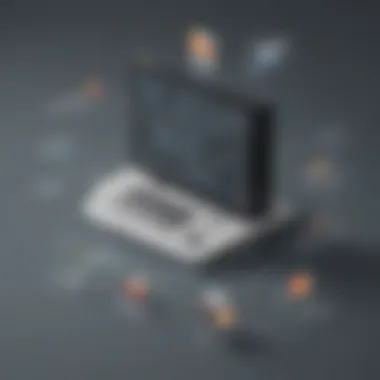

Scalability is often considered the linchpin of productivity for businesses that anticipate growth. Free remote application servers can vary significantly in their scalability. Some might handle a small number of users effortlessly, while others buckle under pressure as usage increases.
- User Capacity: The number of concurrent users supported can make or break an organization’s operations. A server that phrases out after just a handful of users can quickly develop into a bottleneck.
- Resource Allocation: Free solutions sometimes impose restrictions on resources, such as CPU and memory. Without adequate resource distribution during peak times, performance may dwindle alarmingly.
- Scaling Up: Some platforms allow for easy scaling by adding more servers or services. However, the transition from a free service to a more robust one often requires foresight and planning.
Ultimately, it is vital for businesses to gauge their future growth and ensure that the selected remote application server aligns productively with those projections.
Load Handling and Efficiency
Handling a load effectively is a cornerstone of server performance. Consider the difference between a server that manages requests with grace versus one that sputters during high traffic. For businesses, this could mean the difference between a seamless customer experience and frustrated users abandoning a service.
- Response Times: The latency in response times during heavy loads can lead to drastic declines in user satisfaction.
- Efficient Distribution: Servers that incorporate intelligent load balancing can evenly distribute the demands across multiple resources. This is essential for preserving performance during busy hours.
- Peak Load Testing: Many free solutions lack the tools for extensive performance testing, which makes it easy to overlook potential pitfalls. Adopting best practices in load testing before going live can save a ton of headaches later.
Monitoring and Maintenance
In the world of remote application servers, your job isn’t done once implementation is complete. Continuous monitoring and maintenance are paramount for ensuring long-term performance and security.
- Routine Checks: Establishing a schedule for routine health checks can keep things running smoothly. Regularly examining logs for errors or inefficiencies can lead to proactive solutions.
- Alerts: Setting up alerts for unusual activity can assist in averting issues before they escalate into full-blown failures. Alerts can be based on traffic spikes, resource consumption, or latency issues.
- Documentation: Maintaining thorough documentation of changes, updates, and issues encountered serves as a valuable resource. This also fosters effective knowledge transfer among team members.
The effectiveness of free remote application servers hinges on careful performance consideration. Regular monitoring and proactive maintenance ensure that these tools serve their purpose effectively, rather than becoming obstacles to productivity.
In wrapping up this segment, we see that closely evaluating performance considerations can assist organizations in harnessing the true potential of free remote application servers, paving the way for improved operational efficiency.
Security Implications
The significance of security considerations when utilizing free remote application servers can’t be overstated. While these tools present a golden opportunity for cost savings and operational flexibility, they also introduce a heap of vulnerabilities that savvy businesses must acknowledge. When you think about it, securing your digital assets is paramount, especially for small to medium-sized enterprises that might not have the extensive resources of larger corporations.
Investing time and resources into security measures can be the difference between smooth operations and a catastrophic breach, so let’s break down the critical elements you ought to consider.
Identifying Vulnerabilities
Identifying vulnerabilities within the context of remote application servers means checking under the hood for potential weak spots. Free solutions, often being open source or less rigorously vetted, may inadvertently harbor security holes. Here are some common areas of concern:
- Outdated Software: Many free servers might not receive regular updates, leaving them susceptible to exploits targeting older versions.
- Weak Authentication Protocols: Lack of robust credentialing processes can easily allow unauthorized users to gain access.
- Misconfigurations: Ideal setups can be complicated; sometimes, poor configurations lead to open pathways for hackers.
It's wise to conduct routine security audits and engage tools that automatically scan for vulnerabilities, helping companies stay a step ahead of potential threats.
Enhancing Security for Free Servers
After you've identified flaws, the next logical step is enhancement. Imposing strong security measures can reduce risks significantly. Here are a few effective strategies:
- Regular Updates: Keep your server software up to date to defend against newly discovered vulnerabilities.
- Implement Strong Password Policies: Encourage the use of complex passwords and multifactor authentication to crimp unauthorized access.
- Utilize Firewalls: Both hardware and software firewalls serve as excellent barriers, ensuring that only legitimate traffic gets through.
Furthermore, consider adopting encrypted connections like VPNs or TLS protocols to secure data in transit. It can be a pain sometimes, but ensuring data encryption is non-negotiable in today’s threat landscape.
Compliance Considerations
In the realm of remote application servers, compliance isn't just a checkbox on a list; it’s essential for protecting sensitive data and maintaining customer trust. Many jurisdictions impose stringent regulations—such as GDPR or HIPAA—requiring businesses to safeguard their data diligently. Non-compliance can lead to hefty fines and reputational damage.
To keep your operations above board, consider these aspects:
- Data Protection Policies: Ensure your free server aligns with current legislation regarding data handling and privacy.
- Regular Compliance Audits: Assess your practices to ensure compliance stipulations are being met consistently.
- Documentation: Maintain thorough records of data handling processes to demonstrate compliance during audits.
"In the web of remote application servers, ignoring compliance is akin to playing with fire. It's only a matter of time before you get burned."
Navigating the maze of security obligations can feel bewildering, but for businesses of all sizes, taking proactive measures to identify vulnerabilities, enhance security protocols, and ensure compliance can turn a potential minefield into a manageable landscape.
Case Studies
Case studies serve as illuminating examples in the realm of free remote application servers for businesses. They provide a deeper understanding of how various organizations have utilized these tools to overcome challenges and enhance operational efficiency. Engaging with real-life scenarios allows entrepreneurs and IT professionals to grasp practical applications, rather than just theoretical concepts. In this section, we will explore three key areas: Successful Implementations, Challenges Faced, and Lessons Learned.
Successful Implementations

Many businesses have embraced free remote application servers successfully. One notable case is a local delivery service that faced scalability issues due to surging demand. By adopting Apache Guacamole, a free remote access tool, they streamlined their operations. This software enabled their staff to securely access applications from anywhere, enhancing response times and overall productivity.
Additionally, an educational institution implemented FreeRDP for its student support services. This solution allowed educators and administrators to access learning management systems remotely. Not only did this improve user experience, but it also offered students the support they needed at any time.
Through such implementations, it becomes evident that free remote application servers can resolve specific issues effectively, particularly in terms of accessibility and operational growth.
Challenges Faced
Free solutions, while promising, come with their own set of challenges. One organization, a small consultancy group, attempted to use Remotix for remote desktop access. They experienced periodic downtime, which affected their client meetings severely. The lack of dedicated support also posed a roadblock. Such obstacles can lead businesses to reconsider their choices and possibly look towards more robust alternatives or professional paid support.
Another challenge encountered by a startup using X2Go involved compatibility issues with certain software they regularly used, limiting their operational flexibility. These challenges underscore the importance of a thorough needs assessment before opting for a free solution.
Lessons Learned
The lessons drawn from these case studies reveal crucial insights for businesses considering free remote application servers. Firstly, proper evaluation before implementation is critical. Organizations must analyze their specific requirements, including security needs and software compatibility, to ensure the chosen solution aligns with their operational goals.
Moreover, these case studies highlight the value of having contingency plans. When problems arise, having alternate solutions or dedicated IT support can mitigate potential disruptions. Companies also learned to actively engage their teams in troubleshooting and maintaining the remote systems, as user feedback led to timely improvements and smoother operations.
Ultimately, case studies present a transparent view of both the potentials and pitfalls surrounding free remote application servers. They encourage informed decision-making and facilitate a more tailored approach to implementing technology within business contexts.
"Knowledge gained through others' experiences often proves invaluable in navigating one's own path."
As we venture forth into the future trends of free remote application servers, it becomes increasingly evident that learning from past implementations will shape better strategies for success.
Future Trends
Discussing the future of remote application servers gives businesses a peek into where technology might be headed. As we move through this digital era, organizations are bound to encounter new tools and methodologies that could reshape their operational strategies. Fixed in this present moment, many business owners may not realize that the solutions they adopt today can significantly affect their long-term success. The implications of future trends in remote application servers are quite profound, focusing on enhancing accessibility, performance, and overall user experience.
Emerging Technologies in Remote Application Hosting
In recent years, we’ve seen a surge in innovative technologies that transform how remote application hosts function. Here are a few key advancements worth noting:
- Containerization: Technologies like Docker and Kubernetes have made it easier than ever to deploy applications. They enable scalability and flexibility, allowing businesses to handle varying loads without a hitch.
- Serverless Computing: Platforms such as AWS Lambda offer a pay-as-you-go model that reduces operational costs. Here, businesses can run code in response to events without the headache of managing the underlying infrastructure.
- Artificial Intelligence: Machine learning tools integrated into application servers provide valuable insights into user behavior and system performance. This can lead to better resource management and enhanced security measures.
These innovations don’t just secure a competitive edge for businesses; they also contribute to smoother user experiences, speeding up processes to meet evolving demands.
Potential Developments in Free Solutions
One common problem with free offerings is that they often lag behind their paid counterparts in features. However, recent trends show a shift in this narrative. Open-source communities are rapidly evolving, leading to new developments in free solutions that could equal those of premium services:
- Community Support: Strong community engagement is creating a support system for users. This boosts the longevity of software and ensures continuous improvement.
- Enhanced Security Features: Free remote servers are becoming more fortified against vulnerabilities. With crowdsourced improvements, the security landscape is witnessing meaningful advancements.
- User-Friendly Interfaces: Developers are putting effort into simplifying the user experience, making it easier for small businesses or non-technical users to adopt and utilize these solutions effectively.
A shift towards more robust and feature-rich free options means that organizations are empowered to enhance productivity without breaking the bank.
Impact on Business Operations
The ongoing trends in remote application hosting and the evolution of free solutions have an undeniable effect on business operations. Here are some specific ways these trends manifest:
- Improved Collaboration: Tools that facilitate teamwork, like real-time editing and cloud sharing, have become essential for remote teams. As server technology advances, these tools get better, breaking down geographical barriers.
- Cost Efficiency: Free servers lessen the financial burden on startups. With limited funds, they can invest more in growth rather than in infrastructure.
- Adaptability to Change: As new technologies emerge, companies can adjust their practices more easily. This flexibility ensures they remain relevant in a changing market landscape.
Adapting to the fast-moving world of technology means that businesses can stay ahead of the competition, no matter the size of their operation.
The trends in remote application servers can potentially elevate business capabilities dramatically. By understanding them, businesses can harness these benefits effectively and strategically.
Ending
The conclusion serves as the final stop on the journey through the complex world of free remote application servers. It encapsulates not only the significance of the insights gained throughout the article but also the nuanced considerations businesses must keep in mind. By synthesizing the information presented, this section aims to reinforce key takeaways that can lead to informed decisions and strategic planning for small to medium-sized enterprises.
Summarizing Insights
In reviewing the landscape of free remote application servers, several pivotal insights come to light. Firstly, these solutions provide substantial cost savings, especially for startups and small businesses navigating tight budgets. They afford remarkable flexibility, enabling companies to harness the power of remote work without exhausting resources. Despite their allure, it’s crucial to not overlook potential limitations, including issues of scalability and security. As has been discussed, understanding the trade-offs between useful features and the inherent risks is vital.
Moreover, we found that community support and user experiences tend to play a significant role in shaping the success of these free solutions. Real-world feedback often reveals the practical challenges and creative solutions that businesses can implement to get the most out of their chosen remote application server.
Strategic Recommendations for Businesses
For businesses considering the integration of free remote application servers, here are several strategic recommendations:
- Conduct A Thorough Assessment: Begin with a careful evaluation of business needs and match these with the features offered by various free servers. Not every solution fits every organization.
- Prioritize Security Measures: Invest time in understanding the security frameworks available. Ensuring sensitive data protection should always be front and center. Use tools and practices that help to mitigate vulnerabilities.
- Engage with the Community: Leverage forums and discussion groups, such as those on Reddit, to gain insights and share experiences with other users. There's a wealth of knowledge in shared experiences from those who are on the same path.
- Test Before Committing: Whenever possible, implement pilot projects to assess performance and practicality in real-world scenarios. This helps in detecting potential pitfalls early on.
- Stay Updated with Emerging Trends: As technology continuously evolves, so do the available solutions. Keep a finger on the pulse of developments in the realm of remote application servers to ensure that the selected tools remain effective long-term.















