Free SketchUp Alternatives for Enhanced Design Flexibility


Intro
In the evolving landscape of design software, many individuals and organizations are on the lookout for affordable yet powerful tools. While SketchUp has long been a frontrunner in 3D modeling, the need for cost-effective alternatives cannot be understated. Particularly for small businesses and entrepreneurs, the quest for exceptional functionality without the associated financial burden is critical. This article embarks on a journey to uncover various free alternatives to SketchUp, analyzing desirable functionalities, usability, and community support that accompany each option.
Key Features of the Software
Overview of Core Functionalities
When examining alternative software, it's essential to focus on core functionalities that make them viable replacements for SketchUp. Popular alternatives offer a suite of tools for 3D modeling, including:
- Intuitive interfaces, often designed with user-friendliness in mind, allowing both novices and experts to navigate seamlessly.
- Versatile modeling features, from basic shapes to intricate designs, catering to a range of project requirements.
- Collaboration capabilities, enabling users to share their designs easily with team members or clients, fostering open communication and feedback.
Among these programs, several remain noteworthy:
- Tinkercad provides a playful approach to design, especially for beginners.
- FreeCAD champions parametric modeling, ideal for engineering projects.
- Blender offers comprehensive tools for artistic creations and animations.
Unique Selling Points
Each alternative brings its own flavor to the table. For instance, Tinkercad's appeal lies in its simplicity, particularly for educational use, while FreeCAD stands out thanks to its advanced features suited for professionals in engineering and architecture. Blender, on the other hand, holds a strong reputation in the animation and visual effects communities, providing users with a remarkably powerful toolkit.
These unique points are what set the alternatives apart from one another, allowing users to select a program that aligns with their specific design workflows and project necessities.
In-Depth Software Analysis
Pros and Cons
Understanding the benefits and limitations of each software can empower users to make more informed decisions. Here’s a snapshot:
Tinkercad
- Pros: User-friendly, quick learning curve, accessible on web browsers.
- Cons: Limited to basic 3D designs, lacking advanced features.
FreeCAD
- Pros: Strong parametric capabilities, a large community offering support, open-source.
- Cons: Steeper learning curve, not as visually appealing as others.
Blender
- Pros: Versatile toolset, extensive features for 3D modeling and animation, active community.
- Cons: Complexity can overwhelm new users, requires more system resources.
Performance Metrics
Looking at performance metrics is crucial for assessing each software's suitability:
- Speed of rendering designs can vary significantly. For instance, Tinkercad performs efficiently for basic tasks, while Blender may take longer for intricate projects but yields stunning results.
- Compatibility with various file formats also plays a role. Many alternatives can import and export popular formats, allowing easy integration into existing workflows.
In summary, while no single alternative may boast the same functionality as SketchUp, these varied options allow users to pick and choose based on their experience level and specific project demands. The selection of the right tool can greatly enhance efficiency and creativity during the design processes.
Foreword to SketchUp and Its Alternatives
In the realm of 3D design, SketchUp stands out as a pivotal tool for architects, designers, and hobbyists alike. Its intuitive interface, combined with powerful functionality, makes it a favorite among those looking to create intricate models without diving deeply into complicated software. However, while SketchUp is widely recognized, it may not always be the best fit for every user or project. This prompts a significant question: why consider alternatives?
The Role of SketchUp in Design
SketchUp's impact on design workflows is notable. It's like the Swiss Army knife of 3D modeling—easy to use yet full of features. Designers appreciate its ability to transform concepts into visual representations quickly. Whether crafting a simple structure or complex architectural designs, SketchUp serves as a valuable ally in the creative process. Its design philosophy revolves around being user-centric, allowing both novices and seasoned professionals to navigate through its features without feeling overwhelmed.
Additionally, the vast library of plugins and 3D models available helps streamline the design process, enabling users to share ideas and collaborate effectively. For many, it feels like having a virtual workspace where ideas can take form, and projects come alive.
Why Seek Alternatives?
Despite its strengths, there are valid reasons why users might look for alternatives to SketchUp. One primary consideration is the cost of premium features, which can escalate quickly, leaving some users feeling strapped. For startups and freelancers, investing heavily in software can be a hard pill to swallow.
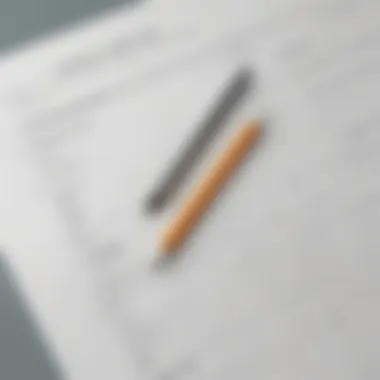

Moreover, not all users find the exact workflow that suits their design style in SketchUp. Some may desire greater customization options or a specific set of tools catering to niche projects. For instance, architects might need more parametric capabilities, which SketchUp doesn’t fully provide without third-party plugins. These factors can lead to frustration, especially when time is of the essence and deadlines loom.
Furthermore, community support varies across platforms. While SketchUp has a robust community, some alternatives boast vibrant forums, tutorials, and user-generated content that might be more accommodating. It’s essential to weigh these elements to find a software solution that will truly enhance productivity and facilitate one's design goals.
"Choosing the right tool is crucial; it’s not just about function, but about how well it integrates into your workflow."
Alternatives can provide varying features, ease of use, and integration with existing workflows, which is something worth considering for anyone serious about their design projects.
Key Features to Consider in Alternative Software
User Interface and Ease of Use
The user interface is the first thing that users interact with in any software. A clean and intuitive interface can mean the difference between productive hours and endless frustration. For example, a program like TinkerCAD offers a straightforward layout, making it accessible to beginners and seasoned designers alike.
This ease of use allows for rapid onboarding—a crucial factor when time is of the essence. Conversely, tools that are cluttered or have steep learning curves can deter users from fully utilizing their capabilities. It’s essential to choose software that feels comfortable to navigate and that offers help features, like tooltips or tutorials. Seeing a familiar layout or functionalities can help you hit the ground running.
Compatibility with Different Platforms
Compatibility matters a great deal in today’s diverse tech ecosystem. As an entrepreneur or designer, one may work across various devices or systems. Programs that operate seamlessly on multiple platforms—like Windows, MacOS, or even through mobile apps—are invaluable.
Take Blender, for instance. This software runs well on different operating systems and supports both 32-bit and 64-bit hardware. This flexibility means users are not tethered to a single machine, encouraging collaboration among teams who may use different operating systems. In contrast, alternatives that confine users to specific platforms can create roadblocks, potentially leading to compatibility headaches.
Available Tools for 3D Modeling
Another critical consideration is the range of tools available for 3D modeling. Certain software can come with robust toolsets tailored for specialized tasks, whereas others may take a more generic approach. FreeCAD exemplifies a powerful alternative with comprehensive parametric modeling capabilities that can cater to a wide array of design needs.
Features like libraries for importing/exporting formats, sculpting tools, or rendering options should be evaluated based on the types of projects you plan to tackle. Designers often have varied needs—be it architectural layouts, mechanical designs, or artistic modeling. Thus, a program with a rich set of features that is still user friendly will enhance creativity while minimizing frustration.
Community Support and Resources
Lastly, the level of community support and available resources can greatly influence user experience. A vibrant user community can provide invaluable assistance, tips, and resources like plugins that enhance functionality. This aspect is especially pronounced in open-source alternatives like Blender, where thriving forums and extensive documentation have made it easier for users to troubleshoot and enhance their skills.
Access to tutorials, both written and video, can be crucial for quick learning. Engaging with communities on platforms such as Reddit can provide insights that manuals may not capture. Users can share experiences and exchange solutions to common challenges, creating an ongoing learning environment.
In sum, considering user interface, compatibility, tool availability, and community support can make a substantive difference in the effectiveness of alternative software for 3D design. For businesses and professionals alike, the time spent evaluating these features is an investment that pays dividends in project execution and creativity.
Comprehensive Review of Free Alternatives
In the realm of 3D modeling, understanding one's tools can make a world of difference. A comprehensive review of free alternatives to SketchUp sheds light on various software options available for designers to explore. Each alternative offers unique features, varying levels of usability, and different community support structures. By diving deep into these alternatives, readers are equipped to match their specific needs with the most suitable tools.
Assessing different software not only highlights their individual capabilities but also emphasizes the decision-making process involved in selecting a design platform. This review becomes crucial for small to medium-sized businesses, entrepreneurs, and IT professionals looking to streamline their workflow without straining their budget. Having solid insights into these tools lets users avoid potential pitfalls and maximize the efficiency of their design projects.
Blender: The Powerhouse for 3D Design
Blender stands tall in the landscape of free design software. It’s not just a tool; it’s a fully-fledged powerhouse that offers a thrilling range of features, from 3D modeling and texturing to an integrated game engine and animation potential. For anyone keen on creating detailed visuals, Blender goes above and beyond. The user community is vast, serving as a treasure trove of tutorials, plugins, and tips, making it easier to learn the ropes.
- Versatility: Whether you are into character modeling, architectural renders, or video game visuals, Blender covers it all.
- Customizability: Users can tailor the interface and workflow to match their style, which significantly enhances productivity.
However, while Blender is packed with features, it can seem intimidating for beginners. The steep learning curve is often cited as a barrier, but with persistent practice, many find it to be a worthy investment.
FreeCAD: A Parametric Approach
For those whose projects require precision, FreeCAD offers a parametric modeling approach that stands out from the competition. It's particularly favored in the engineering and architectural sectors due to its robust design capabilities. The strength behind FreeCAD lies in its ability to allow modifications – changing one parameter adjusts the entire model.
- Parametric Modeling: This feature helps in making quick alterations, significantly reducing design time.
- Integration with Other CAD Tools: FreeCAD supports various file types, enhancing its usability with other software.
Nonetheless, its interface might not be everyone's cup of tea. Training materials exist, yet some users may find it lacking in immediate support without prior experience in CAD software.
TinkerCAD: Simplified Online Design
TinkerCAD shines as a friendly, web-based application. It’s especially favored among beginners and educational settings for its intuitive interface that encourages experimentation. The tool is straightforward, allowing users to create 3D models easily without delving into complex functionalities.


- Ease of Use: Perfect for novices looking to get their feet wet in 3D design.
- Collaboration Features: Being online means it's easy to share projects, making it suitable for team collaboration.
However, TinkerCAD might feel limiting for advanced users seeking more intricate design capabilities. It serves its purpose as a stepping stone into the broader world of 3D modeling.
LibreCAD: Essential CAD Functions
LibreCAD stands as a robust, free 2D CAD application, carving out a niche for itself. Aimed mainly at product design and architectural schematics, it’s excellent for users needing strong drafting capabilities without the complexities of 3D modeling.
- User-Friendly Interface: Its straightforward design helps in quickly getting projects up and running.
- Core Features: Supports layers, snaps, and dimensions crucial for precise drafting.
On the downside, LibreCAD's lack of 3D capabilities might deter those looking for more expansive design options. Its focus remains firmly on 2D, making it ideal for certain use cases but not for all.
SketchUp Free: The Limited Version
SketchUp Free serves as the starter version of the well-recognized SketchUp platform. While it comes at no cost, it presents a limited selection of features compared to its paid counterparts. Nevertheless, it’s an appealing choice for those who plan to dip their toes into 3D modeling without financial commitment.
- User-Friendly Interface: Ideal for hobbyists and beginners as it offers a familiar workspace.
- Cloud-Based Platform: Being web-based facilitates access from different devices.
However, users should note the limitations, such as reduced functionalities and fewer tools than the paid versions. For someone seeking professional-level capabilities, it might be a temporary stop rather than a long-term solution.
Through this reflection on various free alternatives to SketchUp, it's clear that every software offers distinct benefits and drawbacks. Understanding these nuances empowers users to make informed decisions tailored to their specific needs and project requirements.
Comparative Analysis of Alternatives
In the realm of 3D modeling software, a comparative analysis holds significant weight. It allows users—from small business owners to tech-savvy entrepreneurs—to distinguish between free alternatives that might cater to their specific needs. Understanding the nuances of each option not only aids in making educated choices but also ensures that the software aligns with one’s design ethos and project requirements. When we scrutinize feature sets, user experiences, and the performance margins of these alternatives, we essentially equip ourselves with the knowledge to enhance our design workflow.
Feature Set Comparison
When weighing free alternatives to SketchUp, the feature set is paramount. It's akin to deciding which tool from a toolbox best fits the job at hand. Every software has its unique capabilities that can drastically affect your workflow. For instance, Blender shines in handling complex animations and textures, while FreeCAD excels in parametric design—a crucial aspect for engineering projects.
Here are some key considerations:
- Modeling Tools: Ensure that the alternative includes essential modeling functionalities like extrusion, scaling, and rotation.
- Rendering Capabilities: Look for tools that offer good rendering options for visualizing designs, as this can save countless hours in post-production.
- File Format Support: Compatibility with various file formats (like .obj, .stl) can greatly enhance collaboration, particularly in diverse teams.
The choice of feature sets directly impacts productivity on the job. Hence, it’s vital to reflect on which features resonate most with your project needs before making a selection.
User Experience Insights
Here’s where the rubber meets the road: user experience varies enormously among free alternatives. While one software might boast impressive features, if it’s cumbersome to use, it won’t be helpful.
Ease of navigation and intuitiveness define the user experience. For instance, TinkerCAD offers a simple, drag-and-drop interface that’s welcoming for beginners. In contrast, Blender, despite its robust capabilities, often presents a steeper learning curve for novice users. It’s essential to fully consider how these tools will fit into your daily tasks, including:
- Interface Design: A clean, well-organized interface can cut down on frustration and boost productivity.
- Accessibility of Features: Are main tools easy to find, or do users need to dig through menus?
- Customization and Flexibility: Some platforms allow for greater customization than others, catering to individual user preferences.
Investigating user insights through forums or community boards, such as those found on reddit.com, can also provide a clearer view of what to expect from each tool.
Performance and Efficiency
Last but certainly not least, performance and efficiency serve as the backbone of any design process. This means not just how well a program runs on your machine but also how it impacts the overall workflow.
For example, software that crashes frequently can lead to lost work—dramatically affecting timelines and morale. Assess the following aspects:
- Loading Times: Fast loading times keep your momentum going.
- Rendering Speed: How quickly the software can render changes affects productivity significantly.
- System Resource Usage: Lightweight programs generally run smoother, especially on less powerful machines.
In summary, a solid comparative analysis focuses on not just understanding the differences in features and usability but also emphasizes the performance aspects that are critical to a successful design workflow. Choosing wisely based on these comparisons lays a foundation for project success and satisfaction.
Potential Drawbacks of Free Alternatives
Free alternatives to SketchUp certainly offer a range of benefits, like accessibility and no initial costs, but they aren’t perfect by any stretch. Understanding the drawbacks is essential for small to medium-sized businesses, entrepreneurs, and IT professionals who want to make the most of their design software choices. Knowing what pitfalls to avoid can save time and resources, and help you find a tool that truly meets your needs.
Learning Curve Challenges


One of the biggest hurdles when diving into free alternatives is the learning curve involved. While some software might market itself as user-friendly, that doesn't always reflect the actual experience. For instance, Blender is notorious for its steep learning curve. It features a plethora of tools, but getting the hang of it is like trying to ride a bicycle uphill; it’s not an easy task at first. Many find themselves scratching their heads in frustration or wishing for a simpler interface, which leads to wasted time and effort.
Furthermore, educational resources may be limited or not tailored enough for specific user needs. Comprehensive tutorials can often be scattered across the internet, making it hard to find exactly what you are looking for. A user might stumble upon a great guide on Blender, but find it lacking in covering functionalities that matter most to their specific projects. Thus, what begins as an attempt to save money may turn into an investment of time that feels unwarranted.
Limitations in Features and Integrations
When opting for a free alternative, users often encounter limitations in features compared to premium versions. For example, TinkerCAD has simplified design tools, which could be perfect for basic projects, but when you want to create intricate designs, you may find its functionality falls short. Lacking features such as advanced rendering options or specific export capabilities can impede workflow.
Moreover, integration with other tools and platforms may also suffer. Industry-standard software, like AutoCAD or Revit, allows for smooth workflows and compatibility; free alternatives sometimes lack these crucial integrations. As a result, what starts as a cost-effective solution may wind up causing extra work down the line. Missing files or inability to collaborate with stakeholders using different software can cripple a project's timeline.
Variable Community Support Levels
Community support can be a double-edged sword for free software users. Some platforms boast vibrant communities that provide ample resources, while others are less active, relegating users to fend for themselves. For example, FreeCAD has a reasonably dedicated user base, but if you run into complex issues, you might be left waiting for days to get meaningful input. On the other hand, a platform like Blender boasts a plethora of forums, tutorials, and user groups, making it easier to get assistance.
However, quantity doesn’t always equal quality. While Reddit groups can be a treasure trove of information for Blender, navigating through threads can be overwhelming for a newbie. Users might sift through copious messages only to find a sentence or two that directly addresses their question. Additionally, not all users are willing to share their expertise freely, which can potentially lead to a scenario where you feel lost amongst a sea of opinions.
Learning about the potential challenges of using free alternatives doesn't just prepare you for smoother sailing; it helps you navigate the terrain with greater confidence.
In summary, while free alternatives to SketchUp present numerous opportunities for designers and businesses, they come with a set of challenges that shouldn't be overlooked. Being aware of the potential pitfalls—such as learning curves, feature limitations, and variable support—can shape your decision-making process. It is wise to weigh these factors against the benefits when deciding which software to adopt for your projects.
Recommended Practices for Choosing the Right Tool
Selecting the right design software, especially when considering free alternatives to SketchUp, requires a keen understanding of your specific needs. Knowing how to approach this selection process can significantly enhance your design capabilities and overall project success. Here, we delve into essential practices that can guide you in making a well-informed choice, bringing clarity to what often feels like a daunting task.
Assessing Project Requirements
Before jumping into any software, it makes sense to take a step back and evaluate what exactly your project demands. Are you designing architectural models, or perhaps you’re creating more functional 3D prototypes? Understanding your project's scope is vital. Here are some points to consider:
- Type of Projects: Identify whether your tasks lean towards architectural design, product design, or graphic elements. Each type may require different tools and capacities.
- Complexity: Not every project is intricate; simpler tasks may not need robust tools. Defining complexity helps narrow choices significantly.
- Collaboration Needs: If your work involves team collaboration, look for software with features that facilitate sharing and feedback.
- Budget Constraints: Even though we're focusing on free alternatives, other costs like time for learning and adapting to new tools are also worth considering.
Assessing these elements ensures that your tool not only matches project requirements but also aligns with your team's skills and workflow.
Trial and Evaluation of Options
Once you’ve established what you need, it’s time to test the waters with the software options. Trials are your frontline for understanding how the tools function in real-world scenarios. Here’s how to effectively evaluate different alternatives:
- Use Free Trials: Many software come with free trials. Dive into as many as you can to get a feel for their functionality.
- Evaluate User Interface: A tool that feels intuitive will save you hours of frustration. Take note of how quickly you grasp using the interface.
- Focus on Features: Pay attention to features that resonate with your needs. Do they include the modeling capabilities or libraries you require?
- Practice Real Tasks: Simulate actual tasks to evaluate efficiency. This mimics real-world pressures and growth expectations.
Remember, trial and error is key. Don’t shy away from changing direction if one option doesn’t work out as expected.
Gathering Feedback from Peers
Finally, tapping into the experiences of others can provide insights and perspectives you might miss on your own. Peer feedback is a valuable tool that can help you make an educated choice. You can pursue this by:
- Starting Conversations: Engage with colleagues in design or relevant fields about their software preferences and experiences.
- Online Communities: Sites like Reddit or specialized forums can be treasure troves of information. Ask questions where users discuss their challenges and successes with alternatives.
- Evaluate Reviews: Look up detailed reviews online. Sometimes, seeing what others have to say about particular tools can uncover strengths and weaknesses.
“User feedback often reveals the nuances that manuals can overlook.”
Incorporating these practices will not only help ensure that you land on the right tool but can enhance your team’s productivity and satisfaction in the long haul. Choosing the right software isn’t just about individual preferences; it’s a collective journey toward achieving better design outcomes.
Closure and Future Considerations
As we wind down this exploration of free alternatives to SketchUp, it’s crucial to reflect on the insights shared throughout the article. The realm of design software is ever-changing, and understanding these shifts is vital for small to medium-sized businesses, entrepreneurs, and IT professionals alike. When considering alternative tools, one must recognize that features and user experience aren’t the sole elements to weigh. The ability to adapt to new advancements and the potential for scaling with your business needs is equally significant.
The Evolving Landscape of Design Software
The shift in design software has been nothing short of revolutionary over the past few years. With each passing day, new tools emerge, and existing ones receive updates that continuously broaden their functionalities. The advent of open-source platforms has democratized access to powerful design capabilities that weren’t previously available to all.
In particular, the rise of community-driven projects means that alternative software benefits from collective insights and improvements, building a robust support network for users. The tools are often created with user feedback in mind, allowing features to evolve based on real-world usage rather than the whims of a corporate strategy. One can draw parallels to the adaptability seen in nature; just as species evolve to survive and thrive in changing environments, so too does software adapt to meet the rapidly evolving demands of its users.
Encouragement to Explore and Experiment
For those hesitant to step away from familiar software solutions, it’s important to take the plunge into the unknown. Experimenting with newer alternatives can yield unexpected discoveries and efficiencies in your design workflow. Each tool brings its unique flavor and advantages; thus, exploring various options can lead to finding that one gem that perfectly fits your style and needs.
Taking advantage of free versions or trials can provide ample opportunity for experimentation without the commitment of a full purchase. Encourage your team to dedicate time to explore tools like Blender, FreeCAD, or TinkerCAD, as the learning gained may prove invaluable in the long run.
In essence, it is prudent to cultivate a mindset of curiosity and openness towards innovative solutions. The future of design technology is bright, and by embracing the changes and advancements available, you may unlock new possibilities that propel your projects to greater heights.
"Innovation distinguishes between a leader and a follower." - Steve Jobs















