Discovering Free SQL Management Tools for Businesses


Intro
In today’s rapidly evolving business landscape, efficient database management is essential for success. SQL management tools play a significant role in managing data effectively, yet many businesses operate on constrained budgets. Free SQL management solutions offer an appealing alternative, providing crucial functionalities without financial investment. Understanding the features, benefits, and limitations of these tools can empower decision-makers, enabling them to choose the right solutions tailored to their specific needs.
The upcoming sections will cover the key features of different free SQL management tools as well as provide an in-depth analysis to guide businesses in making informed decisions. In doing so, we aim to highlight the relevance of these tools in today's market while examining their usability for small to medium-sized businesses, entrepreneurs, and IT professionals alike.
Prelims to SQL Management
SQL management is a critical aspect of database administration that enables businesses to efficiently handle their data operations. In today's digital landscape, an organization’s ability to manage data directly influences its success. As companies become increasingly data-driven, understanding SQL management tools becomes not merely beneficial but essential.
The landscape of SQL management encompasses various elements, from data organization and storage to security and user accessibility. Companies leverage SQL to interact with databases, ensuring data is easily retrievable and manipulative. This process enhances decision-making capabilities and drives operational efficiencies.
Understanding SQL and Its Importance
SQL, or Structured Query Language, is the standard programming language for managing and manipulating relational databases. Its significance is profound, as it allows users to perform complex queries that can extract meaningful insights from large data sets. SQL enables businesses to:
- Query Data: Efficiently retrieve and manipulate data stored across various tables.
- Maintain Data Integrity: Ensure that transactions are processed reliably and that the database remains accurate and consistent.
- Analyze Data: Use complex queries that provide insights into trends, customer behavior, and operational efficiency.
- Automate Routine Tasks: Schedule jobs for tasks that need to occur regularly, such as backups or reporting.
Without a solid understanding of SQL, businesses risk becoming overwhelmed with their data, ultimately leading to poor decision-making and missed opportunities. Thus, investing in SQL management tools reveals not only a commitment to data quality but also a strategic positioning for future growth.
The Role of SQL Management Tools
SQL management tools serve as the backbone for efficient database operations. These tools provide the interface that allows users to interact with databases through SQL statements. The scope of SQL management tools varies, but their core functionalities typically include:
- Query Building: User-friendly environments for crafting SQL queries without needing extensive coding knowledge.
- Data Visualization: Tools to represent data in charts and graphs, facilitating easier understanding.
- Performance Monitoring: Features that help track and optimize database performance.
- Backup and Restore Options: Mechanisms to safeguard data integrity and ensure business continuity in case of data loss.
Utilizing SQL management solutions simplifies the complexity associated with database handling. They enable organizations to efficiently manage their relational databases, providing valuable insights that can drive innovation and operational strategies. As businesses continue to generate vast amounts of data, understanding and leveraging SQL management tools will prove critical in maintaining a competitive edge.
The Need for Cost-Effective Solutions
In the landscape of business today, the financial health of an organization can significantly influence its operations and growth. This factor brings attention to the necessity of cost-effective solutions, especially in database management. With many businesses emphasizing efficiency, it is crucial to assess how implementing free SQL management tools can contribute to this goal. Ideal choices not only save costs, but also optimize performance without sacrificing essential functionalities. The introduction of free solutions presents an opportunity to reduce expenses while maintaining the necessary capabilities for managing complex data environments.
Budget Constraints for Small to Medium Enterprises
Small to medium enterprises (SMEs) often function under strict budget limitations. These businesses may lack the extensive financial resources enjoyed by larger corporations. As a result, every investment must be calculated carefully to ensure a positive return. The need for effective database solutions is undeniable, but so is the challenge of resource allocation. Organizations must weigh the benefits of expensive paid tools against the accessibility of their less costly counterparts.
Free SQL management solutions represent a pathway for SMEs to bridge this gap. By leveraging available tools, organizations can manage their databases efficiently without incurring significant costs. For many businesses, making intelligent software investments can lead not only to improved performance but also to increased competitiveness in their markets.
Investing in Free Software: Is It Worth It?
When considering free software, skepticism may arise regarding its value and quality compared to paid solutions. Many decision-makers may question whether the absence of a financial commitment means compromising functionality, support, or security.
However, numerous free SQL management tools have emerged as reliable options. They often feature essential functions like user management, query execution, and reporting capabilities, making them suitable for a wide range of data needs. A careful evaluation can determine their effectiveness in meeting specific requirements.
It is essential to consider the long-term implications of free software usage. Below are factors that can influence this decision:
- Cost Savings: The most apparent benefit of investing in free solutions is the significant cost savings. These resources can redirect funds towards other critical areas, such as marketing or product development.
- Trial Without Commitment: Free tools allow businesses to test out features without any financial risk. This flexibility can lead to informed decisions about future investments.
- Community Support: Many free software options have strong user communities, which can provide support and resources. This aspect fosters a collaborative environment for problem-solving.
- Adaptability: Open source options often allow for customization, enabling businesses to tailor tools according to their needs.
"Investing in free software opens doors to innovation and efficiency that many SMEs often overlook due to cost concerns."
In summary, the need for cost-effective SQL management solutions is paramount for businesses emphasized by budget constraints. Free software, when evaluated carefully, can demonstrate significant value while maintaining crucial functionalities necessary for effective database management.
Overview of Free SQL Management Tools
In the current digital era, the management of data is crucial for businesses of all sizes. SQL management tools are integral for maintaining data integrity, performance, and security. The vast array of free SQL management tools available signifies an important trend in the technology landscape. It allows businesses, particularly small to medium enterprises, to leverage robust database solutions without incurring significant costs. Understanding and exploring these tools can aid decision-makers in selecting the right solutions aligned with their operational needs.
The focus on free solutions emphasizes accessibility for all businesses, regardless of budget constraints. In this section, we will delve deep into popular free SQL management tools and the criteria used to assess their effectiveness.
Popular Free SQL Tools in the Market

When it comes to free SQL management tools, several options stand out in the market. Each tool has distinct features suitable for various business requirements. Here are some notable options:
- MySQL Workbench: This is an integrated development environment designed for MySQL Database. It provides data modeling, SQL development, and comprehensive administration tools.
- pgAdmin: This is a web-based interface for managing PostgreSQL databases. It is user-friendly and offers a wide range of functionalities such as database management and query execution.
- DBeaver: An open-source database tool that supports all popular database engines. DBeaver offers an intuitive interface and covers diverse needs from basic database management to advanced analytics.
- HeidiSQL: Primarily for MySQL databases, HeidiSQL is well-known for its simplicity and speed. It helps users quickly browse and edit data, build queries, and manage user privileges.
- SQL Server Management Studio (SSMS): This tool is specific for Microsoft SQL Server. It combines a broad set of tools to manage Microsoft SQL infrastructure.
Each of these tools has its own strengths and weaknesses, making it essential for businesses to evaluate their specific database requirements before making a selection.
Criteria for Evaluating SQL Management Tools
When assessing SQL management tools, businesses should consider several essential criteria. Not all tools will fit every organization's needs. Here are some important factors to keep in mind:
- Ease of Use: A user-friendly interface is vital. Tools that are difficult to navigate will hinder productivity and affect the overall database management experience.
- Functionality: Evaluate the features offered. Does the tool support complex queries, data visualization, or backup functionalities? Essential functionalities can enhance productivity.
- Compatibility: Ensure that the tool is compatible with existing database systems. Incompatibility can lead to integration issues, disrupting workflow.
- Community and Support: A strong user community can provide valuable resources and help. Access to the community forums and documentation plays a key role in troubleshooting and learning.
- Updates and Maintenance: Regular updates indicate ongoing support and security improvements. Ensure the tool’s developers actively maintain it to mitigate potential vulnerabilities.
By considering these criteria, businesses can make informed decisions about which free SQL management tools will best meet their needs.
Key Features to Consider
When evaluating free SQL management tools, it is essential to recognize which features are necessary for effective database management. The right tool can enhance operations, streamline processes, and ultimately contribute to a business's bottom line. In a competitive environment where data is crucial, understanding the key features becomes paramount.
User Interface and Usability
An intuitive user interface can significantly influence how effectively a team can use SQL management tools. A clean and well-organized interface reduces the learning curve for new users. If users find navigation straightforward, they are likely to be more productive.
Here are some important aspects regarding usability:
- Clarity: Menus and options should be clearly labeled, allowing users to find necessary functions quickly.
- Accessibility: A well-designed user interface should accommodate various levels of technical expertise.
- Customization: Some tools allow users to personalize their workspace, improving overall efficiency.
Investing time in testing user interfaces during the selection process can save significant time and frustration during implementation.
Support and Community Resources
Support is often an overlooked factor when choosing SQL management software. Free tools may lack formal support structures compared to paid alternatives.
Examine the following resources:
- Online Forums: Engaging with community forums like those on Reddit can provide valuable insights.
- Documentation: Comprehensive user manuals and FAQs enhance the user's ability to troubleshoot issues independently.
- Tutorials: Video or written guides can assist users in understanding complex features.
A strong support network can mitigate challenges and offer solutions that save time and frustration.
Integration Capabilities
The ability to integrate with existing systems is critical for any SQL management tool. Businesses often employ a mixture of software solutions; therefore, compatibility can influence productivity.
When evaluating integration, consider:
- APIs: Check the availability of APIs for connecting with other applications, such as CRM or data analytics tools.
- Database Compatibility: Ensure the tool supports various database systems like MySQL, PostgreSQL, or Microsoft SQL Server.
- Import/Export Features: Look for features that allow for easy data migration to and from other formats.
Effective integration prevents data silos and promotes a harmonious IT ecosystem, essential for business agility.
"Selecting the right SQL management solution is a cornerstone for a business’s information strategy and can facilitate accelerated growth."
Detailed Analysis of Selected Free SQL Management Tools
A detailed analysis of selected free SQL management tools is vital for businesses aiming to optimize their database management processes. This section examines specific tools available in the market and their respective features, benefits, and limitations. By understanding these elements, companies can make informed decisions regarding which tools best fit their needs, thus mitigating risks associated with poor database management.
When selecting a SQL management tool, it is essential to consider usability, integration capabilities, and the support available. Each tool has unique functionalities that may suit different technical environments.
Tool A: Features and Benefits
Tool A offers a robust set of features that cater to the needs of small and medium-sized businesses. Notably, its intuitive user interface simplifies navigation for users who may not have extensive technical backgrounds. Features like query building, reporting, and scheduling automatic backups enhance effective database management.
- Key Features:
Intuitive Dashboard
This helps users monitor database performance directly.
Data Migration Tools
These tools facilitate easy transfer from other database systems. - Benefits:
- Reduces the learning curve for new users.
- Supports various databases, making it versatile.
- Cost-effective, reducing overall operational costs.
Overall, Tool A stands out by balancing comprehensiveness with ease of use, making it suitable for companies without extensive IT resources.
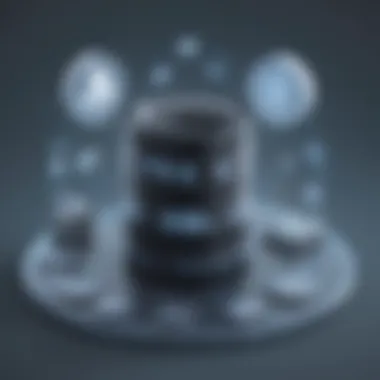

Tool B: Key Functionalities
Tool B is recognized for its performance and advanced functionalities that elevate database management. Its design focuses on scalability, which is beneficial for businesses expecting growth. This tool excels in functionalities such as real-time monitoring and alert systems that notify users of performance issues.
- Key Functionalities:
Real-time Data Monitoring
Enables users to track performance metrics continuously.
Automated Reporting
This feature simplifies data analysis for users. - Usage Scenarios:
- Ideal for organizations with fluctuating workloads.
- Supports businesses needing detailed insights into database performance.
Despite its strengths, businesses should consider if they have the technical expertise to leverage its advanced features effectively.
Tool C: Limitations and Considerations
Tool C offers essential features but has certain limitations that potential users should carefully consider. While it includes basic management functionalities, it lacks some advanced tools found in competitors. Additionally, the support community is not as extensive, potentially slowing problem resolution.
- Limitations:
- Considerations:
- Basic user interface that may frustrate advanced users.
- Limited reporting capabilities compared to other tools.
- Suitable for startups or businesses with straightforward database needs.
- Worth evaluating how its limitations align with business requirements.
Implementation and Setup
In the context of SQL management solutions, proper implementation and setup are pivotal for ensuring that a business can fully leverage its database management systems. These initial steps dictate the efficiency, security, and overall effectiveness of the management tools. By understanding the distinct phases of setup, enterprises can maximize the utility of free tools, avoiding common pitfalls that lead to headaches and reduced functionality.
Initial Setup Process
The initial setup process for SQL management tools involves several key steps. Following a structured approach is critical to minimizing misconfigurations and wasted time. Here are the essential phases in detail:
- Download and Installation: Begin by acquiring the software from a reliable source. Ensure to download the latest version to benefit from improvements. Installation typically involves running an installer and following on-screen prompts that guide you through configuration options.
- Configuration Setup: After installation, configure the tool for the specific requirements of your business. This could involve setting up user permissions, establishing databases, and adjusting settings to suit performance needs. A tailored setup can significantly enhance user experience and efficiency.
- Connection to Database: Establish a connection between the management tool and your databases. This usually requires inputting credentials and selecting the appropriate database instances you wish to manage. Testing the connection ensures everything is functional before diving into extensive usage.
- Backup and Security Configuration: Implementing backup routines and security measures during the setup phase is vital. Depending on the tool, this could range from scheduling automatic backups to setting up firewall rules or encryption protocols. These practices protect data integrity and provide peace of mind during operations.
- User Training and Documentation: Providing training resources for users familiarizes them with the tool’s functionality. Comprehensive documentation usually accompanies the software, offering further insights into advanced features and troubleshooting steps. Encouraging users to explore these resources can elevate overall productivity and proficiency with the tool.
Common Challenges During Installation
While the setup process might seem straightforward, various challenges can arise, particularly with free tools. Here are common issues encountered:
- Lack of Support Resources: Free variants may not offer extensive customer support. Navigating problems can be challenging, as forums or community-driven support may lack timely responses.
- Installation Errors: Misconfiguration during the installation can lead to software failures or incompatibilities. Ensuring system requirements are met and following installation instructions precisely is essential to avoid such issues.
- Compatibility Issues: Some older systems may encounter compatibility challenges with new software. Testing the application in a controlled environment is advisable before full rollout.
- Resource Limitations: Free tools may have restrictions on the number of concurrent users or available features. Understanding these limitations prior to deployment helps in managing user expectations.
- Security Risks: Open-source tools, while beneficial, can have vulnerabilities. It’s critical to keep software updated and follow best practices for securing databases.
By being aware of these potential challenges, businesses can strategize their installation approaches and engage in proactive problem-solving during setup.
In summary, meticulous implementation and comprehensive setup processes are essential for unlocking the full potential of free SQL management solutions. By anticipating challenges and preparing accordingly, organizations can foster a more effective and streamlined database management environment.
Performance Evaluation
Performance evaluation is critical when selecting SQL management tools. This stage involves assessing how well a tool meets the operational requirements of a business. A proper evaluation can lead to significant improvements in efficiency and productivity.
Metrics for Assessing SQL Management Tools
When evaluating SQL management tools, several key metrics should be considered. These metrics help determine if the tool can handle the demands of the business effectively.
- Speed and Efficiency: How fast can the tool execute queries? This is essential for business operations that rely on quick data retrieval and processing.
- Scalability: Can the tool handle increasing amounts of data? As businesses grow, their data needs change. A tool that scales well will support long-term growth.
- Resource Utilization: Assess how much system memory and CPU the tool consumes during operations. A well-optimized tool should not excessively tax system resources, allowing for smooth multitasking.
- Error Rates: Track any errors during data management access. A low error rate indicates a reliable tool that can maintain data integrity.
- User Load Handling: Test how many simultaneous users the tool can support without degradation in performance. High number of concurrent users can impact speed.
Using these metrics helps ensure the selected tool aligns with operational goals and provides tangible benefits to the organization.
User Feedback and Performance Reports
User feedback is another vital aspect of performance evaluation. Direct experiences from users often reveal insights into the tool's practical application that metrics alone cannot show. This feedback can be gathered through surveys, forums, and direct interviews.
Performance reports, both from the developer and user-generated content, significantly contribute to the evaluation process. These reports typically include:
- Benchmark Results: Information on how the tool has performed in various conditions against competitors.
- User Experiences: Reviews discussing the ease of use, learning curve, and support issues.
- Community Input: Conversations on platforms like Reddit can provide users' common issues and praises, giving a broader view of the tool's capabilities.
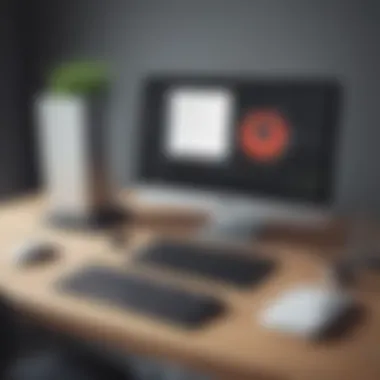

"Selecting the right tool often depends on both quantitative data and qualitative user experiences. Each has its value in the decision-making process."
Security Considerations
In the world of free SQL management solutions, security considerations stand as a critical pillar. Businesses depend on their databases to store sensitive information. A breach can lead to devastating financial and reputational harm. It's essential to understand the vulnerabilities that can affect these free tools and implement strategic defenses.
Vulnerabilities in Free Software
Free software often comes with its own set of vulnerabilities. These weaknesses can emerge from lack of updates or insufficient support from the community. Developers may prioritize functionality over security. This neglect can render databases susceptible to various cyber threats.
- Inadequate Patching: Free tools may not receive timely updates, making them targets for attackers who exploit known vulnerabilities.
- Weak Authentication Mechanisms: Some free SQL management tools might offer limited authentication features, such as basic username and password setups. This poses risks if users do not adopt stronger authentication protocols.
- Code Quality Issues: Often, the code in free software lacks the rigorous quality checks found in commercial products. This can introduce security flaws that can be easily exploited.
Proper risk assessment is vital for any organization considering these tools. Evaluating software reviews and community feedback can help identify potential security issues.
Best Practices for Securing SQL Databases
To counter the security vulnerabilities commonly present in free SQL management solutions, businesses should adhere to several best practices:
- Regular Updates: Ensure that the SQL management tool is always updated. This means keeping an eye on the official release notes for patches and new versions.
- Use Strong Authentication: Implement strong password policies and consider multi-factor authentication wherever possible. This adds an additional layer of security to access controls.
- Data Encryption: Encrypt sensitive database information. This secures data at rest and during transmission, minimizing the risks of unauthorized access.
- Access Control: Limit user permissions based on roles. Ensure that only authorized personnel have access to sensitive data or critical database functions.
- Regular Audits: Conduct regular security audits and vulnerability assessments. This helps identify potential gaps in the security framework and allows for necessary adjustments.
"The best defense against cyber threats is a proactive approach to security. Regular updates, strong authentication, and good access control are key."
- Backup Strategies: Establish a robust data backup strategy. Regular backups can mitigate data loss in the event of a security breach or system failure.
By embracing these best practices, businesses can significantly enhance their SQL database security posture. Engaging with community forums and resources from reputable organizations like Wikipedia and Britannica can provide valuable insights on current trends and threats. These practices not only fortify security defenses but also instill a culture of vigilance within the organization.
Future of Free SQL Management Solutions
The future of free SQL management solutions is a topic that resonates deeply within the landscape of database management today. Businesses, particularly small to medium-sized ones, are increasingly turning towards free options. This is not just about cost-saving but also about leveraging innovative technology that aligns with their evolving needs. Understanding the upcoming trends and shifts in this domain is essential for making informed choices.
Trends in Database Management Software
In the coming years, we are likely to see significant shifts in how database management software is developed and utilized. Here are some trends shaping this field:
- Cloud-Based Solutions: More SQL management tools are transitioning to cloud environments. This change facilitates easier access, scalability, and flexibility for users. Businesses can manage their databases without heavy upfront investments.
- Automation and AI Integration: There is a growing trend of incorporating artificial intelligence and automation into database management. Tools will likely provide features like automated backups, performance tuning, and even predictive analytics to enhance user experience and operational efficiency.
- User-Centric Design: Software vendors are focusing on user-friendly interfaces. A simpler, more intuitive design can vastly improve user experience, making it easier for staff with limited technical expertise to manage complex database tasks.
These trends underscore a move towards solutions that not only meet current needs but also anticipate future demands.
Growing Use of Open Source Technologies
Open source technologies have gained traction and are increasingly relevant in the SQL management sector. Here are a few considerations:
- Community Support: Open source tools often come with strong community backing. Users can benefit from shared knowledge, troubleshooting, and enhancements developed by the community, which continually iterate over the software.
- Customization: Businesses can tailor open source solutions to fit their unique requirements without being tied to a vendor’s roadmap. This level of flexibility is particularly beneficial for companies that require specific functionalities or integrations.
- Cost-Effectiveness: Choosing open source options can significantly reduce software licensing and maintenance costs while still providing robust features that meet business needs.
As enterprises face increasing challenges from data complexity, the shift toward free and open source SQL management tools presents an opportunity. Businesses must remain aware of these trends and adjust their strategies accordingly to harness the full potential of these resources.
Closure
The conclusion section plays a vital role in synthesizing the various themes addressed throughout this article. In examining free SQL management solutions, it becomes evident that understanding the multifaceted nature of database management tools is crucial for informed decision-making. SQL management tools not only facilitate database organization but also ensure that data integrity and security are maintained, which is paramount for any business.
Summarizing Key Insights
Throughout the article, several crucial insights have emerged. Businesses are increasingly seeking cost-effective solutions as
- Cost savings: Free tools can drastically reduce expenses compared to their paid counterparts.
- Feature sets: Many free SQL management tools provide robust features that are often sufficient for the needs of small to medium enterprises.
- Community support: Open source tools usually have an active community, which can provide valuable resources and troubleshooting assistance.
- Growing relevance: As businesses evolve, so too do the requirements of database management. Free solutions are meeting these requirements without the hefty costs associated with proprietary software.
This combination of benefits helps businesses manage their data without sacrificing quality or efficiency.
Final Recommendations for Businesses
For small to medium-sized businesses, it is crucial to evaluate the use of free SQL management tools carefully. Here are some final recommendations:
- Assess needs: Determine what specific features your business requires before opting for a tool.
- Test multiple solutions: Many free tools allow trial usage; testing a few can help find the right fit.
- Focus on community strength: Select tools that have strong community backing, ensuring support when challenges arise.
- Compatibility matters: Ensure that the chosen tool integrates well with existing systems and workflows.
By taking these steps, businesses can make informed decisions that enhance their data management practices, support growth, and adapt to changing needs.















