Exploring Free UML Tools for Mac: A Comprehensive Guide

Intro
In the realm of software development and project management, UML (Unified Modeling Language) tools play a crucial role in visualizing system designs. For Mac users, a selection of free UML software options exists to facilitate this process. The growing demand for efficient tools is evident, particularly among small to medium-sized businesses, entrepreneurs, and IT professionals tasked with enhancing communication and understanding of complex systems. This guide aims to navigate these options, providing a detailed investigation into the features that define each tool and assisting users in making informed decisions.
Understanding the various functionalities available in these free UML tools is essential. Different tools cater to unique requirements, whether for detailed diagrams or collaborative features. As we explore this landscape, we will analyze key features, delve into specific software analysis, and present critical insights intended for business professionals and software developers alike. This comprehensive approach ensures that readers are well-equipped to select tools suitable for their projects.
Intro to UML and Its Importance
Unified Modeling Language (UML) serves as a critical tool in the domain of software development and system design. For professionals in these areas, understanding UML enables them to visualize system architecture, define complex processes, and communicate effectively with team members and stakeholders. The visual representation of software components and processes provided by UML can significantly enhance clarity and comprehension throughout the development lifecycle.
Using UML models, developers can specify, visualize, and document the various components of software systems. This includes the interactions between distinct modules and their relationships. UML supports various methods and notations, which can be particularly beneficial for diverse structured approaches in methodologies like Agile or Waterfall. It lays out patterns that developers can follow, reducing the chances of miscommunication and technical debt.
Moreover, UML models can also streamline the training and onboarding of new team members. By providing standardized diagrams, new employees can quickly understand existing systems and how different parts interact. This, in turn, leads to more efficient project management and resource allocation. The importance of UML, thus, extends beyond mere representation; it forms the backbone of effective team collaboration and communication within technical environments.
Another significant aspect is its role in laying foundational blueprints that guide the programming phase. By translating ideas into tangible diagrams, UML can mitigate risks associated with development, preventing costly mistakes in the coding phase.
"UML not only aids in visualizing complex systems but cultivates a common language among technical teams."
For small to medium-sized businesses, having a clear understanding of their software architectures can provide a competitive edge. IT professionals and entrepreneurs that leverage UML can adapt their strategies in line with technology trends and user requirements. This adaptability is crucial for sustainability and growth in the technology-driven marketplace. In summary, the structured approach of UML translates to significant benefits in clarity, communication, and compatibility across various facets of software development.
Understanding Free UML Tools
In the realm of software design and development, UML (Unified Modeling Language) plays a crucial role in visualizing and documenting system architecture. Understanding free UML tools is essential for Mac users looking to streamline their design processes without incurring additional costs. These tools provide a variety of functionalities that enable users to create diagrams which serve as blueprints for their projects.
One of the significant benefits of free UML tools is accessibility. Many small businesses and startups may not have the budget for expensive software packages. Thus, opting for free alternatives allows these businesses to engage in proper design practices while benefiting from substantial savings. Users can explore their options among a range of these tools, each offering unique features that suit different project requirements.
Moreover, exploring free UML tools enables organizations to foster collaboration within teams. Effective design requires input from various stakeholders, and free tools typically offer shared access or online collaboration features. This ensures that everyone involved in the project can contribute their insights, leading to better outcomes.
When evaluating these tools, it is essential to consider their usability. An intuitive user interface can significantly reduce the time spent learning the software. Some tools may come with steep learning curves, which can be challenging for newcomers. Hence, it is beneficial to test different options to find one that balances functionality with ease of use.
Another critical consideration is the support ecosystem surrounding these free tools. Many of them are open-source projects, which means that they might have active user communities. These communities are invaluable for troubleshooting and exchanging ideas among users. Resources such as forums or documentation can also enhance the user’s experience as they navigate new software.
Ultimately, understanding free UML tools allows professionals to make informed choices about their design strategies. With the ongoing evolution of software needs in businesses, free UML tools provide a viable path for effective system design.
"Incorporating UML tools into your workflow can significantly enhance the clarity and organization of your projects, particularly when working with limited resources."
Through careful assessment of available options, users can find tools that not only meet their immediate needs but also support long-term project goals.
Why Choose Free Tools Over Paid Options?
In the realm of UML tools, the distinction between free and paid software can be significant for users, particularly small to medium-sized businesses, entrepreneurs, and IT professionals. Choosing free UML tools often boils down to several pragmatic considerations that make these options favourable, despite their limitations compared to paid alternatives. Understanding these elements can shed light on why many professionals opt for free solutions.
Cost Efficiency
The most apparent benefit of free UML tools is the cost. Businesses, especially those in their growth stages, frequently grapple with budget constraints. Investing in paid software may not always be justified, especially when starting. Free tools provide a viable option to create design models without overspending. This allows teams to prioritize essential expenditures that drive their projects forward instead of sinking funds into tooling.
Functionality and Flexibility
Many free UML tools offer a range of functionalities that satisfy basic to moderate needs without requiring users to compromise on quality. While premium products like Lucidchart and Visio may provide lavish features, free alternatives often integrate essential components necessary for effective UML modeling. Tools such as Dia and Modelio support various UML diagrams, which are sufficient for numerous projects.
Reduced Commitment
Using free tools minimizes commitment to any specific tool. If the software doesn't meet user expectations, switching becomes much easier and less of a financial burden. Free tools allow for experimentation. Users can test diverse applications until they find one that aligns with their working style and specific needs. This flexibility is particularly important in software development, where project requirements may change rapidly.
Community Support and Development
Many free UML tools have robust communities that contribute to their ongoing development and support. Forums like Reddit or specialized groups often host discussions that can assist users in troubleshooting issues or learning best practices. This communal aspect fosters a collaborative environment, which can enhance a user's experience with the tool. Moreover, open-source software often attracts skilled developers who contribute additional features, leading to richer functionality over time.
Learning Opportunities
Free UML tools can serve as excellent platforms for learning. They enable individuals to familiarize themselves with UML concepts without the pressure of financial investment. This is particularly valuable for students or professionals transitioning into new roles, who require hands-on experience with modeling techniques. By utilizing free tools, users can practice their skills and theories before committing to a paid suite.
In summary, opting for free UML tools offers cost-efficiency, functionality, and the benifit of learning without a substantial commitment.
However, it's crucial to note the potential technical limitations, often inherent in free tools. Understanding these trade-offs will assist users in making informed choices that align with their unique project requirements. The embrace of free tools can unlock significant value, promoting a culture of experimentation and resourcefulness.
Compatibility with Mac: Key Considerations
When selecting a UML tool for Mac, compatibility is paramount. MacOS has unique standards and functionalities that might not be supported by all UML software. Choosing a tool that works seamlessly with Mac ensures that users can take full advantage of the operating system's features.
Native Integration
It is essential to evaluate whether the tool can natively operate on MacOS. Some applications are designed specifically for Mac, leveraging unique functionalities such as the user interface and system commands. Choosing a tool like Lucidchart, which is known for its browser-based application, guarantees that users can access it without any installation issues on Mac. Also, tools like StarUML might require specific versions of Java to work effectively on Mac systems.
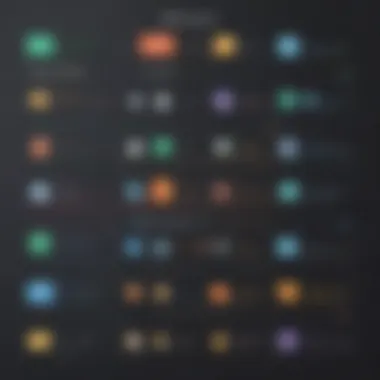

Performance and Stability
Performance can vary between tools. Users should consider how well the tool performs when creating multiple diagrams, especially when handling complex models. Lag or crashes can be frustrating, particularly for business professionals who rely on these tools for mission-critical tasks. Tools that are not optimized for Mac might not offer the same fluid experience when compared to those designed specifically for MacOS. It is often helpful to go through user reviews on platforms like Reddit or forums, as these can provide valuable insights into the stability of the software.
Updates and Support
Updates ensure that the software continues to function well with the latest MacOS versions. Look for tools that have a history of prompt updates, which often signify active development and support. ArgoUML and Modelio both offer updates that improve their compatibility with newer Mac versions. Other vital aspects include supportive user communities and documented guides to assist during installation and troubleshooting on Mac systems.
System Resource Requirements
Understanding the system requirements is critical. Some UML tools may demand more computing power or additional software installations to function properly. Assessing whether your Mac meets these specifications will prevent future compatibility challenges. For instance, Dia requires minimal resources, making it suitable for older Mac models. Meanwhile, other tools that employ more graphic-intensive tasks might necessitate newer hardware.
Culmination
Overview of Popular Free UML Tools for Mac
Exploring free UML tools for Mac is crucial for anyone needing to create diagrams for software development and system design. This section discusses several software options that are widely regarded as effective for both novice and experienced users. Choosing the right UML tool aligns with specific project goals, enhances productivity, and supports clear communication among stakeholders.
In the competitive landscape of software tools, the availability of free options allows individuals and small to medium-sized businesses to leverage quality resources without incurring costs. These tools not only provide essential features but can sometimes rival their paid counterparts in terms of usability and functionality.
Tool One: Dia
Features
Dia is an open-source diagramming tool that offers a range of features. It supports various diagram types, including flowcharts, network diagrams, and, of course, UML diagrams. Its extensibility makes Dia a popular choice for many users. The customization options allow adding new shapes and elements tailored to specific needs. Additionally, it provides a simple interface, which is beneficial for beginners. However, its lack of advanced functionalities may limit power users.
Installation Process
Installing Dia is relatively straightforward. Users can download the software from its official site. The installer runs a guided setup, which is user-friendly. One key aspect of the installation is that Dia is compatible with multiple systems, not just Mac, which ensures broader usability. However, some users might experience issues if their OS versions are not up-to-date, impacting smooth installation.
User Experience
Regarding user experience, Dia offers an intuitive layout, making it easy to create and modify diagrams. The drag-and-drop functionality enhances workflow. Many users find it quite easy to navigate. However, some may encounter limitations with documentation, causing delays in mastering complex features.
Tool Two: Modelio
Features
Modelio stands out for its comprehensive modeling capabilities. It supports UML as well as other modeling standards like BPMN. One of its unique features is the modeling extensions, which allow users to tailor the tool according to project demands. This adaptability is a significant advantage for teams working on complex projects, but it comes at the cost of a steeper learning curve for newcomers.
Installation Process
Installing Modelio requires downloading the correct version suited for Mac. The process involves several steps, including setting up dependencies, which can be a bit cumbersome. However, precise instructions are often available in the documentation. Users appreciate that it runs smoothly once installed, but the initial setup can be daunting for some.
User Experience
Modelio offers a robust user experience, especially for teams working collaboratively. Its features promote efficient task management. However, some users report that the multitude of options can overwhelm new users, requiring additional time for acclimatization.
Tool Three: ArgoUML
Features
ArgoUML is a straightforward UML modeling tool known for its simplicity. It comes with essential UML diagram types and supports model versioning, which is a noteworthy feature. This allows users to save and compare different iterations of the same model. Its minimalistic approach makes it suitable for small projects, yet it could lack the depth needed for complex systems.
Installation Process
The installation of ArgoUML is relatively quick, as it requires a simple download of the .dmg file. Most users find the process efficient, but ensure to check compatibility with your Mac version. Minor issues such as slow download speeds can occur, depending on the connection.
User Experience
ArgoUML offers an easy-to-use interface. Many users praise its clean design. However, more complex functionalities may require some exploration, leading to occasional frustration among users who expect immediate results.
Tool Four: StarUML
Features
StarUML is recognized for its powerful capabilities and rich features. It supports multiple languages and allows users to create extensive and detailed diagrams. One unique aspect is the extensibility support, where users can add plugins to enhance functionality. However, this versatility means that users might initially feel overwhelmed.
Installation Process
Installation is a straightforward process, as StarUML is available in a single package for Mac. After downloading, users typically find the setup simple and quick. However, some users may encounter permission issues when installing, depending on system settings.
User Experience
StarUML focuses on user satisfaction through a well-designed interface. Users appreciate its advanced features but may struggle with a learning curve due to its comprehensiveness. This tool suits more advanced users looking for a depth of functionality.
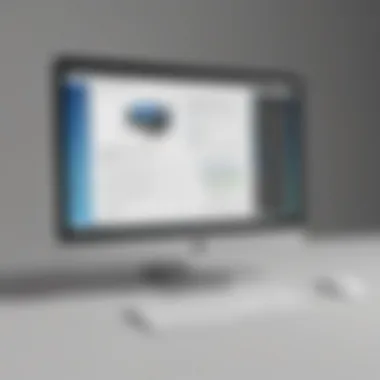

Tool Five: PlantUML
Features
PlantUML takes a different approach by using a text-based system to create diagrams. It supports multiple diagram types, including sequence and class diagrams. This unique feature of textual notation allows for rapid generation of diagrams. However, the need for users to familiarize themselves with the language can be a barrier for some.
Installation Process
PlantUML is primarily Java-based, requiring a Java Runtime Environment for installation. The setup can be more complex than other tools, but users often praise the extensive documentation available to guide them. Compatibility issues may arise depending on the Java version, but most users report a successful setup after following the guides.
User Experience
User feedback regarding PlantUML indicates high satisfaction among those who prefer writing over drawing. The ability to produce diagrams quickly through text is advantageous. However, those not familiar with programming or text-based commands may find it less intuitive.
Advanced Features to Look for in UML Tools
When selecting a UML tool, advanced features can play a crucial role in enhancing productivity and effectiveness. Free UML tools often come with a unique set of functionalities that can better suit specific project needs. Thus, understanding these advanced features can aid users in maximizing the utility of these software applications. This section will examine key components such as collaboration, integration, and customization options that are vital for users, particularly in small to medium-sized businesses and entrepreneurial environments.
Collaboration Features
Collaboration capabilities in UML tools are essential for teams that work on software projects together. These features facilitate real-time updates and allow multiple users to work concurrently on a project. This is especially important for remote teams, making it easier to coordinate design efforts and maintain version control. Without strong collaboration tools, project delays can become common, leading to inefficiencies and increased costs.
Key elements that characterize effective collaboration features include:
- Real-time Editing: Enables users to see updates instantly, fostering cohesive teamwork.
- Comment and Feedback Mechanisms: Allow team members to leave notes and suggestions directly on diagrams. This can streamline processes significantly.
- User Access Controls: Granting different access levels to team members can protect sensitive project data while promoting effective contributions from relevant stakeholders.
Integrating strong collaboration tools helps build a more connected workflow, ensuring that every team member's input is valued and considered.
Integration with Other Software
Another critical aspect is the ability of UML tools to integrate with other software applications. This ability can substantially enhance a team's workflow by connecting UML diagrams with project management tools, version control systems, and development environments. For instance, integrating tools like GitLab or JIRA can help in linking UML models directly with user stories and tasks.
Considerations for integration may include:
- API Availability: An open API allows for flexible connections to other tools, thus broadening usability.
- File Format Support: Being able to export diagrams in various formats (such as SVG or PNG) enables easier sharing and embedding into different types of documentation.
- Ecosystem Compatibility: Ensuring that the UML tools are compatible with existing software solutions in the organization can smooth out initial challenges in the adoption phase.
This capacity to integrate with other systems can lead to a more streamlined development process and reduce redundant work.
Customization Options
Customization options are another feature that stands out in UML tools. Different teams have varying requirements based on their workflows and project types. The ability to customize elements like templates, color schemes, and diagram types can significantly affect the user experience and efficiency of model creation.
Some notable customization features include:
- Template Libraries: Pre-built templates can save time, while the ability to create custom templates for recurring projects can enhance consistency across documentation.
- Theme and Style Adjustments: User preferences regarding style and aesthetics in diagrams should not be overlooked, as these can impact readability and understanding.
- User-defined Shortcuts and Commands: Allowing users to create hotkeys for frequently used functions can drastically speed up the diagramming process.
Customizable tools allow for adaptability, which can be a decisive factor when team dynamics or project requirements shift.
"The right advanced features can turn a basic UML tool into a powerhouse for any development team, enabling smoother processes and creative design work."
In summary, collaboration, integration, and customization are pivotal components that define the capacity of UML tools to effectively support a team’s needs. By focusing on these features, small to medium-sized businesses, as well as individual entrepreneurs and IT professionals, can make informed choices tailored to their specific project demands.
User Community and Support Resources
User communities and support resources play a pivotal role in maximizing the potential of free UML tools for Mac users. These resources not only provide practical assistance but also foster collaboration among users. By accessing forums, discussion groups, and comprehensive documentation, business professionals and IT developers alike can navigate challenges more efficiently.
Forums and Discussion Groups
Forums and discussion groups serve as a digital marketplace for ideas and solutions. They enable users to share experiences, problems, and insights. For instance, platforms like Reddit host various communities focused on UML tools where users can pose queries and receive advice from peers and experts. Engaging in these discussions can facilitate a deeper understanding of the tool's functionalities that might not be covered in the official resources.
Benefits of participating in forums include:
- Problem-solving: Often users face similar challenges. Solutions provided by others can expedite your own troubleshooting process.
- Best practices: Forums are an excellent source for discovering techniques that enhance productivity and efficiency.
- Updates: Community members frequently share news on updates or new features that could be beneficial for users.
Documentation and Tutorials
Documentation and tutorials are crucial for both novice and experienced users of UML tools. Detailed guides provide insights into installation procedures as well as intuitive features of the software. Platforms like GitHub host a variety of documentation that ranges from basic setup to advanced usage scenarios. Having access to clear instructions enables users to take full advantage of the software’s capabilities.
Some key aspects to consider include:
- Comprehensive guides: Look for tools that offer thorough documentation. This ensures that users can find solutions independently without extensive external help.
- Video tutorials: Many tools provide video tutorials, which can be much easier for some users to follow than text-based instructions.
- User-generated content: Beyond official documentation, many experienced users create content. These resources can offer practical insights and tips that formal guides might overlook.
"Well-documented tools can drastically reduce the onboarding time for new users, allowing them to focus on utilizing the tool effectively rather than struggling to understand it."
Case Studies: Real-world Applications of UML Tools
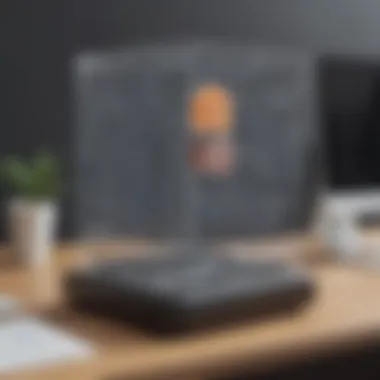

UML tools have practical applications across various industries. In this section, we will explore real-world examples that illustrate how small businesses and IT firms use these tools. Understanding these case studies provides valuable insight into the effectiveness of UML tools in actual settings. They showcase the benefits and challenges faced when implementing UML methodologies. This also highlights how these tools facilitate communication, improve project management, and streamline processes.
Example One: Small Business
A small business, Tech Beans, needed to streamline its software development process. They used Modelio to create Unified Modeling Language diagrams, which helped them visualize system requirements. By utilizing these tools, they fostered better communication between team members who had varied levels of technical knowledge. After establishing a series of UML diagrams, the team noticed a marked improvement in project clarity and a reduction in errors.
Furthermore, the installation of Modelio was simple on their Mac systems, which encouraged quick adoption. The business also benefited from attending local forums, where they discovered advanced features. These included integration capabilities with other software the company was already using. Their project management efficiency increased and the team felt more cohesive, leading to timely project completions.
Example Two: IT Firm
Consider an IT firm, Agile Solutions, which employed ArgoUML in its operations. They focused on developing complex applications, often requiring detailed architecture designs. By implementing ArgoUML, they were able to diagram their code effectively. This process not only aided in visualization but also helped in documenting existing structures, which is critical for onboarding new developers.
The firm faced initial challenges in navigating ArgoUML’s features due to its steep learning curve. However, after investing time into the available documentation and online tutorials, their team became adept at using the tool. They reported enhanced collaboration across departments. The ability to share diagrams easily enabled different teams to align their objectives better, thereby reducing the overall project time.
Utilizing UML tools like ArgoUML and Modelio has played a significant role in both case studies' success stories.
In real-world applications, UML tools demonstrate their importance by enhancing communication, documenting processes, and providing a framework for structured development.
Through these examples, we see that small to medium-sized enterprises can benefit from the robust features of free UML tools. They can improve workflow and drive more efficient project completion while also addressing the challenges that come with implementing new technologies.
Common Challenges in Using Free UML Tools
Working with free UML tools can provide significant advantages for businesses and individual users, especially in terms of cost-effectiveness. However, it is essential to understand the challenges that may arise when opting for these tools. This section delves into two primary challenges: technical limitations and the learning curve associated with free UML tools. Recognizing these hurdles will help users make informed decisions and prepare for potential issues.
Technical Limitations
One major challenge encountered with free UML tools is technical limitations. Many free applications may lack advanced features found in their paid counterparts. These limitations can hamper the user experience and impede productivity. For instance, some tools may not support certain UML diagram types, which is crucial for comprehensive system modeling.
Additionally, performance issues can arise when using free software. Users might experience slow processing times, especially when dealing with larger projects or multiple diagrams. This can lead to frustration and delays in project timelines. The lack of frequent updates can also result in missed improvements and security fixes, making some free tools outdated and vulnerable.
It's important to consider these factors and measure whether the limitations of a free tool align with your business needs. Before choosing a tool, conducting thorough research on its capabilities and any known issues can save time and effort in the long run.
Learning Curve
Another significant challenge is the learning curve associated with free UML tools. While many offer intuitive interfaces, they still require time and exposure to master fully. In particular, users who are new to UML may find themselves overwhelmed by various functionalities. This gap in understanding can slow down the implementation of the tool and lead to suboptimal use.
Training resources for free tools can also vary significantly. Some might have a wealth of tutorials and documentation, while others offer minimal support. The inconsistency can further complicate the learning process. For small to medium-sized businesses, this can translate into wasted resources and lost opportunities.
To navigate this challenge effectively, businesses should consider investing time in training sessions, utilizing available documentation, or even seeking online resources such as forums on Reddit or discussion groups on Facebook. This effort may enhance user capabilities and overall satisfaction with the chosen tool.
In summary, understanding the common challenges in using free UML tools helps users prepare better and utilize these resources effectively.
In the end, while free UML tools can offer significant benefits, users must weigh these challenges against their specific needs and resources. This understanding will guide them through the selection and implementation process.
Comparative Analysis of Selected Tools
Conducting a comparative analysis of UML tools is essential for informed decision-making. In the context of free UML tools available for Mac, this analysis focuses on several key elements, including features, usability, and user reviews. Engaging with this topic allows users to understand the strengths and weaknesses of various options.
Feature Comparison
A thorough feature comparison serves as a basis for evaluating the suitability of each tool. Some tools may offer robust diagramming capabilities while others excel in specific methodologies. It is vital to consider the unique aspects of each tool:
- Dia: Known for its simplicity, Dia supports various diagram types. It offers useful drawing tools but has limited collaborative features.
- Modelio: This tool stands out due to its flexibility. It includes a customizable interface and several extensions for functionality, appealing to diverse user needs.
- ArgoUML: A straightforward design interface sets ArgoUML apart. Its adherence to UML standards makes it a reliable choice for professionals.
- StarUML: This tool features extensive support for UML diagrams, including advanced functionalities for modeling.
- PlantUML: Unique for its text-based approach, PlantUML allows for quick diagram generation through simple text commands, making it a favorite among developers.
Each tool has strengths tailored to different user requirements, making this analysis crucial when selecting the right software.
User Satisfaction Ratings
In addition to features, user satisfaction plays a significant role in how UML tools are perceived. Analyzing user feedback provides insight into the real-world application of these tools.
- Dia: Users appreciate the intuitive interface but often express a desire for more advanced features. Its straightforwardness leads to high satisfaction among beginners.
- Modelio: Generally, users report high satisfaction due to extensible features. However, some note that the learning curve can be steep for newcomers.
- ArgoUML: User ratings reflect satisfaction with its adherence to UML standards, but criticisms often mention limited functionality in collaborative environments.
- StarUML: This tool garners positive feedback for its advanced model creation capabilities but can be complex for users unfamiliar with UML.
- PlantUML: Highly rated for its efficiency, users value its text-based approach. However, some may find it less visually intuitive compared to diagram-based tools.
Overall, user feedback indicates that satisfaction varies with each tool, influenced by both features and individual user experiences.
Understanding user needs through comparative analysis empowers decision-makers to select tools that align closely with project requirements. Evaluating both features and user satisfaction is vital for maximizing productivity in software development.
End: Choosing the Right UML Tool for Your Needs
Choosing the right UML tool involves careful consideration of various elements that will affect your projects and workflows. As outlined throughout this article, each free UML tool offers distinct functionalities, pros, and cons that cater to different needs within the realms of software development and business analysis.
When selecting a UML tool, consider compatibility with your operating system, user-friendly interfaces, and the specific features that will support your projects effectively. Tools like Dia, Modelio, ArgoUML, StarUML, and PlantUML each bring something unique to the table. Thus, having a clear understanding of what each tool offers is paramount.
In addition, installation procedures can differ significantly from one tool to another. A tool that is easier to install and set up will save you time and resources, which is crucial for small to medium-sized businesses. Evaluate the overall stability and updates of each tool as well. A tool that is consistently improved upon will ensure you have access to the latest features and fixes.
Moreover, another factor to consider is the learning curve associated with each tool. Ideally, a UML tool should strike a balance between powerful features and intuitive usability. An overly complicated tool may hinder productivity instead of enhancing it. Support resources such as documentation, tutorials, or user community forums can serve as valuable aids during the learning process. Selecting a tool that has abundant resources available can greatly expedite your understanding and usage of it.
Finally, consider your collaboration needs. In today’s increasingly interconnected environment, being able to work seamlessly with teams through shared tools is essential. Tools offering strong collaboration features can improve communication among team members and help maintain project continuity.
"The right tool can significantly enhance productivity and clarity in projects."
Ultimately, the best UML tool for you will depend on your specific requirements, the complexity of your projects, and the preferences of your team. By taking the time to analyze the factors discussed in this guide, you will equip yourself to make a more informed and effective decision. This thoughtful approach to selecting your next UML tool can lead to a more streamlined development process and foster better collaboration within your organization.















