Understanding G Suite Basic Pricing: A Comprehensive Guide
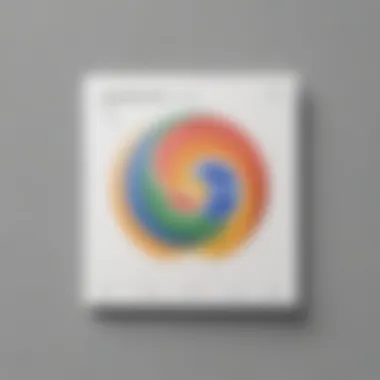

Intro
G Suite Basic has emerged as a significant tool for small to medium-sized businesses, entrepreneurs, and IT professionals. It offers an array of collaborative features and productivity tools designed to enhance the efficiency of team workflows. Understanding the pricing structure of G Suite Basic is essential for decision-makers, as it helps to align organizational needs with budget constraints. In this article, we will explore key aspects of G Suite Basic pricing, analyze essential features, evaluate its merits and drawbacks, and compare it to other packages. This will enable informed decisions when selecting software solutions for business.
Key Features of the Software
Overview of Core Functionalities
G Suite Basic packs a wide range of functionalities that enhance collaboration and productivity within teams.
- Email hosting with custom domain: Users gain access to professional email addresses that reflect their business.
- Google Drive: A cloud storage solution that allows users to store, share, and access files securely.
- Google Docs, Sheets, and Slides: These applications facilitate real-time document editing and collaboration.
- Google Meet: A video conferencing tool that helps teams connect face-to-face online.
These functionalities allow users to manage their work more seamlessly, making G Suite Basic an attractive option for businesses.
Unique Selling Points
G Suite Basic provides several unique selling points that set it apart from other tools.
- Seamless integration: G Suite integrates effortlessly with various third-party applications. This flexibility allows businesses to tailor their workspace based on preferences.
- User-friendly interface: The straightforward design of G Suite's applications makes onboarding and everyday use favorable for teams.
- Security features: G Suite Basic adheres to high-level security standards, offering two-step verification and eDiscovery functionality for better data protection.
These advantages contribute to the overall value of G Suite Basic for organizations seeking reliable and effective collaboration tools.
In-Depth Software Analysis
Pros and Cons
An analysis of the advantages and disadvantages of G Suite Basic can help users determine its suitability for their needs.
Pros:
- Cost-effective: For small businesses, G Suite Basic presents a competitive pricing structure compared to other similar packages.
- Collaboration in real-time: The tools allow teams to work on documents and projects simultaneously, boosting productivity.
- Regular updates: Google consistently enhances its offerings, ensuring that users have access to the latest features.
Cons:
- Limited features: While G Suite Basic caters to essential needs, some advanced features are reserved for higher-tier plans.
- Internet dependence: A stable internet connection is crucial for full functionality, which may pose challenges in low-connectivity areas.
Performance Metrics
When evaluating G Suite Basic’s performance, several metrics stand out. User satisfaction and reliability are commonly measured through surveys and review platforms. Most users report positive experiences with the suite’s functionality and reliability. Installation and onboarding processes are generally straightforward, reducing the time needed to adopt the software in business settings.
Preamble to G Suite Basic
In today's digital landscape, collaboration and productivity tools are critical for organizational success. G Suite Basic stands as a foundational offering from Google, designed for businesses looking to harness the power of cloud-based applications. This article will delve into its basic pricing and many aspects surrounding it.
G Suite Basic provides small to medium-sized businesses with a package that includes essential tools like Gmail, Google Drive, and Google Docs. These tools enable teams to collaborate seamlessly, manage emails efficiently, and store files securely.
Understanding G Suite Basic is vital for organizations wanting to improve their operational capabilities. This section focuses on the tools that come with G Suite Basic, the advantages they offer, and considerations businesses need to keep in mind when selecting this software.
Some key elements to consider include:
- Integration capabilities with existing workflows.
- Scalability as businesses grow.
- Cost implications compared to competitors like Microsoft 365.
- User experience and support offered by Google.
G Suite Basic stands out because it addresses the unique needs of entrepreneurs and IT professionals alike. Companies can customize features according to their demands, thus optimizing the use of resources.
"Choosing the right tech tool can shape the productivity landscape of a business."
In this analysis, we will dissect the various components of G Suite Basic pricing, focusing on the immediate benefits for users and examining longer-term implications for cost management. Ultimately, this guide aims to equip decision-makers with the knowledge needed to align G Suite Basic with their organizational goals.
Overview of G Suite Offerings
The overview of G Suite offerings lays the groundwork for understanding the pricing strategy associated with each package. This section discusses the various editions available under G Suite, with a particular focus on G Suite Basic, showcasing the essential features, benefits, and comparison to other tiers. G Suite, now branded as Google Workspace, serves businesses of all sizes by providing a suite of tools designed to enhance productivity and facilitate collaboration.
When analyzing G Suite, it is vital to note its positioning in the market as a comprehensive productivity solution. Key elements like streamlined communication, easy access to cloud storage, and powerful applications play a significant role in shaping the offerings. These tools not only empower teams but also foster an environment that nurtures innovation and efficiency. An understanding of these features is critical, especially for small to medium-sized businesses that are evaluating cost versus benefits in their software selection process.
G Suite Basic vs. Other Editions
G Suite Basic distinguishes itself from other editions, including Business and Enterprise offerings, by providing essential services at a more accessible price point. While Business and Enterprise plans offer advanced features, such as enhanced security, larger storage limits, and more administrative controls, G Suite Basic remains firmly focused on core functionalities. Most small businesses find the Basic plan meets their needs without the financial commitment of a full suite.

Notable features included in G Suite Basic are the familiar tools like Gmail, Google Drive, and Google Docs. However, acknowledgment of limitations is equally important; for instance, G Suite Basic provides 30 GB of cloud storage, which may not suffice for larger organizations or those with substantial collaboration needs.
In summary, G Suite Basic serves as an ideal entry point for businesses just starting with cloud-based collaboration tools, making it an inviting option compared to higher-tier editions that may be overwhelming for smaller teams.
Target Audience for G Suite Basic
The target audience for G Suite Basic consists primarily of small to medium-sized businesses, entrepreneurs, and individual professionals seeking efficient tools without the complexity or cost of larger applications. This edition appeals to startups who require collaboration features but may have limited budgets. The user-friendly design of G Suite Basic allows teams to quickly adopt and utilize the tools, thus minimizing the learning curve.
Moreover, companies with remote employees or those using freelancers find G Suite Basic particularly beneficial. The integration of tools like Google Meet and Google Chat enables seamless communication, making it easier to coordinate work despite geographical boundaries. It's important to highlight that solopreneurs may also leverage this plan effectively, as the offered features encompass all necessary functions to run their operations efficiently.
Cost Breakdown of G Suite Basic
Understanding the cost structure of G Suite Basic is essential for organizations considering its adoption. The pricing details provide insight into what businesses can expect to pay and how those costs relate to the value they receive. With a clear breakdown of the expenses, companies can make informed decisions that align with their financial goals and operational needs. This section will explore two key aspects of G Suite Basic that significantly impact its overall cost: monthly subscription fees and the annual payment options available, including discounts.
Monthly Subscription Fees
The monthly subscription fee is the most straightforward aspect of the billing model for G Suite Basic. Currently, the standard rate per user per month is $6, which offers access to a suite of productivity tools designed for enhanced collaboration.
Understanding how monthly fees contribute to the overall investment in G Suite Basic is vital. It enables businesses to budget accurately and scales according to the number of users. Here are several points to consider regarding the monthly fees:
- Affordability: For small to medium-sized businesses, a nominal monthly cost can be manageable and justify the investment given the capabilities G Suite Basic offers.
- Scaling Costs: As teams grow, so will the monthly expenses. Calculating total costs based on projected hiring can aid in financial planning.
- Access to Features: Monthly fees unlock essential features like custom email addresses, cloud storage through Google Drive, and collaborative tools such as Google Docs.
Annual Payment Option and Discounts
In addition to the monthly subscription, G Suite Basic offers an annual payment option which can lead to significant cost savings. Paying $72 per user per year represents a discount compared to the monthly payment structure and illustrates potential savings of around $12 per user annually, making this option attractive for businesses willing to commit long-term.
Here are some benefits and considerations regarding the annual payment option:
- Upfront Cost Savings: Choosing the annual plan means lower overall costs, providing better budget certainty for the year ahead.
- Commitment: Businesses must consider whether they are ready to lock in for a year. If their needs change or they decide to switch tools, this could impact their flexibility.
- Budget Predictability: Annual billing allows organizations to better forecast IT expenditures, which is particularly useful for strategic planning and resource allocation.
Key Features of G Suite Basic
The key features of G Suite Basic play a crucial role in determining its value. These functionalities are not only integral to collaboration but also essential for productivity within small to medium-sized businesses. Understanding what G Suite Basic offers can enlighten decision-makers about how these capabilities align with their organizational goals.
Email Management with Gmail
Gmail is a familiar tool for many, but its integration within G Suite Basic brings enhanced features specifically designed for business use. Users benefit from a professional email address, presenting a more credible image. The user interface is streamlined, making it easy to manage messages efficiently. Additionally, Gmail offers advanced spam filtering and robust security features, helping protect sensitive information.
Customization is another important feature. Businesses can create email aliases to streamline communications. Labels and categories can help users organize messages, optimizing workflow. The ability to integrate with other G Suite apps is vital, enabling seamless transitions between email and collaborative tasks.
Collaboration Tools: Google Drive and Google Docs
Google Drive and Google Docs are essential for team collaboration. Google Drive serves as a cloud storage solution, providing 30 GB of storage per user under G Suite Basic. This storage is crucial for backing up important documents and files. Moreover, Drive supports real-time editing, allowing multiple users to collaborate on documents without version control issues.
Google Docs enhances this collaboration. It facilitates instant feedback through comments and suggestions. Teams can work concurrently, making edits visible in real time. This reduces miscommunication and enhances productivity. These tools are accessible from different devices, ensuring that users can work from anywhere.
Communication: Google Meet and Chat
Google Meet and Google Chat are pivotal for effective communication in a remote working environment. Google Meet supports high-quality video conferencing, with features like screen sharing and recording capabilities. This makes conducting meetings more accessible and efficient, regardless of location.
Google Chat complements this by offering a platform for instant messaging. Users find it easier to communicate without the formality of emails. Channels can be created for different teams or projects, making communication organized. Integrating Chat with Google Meet ensures that transitioning from chat to video call is seamless.
"G Suite's communication tools are not just about connecting; they're about collaborating efficiently."
In summary, the key features of G Suite Basic are designed to foster collaboration, streamline communication, and enhance productivity. Understanding these can significantly impact how businesses operate in a rapidly changing digital landscape.
Additional Costs Associated with G Suite Basic
Understanding the additional costs related to G Suite Basic is crucial for small to medium-sized businesses. While the core offering covers essential functionalities, costs may arise due to various factors. Business owners must be aware of these elements to ensure accurate budgeting and to assess if G Suite Basic is indeed a cost-effective solution for their needs.
Storage Limitations and Upgrades
One of the primary considerations for businesses using G Suite Basic is the storage limit for Google Drive. Each user is allocated 30 GB of storage shared across Gmail and Google Drive. For businesses that handle large files or a high volume of emails, this may become a significant limitation.
When organizations reach their storage capacity, they have two paths to manage this challenge:
- Upgrading Storage: Businesses can upgrade to higher storage plans through Google Workspace, specifically moving to the Business Standard or Business Plus editions. Each of these options provides increased storage, potentially addressing growing needs.
- Managing Existing Storage: Companies can also manage their storage by regularly reviewing and deleting unnecessary files and emails. Implementing effective data storage practices can extend the usability of the available space.
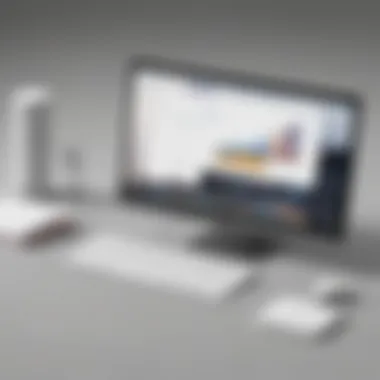

Upgrading storage naturally incurs additional monthly fees, which should be factored into overall cost analysis. Therefore, businesses need to evaluate how often they exceed their limits and consider whether upgrading is a necessary cost.
Third-Party App Integrations
G Suite Basic is inherently versatile, thanks to its compatibility with numerous third-party applications. However, many of these integrations often come at an additional cost. Tools for project management, customer relationship management (CRM), or specialized business functions typically charge fees beyond G Suite Basic’s subscription.
Here are key points regarding third-party app integrations:
- Expense Awareness: Businesses must stay aware of the costs associated with integrating and using third-party applications. This can add to the overall expenditure related to G Suite.
- Customization Needs: Depending on business needs, the requirement for customized applications may lead to installation and maintenance costs.
- Vendor Reliability: It's essential to consider support quality for any third-party application. Sometimes, challenges in integration can incur additional costs for troubleshooting or migration to new systems.
Evaluating the Value of G Suite Basic
Evaluating the value of G Suite Basic is a critical step for businesses aiming to enhance their productivity. This assessment requires a thorough understanding of both costs and benefits associated with the service. Small to medium-sized enterprises often operate under tight budgets, making it crucial to determine whether the investment in G Suite Basic translates into tangible improvements in collaboration and efficiency.
Business owners need to consider specific features provided by G Suite Basic that might meet their organizational needs. For instance, the integration of email management through Gmail, along with robust collaboration tools like Google Drive and Google Docs, can streamline workflows significantly. Moreover, G Suite includes access to Google Meet and Chat, fostering better communication among teams.
Key Elements to Evaluate:
- The effectiveness of collaboration tools in addressing organizational challenges
- How well user experience aligns with employee needs and preferences
- Support features that can enhance productivity and reduce downtime
These aspects are essential in determining whether G Suite Basic can meet the specific requirements of an organization. The focus shifts from merely analyzing financial implications to understanding how this software can facilitate overall growth and efficiency.
Cost-Benefit Analysis for Small Businesses
For small businesses, a cost-benefit analysis of G Suite Basic focuses on the relation of investment to output. Initially, the subscription cost might seem high for limited budgets. Monthly fees can add up. However, when evaluating the productivity gains achieved through the use of G Suite tools, the financial equation starts to change.
Benefits to consider include:
- Increased Productivity: Tools like Google Docs enable simultaneous editing, reducing the time taken for approval processes.
- Centralized Communication: With Google Meet and Chat, team members can resolve issues in real-time
- Real-Time Collaboration: Employees can work on documents together regardless of location, promoting teamwork and creativity.
For these reasons, businesses often find that the initial costs are offset by increased revenue through enhanced productivity. Small businesses must weigh these benefits against their specific needs. Identifying how features will directly benefit day-to-day operations can help ascertain their true value.
User Experience and Support Features
The user experience associated with G Suite Basic plays a fundamental role in its evaluation. A software tool that facilitates easy use without extensive training is inherently more valuable. G Suite's interface is designed for simplicity, allowing users to navigate through various features intuitively. This ease of use minimizes barriers to adoption within a team.
Support features also contribute significantly to the perceived value of G Suite Basic. Access to Google’s customer service can affect user satisfaction and productivity. Having reliable support means reducing downtime for teams facing technical challenges. Elements of support to consider include:
- Availability of 24/7 support
- Extensive documentation that assists users in self-troubleshooting
- Regular updates ensuring users have the latest tools and features
Effective support can enhance the overall experience. If employees can rely on prompt assistance when facing problems, productivity remains uninterrupted.
"An effective evaluation of G Suite Basic takes into account not just the financial aspects, but also the genuine enhancements in teamwork and productivity that arise from using the platform."
Comparative Analysis of G Suite Basic Alternatives
In an increasingly competitive market for cloud-based collaboration tools, understanding the alternatives to G Suite Basic is critical. This analysis provides insights into two major competitors: Microsoft 365 and Zoho Workplace. Evaluating these options helps business owners make informed decisions that align with their specific needs.
Microsoft Comparison
Microsoft 365 offers a robust suite of productivity tools that serves as one of the main competitors to G Suite Basic. It includes applications like Word, Excel, and PowerPoint, which are staples in the office software realm. Unlike G Suite Basic, which relies heavily on web-based tools, Microsoft 365 provides both desktop and online options, appealing to businesses that prefer traditional productivity software.
The pricing of Microsoft 365 varies significantly depending on the plan chosen. For small to medium-sized businesses, the Business Standard plan offers comprehensive features including:
- 1 TB of OneDrive storage.
- Microsoft Teams for communication and collaboration.
- Access to full desktop versions of Office apps.
With these features, companies can find a suitable balance between cost and functionality. Businesses often appreciate the familiarity and extensive functionality of Microsoft’s applications. This makes Microsoft 365 a compelling alternative for those already entrenched in Microsoft's ecosystem.
Nonetheless, the integration between Microsoft 365 products and other services can pose challenges, particularly for companies heavily using third-party integrations. The overall user experience can vary based on organizational workflows.
Ultimately, Microsoft 365 appeals to users who prioritize traditional office software and the versatility of both desktop and online access.
Zoho Workplace Examination
Zoho Workplace presents another alternative with its own set of features and pricing. It is often recognized for its affordability and a comprehensive collection of tools designed for collaboration.
Key features of Zoho Workplace include:
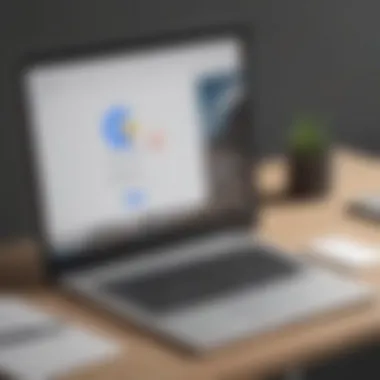

- Office Suite with Writer, Sheet, and Show.
- Zoho Chat for instant messaging.
- Zoho WorkDrive for cloud storage.
Pricing is generally lower than G Suite Basic and Microsoft 365, making it an attractive option for startups or small enterprises operating on limited budgets. It allows businesses to access many essential tools without a large financial commitment.
However, while Zoho offers a full suite of applications, some users have expressed concerns over the usability and learning curve of Zoho’s platform in comparison to G Suite. Integration with other software can also present challenges.
In summary, Zoho Workplace stands out for its cost-effectiveness and comprehensive tool availability. It targets budget-conscious businesses that require essential productivity and collaboration tools.
When comparing G Suite Basic to Microsoft 365 and Zoho Workplace, users should consider factors such as pricing, integrations, and the specific needs of their operations. Establishing which features are most valuable will guide decision-making for the ideal software solution.
Customer Insights and Case Studies
Customer insights and case studies serve a vital role in understanding the practical applications and effectiveness of G Suite Basic. For potential users, these insights provide a clearer picture of how the software aligns with their needs. It offers real-world examples of implementation, highlighting the functionality and benefits of the G Suite Basic package. By examining the experiences of existing users, business owners can evaluate whether the investment in G Suite Basic is worth it.
These insights help illuminate key factors like ease of use, integration with existing tools, and overall impact on productivity. They allow decision-makers to consider how G Suite Basic has enhanced collaboration and communication within businesses similar to their own. Furthermore, the real-world data can highlight both the strengths and limitations of the solution, supporting a more comprehensive assessment.
Success Stories Using G Suite Basic
Numerous organizations across various sectors have successfully integrated G Suite Basic into their operations. For example, a small marketing firm implemented G Suite Basic to enhance team collaboration. Using Google Drive and Google Docs, the team saw a notable improvement in project management efficiency. The ability to share documents in real-time allowed faster feedback loops, which contributed to a more agile workflow. This enabled the firm to take on more clients and projects without increasing overhead staff.
Another success story includes a growing e-commerce business. They utilized Gmail for customer communication, benefiting from its organization and search capabilities. The seamless collaboration between team members via Google Meet was crucial during the pandemic, allowing the business to maintain operations remotely without sacrificing interaction quality.
Overall, these stories reveal that G Suite Basic can drive efficiency and adaptability. Users consistently report improved workflows, better project management, and enhanced communication through its suite of tools.
Challenges Faced by Users
While G Suite Basic offers many advantages, it is not without challenges. Some users report facing difficulty during the initial setup phase. Transitioning from traditional systems or other software can create confusion. Training staff on new tools and processes often requires time and resources.
Moreover, some businesses encounter limitations related to storage. As companies grow, their data storage needs may exceed G Suite Basic's default capacity. Upgrading to higher storage plans can require additional costs, making budget considerations crucial.
Furthermore, while G Suite Basic integrates well with many third-party applications, some users express frustration with compatibility issues. Not all external applications function seamlessly, which may disrupt workflows and lead to inefficiency. This emphasizes that although G Suite Basic is a powerful tool, users should carefully plan their integration strategies and understand potential limitations.
"Understanding your team's specific needs and preparing them for the transition can significantly reduce the friction associated with adopting G Suite Basic."
Future Trends in Cloud Collaboration Tools
As organizations continue to adapt to an ever-changing work environment, understanding the future trends in cloud collaboration tools is crucial for decision-makers. This section discusses pivotal trends that can influence choices like G Suite Basic. With the rise of remote work and digital interactions, tools that facilitate seamless communication and collaboration are becoming increasingly important. Adopting these new trends helps businesses maintain productivity and competitiveness.
Emerging Technologies and Offerings
The cloud collaboration landscape is rapidly evolving due to emerging technologies that enhance user experience and performance. Artificial Intelligence (AI) and Machine Learning (ML) are becoming integrated into collaboration tools. For instance, tools that automatically summarize meetings or suggest next steps can save time for teams.
Key offerings to watch include:
- AI-driven analytics: These provide insights into team productivity and project management.
- Enhanced security features: With data breaches becoming commonplace, advanced security measures are a top priority for organizations.
- Integration of Virtual Reality (VR) and Augmented Reality (AR): These technologies enable more immersive collaboration experiences, particularly for remote teams.
Such innovations promise a streamlined workflow, making it easier to collaborate across distances.
The Evolving Needs of Businesses
As businesses grow and change, their need for flexible and efficient cloud-based tools also evolves. The increase in global remote workforces has shifted focuses towards user-friendliness and accessibility. Collaboration tools must be easy to navigate, ensuring all employees can engage effectively.
In addition, businesses are looking for:
- Customization options: Tailored features that cater to specific organizational needs.
- Scalability: Tools that grow with the company and adapt to changing requirements.
- Interoperability: The ability to work well with other existing systems and applications.
Organizations that can anticipate these evolving needs will likely achieve better engagement and greater success in their collaboration efforts.
"Understanding emerging trends is critical because it aligns organizations with future demands of collaboration."
G Suite Basic and similar offerings must continually innovate to remain relevant in this landscape. Keeping an eye on these trends will equip businesses to select tools that support their long-term vision.
Finale and Final Thoughts
In evaluating G Suite Basic, it becomes clear how essential it is for small and medium-sized businesses, as well as entrepreneurs and IT professionals, to understand its pricing structure and features. With its competitive cost, G Suite Basic provides various tools that can significantly enhance collaboration and productivity within an organization.
Key considerations include:
- Comprehensive Feature Set: G Suite Basic includes vital applications like Gmail, Google Drive, and Google Docs. These tools are essential for modern businesses aiming to streamline their operations.
- Scalability: As a business grows, so do its needs. G Suite Basic allows for the addition of features and upgrades without switching to a different service. This flexibility can yield long-term benefits.
- Cost-Effectiveness: When compared to other cloud collaboration tools, G Suite Basic presents a favorable option primarily for small operations. The monthly subscription model can be easier for budgeting than a hefty one-time payment.
- Integration Opportunities: G Suite Basic also supports third-party integrations. This can enhance functionalities further than what is provided out of the box.
"Understanding the costs associated with G Suite Basic helps determine its fit for your operational needs and budget constraints."
Ultimately, whether a business opts for G Suite Basic or another solution, the decision should center on specific organizational requirements, growth projections, and the potential for enhanced productivity. G Suite offers a practical solution that meets many of these demands, making it a worth consideration in any software evaluation.















