GanttPro Software: Elevate Your Project Management


Intro
In the landscape of project management, effective tools are crucial for planning and executing tasks. GanttPro software stands out as a notable option, as it combines intuitive design with powerful functionality. It aims to support small to medium-sized businesses, entrepreneurs, and IT professionals in navigating their projects smoothly. By employing GanttPro, teams can streamline their workflows, track progress in real time, and communicate effectively.
As projects become increasingly complex, the need for a tool that can handle diverse tasks while remaining user-friendly is paramount. This article delves into the essential features of GanttPro, its advantages and disadvantages, and practical considerations for its adoption. Through an exploration of these elements, decision-makers can gain insights to determine if GanttPro aligns with their requirements.
Key Features of the Software
Overview of Core Functionalities
GanttPro offers a variety of functionalities designed to enhance project management. These include:
- Gantt Charts: Visual representations of project timelines, tasks, and dependencies, allowing users to monitor progress.
- Task Management: Features to create, assign, and track tasks efficiently, ensuring accountability within teams.
- Resource Allocation: Tools to allocate resources effectively, helping teams to maximize productivity.
- Collaboration: Options for team collaboration through comments, file sharing, and notifications.
GanttPro's cloud-based platform ensures accessibility, allowing users to collaborate without being tethered to a specific location. Additionally, integration with tools like Slack and Google Drive enhances its capability in a business ecosystem.
Unique Selling Points
What sets GanttPro apart in the project management arena? Here are a few unique selling points:
- User-Friendly Interface: GanttPro is designed for users of all skill levels. Its interface is intuitive and requires minimal training.
- Affordability: GanttPro provides cost-effective pricing plans that cater to different needs and budgets, making it an attractive choice for startups.
- Customization: Flexibility in customizing features ensures that the software can adapt to various industries and workflows.
In-Depth Software Analysis
Pros and Cons
Like any software, GanttPro comes with its own set of advantages and drawbacks:
Pros:
- Easy to use for beginners and experienced users alike.
- Robust integration capabilities enhance productivity.
- Continuous updates keep the software aligned with user needs.
Cons:
- Limited advanced reporting features compared to competitors.
- Some users report a steep learning curve for complex functionalities.
Performance Metrics
Evaluating software performance involves analyzing various metrics:
- User Adoption Rate: GanttPro reports a growing user base, indicating its effectiveness in addressing project management needs.
- Customer Support Ratings: Generally positive feedback highlights the responsiveness and efficiency of customer support services, essential for users needing assistance.
- Reliability: The software boasts high uptime and performance reliability, critical for business continuity.
In summary, GanttPro offers a range of functionalities that appeal to businesses requiring effective project management solutions. By examining the features, along with their pros and cons, users can decide whether GanttPro aligns with their operational objectives.
"GanttPro is not just a tool; it's a partner in successful project management."
Through thoughtful consideration of GanttPro’s capabilities, businesses can optimize their project management processes and enhance overall productivity.
Intro to GanttPro Software
In the realm of project management, GanttPro Software emerges as a critical resource. Project management often dictates the success or failure of initiatives in small to medium-sized businesses. As a result, leveraging the right tools becomes essential. GanttPro provides functionalities that streamline project tracking, planning, and execution. Understanding these functionalities can greatly enhance productivity and project outcomes.
Overview of Project Management Software
Project management software has transformed the way teams approach their work. Traditional methods relied on manual tracking and disparate tools, leading to inefficiencies and miscommunication. With the advent of software solutions like GanttPro, organizations can integrate various project-related tasks into a single platform.
These solutions enable users to create timelines, assign tasks, and monitor progress. Features include resource allocation, deadline management, and team collaboration. Specifically, GanttPro offers an intuitive interface that appeals to a range of users—from seasoned project managers to those less familiar with digital solutions.
When considering project management software, it is crucial to evaluate features such as user experience, flexibility, and integration capabilities. Positive experiences with software can lead to higher motivation and better team performance, especially for environments with multiple ongoing projects.
The Importance of Gantt Charts
At the heart of GanttPro lies the Gantt chart, a pivotal tool in project management. Gantt charts provide a visual representation of project schedules. They illustrate project timelines, indicating when tasks should start and finish, and how different tasks interconnect. This visual clarity aids in understanding both the micro and macro aspects of project execution.
The relevance of Gantt charts extends beyond mere aesthetics. They allow project managers to identify bottlenecks, allocate resources effectively, and adjust timelines based on real-time progress. By utilizing GanttPro’s Gantt charts, teams can easily communicate project statuses to stakeholders, keeping everyone informed and aligned.
Key Features of GanttPro
GanttPro stands out in the realm of project management software due to its array of features designed to streamline workflows and enhance productivity. By understanding these key features, businesses can determine how GanttPro fits into their project management strategies. Each of the following components plays a pivotal role in optimizing how projects are planned, executed, and delivered.
User-Friendly Interface
A significant advantage of GanttPro is its user-friendly interface. This design simplifies navigation, making it accessible even for those with minimal experience in project management tools. Users can easily create Gantt charts with drag-and-drop functionality, which helps in visualizing project timelines at a glance. Moreover, intuitive menus and clean layouts reduce the learning curve. This accessibility encourages collaboration among team members, regardless of their technical skills, ensuring that all contributors can engage effectively with the project.
Task Management Automation
Automation is another remarkable feature of GanttPro. The software allows users to automate repetitive tasks, reducing the chance for human error. By setting up dependencies, you can manage task durations and start dates without manual updates. For example, when one task is delayed, GanttPro automatically adjusts subsequent tasks based on your defined relationships. This automation not only saves time but also ensures that project timelines remain accurate. It creates a seamless workflow conducive to meeting project deadlines.
Collaboration Tools
Collaboration is essential in any successful project, and GanttPro offers various tools to facilitate this. The software includes shared online access, which means team members can see real-time updates on project progress. Features like comment sections allow for discussion and feedback on specific tasks. GanttPro also supports role-based permissions, enabling project managers to control who can edit or view project details. This enhances accountability and keeps communication streamlined, thus fostering teamwork.
Reporting and Analytics
Reporting and analytics are crucial for informed decision-making. GanttPro provides robust reporting capabilities that let users generate visual reports on metrics like task completion rates, resource usage, and project timelines. These insights allow project managers to assess performance and identify areas for improvement. Analytics help in forecasting future project phases based on historical data, ensuring your approach is backed by empirical evidence. The combination of detailed reports and user-friendly dashboards enhances strategic planning and project evaluation.
"Using GanttPro not only improved our project visibility but also empowered the team through effective collaboration."
In summary, the key features of GanttPro software comprise its user-friendly interface, task management automation, collaboration tools, and comprehensive reporting and analytics. Each of these elements contributes to a more efficient project management experience, allowing small to medium-sized businesses and entrepreneurs to maximize their resources and improve project outcomes.
Benefits of Using GanttPro
Utilizing GanttPro in project management offers numerous advantages that significantly enhance the overall workflow. This software solution is designed to optimize how projects are planned, tracked, and executed. By addressing specific elements such as project visibility, time management, and resource allocation, GanttPro helps businesses operate more efficiently. In a competitive landscape, these benefits can lead to better decision-making and improved project outcomes.
Enhanced Project Visibility
One of GanttPro's key strengths is its ability to provide enhanced visibility into project status. Project managers and team members can easily track progress, identify bottlenecks, and assess overall performance. The Gantt chart feature visually represents tasks alongside timeframes, ensuring that everyone is aligned with project goals.
With clear visibility, stakeholders can make more informed decisions. They can see which tasks are on schedule and which may require additional attention. This is especially beneficial for small and medium-sized businesses where resource allocation is critical. By identifying potential risks early on, teams can proactively address issues before they affect the timeline or budget.
Time Management Improvements
Time management is crucial in project execution, and GanttPro offers several tools that support this aspect. By allowing users to set deadlines and monitor task durations, the software reinforces the importance of staying on track. The timeline view enables managers to allocate sufficient time for different phases of a project, promoting efficient scheduling practices.
Moreover, GanttPro’s automation features can reduce manual administrative tasks, freeing up time for team members to focus on critical aspects of their work. Streamlined workflows and clear timelines contribute to less wasted time and improved productivity. This ultimately allows organizations to complete projects on time, a factor especially important in maintaining client satisfaction and trust.
Resource Allocation Optimization
Effective resource allocation is another area where GanttPro excels. It assists in balancing workload among team members and managing available resources more strategically. By providing insights into individual performance and task status, GanttPro allows for smarter distribution of responsibilities.
Resource allocation optimization can lead to reduced costs and enhanced project performance. Teams use GanttPro to visualize where resources are stretched thin and adjust accordingly. This flexibility permits timely interventions, ensuring that no one person bears too much burden. Therefore, by optimizing resources, small and medium-sized enterprises can maximize outputs while minimizing unnecessary expenses.
"GanttPro has transformed our approach to project management. We can see everything at a glance, and it has reduced our time spent on planning by over 30%."
By understanding and harnessing these benefits, businesses can utilize GanttPro as an integral part of their project management toolkit.
Integration Capabilities
Integration capabilities in project management software are critical. They enable businesses to achieve a seamless workflow, enhancing overall productivity. GanttPro offers robust integration options allowing users to connect with various third-party tools efficiently. This functionality is particularly important for small to medium-sized businesses (SMBs), entrepreneurs, and IT professionals who rely on multiple tools to manage tasks, resources, and communications.
When an organization employs numerous software tools, ensuring they work together is paramount. GanttPro’s integration capabilities facilitate this by allowing users to synchronize their project management efforts with other systems, such as communication tools, cloud storage, and reporting applications. It not only streamlines processes but also reduces the potential for human error. Companies can avoid duplicating efforts and ensure data consistency across platforms.
Third-Party Tool Compatibility
GanttPro supports a variety of third-party tool integrations, enhancing its functionality. Some notable integrations include:
- Google Drive: Easily share and store files.
- Slack: Streamline communication by connecting tasks and team chats.
- Zapier: Automate workflows by connecting GanttPro with over a thousand applications.
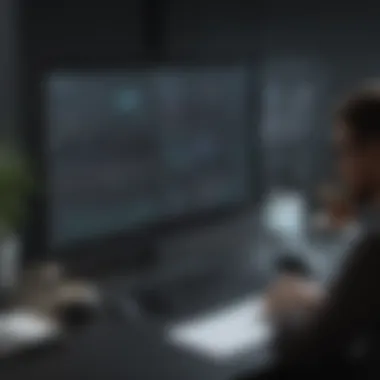

The compatibility with these services allows users to connect data and tasks directly within their existing workflows. For example, syncing with Google Drive means project files are quickly accessible by team members without leaving the GanttPro platform. This ease of access promotes collaboration and ensures all team members are on the same page.
"Integration capabilities lead to real-time updates, which are vital in project management."
Furthermore, these integrations can assist users in tracking their project progress more thoroughly. When GanttPro communicates with other tools, it provides more comprehensive insights into task management and project timelines, which are crucial for decision-making.
API Access and Customization
GanttPro also offers API access, providing an opportunity for businesses to customize their experience. This feature is particularly appealing to IT professionals and developers. Companies can tailor their project management processes to fit specific needs and workflows through the API.
Customization can include:
- Creating personalized dashboards to visualize key project metrics.
- Integrating custom data sources for comprehensive reporting.
- Connecting with proprietary tools developed by the organization.
This flexibility ensures that GanttPro can adapt to unique business models. The ability to create tailored solutions means users can optimize their processes without being confined to pre-existing frameworks. The result is a more efficient project management experience that aligns precisely with business goals.
In summary, GanttPro’s integration capabilities play a significant role in its effectiveness as a project management tool. By facilitating connectivity with third-party applications and offering customization through API access, GanttPro helps organizations streamline workflows, enhance visibility, and improve collaboration among team members.
Pricing Structure of GanttPro
Understanding the pricing structure of GanttPro is essential when considering its implementation for project management. The cost associated with any software can often dictate the decision-making process for small to medium-sized businesses. Thus, exploring its subscription models and performing a detailed cost-benefit analysis can help determine if GanttPro aligns well with your budget and long-term business strategy.
Subscription Models
GanttPro offers a few different subscription models to cater to diverse business needs. Each model is designed to provide flexibility, allowing users to choose a plan that best fits their expected usage and requirements. Typically, these models include:
- Free Trial: GanttPro usually provides a limited-time free trial, enabling potential users to explore its functionalities. This allows companies to assess if the software meets their expectations before committing financially.
- Monthly Subscription: This is ideal for businesses that prefer a short-term commitment. The monthly model allows users to pay for the software on a month-to-month basis. It can be an excellent option for projects with a defined timeline.
- Annual Subscription: Many businesses find that an annual subscription offers better value for money. Annual plans are often discounted compared to paying monthly, which can provide cost savings for companies using the software long-term.
- Team Packages: For larger businesses or those with multiple users, team packages may be available. These packages are typically designed to accommodate collaboration among team members and come with their specific pricing arrangements.
By understanding these subscription options, organizations can select the plan that best suits their operation scale and project demands.
Cost-Benefit Analysis
Conducting a cost-benefit analysis is essential before making a financial commitment to GanttPro. This analysis involves not only the monetary costs associated with the software but also the potential value it can bring to the organization.
Costs to consider:
- Subscription fees: Evaluate the monthly or annual fees based on the chosen plan.
- Training and Onboarding: Factor in costs associated with training employees to use GanttPro effectively.
- Time Investment: The time required to implement and customize the software can affect overall productivity during the initial phases.
Benefits to weigh against costs:
- Improved Efficiency: GanttPro's tools can streamline project management, leading to time savings and potentially increasing profitability.
- Enhanced Project Tracking: The ability to track project progress closely can result in better resource allocation and on-time delivery.
- Informed Decision-Making: With robust analytics and reporting features, GanttPro can provide insights that inform better project decisions.
Comparative Analysis
A comprehensive comparative analysis is crucial for any organization aiming to optimize project management. It allows businesses to evaluate various tools in the context of their unique needs, facilitating informed decisions. This analysis provides visibility into the features that differentiate software like GanttPro from its competitors. As companies grow and their project scopes expand, understanding these differences can translate into better resource allocation and project outcomes.
In this segment, we will dissect how GanttPro holds up against similar project management software by looking at specific criteria that affect usability and functionality. The assessment will assist decision-makers by highlighting essential elements such as user experience, integration capabilities, and pricing. This consideration not only ensures that organizations choose a tool best suited to their workflows but also aligns with strategic goals of efficiency and productivity.
GanttPro vs. Competitors
When it comes to evaluating GanttPro against its competitors like Asana, Trello, and Microsoft Project, several factors come into play. GanttPro shines in presenting a clear visual timeline through Gantt charts, making it particularly valuable for projects requiring detailed scheduling.
- User Interface: GanttPro offers a streamlined interface, making it accessible even for users without technical expertise. Competitors often overload users with options that can be confusing.
- Collaboration Features: GanttPro allows team members to easily communicate and assign tasks, whereas some alternatives may lack comprehensive tools for direct communication.
- Cost-Effectiveness: Pricing is another critical aspect. GanttPro generally offers a more competitive pricing structure for small to medium businesses compared to larger platforms like Microsoft Project, which may present barriers due to higher costs and complex licensing.
Key Considerations
- Project Complexity: For sophisticated projects needing detailed tracking, GanttPro's functionality is generally superior. Simpler tools, such as Trello, may not cater adequately to these needs.
- Integration with Other Tools: GanttPro supports integration with various third-party applications, which is essential for teams using diverse tools for different aspects of project management.
Strengths and Weaknesses
Like any software, GanttPro has its strengths and weaknesses that should be weighed carefully against business requirements.
Strengths:
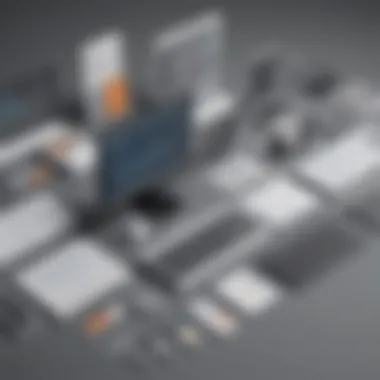

- Visual Planning: GanttPro excels in visual planning and timeline management, making it easier to see project timelines at a glance.
- Task Automation: The software automates repetitive tasks, helping teams focus on critical project elements rather than administrative overhead.
- Resource Management: GanttPro provides tools for resource allocation, ensuring teams work optimally without overloading staff.
Weaknesses:
- Learning Curve: Although user-friendly, new users may require some time to get comfortable with all features.
- Limited Advanced Features: In comparison to some competitors, GanttPro might lack certain advanced reporting and analytics features.
- Scalability: While optimal for smaller teams, larger organizations might find certain limitations as projects grow.
Organizational leaders considering GanttPro should weigh these strengths and weaknesses carefully to ensure that the software aligns with their operational strategies.
In summary, a thorough comparative analysis focuses on understanding how GanttPro fits into the larger landscape of project management tools. This understanding leads to making informed decisions that can enhance productivity and overall project success.
User Experience and Feedback
User experience stands as a critical element in assessing any software, including GanttPro. A positive user experience can directly influence productivity and user satisfaction. GanttPro's interface is designed to be intuitive, maximizing usability for teams of varying skill levels. This aspect is crucial, as it determines how easily teams can adopt the software and integrate it into their existing workflows.
Feedback from end-users gives invaluable insights into real-world application. Understanding user perspectives allows project managers to adapt and optimize processes further. Companies must be aware of any challenges their colleagues face while using GanttPro to receive genuine value from the tool. Well-structured feedback mechanisms enable organizations to identify not just common issues but also areas where GanttPro excels around task management and collaboration.
Testimonials from Users
Testimonials can illuminate the true value of GanttPro. Users frequently highlight its ease of use and flexibility. For instance, a project manager at a small tech startup might say, "The simplicity of GanttPro changed how we structure our projects. We complete tasks more efficiently and with less confusion."
Additionally, testimonials often reflect the software's impact on team collaboration. A marketing lead might express, "With GanttPro, our team can visualize overlapping tasks and deadlines. Communication has improved significantly since we started using it."
User testimonials not only reinforce the software’s capabilities but also provide a sense of community. Being part of a network of users facing similar challenges and solutions creates an environment of shared learning and improvement.
Common Issues and Solutions
Every tool has its limitations, and GanttPro is no exception. Understanding common challenges faced by users can help organizations avoid pitfalls and fully leverage the software’s potential.
- Learning Curve: Some users report a learning curve when first using GanttPro. Training sessions or onboarding programs can effectively address this issue. Many companies conduct workshops to familiarize teams with the platform's key functionalities in a structured way.
- Integration Challenges: Despite its compatibility with many tools, there are cases where integrations do not go as smoothly as expected. Users might experience difficulties connecting GanttPro with project management tools like Trello or Slack. In such situations, utilizing GanttPro’s customer support or consulting their detailed documentation can offer guidance to streamline the integration process.
- Limited Customization: Some users seek more customization options for dashboards and reports. While GanttPro provides essential customization features, there may be instances where users want deeper flexibility. Engaging with GanttPro’s support team or exploring feedback channels can lead to custom solutions that enhance user experience.
In summary, recognizing these common issues and implementing practical solutions is key to optimizing use of GanttPro. Overall, user experience metrics serve as mirrors reflecting the successes and areas of improvement for GanttPro, thus informing ongoing software enhancement.
Best Practices for Implementing GanttPro
Implementing GanttPro software effectively can significantly improve your project management processes. By adhering to best practices, organizations can unleash the full potential of this tool, ensuring that project goals are met on time and within budget. Successful implementation involves careful planning and consideration of specific elements related to your unique organizational needs.
One primary benefit of following best practices is that it fosters a smoother transition to the new software environment. Change can be challenging, and preparing your team adequately to adopt GanttPro is paramount. This proactive approach minimizes resistance and encourages engagement with the tool.
Training and Onboarding Strategies
Effective training is crucial for using GanttPro efficiently. It is essential to provide comprehensive onboarding to not only familiarize users with the software but to also align its features with their daily work tasks. Here are some strategies:
- Tailored Training Sessions: Customize your training programs based on the roles of users. Project managers may need more in-depth knowledge of Gantt charts, while team members may benefit more from task assignment and tracking features.
- Hands-On Practice: Encourage team members to engage in hands-on activities during training. This can enhance their understanding of the user interface and various functionalities.
- Utilize Online Resources: GanttPro provides tutorials and webinars. Taking advantage of these resources can further solidify learning.
- Feedback Mechanism: Establish a system where users can share feedback on their training experience and seek additional assistance if necessary.
Maximizing Features for Your Projects
To fully utilize GanttPro, identify and leverage features that can address specific project needs. Here are actions to consider:
- Understanding Functionality: Spend time exploring core features such as task automation, dependencies, and collaboration tools. This ensures that the team can apply these effectively.
- Customizing Settings: GanttPro allows you to customize project settings. Adjust timelines, notifications, and views to match the team's preferred workflow.
- Regular Updates: Keep track of progress by updating the Gantt charts regularly. This is crucial for maintaining clarity and accountability among team members.
- Integration with Other Tools: Explore how GanttPro integrates with existing tools within your organization, such as Slack or Google Drive. This can streamline operations and enhance project visibility.
By implementing these best practices, organizations can achieve significant improvements in their project management endeavors. The focus should always be on optimizing the use of GanttPro to better serve business goals.
Epilogue
In the realm of project management, effectively utilizing software tools like GanttPro can be transformative. This conclusion encapsulates the significance of GanttPro, stressing its multifaceted benefits and the necessity of adopting sophisticated project management solutions. As organizations increasingly face complex projects, the need for clarity and efficient tracking becomes crucial. This software shines through its user-friendly interface, rigorous task automation, and collaborative capabilities. All these features support teams in working more productively and intelligently.
Summary of Key Points
To synthesize the information provided throughout this article:
- User-Friendly Experience: GanttPro offers an intuitive interface that simplifies project management tasks.
- Automation and Efficiency: The task management automation feature allows for significant time savings and process streamlining.
- Enhanced Collaboration: The collaboration tools enable team members to communicate effectively, essential for remote work environments.
- Robust Reporting: The detailed reporting and analytics provide valuable insights into project performance, aiding in data-driven decision-making.
- Pricing and Accessibility: GanttPro's pricing structure caters to various budgets, ensuring that small and medium-sized businesses can leverage its benefits.
- Integration with Other Tools: Compatibility with third-party tools enhances its functionality and allows for customization to meet specific needs.
These points underline the significant role GanttPro can play in optimizing project management processes across different business environments.
Final Thoughts on GanttPro
Organizations should take into consideration how GanttPro aligns with their specific project management needs. Its flexibility in integration and pricing make it a viable choice.
In the fast-paced world of business, the effective use of project management software like GanttPro is not just an advantage; it is essential for sustainable success.















