Analyzing the Costs of GetResponse: An In-Depth Exploration
Intro
In today's digital landscape, small to medium-sized businesses and entrepreneurs are increasingly relying on email marketing as a critical component of their marketing strategies. Among the various email marketing platforms available, GetResponse stands out due to its extensive features and competitive pricing. However, understanding the costs associated with GetResponse goes beyond just looking at the price tags. It involves a detailed exploration of the platform's features, the return on investment, and how it compares to its competitors. This article aims to provide such an analysis, allowing business owners and decision-makers to determine if GetResponse fits their marketing needs and budget.
Key Features of the Software
Overview of Core Functionalities
GetResponse offers a range of functionalities that cater to diverse marketing needs. Among these features are:
- Email Marketing: Create campaigns with a user-friendly drag-and-drop editor, incorporating customizable templates to enhance engagement.
- Landing Pages: Design and A/B test landing pages to increase conversions.
- Automation Tools: Automate email campaigns and user segmentation to streamline processes and improve efficiency.
- Webinars: Host webinars effortlessly within the platform, providing an integrated solution for live events.
- Analytics and Reporting: Access in-depth analytics to track performance, enabling informed decision-making.
Unique Selling Points
GetResponse possesses distinctive advantages that set it apart from competitors. Notably, the user-friendly interface allows even those with minimal technical skills to create effective marketing campaigns. Additionally, the comprehensive automation tools reduce manual work, giving teams more time to focus on strategic initiatives. Finally, integration capabilities with platforms like Facebook and Google Analytics provide a seamless experience, enhancing overall marketing efforts.
In-Depth Software Analysis
Pros and Cons
While GetResponse has an array of strengths, it is important to consider its weaknesses as well:
Pros:
- Affordable Pricing: Cost-effective for small businesses, with tiered pricing that scales with user needs.
- Robust Features: Offers a suite of tools that rivals more expensive platforms.
- Excellent Support: Provides 24/7 customer support, crucial for timely assistance.
Cons:
- Learning Curve: Some advanced features may require time to master, particularly for new users.
- Limited Customization: Certain aspects of templates might not be as customizable as competitors like Mailchimp.
Performance Metrics
When analyzing the overall performance of GetResponse, several key metrics come to the fore:
- Delivery Rates: GetResponse generally boasts high email deliverability rates, crucial for successful campaigns.
- Open and Click Rates: Review analytics should reveal open rates averaging around 20-25%, with click rates between 2-5%. These figures demonstrate the effectiveness of email campaigns.
To conclude, understanding GetResponse's costs involves assessing both pricing and the overall value proposition. By weighing its features against business goals and financial constraints, companies can make informed decisions regarding their email marketing strategy.
Preamble to GetResponse Cost
Understanding the cost structure of a service like GetResponse is essential for businesses considering its use. With various pricing tiers and features, it can be challenging to ascertain what value is truly delivered against the cost. This article aims to dissect the costs associated with GetResponse in detail, ensuring that potential users can make informed decisions based on their unique needs.
When evaluating marketing tools, cost is often one of the primary considerations. GetResponse offers several plans designed to cater to differing business requirements. Therefore, examining each plan's features and associated costs allows businesses to weigh them against their budget constraints and strategic marketing objectives.
Additionally, understanding these costs goes beyond the mere price tags associated with each plan. It involves exploring the long-term value they provide. Features packed into these plans can significantly impact the effectiveness of marketing campaigns, ultimately influencing return on investment (ROI).
Another critical element to consider is the hidden costs that may not be immediately apparent. For instance, certain features might incur additional fees. Businesses must account for these potential expenses in their overall cost assessment.
To summarize, analyzing the costs of GetResponse entails not only reviewing the listed prices but also evaluating the adequacy of features, potential ROI, and any hidden fees. This comprehensive approach empowers businesses to make informed decisions aligned with their marketing goals.
"Understanding the costs associated with GetResponse is crucial for businesses aiming to optimize their marketing strategies."
Understanding GetResponse Pricing Plans
Understanding GetResponse's pricing plans is crucial for businesses seeking efficient email marketing tools. This platform provides various pricing structures, each tailored to different requirements and budgets. By analyzing these plans, one can gauge the level of service appropriate for specific needs.
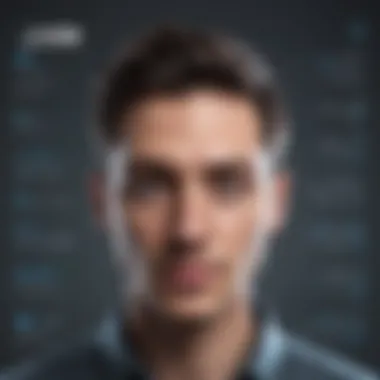

A fundamental aspect of GetResponse pricing is the clarity it provides in how features are allocated across different tiers. Each plan serves a distinct segment of their target audience, from small businesses needing basic functionalities to larger enterprises requiring advanced automation and integrations. Understanding these elements allows a business to align its selected plan with its marketing objectives effectively.
Another important consideration is the flexibility in features and pricing. Businesses should not only consider the upfront costs but also how these planned costs compare to the value returned through enhanced customer engagement and conversion rates. Evaluating the pricing plans equips decision-makers with the insights needed to maximize their marketing investment.
Overview of Available Plans
GetResponse offers several pricing tiers, each designed to cater to varying business needs. The primary plans include Basic, Plus, Professional, and Max.
- Basic Plan: Ideal for newcomers to email marketing. It includes essential features such as automation, landing pages, and email templates. However, it may lack advanced features for more sophisticated marketing needs.
- Plus Plan: This plan adds more functionalities, including advanced automation workflows and the ability to host webinars. It's a suitable option for growing businesses.
- Professional Plan: Aimed at advanced marketers, this plan provides features like CRM, advanced segmentation, and unlimited automation possibilities.
- Max Plan: This is the highest tier, offering a comprehensive package that includes tailored solutions, dedicated account management, and extensive integrations designed for enterprises with larger scale requirements.
By clearly defining each package, GetResponse allows potential customers to make an informed decision based on their operational scale and specific needs.
Monthly vs. Annual Billing Options
When considering cost-efficiency, GetResponse offers both monthly and annual billing options. Understanding these distinctions is key for budgeting.
- Monthly Billing: Provides flexibility for businesses that may not want to commit long-term. However, this option usually incurs a higher cost per month compared to the annual plan.
- Annual Billing: Committing to an annual plan results in a discount, making it a more economically sound choice in the long run. For businesses that anticipate long-term usage, the annual plan can provide significant savings.
"When considering GetResponse, take into account your marketing goals and the corresponding plan that aligns with them. The right plan can optimize your budget and enhance your marketing effectiveness."
In assessing payment options, it is also wise to consider cash flow, as monthly payments may suit businesses looking at short-term financial risks. On the other hand, annual billing offers cost predictability, supporting better long-term planning.
Detailed Examination of Cost Structures
Understanding the cost structures associated with GetResponse is vital for businesses evaluating its suitability for their email marketing needs. A clear grasp of pricing helps potential users make informed decisions that align with their marketing objectives and financial constraints. In this section, we will delve into the specific pricing tiers offered by GetResponse, evaluating their costs and key features. This exploration is essential as it will equip users with insights necessary to select a plan that fits their requirements while optimizing return on investment.
Basic Plan Costs and Features
The Basic plan is often the first step for many small businesses and entrepreneurs. This tier is designed for those who are just starting their email marketing journey. As of my last update, the pricing generally hovers around $15 per month, though this can vary based on the number of subscribers you have.
- Core Features: The Basic plan allows users to send newsletters and automated emails. It offers unlimited landing pages and access to various templates.
- Audience Management: Users can manage their subscriber list effectively with tools for list segmentation.
- Email Analytics: Basic analytics are also included, enabling users to track the performance of their campaigns.
Overall, the Basic plan's affordability makes it appealing, but it may lack some advanced features that are critical for larger marketing strategies.
Plus Plan Costs and Features
Next, the Plus plan usually costs around $49 monthly and is tailored for businesses looking to expand their marketing efforts without incurring high costs. This plan includes everything in the Basic plan plus additional capabilities that enhance user experience.
- Automation Features: The Plus plan introduces marketing automation options, allowing for enhanced workflow and customer engagement.
- Webinar Hosting: This feature supports online events, which is invaluable for lead generation.
- Advanced Segmentation: This plan allows for more detailed segmentation, facilitating personalized email campaigns.
For growing businesses, this plan brings a robust set of tools that can lead to better customer interactions and, ultimately, higher conversion rates.
Professional Plan Insights
The Professional plan, priced around $99 per month, is a step up for more established businesses or those that require sophisticated marketing tools. It encompasses all features from the previous tiers along with additional functionalities.
- Email Support: This tier includes 24/7 chat support to assist with technical issues.
- Social Media Tools: Users can integrate social channels into their campaigns, further expanding reach.
- Extended Automation: It offers advanced automation options for complex marketing strategies.
This plan is suitable for businesses focused on analytics and growth, providing comprehensive tools to drive engagement and retention.
Max Plan Overview
The Max plan is GetResponse’s highest tier, usually starting from $1,199 monthly. This plan caters to large enterprises and those needing customized solutions.

- Custom Solutions: Users receive tailored services specific to their business requirements.
- Dedicated Account Manager: Access to a dedicated support team ensures that businesses receive personalized attention.
- Enhanced Deliverability: Advanced features are designed to improve email deliverability, crucial for large marketing campaigns.
While this plan is for those with significant budgets, it reflects a high level of sophistication in email marketing strategies, receptive to the diverse needs of larger organizations.
In summary, each GetResponse pricing plan offers distinct features and capabilities that cater to different business needs. The Basic plan serves as an entry-level option, while the Max plan provides extensive support for large enterprises. Evaluating these options carefully can lead to better strategic decisions that align with overall marketing goals.
Analyzing Value for Investment
Understanding the value you obtain from your investment in GetResponse is crucial. This evaluation not only includes direct costs but also considers the features and capabilities you receive in return. Knowing how much you spend versus what you gain has a significant impact on the overall effectiveness of your marketing strategies. For small to medium-sized businesses, entrepreneurs, and IT professionals, making informed decisions regarding expenditures can dictate their growth trajectories.
When you analyze value for investment, you must explore specific aspects. First, assess the features offered in each pricing tier. Are they aligned with your business objectives? Next, contemplate how these features translate into real-world results. For instance, better features may lead to higher engagement rates or conversion metrics. Understanding this link between features and outcomes helps quantify your investment's true worth.
Additionally, consider both short-term and long-term benefits. While initial costs might seem high, think about the retention of customers and increased brand loyalty fostered by effective marketing campaigns using GetResponse. The analysis should thus encompass a holistic view of how these tools contribute to your business's overall success and sustainability.
Cost vs. Features Analysis
In examining costs versus features, one must begin by mapping out the available options within GetResponse’s pricing structure. Each plan offers a range of functionalities: from basic email marketing capabilities to advanced automation and analytics tools.
When evaluating these features, consider the following:
- Email Automation: How does the automated system improve your workflow? Is it intuitive and user-friendly?
- Landing Pages: The ability to create landing pages is pivotal. Are the templates customizable enough for your brand's integrity?
- Analytics and Reporting: Accurate data is integral for strategic planning. How comprehensive are the analytics offered in each plan?
Remember that the lowest-priced plan might lack essential features that could benefit your business. Thus, it's wise to calculate the potential increase in efficiency or conversions when selecting a plan. It is possible that a higher investment in a more comprehensive plan results in better returns.
Potential Return on Investment
Assessing potential return on investment involves looking at quantifiable metrics after implementing GetResponse into your marketing strategy. Start with defining clear objectives. What do you hope to achieve? This could be anything from higher open rates to increased sales. Establishing these benchmarks sets the stage for greater clarity.
Following implementation, track the following metrics:
- Conversion Rates: How many recipients act on your emails? This is a direct measure of how effective your campaigns are.
- Customer Engagement: Monitor engagement through click-through rates and social shares. High levels demonstrate interest and can lead to sales.
- Customer Retention: Analyze how GetResponse affects your ability to retain clients. Retention rates often correlate with effective communication.
Ultimately, your investment should yield positive outcomes that make a meaningful difference in your operations. As a guiding principle, always ensure that the results generated exceed your initial costs. By systematically measuring these returns, it will become clearer whether investing in GetResponse aligns with your business goals.
Comparative Analysis with Competitors
In any comprehensive assessment of GetResponse, a comparative analysis with competitors proves to be a critical element. Understanding how GetResponse stacks up against other email marketing platforms allows businesses to make informed decisions. These comparisons help identify not just cost, but the overall value for features provided. Businesses often seek solutions that best fit their budget constraints while ensuring they also get necessary functionality, ease of use, and effective support. This section dives deeply into how GetResponse relates to major competitors like Mailchimp and Constant Contact, as well as other providers in the market.
Comparing GetResponse to Mailchimp
Mailchimp is one of the most prominent email marketing services available. It offers a free tier, which can be appealing for small businesses just starting. However, when comparing GetResponse and Mailchimp, several factors should be considered:
- Pricing Structure: Mailchimp offers a tiered pricing plan based on the number of subscribers. This can become expensive for larger lists. GetResponse's plans, on the other hand, usually cover more features at a similar price point.
- Features: GetResponse provides a landing page builder, webinar hosting, and automation tools that Mailchimp does not. For businesses emphasizing these features, GetResponse may represent better value.
- User Experience: Some users report that Mailchimp has a steeper learning curve. GetResponse's interface is often considered more intuitive, making it easier to navigate for beginners.
To make a decision, businesses must weigh their specific needs against these nuances. For example, those who prioritize automation and landing pages may find GetResponse more beneficial.
GetResponse vs. Constant Contact
Constant Contact is another well-known entity in the email marketing realm. The comparison with GetResponse offers valuable insights into their respective capabilities:
- Cost Efficiency: Constant Contact is typically priced higher than GetResponse for similar features. This difference can be significant for growing businesses.
- Customer Support: Constant Contact is recognized for its strong customer service. However, GetResponse provides extensive resources such as videos, FAQs, and support tickets that many users find useful.
- Templates and Design Tools: GetResponse offers a more extensive selection of customizable templates than Constant Contact. This can enhance the branding efforts of businesses using these templates.
A business’s choice between GetResponse and Constant Contact often hinges on budget and feature necessity. Understanding which platform meets specific marketing strategies is vital.
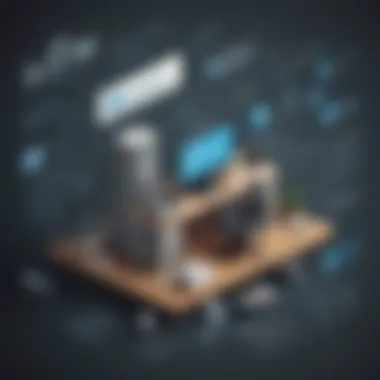
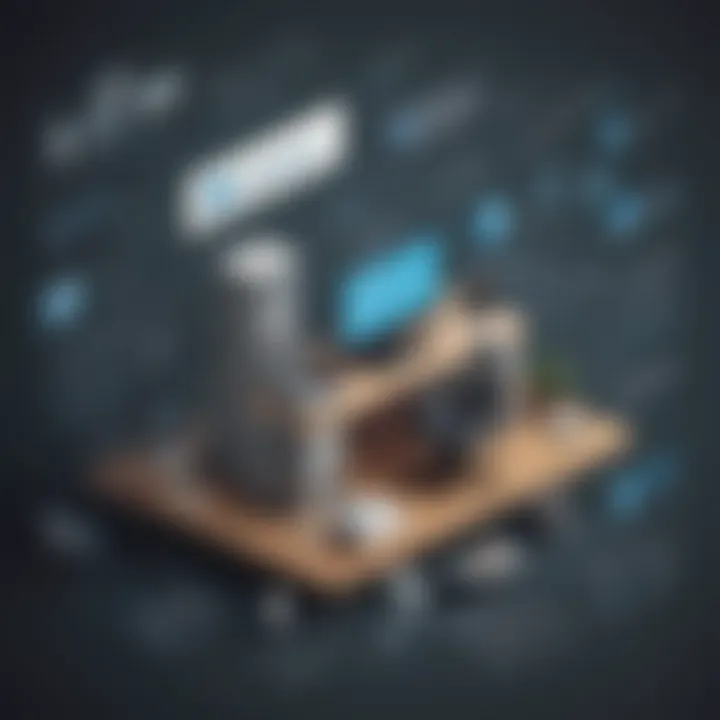
Value Proposition Against Other Platforms
When evaluating GetResponse, it's also essential to consider how it positions itself against other platforms within the email marketing landscape. Key aspects include:
- Functionality vs. Price: Many alternatives like ActiveCampaign and Sendinblue present similar functionalities, yet with varying pricing. GetResponse is seen as competitive while offering unique features such as email segmentation and advanced analytics.
- Scalability: As businesses grow, their marketing needs often evolve. GetResponse’s ability to scale seamlessly with variable subscription plans invokes interest, especially compared to rigid pricing in other platforms.
- Integration with Third-Party Tools: The level of integration with other apps is another area to scrutinize. GetResponse connects smoothly with platforms such as WordPress and Shopify, making it easier for businesses to manage campaigns.
In summary, conducting a comparative analysis reveals the inherent strengths and weaknesses of GetResponse relative to its competitors. This comprehensive understanding is crucial for small to medium-sized businesses, entrepreneurs, and IT professionals looking to optimize their marketing strategies.
Hidden Costs and Undisclosed Fees
In the realm of subscription-based services like GetResponse, understanding hidden costs and undisclosed fees is paramount for users, particularly small to medium-sized businesses and entrepreneurs. These additional charges can significantly affect the overall financial commitment to the platform. Users must be aware of what they are potentially signing up for beyond the initial pricing plans.
By scrutinizing the hidden aspects of pricing, businesses can make more informed decisions. Many marketing platforms, including GetResponse, may not fully disclose all costs upfront. Some fees may apply when additional services are utilized or when the user’s account surpasses certain thresholds. Being cognizant of such costs can guide users in budgeting and help avoid unpleasant surprises that could impact their return on investment.
Understanding Optional Add-Ons
GetResponse offers a variety of optional add-ons that enhance the capabilities of its core services. While these add-ons can provide substantial value, they also present the risk of escalating costs. Some common optional features include advanced automation tools, webinar hosting, and dedicated IP addresses. While these features enhance functionality, they also come at an extra price.
When evaluating the total costs associated with GetResponse, users should assess their needs carefully. For example, a business that opts for the advanced automation tool may face monthly fees on top of the subscription price. Businesses should also keep in mind how these add-ons align with their long-term marketing goals. Ultimately, investment in optional features should bring measurable benefits in terms of performance and outcomes. Otherwise, they may not justify the additional expense.
Consequences of Exceeding Contact Limits
Every GetResponse pricing plan comes with a set limit on the number of contacts that can be managed. Users who exceed these limits could face additional charges. This is a critical aspect to understand, as it can rapidly inflate costs if not monitored closely. If, for instance, a business grows and its subscriber list expands beyond the chosen plan's limits, the business may incur overage fees or be required to upgrade their plan to accommodate the increased contact numbers.
Such fees can affect budget predictions. It is vital for users to anticipate possible growth in their subscriber lists and factor these potential fees into their overall cost analysis. A proactive approach includes monitoring growth patterns and understanding when the transition to a higher tier might be necessary. Recognizing these limits helps maintain financial control and ensures optimal use of the platform without unexpected financial strain.
In summary, being mindful of hidden costs, optional add-ons, and contact limits is essential for businesses utilizing GetResponse. By understanding these elements, users can safeguard their investments and maximize the value received from the platform.
User Testimonials and Case Studies
User testimonials and case studies are essential components when evaluating the effectiveness and value of GetResponse. Through these real-world examples, potential users can gain insights into how the platform performs in various contexts. Detailed feedback from individuals and organizations that have previously used GetResponse helps provide clarity on benefits, limitations, and practical applications of the service. These narratives often highlight specific features that proved advantageous, which can guide prospective users in making informed decisions.
Testimonials can offer a more relatable view of the product, showcasing its impact on actual businesses. Furthermore, user-generated insights may reveal common challenges faced during implementation, which is invaluable for proper planning. When users hear or read about challenges from others, it can shape better expectations and strategies tailored to their specific needs. Seeing how others aligned their marketing objectives with GetResponse's capabilities creates a roadmap for success.
Small Business Perspective
Small businesses often operate with limited resources and stricter budgets. Therefore, understanding the cost implications of various software solutions like GetResponse becomes even more pivotal for them. Testimonials from small business owners frequently emphasize the affordability of GetResponse, especially when compared to alternatives. Many have found that the range of features—such as autoresponders, landing page builders, and detailed analytics—justifies the investment.
A small business testimonial might detail how implementing GetResponse led to improved customer engagement and higher conversion rates. For example, a local bakery used GetResponse to increase its email campaign focus on seasonal offers. The response was positive, and this resulted in increased sales during those targeted campaigns.
Enterprises Utilizing GetResponse
Enterprises generally look for scalability and advanced functionalities when choosing marketing tools. In this context, GetResponse's Professional and Max plans can cater to larger teams needing robust automation and enhanced support. Companies operating on a grand scale might share their experience regarding customer service responsiveness, integration capabilities with existing systems, and overall return on their investment.
A case study from a large multinational corporation may illustrate how GetResponse facilitated complex marketing campaigns across different geographies. By employing GetResponse’s sophisticated segmentation and targeting features, the company was able to optimize user engagement. Measurements indicated substantial growth in subscriber rates and improved trackability of user interactions.
In sum, user testimonials and case studies provide a nuanced understanding of GetResponse's practical implications for diverse user bases. Whether it's a small business looking to make an impact or an enterprise aiming for efficiency, these perspectives significantly enrich the analysis of the platform's costs and benefits.
Culmination: Is GetResponse Worth the Investment?
Assessing the value of GetResponse as an email marketing platform is essential for businesses considering its adoption. This conclusion brings together the salient points discussed throughout the article. Evaluating if GetResponse is suitable involves examining its pricing structures, features, and overall utility for specific business needs.
Benefits of GetResponse
GetResponse offers a range of features that can greatly benefit small to medium-sized businesses. Notably, its automation capabilities and lead generation tools stand out in a crowded market. The platform also provides appealing integration options, allowing seamless connections with various third-party applications.
Considerations in the Decision-Making Process
When weighing the investment, a few factors come into play:
- Pricing Plans: GetResponse presents various pricing tiers, each tailored to different business requirements. Understanding what each plan encompasses helps businesses select the right one.
- User Engagement: The effectiveness of email campaigns relies on audience engagement. Features like A/B testing and analytics provided by GetResponse can enhance engagement metrics significantly.
- Potential ROI: The return on investment is a crucial aspect. Comprehensive features can lead to higher conversion rates, ultimately driving profitability.
"To determine worth, analysis of overall impact is just as necessary as looking at cost."
Comprehensive Evaluation
Ultimately, the calculation of value is multi-faceted. Businesses must consider not only immediate costs but also long-term benefits and the potential for scalable growth. GetResponse can be an asset if its features align with marketing goals. Final decisions should include a careful assessment of specific needs and how well each plan can fulfill them. This strategic alignment can signal whether GetResponse is, in fact, worth the investment.















