Discovering the Advantages of Google Appointment Scheduling
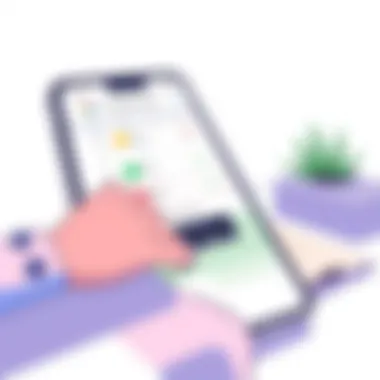

Intro
In today’s fast-paced business landscape, time is often the most precious commodity. Whether you’re an entrepreneur juggling multiple clients or a professional in a small team, effectively managing appointments can determine success or failure. This is where the Google Appointment Scheduling App comes into play. With features tailored to streamline your scheduling processes, it saves you a heap of trouble.
The app not only helps in organizing meetings but also enhances the overall experience for both businesses and clients. You’d be surprised how a well-managed schedule can project an image of professionalism, keeping clients in your corner while ensuring logistical headaches are minimized. This article unpacks the key features of the app, discusses its practical benefits for users, and presents insights into its role in everyday business operations.
Key Features of the Software
Overview of Core Functionalities
The Google Appointment Scheduling App is packed with functionalities designed to optimize how appointments are managed. The app allows users to:
- Set Availability: Easily specify times when you’re free to meet. This information is synced across your calendars, helping avoid double bookings.
- Client Notifications: Automated reminders are sent to clients, reducing no-shows while also allowing you to focus on other important tasks.
- Embed Links: You can embed your scheduling link on your website or social media platforms, making it a breeze for clients to book appointments with just a click.
Unique Selling Points
What makes this app stand out? A few unique features are noteworthy:
- Integration with Google Workspace: Seamless compatibility with Google Calendar, Gmail, and other Google applications significantly enhances the user experience.
- User-Friendly Interface: Designed for simplicity, users of any tech proficiency can navigate the app without headaches.
- Customizable Options: Tailor settings to meet your specific business needs, from appointment lengths to meeting types.
"A cluttered calendar can be a sign of a cluttered mind; this app helps keep the chaos at bay."
In-Depth Software Analysis
Pros and Cons
As with any software, it’s important to weigh the advantages against potential drawbacks.
Pros:
- Cost-Effective: Many features are available for free, making it accessible for startups or small businesses.
- Real-Time Syncing: Changes made in your calendar reflect instantly across platforms.
- Enhanced Client Communication: Clients appreciate the ease of scheduling; it reflects well on your brand.
Cons:
- Limitations on Customization: Some advanced features may require third-party integrations, which can be cumbersome.
- Dependency on Google Ecosystem: The app works best within the Google ecosystem; if you’re not invested in it, you might miss out on the full potential.
Performance Metrics
According to a survey conducted among small business owners using the app, a staggering 73% reported improved time management skills after implementing this scheduling tool. Another striking number is the reduced no-show rate, dropping from an average of 30% to just 10%.
Using this app can refine not just how your day looks but how well you interact with clients. Those who leverage its capabilities see tangible improvements in productivity and client relationships.
By choosing software like the Google Appointment Scheduling App, you put yourself in good stead in terms of modern business practices. This modernization isn’t just a trend; it’s essential for staying competitive.
Prologue to Google Appointment Scheduling App
In the fast-paced world of small to medium-sized businesses, the significance of an efficient appointment scheduling system cannot be overlooked. As entrepreneurs and IT professionals strive to maximize productivity while ensuring client satisfaction, tools like the Google Appointment Scheduling App stand out. This application brings together the convenience of Google’s ecosystem with a structured approach to managing appointments, ultimately reshaping how services are offered and received.
Understanding the Need for Appointment Scheduling
Today’s consumers are always on the move. They expect to interact with businesses at their own pace and on their own terms. Gone are the days when clients would simply walk into an establishment without prior arrangements. This shift has created a pressing need for reliable appointment scheduling. Here are several key reasons why the need for scheduling apps, especially one integrated within a widely-used platform like Google, arises:
- Efficiency: Time is money. Juggling calls and emails for scheduling can create bottlenecks. An app that simplifies setting appointments saves time for both clients and businesses.
- Accessibility: People often book appointments outside traditional work hours. The ability to schedule at any time is a huge advantage.
- Documentation: Good appointment scheduling offers records of past interactions, making follow-ups more efficient.
- Reduced Errors: Manual scheduling is prone to human errors. A well-designed app minimizes this risk, preventing double bookings and misunderstandings.
By understanding the need for effective scheduling, businesses can enhance client relationships and streamline their operations. This leads to improved service delivery and overall growth.
Overview of Google Services Integration
Google offers a robust suite of applications that individuals and businesses rely on daily. The Appointment Scheduling App integrates seamlessly into this ecosystem. Let’s explore how this integration is pivotal:
- Google Calendar Sync: One of the major highlights is its ability to sync with Google Calendar. This means that once an appointment is booked, it's automatically reflected in all relevant calendars, reducing the chances of any mishaps.
- Google Meet Links: For those offering virtual appointments, integrating Google Meet ensures that a video link is generated with the appointment automatically. This eliminates the back-and-forth of sharing links before a meeting.
- Email Notifications: As part of the Google suite, the app leverages Gmail for sending reminders to clients and confirming appointments, enhancing communication and ensuring clients stay informed.
- User-Friendly Access: Since many people are already using Google services, familiarity with how to use the appointment scheduling app is high. This easy access can lead to wider acceptance among clients and professionals alike.
By integrating with existing Google services, the Appointment Scheduling App not only enhances functionality but also aligns with the preferences of today’s tech-savvy users. This familiarity and cohesion serve to bolster user trust and engagement, which is essential for any business seeking to thrive in a digital age.
Key Features of the App
The Google Appointment Scheduling App offers a suite of features tailored to meet the demands of modern businesses. Understanding these features is crucial, as they are not just bells and whistles but rather integral components that enhance functionality and user experience. The app is designed with the principle that efficiency breeds productivity, which is essential for small to medium-sized businesses and entrepreneurs. Below, we delve into four key aspects of the app that can significantly impact appointment management.
User-Friendly Interface
A user-friendly interface is at the heart of any successful software application. In the case of the Google Appointment Scheduling App, this feature stands out like a beacon for users overwhelmed by complex technology. The design philosophy is straightforward: make scheduling intuitive. Users can navigate with ease, finding options and features without needing a degree in computer science.
Visual elements are arranged logically, often using familiar Google branding. Menus are clearly labeled, and crucial tools are just a click away. This ease of use is particularly appealing to individuals who might not be tech-savvy – think of an older client trying to schedule an appointment over the phone while you juggle other tasks. A smooth interface minimizes the chances of misunderstanding or miscommunication. Reduced friction equals better client experiences.
Real-Time Availability Updates
Real-time availability updates are another game-changer for appointment scheduling. There’s nothing more frustrating for clients than trying to book a time slot, only to find out later that the appointment is unavailable. The Google Appointment Scheduling App eliminates this pitfall by providing instant visibility into available times. Clients can view open slots and choose one that suits them best, ensuring that they don't waste time back-and-forth (and potentially losing interest).
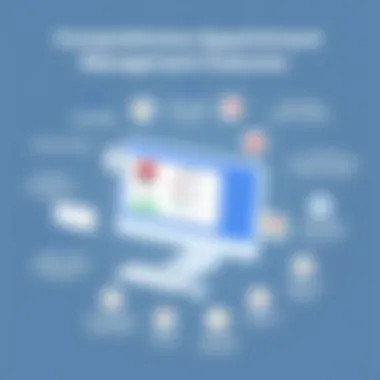

This feature is particularly beneficial for businesses like hair salons or medical offices, where last-minute scheduling changes are common. The app communicates with Google Calendar, syncing appointments seamlessly, which means no more double-booking or scheduling conflicts. This functionality not only streamlines operations but also enhances client trust in your services.
Automated Reminders and Notifications
Automated reminders and notifications save both businesses and clients a lot of hassle. Picture this: a client who forgets their appointment, causing schedule disruptions for you. It’s a situation no one wants to find themselves in. The Google Appointment Scheduling App addresses this with reminders sent out a day or two before the appointment. Clients receive notifications through email or even SMS, ensuring they remember their upcoming appointments.
Moreover, if an appointment must be rescheduled or canceled, the app offers the flexibility to notify clients immediately, which can help avoid any awkward mishaps. This not only helps in reducing no-shows but also builds a reputation for your business as reliable. In today’s fast-paced environment, having an automated system in place for reminders is akin to having another employee dedicated to client communication.
Customizable Appointment Types
Customization is key in an age where businesses seek to differentiate themselves from competitors. The Google Appointment Scheduling App allows users to create different types of appointments tailored to various client needs. Whether you’re a consultant offering initial consultations or a fitness trainer scheduling one-off sessions versus ongoing workout plans, customization lets you decide what works best for your clientele.
You can define appointment lengths, provide descriptions, and even set unique pricing structures if needed. This level of flexibility ensures that your scheduling remains aligned with your operational strategy. Additionally, you can categorize appointments as in-person, virtual, or hybrid, accommodating a variety of preferences. This is crucial for capturing a wider audience who might have different preferences and comfort levels.
"In today's world, a tailored approach to scheduling can enhance the user experience, forming a bridge between service and satisfaction."
Understanding the key features of the Google Appointment Scheduling App reveals how they can elevate appointment management, addressing the specific needs of businesses today. This isn’t just software; it’s a strategic tool for ensuring smoother operations and improved client engagement.
Advantages for Businesses
The Google Appointment Scheduling App offers a multitude of benefits that significantly enhance the operational capabilities of businesses, particularly small to medium-sized enterprises. Understanding these advantages is crucial for leveraging the app’s full potential, thereby improving both internal processes and client interactions. As clients now expect instant gratification and seamless experiences, utilizing a convenient tool like this can help a business stand out in a crowded marketplace. The features provided by this app create a streamlined workflow that ultimately translates to increased profitability and growth.
Enhanced Client Satisfaction
Client satisfaction is a cornerstone of business success. With the Google Appointment Scheduling App, clients can easily book, reschedule, or cancel appointments with just a few clicks. No more back-and-forth emails or phone calls—everything is handled automatically, which keeps clients happy and engaged. This convenience speaks volumes; clients appreciate being able to secure services at their own pace, enhancing their overall experience.
In practical terms, consider a small hair salon. When clients can go online and see real-time availability, they are more likely to book an appointment. This immediacy creates a satisfying user experience. Furthermore, because the app automatically sends out reminders, clients are less likely to forget their appointments. This decreased uncertainty boosts their confidence in the service, leading to a more loyal clientele.
Increased Efficiency in Scheduling
Efficiency should be a priority for any business aiming to scale successfully. The scheduling app simplifies the booking process through its intuitive design and integration with existing Google services. Staff can spend less time managing appointments, and more time focusing on what they are good at—serving clients.
For instance, an accountant juggling multiple clients might find that managing appointments feels overwhelming. With the app, she can automate her availability, allowing clients to book slots without having to coordinate via email or phone. Suddenly, her calendar is not only more organized but the entire workflow becomes markedly smoother, making her days more productive.
- Organized Calendar: The app syncs with Google Calendar, consolidating appointments in one place.
- Reduced Administrative Tasks: Saves time typically wasted on scheduling discussions, freeing staff to pursue other projects.
"Streamlined appointment scheduling lets you focus on what really matters—delivering exceptional service to your clients."
Reduction of No-Shows
One of the biggest headaches for businesses is dealing with no-shows. Appointments that are missed lead not only to lost revenue but also to increased workload. Here the Google Appointment Scheduling App excels by sending automated reminders to clients prior to their appointments. By doing so, it prompts clients to confirm or reschedule as needed.
A fitness trainer can benefit immensely from this feature. Typically, clients may forget an early morning session, leading to a wasted workout slot. With timely reminders and options for easy rescheduling, the chances of these missed sessions drop significantly. As a direct result, revenue stability increases, thus allowing businesses to plan better financially.
In summary, enhancing client satisfaction, boosting efficiency, and reducing no-shows are just a few of the ways this app supports firms in navigating the competitive landscape. Businesses that embrace this technological solution are better positioned to thrive while providing excellent service.
Integration with Other Tools
In today's fast-paced business environment, having a seamless integration with other tools is not just a luxury; it's becoming a necessity. The Google Appointment Scheduling App stands out by effectively connecting with other applications and tools. This connectivity enhances its value, allowing users to streamline their workflows while maintaining efficiency and accuracy in managing appointments.
The real strength of this app lies in its ability to work hand-in-hand with existing software solutions that businesses often rely on. This interoperability brings several benefits:
- Enhanced Productivity: By integrating with tools that your business already uses, employees don’t have to juggle multiple platforms. For instance, syncing with Google Calendar means that any updates made in one place automatically reflect in the other.
- Better Data Management: When the app is interlinked with other Google services, tracking client interactions and appointments becomes more manageable. All data resides within a cohesive ecosystem.
- Improved Client Interactions: Clients expect fluid communication. Integrating with tools like Gmail allows for an immediate response system, keeping clients in the loop regarding their appointment status.
"Integration is not about keeping processes separate, it's all about collaboration and making systems work in unison."
Syncing with Google Calendar
Syncing the Google Appointment Scheduling App with Google Calendar is one of its most significant features. Once the sync is activated, every appointment booked through the app appears on the user's calendar without needing manual input. This is especially useful for entrepreneurs and small business owners who manage various schedules and responsibilities.
The benefits of this integration are manifold. For instance:
- Automatic Updates: If there’s a rescheduling or cancellation, the changes propagate across both platforms seamlessly, ensuring users and clients have the most up-to-date information.
- Ease of Use: Users can manage their schedule effortlessly. No need to switch between tabs—everything displays in one consolidated calendar view.
- Reminders and Alerts: Google Calendar's reminder feature enhances oversight, nudging users about upcoming appointments and ensuring that nothing slips through the cracks.
This kind of sync not only saves time but also helps avoid the common pitfalls of double-booking or missing appointments, especially for fast-paced environments like salons, gyms, or medical offices.
Linking to Other Google Applications
Beyond Google Calendar, the Google Appointment Scheduling App can also connect with a suite of other Google applications like Sheets, Drive, and Gmail. This integration provides a holistic system for data management.
Consider how linking with Google Sheets might work:
- Tracking Performance: Business owners can create sheets that automatically pull data on appointment bookings, cancellations, and client interactions, giving insights into performance metrics.
- Document Storage: Linking with Google Drive allows users to keep all necessary documents, such as guidelines or waiver forms, organized and accessible. Clients can be sent links to these documents effortlessly via email.
- Gmail Integration: With appointments linked to email, confirmation messages or follow-ups can be sent with just a click, maintaining consistent communication.
This connectivity makes it easier for businesses to customize their workflow according to their specific needs, offering a way to scale up and adapt to the changing demands of their clientele and market. Whether you're a small business owner juggling schedules or an IT professional overseeing multiple schedules, these integrations help paint a clearer picture of what's happening on the ground.
Setting Up the Google Appointment Scheduling App


Setting up the Google Appointment Scheduling App is an essential first step for anyone looking to streamline their appointment management processes. For small to medium-sized business owners and IT professionals alike, this step not only enhances operational efficiency but also fosters better client relationships. Knowing how to effectively navigate the setup process ensures that users can take full advantage of what the app has to offer.
Creating an Account
Before diving into the nitty-gritty of scheduling appointments, you need a Google account. If you already have one, you can skip ahead; otherwise, head to the Google Account Creation page. The registration process is fairly straightforward and includes:
- Providing Basic Information: You’ll need to fill in your name, birth date, and a valid email address.
- Choosing a Password: Pick something strong but memorable—because password reset isn't always a walk in the park.
- Verification Process: Google will likely require you to verify your identity via mobile verification or an email he sent them.
Once your account is created, log into the Google Appointment Scheduling App through either Google Calendar or directly through the dedicated app interface. Ensuring you've set up two-factor authentication can add an extra layer of security to your newly created account.
Configuring Appointment Settings
Now that you've got your account up and running, configuring the appointment settings becomes your next priority. Here’s how to make this part effective:
- Defining Your Availability: Specify which days and hours you're open for appointments. This helps clients know exactly when they can book a meeting without unnecessary back-and-forth.
- Customizing Appointment Types: Whether you provide consultation, follow-ups, or multiple services, customizing appointment types can significantly improve user experience. Tailor them to suit the nature of your business, allowing clients to select what fits their needs best.
- Setting Buffers Between Appointments: To avoid feeling like a chicken with its head cut off, you can set buffer zones between appointments. This way, you have time to prepare or take a breather.
- Integrating Personal Preferences: Consider how much information you want to gather from clients. Specify any pre-appointment forms or questionnaires that might help you cater better to their needs during the meeting.
Setting up the Google Appointment Scheduling App is the cornerstone of maximizing both client satisfaction and administrative efficiency.
After you've spent some time in the configuration settings, conduct a test run. Book a few dummy appointments with the adjustable settings you've created. Observing how the modifications play out in a real-world scenario can offer invaluable insights, allowing you to refine based on actual experiences.
By going through these steps with careful consideration, you set the foundation for a smooth, efficient appointment management process that not only saves time but also elevates your service delivery to clients.
Best Practices for Maximizing Effectiveness
In today's fast-paced world, optimizing scheduling processes is key to maintaining efficiency and client satisfaction. The Google Appointment Scheduling App is a powerful tool designed to assist businesses, but to truly harness its capabilities, one has to incorporate certain best practices. These practices bridge the gap between mere usage and maximizing effectiveness, ensuring that all features work in harmony to promote a seamless scheduling experience.
Regularly Updating Availability
When it comes to appointment scheduling, stale data does nobody any favors. Regularly updating availability is crucial. For business owners and employees alike, keeping calendar time slots up to date helps prevent overlaps and confusion. If you’re someone whose schedule often changes—say, an IT professional juggling multiple clients—frequent updates become not just helpful but necessary. It ensures clients can only book when you are genuinely free, minimizing back-and-forth communication.
Consider these strategies to maintain accurate availability:
- Daily Check-in: A brief review at the start of each day or week can help highlight any necessary changes.
- Sync with Other Calendars: If you use other scheduling tools or platforms, link them to avoid discrepancies. Google Calendar is most efficient here since the app integrates seamlessly.
- Use of Color Codes: Assign colors to different types of commitments, making it easier to visualize free and booked time at a glance.
"Accuracy in scheduling is not just about organizing time; it's about respecting everyone's time."
By keeping your availability fresh and aligned, you foster a sense of professionalism that resonates with clients, enhancing their overall experience.
Personalizing Client Communications
In the realm of appointment scheduling, the human touch remains essential. Personalizing client communications can significantly enhance interactions and foster stronger relationships. Clients appreciate when their needs are acknowledged, rather than feeling like just another number in the queue. Personalized messages can include custom greetings or follow-ups post-appointment, and they can have a profound impact on client satisfaction.
Here’s how to do this effectively:
- Customized Email Templates: Make sure to craft templates that reflect your brand’s voice. A little personalization in the subject line can go a long way. Mentioning the client’s name or the specific service they're booked for can create a sense of care and attention.
- Follow-Up Reminders: After appointments, send a brief thank you note or a reminder for future bookings. This not only keeps your business top of mind but shows clients they're valued.
- Request Feedback: Encourage clients to share their experiences with your services. Use feedback to tailor future communications. It creates a loop where the client feels involved in the process, leading to greater loyalty.
By integrating personalization into your client communications, the Google Appointment Scheduling App transforms from just a utility into a cornerstone of relationship-building, helping to build trust and engagement.
Case Studies and Success Stories
When we talk about the value of the Google Appointment Scheduling App, looking at real-world examples illustrates its practical benefits vividly. Case studies and success stories serve as compelling evidence that this tool is not just a theoretical concept but a transformative resource available for businesses, large and small. By considering the experiences of various users, we can uncover important aspects regarding how this app can streamline processes, enhance client satisfaction, and ultimately drive revenue.
Insights from these case studies provide a detailed analysis of challenges faced prior to implementation and the quantifiable outcomes post-adoption. This evidence becomes crucial, especially for hesitant business owners who are often wary of change. When they see peers thriving with the app, it becomes less of a leap of faith and more of a guided step toward efficiency.
Small Business Implementation
Consider a local yoga studio, Serenity Flow, which struggled to manage client bookings efficiently. Previously, they relied on phone calls and a basic calendar, resulting in frequent double bookings and missed appointments. After adopting the Google Appointment Scheduling App, Serenity Flow experienced a remarkable turnaround.
- Streamlined Booking Process: Clients can now see available time slots in real-time, which significantly reduces confusion.
- Automated Reminders: The app sends reminders to clients automatically, decreasing no-shows by over 30%.
- Feedback Loop: Post-appointment surveys can be integrated, allowing the studio to gather valuable feedback and enhance their services further.
The owners noted a marked improvement in their customer relationships – fewer frustrated clients and happier instructors who could focus on teaching instead of scheduling.
Corporate Use Cases
On a larger scale, a multinational marketing firm, Brand Visionaries, integrated the Google Appointment Scheduling App into their workflow. The need for effective scheduling became apparent as they dealt with various stakeholders across different time zones. Through implementation, several key benefits surfaced:
- Coordinated Meetings: The app allowed them to coordinate meetings across departments seamlessly, taking into account different schedules and time zones effectively.
- Integration with Other Tools: It synced flawlessly with Google Calendar and other internal tools, reducing the effort required to manage appointments.
- Scalability: As the firm grew, it could scale the scheduling features up or down without needing constant adjustments, which saved a great deal of time and effort.
Brand Visionaries reported achieving a 25% increase in productive meeting time, a feat they attribute directly to the ease of use and efficiency afforded by the app. Their case stands as a testament to how larger organizations can navigate the complexities of appointment management by employing this technology.
Challenges and Limitations
Understanding the challenges and limitations of the Google Appointment Scheduling App is crucial for businesses that seek to streamline their appointment management processes. While this tool offers a plethora of advantages, it doesn't come without its hurdles. Addressing these elements provides a more balanced perspective, allowing users to set practical expectations and strategize effectively.
Technical Difficulties
Though the Google Appointment Scheduling App is designed to be user-friendly, it can sometimes trip over technical difficulties. These might manifest as glitches during the setup or when syncing with Google Calendar. For instance, discrepancies in time zones can lead to missed appointments or confusion over scheduled times. Such issues often arise during peak hours when server demand is high, resulting in slow response times. It’s crucial for users to ensure they have a stable internet connection and proper device compatibility to mitigate these impacts.


Furthermore, updates to either the app or the associated Google services could introduce unexpected challenges. Users may find that features they once relied on are temporarily disrupted, leaving them scrambling for solutions until the issues are resolved. It’s wise to keep an eye on user forums or Google’s support channels for updates and troubleshooting tips.
User Adoption Barriers
When introducing new technology into a workspace, skepticism can rear its head. Employee buy-in is essential for any new system to work effectively, and the Google Appointment Scheduling App is no exception. Resistance to change can be a significant barrier, as employees may already be accustomed to established processes. Training sessions can help, yet motivation must be emphasized for employees to truly engage with the tool.
A common sentiment among staff is the fear of technology over-replacing human interaction, particularly in service-oriented businesses. To counter this, management should highlight how the app serves to enhance, rather than diminish, the customer experience by creating efficient schedules and freeing up time for more personal interactions. Open discussions about the benefits can foster a more accepting environment for change.
Privacy Concerns
In an age where data breaches dominate headlines, privacy is an issue that cannot be overlooked. Google’s reputation can offer some comfort, but it doesn't eliminate all concerns. Users need to be cognizant of how their data is handled and who has access to it. The appointment scheduling feature often involves sharing sensitive information from both staff and clients, raising questions about data security.
It is vital for businesses to understand the implications of data sharing when utilizing the app and to maintain transparent communication with clients regarding their data protection policies. Additionally, implementing strong passwords and following best practices for account security can further alleviate these concerns. Failing to address privacy can lead to a loss of trust, which could become a costly mistake for any business.
Proper implementation and awareness of these challenges are essential to harness the full potential of the Google Appointment Scheduling App.
By navigating these uphill battles, users can not only enhance their scheduling experience but also reinforce the overall effectiveness of their appointment management systems.
Comparison with Other Scheduling Tools
When looking at scheduling apps, how does the Google Appointment Scheduling App stack up against its competitors? It’s essential to draw comparisons to understand the unique offerings as well as the aspects where other tools might shine. In a world where time management is king, the tools businesses choose to streamline processes can determine their success.
Assessing Market Competitors
In assessing the landscape of scheduling tools, we see a multitude of options. Apps like Calendly, Acuity Scheduling, and SimplyBook.me each have their tricks up their sleeves.
- Calendly: Known for its simplicity, it connects seamlessly to your calendar and allows clients to view your availability. However, it might lack the extensive integration within the Google ecosystem that many preferred brands are looking for.
- Acuity Scheduling: Acuity's strength lies in its extensive customizable features and client management capabilities. Nevertheless, some might find its interface a bit clunky at times. Moreover, it can come with a steeper learning curve.
- SimplyBook.me: This tool offers a wealth of options from reminders to invoicing. Yet, it can be overkill for small businesses that just need straightforward appointment booking.
The choice of a scheduling tool often boils down to specific business needs. For those who prioritize ease and integration within Google’s ecosystem, Google Appointment Scheduling App stands as a robust option.
Strengths and Weaknesses
Understanding the strengths and weaknesses of the Google Appointment Scheduling App compared to others is crucial for businesses to make informed choices.
Strengths:
- Integration with Google Services: This is a clear win for users of Google Calendar, Gmail, and other apps in the suite. Everything flows smoothly, thereby enhancing productivity.
- User-Friendly Interface: It's designed to be intuitive. First-time users won’t feel like they're trying to reprogram NASA.
- Real-Time Updates: Availability reflects changes in real time, eliminating the back-and-forth that can waste valuable time.
Weaknesses:
- Limited Customization: While user-friendly, some might find the options for customizing appointment types a bit sparse compared to competitors like Acuity.
- Dependency on Google Services: For businesses not entrenched in the Google ecosystem, the app might feel like a fish out of water.
"Choosing the right scheduling tool should align with your business model and work seamlessly with your existing systems."
In the end, weighing pros and cons requires careful thought. A tool that performs beautifully in one industry might not hold the same appeal in another. Client needs, operational requirements, and personal preferences will significantly influence the choice of scheduling tools.
Future Developments and Trends
The realm of appointment scheduling is constantly evolving, and the Google Appointment Scheduling App is no different. Staying ahead of trends is crucial for businesses that want to remain competitive. This section will delve into potential advancements and shifts in user expectations, both of which can profoundly shape how the app is utilized. By understanding these elements, businesses can better prepare for the changes to come.
Anticipating New Features
In any technology, successful adaptation hinges on the introduction of innovative features aimed at enhancing user satisfaction. For the Google Appointment Scheduling App, there’s much anticipation around what could come next. One potential development might be improved AI integration. This integration could allow the app to learn from user behavior, automatically optimizing scheduling based on historical data and preferences. Imagine a scenario where the app recognizes recurring clients and suggests optimal times for meetings based on their past availability.
Furthermore, there might be enhancements in the customization options for businesses. Users could soon tailor their booking pages even further to reflect their brand identity more effectively, from color schemes to custom logos.
"Staying ahead in technology isn’t just about having the newest version; it's about being equipped with tools that make a thinker’s job easier."
In terms of security, as privacy continues to be a hot topic, features ensuring data protection will become paramount. Advanced encryption methods and secure sharing protocols could foster a deeper trust among users.
Evolving User Needs
Understanding the shifts in user needs is paramount for businesses leveraging the Google Appointment Scheduling App. Today’s clientele places a premium on convenience and efficiency, which is paired with a distinct demand for personalization. Businesses need to adapt to these changing expectations to maintain their relevance.
One aspect of evolving user needs is the desire for multi-channel communication. Clients want options to book appointments through various platforms—whether it’s directly on the website, via social media channels, or even through messaging apps like WhatsApp. The integration of such features might create a seamless booking experience, warding off potential frustrations and drive customer loyalty.
Additionally, the rise of mobile-first solutions can't be ignored. As more individuals rely heavily on smartphones, optimizing app functionality for mobile usage has become crucial. An easy-to-navigate mobile interface can significantly improve user experience, making it essential for businesses wishing to attract a tech-savvy clientele.
In summary, both anticipating new features and understanding evolving user needs will guide the Google Appointment Scheduling App in refined ways, shaping its future trajectory and improving user satisfaction.
Ending
In the grand tapestry of modern business operations, the Google Appointment Scheduling App stands out as a vital tool. This article has thrown light on how it can transform the appointment management landscape for small to medium-sized businesses, entrepreneurs, and IT professionals alike. By integrating key features such as real-time availability updates and automated notifications, the app not only streamlines the scheduling process but also enhances the overall client experience. The benefits go beyond convenience; they touch upon aspects of increased efficiency, better communication, and ultimately, stronger client relationships.
Summary of Key Points
- The app's integration with Google Calendar ensures that your scheduling is in sync with your daily tasks.
- Automated reminders serve as a safeguard against no-shows, thus optimizing resource utilization.
- Customizable settings allow businesses to tailor their scheduling processes according to specific needs.
- The app is designed to evolve with user needs and preferences, staying relevant in a fast-paced business environment.
"A stitch in time saves nine" — applying this adage, proactive scheduling can avoid future chaos and ensure smoother operations.
Final Thoughts on Optimizing Scheduling
To make the most out of the Google Appointment Scheduling App, it's crucial for users to actively engage with its features. Regular updates to availability, along with personal touches in client communications, can make a world of difference. Each appointment not only represents a transaction but an opportunity to cultivate relationships. Therefore, businesses are encouraged to take a strategic approach to their scheduling efforts. Understanding the nuances of the app can lead to significant improvements in client satisfaction, retention, and overall business performance. It's about working smarter, not harder, and utilizing technology to foster sustainable growth.















