Key Features of Google Mobile Device Management


Intro
In today’s fast-paced digital landscape, organizations are finding it increasingly essential to manage mobile devices effectively and securely. Google Mobile Device Management (MDM) emerges as a pivotal tool in this endeavor, offering a range of features tailored to the needs of small to medium-sized businesses, entrepreneurs, and IT professionals. The importance of safeguarding company data and ensuring compliance cannot be overstated, particularly in environments where remote work is commonplace. With Google MDM, businesses can streamline device management processes while enhancing security protocols, making it a critical asset in any IT ecosystem.
This article will cover the plethora of functionalities that Google MDM provides, touching on aspects such as device management, security implementations, policy enforcement, and user enrollment procedures. A closer look will also be taken at the software’s performance, its advantages, and potential drawbacks. Understanding these facets equips decision-makers with the insights necessary to navigate a rapidly evolving technological landscape.
Key Features of the Software
Overview of Core Functionalities
Google MDM offers a robust suite of features geared towards helping organizations manage mobile devices with ease. At its heart, its core functionalities include:
- Device Management: Admins have the capability to register, configure, and manage devices remotely. This includes tracking device location, enforcing security policies, and even wiping data if a device is lost.
- Application Management: Businesses can control application access and deployment, ensuring that only approved apps are available to employees. This restricts access to potential security threats, keeping sensitive data secure.
- User Enrollment: Google MDM simplifies the enrollment process for users, making it easier for employees to set up their devices while ensuring compliance with company regulations.
These core functionalities combine to deliver a comprehensive management experience that is both intuitive and effective, significantly reducing the risk of data breaches and facilitating productivity.
Unique Selling Points
Google MDM stands out in the crowded marketplace of device management solutions for several reasons:
- Seamless Integration: It integrates well with existing Google Workspace products, allowing organizations already utilizing Google tools to enhance their device management without much overhead.
- Scalability: Whether a business is just starting or scaling up operations, Google MDM caters to various organizational sizes, adapting effortlessly to changing needs.
- Cost-Effectiveness: Compared to many other MDM solutions, Google’s offering often comes at a lower price point without compromising on security or functionalities.
"In a world where data threats loom large, proactive device management is not just an option; it's a necessity to safeguard organizational interests."
In-Depth Software Analysis
Pros and Cons
Like any software solution, Google MDM is not without its advantages and potential drawbacks. Here are some crucial points to consider:
Pros:
- User-friendly interface that doesn't require extensive training.
- Comprehensive security features, including remote wipe and encryption options.
- Customizable policies that adjust to specific organizational requirements.
Cons:
- Limited functionalities for non-Google ecosystem users, which could deter organizations using other tools.
- Some advanced features may require familiarity with technical jargon, posing a barrier for less tech-savvy users.
Performance Metrics
When discussing the effectiveness of any MDM solution, performance is key. Google MDM’s performance can be assessed through various metrics, such as:
- Response Time: How swiftly does the software respond to user commands, including remote wiping or applying new configurations?
- Uptime: Reliability is a major factor for businesses relying on continuous access to their platforms. Google MDM has a reputation for high uptime, ensuring device management operates without a hitch.
In summary, Google MDM provides essential tools that help foster a secure and efficient mobile environment, which is critical for businesses navigating today’s cyber landscape.
Prelude to Google
In today's fast-paced digital landscape, the effective management of mobile devices is critical for businesses aiming to streamline their operations and safeguard sensitive data. This is where Google Mobile Device Management (MDM) steps in, providing a robust framework for device oversight that is both comprehensive and user-friendly. Understanding Google MDM means diving into its core capabilities, which guide organizations in optimizing their mobile platforms while maintaining security protocols that are resilient against increasing cyber threats.
One cannot overemphasize the benefits of Google MDM, particularly for small to medium-sized businesses that often operate with tight budgets and limited IT resources. With the prevalence of remote work and mobile computing, having a solid MDM solution like Google's not only enhances productivity but also arms organizations with the tools needed to enforce security policies and manage devices effectively.
Defining Mobile Device Management
Mobile Device Management refers to a set of technologies and practices that enable organizations to administer and secure mobile devices. Essentially, it is the means by which businesses can control how their mobile infrastructure integrates into the broader IT ecosystem. With mobile devices being a common point of vulnerability, having a well-defined MDM strategy helps organizations maintain oversight over which devices access their corporate resources.
MDM solutions typically come with a suite of features that allow IT teams to deploy devices quickly, enforce security measures, and manage apps on these devices. They can track device locations, lock devices remotely, and even wipe data in the event of loss or theft. This proactive approach to device management not only reassures employees but also fosters a culture of accountability and transparency within the organization.
The Role of Google in
Google's foray into mobile device management is significant, as it brings a wealth of experience and resources rooted in the success of its widely used Android operating system. The company's MDM solution is intricately designed to cater to the unique needs of businesses, aiding in the smooth integration of mobile devices into existing workflows.
Google MDM offers a cloud-based solution, making it easier for organizations to implement without the hassle of managing on-premises servers. This flexibility allows businesses to scale faster while staying agile amidst changing demands. Google's platform is known for its user-friendly interface, ensuring that both IT professionals and end-users can navigate it with ease.
Moreover, Google leverages its extensive ecosystem, incorporating features that work hand-in-hand with services such as Google Workspace. This seamless integration not only enhances productivity but also ensures that data flow is managed appropriately, reducing the risk of data breaches caused by poorly managed devices.
In summary, Google MDM stands as a powerful player in the mobile device management arena. It reflects the growing need for cohesive management strategies while enabling organizations to take control of their mobile environments with ease and efficiency.
Core Features of Google
Understanding the core features of Google Mobile Device Management is essential for any business looking to streamline device management. These features provide the backbone for effective control over mobile devices used within an organization. They offer not just administrative functionality but also fundamentally enhance security and comply with regulatory requirements. In a world where mobile tech is pivotal, knowing how to make the most of Google MDM is a savvy move for anyone in charge of IT or resources.
Device Enrollment
Device enrollment serves as the fundamental starting point for Google MDM. Imagine you are faced with the challenge of integrating new devices into your company’s IT ecosystem. A robust enrollment process simplifies this task and ensures that devices are set up correctly from the get-go.


Unlike traditional settings, where each individual device would need separate configuration, Google MDM utilizes a streamlined enrollment process. This can include bulk enrollment options, which allow administrators to configure multiple devices at once, saving precious time.
Benefits of Device Enrollment:
- Simplicity: Quickly set up devices without individual configurations.
- Speed: Reduce the time taken to onboard new employees or devices.
- Minimum Error: Automated processes can lead to fewer mistakes compared to manual setups.
Policy Enforcement
Once devices are enrolled, policy enforcement becomes paramount. With Google MDM, organizations can set certain rules and protocols to control how devices are used. This includes restrictions on applications, access to company data, and other security measures.
Having strong policy enforcement is akin to establishing a set of traffic rules for your organization’s digital landscape. Administrators can dictate which apps can be installed, ensuring only approved tools are used, thus maximizing not just security but also productivity.
Some considerations regarding policy enforcement might include:
- User Privacy: Balancing control with personal privacy is crucial.
- Flexibility: Policies should be adjustable to reflect organizational changes or threats.
- Compliance: Aid in meeting regulatory standards, which is increasingly important in many sectors.
Remote Wipe Capabilities
One standout feature of Google MDM is the ability to perform remote wipes. In a scenario where a device is lost or stolen, having control over sensitive company information becomes vital. This function allows administrators to erase all data on the device remotely, ensuring that confidential information doesn’t fall into the wrong hands.
The implications of remote wipe capabilities are substantial:
- Security Assurance: Remove sensitive data quickly to mitigate risks.
- Control: Maintain oversight over devices, even when they are outside the immediate network.
- Peace of Mind: Employees can feel secure knowing proper protocols exist for such situations.
App Management
Effective app management is another crucial feature of Google MDM that shouldn't be overlooked. It not only enables IT teams to control which applications are available to users but also allows for automated updates and monitoring of app performance.
Imagine running a restaurant; you need to manage inventory, supplies, and even menu changes effectively. App management is similar in that it helps to maintain operational flow without disruption.
Here’s what to consider regarding app management:
- Whitelisting: Only allowing approved applications aids in keeping the workspace clean and focused.
- Monitoring: Keep track of app usage to identify which tools are effective or need improvement.
- Feedback Loop: Having channels for user feedback on apps can lead to better tools being deployed, enhancing productivity.
Security Features of Google
When it comes to safeguarding organizational data in an era where cyber threats are rampant, the security features of Google MDM play a crucial role. They not only protect sensitive information but also ensure that businesses comply with various regulations. Security is multi-faceted, involving encryption, user authentication, and proactive threat detection. Each of these segments contributes to building a robust framework that ensures the integrity of business operations and the protection of corporate assets.
Data Encryption
In today's digital landscape, data encryption stands as a frontline defense mechanism. This process transforms readable data into an encoded format, making it unreadable to unauthorized users. Google MDM employs stringent encryption protocols both at rest and during transmission. This means that whether data is stored on devices or being sent over networks, it is protected against interception.
For small to medium-sized businesses, this layer of security minimizes the risk of data breaches, which can have devastating consequences. Imagine losing customer information due to a lack of robust encryption—customers would be hesitant to trust your business again. The peace of mind provided by effective data encryption allows companies to focus on growth and development without constantly looking over their shoulder.
"A chain is only as strong as its weakest link. When it comes to security, encryption is the anchor that holds the chain together."
User Authentication
Moving on, user authentication is another pivotal aspect of Google MDM's security framework. In simple terms, it's the process of verifying who a user says they are. Google MDM implements various authentication methods including two-factor authentication (2FA), biometric logins, and single sign-on (SSO). This layered approach increases the security barrier, making unauthorized access significantly tougher.
For entrepreneurs or managers, ensuring that only authorized personnel can access sensitive information is paramount. It can be quite daunting to think about how easily a single compromised password can lead to an organizational debacle. With user authentication measures in place, organizations can mitigate these risks effectively.
- Biometric methods: Using fingerprints or facial recognition enhances security and convenience.
- 2FA: Adds an extra layer by requiring a second form of verification, usually a code sent to a registered device.
Threat Detection
Finally, we cannot overlook the importance of threat detection in Google MDM. This feature involves actively monitoring and identifying potential security breaches. It acts like a security camera for your data, constantly on the lookout for suspicious activities. Google MDM utilizes advanced analytics and machine learning algorithms to detect anomalies in user behavior or data access patterns.
If you think about it, the sooner you can spot a potential threat, the better equipped you are to tackle it. For instance, a company might notice an unusual login pattern during off-hours; Google MDM can trigger alerts, allowing IT teams to investigate before any damage occurs.
- Continuous Monitoring: Ensures that potential threats are identified and addressed promptly.
- Analytics Tools: Help in understanding trends and patterns to create proactive security measures.
In summary, the emphasis on security with Google MDM fosters a safe working environment that allows businesses to operate essentially worry-free about data management mishaps. By integrating data encryption, user authentication, and threat detection, Google MDM provides a suite of powerful tools tailored to meet the ever-evolving security demands of today’s digital workplaces.
User and Device Management
User and Device Management is a cornerstone of effective Mobile Device Management (MDM), particularly for organizations looking to balance security with ease of use. When businesses implement Google MDM, they gain robust capabilities to oversee both the users and devices within their network. This focus on management is essential for ensuring that resources are allocated efficiently while maintaining corporate policies regarding security and compliance. A well-structured user and device management system not only streamlines operations but also fosters a culture of accountability.
User Enrollment Process
Kicking things off, the User Enrollment Process acts like the first welcoming mat into the digital workspace. It's crucial for ensuring that only authorized personnel access corporate information. Google MDM simplifies this task. It offers a straightforward onboarding mechanism, allowing admins to send invites to users. They can enroll their devices by following an intuitive series of steps.
For example, when new employees join, they receive clear instructions on how to register their devices. This can include downloading an enrollment app or accessing a secure URL. Once they register, their devices become compliant with established policies automatically. This eliminates the need for cumbersome manual configurations.
Moreover, the process generally allows for both Android and iOS devices, thus accommodating various preferences within a workforce. Simultaneously, IT professionals benefit, as enrollment includes options for bulk registration that make scaling easier.
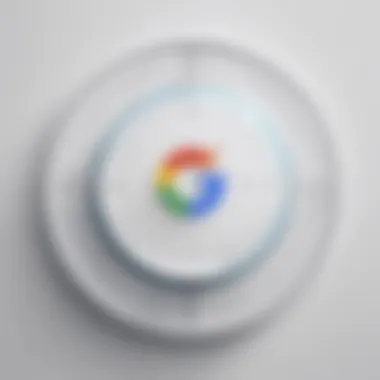

Managing User Roles
Now, Managing User Roles is where things get a bit interesting. Understanding who has access to what can make or break a company’s security posture. Google MDM equips administrators with the tools to delineate roles based on function, seniority, or access level.
Imagine a team situation: A marketing associate should have different access privileges than a finance executive. Through Google MDM, admins can assign roles that dictate app permissions, security levels, and data access. Each role can have custom policies tailored to its specific needs, reducing the risk of data leaks or breaches. The ease of adjusting these roles as team compositions shift cannot be overstated, providing both flexibility and security.
- Granular Control: Admins decide permissions on an individual level or by group.
- Flexible Assignments: Easily change user roles as the business evolves.
- Audit Trails: Track changes to roles in real-time to ensure compliance.
All these elements contribute to a fluid working environment, where employees get the tools they need, when they need them, without wading through red tape.
Device Grouping
Lastly, let’s examine Device Grouping. This aspect serves as a linchpin for organizations managing multiple devices across various teams. Google MDM allows admins to categorize devices based on departments, geographical locations, or specific projects. By grouping devices in this manner, it becomes significantly easier to implement policies tailored to those groups.
For instance, a company might choose to have a separate group for its remote home office workers compared to its central office team. In doing so, it can push distinct configuration settings or restrictions that better align with their working conditions.
**"Grouping not only simplifies the administrative tasks but also enhances policy implementation, ensuring that the right devices have the right settings applied."
- Easier Updates: Roll out device updates based on the group, rather than individually.
- Targeted Policy Application: Quickly apply specific settings to different device groups.
- Enhanced Monitoring: Track compliance and security issues more effectively.
Overall, User and Device Management in Google MDM isn’t just a best practice; it can be a strategic differentiator for companies aiming to streamline their operations while keeping a tight rein on security.
Integration with Google Services
Integrating Google Mobile Device Management (MDM) into a business framework brings about numerous advantages, particularly for small to medium-sized enterprises. The true strength of Google MDM lies in its capacity to connect easily with other Google services, enhancing overall functionality and streamlining processes. This seamless integration ensures that companies can utilize their existing tools while benefitting from enhanced security and management capabilities.
Some specific elements accentuate the importance of integration with Google Services:
- Unified Management: Google MDM allows administrators to have a central management console that connects all devices and applications. This centralization reduces complexity, as IT professionals can effortlessly manage a wide range of devices rather than juggling multiple platforms.
- Data Synchronization: With services such as Google Drive, documents automatically sync across all devices. This means that employees can access the most current version of files at any time, irrespective of whether they are using a smartphone, tablet, or laptop. Doing business on the go has never been easier.
- Enhanced Collaboration: The interconnectivity with Google Workspace fosters a collaborative environment. Tools like Google Docs, Sheets, and Slides enable teams to work on projects simultaneously in real-time, thus increasing productivity.
In summary, integrating Google MDM not only simplifies device management but also enhances user productivity and data accessibility. It’s clear that leveraging these synergies can drive significant operational efficiencies within an organization.
Seamless Collaboration with Google Workspace
The collaboration features of Google Workspace are game-changers for firms adopting Google MDM. Businesses today require agility and efficiency, and Google Workspace caters to that need effectively. Collaborative tools such as Meet, Chat, and Drive empower teams to share information and ideas freely.
- Real-Time Editing: Multiple users can work on the same document at once. This is particularly advantageous during brainstorming sessions or project kick-offs, minimizing the back-and-forth email chains that can slow progress.
- Task Management: The integration of Google Tasks and Calendar allows teams to manage deadlines synchronously, ensuring that everyone is on the same page and reducing miscommunication.
"In the modern workplace, communication is paramount. Integrating Google MDM with Google Workspace not only boosts collaboration but strengthens team dynamics."
Backup and Sync Integration
Another significant feature of Google MDM is its ability to integrate backup and sync functionalities. Data loss can be a nightmare, and backup solutions can provide peace of mind.
With Google MDM, every user’s data stored on their devices can be automatically backed up to Google Drive. This process happens in the background, allowing employees to continue their work without worrying about losing important files. Some noteworthy aspects of this integration include:
- Automatic Backups: Data like contacts, photos, and documents are routinely backed up without manual input. This process minimizes human error and ensures data continuity.
- Easy Recovery: If a device is lost or malfunctioning, data restoration becomes a straightforward process, enabling businesses to quickly resume operations.
- Device Management Policies: Administrators can set policies governing what data gets backed up and to where. This level of control is critical in meeting specific regulatory obligations.
Compliance and Reporting
Compliance and reporting are pivotal in a rapidly evolving world of technology, particularly in mobile device management. For small to medium-sized businesses and IT professionals, ensuring compliance with industry regulations and internal policies isn’t just a checkbox activity; it is a cornerstone of operational integrity. Navigating through various legal landscapes, organizations face challenges that, if not managed properly, can lead to serious repercussions. Google MDM provides robust tools in this regard to assist organizations in adhering to compliance standards while maintaining effective reporting practices.
The significance of compliance management features within Google MDM cannot be overstated. It creates a predefined pathway for businesses to follow, ensuring that all mobile devices are managed according to necessary regulations. This is vital for sectors like finance and healthcare, where data security and privacy is non-negotiable. Businesses need to stay abreast of requirements like GDPR or HIPAA to avoid hefty fines which can skew financial health. Thus, documenting compliance efforts through regular reports and analytics helps organizations not only stay compliant but also arm themselves with data that can be crucial for audits or inspections.
Compliance Management Features
One of the standout aspects of Google MDM is its compliance management features. These tools enable organizations to set stringent security policies tailored to their unique needs. Here are some key compliance management features:
- Policy Configuration: Organizations can create, adjust, and enforce security policies effortlessly. With the ability to dictate parameters like password complexity or encryption requirements, firms can forge comprehensive security frameworks.
- Audit Trails: Google MDM keeps detailed logs of device activity. This feature equips companies with the necessary data to provide transparency and accountability during audits, as any discrepancies or unusual activities can be easily tracked.
- Device Compliance Checks: Regular assessments ensure that all enrolled devices adhere to set policies. If a device falls out of compliance, administrators are notified, allowing them to act swiftly to rectify any issues.
"With Google MDM, compliance is not just about meeting standards; it’s about enhancing your organization’s overall security posture."
These actions culminate in a controllable environment where alerts can be configured for any lapses, thereby safeguarding business interests while promoting a culture of accountability.
Reports and Analytics
Furthermore, robust reporting and analytics are baked into Google MDM, providing valuable insights. Analyzing data from mobile device usage enables organizations to make informed decisions that fine-tune management strategies. Key elements include:
- Customizable Reports: Organizations can generate tailored reports focusing on specific metrics, such as compliance status, device inventory, or user access logs. This not only aids in strategic planning but showcases adherence to compliance standards at a glance.
- Performance Metrics: Understanding device performance and usage through analytics can highlight patterns that might necessitate policy adjustments. These insights ensure that management strategies can evolve in tandem with technological advances and user behavior.
- Visual Dashboards: User-friendly dashboards present complex data in an accessible manner, making it easier for stakeholders to grasp key information without getting lost in numbers.
Businesses can leverage these reporting tools not only to monitor compliance but also to project needs for the future—providing a clarity that fosters proactive management.
Best Practices for Implementing Google
Implementing Google Mobile Device Management (MDM) can be a game changer, particularly for small and medium-sized businesses. It streamlines device usage and enhances overall security. However, missteps in the deployment process can turn that potential upside into a frustrating experience. Thus, adhering to best practices is crucial. Not only do these strategies create a smoother rollout, they also help to ensure that the MDM solution remains effective in the long run. Let's dive into the specific elements that stand out when it comes to putting Google MDM into practice.
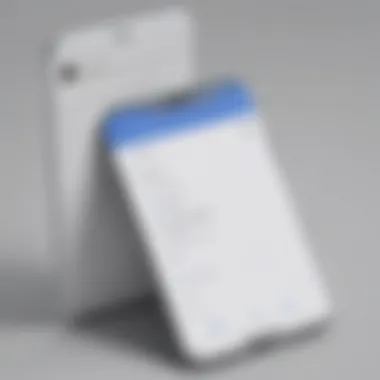

Assessing Organizational Needs
Before diving headlong into implementation, it’s crucial to assess the unique needs of your organization. This stage is about taking a good hard look at the current infrastructure and understanding what’s missing. Here's how to go about it:
- Determine the number of devices to manage: An accurate inventory can prevent headaches down the line.
- Identify user roles and levels of access: Different users require different levels of management.
- Conduct risk assessments: Figure out what data is most vulnerable or could be most damaging if compromised.
By fully understanding these needs, businesses can tailor their MDM strategy to fit like a glove. Neglecting this step could lead to over-extending the system to devices that don’t really need management, or worse, understating security requirements.
Establishing a Deployment Strategy
Once organizational needs are identified, the next phase involves mapping out a solid deployment strategy. This requires meticulous planning and a clear vision. Key points to consider include:
- Phased Rollout: Consider starting with a pilot group. This smaller test audience can offer insights before full implementation.
- Training Initiatives: Equip users with the knowledge they need to effectively use MDM tools. Giving them the info first helps avoid confusion later.
- Setting Clear Policies: Establish rules surrounding device usage and expectations. Everyone should be on the same page to prevent misuse.
A structured deployment strategy fosters not only better user acceptance but also saves time and resources by minimizing troubleshooting after the fact.
Continuous Monitoring and Updates
MDM solutions should have a monitor-and-refine loop built into their framework.
"You don’t want to set it and forget it; continuous supervision is key to any sustainable system."
Monitoring isn’t just about keeping an eye out for issues, it also lends itself to ongoing improvements. Consider these actionable points:
- Regular Reports: Utilize analytics and reporting features to assess device status and policy compliance.
- Feedback Mechanisms: Encourage staff to share their experiences and challenges with MDM, making adjustments based on their feedback.
- Software Updates: Always keep the MDM software up-to-date to address vulnerabilities and keep in compliance with regulations.
In this realm, being proactive beats reactive every time. Organizations that commit to continuous monitoring and timely updates will see their MDM efforts yield far greater benefits.
By taking these best practices into account, companies can navigate the complexities of Google MDM with confidence, ultimately leading to a more secure and efficient technological environment.
Challenges and Limitations of Google
As organizations increasingly turn to Google Mobile Device Management, it's critical to not brush aside the challenges and limitations inherent in the system. Understanding these obstacles is key for any business aiming to smoothly integrate MDM solutions into its existing framework. Being cognizant of these hurdles allows businesses to strategize effectively, optimizing their resource allocation while ensuring user satisfaction.
User Resistance to Management Tools
One of the more pressing challenges that businesses encounter is user resistance to management tools. This resistance often comes from a place of apprehension regarding privacy and autonomy. Employees may feel that their personal devices are being overly monitored or restricted, leading to a potential backlash against the MDM implementation.
It is worth recognizing that this isn’t just a matter of resistance for resistance's sake. Some employees may very well have legitimate concerns rooted in previous experiences or a lack of understanding of how Google MDM operates. Without proper communication from management regarding the purpose and benefits of the system, misconceptions can snowball into significant pushback.
Strategies to mitigate this issue include:
- Clear Communication: Articulate the reasoning behind the deployment. Is it solely for the security of the organization, or also to protect users' data?
- Training Programs: Provide substantive training on how the software works, emphasizing its benefits not just for the organization but for employees as well.
- Pilot Programs: Implement a pilot program with a small group to showcase the ease of use and security enhancements. The results can stress-test the system while serving as a proof of concept.
Balancing the needs of the business with the concerns of its employees is no small feat. However, embracing a transparent approach while actively engaging users can go a long way in fostering an environment conducive to adaptation.
Integration Hurdles with Legacy Systems
Integrating Google MDM with legacy systems presents another significant challenge. Many small to medium-sized businesses still operate on older platforms, and merging new technology with them can be problematic. This can lead to data silos, where information remains trapped within outdated systems, unable to communicate effectively with newer solutions.
The potential complications can range from technical issues like compatibility and data transfer difficulties, to broader operational challenges such as a dip in productivity during the transition phase.
Here’s a brief overview of issues that usually surface when integrating Google MDM with legacy systems:
- Compatibility Issues: Older software may lack the necessary APIs or interoperability features to work seamlessly with Google MDM.
- Data Loss Risks: During integration, there’s always a fear of losing crucial data, especially if backups are not adequately managed or if the transfer process is not executed flawlessly.
- Training Needs: Staff may require additional training to navigate both legacy and new systems, extending the time frame for full operational capacity.
Addressing these integration hurdles involves significant planning and testing. Some techniques to facilitate smoother transitions include:
- Staging the Integration: Rather than jumping in headfirst, businesses can stage the process, allowing for gradual testing and adjustment.
- Consulting Experts: Hiring IT consultants can provide valuable insights, ensuring that integrations are done correctly and efficiently.
- Backup Systems: Always ensure robust backup systems are in place before proceeding with any integration to mitigate data loss.
In summary, while Google MDM offers numerous benefits, being acutely aware of these challenges — especially user resistance and legacy system integration hurdles — can help businesses navigate the complexities of technology adoption with greater effectiveness. As organizations evolve, overcoming these limitations will be crucial in realizing the full potential of mobile device management.
The Future of Google
The landscape of Mobile Device Management (MDM) is in constant flux, driven by advancements in technology and evolving business requirements. As companies lean more toward remote operations and employ diverse devices, Google MDM emerges as a pivotal tool to adapt to such changes. Understanding the future of Google MDM is essential for organizations looking to safeguard their digital environments while maximizing efficiency.
Emerging Technologies in
The future of Google MDM is highly linked to emerging technologies such as artificial intelligence, machine learning, and automation. These innovations promise a transformative impact on how devices are managed and secured.
- Artificial Intelligence: AI can analyze user behavior patterns and flag unusual activities, enabling quicker responses to potential security threats. The implications of this are profound. Imagine an automated response system that can neutralize threats in real-time.
- Machine Learning: This technology can offer personalized device experiences. It learns from data to identify the best practices for device management, thus refining policies over time.
- Automation Tools: Implementing automated workflows can streamline management processes. Tasks that were once time-consuming, such as compliance checks or software updates, can become automatic.
By leveraging these technologies, Google MDM can evolve into a more proactive defense against threats, providing businesses with a fortified yet flexible framework for device management.
Predictions for Market Growth
Looking ahead, the market for Google MDM is poised for significant growth, with several key trends on the horizon. Organizations are increasingly recognizing the need for robust device management solutions to address security concerns associated with remote work.
"As cybersecurity threats continue to escalate, the demand for intuitive and effective MDM solutions will inevitably increase."
- Rise in Remote Work Trends: The shift towards hybrid work environments fuels the demand for MDM solutions. More workers using personal devices for official tasks necessitates a need for structured management layers.
- Focus on Security: With data breaches making headlines, companies will look towards MDM tools that provide strong security features, like end-to-end encryption and multi-factor authentication.
- Regulatory Compliance: As regulations tighten globally, compliance will become a non-negotiable aspect of MDM. Businesses will seek seamless solutions to manage compliance requirements effortlessly, thus boosting the need for versatile MDM platforms.















