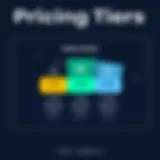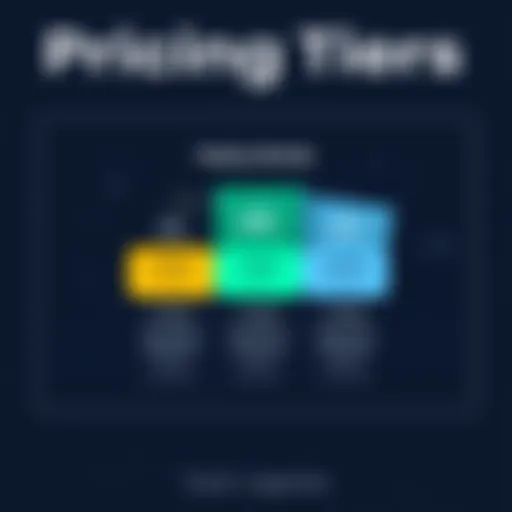A Detailed Look at Google SSO Pricing Models

Intro
Understanding authentication systems today has become increasingly vital for businesses of all sizes, especially in a world where digital transformation is the norm rather than the exception. As small to medium-sized organizations grapple with security and user experience, the choice of authentication method can significantly impact both productivity and cost management. Among the leading solutions available is Google's Single Sign-On system, widely recognized for its seamless integration and user-friendly approach.
Engaging with Google SSO entails a myriad of decisions, one of the most crucial being its pricing structure. As decision-makers, you want to delve into the nuts and bolts of investment versus return, ensuring that the choice aligns with your organizational goals. This analysis aims to shed light on the various facets of Google SSO pricing. With insights into core functionalities, unique selling points, and tangible benefits, readers will be equipped to understand how this tool can serve as a sturdy bridge between their users and the digital resources they require.
As we traverse the intricacies of this subject, expect to unravel not only the fundamental features and potential drawbacks of the software but also a comprehensive breakdown of financial commitments and a clearer picture of the overall value. With this understanding, businesses can navigate their options effectively, ensuring they select a solution that maximizes their investment while enhancing user experience.
Preface to Google SSO
In today’s digital landscape, the way organizations manage authentication can make a world of difference. Google Single Sign-On (SSO) represents a pivotal solution for businesses aiming to streamline their access management processes. This approach not only enhances user experience but can also have significant implications on security and operational efficiency.
Google SSO simplifies the way employees log into various applications by allowing them to use a single set of credentials. This means no more juggling multiple passwords, which can often lead to frustration and, even more importantly, security vulnerabilities. Companies that adopt this method often see fewer password-related issues and a notable decrease in calls to IT support.
Scrutinizing the nuances of Google SSO pricing is essential for organizations, especially for small to medium-sized businesses. Understanding how pricing correlates with functionality and user benefits can help decision-makers make informed investments. This section will break down core concepts around Google SSO to lay a foundation for its pricing analysis.
Definition and Functionality
Google SSO is essentially a technology that allows users to authenticate themselves using one set of login credentials for multiple services. Instead of remembering various usernames and passcodes, users gain access to numerous applications with a simple sign-in through their Google account.
The core functionality of SSO is predicated on the Security Assertion Markup Language (SAML) or OpenID Connect protocols. These protocols establish a secure framework for authentication. When a user logs in through Google SSO, their identity is validated and a secure token is generated. This token is then shared with other apps, confirming the user's identity without them needing to re-enter their credentials.
- Benefits:
- Convenience: Streamlined login process.
- Increased Security: Reduced risk of password fatigue stabilizes security.
- Centralized Management: Easier administrative control for user access.
A key takeaway is that Google SSO isn’t just about convenience; it’s about creating a secure environment while enhancing user satisfaction across the board.
Importance of SSO in Modern Business
In the fast-paced world we live in, time is often equated with money. Organizations need solutions that help them save both. This is where SSO shines.
SSO solutions help businesses mitigate risks associated with password management. The fewer login details an employee must remember, the lower the chances of them resorting to insecure practices such as writing passwords on sticky notes. Moreover, with the rising number of cyber threats, managing access securely becomes paramount.
Here are a few reasons why SSO is essential in modern business contexts:
- Streamlined Onboarding: New employees can be granted access to all needed resources quickly, enhancing their integration into the company.
- Improved User Experience: Frustration levels drop significantly when employees don’t have to deal with multiple login sequences.
- Compliance and Security Frameworks: Having centralized access systems makes it easier for companies to adhere to various compliance requirements, as they can monitor and restrict access effectively.
"The security of our systems has improved remarkably since we implemented Google SSO. It relieved a lot of pressure off our IT team and users alike." – A decision-maker's insight
In summary, adopting SSO solutions is no longer just a trend; it’s an essential strategy for firms wanting to safeguard their digital assets while maximizing operational efficacy. As we venture into Google SSO pricing in detail, consider how these functionalities align with your organizational objectives.
Understanding Google SSO Pricing
Understanding Google SSO pricing is crucial for businesses looking to streamline their authentication process while keeping costs in check. As organizations increasingly adopt cloud solutions, grappling with costs associated with identity management becomes a priority. With Google SSO, pricing structures are designed to reflect the varying needs of businesses, dependent on size and requirements. This means it is imperative for decision-makers to grasp the financial framework to make informed choices.
Delving into the specifics of pricing helps one see not just the numbers but the underlying value. The key is to align pricing with the features that can enhance security and user experience, ultimately driving productivity. Thus, dissecting Google SSO pricing lays the foundation for understanding how these investments can yield significant returns in efficiency and user satisfaction.
General Pricing Structure
The general pricing structure of Google SSO divides the offerings into multiple editions tailored to different business needs. Google often structures its services on a subscription basis, which creates a transparent approach to monthly costs. Businesses can anticipate their expenses accurately, as there are no hidden fees that may arise unexpectedly.
Often, customers have the options to choose annual plans, which may provide some cost savings over monthly billing. Subscription models can also allow companies to scale up with ease as their user base grows, keeping costs manageable over time. Following a tiered pricing system enables enterprises ranging from startups to large corporations to select what aligns best with their operational requirements.
Edition-Specific Pricing Details
Basic Edition
The Basic Edition of Google SSO is a cost-effective solution for small businesses just starting out with cloud applications. Its key characteristic is providing essential functionality without breaking the bank. This edition delivers a simple user experience, accommodating up to 10 users and offering the primary features necessary for single sign-on capabilities.
A unique feature of the Basic Edition is the one-click login experience, which simplifies the login process for users, thereby improving security by reducing the likelihood of password-related vulnerabilities. However, businesses must note its limitations when it comes to scalability and advanced features. It is a beneficial choice for startups looking to establish a foothold in digital identity management without overwhelming their budgets.
Business Edition


The Business Edition takes it a notch higher, offering a broader range of features that cater to growing companies. One of its standout characteristics is the enhanced security protocols, such as 2-step verification and account activity monitoring. These features are critical for organizations that prioritize data security as they expand.
The Business Edition allows more customization options and can accommodate a larger user base, making it an increasingly popular choice among mid-sized firms. One significant pro of this edition is the ability to integrate seamlessly with third-party applications, thus ensuring businesses can maintain their existing workflows. However, its price point is considerably higher than the Basic Edition, which may deter some smaller entities from making the switch.
Enterprise Edition
The Enterprise Edition stands as the most robust offering from Google SSO. A defining characteristic of this edition is its comprehensive administrative tools that allow organizations to manage large groups of users efficiently. It is designed to meet the needs of larger organizations with complex requirements, including enterprise-level security and compliance options.
One of the unique advantages of the Enterprise Edition is the customizable governance features, which allow for tailored access controls and reporting capabilities. This is a significant draw for businesses that require a high level of oversight and management of their SSO environments. Despite its higher cost, enterprises often find that the benefits significantly outweigh the expenses, particularly in regard to security, flexibility, and support. However, smaller businesses might find the complexity unnecessary and burdensome, opting instead for more suitable alternatives.
Understanding these different editions helps businesses choose the right fit aligned with their growth trajectory and security needs. Each edition serves a unique segment of the market, allowing organizations to invest in a Google SSO that meets their demands effectively.
Factors Influencing Pricing
Understanding the factors that influence Google SSO pricing is key for businesses considering its implementation. This section provides a detailed look at the specific elements that play a role in shaping costs. By dissecting these factors, businesses can make more informed decisions, tailor their budgets effectively, and ultimately find the right SSO solution that suits their needs.
Number of Users
The number of users is perhaps the most straightforward influence on pricing when it comes to Google SSO. Organizations must consider how many individuals will require access to the system. Most pricing models are designed tiered to accommodate different user levels.
- Small teams often benefit from the lower entry-level costs.
- Conversely, Larger enterprises may face higher fees, but they can extensively customize their integrations and features.
When assessing the total cost, it’s vital for organizations to not only forecast current user numbers but also anticipate future growth. This consideration ensures that pricing remains sustainable over time. Scaling should ideally be a seamless process, so one should pay attention to the flexibility offered within available packages.
Integration with Existing Systems
Another crucial component influencing pricing is how well Google SSO integrates with existing systems within an organization. Many businesses use multiple software solutions to efficiently manage operations.
If a company has existing systems that are heavily reliant on specific protocols or software, integrating them with Google SSO can lead to additional costs. It could involve:
- Custom development work to bridge gaps between systems.
- Possible setup fees for making SSO work alongside legacy systems.
The level of customization required can determine whether an organization ends up spending far beyond initial estimates. Organizations should assess the existing IT architecture beforehand to avoid unexpected costs during the integration phase.
Custom Features and Scalability
Custom features and scalability are essential in driving both value and cost. Google SSO can be customized to fit the specific needs of an organization, but this may come at a price. Businesses must evaluate which features enhance their operational efficiency without inflating costs.
- Common custom features may include support for additional authentication methods, user roles management, or specific reporting functionalities that align with business goals.
- Scalability should also be assessed. This means determining if the system can adapt fluidly as the organization grows or if additional costs will be incurred for scaling up.
A company with an eye on the horizon should ensure that its chosen SSO solution can effectively scale up without substantial financial implications. This foresight not only aids in budget planning but also contributes to long-term operational sustainability.
Effective planning around these factors can pave the way for smoother implementation and cost management, reflecting a strategic approach to technology investment.
Comparing Google SSO with Competitors
In the realm of digital authentication, weighing Google SSO against other leading solutions has become paramount for businesses considering the most suitable option for their needs. Each solution presents its own set of pricing models, features, and strengths, influencing the decision-making process significantly. The focus here is on three principal competitors: Okta, Microsoft Azure Active Directory, and Auth0. Understanding these options helps organizations grasp not only the financial implications but also how various functionalities align with their objectives.
Pricing Comparison with Other SSO Solutions
Okta
When it comes to identity management, Okta has carved a niche for itself, boasting a pricing model that is often regarded as competitive for larger organizations. Its key characteristic is a comprehensive suite of features that encompasses user provisioning, multifactor authentication, and lifecycle management—all of which are crucial for enterprises managing a diverse user base.
A unique offering from Okta is its adaptive authentication technology, which assesses user behavior in real time, adjusting security protocols accordingly. This can be a double-edged sword; it brings added security but might seem overwhelming for smaller businesses needing simplicity in deployment and management. With a reputation for excellent customer support, Okta also shines in user satisfaction.
Microsoft Azure AD
Another heavyweight in the field is Microsoft Azure Active Directory. Its integration with Microsoft's suite of products is a key selling point, drawing businesses already embedded in the Microsoft ecosystem. The benefit here is that many enterprises find the transition seamless, leading to quicker implementations.
However, the unique feature of Azure AD lies in its conditional access policies, allowing organizations to enforce contextual controls based on user identity and environment. This makes it an attractive option for medium to large organizations prioritizing security. Yet, smaller firms might feel priced out if they don’t fully utilize the advanced features offered.
Auth0
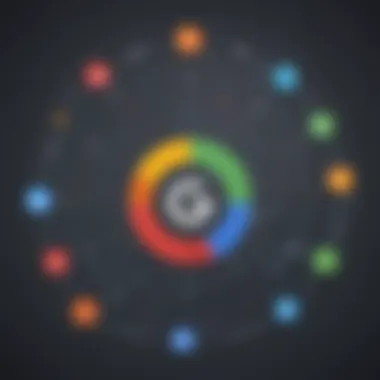

Auth0, now under the broader umbrella of Okta, caters particularly well to developers with its robust customizable platform. It’s known for its developer-friendly interface, making it easier for tech teams to incorporate single sign-on capabilities into their applications. The key characteristic of Auth0 is its flexibility and extensive documentation, which provides support for a wide array of identity management scenarios.
Auth0 stands out because of its extensibility through various APIs, which simpler vendors might not match. The downside, however, is that this complexity may overwhelm non-technical teams. Furthermore, while pricing can be flexible for startups with fewer users, costs can escalate as they scale, potentially leading to budgeting concerns.
Features Differentiation
When comparing Google SSO to its competitors, it is critical to highlight how each platform structures its features and what that means contextually:
- Integration Capabilities: Google SSO offers better integration with Google Workspace and other Google services but might lack the versatility compared to Auth0’s customizable nature.
- Enterprise Support: Both Okta and Azure AD stand out by offering extensive support for enterprise-grade features, but they may not be as user-friendly for small businesses as Google SSO.
- Security Features: Advanced security measures may vary, where Microsoft Azure AD focuses on corporate security needs, while Google SSO prioritizes user experience alongside security.
In summary, comparative analysis of Google SSO against its competitors reveals that pricing, features, and support structures offer varied implications for businesses. Whether one leans towards Okta, Microsoft Azure AD, or Auth0, the decision fundamentally rests on the specific requirements of the organization.
Advantages of Google SSO Pricing Model
Understanding the advantages of Google Single Sign-On (SSO) pricing is crucial for businesses looking to streamline user authentication while keeping an eye on the budget. Google SSO is not just about enhancing user experience; it's about redefining how organizations manage their digital access. With its tailored solutions, companies can ensure that they are sourcing the best fit for their needs without breaking the bank.
Cost-Effectiveness for Businesses
One of the standout traits of Google SSO pricing is its cost-effectiveness. Many small to medium-sized businesses often worry about hefty expenditure on IT systems, wondering if the benefits justify the costs. When Jeff, an entrepreneur running a local boutique, first considered Google SSO, he stumbled upon the notion that a single login could save time and resources. In his case, he was thrilled to discover that not only were there no upfront hardware costs associated with Google SSO, but the subscription model also allowed for predictable budgeting.
The setup’s easy scalability ensures that costs rise only as the user base expands. Without the need for complex infrastructures, companies can reallocate their resources more effectively, allowing expenditures to pivot towards other pressing matters. This flexibility can be a real game changer, especially for startups looking to invest their money where it counts.
Enhanced Security Protocols
When it comes to security, Google SSO doesn’t disappoint. The service is built upon Google’s renowned security measures, making it a robust option for organizations that prioritize data protection. The multi-layered security approach, comprising two-factor authentication and continuous security assessments, creates a nearly impenetrable fortress around sensitive information.
To illustrate, imagine a tech firm, which we'll call Digital Duo, with several employees accessing confidential client data. By switching to Google SSO, they not only simplified the login process but also fortified their security framework.
Google frequently updates its protocols in response to emerging threats, meaning businesses using Google SSO aren’t just safeguarded by today's standards but are also prepared for the future. This proactive approach to security really strikes a chord with many IT professionals—after all, preventing a breach is always better than facing the aftermath.
"Security isn’t a one-time check; it's a constant endeavor. With Google SSO, my clients know their data is in good hands." - Digital Duo IT Manager.
Simplifying User Management
User management can often feel like a juggling act, especially for larger businesses with various user roles and permissions. Google SSO simplifies this process to the point where it’s akin to flipping a switch. The centralized management feature allows IT teams to add or revoke access for any user quickly, reducing the time and energy spent on these tasks.
For instance, if a member of the marketing team leaves, a couple of clicks are all it takes to revoke access to all company applications without the hassle of disjointed systems. No more chasing down credentials or losing sleep over what access each user still has.
Additionally, analytics tools give IT departments insights into user behavior. This data can become instrumental in understanding which applications are utilized most, thus aiding in more informed decision-making. In a world where time equals money, the ability to streamline user management can greatly enhance overall operational efficiency.
Estimating ROI from Google SSO
The significance of estimating ROI from Google Single Sign-On cannot be overstated, especially for small to medium-sized businesses and entrepreneurs venturing into the digital landscape. By understanding how this system can bolster efficiency and reduce overhead, organizations can better allocate resources. In today’s fast-paced environment, every penny counts, and knowing the return on investment is vital for future planning.
Reducing IT Support Costs
One primary advantage of implementing Google SSO is the potential to significantly cut down on IT support expenses. Traditional authentication systems often lead to a host of login-related issues, which can drain IT resources. Google SSO simplifies the process by allowing users to access multiple services with a single set of credentials.
- Fewer Password Resets: With Google SSO, employees face fewer password-related headaches. This translates to fewer calls to the help desk, allowing IT staff to concentrate on more critical tasks and projects, resulting in substantial savings in support costs.
- Streamlined User Management: Admins can manage user accounts more efficiently, only needing to update or deactivate one account across different services rather than juggling multiple login credentials.
By targeting these areas, businesses can expect to see a notable dip in their IT budget, freeing up funds for strategic initiatives.
Increasing User Productivity
Another focal point when quantifying ROI from Google SSO is the boost in user productivity. Employees often feel frustrated by complicated login processes, which can hamper their workflow. When they can log in seamlessly, their efficiency typically improves.
- Quick Access: With the simplicity of one login, employees can shift their focus swiftly from one application to another. This reduction in time wasted on different logins leads to more productive working hours.
- Enhanced Collaboration: Teams can collaborate in real-time without the hiccups associated with managing several accounts. When everyone can access necessary files and applications without hassle, the speed of project completion can increase.
The overall effect is a noticeable uplift in productivity metrics, translating into tangible results for the business.
Boosting User Satisfaction
User satisfaction often changes the game in a competitive market. With Google SSO, satisfaction levels among employees and customers can see significant improvement. Happy users are more engaged, and their loyalty to the brand can increase as a result.
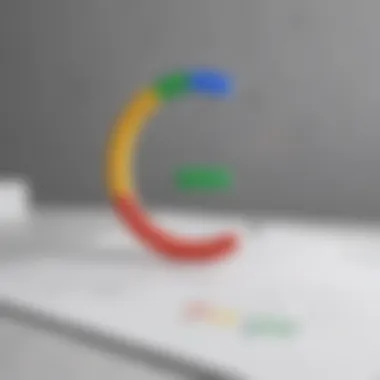

- User-Friendly Experience: Giving users a straightforward and efficient signing experience builds goodwill. It's often said, "A happy employee is a productive employee."
- Trust and Security: Knowing that their data is secure with Google’s robust infrastructure also enhances user trust. When users feel safe, they’re more likely to engage fully with the digital resources offered, substantially improving their satisfaction.
Implementation Considerations
When delving into the realm of Google SSO, understanding the implementation considerations becomes crucial. This aspect of deployment can heavily influence both the initial setup and the long-term success of the integration. For small to medium-sized businesses, entrepreneurs, and IT professionals, the decision to implement Google SSO is not merely about selecting a product, but encompasses several strategic factors that can enhance user experience and optimize resources.
First and foremost, one of the primary considerations is the alignment with existing systems. Many organizations have a patchwork of various software solutions and user management systems. Ensuring that Google SSO can seamlessly integrate with these systems is imperative. This not only simplifies user authentication but also fosters a cohesive work environment where processes mesh smoothly, reducing friction and frustration.
Moreover, the scalability of the solution plays a pivotal role. Businesses often start small but have aspirations to grow. A solution that can expand alongside the company's needs can save both time and resources in the future. Therefore, assessing the flexibility of Google SSO can help businesses avoid the sunk costs of needing a new solution down the line.
"Choosing the right SSO implementation strategy is like picking the right tool for the job; it can make all the difference in efficiency and effectiveness."
Finally, the training and support needed for deployment warrants careful thought. Users must feel at ease with the new system, and a robust training program can boost confidence and skill. It’s not just about having the right technology; it’s about empowering people to use it effectively.
Steps for Effective Deployment
Deploying Google SSO involves a series of steps that ensure a smooth transition. Here’s a breakdown of the essential stages:
- Assessment of Current Infrastructure
Evaluate existing systems and identify potential integration points for Google SSO. Understanding current workflows will also aid in tailoring the implementation process. - Definition of User Roles and Permissions
Clearly outline the various user roles within your organization. Mapping out access levels aids in configuring Google SSO for security and efficiency. - Setup and Configuration
Implement the Google SSO settings within your organization’s digital infrastructure. This includes linking applications and defining authentication protocols. - Testing Phase
Before the full rollout, conduct thorough testing. Identify any potential glitches or user access issues and rectify them to ensure an easy experience for end-users. - Full Rollout
Launch the system organization-wide, making sure to communicate the transition clearly. It helps manage user expectations and mitigates resistance to change. - Ongoing Review and Optimization
After deployment, continuously review system performance and user feedback. This iterative process allows for necessary adjustments and improvements over time.
Training and Support for Users
Effective training and support are the backbone of a successful Google SSO implementation. The transfer of knowledge not only eases the transition but also ensures users themselves can capitalize on the benefits of SSO.
Creating a comprehensive training program is vital. This can range from initial workshops to detailed user manuals and FAQs that address common concerns. Providing materials in various formats—videos, articles, and live demos—can accommodate differing learning styles, enhancing overall understanding.
Additionally, establishing a helpdesk or support team can offer ongoing assistance. New technology can often feel daunting, and having access to help can ease anxiety among users, promoting a smoother adaptation period.
Future Trends in SSO Solutions
As the digital landscape evolves, the significance of Single Sign-On (SSO) systems cannot be overstated. Businesses are increasingly shifting towards cloud-based services, which necessitates a robust, secure authentication process. Keeping abreast of future trends is critical for organizations, particularly small to medium-sized businesses that aim to enhance both security and user experience without breaking the bank. Understanding these trends helps in identifying where the market is headed, thus allowing businesses to anticipate their needs and make informed decisions regarding their SSO implementations.
Evolving Security Standards
One of the most pressing aspects in the realm of SSO solutions is the evolving security standards. With cyber threats becoming more sophisticated, companies are under constant pressure to enhance their security protocols. The adoption of frameworks such as FIDO2 (Fast Identity Online) is on the rise, promoting passwordless and biometric logins. This is remarkable because it not only elevates security but simplifies the user experience as well—who wouldn't prefer using a fingerprint rather than typing a password?
Furthermore, regulatory requirements like GDPR and CCPA enforce stricter controls on data privacy, leading organizations to reevaluate their authentication practices. These evolving standards demand continuous updates and enhancements in SSO systems to ensure compliance while providing a secure environment. In this context, adopting an SSO solution that aligns with emerging security standards is not merely strategic; it's essential for safeguarding sensitive data.
Integration of AI and Machine Learning
Artificial Intelligence and Machine Learning are slowly but surely making their mark in the SSO arena. How, you might ask? By enabling predictive analytics that enhances user experience and security measures. For instance, machine learning algorithms can analyze user behavior to identify patterns that could indicate unauthorized access attempts. This enhances security by quickly flagging suspicious activities—something a traditional SSO wouldn’t necessarily do.
Moreover, AI integration can facilitate a more adaptive experience. Imagine a system that learns from your log-in habits. If you typically log in from your office network and suddenly try to access it from a different location, the system can trigger additional verification steps, thus adding another layer of security.
Incorporating AI and machine learning not only makes authentication smoother but also more resilient against emerging threats, allowing small to medium-sized businesses to operate with greater confidence.
To tackle the challenges of ever-evolving security threats, incorporating both security standards and advancements like AI is critical for businesses navigating the complex digital landscape.
As these trends develop, businesses that proactively adopt these advancements will not only bolster their security posture but will also enhance the overall user experience, leading to greater satisfaction and trust among employees and customers alike.
Finale
In wrapping up our exploration of Google Single Sign-On pricing, we gain critical insights into how this solution addresses the unique needs of businesses today. The conclusion serves as a vital component of this discourse, summarizing the essence of the preceding content while shedding light on the tangible benefits and strategic considerations necessary for implementation.
Summarizing Key Insights
First and foremost, our analysis has highlighted how Google SSO provides a cost-effective solution, particularly for small to medium-sized businesses. By streamlining user authentication, companies can reduce their IT overhead significantly. For instance, organizations utilizing Google SSO often report reduced time wasted on password resets, directly enhancing operational efficiency.
Moreover, integration with existing systems was identified as a crucial factor that alters pricing dynamics. Companies leveraging various tools like Google Workspace or G Suite discover that Google SSO fits neatly into their technology stack.
In addition, we have outlined how various editions—Basic, Business, and Enterprise—cater to distinct organizational needs. This tiered pricing structure ensures that businesses select an option aligned with their size and requirements, thus optimizing their investment.
"Understanding SSO pricing is not just about dollars; it’s about the broader impact on user experience and security."
Final Thoughts on Google SSO Pricing
In closing, Google SSO's strategic value transcends its pricing model. Its role in bolstering security against unauthorized access cannot be overstated. For businesses, security is more than a checkbox; it’s now a foundational element of trust with their customers.
As organizations navigate the ever-evolving landscape of digital authentication, it’s crucial to consider not just the upfront costs, but also the long-term implications of adopting a robust SSO solution. The insights provided here stand to empower business leaders and IT professionals, equipping them with the knowledge to make informed decisions that can lead to enhanced user satisfaction and streamlined productivity.
In summary, Google SSO represents a pivotal investment that, when measured against its benefits, appears not only reasonable but strategically essential for the modern enterprise.