In-Depth Analysis of Google Video Conferencing Software
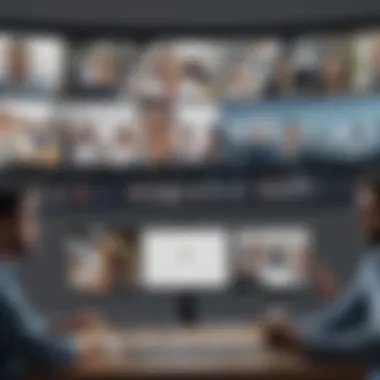

Intro
In a world that is increasingly becoming intertwined with technology, communication tools play a pivotal role in ensuring that businesses operate smoothly. Google Video Conferencing Software is one of those tools that many organizations are turning to. Tailored for both small and medium-sized business environments, this platform facilitates seamless connectivity among teams, regardless of their geographical locations. Yet, what makes this software standout?
The exploration of Google Video Conferencing Software dives into its core features, unique attributes, and the overall impact it has on modern communication strategies. As we peel back the layers on this platform, business owners, entrepreneurs, and IT professionals will find a wealth of information designed to enhance their decision-making process when it comes to selecting the right video conferencing solution. Let's begin by highlighting the key features that define this software.
Intro to Google Video Conferencing Software
In today’s digital workspace, the significance of video conferencing software cannot be underestimated. As businesses increasingly pivot towards remote environments, Google’s Video Conferencing Software stands as a robust solution to overcome geographical barriers. Not only does it enhance communication and collaboration, but it also brings together teams in real-time, regardless of where they are located. In this exploration, we examine how Google’s video conferencing tools cater to small and medium-sized businesses, as well as independent professionals, offering the functionalities they need to thrive.
With remote work becoming a new norm, having a reliable platform that fosters effective communication is essential. Google’s approach to video conferencing integrates various features aimed at enhancing user experience, quality interactions, and ensuring security. This article delves into the core elements of Google’s offerings, providing insights into how they meet the evolving demands of professional communication.
Overview of Google’s Video Conferencing Solutions
Google’s suite of video conferencing solutions includes Google Meet, a service designed with simplicity and functionality in mind. A hallmark of this offering is its adaptability to various devices, allowing participants to connect seamlessly through laptops, tablets, or smartphones. With more businesses jumping into the remote communication mix, these tools provide a comprehensive experience to ensure that conversations are not just heard but felt.
Key features of Google’s video conferencing solutions include:
- User-Friendly Interface: Navigating Google Meet is straightforward, making it accessible even to those who are not tech-savvy. Users can join meetings in just a few clicks, which is a major plus in fast-paced environments.
- High-Quality Video and Audio: Good quality in video and audio performance can make or break a meeting; Google focuses heavily on this aspect to ensure a smooth interaction.
- Collaboration Tools: Google meets feature screen sharing, enabling all participants to view documents or presentations in real-time, enhancing the collaborative aspect of meetings.
- Security: With increasing concerns over data breaches, Google emphasizes security, ensuring meetings are password-protected and encrypted.
"The future of work relies heavily on our ability to connect. Google’s tools offer that connection, blending functionality with ease of use."
In this section of the article, we will break down each of these components, painted against the backdrop of critical user feedback and comparative analysis with other platforms, offering an all-rounded perspective on Google’s capabilities.
Key Features and Capabilities
Understanding the key features and capabilities of Google Video Conferencing Software is critical for businesses aiming to enhance their communication strategies. This software isn't just another tool in the lineup; it serves as a bridge connecting remote teams, clients, and stakeholders. Each feature contributes to a smoother user experience and aids in achieving objectives, whether in a corporate meeting or a class lecture. Grasping the functionality of these elements can empower organizations to harness them effectively.
User Interface and Experience
The user interface (UI) of Google Video Conferencing Software is designed with simplicity in mind, catering to users of all technical backgrounds. Focused on fostering a positive user experience, the interface presents clean layouts and intuitive controls. Navigating through the platform is as easy as pie, allowing users to focus on what's important – the conversation itself.
For instance, the icon positioning and color schemes are tailored to minimize distractions. This aspect is particularly crucial for those who might be novices in technology. Adjusting settings is straightforward; a user can alter video quality and audio preferences within moments.
Moreover, providing options like dark mode appeals to the modern user's aesthetic preferences, enhancing overall comfort during long hours of conferencing.
Video and Audio Quality
One cannot overstate the significance of video and audio quality in video conferencing. With Google Video Conferencing Software, clarity reigns supreme. High-definition video streams ensure that every facial expression is easy to see, which is vital for comprehension, especially when discussing intricate topics or negotiating contracts.
As for audio, the background noise cancellation feature shines, filtering out unwanted sounds. This way, users won't have to strain to catch every word. There's also adaptive bitrate streaming, which adjusts the quality based on the available bandwidth, ensuring that interruptions are minimized even in less-than-ideal internet conditions.
"In video conferencing, clarity isn't just a luxury; it's a necessity for effective communication."
Screen Sharing and Collaboration Tools
The screen sharing feature is a game changer. It allows users to present documents, slides, or any other visual content seamlessly. This capability is invaluable for team meetings, client pitches, and educational presentations alike. The tool isn’t just about showing a screen; it's about facilitating a conversation around that content.
Beyond simple screen sharing, the collaboration tools integrated into the platform allow users to have real-time discussions while reviewing materials together. For example, everyone can highlight sections of documents or annotate slides, making the session not only interactive but also engaging. This fosters a sense of collaboration that can be hard to achieve through traditional email chains.
Security and Privacy Features
Privacy and security remain paramount, particularly in today’s digital age. Google Video Conferencing Software addresses these concerns head-on. The platform employs end-to-end encryption, ensuring that conversations stay private. Access control settings allow hosts to manage who can enter meetings, adding another layer of security.
There's also the ability to enable a waiting room, which means participants can't join the meeting without the host's approval. Such features are crucial for organizations handling sensitive data or confidential discussions.
Moreover, compliance with regulations like GDPR showcases a commitment to not only user safety but also maintaining the integrity of data management.
Overall, the combination of an easy-to-navigate interface, high-quality video and audio, robust collaboration tools, alongside stringent security measures, positions Google Video Conferencing Software as a strong contender in the market. Each of these capabilities plays a crucial role in creating an effective communication environment, making it an attractive option for businesses looking to improve how they interact in a digital landscape.
Use Cases Across Industries
Understanding the applications of Google Video Conferencing Software across various industries is crucial for businesses looking to improve their communication strategies. Companies are increasingly relying on digital tools to bridge distances, enhance collaboration, and streamline processes. Each industry has its unique requirements, but Google’s video conferencing software provides versatile solutions that can adapt to meet these needs effectively.
Corporate Meetings and Briefings
In the corporate world, meetings are the lifeblood of productivity and decision-making. Google Video Conferencing Software offers a platform for hosting large-scale meetings and small team discussions alike. The software's intuitive interface allows participants to join from anywhere, thus eliminating geographical barriers.
- Cloud-Based Convenience: Attendees can easily access meetings via Google Meet, fostering a simple joining experience with a link or calendar invite.
- Recording and Archiving: Important discussions can be recorded for future reference, ensuring that no vital information slips through the cracks.
- Integration with Google Workspace: Seamless functionality with other Google products, like Google Docs and Sheets, allows for real-time collaboration during meetings.
Educational Institutions and Remote Learning
The shift towards online education has propelled the need for robust video conferencing tools. Google Video Conferencing Software stands tall in this domain, making remote learning more engaging and interactive. Teachers can conduct classes effectively, while students can participate in sessions without missing a beat.
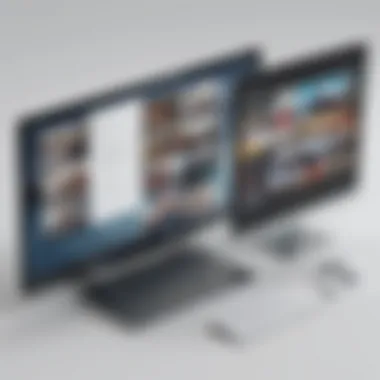

- Interactive Learning: With features such as screen sharing and breakout rooms, educators can facilitate small group discussions, enhancing peer interaction.
- Accessibility Features: Tools accommodate diverse learning needs, allowing more inclusive education settings.
- Resource Sharing: Teachers can promptly share materials and assignments through integrated Google Drive, streamlining the learning process.
Healthcare Consultations and Telemedicine
Healthcare institutions have begun leveraging video conferencing to provide remote consultations. This approach can streamline healthcare delivery, significantly during challenging times. Google Video Conferencing Software provides a practical solution for patient consultations, making healthcare more accessible.
- Reduced Waiting Times: Patients can connect with healthcare professionals without the need to travel, saving time and reducing the burden on physical facilities.
- Secure Sessions: The software places an emphasis on encryption and security, crucial for maintaining patient confidentiality.
- Easier Follow-ups: Medical professionals can conduct follow-up appointments quickly via video calls, ensuring ongoing care.
Event Planning and Hosting Webinars
In the realm of event planning, Google Video Conferencing unfolds opportunities for hosting webinars and large events. Organizers can connect with audiences efficiently, regardless of location, thus expanding their reach.
- Scalability: Whether hosting a small workshop or a large seminar, the software accommodates varying participant numbers seamlessly.
- Engagement Tools: Features like polls and Q&A sessions help keep audiences engaged during live events.
- Live Streaming: Events can be broadcasted directly to audiences on YouTube, increasing visibility and engagement.
In summary, Google Video Conferencing Software serves as a beacon across industries, improving communication and collaboration in settings ranging from corporate environments to public health and education. Its adaptability ensures that whatever the field, there's a good chance it can make a significant impact.
Integration with Other Google Services
In today’s rapidly evolving work environment, the integration of tools and services stands as a pivotal factor for efficiency. Google Video Conferencing Software harmonizes seamlessly with various Google services, creating a robust ecosystem that enhances both usability and productivity. This interconnectedness reassures small to medium-sized businesses, entrepreneurs, and IT professionals, ensuring they can focus on their work while remaining within a familiar interface. The following sections delve into specific integrations that exemplify this synergy.
Google Calendar Synchronization
One of the standout features of Google Video Conferencing Software is its synchronization with Google Calendar. This integration allows users to schedule video meetings directly from their calendar events, facilitating a smoother planning process. Users can effortlessly create a meeting link when scheduling an event, which can then be shared with participants in just a few clicks.
The benefits of this feature are manifold:
- Time Management: No more juggling between applications to set up a meeting. Everything is consolidated.
- Automatic Notifications: Attendees receive reminders for meetings, which reduces the chances of no-shows.
- Easy Access: By clicking on the meeting link in the calendar, participants can instantly join the meeting.
In short, this feature saves time, reduces friction, and ensures that meeting participants are always in the loop, making it a no-brainer for any organization relying on effective communication.
Google Drive Collaboration Capabilities
Another significant advantage of Google Video Conferencing Software is its deep-seated integration with Google Drive. This feature allows users to share and edit files in real-time during meetings, establishing a collaborative atmosphere that is essential for team success.
When a document is opened in Google Drive during a video call, participants can:
- Edit Together: Individuals can make changes simultaneously, which streamlines the brainstorming process.
- Comment in Real-Time: Feedback can be given instantly, mitigating miscommunication and improving the quality of the work produced.
- Version Control: Google Drive saves automatic versions, allowing users to retrieve older versions if necessary.
Furthermore, this collaboration fosters a sense of teamwork, crucial for any small or medium-sized business aiming to thrive in a competitive landscape.
Integration with Google Workspace
Finally, the integration with Google Workspace elevates the utility of Google Video Conferencing Software. For businesses using this suite, video conferencing becomes part of a larger integrated workflow. Google Workspace combines various applications—including Gmail, Docs, Sheets, and Slides—into a cohesive environment.
This means users can:
- Seamlessly Transition: Move from email discussions in Gmail to a video call without losing context.
- Share Documents: Easily circulate documents or presentations during video conferences by utilizing Google Docs or Slides.
- Centralized Information: Access all necessary tools from one dashboard, streamlining the user experience.
The result is a fluid experience where video conferencing does not feel like an isolated task but instead blends into the daily workflow. This integration is vital for decision-makers seeking a cohesive toolset that drives productivity and collaboration in their organizations.
"In the world of remote communication, the ties between tools can either forge stronger connections or create stumbling blocks; Google’s strategy leans heavily into fostering collaboration through integration."
In summary, the integration of Google Video Conferencing Software with other Google services like Calendar, Drive, and Google Workspace creates a comprehensive toolset for modern communication. This synergy not only improves user experience but also serves the operational needs of businesses—whether you’re a startup or a well-established entity.
Competitive Analysis
Understanding how Google Video Conferencing Software stacks up against its competitors is crucial for making an informed choice that fits the specific needs of a business. Competitive analysis provides insights into features, usability, pricing, and customer satisfaction. For small to medium-sized businesses, entrepreneurs, and IT professionals, recognizing these elements can lead to improved productivity and enhanced collaboration.
When analyzing competitive options, one must consider not just the price, but also the ease of use and the specific contexts in which these platforms perform best. It’s not uncommon for companies to select a tool based solely on popularity – something that could lead to missed opportunities for better alignment with their operational workflow.
Here’s a snapshot of key considerations in this analysis:
- Feature Set: Different platforms come with varying functionalities. Understanding what Google offers versus Zoom, Microsoft Teams, and Cisco WebEx helps in delineating strengths and weaknesses.
- User Experience: How intuitive is the user interface? Does it cater to users who are not tech-savvy, or does it require a steep learning curve?
- Integration Capabilities: The level of integration with other tools can impact daily operations. How well does each platform connect with essential business applications?
- Pricing Structures: Examining pricing models can illuminate which platform gives the best value for the services offered.
This analysis enables a business to pinpoint what suits its unique environment, thereby reducing time wasted in trial and error.
Comparison with Zoom
When comparing Google Video Conferencing Software with Zoom, one must delve into the nuances of both platforms. Zoom has made a name for itself with an easy-to-use interface and a plethora of features tailored towards larger virtual gatherings. However, there are notable differences that set Google’s solution apart.
- Feature Overview: Zoom is often praised for its breakout rooms and virtual backgrounds, perfect for large meetings or webinars. On the flip side, Google’s platform excels in seamless integration with Google Workspace, making it an appealing choice for organizations already embedded in that ecosystem.
- Quality of Service: Users note that while Zoom handles large gatherings smoothly, Google can offer a more consistent experience for smaller teams, reducing lag and dropped calls.
Choosing between these two platforms boils down to specific needs: if you are hosting large webinars, Zoom could be your go-to, but for integrated team meetings, Google’s software holds its ground well.
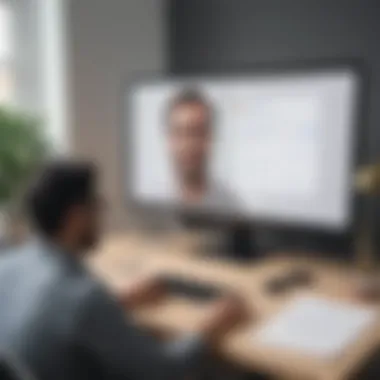

Comparison with Microsoft Teams
Next on the list is Microsoft Teams, which is more than just a video conferencing tool; it encompasses a full-fledged collaboration suite. When positioned next to Google’s offering, Teams presents some formidable competition.
- Integration: Teams integrates deeply with Microsoft’s suite of applications, much like Google’s service does with Google’s tools. However, businesses that utilize both platforms may find themselves torn between the two.
- Collaboration Features: Teams offers threaded conversations and straightforward task management, helping places where project collaboration is more frequent. Google, in turn, provides a more streamlined video experience within its suite, making it efficient for quick catch-ups.
One vital consideration for companies is which overall cloud ecosystem they are already invested in. A Microsoft-centric workplace might prefer Teams, while a Google-centric ecosystem would naturally lean towards Google’s software.
Comparison with Cisco WebEx
Cisco WebEx has long been recognized as a solid player in the video conferencing space, especially in corporate environments. Here's how it stands next to Google:
- Security Measures: WebEx is often highlighted for its robust security features, a crucial factor for businesses concerned with data breaches and privacy issues. Google has ramped up its security, but WebEx still has a strong reputation in this area.
- User Engagement: Cisco offers various engagement tools that enhance interaction during meetings, such as polls and Q&A options. Meanwhile, Google emphasizes simplicity and ease of use.
Ultimately, if security is paramount, Cisco could be appealing, while Google’s product is ideal for users seeking an uncomplicated, integrated solution.
Understanding these competitors places Google Video Conferencing Software in a clearer context, allowing the target audience to make well-advised choices that align with their operational demands.
User Feedback and Critiques
User feedback and critiques are cornerstone elements when evaluating any software, and Google Video Conferencing Software is no exception. Gathering user experiences offers new insights that can illuminate areas of strength and identify potential pitfalls within the application. Through both qualitative and quantitative data, businesses can make informed decisions regarding the adoption or continued use of the platform. Ultimately, these critiques resonate with real-world applications and affect how the software grows and adapts to user needs, directly influencing its evolution over time.
Common User Experiences
Users often report a mixed bag of experiences with Google Video Conferencing Software. Some praise its ease of use and intuitive interface, which reduces the learning curve, especially for those who may not be technologically savvy. Many have shared their appreciation for this software providing a seamless transition between different functionalities—like switching from a video call to screen sharing without a hitch.
However, on the flip side, it’s not all roses. A segment of users has expressed frustration with logging issues and the occasional irregularities in connection stability. There’s a strong sentiment that while the software shines in many areas, the inconsistent experience can detract from the overall appeal, particularly for critical business meetings where smooth operation is paramount.
Identified Strengths
The strengths of Google Video Conferencing Software are significant and often align with its integration into the Google ecosystem. Notably:
- Ease of Access: Users appreciate being able to jump into meetings directly from Google Calendar invitations, which is particularly handy for teams that rely on scheduling tools.
- High Quality: The audio and video quality is often described as reliable, particularly in adequate bandwidth conditions. This consistency enables clearer communication during important discussions.
- Collaboration Capabilities: The ability to share screens, co-edit documents via Google Drive, and engage in real-time teamwork has garnered positive feedback, making it a favored choice for many teams.
Many users have found these strengths to be game-changers, enhancing productivity in ways they hadn’t foreseen.
Known Weaknesses
However, it’s almost impossible to discuss feedback without addressing some of the shortcomings. Here’s where the critiques come into focus:
- Internet Dependency: Most users note that the platform’s performance heavily relies on a stable internet connection. In slow or intermittent connections, users report lag and decreased video quality, which can lead to frustrating disruptions during meetings.
- Limited Features in the Free Version: While the free version does offer many useful tools, some users feel it lacks essential features available in the subscription plans, such as larger meeting capacities. This disparity often leaves small businesses weighing their options about upgrading vs. sticking with limited features.
- User Interface Clutter: Some critiques mention the interface can feel cluttered at times. For users juggling multiple tabs or applications, finding specific tools or options in a busy interface can create confusion.
In summary, user feedback and critiques serve as invaluable touchpoints for understanding how Google Video Conferencing Software operates in real-world scenarios. The multiple voices—both praising and lamenting different aspects—construct a map that informs current and future users about the software’s strengths and weaknesses.
Cost and Pricing Structure
Understanding the cost structure of Google Video Conferencing Software is essential for businesses, especially in today's world where communication tools have become not just a luxury but a necessity. The financial implications can influence a company’s decision-making process profoundly. Analyzing the costs helps businesses to evaluate their options holistically against their budget constraints and communication needs. In this section, we'll look closely at what's available in both the free version and the subscription plans, catering to varying company sizes and demands.
Free Version Features
For businesses just tiptoeing into the world of video conferencing, Google offers a free version of its software packed with essential features. This basic package allows users to hold video calls with up to 100 participants, making it ideal for small meetings or quick catch-ups. Here’s what the free version includes:
- High-quality video meetings: The platform supports HD video, ensuring a clear connection.
- Screen sharing: Present your screen with the click of a button, making it easy to showcase presentations or documents.
- Integration with Google apps: Seamless synergy with Google Calendar and Google Drive helps in scheduling and document sharing.
- Chat functionality: Participants can chat through the sidebar while in a meeting.
While the free offering may be limited in capacity for large-scale use, it serves as a fantastic entry point for small companies or entrepreneurs looking to test the waters without financial commitment.
Subscription Plans and Business Models
For businesses looking to take their video conferencing capabilities up a notch, Google has designed several subscription plans. These plans offer a broader range of features, catering to diverse needs and demands of both small and medium-sized businesses. Here’s a roundup of the typical offerings:
- Google Workspace Essentials: This subscription enhances collaboration tools and integrates more robust features like larger meeting capacities of up to 150 participants.
- Google Workspace Business Standard: For those needing advanced features, meetings can host 150 participants, storage expands, and administrative controls become more comprehensive.
- Google Workspace Enterprise: Tailored for larger organizations, this plan provides an extensive feature set that includes meetings for up to 250 participants, recording capabilities, and advanced security features.
The pricing often becomes more straightforward when examined through the lens of value versus cost. Investing in a subscription plan can alleviate limitations faced in the free version, allowing for a smoother, more professional communication experience. Companies must contemplate their future needs and select a plan that balances cost with essential features, potentially saving time and resources in the long run.
"Choosing the right video conferencing plan is about understanding your business's unique needs and what value you're aiming to extract from the software."
In summary, the cost and pricing structure of Google Video Conferencing Software offers flexible solutions for varying needs. From a no-cost entry point to advanced, subscription-based offerings, businesses have choices that can cater specifically to their operational demands. This selection helps organizations make informed decisions that suit both their budget and communication style.
Advantages of Google Video Conferencing Software
In today's fast-paced world, effective communication is the lifeblood of any successful business initiative. Google Video Conferencing Software stands out as a robust tool designed to bolster workplace collaboration. Understanding the advantages of this platform allows business owners to make informed decisions about investing in technology that enhances productivity and communication efficacy. Below are several key benefits that elevate this software above its competitors.
Ease of Use
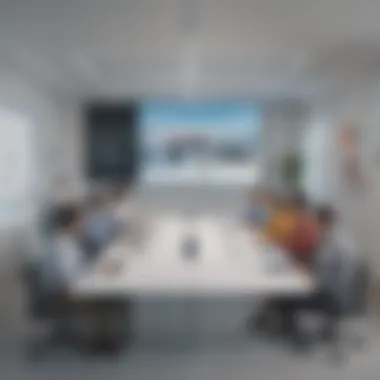

One of the standout features of Google Video Conferencing Software is its user-friendly interface. Upon first glance, users can easily navigate the platform, whether they’re tech-savvy or still figuring out their way around a smartphone. Everything from joining a meeting to screen sharing can be accomplished with just a few clicks. This ease doesn’t merely save time; it reduces frustration for users who might be less comfortable with technology. Provided tutorials and intuitive design ensure that new users can hit the ground running, making it a practical choice for companies of all sizes.
Accessibility on Multiple Devices
Today’s workforce isn’t tied down to a desk; it thrives on flexibility. Google Video Conferencing Software facilitates this with remarkable ease of accessibility across a plethora of devices. Whether someone’s on a desktop, laptop, tablet, or smartphone, they can jump into a meeting as long as they have internet access. This adaptability allows for seamless communication between team members who may work in different locations or time zones. It even extends to users in remote areas, which is becoming increasingly essential in an era marked by increasing remote work scenarios.
Seamless Integration with Existing Tools
A significant advantage of Google Video Conferencing Software is its compatibility with other tools that businesses commonly use. For companies utilizing Google Workspace, integration is practically seamless. Documents, calendars, and emails link effortlessly, allowing for a more unified experience. The ability to schedule meetings directly through Google Calendar while syncing agendas and notes maintains organization and enhances workflow efficiency. Additionally, through integrations with apps like Slack or Trello, teams can manage projects without jumping between countless platforms.
"Adopting Google Video Conferencing can reshape how modern companies communicate, fostering a new synergy in work habits."
In sum, the advantages of Google Video Conferencing Software can’t be overstated for small to medium-sized businesses and entrepreneurs looking for agile, effective communication tools. Its simplicity, accessibility across devices, and robust integration capabilities position it as a cornerstone in today’s collaborative landscape.
Limitations of Google Video Conferencing Software
Understanding the limitations of Google Video Conferencing Software is vital as it equips businesses, especially small to medium-sized ones, with realistic expectations. The insights presented here emphasize not just the cons, but also awareness to balance advantages against practical challenges, helping organizations better plan for seamless virtual interactions.
Dependence on Internet Connection Quality
A significant drawback of Google Video Conferencing is its heavy reliance on a stable internet connection. Without a dependable network, users might find themselves in a frustrating situation, where the connection intermittently drops or video quality suffers. For instance, in rural areas where internet service may be spotty, this dependency can severely hinder the experience. Businesses depend on efficient communication for smooth operations. If a team member's feed freezes mid-presentation, crucial points can be lost, often leading to misunderstandings or incomplete discussions. Moreover, the drop in audio clarity can also create barriers, making it challenging to share key insights effectively.
To mitigate these challenges, organizations should consider the following:
- Ensure robust bandwidth: Encourage employees to connect via broadband rather than mobile data.
- Test connections: Regularly check network performance to ensure consistency.
- Provide backup options: Equipped teams with alternatives, such as using phone dial-ins during poor connectivity.
While these strategies won't eliminate the challenge of internet reliability, they can significantly reduce its impact on virtual meetings.
Potential Technical Issues
Every software has its fair share of technical hiccups, and Google Video Conferencing is no exception. Users might encounter unexpected outages or bugs, which can derail important meetings. For example, participants may find themselves unable to log in or join meetings due to server issues on Google's end. Such frustrations can be especially pronounced when dealing with larger groups, where not everyone may have the same technical savviness to navigate issues effectively.
Some technical irritations include:
- Audio Echo: Multiple participants on different devices often lead to audio feedback loops.
- Incompatibility with some devices: Not all operating systems or browsers support the latest updates, leading to sub-optimal performance.
- Difficulty in screen sharing: At times, sharing content can result in delays or pixelated visuals, complicating collaboration.
While these limitations may seem daunting, staying informed and prepared is key. Regular software updates from Google typically aim to address these issues, so keeping tabs on the latest patches can help users prevent or resolve common problems.
"Technical issues in any video conferencing solution can lead to a domino effect, disrupting workflow and limiting productivity."
Future Trends and Developments
The landscape of video conferencing is shifting rapidly. In a digital age where remote work and virtual interactions are becoming the norm, understanding future trends is key for small to medium-sized businesses, entrepreneurs, and IT professionals. This section explores the critical importance of evolving trends and innovations in Google Video Conferencing Software, offering insights into the benefits and considerations that come with them.
Evolving User Needs
The user needs of organizations are not static; they evolve as technology advances and as the workforce landscape changes. Employees today expect more from their communication tools. They want flexibility, efficiency, and user-friendly interfaces that do not impede their natural workflows.
- Increased Demand for Hybrid Solutions: Businesses are looking for systems that can seamlessly accommodate both in-office and remote employees. Hybrid work models are here to stay, and flexibility is a top priority.
- Focus on Collaboration Tools: Users increasingly favor integrated tools that support team collaboration. There's a push to move beyond just video calls; documents, chats, and project collaborations all happen in real-time. Video conferencing software must rise to this occasion.
- Greater Emphasis on Personalization: Tailoring video meeting spaces to fit the specific needs of different teams is becoming more important. Organizations want functionalities that reflect their unique communication styles.
The ability of Google Video Conferencing Software to adapt to these demands will determine its effectiveness in meeting the expectations of modern users.
Innovations in Video Conferencing Technologies
The tech world is always innovating, and video conferencing is no exception. Google is actively investing in advancements to enhance user experience and functionality. Some notable innovations include:
- AI-Powered Features: Automated transcription and real-time translations are becoming commonplace, making meetings more accessible to diverse teams.
- Augmented Reality (AR) Capabilities: Imagine conducting a business presentation where participants can view 3D models right in their space. This technology is on the horizon and can revolutionize how we conduct presentations.
- Enhanced Integration Options: As businesses utilize a myriad of tools, seamless integration with platforms like Slack or Trello is increasingly essential. Google is striving to expand its ecosystem to ensure users can switch between applications fluidly.
"Business professionals now seek not just functionality but a complete ecosystem that enhances productivity and engagement during meetings."
The future of Google Video Conferencing Software is interlaced with these trends and innovations. Staying ahead of the curve will not only aid in retaining users but attract new clients eager for cutting-edge solutions. It’s crucial for decision-makers to closely examine these trends to ensure the technologies they adopt meet the changing demands of their businesses.
Ending
In the fast-paced world of communication, Google Video Conferencing Software stands out as a pivotal tool for both small enterprises and larger organizations alike. As we navigate through the intricate dynamics of remote interaction, it’s clear that understanding the nuances of this platform is not just a technical necessity but a strategic imperative.
This article has highlighted several key aspects that encapsulate the importance of Google Video Conferencing Software. The emphasis on user experience not only enhances productivity but also fosters a collaborative atmosphere. Such features, like screen sharing and real-time collaboration tools, enable teams to work seamlessly, no matter where they are physically located.
Moreover, the integration with other Google services acts as a launchpad for enhancing workflow. The synergy between tools like Google Calendar and Google Drive allows users to streamline their processes, making scheduling and document sharing a breeze. This interconnectedness is particularly beneficial for small to medium-sized businesses, which often rely on efficiency and ease.
From a security standpoint, the importance cannot be overstated. With growing concerns over data privacy, knowing that Google provides robust security measures gives users peace of mind when hosting virtual meetings or sensitive discussions.
As entrepreneurs and IT professionals ponder over the future of work, having robust digital solutions in their toolkit becomes paramount. Google Video Conferencing Software isn’t merely about connecting through video; it’s about bridging gaps, creating opportunities, and nurturing relationships over distances.
Final Thoughts on Google Video Conferencing Software
To encapsulate, Google Video Conferencing Software is more than just a suite of features; it’s a comprehensive solution to modern communication challenges.
- User-Centric Design: Google has clearly prioritized user experiences to ensure that navigating through its software is intuitive, even for the less tech-savvy among us.
- Resource Flexibility: It scales well with business needs. Whether you’re running an impromptu brainstorming session or a formal presentation, the platform adjusts to your requirements.
- Cost-Effectiveness: With a range of pricing options, businesses can pick a plan that fits right into their budget without compromising on essential functionalities.
- Community Support: Engagement on forums like reddit.com, where users share real-world experiences and solutions, further enriches the usability of the software.
In an environment where business operations increasingly depend on digital solutions, embracing platforms like Google Video Conferencing is not merely advantageous—it's essential. The proof lies in its adaptability and the powerful integration it offers, making it a cornerstone for effective, modern-day communication in business.















