Explore GoToMeeting Features for Enhanced Collaboration
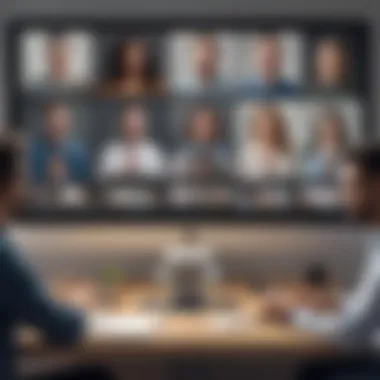

Intro
In a world where digital communication and remote work have become essential, tools like GoToMeeting are crucial for businesses. This platform offers various features designed to enhance online meetings and webinars, making communication seamless and efficient. Understanding these functionalities not only helps organizations choose the right tools but also enables them to maximize their usage. In this guide, we will explore GoToMeeting in detail, focusing on its features, benefits, and overall effectiveness for small to medium-sized businesses, entrepreneurs, and IT professionals.
Key Features of the Software
Overview of Core Functionalities
GoToMeeting provides a versatile set of features that cater to a wide range of business needs. Its core functionalities include:
- Video Conferencing: Users can conduct high-quality video meetings with up to 250 participants. This enables face-to-face interaction, essential for building rapport.
- Screen Sharing: Presentations become more effective when employees can share their screens. GoToMeeting allows for easy screen sharing, facilitating collaboration.
- Meeting Recording: Meetings can be recorded for future reference. This feature is valuable for team members who cannot attend live events, ensuring everyone stays informed.
- Integrations: GoToMeeting integrates with various third-party applications like Microsoft Teams and Slack. This interoperability streamlines workflows and enhances productivity.
Unique Selling Points
What sets GoToMeeting apart from competitors? Here are some unique selling points:
- HD Quality: GoToMeeting ensures HD quality video and audio, providing a professional meeting experience.
- User-Friendly Interface: The platform is intuitive, making it easy for even non-technical users to navigate.
- Strong Security Measures: With end-to-end encryption and various security settings, organizations can trust that their data is safe during meetings.
"Effective communication is the backbone of any successful organization, and GoToMeeting plays a key role in this by bridging the gap between remote teams."
In-Depth Software Analysis
Pros and Cons
Understanding the strengths and weaknesses of GoToMeeting can help organizations make informed decisions. Here's a breakdown:
Pros:
- Reliability: The platform consistently delivers stable connections.
- Flexibility: Available on various devices, it caters to users on the go.
- Customizable Settings: Users can tailor their meeting experiences with various features and settings.
Cons:
- Pricing: Some may find the subscription costs higher than competitors for similar features.
- Limited Free Version: The free trial offers limited features, which may not give a complete picture of the full capabilities.
Performance Metrics
While evaluating performance, key metrics to consider include:
- Uptime: GoToMeeting has a track record of high uptime, often above 99%. This reliability is crucial for businesses.
- User Satisfaction: Surveys indicate that a significant percentage of users report high satisfaction with ease of use and functionality.
- Customer Support: GoToMeeting offers 24/7 support, which is essential for organizations operating in different time zones.
By analyzing these metrics, decision-makers can assess the overall effectiveness of GoToMeeting as a solution for their organizational needs.
Understanding the features and capabilities of GoToMeeting enables businesses to enhance communication and collaboration effectively, positioning them for success in a competitive digital landscape.
Preface to GoToMeeting
GoToMeeting is more than just a tool for video conferencing; it represents a critical component in the modern workspace. As businesses lean more towards remote work, effective communication becomes fundamental. GoToMeeting addresses this demand by providing a range of features designed to enhance interaction among users. Understanding its capabilities allows small to medium-sized businesses and professionals to leverage this platform for better collaboration.
The platform offers various features such as video conferencing, screen sharing, and audio options, which are essential for productive meetings. Video conferencing capabilities facilitate face-to-face interactions, fostering a sense of presence among participants regardless of location. This is particularly valuable when teams work remotely or are spread across different geographical areas.
Moreover, the audio options support both VoIP and dial-in features. This flexibility ensures that all participants can join meetings using their preferred method without connectivity issues. Global access numbers further enhance this feature, making it easier for international teams to connect seamlessly.
In addition to communication, GoToMeeting boasts capabilities that streamline meeting management. Users can schedule meetings directly within various calendar applications, ensuring that all participants are informed well in advance. Custom meeting links can facilitate quick access for frequent meetings, saving time and reducing last-minute scrambles to connect.
Additionally, the inclusion of recording options ensures that essential discussions can be revisited. Organizations can store recordings locally or in the cloud, providing easy access to information when needed.
Given the increasing reliance on technology in every sector, understanding platforms like GoToMeeting can significantly impact an organization's efficiency. It contributes not only to better communication but also to enhanced productivity and collaboration across teams. As businesses navigate the complexities of remote and hybrid work environments, GoToMeeting offers an adaptable solution tailored to various needs. In this guide, we will delve deeper into its core features and capabilities, helping users make informed decisions.
Core Features of GoToMeeting
The core features of GoToMeeting are fundamental to its appeal within the landscape of online meeting platforms. Understanding these features enables users to recognize how they can enhance communication and collaboration. This section discusses several vital functionalities that make GoToMeeting a preferred choice for businesses looking to streamline their meeting processes.
Video Conferencing Capabilities
HD Video Quality
HD video quality is a hallmark of GoToMeeting's video conferencing capabilities. The clarity and resolution provided by HD technology significantly enhance the meeting experience. Having high-definition video means participants can see expressions and gestures clearly, fostering better engagement.
This attribute of HD video contributes to a more realistic interaction among remote team members and clients. It's a popular choice due to its ability to reduce miscommunication that often occurs in low-quality video streams. While HD video requires a stable internet connection, its advantages in communication make it indispensable for many users.
Multiple Video Layouts
Multiple video layouts offer flexibility during meetings. Users can choose layouts that best suit their needs, whether they prefer a gallery view to see all participants or a focus view on the speaker. This customization enhances the participant experience, helping them stay engaged throughout the meeting.
The layout options are crucial during larger meetings, where managing visual information becomes essential. This feature is beneficial as it allows hosts to adapt the meeting dynamics to ensure active participation. However, users must be aware that certain configurations may require more bandwidth to function effectively.
Audio Options
VoIP and Dial-in Support
GoToMeeting provides both VoIP and dial-in support, making it versatile in different environments. VoIP allows users to join meetings through their internet connection, which is often free and convenient. Dial-in support, however, serves as an alternative for participants with limited internet access or those who prefer a traditional phone call.
This dual approach ensures flexibility, catering to different user preferences. The unique feature of VoIP is the low cost associated with internet-based conferencing, although dial-in options may incur phone charges. The option to choose between both gives users the freedom to select what suits them best.
Global Access Numbers
Global Access Numbers enhance connectivity by allowing participants to join from various locations around the world. This feature is particularly important for international businesses with clients and teams spread across regions. It helps to reduce long-distance call fees, making meetings more affordable.
The global access aspect encourages greater collaboration as it lowers barriers for participants to join meetings. However, it's worth noting that time zone differences may still pose challenges for scheduling meetings conveniently across different regions.
Screen Sharing Functionality
Full Screen Sharing
Full screen sharing is a key element that promotes effective collaboration. It allows users to share their entire screen during a meeting for presentations or demonstrations. This capability is essential for visual communication, as it provides a clear view of important information, leading to better understanding among participants.
However, screen sharing requires a stable connection and can consume significant bandwidth. Participants should be mindful of their connectivity status to ensure smooth presentations during meetings.
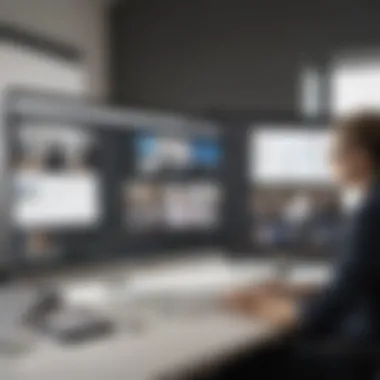

Application Sharing
Application sharing allows users to share specific applications during a meeting instead of the entire screen. This targeted sharing can streamline discussions and presentations, focusing only on relevant content. By using this feature, users can maintain confidentiality for other applications not meant for the audience.
Application sharing makes it easier for presenters to direct attention to specific workflows or documents without distractions. This feature is advantageous in scenarios like training sessions, where showing specific applications can enhance learning outcomes.
Meeting Management Tools
Effective meeting management is a cornerstone of successful online collaboration. The ability to plan, execute, and evaluate meetings can significantly enhance productivity in any organization. GoToMeeting offers an array of features that simplify this process. From scheduling to recording and managing participants, understanding these tools is essential for any small to medium-sized business, entrepreneur, or IT professional looking to maximize their meeting efficiency.
Scheduling Meetings
Calendar Integration
Calendar integration is critical for seamless scheduling of meetings. GoToMeeting allows users to connect with popular calendar applications such as Google Calendar and Microsoft Outlook. This feature offers enhanced visibility into existing schedules, preventing double bookings and improving time management.
The key characteristic of calendar integration is its ability to sync automatically. Once set up, it eliminates the need for manual input. This integration is a popular choice as it saves time and mitigates scheduling conflicts. A unique feature is the ability for users to receive reminders about upcoming meetings, which helps in keeping participants prepared.
However, while beneficial, calendar integration comes with its challenges. For example, users must ensure that their calendars are kept up to date. If there are discrepancies, it may lead to confusion. Thus, regular updates to both the meeting application and calendar are necessary to avoid potential issues.
Custom Meeting Links
Custom meeting links offer a personalized touch to online meetings. This feature allows hosts to create unique links for each meeting, which can reflect the topic or occasion. The practicality of custom links lies in their simplicity; participants can remember and access them easily.
A significant advantage here is ease of sharing. These links can be embedded in email invitations or shared via messaging platforms. This enhances communication and makes it simpler for attendees to join without searching through emails.
On the downside, there can be instances of link mismanagement. If not monitored, a previous link could be used for an unrelated meeting, leading to privacy concerns. Therefore, it is essential for hosts to manage these links carefully to maintain security and privacy.
Recording Meetings
Local Storage Options
Local storage options provide users the flexibility to save recorded meetings directly to their devices. This can be particularly useful for companies with specific storage requirements or those that prefer to keep sensitive information in-house. The convenience of accessing recordings offline makes it a beneficial facet of GoToMeeting.
The highlight of local storage is the control it provides. Organizations can choose where to save their files and can manage them according to internal policies. However, the downside includes potential risks associated with data loss. If the local device malfunctions, valuable recordings may be hard to recover. Thus, users must ensure they have adequate backup measures in place.
Cloud Recording Accessibility
Cloud recording accessibility extends GoToMeeting's recording capabilities. This feature allows users to store recordings in a secure online environment, making access easier from multiple devices. The advantage of cloud storage is the ability to retrieve meetings no matter the location. This flexibility supports remote work and increases the utility of recorded meetings.
Additionally, cloud storage often includes options for sharing and collaborating on recorded content. Participants can review what was discussed at their own pace. A common consideration, however, is the dependency on internet connectivity. If the network is poor, accessing recordings may be challenging.
Meeting Control Features
Moderator Controls
Moderator controls are vital for managing any meeting effectively. They empower hosts to regulate the meeting flow, manage participants, and create a structured environment. Key characteristics include muting participants, removing unwanted attendees, and controlling who can share their screen.
The primary benefit of these controls lies in administrative efficiency. It helps keep discussions focused and prevents disruptions. However, excessive control may discourage constructive input from participants. Therefore, a balance between moderation and openness is necessary for best results.
Participant Management
Participant management involves overseeing the involvement of attendees. GoToMeeting provides tools to lobby participants, observe engagement levels, and send reminders. This feature enhances the interactive nature of meetings, ensuring that everyone stays informed and involved.
The unique aspect of participant management is its real-time nature. Moderators can adjust their approach on the fly, adapting to the meeting's dynamics. Nonetheless, this requires moderators to be vigilant and agile. If ignored, disengagement can occur, negatively impacting meeting outcomes. Effective participant management demands ongoing attention to maintain a cooperative atmosphere.
In summary, the meeting management tools in GoToMeeting provide essential support for orchestrating effective meetings. Understanding these features not only enhances productivity but also fosters a culture of collaboration within teams.
Collaboration Features
Collaboration features are essential in any online meeting platform. These functionalities enhance communication and teamwork, making remote interactions more productive. GoToMeeting's collaboration tools facilitate real-time discussions, efficient sharing of resources, and interactive brainstorming sessions. As teams often work from different locations, these features ensure a seamless exchange of ideas and information.
Real-Time Messaging
Group Chat Options
Group chat options in GoToMeeting allow participants to communicate instantly during meetings. This functionality is crucial as it enables team members to discuss topics without interrupting the speaker. A key characteristic of the group chat function is its ability to integrate with the meeting interface, allowing easy access. This makes it a popular choice in GoToMeeting.
The unique feature of group chat lies in its persistence. Participants can refer back to previous messages even after the meeting ends. This provides continuity and keeps discussions on track. However, over-reliance on this feature may distract from main discussions if not managed properly.
Private Messaging
Private messaging offers a more focused communication line between participants. It allows for discussions that might not be relevant to the entire group. This aspect is important as it encourages participants to share sensitive information discreetly. A key characteristic is the ability to send direct messages without cluttering the group channel. This makes it a beneficial tool for GoToMeeting users.
The unique feature of private messaging is its confidentiality. Users can talk in private without the risk of group oversight. However, it can lead to side conversations that distract from the meeting's purpose.
File Sharing
Document Uploads
Document uploads are vital for sharing relevant files during meetings. This feature allows participants to present and collaborate on documents in real-time. A key characteristic is the ease of uploading files directly into the meeting space. This makes it a beneficial aspect of GoToMeeting, especially for document-heavy discussions.
The unique advantage of document uploads is that they eliminate the need for email exchanges. Participants can focus on the meeting without context-switching. One potential disadvantage is the limitation on file sizes, which could hinder sharing larger documents.
Link Sharing
Link sharing allows users to send web links for resources, articles, or projects during a meeting. This functionality enhances discussions by providing instant access to external materials. A key characteristic of link sharing is that it is quick and can be executed within the chat interface, making it a popular option.
The unique feature of link sharing is the accelerated access to pertinent information, facilitating better-informed discussions. However, users should ensure that shared links are vetted for relevance, as irrelevant or broken links may disrupt the flow of information.
Interactive Whiteboard
Drawing Tools
Drawing tools in GoToMeeting provide an interactive way for participants to visualize ideas. This is particularly useful during brainstorming sessions. A key characteristic of drawing tools is their user-friendly design, which allows participants to sketch and annotate in real-time. It is a valuable choice for groups looking to enhance visual communication.
The unique feature of drawing tools is their ability to help participants express complex ideas simply. While helpful, they depend heavily on participants' comfort with digital drawing, which can vary among users.


Collaborative Features
Collaborative features add an interactive layer to discussions. This enables joint efforts on projects or brainstorming ideas during meetings. A key characteristic of these features is the integration with existing tools, promoting a smooth workflow. This makes collaborative features a sought-after option in GoToMeeting.
The unique aspect of collaborative features is that they foster a sense of teamwork. This can enhance engagement levels during meetings. However, navigating multiple collaboration tools simultaneously may confuse some participants, requiring clear guidance.
Integration with Other Tools
The integration of GoToMeeting with other tools is essential for enhancing productivity and facilitating seamless workflows within organizations. This feature allows users to combine their meetings with various applications used for customer relationship management (CRM), project management, and productivity software. By leveraging these integrations, businesses can ensure that their communication systems work synergistically with their operational tools. This enhances the overall effectiveness of meetings and improves the user experience.
CRM Integrations
Salesforce Integration
The integration of Salesforce with GoToMeeting is vital for managing customer relationships and ensuring effective communication. This feature enables users to schedule meetings directly from their Salesforce accounts, simplifying the process of coordination. A key characteristic of Salesforce Integration is its ability to automatically log meeting details into the CRM. This is a beneficial choice for many businesses as it reduces manual entry and potential errors.
A unique feature of Salesforce Integration is the ability to create personalized follow-up tasks post-meeting. This allows sales teams to track actions needed after their discussions with clients. The advantages include increased accountability and better tracking of client interactions. However, potential disadvantages involve dependency on both platforms and the need for proper setup to avoid disruptions.
HubSpot Integration
HubSpot Integration with GoToMeeting enhances the marketing and sales processes. Users can schedule and initiate meetings from HubSpot, making it easier to connect with leads and clients. The seamless flow of information between the two platforms increases efficiency. A key characteristic of HubSpot Integration is that it captures engagement metrics, which are essential for analyzing customer interactions.
A significant feature of this integration is its email tracking system. It allows users to monitor when emails are opened, thus informing the timing of follow-ups or meeting requests. The advantages include a clearer understanding of customer behavior. On the downside, reliance on both systems can pose challenges in user adoption, especially for teams not familiar with one of the platforms.
Project Management Tools
Trello Integration
Trello Integration with GoToMeeting aids teams in managing tasks effectively. Users can attach Trello cards to meetings scheduled through GoToMeeting. This feature enhances collaboration by giving everyone access to relevant information directly linked to the meeting agenda. The key characteristic of Trello Integration is its visual task management interface, which helps streamline discussions around specific tasks or projects.
A unique feature here is how Trello cards can be updated in real-time during meetings. This ensures that all participants have access to the latest information. The advantages include improved team alignment and clarity on project progress. However, limitations might arise if users do not leverage Trello to its full potential, impacting overall meeting effectiveness.
Asana Integration
Integrating Asana with GoToMeeting also facilitates an organized approach to project management. This integration allows users to link Asana tasks and meetings effortlessly. A notable characteristic of Asana Integration is its ability to synchronize tasks to specific meeting schedules. This is beneficial for teams as they can directly address project tasks during their discussions.
One unique feature is the ability to create meeting notes that can be directly transformed into Asana tasks. This fosters a proactive work environment. Advantages include reducing the gap between planning and execution. On the flip side, the effectiveness is contingent on team members being well-acquainted with Asana's functionality.
Productivity Software
Google Workspace
Google Workspace Integration with GoToMeeting provides powerful tools for enhancing collaboration. Users can schedule meetings with Google Calendar and access Google Docs during meetings. The key characteristic is how it combines various tools to create a comprehensive communication platform. This makes it a highly popular choice among teams seeking efficiency.
A unique feature is the live document editing capability during meetings. This allows teams to collaborate in real-time on documents or presentations. The advantages are immense, including improved engagement and creativity. However, managing multiple users working simultaneously can sometimes lead to confusion if not properly coordinated.
Microsoft Office Integration
Microsoft Office Integration with GoToMeeting is another essential feature for many organizations. It allows meetings to be scheduled through Outlook and enables the sharing of Office documents during meetings. A key characteristic of this integration is its familiarity and ease of use among professionals. This is why it stands out as a favorable option for businesses already using Microsoft products.
One unique feature is the ability to join GoToMeeting directly from Outlook, which simplifies the meeting process significantly. The advantages include reduced friction and enhancing the scheduling experience. Nevertheless, users may encounter issues if there are compatibility changes between software updates.
Engaging with various tools through GoToMeeting enhances the operational flow and allows businesses to achieve their communication goals with greater efficacy.
Security Measures
In a world where data breaches and privacy threats are common, security measures become crucial for any online communication platform. GoToMeeting understands this importance and implements several robust security features. These measures not only protect user data but also enhance trust in the platform. Organizations seeking online meeting solutions must consider these aspects to ensure safe communication and collaboration.
Encryption Protocols
Data Encryption in Transit
Data encryption in transit is a critical security measure used by GoToMeeting to safeguard information exchanged during meetings. It involves scrambling data as it moves between devices and the GoToMeeting servers. This process ensures that even if data is intercepted, it remains unreadable to unauthorized parties. The key characteristic of data encryption in transit is its effectiveness in protecting sensitive information. It is a beneficial choice for organizations that handle confidential discussions or share trade secrets.
A unique feature of this encryption method lies in its use of secure protocols like TLS (Transport Layer Security). Some advantages of using data encryption in transit include privacy assurance and compliance with industry standards. However, a downside can be the minor latency added during data transfer, although this impact is often negligible for users.
Data Encryption at Rest
Data encryption at rest adds another layer of security for stored data. This means that data saved on GoToMeeting servers is encrypted, thus preventing unauthorized access to user information even when it is idle. The key characteristic of data encryption at rest is its ability to protect sensitive data over the long term. This feature is particularly popular with businesses that need to comply with stringent security regulations.
The unique aspect of data encryption at rest is that it uses strong algorithms to protect data not currently being transmitted. Advantages include ongoing security even when data is not active, which is essential for information security governance. However, one potential disadvantage is the complexity involved in managing encryption keys required for this level of protection.
Access Controls
Meeting Passwords
Meeting passwords serve as a basic yet effective form of access control within GoToMeeting. By requiring a password to join a meeting, organizations can limit access to only invited participants. The key characteristic of meeting passwords is their simplicity; they are easy to set up and manage. This feature is beneficial for companies that want quick and straightforward security.
A unique feature of meeting passwords is the option to customize them for each session. This ensures that even if previous passwords were compromised, future meetings remain secure. While effective, a downside is the potential inconvenience for participants who may forget or misplace the password, causing delays.
Waiting Rooms
Waiting rooms are another security feature that enhances meeting access control. Before joining a meeting, participants are placed in a virtual waiting area. The host can monitor who is waiting and approve or deny entry as desired. The key characteristic of waiting rooms is their ability to give the host full control over attendee participation. This feature is valuable for maintaining order in larger meetings and webinars.
A unique aspect of waiting rooms is the flexibility they offer to hosts in screening participants. Certain advantages include preventing uninvited guests from joining sessions and ensuring that hosts can manage discussions effectively. Conversely, the downside could be that it may cause some delays and disrupt the flow of meetings, especially if many participants are waiting.
Compliance Standards
GDPR Compliance
GDPR compliance is vital for organizations operating within or handling data of EU citizens. GoToMeeting adheres to these regulations, which focus on data protection and privacy. The key characteristic of GDPR compliance is its stringent requirements for data handling, requiring explicit consent before processing personal information. This makes it a very beneficial choice for firms that value user privacy and are subject to European regulations.
The unique feature of GDPR compliance is that it empowers users with rights over their data. They can request access, correction, and even deletion of their information. One advantage of this compliance is increased trust from users, which can enhance brand reputation. However, the challenges include the complexity of ensuring all processes meet these regulations, which may require additional resources.
HIPAA Compliance
HIPAA compliance is particularly important for healthcare organizations. GoToMeeting offers features that align with HIPAA standards, focusing on protecting health information. The key characteristic of HIPAA compliance is its regulations for safeguarding medical data, making it a critical aspect for healthcare providers.


A unique element of HIPAA compliance in GoToMeeting is the Business Associate Agreement (BAA) it provides for clients in the medical field. This agreement assures users that their medical data will be handled according to required standards. Advantages include legal protection and peace of mind, while a disadvantage may include the need for thorough understanding and training on compliance requirements among staff.
User Experience
User experience is a crucial element when evaluating any software tool, and GoToMeeting is no exception. A positive user experience not only influences how participants engage with the tool, but it also affects productivity and overall satisfaction with the platform. For small to medium-sized businesses, entrepreneurs, and IT professionals, understanding the usability of GoToMeeting can lead to more effective collaboration, enhanced communication, and ultimately better business outcomes.
Interface Design
User-Friendly Navigation
User-friendly navigation is essential for any application that intends to facilitate meetings and collaborations. In GoToMeeting, the navigation is designed to be intuitive, allowing users of varying tech-savviness to access features with minimal training. The clarity of the menu options and logical arrangement of tools contribute to this seamless experience. A major advantage of this user-friendly interface is that it reduces the time required to get accustomed to the platform, which can be critical during time-sensitive meetings.
GoToMeeting's design choices emphasize simplicity, which is a significant factor for its popularity. An important characteristic to note is that most features are just a click away. This accessibility means that users can focus on the meeting content rather than fumbling through complicated menus. However, while the ease of use is a strong point, the platform may lack depth in certain advanced functionalities. This trade-off is essential for users who prioritize straightforward navigation over complex capabilities.
Customizable Layouts
Customization is another key aspect of user experience in GoToMeeting. Customizable layouts allow users to arrange their workspace according to their preferences, facilitating a more personalized meeting environment. This adaptability is particularly beneficial for users who might interact with various teams or hold a wide range of meetings during their workday.
One of the main characteristics of customizable layouts is their flexibility. Users can modify the placement of windows, resize components, and choose the camera feed they wish to emphasize. This not only empowers users but fosters an efficient workflow. Nevertheless, over-customization can lead to confusion for some users, particularly those who might not be familiar with altering layout settings. Thus, while offering customization is beneficial, it is vital to balance this with user guidance.
Mobile Accessibility
Mobile Application Features
Mobile application features are critical in today’s remote work environment. GoToMeeting provides a fully functional mobile app that allows participants to attend meetings on the go. This capability expands usability beyond desktop devices and enhances accessibility. Users can join meetings, share screens, and even access files directly from their mobile devices. A significant advantage is that it ensures continuity in communication, especially for teams with members in different locations.
One key characteristic of the mobile application is its similarity to the desktop version in terms of features. This consistency helps users transition between devices without requiring extensive retraining. However, the limited screen size can sometimes hinder the full experience of features, making certain tasks more challenging on mobile compared to a desktop.
Responsive Design
Responsive design in GoToMeeting ensures that the application functions well on various devices, whether it be a smartphone, tablet, or computer. This feature automatically adjusts the user interface to fit different screen sizes, which is significant for maintaining an optimal user experience regardless of the device used.
The main appeal of responsive design lies in its ability to provide a smooth and cohesive experience across all platforms. Users do not have to deal with poor formatting or incompatible features when switching devices, which can enhance productivity. However, sometimes the complexity of functionalities might still be harder to perform on smaller screens. It is crucial for users to assess their needs for functionality against the convenience of using a mobile device.
Pricing Structure
Understanding the pricing structure of GoToMeeting is crucial for businesses looking to invest in a reliable online meeting platform. This section navigates through the available options for both individual users and teams, offering a lens into how costs align with features and usability. By evaluating the pricing elements, decision-makers can better align their financial investments with their communication needs.
Subscription Plans
Individual Plans
Individual plans cater primarily to solo users or freelancers who require robust meeting functionalities without the commitment of a team setup. One of the key characteristics of individual plans is their affordability, making it a popular choice for small businesses or entrepreneurs just starting. This plan is beneficial as it provides access to essential GoToMeeting features such as HD video quality and basic screen sharing capabilities.
A unique feature of individual plans is scalability. As needs grow, users have the option to upgrade easily without hassle. However, a disadvantage may arise in limited collaboration tools compared to team-based plans, which can constrain productivity for those who need to engage with multiple stakeholders frequently.
Team-Based Pricing
Team-based pricing plans are designed for organizations that require collaboration across multiple users. This option stands out due to its tiered pricing model, allowing companies to adjust their subscription based on the number of users and required functionalities. It is popular because it provides a comprehensive suite of features, including advanced meeting management and integrations with CRM tools.
A distinctive aspect of team-based pricing is customization. Teams can tailor their subscription to include various add-ons that best suit their needs. While this plan offers extensive features, the potential drawback could be the higher initial investment, which may deter smaller teams or startups with limited budgets.
Trial Options
Free Trial Periods
Free trial periods present a low-risk opportunity for users to explore GoToMeeting's features without initial investment. This characteristic is beneficial, as it allows potential customers to gauge usability and assess the platform's fit for their business needs. During the trial, users have access to nearly all features, which can inform their decision-making process.
The unique feature of free trials is the full access to premium functionalities, which equips users with necessary insights about the platform. However, a disadvantage can be the feeling of pressure to make a quick decision, which may not align with all users' readiness.
Feature Limitations
While free trials are generally advantageous, they often come with feature limitations that can impact the evaluation process. These limitations typically restrict users from experiencing the platform's complete capabilities, such as advanced reporting or integrations. This characteristic can be frustrating for potential users who want to have a full understanding of what GoToMeeting can offer.
An important aspect of feature limitations is that they drive users toward the paid plans eventually. This can create a dilemma if users find key functionalities missing that they assumed were part of the trial experience. Hence, being aware of these constraints is crucial for businesses to make an informed choice.
End
In this article, we have examined various features of GoToMeeting that enhance online communication and collaboration. The conclusion arises as an important element to summarize and reflect on what has been discussed.
The significance of the conclusion lies in its ability to encapsulate key takeaways. It allows readers to consolidate their understanding of GoToMeeting's functionalities. This includes aspects like video conferencing capabilities, screen sharing, meeting management tools, and integration with other tools. Each of these features plays a critical role in streamlining remote work and interaction.
Moreover, consider the benefits GoToMeeting offers. Increased productivity is one outcome, as businesses can hold meetings regardless of location and time. This flexibility is crucial for small to medium-sized businesses and entrepreneurs who need to optimize operational efficiency.
It is also essential to recognize the importance of security measures, which ensure data protection during meetings. Features like encryption and access controls highlight GoToMeeting's commitment to maintaining a secure environment. This is particularly important for IT professionals who are often concerned about cybersecurity.
When assessing if GoToMeeting fits your business needs, it is advisable to weigh the various features against specific goals and requirements of your organization.
In summary, understanding the comprehensive list of GoToMeeting features equips decision-makers with the knowledge needed to make informed choices.
By grasping the functionalities and benefits, users can maximize the potential of GoToMeeting for enhancing collaboration and communication.
Further Resources
When leveraging GoToMeeting, familiarizing oneself with the available resources can considerably enhance the user experience. This section highlights the importance of having access to further resources, guiding users to make the most of the platform.
Official Documentation
Official documentation acts as the backbone of understanding GoToMeeting's features and functionalities. It offers a thorough overview of how to effectively use the platform. Users can find detailed guides on setup, configuration, and troubleshooting. This resource is essential for new users or anyone who is unfamiliar with the system.
Benefits of the official documentation include:
- Step-by-step guides: These guides walk users through various procedures, making the learning curve more manageable.
- Comprehensive FAQs: Frequently asked questions address common issues, saving time and reducing frustration.
- Updates and Features: The documentation is regularly updated to reflect new features, ensuring that users are kept informed about the latest enhancements.
User Community Forums
User community forums provide a platform where GoToMeeting users can share experiences, ask questions, and offer solutions. Engaging with the community expands knowledge beyond what official documentation can provide.
The forums allow users to gain insights into practical applications and real-world scenarios. Here are some advantages of utilizing user forums:
- Peer Support: Users can receive assistance from others facing similar challenges.
- Shared Resources: Community members often share tips, workflows, or templates that can streamline their meetings.
- Networking Opportunities: Connect with other professionals, which could lead to collaboration or partnership.
Overall, a combination of official documentation and user community forums ensures that users are well-equipped to maximize their experience with GoToMeeting.















