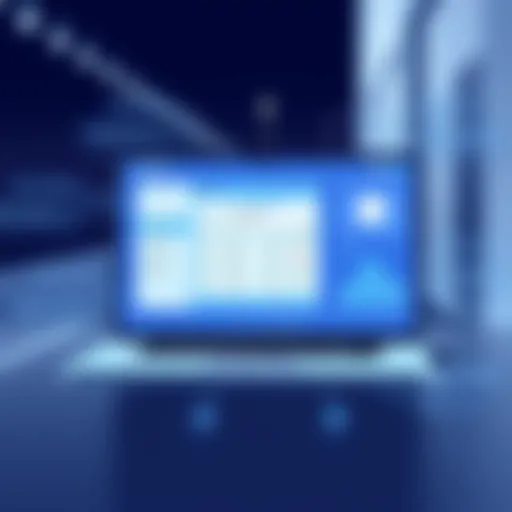Comprehensive Guide to Graphic Design Proofing Software


Intro
In the evolving realm of graphic design, the intricate process of approval and feedback is paramount. This is where graphic design proofing software plays a pivotal role. These tools facilitate seamless communication between designers and their clients or team members. They streamline workflows, making it easier to gather and manage feedback. In this guide, we will delve into the essential features, benefits, and challenges of this software, giving insight into top choices available in the market.
Key Features of the Software
The effectiveness of graphic design proofing software often hinges on its core functionalities. Understanding these features can help businesses select the right tool for their needs.
Overview of Core Functionalities
- Real-time Collaboration: Many proofing platforms allow users to comment directly on design elements. This feature enhances clarity in feedback, reducing misunderstandings.
- Version Control: Designers can track changes made across different iterations of a project. This is crucial for understanding the evolution of designs without losing sight of earlier versions.
- File Format Support: Most software supports a variety of formats, including PDFs, images, and videos. This flexibility caters to diverse project needs.
- User Permissions: Businesses can control who sees and comments on designs, ensuring sensitive projects are viewed only by authorized individuals.
Unique Selling Points
- Automation of Feedback Processes: Automation can speed up the review process. Updates and reminders ensure no feedback is overlooked.
- Integration with Existing Tools: Many platforms easily integrate with tools like Adobe Creative Cloud or project management software, enhancing workflow without requiring users to change their existing practices.
"Efficient proofing processes significantly enhance the quality of final deliverables."
In-Depth Software Analysis
Evaluating proofing software requires understanding the advantages and drawbacks. Here’s a deeper look into their pros and cons.
Pros and Cons
Pros
- Improved Efficiency: Reduced back-and-forth discussions streamline project timelines.
- Enhanced Clarity: Direct comments on design elements minimize ambiguity.
- Centralized Feedback: All input is in one place, making it simpler to reference during revisions.
Cons
- Learning Curve: Some tools can be complex, requiring time for staff to adapt.
- Cost Considerations: For small businesses, subscription fees might be a concern.
Performance Metrics
To measure the impact of proofing software, consider:
- Time Saved: Track the reduction in hours spent on revisions.
- Quality Improvement: After implementation, monitor client satisfaction with final deliverables.
- User Engagement: Analyze how often feedback is provided and acted upon to gauge the effectiveness of the software.
Prelude to Graphic Design Proofing Software
Graphic design proofing software plays a vital role in today's digital landscape. It enhances the way designers and clients interact during the creative process. This section provides a fundamental understanding of what these tools are and why they are essential.
Definition of Graphic Design Proofing Software
Graphic design proofing software refers to tools tailored for reviewing and approving design work before it goes into production. These software solutions facilitate streamlined communication and provide a platform for collaboration among designers, clients, and stakeholders. They enable teams to share drafts, receive feedback, and make necessary adjustments in a structured manner. By centralizing the proofing process, these tools significantly reduce the likelihood of errors and streamline workflows.
Importance in the Design Process
The significance of graphic design proofing software cannot be overstated. As projects grow in complexity and teams expand, managing revisions and feedback becomes more challenging. Here are several key reasons that highlight their importance:
- Enhanced Communication: These tools bridge the gap between designers and clients, providing a clear channel for exchanging ideas and critiques.
- Increased Efficiency: Proofing software simplifies and accelerates the approval process. Speedy turnaround times lead to better project management and avoid delays.
- Quality Assurance: By enabling detailed annotations and version tracking, these tools help maintain the quality of the output, ensuring nothing is overlooked.
"Using proofing software can turn tedious reviews into a seamless experience, allowing creativity to shine through more effectively."
In summary, understanding graphic design proofing software raises awareness of its value in enhancing collaboration and workflow efficiency, shaping the design experience for all parties involved.
Key Features of Graphic Design Proofing Software
The selection of graphic design proofing software extends beyond mere convenience; its key features directly affect workflow efficiency, collaboration, and the quality of the final product. Identifying and understanding these features is critical for businesses looking to streamline their design processes. By prioritizing certain functionalities, teams can effectively manage their projects, ensuring that everyone is on the same page and deadlines are met.
Real-Time Collaboration Tools
Real-time collaboration tools serve as a pillar of effective proofing software. In today's fast-paced environment, teams often work remotely and require a system to share feedback instantaneously. This capability eliminates geographical barriers, allowing designers and stakeholders to interact seamlessly.
For instance, platforms that support live chat or comment functions facilitate meaningful discussions. Users can post queries or suggestions right next to the design elements. Such interactions can substantially decrease the time spent on revisions. When multiple users can view and edit a document simultaneously, decisions can be made quickly and revisions implemented sooner. This facet translates into tangible improvements in productivity.


Annotation and Markup Capabilities
Annotation and markup capabilities are essential in allowing users to provide specific feedback on design elements. Tools that enable highlighting, commenting, and drawing on designs empower stakeholders to express their thoughts visually. This process is not merely about pointing out errors; it allows for a more nuanced exchange of ideas.
For small to medium-sized businesses, these tools can be particularly beneficial. They help in clarifying instructions and creating a clear record of suggestions, which can later be referred to as the design evolves. A well-marked document can prevent misunderstandings and misinterpretations, fostering a more collaborative atmosphere.
Version Control and History Tracking
Version control is another critical feature that helps teams manage the evolution of their design files. Design projects often go through numerous iterations. Without proper tracking, there is a risk of losing valuable concepts or reverting to outdated versions.
Software equipped with version control allows users to view changes over time, enabling a glance at how designs have evolved. This feature is beneficial for tracking decisions and understanding why specific modifications were made. It can also contribute to accountability, as team members can trace back to earlier versions if needed. A history log can provide insight into who made certain changes and when, which is valuable for project management.
Integration with Design Software
Integration with existing design software is a fundamental characteristic of proofing tools. Effective proofing software should not operate in isolation but rather complement creative processes facilitated by design applications like Adobe Creative Suite or Sketch.
Software that offers plugins or APIs facilitates a smooth transition between design and proofing stages. For instance, a tool that integrates directly with design software cuts down on unnecessary manual uploads and downloads. This allows for a more fluid workflow, as content can be shared between the platforms without friction. Such interoperability is vital for maintaining efficiency, especially in busy design environments.
"The alignment of design tools with proofing software can significantly enhance the overall creative process."
By understanding and leveraging these key features, businesses can position themselves for success in the competitive landscape of graphic design. Investing in software that includes robust collaboration tools, effective annotations, reliable version control, and seamless integrations will empower teams to produce higher-quality work in less time.
Benefits of Using Proofing Software
Graphic design proofing software serves various essential functions in the design process, contributing significantly to the overall effectiveness and productivity of small to medium-sized businesses. This section explores the key benefits of utilizing these powerful tools to enhance creative workflows, streamline processes, and reduce the likelihood of errors. Each benefit holds importance as it addresses specific considerations that can profoundly affect project outcomes and team dynamics.
Enhanced Efficiency in Workflows
Efficiency is a cornerstone of any successful design endeavor. Proofing software allows designers and teams to manage their workload without unnecessary back-and-forth communications. By centralizing review processes, these tools offer a more organized approach.
With proofing tools, feedback is gathered in a single location. Team members can annotate directly on drafts, which allows for precise comments. This clarity speeds up the decision-making process. As a result, time is saved, and projects can proceed without the delays often caused by miscommunication.
Consider adopting proofing software that features real-time collaboration. This capability enables multiple users to provide feedback simultaneously. It eliminates the need for lengthy email threads or numerous versions of the same document, which can lead to confusion.
Improved Communication Among Team Members
Communication is often listed as one of the biggest hurdles in collaborative design projects. Effective proofing software addresses this issue by fostering direct interactions among team members. When everyone can comment and provide insights on a design, it leads to a more cohesive approach.
Using proofing tools, designers can ensure that all stakeholders are on the same page. Notifications can alert team members of updates or changes, maintaining transparency throughout the project lifecycle. These features help build a culture of collaboration. The result is a more unified team driving towards shared goals.
Team members who feel involved and valued are also more likely to contribute positively. Good communication tools can enhance morale, creating an environment ripe for creativity.
Reduction in Errors and Miscommunications
Errors in design can be costly, both financially and temporally. Proofing software reduces the likelihood of such mistakes through its systematic approach to feedback. Clearer annotations and version control minimize confusion about which changes have been made and which are pending.
Another significant aspect is that these tools track changes. Users can quickly reference previous iterations of a design, ensuring that key elements are not lost in the design's evolution. This not only enhances quality but also reassures clients that their input is valued and reflected in the final product.
By investing in a robust proofing platform, businesses can cut down on costly revisions and rework. This increased accuracy ultimately leads to higher satisfaction levels among clients and stakeholders.
Challenges and Limitations of Proofing Software
Graphic design proofing software plays a significant role in streamlining the creative process. However, the implementation of such tools is not without its challenges. Recognizing these limitations is crucial for businesses to make informed decisions about integrating proofing software into their workflows. Here are some major challenges that organizations might face when utilizing these applications.
Initial Learning Curve
One of the most prominent obstacles is the initial learning curve associated with many proofing software options. As with any new tool, users often find that adapting to the interface and functionalities takes time. This can lead to frustration and decreased productivity, particularly when team members are accustomed to a different workflow.
Considerations include:
- User Interface Complexity: Some software applications feature complex interfaces that can hinder quick adaptation.
- Training Needs: Investing in training for team members can mitigate the impact of this learning curve, but not all organizations have the resources available to do so effectively.
It is essential for businesses to allocate time for learning and familiarize team members with the tools. Ensuring that support and resources are available can help ease this transition period.
Dependence on Technology


Another limitation relates to the dependence on technology itself. While proofing software can enhance collaboration and communication, it also introduces potential vulnerabilities that can disrupt workflows.
Key issues to consider include:
- Technical Failures: Software may crash or become unresponsive, leading to lost time and unsaved work.
- Internet Connectivity: Many proofing tools rely on internet access for functionality, which can become a hindrance if connectivity is subpar.
- Software Updates: Regular updates can introduce new features, but they may also cause temporary confusion or disruptions in existing workflows.
Considering these factors, it is advisable for teams to prepare contingency plans in case of technology failures. This can involve keeping backup copies of files and having a defined protocol for continuing collaboration until issues are resolved.
Integration Issues with Existing Systems
Integrating proofing software with existing systems can pose significant challenges. Many organizations already have established workflows, software, and tools that may not seamlessly align with new proofing applications.
Integration challenges can manifest in several ways:
- Compatibility Problems: Some proofing tools may not be compatible with other design software, limiting their effectiveness.
- Workflow Disruptions: Rigid existing processes can make it difficult to incorporate new tools without causing disruption.
- Cost Implications: Additional expenses may arise from needing to upgrade or modify existing systems to ensure compatibility with proofing software.
To navigate these issues, businesses should critically assess their current systems before selecting proofing software. It would be prudent to conduct tests and ensure that any chosen solutions will work well with existing applications and workflows.
"A strategic approach to integrating new technology can ease the transition and enhance overall efficiency."
Leading Graphic Design Proofing Software Options
When it comes to graphic design, the right proofing software can significantly affect the whole workflow. The choice of software determines not just how effectively a team collaborates but also how smoothly the design approval process flows. In this section, we will explore several leading options that stand out in the industry. Each software has unique features tailored to meet diverse needs. By understanding what each one offers, businesses can make informed decisions to enhance their creative processes.
Adobe Acrobat
Adobe Acrobat is a staple in the world of graphic design proofing. Designed primarily for document management, its features extend well into the design domain. Acrobat allows users to create, sign, and annotate PDFs seamlessly. The commenting features enhance collaboration, with tools for text comments, sticky notes, and drawing annotations. This is particularly beneficial in a design atmosphere where visual clarity is vital.
Moreover, Acrobat’s integration with other Adobe products streamlines workflows. For example, designers using Adobe Illustrator or Photoshop can easily export their work into Acrobat for proofing. This interconnectivity of tools not only saves time but also maintains consistency across different platforms.
MarkUp.io
MarkUp.io focus on simplicity and collaboration. It allows teams to upload designs and easily share feedback in real-time. The interface is user-friendly, which is important for project efficiency. Users can add comments directly where the changes are needed, making it clear and precise. This visual context for feedback reduces confusion.
Another standout element is the ability to create video walkthroughs. Team members can record their thoughts and explain their feedback verbally, which can enhance understanding for complex designs. MarkUp.io also integrates with various design tools to facilitate smoother transitions from creation to approval.
ProofMe
ProofMe caters well to small and medium-sized businesses seeking a more tailored proofing experience. Its focus on annotations makes it easy for collaborators to provide feedback directly on designs. One main advantage is the version tracking feature. Users can revert to previous versions, which is useful if a certain design iteration needs to be revisited.
The software also emphasizes customization. Users can set approval workflows that can adapt to their unique processes. For teams where every member plays a role in approvals, this flexibility is essential.
GoProof
GoProof positions itself as a comprehensive proofing solution. It is particularly helpful for agencies working on multiple projects simultaneously. The software integrates seamlessly with Adobe Creative Cloud, offering a quick way to upload designs for review.
GoProof stands out with its user management system, allowing team leaders to assign specific tasks to team members. This organized approach to feedback ensures that key comments are not missed. Additionally, real-time notifications keep everyone updated on the status of design proofs, improving communication within the team.
Selecting the Right Proofing Software for Your Needs
Choosing the right graphic design proofing software is fundamental for the success of any design project. With numerous options available, it is crucial to match the software’s features with your team’s specific needs. Selecting a solution that complements your workflow can significantly enhance collaboration and efficiency. This section outlines the key considerations to keep in mind, ensuring that you make an informed decision.
Assessing Team Size and Workflow
Understanding your team size is essential when selecting proofing software. Larger teams might require more robust features for collaboration, such as real-time feedback and communication tools. For small businesses, simpler solutions may suffice, allowing them to manage projects without unnecessary complexity. A clear understanding of your workflow is also vital.
- Identify Roles: Determine who will use the software and their roles. Will the designers be the primary users, or will clients need direct access?
- Project Complexity: Assess the complexity of your projects. More intricate workflows might benefit from software that supports version control and advanced markup capabilities.
- Integration Needs: Consider other tools your team uses. Compatibility with design software like Adobe Creative Cloud is also a crucial factor.
By carefully analyzing your team and workflow, you can find a proofing software that enhances productivity without overwhelming your processes.
Evaluating Budget Considerations
Budget plays a significant role in selecting proofing software. It is crucial to find a cost-effective solution that does not compromise on quality. Consider the following factors while budgeting:
- Initial and Ongoing Costs: Some software might have upfront fees, while others operate on a subscription model. Understand the total costs over time.
- Return on Investment: Evaluate how the software could save time and reduce errors. Consider long-term benefits against initial costs.
- Trial Versions: Take advantage of free trials when available. Testing the software can provide insight into its fit for your team without financial commitment.
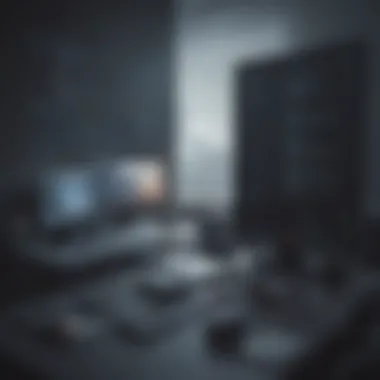

By properly evaluating your budget, you can select a software that meets your design needs without overstretching your finances.
Understanding Feature Requirements
Not all proofing software comes with the same features. Knowing what your team specifically requires is essential for making the right choice. Key features to consider include:
- Collaboration Tools: Ensure the software offers functionalities that support teamwork and real-time communication.
- Annotation Capabilities: Look for software that allows clear annotation and markup options. This facilitates better feedback.
- Review and Approval Mechanisms: Consider tools that simplify the review process, helping to streamline approvals from stakeholders.
Focusing on the features that align with your workflow will help you choose software that enhances productivity and maintains high design quality.
Investing in the right graphic design proofing software can dramatically improve your team's efficiency and overall project outcomes.
By carefully considering team size, budget, and feature needs, businesses can select the most suitable proofing software, leading to improved workflows and successful design projects.
Best Practices for Implementing Proofing Software
Implementing graphic design proofing software effectively can significantly improve your team's workflow. This section discusses best practices that help small to medium-sized businesses integrate this technology into their operations. Using these practices ensures that the proofing software becomes a valuable asset rather than a hindrance.
Training for Team Members
Training is vital when introducing any new software. It ensures that every member of the team understands how to use the graphic design proofing software efficiently. Without proper training, users may struggle, leading to frustration and decreased productivity.
Investing time in structured training sessions can help. Familiarization with features like annotation tools and real-time collaboration fosters confidence among team members. Make use of tutorials available online, or consider hiring an expert for a workshop. Continuous training sessions are also beneficial as software updates may change features or introduce new tools.
Creating Standard Operating Procedures
Creating Standard Operating Procedures (SOPs) establishes a clear guideline for using proofing software across the team. SOPs help minimize errors by outlining each step of the design and proofing processes.
These procedures should clearly define responsibilities and actions for each team member. Including aspects such as file naming conventions, feedback protocols, and version controls can streamline workflows. It ensures that everyone follows the same process, leading to more consistent results.
Engaging the team in creating these SOPs can also enhance buy-in and compliance, as they will feel a sense of ownership over the process.
Regularly Reviewing and Updating Processes
The landscape of graphic design evolves rapidly, and so does software. Regularly reviewing your current processes ensures that your team adapts to changes effectively.
Set a schedule to assess how the proofing software is being used. Are team members facing challenges? Is the software meeting its intended goals? Gathering feedback can pinpoint areas for improvement. Adjust SOPs based on input, and keep the team informed of changes. Adapting to new features or updates around the proofing software can enhance productivity and keep your team aligned.
"The key to staying competitive in the graphic design arena is continually adapting to new tools and techniques. This includes effective usage of proofing software."
The Future of Graphic Design Proofing Software
The future of graphic design proofing software holds significant promise for designers and businesses. As the design landscape continues to evolve, so do the tools that support it. The integration of advanced technologies will shape the very core of how collaboration occurs, how feedback is gathered, and how revisions are managed. Not only can proofing software facilitate a better workflow, but it also enhances the quality of the final output, leading to more satisfied clients and a more streamlined design process. It is essential for decision-makers to be aware of these developments in order to stay competitive.
Emerging Technologies and Trends
As graphic design adapts to the digital age, new technologies are emerging that will redefine proofing processes. Cloud computing stands at the forefront, providing teams with seamless access to projects from any location. This becomes crucial for remote work environments, allowing for real-time updates and continuous feedback. Another trend is the rise of mobile applications that enable designers to proof their work on the go. Such flexibility may become a standard necessity as the workforce becomes increasingly mobile.
Virtual and Augmented Reality are also making waves in the design field. These technologies can offer immersive experiences not only for designers but also for clients. With VR, clients can view their projects in a simulated environment, providing more helpful insights during the proofing stage. This kind of engagement can lead to better-informed decisions and potentially fewer revisions later on.
Potential for Artificial Intelligence Integration
Artificial Intelligence represents a next-level advancement for proofing software. By utilizing machine learning algorithms, proofing tools can analyze feedback more effectively. For instance, AI could identify common errors or recurring themes in client feedback, allowing designers to adjust quickly and avoid similar issues in future projects. This could significantly reduce the back-and-forth often characteristic of the proofing stage.
Moreover, AI can automate mundane tasks such as version tracking and updates, allowing designers to focus on more creative aspects of their work. Predictive analysis can also enhance project management by estimating timeframes and resource requirements for design tasks. As artificial intelligence continues to develop, its integration into proofing software could revolutionize how designers collaborate, making the entire process faster and more efficient.
In summary, keeping abreast of emerging technologies and the potential for AI integration in graphic design proofing software is crucial. These advancements are not merely gimmicks; they represent the future of how design is approached. Businesses must adapt to these changes to set themselves apart in a competitive market. Understanding and leveraging these trends will empower designers to create higher quality work and improve client satisfaction.
Closure
The conclusion of this article emphasizes the significance of graphic design proofing software in enhancing the overall design process. As discussed throughout the sections, these tools play an integral role in fostering collaboration, ensuring accuracy, and improving the efficiency of workflows. With the modern landscape of graphic design becoming increasingly complex and collaborative, the use of effective proofing software is no longer optional but essential for small to medium-sized businesses.
Summarizing Key Takeaways
To distill the essential points from the article:
- Definition and Role: Graphic design proofing software facilitates communication between design teams and clients, allowing for a clear representation of ideas and suggestions without confusion.
- Key Features: Tools such as real-time collaboration, annotation options, and version control are fundamental to enhancing the proofing process.
- Benefits: The efficiency gained from using these tools leads to quicker turnaround times, reduced errors, and improved team communication.
- Challenges: There can be an initial steep learning curve and integration issues with existing systems which businesses should be prepared to navigate.
- Best Practices: Training, standard operating procedures, and regular reviews can optimize the use of proofing software.
Final Thoughts on Proofing Software in Graphic Design
In summary, proofing software is a critical factor in the modern graphic design landscape. Its ability to streamline the design process cannot be overstated. As technology continues to evolve, it is expected that these tools will incorporate more advanced features, possibly including artificial intelligence, thus further enhancing their utility. For businesses aiming to enhance their creative output, investing the time and resources into understanding and leveraging graphic design proofing software is a prudent decision. It not only elevates the quality of work produced but also maximizes team productivity and client satisfaction.