Comprehensive Guide to Free SQL Express for Businesses
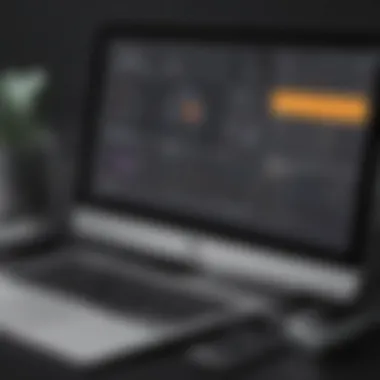

Intro
In today’s fast-paced business landscape, effective data management is critical. For small to medium-sized enterprises, the choice of a database system can greatly influence overall efficiency, scalability, and productivity. Free SQL Express from Microsoft has emerged as a go-to solution for businesses looking to manage their data without the burden of high costs. This article delves into the features, benefits, and limitations of Free SQL Express, providing crucial insights for decision-makers.
Key Features of the Software
Overview of Core Functionalities
Free SQL Express is a streamlined version of Microsoft SQL Server. While it lacks some of the advanced capabilities of its paid counterparts, it still offers essential tools for data storage, retrieval, and analysis. Businesses can maintain a database size up to 10 GB per database, which is often sufficient for smaller applications. Additionally, it allows for multi-user access, making it suitable for collaborative environments.
Core Functionalities include:
- Data Security: Built-in security features to protect sensitive information.
- Data Backup and Restore: Simple processes for ensuring data is not lost.
- Integration with Microsoft Products: Seamless compatibility with other Microsoft software, enhancing user experience.
Unique Selling Points
What sets Free SQL Express apart from other free database management systems?
- Cost-Free: As the name implies, it comes at no cost. This makes it logical for startups and smaller businesses worried about budget constraints.
- Familiarity: Many businesses already use Microsoft products, making it easier to transition to SQL Express.
- Community Support: Given its popularity, there's a strong online community available through platforms such as Reddit, where users can share experiences and solutions.
In-Depth Software Analysis
Pros and Cons
Like any tool, Free SQL Express has its advantages and drawbacks.
Pros:
- No Licensing Fees: Perfect for businesses looking to save money.
- User-Friendly Interface: Intuitive design that minimizes the learning curve for new users.
- Regular Updates: Microsoft frequently updates Free SQL Express, ensuring security and performance improvements.
Cons:
- Storage Limitations: The 10 GB database size cap may not accommodate growing businesses’ needs.
- Performance Constraints: Heavy transactions can lead to slower response times compared to more advanced versions.
- Limited Support: While community help is available, dedicated support from Microsoft is less accessible compared to paid products.
Performance Metrics
Understanding the performance potential of Free SQL Express is key.
The platform can handle lightweight applications effectively, but performance may fluctuate under heavier loads. Environments where data access is infrequent may experience smooth operations, but monitoring for performance issues is wise in more demanding contexts.
"Investing time in understanding your SQL infrastructure is just as important as investing in new technology."
Optimizing database configurations can significantly enhance performance. Using best practices such as indexing properly and regularly maintaining the database can lead to better outcomes.
Prologue to Free SQL Express
In the landscape of data management, Free SQL Express stands as a notable tool for businesses looking to harness the power of relational databases without breaking the bank. This section serves to lay the groundwork for understanding what Free SQL Express is, its historical significance, and its relevance in modern business operations.
Within this article, the exploration of Free SQL Express is not just about technical functionalities. It’s also about identifying the nuances that small to medium-sized businesses encounter when selecting appropriate database solutions. This overview will encapsulate essential elements such as the basic definition of Free SQL Express, its key features, benefits, and considerations needed for successful implementation in a business context.
What is Free SQL Express?
Free SQL Express is a simplified, no-cost version of Microsoft's SQL Server database management system. It is tailored for smaller applications, making it an attractive choice for startups, freelancers, and small businesses. This product provides fundamental database functionalities, enabling users to create, manage, and store data effectively.
The beauty of Free SQL Express lies in its accessibility; it can cater to users who may lack extensive technical expertise yet need reliable data management solutions. With a free download, users can set up and start administering databases without the upfront costs typically associated with professional-grade systems. Its lightweight nature makes it a perfect fit for environments where resources are at a premium.
History of SQL Express
SQL Express has roots that trace back to the broader development of the SQL Server ecosystem. Launched initially in 2005, it was designed to attract and support smaller applications, allowing developers to utilize core SQL Server capabilities without the necessity of investing in expensive licenses.
Over the years, SQL Express has undergone various updates and improvements, often synchronous with SQL Server versions. The changes prompted enhancements in scalability, performance, and safety. As more businesses began to recognize the value of data-driven decision-making, SQL Express became a focal point for companies seeking robust yet efficient database management solutions.
Early iterations of SQL Express had more stringent limitations and fewer features compared to today’s offerings. As technology evolved, particularly with the increasing demands for data storage and management, Microsoft refined SQL Express to serve a broader scope of applications while retaining its free-to-use characteristic. This evolution marked SQL Express not just as a tool, but as a strategic asset for businesses operating in a competitive digital landscape.
Understanding this foundational knowledge of Free SQL Express sets the stage for deeper discussions about its core features, advantages, and potential limitations. As companies navigate their software selection journey, keeping a finger on the pulse of these developments becomes essential for informed decision-making and optimal database management.
Core Features of Free SQL Express
Free SQL Express is built with specific elements that cater to the needs of small to medium-sized businesses. Understanding these core features is essential for decision-makers exploring database solutions. It’s not just about having a database; it’s about having the right tools that fit your business model, budget, and growth strategy. This section delves into three key components that make up the backbone of Free SQL Express, offering a detailed view of how they function and why they matter.
Database Engine Capabilities
The database engine of Free SQL Express is what keeps this system purring smoothly. It supports various data types and scales efficiently under pressure, making it a dependable choice for businesses that may not have the resources for larger systems. Its key capabilities include:


- Support for SQL Server Features: While it’s a scaled-down version, Free SQL Express brings a lot of robust features typically found in its commercial cousins. You can use stored procedures, triggers, and even full-text search capabilities, which is a boon for diverse business applications.
- Concurrency Management: With the ability to manage multiple requests simultaneously, businesses can ensure that users work without delays. This is especially critical for organizations relying on real-time data.
- Security Features: Security is non-negotiable. Free SQL Express incorporates authentication methods that safeguard data efficiently. Features like Windows Authentication or SQL Server Authentication help ensure that only the right eyes see sensitive information.
Overall, the database engine capabilities position Free SQL Express as a solid option for businesses wanting to manage data efficiently without breaking the bank.
Management Tools Overview
Managing your database is as crucial as the database itself. Free SQL Express comes with management tools that simplify tasks, making them accessible even to those with limited technical expertise. The SQL Server Management Studio or SSMS is a pivotal tool that every user should become familiar with. Its features include:
- User-Friendly Interface: Allowing users to navigate easily without getting lost. Whether you're creating databases, running queries, or managing security, the interface is straightforward.
- Backup and Restore Functionality: Providing peace of mind, knowing that you can secure your data against unforeseen events. A simple backup can save hours of work if things go sideways.
- Performance Monitoring: Tools within SSMS allow users to monitor the health of databases, thereby ensuring smooth operations. Monitoring tools flag issues before they escalate, empowering businesses to maintain an operational edge.
Incorporating these tools into daily operations can streamline efficiency, ultimately saving time and resources.
Integration with Other Microsoft Products
One of the standout aspects of Free SQL Express is its ability to integrate seamlessly with other Microsoft products. This connectivity has various advantages:
- Power BI Integration: Businesses can easily visualize their data without additional third-party tools. The direct link between Free SQL Express and Power BI allows for efficient data analysis and reporting.
- Microsoft Excel Compatibility: Data extraction for analysis or reporting needs can be done straight from Excel, which most users are already proficient in. This saves time in learning new software and allows for rich data manipulation.
- Azure Cloud Services: As businesses grow, there’s potential to leverage Azure’s cloud capabilities directly with your SQL Express data. This opens doors for scalability and enhanced data management strategies.
In short, the integration capabilities enhance Free SQL Express’s functionality, making it a more appealing choice for many.
"The true value of Free SQL Express lies not just in its capabilities, but in how well it can adapt to your evolving business needs."
Through understanding the core features, businesses can make well-informed decisions on implementing Free SQL Express. The combination of a robust database engine, user-friendly management tools, and seamless integration with existing Microsoft products creates a compelling case for its adoption.
Advantages of Using Free SQL Express
Exploring Free SQL Express makes it clear that this database management system has a lot of compelling benefits. For businesses, particularly those that are small to medium-sized, leveraging Free SQL Express can lead to significant operational advantages. The subsequent sections delve into three main areas where Free SQL Express shines: its cost-effectiveness, ease of use, and scalability.
Cost-Effectiveness for Small Businesses
Cost-efficiency is often a critical factor for small businesses when selecting software solutions. With Free SQL Express, the financial burden is minimized, making it a no-brainer for startups and budget-conscious organizations. You get access to a robust database platform without shelling out a dime.
Here's why the cost advantage is noteworthy:
- No Licensing Fees: Unlike premium database systems that can come with hefty price tags, Free SQL Express eliminates licensing costs. For a small business that may already be stretching every dollar, this is a game changer.
- Infrastructure Savings: Free SQL Express runs on standard hardware. This can save businesses a bundle instead of forcing them into purchasing high-end servers. As a result, operations can remain nimble and keep expenses manageable.
- Support Community: While there's a lack of official support for the free version, the user community is quite active and helpful. Smashing issues can often be resolved through forums or peer help, effectively reducing reliance on professional services and those associated expenses.
"For small businesses, those dollars saved can be reinvested into growth initiatives rather than locked into software licenses."
User Friendliness and Accessibility
In the realm of database management systems, user experience matters. Free SQL Express is built to be understandable, making it a suitable option even for those who may not have extensive technical know-how.
- Intuitive Interface: The GUI is user-friendly and straightforward, facilitating easier navigation. Even fresh users can get the hang of it without diving into complicated manuals.
- Learning Resources: Microsoft provides ample documentation and tutorials. Small businesses can teach their staff to handle the system efficiently without spending a fortune on training or consultancies.
- Integration Options: Being part of the Microsoft family, it integrates reasonably well with other Microsoft products like Excel and Power BI. This creates seamless workflows, allowing less technically inclined employees greater accessibility to data management tasks.
Scalability Options
As businesses grow, so do their data needs. Free SQL Express provides flexibility to scale without significant roadblocks. While it does have limitations, understanding how to leverage these features can allow for growth.
- Database Limitations: It can handle databases up to 10 GB, so for many businesses, it suffices. When it reaches its limit, rather than being a dead end, businesses can evolve to a more robust version of SQL Server without losing their existing processes.
- Multiple Instances: Users can run multiple instances of Free SQL Express on a single machine. This can be useful for test environments or different projects, allowing for growth without immediate investment in new systems or licenses.
- Ease of Migration: Transitioning from Free SQL Express to a more advanced SQL Server version is relatively uncomplicated. Businesses can continue to build and develop their applications before making larger investments in database infrastructure.
By highlighting these advantages, businesses can see Free SQL Express not merely as a free tool, but rather as a smart, strategic choice that can evolve as they do.
Limitations of Free SQL Express
While Free SQL Express presents a robust option for small-scale database management, it’s essential to acknowledge its limitations. Understanding these downsides can help businesses make informed decisions. This section will explore the specific constraints that come with Free SQL Express while providing insights to navigate these hurdles effectively.
Database Size Restrictions
One of the most notable limitations of Free SQL Express is the restrictions on database size. In its current version, SQL Express caps the database size at 10 GB per database. This can be a sticking point for businesses looking to scale. Even for small businesses, anticipating growth can lead to challenges if they push close to this limit. The potential hassle of hitting that ceiling means that proactive planning is critical. Spending time to assess data storage needs and understanding how to manage growth can save businesses from scrambling to find alternative solutions later on.
Understanding these limitations early enables businesses to plan effectively, ensuring they remain ahead of the curve without unnecessary headaches.
When database limits are met, options become relatively limited. Migrating to a paid version of SQL Server might be necessary, but it could create complexity. There’s also a risk of performance degradation, which can affect user experience. To mitigate these risks, businesses can consider implementing regular audits of database usage to monitor capacity and performance. With careful attention to usage trends, it’s possible to stay within limits while continuing to provide efficient service.
Lack of Advanced Features
Another significant constraint in Free SQL Express is the absence of advanced features that can be pivotal for larger or more complex database environments. Features such as SQL Server Agent for scheduling jobs, analysis services, and reporting services are typically not included. This absence makes SQL Express less suitable for enterprise-level applications or those requiring intricate data analysis.
For instance, businesses that rely heavily on data analytics may find themselves at a crossroads when choosing SQL Express. Without built-in analytics tools, they may need to turn to third-party solutions, which can complicate processes and potentially lead to increased costs. Furthermore, some companies may overlook the fact that backup strategies or recovery models available in higher versions are lacking here, putting data integrity or restoration timelines at risk.
To tackle these hurdles, businesses can leverage external tools tailored to fill in the gaps. This might involve working with BI (Business Intelligence) software that aggregates data from SQL Express for reporting purposes. Additionally, ensuring robust documentation and well-defined workflows can help streamline processes despite these feature gaps. Understanding the limitations allows businesses to proactively shape strategies that bypass these setbacks and ensure continuous data workflow.
Technical Requirements for Free SQL Express


Understanding the technical requirements for Free SQL Express is essential for any business looking to implement a reliable database solution. Failing to meet these requirements can lead to performance bottlenecks, unsupported features, or even complete installation failures. This section breaks down the necessary system specifications and the steps involved in the installation process, ensuring that your organization is well-prepared to hit the ground running with this tool.
System Requirements Overview
For Free SQL Express to function optimally, certain hardware and software specifications must be met. Below, I’ll outline these requirements along with the significance of each:
- Operating System Compatibility: Free SQL Express runs on various Windows operating systems, such as Windows 10 and Windows Server 2016 or later. Compatibility impacts stability and access to features.
- Processor: A 1.4 GHz processor or later is crucial. The faster the processor, the better it can handle simultaneous queries, which is vital for a smooth user experience.
- Memory (RAM): At least 1 GB of RAM is recommended for basic installations. More extensive, data-heavy operations may require 4 GB or more, as insufficient memory can lead to sluggish performance.
- Disk Space: A minimum of 6 GB of available disk space is necessary. This space accommodates the database files and application log files. Always consider future growth when determining disk needs.
- Network Configuration: Ensure proper network settings for client-server interactions, especially if multiple users will connect remotely. A reliable network connection is essential for exchanging data efficiently.
These technical requirements serve a significant role, ensuring your system can support the features and functionalities of Free SQL Express. Ignoring these can lead to various headaches down the line.
Installation Process
The installation of Free SQL Express is relatively straightforward, but proper adherence to the steps can make the process smoother. Here’s a step-by-step breakdown:
- Download the Installer: Start off by accessing the Microsoft website to download the latest version of Free SQL Express. It’s vital to choose the right edition tailored for your business's needs.
- Prepare Your System: Before starting the installation, confirm your system meets all the aforementioned requirements. Double-check the available disk space, RAM, and compatibility.
- Run the Installer: Navigate to your download folder and double-click the installer file. Follow the prompts on the screen, opting for the installation type that fits your setup current needs.
- Configuration Settings: During the installation, you will be prompted to configure SQL Server. Opt for the default settings unless specific changes are required for your infrastructure.
- Complete the Installation: After confirming configurations, let the installer do its work. Once finished, ensure all services are running correctly and that you can access the SQL Server Management Studio.
- Task Verification: After installation, conduct a quick check to see if all components are functioning properly. Consider running a few basic queries to confirm successful installation.
By following the above steps, businesses can lay a solid foundation for their database operations using Free SQL Express, setting up for future success.
Comparative Analysis with Other SQL Databases
In the landscape of database management systems, understanding how Free SQL Express stacks up against other databases is paramount. This comparative analysis not only highlights the specific advantages and disadvantages of SQL Express but also provides insight into choices for businesses seeking the right database tool for their unique requirements. When considering SQL Express in the grandiose field of database solutions, one must contemplate how it integrates with existing systems, its performance capacities, and its adaptability to various business sizes and needs.
Free SQL Express vs. SQL Server
When placing Free SQL Express side by side with SQL Server, several distinctions emerge. SQL Server encompasses a broader infrastructure geared towards larger enterprises, boasting support for more intricate features and tools tailored for big data analytics and business intelligence.
- Scalability: SQL Server can accommodate vast data volumes, whereas Free SQL Express is limited to a 10 GB database size. This disparity is crucial for organizations anticipating substantial growth.
- Features: SQL Server provides advanced functionalities like SQL Server Agent for automated maintenance and backups, features that are absent in SQL Express.
- Cost: Free SQL Express shines here. For startups and small businesses without deep pockets, the zero-cost entry into the Microsoft ecosystem provides a perfect launching pad.
This comparative glimpse reveals that SQL Express offers a leaner option for businesses focused primarily on fundamental database functionalities while SQL Server caters to those demanding more robust capabilities.
Free SQL Express vs. MySQL
Shifting to MySQL, a popular alternative in open-source databases, there are some noteworthy comparisons as well. Both Free SQL Express and MySQL are user-friendly but cater to varied audiences.
- Licensing: MySQL operates under an open-source model, allowing for greater customization and no license fees. In contrast, Free SQL Express holds ties to the Microsoft ecosystem, which can affect flexibility.
- Performance: In some scenarios, MySQL may deliver better performance for complex queries, especially in web-based applications, while SQL Express is perfectly adequate for simple to moderate workloads.
- Community Support: MySQL enjoys a vast community of developers. This can be advantageous in terms of troubleshooting and accessing resources, while SQL Express benefits from Microsoft's customer support infrastructure.
The choice between the two often hinges on licensing preferences and the specifics of what tools each can provide.
Free SQL Express vs. PostgreSQL
Lastly, comparing Free SQL Express with PostgreSQL gives an insight into another open-source heavyweight. Each database offers distinct mileage.
- Data Integrity: PostgreSQL is recognized for its emphasis on data integrity and complex data types, making it an exceptional choice for applications requiring reliable ACID compliance. Free SQL Express does support these features but might not match the depth of PostgreSQL’s capabilities in that regard.
- Advanced Features: PostgreSQL outshines Free SQL Express with advanced features like table partitioning, full-text search, and improved concurrency due to its multiversion concurrency control. These traits make PostgreSQL more favorable for high-demand applications.
- Platform Compatibility: Free SQL Express is fundamentally designed for Windows environments, while PostgreSQL works seamlessly across various platforms, providing enhanced flexibility for organizations working within a mixed-operating system.
In summary, each database serves its purpose, depending on a business's needs, evaluates performance, and aligns with operational frameworks. Understanding these differences becomes a stepping stone for businesses in making well-informed decisions regarding their database management solutions.
Best Practices for Implementing Free SQL Express
Implementing Free SQL Express properly can be the difference between a smooth-running database system and a tangled mess of SQL queries, lost data, and wasted time. It is crucial for businesses to grasp the core best practices to ensure that this free, yet powerful tool works for them in the most efficient way. The right strategies not only improve performance but also enhance data integrity and user experience.
Database Design Principles
Designing a database can feel like putting together a jigsaw puzzle, sometimes frustrating but ultimately rewarding when all pieces align. The first principle to remember is normalization. Keeping your data organized and reducing redundancy is vital. This means breaking down your tables into related parts so that each piece of data only appears once. It saves space and makes the relationships between data clearer.
Another critical element is data types. Choosing the right data type for your fields can significantly affect efficiency. Instead of sticking with generic types like , think about whether , , or a special data type would be more appropriate. This helps in structuring queries better and leads to quicker data retrieval.
Key considerations:
- Establish relationships between tables to ensure data integrity.
- Utilize indexes wisely. While they speed up reads, too many can slow down writes.
- Document your schema so that anyone on your team can understand the design choices made.
Backup and Recovery Strategies
In business, it’s said that if you fail to plan, you plan to fail. This rings especially true when it comes to backups. Imagine losing critical data due to a server crash. Regular backups can prevent potential heartaches. SQL Express offers tools to automate these backups, but it's still good practice to have a manual routine.
Consider the frequency of your backups. For instance, a retail business dealing with daily transactions may need more frequent backups compared to a small consulting firm with fewer changes daily. Assess what works for you. Don't forget to store backups in a secure offsite location or use cloud storage as a safety net against local disasters.
Important tips:
- Schedule your backups during off-peak hours to minimize impact on performance.
- Regularly test your recovery process to ensure that you can restore your data quickly and completely when needed.
- Maintain multiple backups to guard against data corruption.
Performance Optimization Tips
You wouldn't drive a sports car with the parking brake on, just as you don't want to run your SQL Express without optimizations. Start by analyzing your queries. Are they running smoothly, or are you frequently left waiting for results? Use the SQL Server Management Studio to check for slow queries and identifying necessary adjustments.
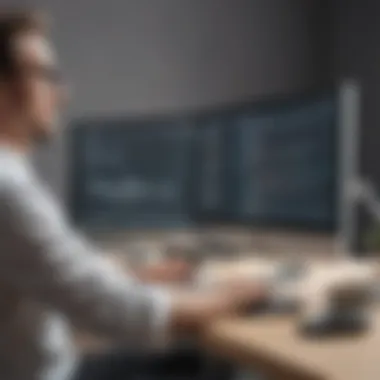

Optimizing index utilization plays a crucial role in enhancing performance. Properly indexed tables can greatly reduce search time. Think of indexes as a telephone book where you’d search for a name. Imagine flipping through every page—time-consuming, right? Instead, indexes allow the engine to jump straight to the relevant pages.
In addition, consider monitoring performance regularly. Tools like SQL Server Profiler can help capture slow-running queries and track server performance metrics. Keeping an eye on these stats can point out potential issues before they escalate.
Performance boosters:
- Regular database maintenance, such as rebuilding indexes and updating statistics, guarantees smoother operation.
- Limit the use of cursors; they can slow things down significantly. Instead, try set-based operations.
- Implement connection pooling to improve performance by reusing existing connections rather than creating new ones.
"An ounce of prevention is worth a pound of cure." These best practices will go a long way in ensuring that Free SQL Express can serve your business effectively without major hiccups.
Case Studies: Successful Applications of Free SQL Express
Understanding how Free SQL Express manifests in real-world scenarios is crucial for decision-makers and companies pondering its utility. By examining its applications, businesses can gauge not only its efficacy but also how it can fit into their unique environments. This section delves into case studies that illustrate effective implementations of Free SQL Express, highlighting the specific factors that make its use beneficial.
Small Business Implementations
In the world of small business, cost often dictates software choices. Free SQL Express emerges as a solid option, combining affordability with a robust set of features. For instance, a local café in a medium-sized city adopted Free SQL Express to manage inventory and customer data. This establishment utilized the software to track stock levels and sales patterns. The owner reported that switching to Free SQL Express brought a noticeable change; he could effortlessly analyze trends, forecast inventory needs, and, most importantly, minimize stock-outs.
Here are a few insights from this implementation:
- Simplicity of Use: The café staff, even those without prior database experience, found the interface intuitive. This lower learning curve is critical for small businesses with limited IT staff.
- Cost Efficiency: Using Free SQL Express eliminated licensing fees, allowing more funds to be directed toward staff training and marketing.
- Scalability: As the business grew, integrating new data without changing the entire infrastructure became a breeze, aligning with their growth plans.
Non-Profit Organization Use Cases
Non-profits often operate within stringent budget constraints, making Free SQL Express an appealing choice. Consider a non-profit focused on urban community assistance. They leveraged SQL Express to streamline their operations by maintaining donor information and tracking outreach program effectiveness. The results were nothing short of transformative.
Key takeaways from their use included:
- Enhanced Tracking: Improved management of donor contributions and volunteer schedules allowed for better resource allocation.
- Reporting Capabilities: With SQL Express, the organization could produce impactful reports that illustrated their efforts' successes, leading to increased funding opportunities.
- Collaboration: With the integration of other Microsoft products, volunteers could access the data they needed seamlessly, fostering a more collaborative environment.
"Free SQL Express empowered us to do more with less. It helped show our stakeholders the real impact of their contributions," says the organization’s director.
Examining these case studies reveals how Free SQL Express not only meets technical needs but also enhances operational effectiveness for both small businesses and non-profits. By reducing costs and streamlining processes, it becomes not just a software; it becomes a vital tool in the organization's toolkit.
Future of Free SQL Express in Business
The future of Free SQL Express is not just an avenue of curiosity but a critical area of focus for many small to medium-sized businesses. As data management becomes more pivotal in decision-making processes, understanding where Free SQL Express stands in the evolving tech landscape helps businesses leverage its strengths to their advantage. Companies aspiring to increase operational efficiency and reduce costs should pay attention to this lightweight database solution. It offers unique benefits while being mindful of its limitations.
Shifting priorities in the tech sphere mean that solutions like Free SQL Express could either become gateways to new opportunities or, conversely, experience stagnation. Here, it's crucial to weigh the potential benefits along with various considerations that could influence business adoption.
Market Trends
In recent years, several key market trends have emerged that impact Free SQL Express. Here are some of the most notable:
- Raising Appetite for Data Solutions – As businesses strive to tap into data-driven decision making, solutions that allow for easier data management are in demand. Free SQL Express caters well to this need, especially for smaller organizations that might not have the budget for hefty alternatives.
- Cloud Solutions – A significant movement toward cloud-based platforms means that Free SQL Express must adapt. Many users are looking for the integration of traditional database solutions with cloud capabilities. The trend is suggesting more hybrid solutions that combine the strength of traditional database management with the scalability of the cloud.
- Focus on Automation – Businesses are increasingly embracing automation for their operations. Free SQL Express supports various automation scripts which can ease the burden of manual processes, enhancing productivity.
- Increased Need for Security – With data breaches on the rise, businesses wish for robust data security; thus, enhancements in Free SQL Express’s security features could be very appealing. As security is a concern for businesses everywhere, having strong protective measures can fortify the database’s standing.
This evolving landscape indicates that Free SQL Express is more than just a temporary solution; it has the potential to shift towards a more substantial role in data management as it responds to market demands.
Potential Developments
Looking ahead, several potential developments could shape the trajectory of Free SQL Express:
- Enhanced Compatibility with Modern Technologies – As technology grows, Free SQL Express may evolve to ensure compatibility with emerging systems. This includes improved integration with cloud services and other Microsoft products, thereby augmenting its utility in diverse environments.
- Robust Performance Upgrades – Moving forward, performance improvements will be crucial. Users want faster databases with better handling of concurrent users and larger data sets. Enhancements in this area could boost Free SQL Express’s appeal across varying business needs.
- Expanded Community Support and Resources – The role of community in supporting open-source solutions cannot be understated. As the user base grows, so does the potential for forums, extensions, and additional tools that enhance usability. Engaging the developer community will be a vital aspect of Free SQL Express's progress.
- Focus on User Experience – User experience could drive new developments; optimizing the interface can significantly improve accessibility for non-technical users. This shift would make Free SQL Express even more suitable for small businesses with limited IT resources.
"The future of Free SQL Express lies in its ability to adapt to the changing needs of users and the demands of the market."
As these developments come to fruition, the future of Free SQL Express may very well see the software transitioning from its initial constraints into a robust tool capable of supporting growing businesses effectively. The ongoing commitment to continual upgrades and user support may ultimately define its role within the broader database ecosystem.
Closure
As we draw the curtains on this exploration of Free SQL Express, it becomes clear that this platform holds significant merit for businesses, particularly those with limited resources or specific needs. Free SQL Express is not just a lightweight database management system; it's also a springboard for small to medium enterprises. It allows them to access powerful database functionalities without the hefty price tag attached to many commercial solutions.
Final Thoughts on Free SQL Express
In wrapping up, it's essential to recognize the balance Free SQL Express strikes between cost and performance. For small businesses looking to build foundational data capabilities, this database solution offers an entry point that feels accessible yet robust enough for growth. Many users appreciate the straightforward and friendly interface. All this makes it suitable for companies venturing into the realm of databases without the steep learning curve often associated with more complex systems. Moreover, the integration of Free SQL Express with other Microsoft products can create a more cohesive tech environment, enhancing overall efficiency.
The flexibility and scalability features allow enterprises to expand their data handling capacities as they grow, making it a pragmatic choice.
Despite certain limitations—like size and complex functionalities—that cannot be overlooked, the benefits can easily outweigh these drawbacks for the right audience. The key is to assess whether its capabilities meet your specific business needs.
"In the world of data, having the right tool makes all the difference."
Next Steps for Businesses Considering Adoption
For businesses contemplating the jump into Free SQL Express, a planned approach can ease the transition. Here are some definitive steps:
- Evaluate Your Requirements: Determine what you need a database for. Are your needs simple, or do they require advanced features?
- Pilot Testing: Before diving in headfirst, trial Free SQL Express with a small dataset. This gives a sense of how it will function in real-time.
- Training: Ensure that your team has access to necessary training resources. Familiarity breeds efficiency.
- Integration Planning: Consider how this database will play with existing systems.
- Regular Assessment: After implementation, continuously gauge the system's performance and user satisfaction.
By following these steps, businesses can effectively integrate Free SQL Express into their operations and harness its potential to streamline processes. Ultimately, this guide serves as a roadmap for those considering it, providing clarity in the often tangled world of database solutions.















