A Comprehensive Guide to Adobe Photography Software
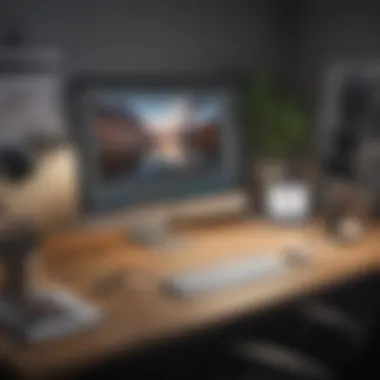

Intro
In the vast realm of photography, where every click of the shutter captures not just an image but a moment, the software that accompanies your camera has become as crucial as the lens itself. Adobe, a titan in the creative industry, offers a powerful suite of photography tools that cater to a diverse range of needs—from hobbyists experimenting with their first DSLR to seasoned professionals crafting portfolios.
Understanding these tools and their functionalities can greatly influence the quality of the final product. For many, Adobe products like Photoshop and Lightroom aren't just software; they're integral parts of the creative process. This guide aims to break down the core features of Adobe's photography software, delve into a deeper analysis of its capabilities, and outline how these applications can fit into your unique workflow.
So whether you're a small business looking to enhance your visual content or an entrepreneur aiming to craft a striking online presence, this resource will provide the insights needed to leverage Adobe's renowned tools effectively.
Prolusion to Adobe Photography Software
Adobe has carved a significant niche in the realm of digital photography, illustrating a commitment to empowering both amateur and professional photographers. This introductory section aims to delve into the importance of Adobe's photography software, highlighting key benefits and considerations inherent to its use.
In today’s digital age, imagery plays a crucial role in marketing, storytelling, and personal expression. Software tools like Adobe Photoshop and Lightroom facilitate not just photo enhancement, but also the organization and management of large volumes of images. This aspect is particularly vital for small to medium-sized businesses and entrepreneurs. Without effective tools, images can easily spiral into disarray, leading to lost opportunities in capturing audience attention.
Some key elements to consider when discussing Adobe photography software include:
- Versatility: Adobe software provides a suite of tools suited for a variety of photographic needs, from simple adjustments to intricate retouching.
- Community Support: A robust community exists around Adobe products, with forums, tutorials, and user groups offering incredible resources for improving skill sets and workflow processes.
- Integration: These programs are designed to work harmoniously with one another, streamlining processes and creating seamless transitions between different stages of a photographic project.
As we explore the features and functional capacities of Adobe software further, it's essential to recognize that ease of use varies significantly among users. While a novice might find the wealth of options overwhelming, seasoned professionals may appreciate the depth of capabilities available.
"Adobe is not just a software company; it's a key player that shapes the creative landscape for countless individuals and businesses."
In summary, understanding Adobe photography software involves recognizing its significance as a comprehensive toolbox designed for enhancing visual narratives. The ability to transform, organize, and refine images not only enhances creativity but also improves business efficiency and visual communication. As we journey through this guide, we will cover the various software solutions offered by Adobe and the profound impact they have on modern photography.
The Role of Software in Modern Photography
In the rapidly evolving landscape of photography, software serves as a cornerstone for photographers — a foundation that holds together the myriad processes that transform mere snapshots into stunning visuals. As technology keeps progressing, the role software plays has expanded beyond mere editing; it now encompasses a wide array of functionalities that enhance every stage of a photographer's workflow.
One cannot underestimate the significance of editing software. Programs like Photoshop and Lightroom have become more than tools; they are essential companions in the photographer’s journey. They allow individuals to manipulate images, correct imperfections, and unleash their creative potential, all from the comfort of a computer. The utilization of these applications can turn an ordinary photograph into a masterpiece, enabling photographers to convey emotion, tell stories, and highlight specific elements that might have otherwise been overlooked.
Despite their benefits, the decision to use software involves careful consideration of various factors. Understanding how each solution can align with one's photography style is paramount. For instance, light enthusiasts might find Lightroom indispensable for its powerful organizing capabilities, while portrait photographers may lean more towards Photoshop for its intricate editing features. This adaptability is what makes software not just a tool, but a strategic asset in achieving personal artistic vision.
Moreover, the integration of software with hardware has changed the game. Modern cameras now come with companion apps that facilitate seamless transfers of images to editing tools, significantly reducing the time between capturing and editing. This interplay between software and hardware illustrates how intertwined the two have become in modern photography, necessitating an understanding of both.
"In today’s world, the right software can make or break a photographer's work. It's not just about capturing an image; it’s about enhancing and delivering a story."
The increased accessibility of powerful photography tools has democratized the art form. Now, hobbyists and professionals alike can use industry-standard software, allowing for a higher quality of work across the board. As a result, the photographic landscape is continually being enriched by diverse perspectives and styles that were previously less visible.
Lastly, it’s crucial to acknowledge that, in the ever-competitive market, having a solid grasp of software applications is often a differentiating factor. Prospective clients can discern the quality of work, and those adept at utilizing their tools effectively typically stand out. Hence, honing one’s software skills is not merely a personal endeavor but a professional necessity.
Overview of Adobe's Photography Solutions
Adobe's photography software solutions stand as a benchmark in today’s digital landscape. With programs like Photoshop, Lightroom, and Adobe Camera Raw, Adobe has not just facilitated basic image editing but has revolutionized how photographers and content creators engage with their craft. Understanding these offerings is paramount for anyone looking to elevate their photography game.
Significance of Adobe Software
Every photographer, from those just dipping their toes in the water to seasoned veterans, must be mindful of how these tools can streamline their creative process. Adobe provides a comprehensive ecosystem that enables seamless integration and workflow optimization. If you're an entrepreneur or part of a small to medium-sized business, efficiency in managing and enhancing visual assets can set you apart in a crowded market.
Adopting Adobe software not only enhances your creative capabilities but also acts as a conduit for elevating brand identity. In today’s visually-driven market, high-quality imagery can be a game changer, and Adobe's suite offers the tools necessary to create stunning visuals that resonate with audiences.
Specific Benefits
- User-Friendly Interface: Adobe focuses on usability, allowing photographers to quickly learn essential features that enhance productivity.
- Powerful Editing Tools: With extensive features at their disposal, users can perform intricate edits that elevate their photos from good to extraordinary.
- Extensive Resources: From tutorials to community forums, Adobe offers a wealth of resources where users can learn from peers and experts alike.
- Integration Across Platforms: The tools work fluidly together. For instance, a project initiated in Adobe Camera Raw can be effortlessly transferred to Photoshop for further refinement.
This blend of features ensures that whether you’re editing a wedding photo or compiling a portfolio for a corporate client, Adobe's solutions cater to your needs without compromising quality.
Considerations When Choosing Software
When selecting Adobe software, it’s critical to reflect on your specific photography requirements:
- Type of Photography: Are you a portrait photographer or a product photographer? Different styles may require different tools.
- Budget: Understanding the financial aspect of utilizing Adobe’s tools is vital. Weigh the costs of subscription plans against your budget and expected return on investment.
- Technical Skills: An assessment of your current skill level will guide you toward the appropriate software. Start with foundational programs and grow from there.
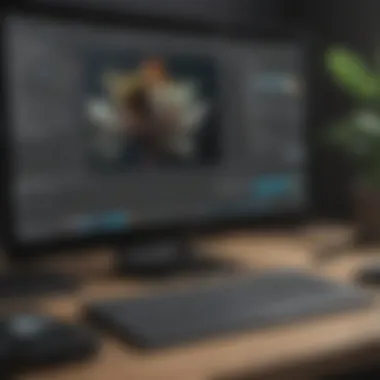

In a nutshell, Adobe's photography solutions not only empower you to produce high-quality images but also streamline your overall workflow, allowing you to focus on what you do best—creating captivating visuals that speak volumes.
Utilizing Adobe Photoshop for Photographers
Adobe Photoshop stands as a titan in the realm of photography and digital artistry. For photographers, this software isn't just another tool; it's a multifaceted powerhouse that opens up an array of creative possibilities. As the industry standard, understanding how to utilize Photoshop effectively can dramatically enhance both the quality of one’s work and the efficiency of their workflow.
Photoshop offers a unique blend of features that cater to diverse photographic needs, from basic touch-ups to complex manipulations. Importantly, it's not merely about having access to these tools, but rather understanding how to leverage them to their fullest potential. With that in mind, we’ll walk through some key features before diving into editing techniques employed by professionals.
Key Features and Functionalities
Photoshop is packed to the brim with features that streamline photo editing and manipulation. Here are a few standout capabilities:
- Layer-Based Editing: Layers are one of the cornerstones of Photoshop, making it possible to work non-destructively. By stacking different elements on layers, users can easily manipulate individual parts of an image without affecting the whole.
- Advanced Selection Tools: Utilizing tools like the lasso, magic wand, and quick selection tools allows photographers to isolate subjects and fine-tune edits more precisely.
- Filters and Effects: Photoshop provides a plethora of filters and effects that can radically change the look of an image, from the subtle enhancements to more dramatic transformations.
- Brush Customization: The painting tools are endlessly customizable, allowing for unique artistic effects that can breathe life into images, making them truly one-of-a-kind.
- Smart Objects: This feature allows for greater flexibility in image editing, enabling photographers to scale, rotate, and distort images without losing quality.
- Retouching Tools: Tools like the clone stamp and healing brush facilitate high-end retouching, crucial for portrait edits where skin perfection is often the goal.
These functionalities illustrate why Photoshop has gained favor as a go-to tool among photographers. It’s not just about editing; it’s about creating a workflow that fosters creativity and efficiency in achieving the desired artistic outcome.
Editing Techniques for Professionals
Once the foundational features have been grasped, the next logical step is to explore the actual techniques professional photographers deploy in their work.
- Non-destructive Editing: Always keep original files intact. Photographers can use Adjustment Layers and Smart Filters to make changes without burning bridges behind them. This flexibility is crucial during revision stages.
- Color Correction: Mastering color grading can elevate an image significantly. Professionals often utilize the Curves and Levels adjustments to manipulate tonal ranges and improve color accuracy drastically.
- Sharpening and noise reduction: While sharpening enhances details, maintaining a balance is essential to avoid artifacts. Using the dedicated sharpening filter, along with noise reduction, ensures that images appear crisp and clean.
- Batch Processing: For those dealing with a mountain of photographs, Photoshop allows for actions to be recorded and applied across numerous images, saving time and ensuring consistency in edits.
- Utilizing Plug-ins and Integrations: Many professionals rely on third-party plug-ins that not only expand Adobe's capabilities but often provide unique solutions tailored to specific editing styles.
In a nutshell, leveraging Adobe Photoshop can elevate photography from ordinary to extraordinary. It demands an initial investment of time to learn, but the rewards reaped in terms of quality and creativity make that effort worthwhile.
Lightroom's Functions and Benefits
Adobe Lightroom, often seen as a squirrel in the woods full of acorns, is a crucial tool for photographers looking to optimize their workflow and enhance image quality. Its functions extend beyond mere photo editing; it combines organization, adjustment, and sharing of images seamlessly. Understanding these functions can significantly benefit both novice and seasoned photographers alike.
Organizing and Managing Photos
One of Lightroom's standout features is its robust organizing capabilities. Users can import thousands of images, categorize them using keywords, and apply ratings for easy sorting. This organization is essential as it helps photographers maintain a clear and efficient library, especially when handling large volumes of work.
- Cataloging: Lightroom employs a catalog system that allows users to create collections or folders based on various criteria. This can range from client projects to specific events, making retrieval quick and easy.
- Metadata and Tags: By editng metadata and adding tags, photographers can make their images searchable. Not only does it save time later, but it also enhances the ability to track down specific photographs among a sea of visuals.
- Face Recognition: The face recognition feature can be a game changer. It saves effort by automatically identifying and categorizing people in your photos, further reducing the organizational headache.
With these tools, managing photos becomes less an obstacle and more a well-organized marathon. In essence, Lightroom transforms the way photographers handle their image files, enabling them to focus on creativity rather than getting lost in a sea of unfiled images.
Enhancing Images: A Step-by-Step Approach
When it comes to enhancing images, Lightroom offers an intuitive platform that allows photographers to polish their work with precision. The editing tools at a photographer's disposal are not just helpful; they’re practically essential.
- Basic Adjustments: Every image starts here. Users can adjust exposure, contrast, highlights, shadows, whites, and blacks to bring the best out of the image. Think of it as setting the stage for a performance.
- Cropping and Straightening: A simple crop can dramatically impact the photo's composition. Lightroom makes it easy to quickly straighten horizons or pull in the focus on your subject. Precision matters in this step.
- Color Grading: Adjusting contrast, saturation, or hue enhances the image's mood. With HSL (Hue, Saturation, and Luminance) sliders, users can tweak colors to achieve the desired look without compromising the overall integrity of the image.
- Presets: Lightroom provides a library of presets, or users can create their own. This aspect can save time for photographers who develop a style since they can apply their signature look across multiple images effortlessly.
- Export and Share: Finally, exporting images for print or social media is straightforward, ensuring that the final product retains high quality. Users can optimize settings based on the platform they use, whether it's a blog or an online portfolio.
In effect, these features not only enhance the quality of the images but also streamline the entire editing process. With each step, Lightroom empowers photographers to refine their craft diligently.
"The aim of art is not a rarified vision but an integrative vision."
- Robert Smithson
The benefits aren’t limited to enhancement alone; it’s about creating an experience that fosters growth and learning in the art of photography.
As photographers delve into Lightroom, its functions extend far beyond basic editing, serving as a powerful ally in their quest for visual storytelling.
Impact of Adobe Software on Professional Photography
Adobe's photography software has a profound impact on professional photography, extending far beyond simple image editing. Utilizing tools like Photoshop and Lightroom is as close to having a digital artist's toolkit as a photographer gets. These programs allow for comprehensive photo manipulation, organization, and enhancement, making them indispensable for anyone serious about their craft.
The importance of Adobe offerings lies primarily in their ability to enhance creativity and streamline workflows. Professionals have to juggle various tasks, and software that integrates smoothly into these processes can save both time and energy. For example, using Lightroom for organization while switching gears to Photoshop for high-end graphical adjustments creates a seamless creative process.
Moreover, the software's educational resources foster continuous skill development. Photographers often face challenges such as lighting discrepancies, file management, and achieving a distinct style. Adobe's tools not only provide solutions but also help users grow their abilities, encouraging exploration of new techniques and applications.
*
"A great photograph is often made, not just taken. Adobe tools help in the making process."
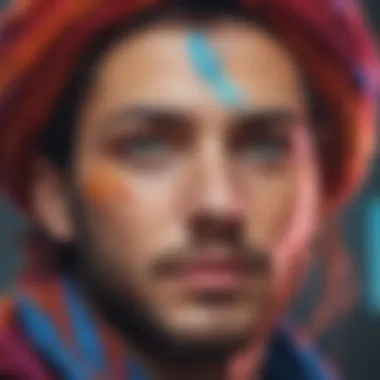

*
Case Studies: Success Stories
Examining successful photographers can shed light on how Adobe software has transformed their practices. For instance, renowned sports photographer, David Burnett, leverages Adobe Photoshop for his post-production workflow. After capturing high-octane moments, he utilizes the software to adjust colors and sharpness, ensuring the liveliness of his images resonates with viewers. Videos showcasing David's processes reveal his workflow intricacies, where each step is executed with Adobe's precision and reliability.
Another notable example is landscape photographer, Elia Locardi, who uses Lightroom to batch process his extensive collections from around the globe. By taking advantage of Lightroom's powerful cataloging and batch-processing features, Elia can manage tens of thousands of images, enabling him to keep his creativity flowing without the clutter.
Adapting to Market Trends
The photography industry is in constant flux; thus, staying current is crucial for success. Adobe’s regular updates cater to these evolving trends, responding to user feedback and changes in technology. One of the recent developments is the enhanced AI integration found in Photoshop's Neural Filters. This innovation emphasizes speed, allowing photographers to make adjustments that previously took several steps in just a few clicks. Features like Sky Replacement not only streamline workflows but also keep user creativity sharp.
Besides, with the rise of mobile photography, Adobe has adapted its offerings. The introduction of Adobe Lightroom Mobile caters to on-the-go editing, attracting a wave of photographers who rely on smartphones for their craft.
Photographers are now more reliant on software that reflects the demands of their audience. Thus, knowing how to pivot and leverage these trends ensures they can meet client expectations while pushing their own creative boundaries.
In summary, Adobe software profoundly influences the technical and creative aspects of professional photography. Its rich feature set caters to various needs, adapts to market shifts, and simplifies complexities, rendering traditional practices of photography more accessible and refined.
Integration with Other Creative Tools
The convergence of various creative tools has increasingly become a cornerstone of effective photography and design. When we talk about integration with other creative tools, we're looking at how Adobe's software, especially Photoshop and Lightroom, harmonizes with other applications to enhance the workflow of photographers and designers alike. This synergy is not just about convenience; it’s about unlocking new dimensions of creativity and efficiency.
Using Adobe software in isolation can only take photography so far. The ability to interface with additional tools greatly amplifies the capabilities of a photographer. This means working not just within Photoshop or Lightroom, but also engaging with other Adobe offerings like Illustrator and After Effects. The integration helps streamline processes, allowing photographers to expand beyond simple image editing. It's about creating a seamless experience that elevates the creative output.
For example, photographers can harness Illustrator for vector graphics, paving the way to add custom graphics to their photos. Moreover, tools like After Effects enable photographers to delve into motion graphics and video editing. Each program has its forte, but it’s in their collaborative potential where their true power lies.
Working with Adobe Illustrator
When it comes to graphic design, Adobe Illustrator holds a unique position. It thrives on creating stunning visuals that can complement photography. For instance, an intricate logo crafted in Illustrator can effortlessly be incorporated into promotional materials with images edited in Photoshop. This seamless transition helps maintain consistency across all branding efforts.
Moreover, Photoshop easily opens Illustrator files, ensuring that any adjustments can be made without quality loss. Think of a photographer who needs to prepare marketing materials for a new exhibition. They might create eye-catching social media graphics in Illustrator, while simultaneously enhancing photographs in Photoshop. The time-saving nature of this integration can’t be overstated.
"Moving images and vector art often serve as the linchpin between static photographs and dynamic content, elevating visual storytelling to new heights."
Creating Graphics and Visual Content
Creating engaging graphics isn’t confined to just still images or basic text overlays. Adobe's suite allows for rich, multilayered visual content that can be crafted easily. From simply adding text to a photograph to developing complete advertising campaigns encompassing images, typography, and logos, the potential is enormous.
In Lightroom, you can quickly export an image and feed it into other software like Adobe Spark or Canva, where additional graphics and text can be molded around it. This expands the photographer's toolkit, letting them produce diverse content, whether it’s for social media, web pages, or print. The merging of photographic elements with graphic design not only enriches the visual aesthetic but also ensures a cohesive brand message.
Engagement with visual content dramatically increases through platforms that allow designs to flow from one tool to another without losing fidelity. The ability to easily mix and match elements from various Adobe products can help photographers better tell their stories, bringing a professional polish that can set them apart in a crowded marketplace.
In summary, the integration with other creative tools substantiates Adobe’s photography software as a profound choice for professionals seeking versatility. By bridging the gap between photography and other creative formats, Adobe gives users the tools to not just capture moments, but to craft compelling narratives.
Selecting the Right Software: Factors to Consider
Choosing the appropriate photography software can feel like trying to find a needle in a haystack. With a myriad of options available, understanding which tool best suits your needs is crucial. The right software not only enhances your workflow but can significantly impact the quality of your final images. This section addresses key elements that should influence your decision-making process.
Assessing Your Photography Needs
When diving into the world of photography software, the first step is to assess your specific needs. Photographers work in varied genres — from portrait and landscape photography to product and street photography. Each area has unique demands. For instance, a landscape photographer may require robust editing tools that handle vast, intricate details, while a portrait photographer might focus on skin retouching and color enhancements.
Questions to consider include:
- What type of photography do you specialize in? Some software tools are tailored for specific tasks.
- What is your level of experience? Beginners might be overwhelmed by complex interfaces.
- Do you often work with RAW files? Compatibility with RAW formats might influence your choice.
- What’s your preferred editing style? Some tools offer more creative effects or advanced manipulation options, if that's your jam.
Determining your photography style and the aspects of editing and management that matter most to you will help narrow your choices.
Budgeting for Software Solutions
Once you've pinpointed your needs, the next obstacle is budgeting. Photography software comes with a range of price tags. Some programs, like Adobe Photoshop and Lightroom, offer subscription models, which might seem enticing but could add up over time. Others may require a one-time purchase but may have an upfront cost that can feel quite steep. Here’s a few points to ponder:
- Subscription vs. One-Time Payment: Weigh the pros and cons of subscriptions versus outright purchases. Subscriptions often come with regular updates, while direct purchases may require future upgrades at additional costs.
- Free Trials: Taking advantage of free trial periods can help clear the fog. Experiment with different software before making a decision, especially for tools that promise a lot but may not fit your style.
- Hidden Costs: Often overlooked, costs such as additional plugins or training can accumulate. Always consider these potential expenses when estimating your budget.
- Long-term Value: Sometimes, a pricier option might end up saving you money in the long run through increased efficiency and improved results.
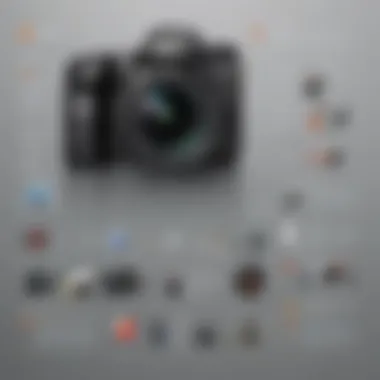

In sum, selecting the right software demands careful assessment of both your photographic needs and your budget. Thoughtfully weighing these factors will lead to a more informed decision, ultimately enhancing your creativity and productivity in the exciting world of photography.
"The right tools can transform not just the way we edit, but the way we envision our art."
Evaluating your requirements and establishing a clear budget can make the daunting task of selecting software a bit more manageable. Embrace the exploration, and you're likely to find a tool that elevates your photography to new heights.
Challenges and Limitations of Adobe Photography Software
When considering Adobe's suite of photography software, it's important to recognize that while these tools offer a wealth of features for photographers, they come with their own set of challenges and limitations. Understanding these drawbacks isn't just about identifying problems; it’s about making informed decisions on how to best utilize the software based on individual needs and contexts.
One major challenge often faced by users, especially those who are new to the software, is the steep learning curve. Adobe programs like Photoshop and Lightroom are nuanced, and mastering their full potential takes time and dedication. This learning period can be frustrating for beginners who might feel overwhelmed by the myriad of tools and functionalities available at their fingertips.
"Learning complex software can feel like trying to catch smoke with your bare hands; it takes patience and practice."
Another key issue that photographers encounter is technical requirements and compatibility. Many of Adobe’s applications demand robust hardware specifications to function optimally. Without an up-to-date computer or suitable operating system, users may find themselves experiencing sluggish performance or even crashes, which can significantly disrupt workflow.
Software Learning Curve
The learning curve associated with Adobe’s photography software is perhaps the most predominant hurdle. While experienced designers may quickly adapt to new updates, newcomers can feel daunted. For instance, the robust features of Photoshop include layers, masks, and the use of multiple editing techniques, all of which require a level of proficiency.
Here are some considerations regarding the software learning curve:
- Time Investment: Users must be prepared to invest time into tutorials and practice. Online platforms like YouTube and forums on Reddit can be invaluable resources for learning.
- Structured Learning: Some individuals benefit from structured classes via local community colleges or online courses. This can help streamline the learning process.
- Trial and Error: It's important to experiment. Some of the best learning experiences arise from making mistakes and correcting them in a safe, low-stakes environment.
Technical Requirements and Compatibility
The second notable challenge stems from the technical requirements of Adobe's photography software. The latest versions of Photoshop and Lightroom demand significant processing power, memory, and storage space. Here’s why this is crucial for users:
- Hardware Specifications: Ensure your computer meets or exceeds the minimum requirements, which generally include a modern processor, a good amount of RAM (at least 16 GB is recommended), and a dedicated graphics card for optimal performance.
- Operating System: Be aware of the compatibility of your operating system. Not all updates are supported on older versions, which may limit access to new features or enhancements.
- Updates and Upgrades: Staying abreast of software updates is vital not just for security but to access newly introduced functionalities and performance improvements. Continuously updating your software minimizes issues arising from incompatibility.
The End: Maximizing Potential Through Adobe Tools
In the realm of photography, the proper tools can mean the distinction between good work and stunning images. This article highlights the pivotal role Adobe's software plays in meeting the diverse needs of photographers, from novices capturing their first shots to seasoned professionals crafting masterpieces. Striking a balance between functionality and user-friendliness, Adobe provides a suite of software that maximizes a photographer's potential.
Understanding the Benefits
Adobe's photography software, like Photoshop and Lightroom, goes beyond basic editing. It's about empowering your creative vision. Here are some aspects to consider:
- Enhancing Creativity: With features like layers and advanced filters, photographers can experiment and push boundaries, transforming ordinary images into captivating art.
- Streamlined Workflow: The integration across Adobe tools allows for a smoother workflow. This synchronization saves time, enabling you to focus more on the creativity side of photography rather than getting bogged down by administrative tasks.
- Accessibility of Learning Resources: Adobe provides a multitude of tutorials and online forums which is invaluable for getting up to speed. Learning from advanced users on platforms like Reddit and Facebook not only sharpens skills but also highlights innovative techniques.
"Using the right tools is the cornerstone of professional photography. It can turn vision into reality."
Considerations for Maximizing Tools
Before diving headfirst into Adobe's solutions, it's crucial to consider several factors to get the most out of your software tools:
- Assess Your Needs: Is your focus more on editing, or are you managing a large photo library? Choose a software that aligns with your core requirements.
- Budgeting Wisely: Adobe's subscription model requires careful budgeting, especially for small to medium-sized businesses. Assess the value each software brings to your workflow and budget accordingly.
- Stay Updated: The world of photography is continuously evolving. Adobe frequently updates its software with new features and improvements. Keeping software up to date ensures that you always have the latest tools at your fingertips.
By strategically selecting and mastering the right software, photographers not only amplify their skills but also create opportunities for growth in an ever-competitive marketplace.
Future Trends in Adobe Photography Software
In the fast-evolving world of photography, staying ahead of the curve is crucial. Future trends in Adobe photography software not only affect how artists and businesses approach their craft but also dictate the technology landscape. This section will delve into key innovations that are shaping the future, exploring features that can enhance productivity and creativity for photographers. It is essential for users to keep an eye on these developments to maintain a competitive edge.
Emerging Features and Innovations
Adobe continually rolls out updates and new functionalities in its software to meet the demands of a growing audience. For instance, AI integration is becoming increasingly significant. With tools like Adobe Sensei, photographers can leverage machine learning algorithms to automate time-consuming tasks, such as enhancing images or organizing photos based on content recognition. This can save hours of tedious work, allowing photographers to focus on their creative vision.
Another emerging trend revolves around cloud-based collaborations. As more photographers work remotely or in teams, the ability to collaborate in real-time through Adobe Creative Cloud is invaluable. This not only smoothens the workflow but also fosters creative synergy among diverse talents.
Moreover, user experience design is gaining importance. Simplified interfaces that prioritize intuitive navigation enable photographers, regardless of technical skill, to access advanced tools more easily. Adobe is putting a premium on creating interfaces that eliminate friction and enhance overall usability.
"Staying updated with emerging features is not just about keeping pace. It’s about unlocking new dimensions in creative expression and productivity."
Anticipating Market Changes
Photographers and businesses must anticipate market shifts to remain relevant. The demand for adaptable and scalable software solutions is on the rise, prompting Adobe to evolve its offerings. For instance, in reaction to the rise of video content, Adobe is expanding tools that cater to both photography and videography, allowing creators to work seamlessly across different media types.
Customization is another key area. Creatives want tools that can be tailored to their specific workflows. As the market recognizes this, Adobe has been incorporating more flexible settings that allow users to modify their workspace according to their personal preferences. This kind of adaptability fosters a more enjoyable and efficient creative process.
Additionally, with the increasing recognition of the importance of sustainable practices in business, Adobe is likely to enhance features focused on environmentally-friendly projects, such as tools that optimize file management and reduce resource consumption.
The landscape is shifting to accommodate new market demands, and Adobe’s ability to foresee and respond to these changes will determine its leadership position in the photography software domain. By keeping an eye on these trends, photographers can better prepare and adapt their strategies to future-proof their work.















