A Complete Guide to Free Call Logging Software


Intro
In today’s fast-paced digital world, effective communication is at the heart of any successful business. As companies grow, keeping track of important calls can become a daunting task. This is where call logging software comes into play. It serves as a vital tool that not only simplifies this task but also enhances overall productivity. Many small and medium-sized businesses, as well as entrepreneurs, are increasingly turning to free call logging software to manage their communications in a more organized manner.
The significance of call logging cannot be overstated. Properly logged calls provide businesses with crucial data points. They help teams analyze customer interactions and can significantly influence decision-making. In admiration of this trend, this guide will explore various free call logging solutions in depth, outlining their features, benefits, and utility across different business environments.
Navigating through the sea of options can be overwhelming. Therefore, this guide aims to break it down into manageable sections. By the end, decision-makers should be equipped with the knowledge needed to make informed choices that bolster their communication strategies.
Let’s dive into the key features of these software solutions.
Preamble to Call Logging Software
In today's fast-paced business world, managing communications effectively is paramount. This is where call logging software comes into play, offering vital support for customer interactions and internal communications alike. When organizations employ this technology, they can track call metrics, facilitating improved decision-making and operational enhancements.
Understanding Call Logging
Call logging refers to the process of recording and managing telephonic interactions within an organization. It captures various details such as the date, time, duration, and contact numbers related to each call made or received. This data serves as valuable information for employees, enabling them to analyze patterns, identify peak calling times, and assess overall communication performance.
Many businesses might overlook the specifics of call logging, but it can significantly influence their operational strategies. By utilizing this software, companies can maintain an accurate record of their communications, thereby ensuring no important conversation slips through the cracks.
Importance for Businesses
The importance of call logging in a business setting can’t be overstated. First and foremost, it helps improve customer service. For instance, a company that tracks customer interactions can quickly identify trends or recurring issues, allowing teams to address them proactively. This leads to better customer satisfaction and higher retention rates.
Moreover, call logging plays a key role in accountability. When calls are recorded, it holds employees accountable for their interactions. They can reflect on their performance, identify areas where they need improvement, and develop strategies to enhance their skills. This is particularly beneficial in sales environments, where understanding customer needs can make all the difference.
Another essential aspect is compliance and training. Many industries have strict regulations regarding customer interactions. Call logging ensures that organizations remain compliant with these regulations. It also serves as a training tool for new employees, showcasing real-life conversations that can guide them in their roles.
The ability to easily access call records transforms not just how businesses interact with customers, but also shapes their overall communication strategy.
In summary, call logging software is not merely a luxury but a necessity for small to medium-sized businesses. It contributes to enhancing efficiency, promoting better customer relations, and ensuring compliance with relevant industry standards. For entrepreneurs and IT professionals alike, recognizing the value of such tools can foster a more organized and productive business environment.
Defining Free Call Logging Software
Defining free call logging software is essential to understanding its role and impact in business environments. As companies strive to enhance communication effectiveness, this software serves as a powerful tool for recording, analyzing, and managing calls. The next segments will break down the components and advantages this software provides, with a focus on how it can align perfectly with the needs of small to medium-sized businesses, entrepreneurs, and IT professionals.
What is Free Call Logging Software?
Free call logging software refers to applications designed to track and manage telephone communications without any associated costs. Essentially, these are digital solutions that capture critical details from phone calls, including duration, timestamps, and participants. In a world where the exchange of information has become pivotal for success, this software stands out as an indispensable resource in ensuring effective communication. With options ranging from basic logging to sophisticated features like call analytics and CRM integration, users can select software that matches their operational demands.
Think of it this way: if calls are the threads of a business's operational fabric, then call logging software is the loom that weaves them together. When used correctly, it can help businesses pinpoint trends, gauge performance, and identify areas for improvement, resulting in smoother operations and greater customer satisfaction.
Cost-Saving Benefits
One of the most compelling advantages of free call logging software is the cost-effective nature it offers to businesses. For startups or small enterprises, every dollar counts. Implementing a free tool not only eliminates direct financial burdens but also mitigates the need for hiring additional administrative staff to track calls manually. Here are some financial benefits that stand out:
- Elimination of Subscription Fees: Free software means no recurring costs, allowing businesses to allocate funds elsewhere.
- Reduced Training Expenses: Many free options come with intuitive user interfaces. This user-friendliness reduces the need for extensive training sessions, ultimately saving time and resources.
- Increased Productivity: With accurate logging and reporting features, employees can focus on core tasks rather than sifting through calls and notes. This enhancement can improve overall productivity, translating into more efficient operations.
- Scalability: Free call logging solutions often allow businesses to scale up without hefty investments. As needs grow, users can switch to premium options if needed, all the while starting at an expense-free baseline.
In essence, the cost-saving benefits of free call logging software not only bolster the bottom line but also pave the way for potential expansion and adjustment as businesses evolve.
Key Features of Free Call Logging Software
Free call logging software serves a pivotal role in the landscape of business communication. For small to medium-sized businesses, entrepreneurs, and IT professionals, understanding its key features can empower organizations to make informed decisions that enhance operational effectiveness. The capabilities of such software underline not only its utility but also its impact on communications. Here, we will delve into the essential features that define free call logging software, focusing on how these features translate into tangible benefits.
Call Recording
Call Recording is perhaps the most fundamental feature of any call logging software. This function allows businesses to capture and archive conversations between employees and clients, creating a veritable library of interactions. The value here is crystal clear: recordings can be used for quality assurance, training purposes, or even as legal documentation if needed. Having the ability to replay conversations can unveil insights about customer preferences and pain points, effectively guiding future engagements.
In practical terms, this means that staff can learn from past interactions. They can role-play scenarios based on real conversations to improve their communication skills. It’s important to note, however, that consent management is crucial here. The laws about recording calls vary significantly across regions, meaning businesses must ensure compliance with local regulations to avoid potential legal troubles.
Analytics and Reporting
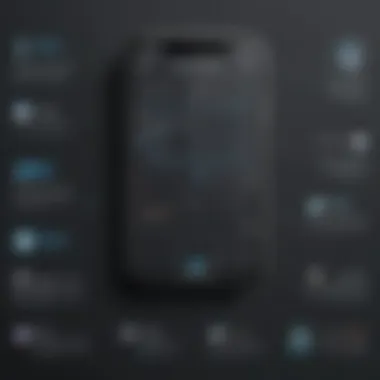

Analytics and Reporting features make free call logging software an invaluable asset for decision-making processes. By gathering data on call volumes, duration, and outcomes, businesses can derive useful metrics that inform strategic planning. These reports help businesses recognize patterns over time, offering insights into peak hours of operation and customer behavior.
Moreover, detailed reporting means businesses can track the performance of their communication strategies. For example, if a particular sales team consistently sees higher conversion rates, understanding the calls made can lead to the development of successful scripts or tactics that can be shared across the organization. Reports can help in identifying top-performing employees and areas for improvement.
Integration with Other Tools
In an era where efficiency reigns supreme, the Integration with Other Tools feature stands out. Free call logging software often offers compatibility with various CRM systems, email platforms, and project management tools. This creates a seamless workflow and ensures all departments remain aligned.
When software can communicate with other systems, it eliminates the duplicity of data entry and minimizes the chances of human error. For instance, integrating call logs with a CRM can automatically log calls, assign leads, and update client statuses in real time. This kind of automation is crucial in fast-paced environments where half-measures simply won’t do.
User-Friendly Interface
Lastly, a User-Friendly Interface is essential for the successful adoption of call logging software. If the software is not intuitive, it can lead to frustration among staff and potentially lower the completion of tasks. A well-designed interface means that even those who are not tech-savvy can navigate through the features with ease.
This aspect of the software helps in reducing training time and expediting the induction of new employees into the company. A straightforward layout that allows easy access to recording, reporting, and integration settings enhances overall productivity. Additionally, helpful tooltips and tutorials can improve the user experience even further.
“An intuitive interface acts as a bridge, bringing employees closer to the technology they utilize.”
In summary, understanding these key features provides a roadmap for businesses when evaluating free call logging software. Recognizing the strengths and weaknesses of various solutions can empower organizations to select the right software that meets their specific needs.
Comparison of Popular Free Call Logging Software
In today’s fast-paced business environment, selecting the right free call logging software can feel like searching for a needle in a haystack. Given the sheer number of options out there, this comparison serves as a guiding light for small to medium-sized businesses, entrepreneurs, and IT professionals aiming to bolster their communication strategies. This section dives into the popular software options currently available, highlighting each one's unique offerings, pros and cons, and why they might be a fit for your specific business needs.
Software A Overview
Software A has carved itself a niche in the realm of free call logging solutions. Its standout feature is its robust call analytics that provides real-time insights into call patterns and employee performance. This is particularly valuable for businesses that need to optimize their customer interactions.
Pros:
- Easy integration with other CRM systems such as Salesforce and HubSpot
- Intuitive user interface that minimizes the learning curve
However, Software A does have some limitations. One notable downside is that the free version offers limited storage capacity, which might pose a challenge for businesses with higher call volumes. If you find yourself running out of space, you may have to consider an upgrade sooner rather than later.
Software B Overview
Software B stands out for its collaborative features. This software allows multiple team members to add notes, tags, and comments on each call. It’s useful for teams who need to keep track of ongoing projects and know exactly what discussions have transpired.
Benefits include:
- User-friendly mobile app for on-the-go call logging
- Excellent customer support, often cited as a major asset by users.
On the flip side, Software B suffers from occasional bugs that can disrupt service, which is a concern for those dependent on consistent uptime. Still, its collaborative tools are a big draw for project-oriented teams.
Software Overview
Software C has recently gained traction for its simplicity and effectiveness. It focuses primarily on basic call logging, making it an ideal option for businesses that don’t need the bells and whistles but require reliable service. With just a few clicks, you can log calls, making your daily operations smoother.
Highlights:
- Offers customization options for calling dashboards
- Straightforward reports to track call statistics
Nevertheless, it’s crucial to note that Software C may not meet the needs of companies looking for advanced features like voice recognition or extensive analytics. Its strengths lie in ease of use rather than comprehensive capabilities, making it a solid pick for smaller businesses.
Ultimately, the best choice hinges on your particular business needs and communication strategies. Each of these software options brings something to the table.
Use Cases for Call Logging Software
Call logging software plays an essential role in today's fast-paced business sector, particularly for small and medium-sized enterprises. The use cases are as varied as the industries themselves. Understanding how this software can be utilized helps companies streamline operations, enhance customer satisfaction, and improve team communication. By effectively tapping into these software solutions, businesses can not only optimize their workflow but also gather valuable insights about customer interactions and employee performance.
Customer Support Applications
In the realm of customer support, the right call logging software is invaluable. It opens a gateway to better understanding customer needs and expectations. Through call logging, agents can easily retrieve call history, enabling personalized responses that resonate with customers. When customer support teams log calls, they create a repository of information that can be analyzed for quality assurance and improvement in service delivery.
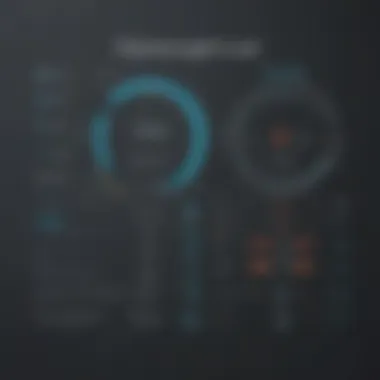

Important elements include:
- Improved Response Time: By accessing previous interactions, support agents can swiftly address customer queries without the need to dig through various records.
- Performance Monitoring: Supervisors can utilize logged calls to evaluate how well agents are performing, providing targeted feedback to enhance skillsets.
- Constructive Feedback: Regular review sessions based on recorded calls can generate meaningful conversations surrounding performance metrics.
As stated in a recent article, "Quality customer service is the backbone of successful business.
Sales Tracking and Management
Call logging software is also a boon for sales teams, giving them the upper hand in managing leads and tracking performance. Sales professionals can meticulously log their calls, allowing them to monitor their engagement efforts over time. With this data, sales managers can refine strategies and identify which approaches yield the best results.
Key benefits include:
- Lead Management: By keeping a record of interactions, sales representatives can follow up on potential clients at the right moment, thus improving conversion rates.
- Identifying Trends: Analyzing call logs over time enables teams to identify patterns in customer preferences, which can inform future sales strategies.
- Collaboration Across Teams: By sharing call logs among departments, everyone involved—from marketing to sales—stays on the same page regarding customer behavior and needs.
Team Collaboration Enhancements
Effective communication within teams can make or break any organization. Call logging software facilitates smoother collaboration among team members, especially in larger setups where multiple individuals interact with the same clients.
Considerations in this context are:
- Centralized Information: Team members can access logged calls at any time, ensuring they are up to speed with the latest client interactions.
- Informed Decision Making: Relevant data gathered from call journeys can aid managers in making strategic decisions quickly and effectively.
- Culture of Accountability: With clear records of interactions, employees are more accountable for their communications, fostering a culture of diligence and responsibility.
In summary, the uses of call logging software stretch beyond just keeping records; they enrich customer interactions and enhance internal communication within teams. Employing this technology could transform the way businesses operate, leading to increased efficiency and better client relationships.
Evaluating the Pros and Cons
Understanding the pros and cons of free call logging software is crucial for any business looking to enhance its communication capabilities. As organizations increasingly rely on effective call management systems, knowing what benefits they can gain, as well as potential pitfalls, becomes essential. This section serves to illuminate both sides, assisting businesses in making informed decisions tailored to their unique needs.
Advantages of Using Free Call Logging Software
Free call logging software can be a real game changer for small and medium-sized businesses. Here are some of the perks worth noting:
- Cost-Effective Solution: The obvious advantage is the price point. Since it’s free, businesses can steer clear of hefty upfront costs often associated with premium software. This is particularly beneficial for startups or companies operating on a tight budget.
- Improved Call Management: Effective call logging allows organizations to better manage calls, track interactions, and enhance customer service. This leads to quicker resolutions and improved customer satisfaction, which is critical for retaining clients.
- Documentation and Compliance: By recording calls, businesses create a verifiable record that can be crucial for compliance, especially in industries with legal stipulations governing them.
- Data Analysis: Free call logging solutions often provide basic analytics, which can offer insights into call patterns and help in identifying trends. This data can guide decisions and improve operational efficiency.
- Scalability: Many such solutions remain effective as businesses grow, so they can continue benefiting from the software without the need to switch to a new system.
“Choosing the right software can streamline your operations and save time, money, and effort.”
Limitations to Consider
However, it’s not all sunshine and rainbows. Deficiencies in free call logging software can be detrimental if not acknowledged beforehand:
- Limited Features: Free software may lack advanced features found in paid solutions. Businesses in need of in-depth analytics or extensive integrations might find free options somewhat lacking.
- Customer Support: Often, free software doesn’t come with robust customer support. This could be an issue if complications arise, leaving users hanging without assistance.
- Data Security: Free tools may not offer the same level of security and encryption that paid services do. This can raise alarms for businesses dealing with sensitive information or high-stakes conversations.
- Quality of Service: Performance issues can arise with free options. Sometimes, users may encounter bugs or glitches that could disrupt operations.
- Ad Financing: Free services might include ads or upsell promotions, which might be distracting, especially during important conversations.
In summary, while free call logging software offers numerous advantages, it’s essential for companies to weigh these against potential drawbacks. Thorough evaluation and thoughtful consideration can ultimately lead to a decision that bolsters communication channels and overall business efficiency.
Guidelines for Selecting Suitable Software
Selecting the right call logging software can make all the difference in how a business manages its communications. With numerous options available, it can be tempting to choose the first convenient solution that appears. However, businesses need to be methodical in their approach to assembling the right tools that align with their unique needs. This section will emphasize key considerations that can guide entrepreneurs and IT professionals in their selection journey.
Identifying Business Needs
Before diving into the numerous choices in the marketplace, it’s essential to pinpoint what your business needs. Is the focus primarily on customer service, or are you tracking sales calls more diligently? Understanding the core objectives can clarify the type of functionality required. Consider asking these questions:
- What specific calling features are essential? For instance, do you require recording capabilities, or is simply logging call details sufficient?
- What volume of calls do you handle monthly? This informs bandwidth requirements for cloud-based solutions or storage for on-premises software.
- Do you need integration with existing tools? Whether it's CRM systems or project management software, seamless integration can save time and increase productivity.
Ultimately, defining these needs sets the foundation for evaluating potential software options. It's like finding the right key to unlock the door to better call management.
Evaluating Software Features
Once you’ve nailed down your business necessities, turn your attention to the specific features of the software. Here are some essential functions to keep in mind:
- Customization Options: Flexibility in how the software operates can hugely affect user adoption rates. Software that allows for tailored tags or categories tends to fit better into existing workflows.
- Reporting Capabilities: Robust analytics should provide insights into call performance and trends. Ideally, you want this to be visual, making it easier to interpret data at a glance.
- Scalability: As your business grows, so should your software. Choose a system that can handle increases in call volume or additional users without hiccups.
Taking the time to shortlist software based on these key features lays a stronger groundwork for future operations. A well-chosen tool should act as a growth partner rather than just a utility.
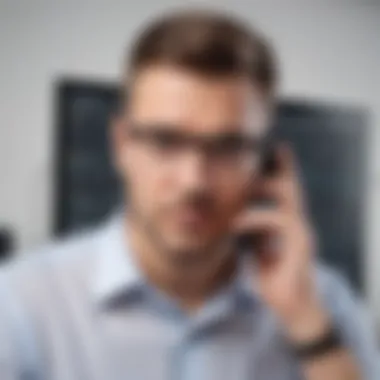

Assessing User Reviews and Feedback
In the end, what better way to understand how a software works than hearing from those who’ve been down the same road? User reviews provide invaluable insight into the real-world usability and reliability of call logging software.
Look for reviews that cover:
- Ease of use: A friendly user interface can greatly reduce training time and improve functionality.
- Customer support: What’s the quality of support like? Read into how responsive the vendor is to inquiries; this can save substantial headaches down the line.
- Commonly reported issues: Every software has its hiccups. Knowing potential pitfalls ahead of time can mean the difference between a smooth adoption process and a bumpy ride.
"User feedback sheds light on aspects often missed in promotional materials, offering an authentic view of day-to-day operations."
An aggregated picture of user experiences can sharpen your decision-making and narrow down the choices significantly. Business owners should factor in these narratives along with their own criteria to ensure they’re investing wisely.
By taking the time to identify specific needs, evaluating features meticulously, and paying attention to the community feedback, businesses can make informed, strategic decisions that enhance operational efficiency. The goal is to integrate a solution that not only fulfills immediate needs but also stands the test of time as business dynamics evolve.
Best Practices for Implementing Call Logging
Implementing call logging software effectively can be a watershed moment for any small to medium-sized business. The right practices not only streamline communication but also boost overall productivity. With the ever-growing complexities of customer interactions, aligning your call logging strategy with tangible results is vital. Below are some crucial practices that can lay down a solid foundation for your call logging efforts.
Establishing Call Logging Policies
Creating clear and concise call logging policies forms the backbone of an efficient communication strategy. A well-structured policy dictates when and how calls should be logged, ensuring that everyone in the organization is on the same page. This clarity fosters accountability and sets the tone for how data should be treated.
Key elements to consider when drafting these policies include:
- Scope of Logging: Define which calls will be logged—customer support, sales inquiries, internal communications—and whether specific criteria apply.
- Data Privacy: Emphasize compliance with regulations like GDPR or HIPAA, if applicable. Employees should know how personal data is handled and who has access to it.
- Access Permissions: Establish who in the organization is authorized to view or edit the recorded data. This minimizes unauthorized access and promotes accountability.
- Consistency: Insist on uniformity in logging practices to ensure that data remains reliable for future reports and analysis.
Such policies create a framework that not only protects sensitive information but also amplifies the effectiveness of the call logging system.
Training Staff Effectively
Investing in training ensures that staff members can utilize call logging tools to their full potential. Knowledgeable employees can leverage the software features to improve the quality of calls and accurately enter vital information.
Considerations for effective training include:
- Onboarding Sessions: Develop comprehensive onboarding programs for new employees, ensuring they understand how to navigate the call logging system and grasp the importance of accurate data entry.
- Regular Refresher Courses: Technology evolves and so do communication practices. Hold periodic workshops to keep staff updated on new features or changes in procedures.
- Hands-On Practice: It's one thing to explain how to use the software and another to let employees gain real experience. Encourage practice sessions where employees can log test calls.
Proper training translates to a more efficient logging process, allowing for better data collection and analysis down the line.
Utilizing Data for Continuous Improvement
The primary objective of call logging software doesn't just end at recording calls; it's about analyzing that data to improve business practices continually. Businesses can leverage recorded interactions to spot trends, learn customer preferences, and refine their methods.
Methods to effectively utilize call logging data include:
- Regular Reviews: Set up a routine for reviewing call logs to derive insights about customer pain points or common queries. These insights can inform product development or service adjustments.
- Feedback Loops: Encourage feedback from staff on the call logging process. Their input can reveal issues with the software or highlight areas for improvement.
- Analyzing Call Performance: Use analytics tools to access performance metrics such as call duration, resolution rate, and customer satisfaction scores. These metrics can guide personnel training and improve service delivery.
"Data is the new oil, and if refined properly, it can fuel the engine of business growth."
By integrating these practices into your call logging strategy, not only do you create a robust system but you also set your business up for sustained growth and success. Each of these elements plays a pivotal role in transforming data into actionable insights, ensuring that communication with customers is both effective and meaningful.
The End: The Future of Call Logging Software
As we cast our eyes toward the horizon of call logging software, it's clear that this technology isn't merely a passing trend; it's become integral for businesses striving to enhance communication efficiency and productivity. The relevance of understanding where these tools are headed can’t be overstated. Businesses, particularly small to medium-sized ones, are constantly navigating a landscape that demands agility, clarity, and precision in their operations. In this context, call logging software represents not just an operational tool but a strategic asset.
Emerging Trends
The evolution of call logging software is heavily influenced by advances in technology and shifts in business needs. Here are a few trends that stand out:
- Integration with AI: The infusion of artificial intelligence into call logging tools is transforming user experience. AI can analyze call data in real-time, offering insights that may have previously taken hours or days to compile. This kind of automation helps businesses make swift, informed decisions.
- Cloud-Based Solutions: More organizations are gravitating towards cloud-hosted software, as they offer flexibility and scalability. Businesses can access their call logs from anywhere, enabling remote work environments to flourish without losing essential data.
- Enhanced Security Measures: With increasing concerns around data security, future call logging solutions are investing in advanced encryption and security protocols. Protecting customer information and complying with regulations like GDPR will continue to be pivotal.
- Real-Time Analytics: The demand for real-time reporting and analytics is rising. Businesses want to identify patterns and make immediate adjustments to improve service delivery. Software that offers dashboards with instant insights will lead the charge.
"In a world that's ever-changing, the future of call logging software must embrace flexibility and adaptability to maintain relevance in dynamic market conditions."
The Evolving Needs of Businesses
As companies grow and adapt, their requirements for call logging solutions also shift. Here are some key considerations:
- Customization: Tailored solutions are becoming paramount. Businesses are seeking software that can be adjusted to fit their unique workflows rather than forcing a one-size-fits-all approach.
- User-Friendly Design: As varied skill levels exist within workforces, software that boasts an intuitive interface allows all employees, regardless of tech savvy, to engage with the tools effectively.
- Collaborative Features: The push towards remote teams means that call logging tools need to enhance communication and collaboration among team members. Integration capabilities with existing platforms like Slack or Microsoft Teams are becoming a necessity.
- Scalability: Many businesses are on a growth path, looking for solutions that can expand as they do. A tool that can easily add users or functionalities without a complete overhaul is highly valued.
- Mobile Access: With always-on connectivity becoming the norm, having mobile-friendly solutions allows staff to access important data at a moment’s notice, crucial for today’s fast-paced environment.
In summary, the future of call logging software is bright but also challenging. Success will hinge on vendors’ ability to adapt to change and address the user-centric needs of businesses—creating tools that not only track calls but also enhance overall operational efficacy.















