A Comprehensive Guide to SQL Server Editions
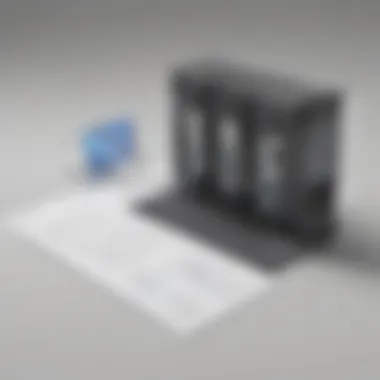

Intro
Microsoft SQL Server is a powerful relational database management system widely used in various industries. It is crucial for businesses and IT professionals to understand the differences among its various editions. Each edition of SQL Server caters to specific needs and user scenarios, offering distinct features and functionalities. In this article, we will explore these differences in depth, providing insight into the strengths and weaknesses of each edition.
Understanding the Microsoft SQL Server editions is relevant for companies aiming to optimize their database management processes. The choices made concerning SQL Server can significantly impact performance, scalability, and cost. Thus, identifying the right edition for an organization's specific requirements is key.
Key Features of the Software
Overview of Core Functionalities
Microsoft SQL Server is structured to support a wide range of applications and user demands. Among its core functionalities are data storage, data retrieval, and data management. Its architecture ensures smooth operations for businesses of different sizes. Whether it is for transaction processing or analytics, SQL Server provides a robust foundation. These editions also incorporate tools for data integration, reporting services, and business intelligence.
Unique Selling Points
The unique selling points of SQL Server editions vary. The Standard edition, for example, is designed for mid-tier applications, striking a balance between price and performance. The Enterprise edition, on the other hand, caters to larger organizations needing extensive data handling capabilities, advanced analytics, and maximum scalability. Moreover, SQL Server’s integration with cloud services allows users to adapt quickly to changing demands, making it a flexible choice for many.
"Selecting the correct SQL Server edition is like laying a foundation for a building; it determines how robust and scalable the overall project will be."
In-Depth Software Analysis
Pros and Cons
When contemplating SQL Server's upgrades or selections, it's essential to weigh the pros and cons of each edition. The benefits of the Enterprise edition include advanced security features, comprehensive performance monitoring, and data warehousing capabilities. However, its cost might be prohibitive for small businesses.
In contrast, the Standard edition allows smaller businesses to harness SQL Server's capabilities without stretching their budgets too far. Yet, it may lack some of the advanced features available in the Enterprise edition, which can limit growth as businesses scale.
Performance Metrics
Performance metrics vary across different SQL Server editions. In general, the Enterprise edition shows superior performance, especially in transaction-heavy environments. Comparatively, the Standard edition performs well under normal load but may exhibit constraints as the volume of transactions increases. Moreover, Microsoft provides various tools to help users gauge the performance of their database systems.
Preamble to SQL Server Editions
Understanding the various editions of Microsoft SQL Server is crucial for any organization considering its database management needs. Each edition caters to different requirements, from small businesses to large enterprises, allowing users to select a version that aligns with their specific goals. This article will provide a detailed overview of each edition, ensuring businesses make well-informed decisions that fit their operational context.
Purpose and Importance
The purpose of examining SQL Server editions lies in the recognition of diverse organizational needs. Businesses today face challenges that require robust data management solutions. Selecting the right SQL Server edition can significantly affect performance, scalability, and cost-effectiveness. Potential users should assess not just current needs but also future growth to ensure their choice is sustainable. This also streamlines the process of data management, reduces downtime, and can enhance productivity across departments. The flexibility of SQL Server allows users to switch editions based on evolving requirements, adding to its overall importance. At its core, this topic is about matching the right tools with the capacity to meet business aims.
Overview of SQL Server Versions
Microsoft SQL Server, established over three decades ago, has evolved through numerous versions, each designed with varying features and capabilities. Transitioning from basic data storage to an advanced relational database management system, the software is consistently updated to keep up with technology trends.
The primary versions include:
- SQL Server Express: A free version ideal for learners and small applications.
- SQL Server Standard: Offers essential features for mid-sized businesses needing core database functionalities.
- SQL Server Enterprise: The most comprehensive option suitable for large corporations requiring advanced performance and scalability.
- SQL Server Developer: This edition mirrors the Enterprise version but is limited to development and testing, not for production use.
- SQL Server Web: Tailored specifically for web hosting environments, it provides cost-effective functionality for developers and hosting providers.
Each version serves distinct user segments, allowing a business to choose one that aligns perfectly with its scale, specific needs, and budget considerations. By understanding these variations, organizations can better navigate the complexities of database management.
It is essential to comprehend these SQL Server editions to leverage their full potential effectively.
Understanding Different Editions of SQL Server
Understanding the different editions of Microsoft SQL Server is crucial for organizations making decisions about their database management systems. Each edition is designed with unique features and capabilities that cater to specific technical and business needs. This understanding helps in aligning the right SQL Server edition with the specific requirements of businesses, whether they are small startups or large enterprises.
Additionally, knowing the various editions allows businesses to evaluate their options based on operational scales, budget constraints, and technical specifications. This section will provide insights into the distinct offerings of each SQL Server edition, emphasizing their strengths, target audiences, and real-world applicability.
SQL Server Express
Key Features
SQL Server Express is a free edition of Microsoft SQL Server, making it accessible to a wide range of users. Its key features include a database size limit of 10 GB, basic reporting capabilities, and the SQL Server Management Studio. This edition is designed for lightweight applications, providing essential database functionalities without the overhead of more advanced features. Its cost-free nature makes it a popular choice for small projects and educational purposes.
One significant characteristic is its ease of installation. Users can quickly set up and start using SQL Server Express with minimal configurations. However, its limitations in database size and concurrent connections may hinder scalability for growing applications.


Target Audience
The primary target audience for SQL Server Express includes independent developers, students, and small businesses. It is particularly appealing to those who are just starting their journey with database management or those who need an affordable solution for small-scale applications.
This edition supports rapid development cycles, allowing developers to prototype and test applications without financial barriers. Nonetheless, its limitations may not meet the needs of larger organizations with more demanding database requirements.
Use Cases
SQL Server Express typically finds its use cases in scenarios such as small web applications, educational projects, and local development environments. For instance, a small business might utilize it for managing customer data without the need for complex features that other editions offer.
Overall, its usability in straightforward tasks makes it an ideal choice for developers and businesses looking to save on costs while gaining practical experience.
SQL Server Standard
Key Features
SQL Server Standard provides a robust feature set suitable for many business applications. Some key features include data management, reporting, and integration services. This edition supports up to 24 cores and allows up to 128 GB of memory, which enhances performance for mid-tier applications.
A notable aspect of SQL Server Standard is its advanced security features, including data encryption and auditing capabilities. These features contribute significantly to data protection and compliance, making it a compelling option for businesses handling sensitive information.
Target Audience
Organizations seeking a balance between cost and functionality comprise the target audience for SQL Server Standard. Mid-sized businesses and departments within larger enterprises that require reliable data management capabilities often choose this edition.
SQL Server Standard allows users to leverage more functionality without the higher costs associated with the Enterprise edition. However, its maximum core counts and memory limitations may deter some high-demand applications.
Use Cases
SQL Server Standard is suitable for a variety of applications, such as business intelligence solutions, data warehousing, and transaction processing systems. These use cases highlight its adaptability across various industries, making it a versatile choice for many organizations.
SQL Server Enterprise
Key Features
SQL Server Enterprise is the most feature-rich edition and is designed for mission-critical applications. It supports extensive high availability, advanced analytics, and business intelligence capabilities. With support for unlimited core counts and more than 2 TB of memory, it scales efficiently for large databases.
A unique feature of SQL Server Enterprise is its ability to run advanced machine learning algorithms and integrated analytics, providing insights that are not readily available in other editions.
Target Audience
The target audience for SQL Server Enterprise comprises large enterprises, data-centric organizations, and those requiring high-performance computing. The extensive features cater to organizations with rigorous demands for data handling, security, and performance.
While the Enterprise edition delivers unmatched capabilities, it also comes at a premium cost, making it essential for organizations to assess their needs carefully before investing.
Use Cases
SQL Server Enterprise is used in environments requiring comprehensive data management solutions like large online transaction processing (OLTP) systems, data warehouses, and performance-heavy business applications. Such implementations often leverage its high-performance features to ensure reliability and speed.
SQL Server Developer
Key Features
SQL Server Developer is a full-featured edition designed for development and testing. It shares the same capabilities as the Enterprise edition but is offered free. Therefore, developers can develop applications without incurring costs associated with licensing.
A significant feature is its ability to replicate all functionalities of the Enterprise edition, enabling developers to build and test for high-performance scenarios before production deployment.
Target Audience
The target audience for SQL Server Developer includes software developers, IT professionals, and educational institutions. This edition is especially suited for those looking to develop applications that will eventually run on an Enterprise environment.
It's a beneficial option for testing various functionalities without budget constraints. However, it’s critical to note that its use is not permitted in production environments, which limits its scope for some developers.
Use Cases
Typical use cases for SQL Server Developer include application development, testing large-scale applications, and prototyping complex data solutions. Developers frequently rely on this edition to simulate Enterprise-level requirements in a pre-production state.


SQL Server Web
Key Features
SQL Server Web is optimized for web hosting environments and offers a simplified licensing model. Key features include scalability, performance, and security designed specifically for light to moderate web applications.
The edition is cost-effective, making it a desirable choice for web hosting services that require database capabilities without the full complexity of the Standard or Enterprise editions.
Target Audience
The target audience for SQL Server Web consists of web hosting companies and independent developers managing small to mid-sized websites. It is particularly useful for organizations looking to combine ease of use with affordability in their web applications.
This audience benefits from its reduced costs compared to other editions, though the features available may not suffice for extensive enterprise applications.
Use Cases
Common use cases for SQL Server Web include hosting small business websites, online applications, and content management systems. Its focus on scalability and performance provides sufficient capabilities for developers looking to create and manage their web applications effectively.
Comparison of SQL Server Editions
A thorough comparison of SQL Server editions is essential for businesses and IT professionals as it directly impacts their database management strategies. Each edition is tailored to meet distinct needs, ranging from small enterprises to large organizations. Understanding the differences helps in choosing the right version that aligns with technical requirements and budget constraints.
Feature Set Overview
Each SQL Server edition comes with its own set of features. The variations reflect the intended user base and expected use cases.
- SQL Server Express: This free edition is ideal for lightweight applications. It lacks many advanced features but offers basic functionality for small-scale projects.
- SQL Server Standard: This edition provides more robust capabilities like data analytics and reporting. It suits small to medium businesses needing more than the basic functions.
- SQL Server Enterprise: This version includes all features of SQL Server, supporting unlimited database sizes and resources, suitable for large corporations with complex needs.
- SQL Server Developer: Offers full functionality like the Enterprise edition but is meant for development and testing. It cannot be used in production environments.
- SQL Server Web: Tailored for web hosting, this edition optimizes resources for services like web applications.
Licensing Models
Licensing models are crucial considerations when selecting an edition. Here are key points regarding each model:
- Per Core Licensing: This model requires licenses for every core of the server. It is suitable for organizations that prioritize performance over cost.
- Server + Client Access License (CAL): This model requires licenses for a server and additional licenses for users. Best for smaller organizations with limited number of users accessing the database.
- Free Editions: SQL Server Express and SQL Server Developer are available without cost, and allow for growing businesses to start without upfront investments.
Understanding these models aids in estimating budget and ensuring compliance with licensing terms.
Pricing Considerations
Budgeting for SQL Server editions is another critical aspect. Each edition offers distinct price points, which can influence decisions significantly.
- SQL Server Express: No cost, making it appealing for start-ups or small projects.
- SQL Server Standard: Priced moderately, generally affordable for small-to-medium businesses needing additional features.
- SQL Server Enterprise: Higher cost reflects extensive capabilities, better suited for large organizations willing to invest for optimal performance.
- SQL Server Developer: Free for non-production use, making it great for development and trial purposes.
- SQL Server Web: Generally less expensive than Enterprise, offers better value for web applications.
In summary, comparing SQL Server editions involves understanding their features, licensing models, and price considerations. This enables informed decisions aligning with organizational goals.
*Understanding each edition's strengths and limitations will help in aligning them with specific business needs, ensuring investments are well-placed and beneficial in the long run.*
Ultimately, these comparisons are not just a theoretical exercise; they form the bedrock of a well-planned database management strategy.
Selecting the Right SQL Server Edition
Choosing the right SQL Server edition is crucial for organizations aiming to optimize their database management tasks. Each edition is tailored for specific use cases and requirements. Not selecting the correct edition can result in excess costs, insufficient features, or scalability issues in the long term. Thus, understanding the distinct advantages of each version ensures that businesses make informed and strategic decisions that align with their goals.
Assessing Business Needs
First, it's essential to assess the actual needs of your business. This involves delving into operational requirements, data handling capacities, and user base. For instance, smaller companies may find SQL Server Express adequate, as it offers essential features without the associated costs of larger editions. Conversely, medium to large organizations typically demand the robust performance and additional features offered by SQL Server Standard or Enterprise editions.
- User Requirements: Consider how many users will access the database concurrently. A small team may suffice with a lighter edition, while extensive user access might necessitate a more powerful option.
- Data Volume: Evaluate the amount of data that the organization handles. Higher data volume requires editions that support larger databases and advanced analytics capabilities.
- Growth Potential: Anticipate future growth. Select an edition that can scale with the organization to avoid repeated upgrades soon after initial deployment.
Evaluating Technical Requirements
Next, the technical requirements play a key role in the selection process. Each edition of SQL Server varies in terms of features and system compatibility. Understanding these differences helps to ensure that the selected edition will meet technical specifications.
- Hardware Compatibility: Review existing hardware and determine if it can efficiently support the chosen SQL Server edition. Some editions may require advanced configurations and higher performance components.
- Integration Needs: Assess whether the SQL Server edition integrates seamlessly with existing systems or databases. The chosen version should offer compatibility with current technologies to minimize integration challenges.
- Advanced Features: Consider the necessity of advanced features like data mining, advanced reporting, or backup capabilities. Each edition caters to different technical needs, so understanding these aspects will provide clarity in decision making.
Budget Considerations


Finally, examining budget constraints is vital when selecting an SQL Server edition. Organizations must evaluate how much they are willing to invest in database solutions while also considering long-term costs.
- Licensing Fees: Different editions come with varying licensing structures. SQL Server Express is free but limited, while Standard and Enterprise editions involve paid licenses based on user count and features. It’s important to comprehend these costs upfront.
- Total Cost of Ownership: Beyond initial licensing, ongoing maintenance and support fees can impact the total cost. Analyze how much support or upgrades may be necessary in the future.
- Operational Costs: Factor in operational expenses such as hardware upgrades, training for staff, and potential downtime during deployment phases to grasp the complete financial picture.
Key Insight: Selecting the right edition of SQL Server can significantly affect both day-to-day operations and long-term strategy. Invest time to thoroughly assess all elements involved in the decision-making process.
By thoroughly evaluating these aspects, organizations can make a decision that aligns their operational needs, technical requirements, and budgetary constraints, ultimately leading to a choice that promotes success.
Case Studies and Real-world Applications
Understanding the practical applications of Microsoft SQL Server editions is crucial for businesses looking to optimize their data management processes. Case studies provide real-world examples that illustrate how different editions can meet various organizational needs, from small businesses to large enterprises. By examining these scenarios, businesses can make informed decisions regarding which SQL Server edition aligns best with their operational requirements. This section will address how distinct companies have leveraged SQL Server editions to address specific challenges and achieve tangible benefits.
Small Business Scenarios
For small businesses, database management often presents unique challenges. Limited budgets and resources can restrict their ability to afford extensive IT solutions. Here’s how SQL Server editions can play a pivotal role in their operations:
- SQL Server Express is an ideal choice for many small companies. Its free license allows businesses to experiment with SQL Server’s capabilities without financial burden. With a database size limit of 10 GB, it suffices for practical applications, like maintaining customer records or transaction logs.
- A real-world example includes a local retail store that used SQL Server Express to keep track of inventory. As the business expanded, it effectively managed operations without incurring excessive costs initially. The nature of its operations served the store well, as transaction loads remained within the limits of the Express version.
This scenario underscores the importance of selecting the right edition to match business growth and ensuring scalability when necessary.
Medium-sized Business Applications
Medium-sized enterprises face different pressures than small businesses, as they may need to handle larger datasets and more complex transactions. SQL Server Standard often caters to these needs. For instance:
- A regional marketing agency opted for SQL Server Standard to improve data reporting and analysis functions. The agency's project management system utilized SQL Server's reporting features, allowing them to generate reports easily and analyze data trends.
- Key advantages include higher database size limits and improved performance over SQL Server Express. The Standard edition also supports client access licenses, enabling a larger team of users to access the database concurrently.
Through this case study, it becomes evident that selecting a suitable SQL Server edition directly impacts operational efficiency and analytical capabilities within an organization.
Enterprise-level Implementations
Larger enterprises often require extensive functionality and features to support their operational demands. SQL Server Enterprise is tailored for such use cases, providing a comprehensive solution with advanced performance options, security features, and support for high availability.
- Consider a multinational corporation that resides on SQL Server Enterprise. This organization leveraged the advanced analytics capabilities of SQL Server to drive insights and improve decision-making across departments. They benefited from the edition’s ability to handle massive volumes of data and provide robust performance metrics.
- Additional features that were particularly beneficial include advanced security, data compression, and better disaster recovery options. These attributes enable large enterprises to maintain data integrity and availability while managing risk effectively.
This case emphasizes that enterprise-level implementations not only rely on size but also the necessity for comprehensive solutions that can adapt to dynamic changes in business environments and user demands.
Future Trends in SQL Server Editions
The landscape of database management is ever-evolving, driven by advancements in technology and shifts in business paradigms. Understanding the future trends in SQL Server editions is critical for businesses aiming to stay competitive and leverage new capabilities. This section emphasizes the adaptation of SQL Server to accommodate these upcoming changes, exploring how emerging technologies and cloud solutions are reshaping the way companies approach data management.
Emerging Technologies and SQL Server
Emerging technologies such as artificial intelligence, machine learning, and big data analytics are becoming increasingly integral to database management. Microsoft SQL Server is no exception. Its editions are evolving to incorporate these technologies, enhancing their functionality and performance.
- Integration with AI: SQL Server is adopting AI capabilities, which enhance data processing and analytics. Businesses can expect improved performance through intelligent predictions and automated insights.
- Machine Learning Services: Specific editions of SQL Server now include built-in support for R and Python, allowing data scientists to build and deploy machine learning models directly within their databases. This consolidates operations, streamlining workflows.
- Big Data Frameworks: SQL Server is also developing more compatibility with big data technologies, such as Hadoop. This allows users to manage vast amounts of unstructured data alongside structured data.
Such advancements enable organizations to harness vast amounts of data, turning it into actionable intelligence, and therefore staying relevant in their respective fields.
Shift Towards Cloud Solutions
The shift towards cloud solutions is a significant trend impacting SQL Server editions. As organizations increasingly migrate to the cloud, the demand for flexible and scalable database solutions rises.
- Cloud-based Editions: Microsoft offers cloud-based editions of SQL Server, such as Azure SQL Database. These editions provide high availability, scalability, and reduced maintenance efforts, allowing IT teams to focus on strategic operations instead of infrastructure management.
- Disaster Recovery: Cloud solutions offer enhanced disaster recovery options, ensuring business continuity by safeguarding data against loss. This is a vital consideration for any organization today.
- Cost-effectiveness: By utilizing cloud services, companies can enjoy a pay-as-you-go model, helping them better manage budgets without heavy upfront investment in hardware.
Closure
In contemplating the diverse editions of Microsoft SQL Server, it is essential to recognize the article's significance. The conclusion serves as a synthesis of the insights gained throughout the discussion. It highlights the crucial decisions businesses must navigate when selecting the right SQL Server edition.
SQL Server offers various editions tailored for distinct needs. Understanding these editions enhances strategic planning for database management. The article's exploration underscores how venues change depending on an organization’s scale and technical requirements. It reflects the necessity for thorough evaluation in light of organizational objectives and available resources.
Think carefully about the strengths and limitations of each SQL Server edition based on your specific business context.
As the database environment evolves, future trends warrant attention. A solid grasp of SQL Server's offerings equips businesses to adapt to shifting technology landscapes. This ensures they maximize performance, scalability, and efficiency.
Recap of Key Points
- Diverse Editions: Microsoft SQL Server has multiple editions - Express, Standard, Enterprise, Developer, and Web. Each edition caters to different user needs and use cases.
- Critical Features: Understanding the key features associated with each edition helps in determining which aligns best with business requirements.
- Strategic Choices: Selection of the appropriate edition demands a careful assessment of business size, technical needs, and budgetary constraints.
- Future Perspectives: The growing trend towards cloud solutions suggests that businesses must remain proactive and open to new technologies for enhanced performance.
Final Recommendations
- Assess Your Needs: Before making a selection, take time to evaluate your organization's specific needs. Consider factors like the scale of operations, data complexity, and expected growth.
- Choose Wisely: Opt for an edition that not only meets present requirements but also accommodates future growth. SQL Server can adapt to increasing demands, so selecting the right starting point is essential.
- Stay Informed: Continuously monitor developments in database technologies. Innovations could lead to more efficient and effective solutions that better serve organizational goals.
- Utilize Resources: Engage with available resources and communities, such as Wikipedia or Britannica, to stay updated on best practices and industry insights.















