A Comprehensive Guide to Tableau Online Licensing
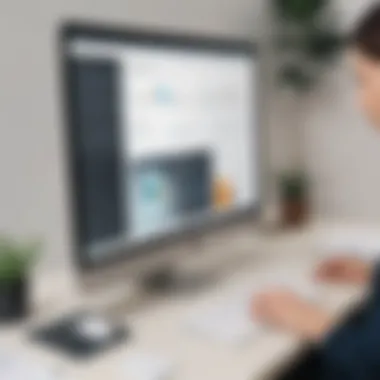

Intro
Navigating the vast landscape of data visualization tools can feel a bit like trying to find a needle in a haystack, especially when it comes to understanding the nuances of Tableau Online's licensing options. As businesses increasingly depend on actionable insights derived from their data, a clear comprehension of these license types is essential. This article aims to cut through the fog of complexity and arm you with the insights necessary to choose the right license for your specific needs.
In the sections that follow, we will explore the key features of Tableau Online licenses, delve into an in-depth software analysis, and equip you with comparative insights that can be pivotal for your decision-making process. From the person running a bakery to IT professionals in a tech hub, we’ll look at how different license types can impact you uniquely.
By dissecting features, pricing structures, and practical scenarios, this guide lays out a map of sorts to navigate the Tableau landscape. This can help small to medium-sized businesses, entrepreneurs, and IT professionals maximize their analytical capabilities.
Key Features of the Software
Overview of Core Functionalities
Tableau Online makes it easy to share and collaborate on data visualizations. One of its core functionalities is the ability to publish dashboards and reports to the cloud, which allows teams to access critical information anytime, anywhere. This flexibility is particularly beneficial in a world where remote work is becoming more entrenched.
Additionally, the platform offers a user-friendly drag-and-drop interface, making it inherently accessible for non-technical users. Whether you're a seasoned data analyst or someone who's just getting their feet wet, you can make sense of complex datasets without banging your head against the wall.
Unique Selling Points
One of the unique selling points of Tableau Online is its integration capabilities. You can seamlessly connect various data sources like Google Analytics, Salesforce, and even social media platforms like Facebook, pulling in relevant data to enrich your analysis. This breadth of integration empowers users to visualize their performance comprehensively across multiple channels.
Furthermore, the cloud-based nature of Tableau Online enhances the collaborative experience. Imagine a marketing team, spread across different locations, all able to work on the same dashboard in real-time. That level of collaboration not only improves efficiency but encourages a culture of data-driven decision-making.
"In a data-driven world, having the right tools is not just beneficial; it's crucial for survival."
In-Depth Software Analysis
Pros and Cons
When discussing Tableau Online's licensing types, it’s essential to weigh the pros and cons.
Pros:
- Scalability: The various license tiers allow businesses to start small and grow as needed.
- Accessibility: Being cloud-based means easy access from any device with an internet connection.
- Collaboration Tools: Features that enable multiple users to work simultaneously on analyses.
Cons:
- Cost Concerns: For small businesses, the price point can be a concern, especially for higher-tier plans.
- Learning Curve: While the interface is user-friendly, mastering Tableau’s full capabilities may take time.
Performance Metrics
To get an understanding of how well Tableau Online performs, consider metrics like uptime rates and load times. Generally, users report excellent uptime, often cited above 99%. Moreover, load times for dashboards are quite rapid, which is crucial for an efficient user experience. For instance, with well-optimized datasets, users have shared experiences of dashboards loading in under five seconds, a key metric that stakeholders frequently overlook.
As we consider the vast array of options under Tableau's umbrella, understanding license types and their tailored suitability to your operations becomes paramount.
As we dive deeper into specifics, the nuances in features and pricing will paint a clearer picture about which license type aligns best with your organization’s goals.
Foreword to Tableau Online
Tableau Online stands out as a pivotal tool for organizations that seek to make sense of their data. It’s like having a savvy business partner that helps you turn raw numbers into compelling stories. As the necessity for data-driven decision-making becomes more prevalent, understanding the essence of Tableau Online is crucial. The platform, a cloud-based version of Tableau’s renowned data visualization tools, offers a suite of functionalities tailored to meet the diverse needs of businesses, from small startups to established enterprises.
One of the key elements to note about Tableau Online is its user-friendliness. The interface is designed with intuitive navigation, making it accessible even to those who are not data experts. This allows small to medium-sized businesses to harness its capabilities without incurring hefty expenses on extensive training. Moreover, versatility is another feather in its cap. Users can connect seamlessly with various data sources, be it spreadsheets, databases, or even web services.
Importantly, it enables real-time collaboration among team members, regardless of their geographical locations. This means decisions can be made on the fly, enhancing agility and responsiveness within an organization.
In summary, Tableau Online is not just a data visualization tool; it’s a cornerstone for modern business strategies and understanding its nuances opens the door to a world of insights. The importance of grasping the full scope of Tableau Online cannot be overstated—it is an integral step for businesses aiming to stay ahead in a data-driven era.
Overview of Tableau Online
Tableau Online serves as a cloud-hosted platform that delivers Tableau’s powerful visualization tools, enabling businesses to analyze and share their data insights without the need for local installations. Its primary goal is to simplify the process of data understanding and to democratize data access across various levels of an organization.
Key features of Tableau Online include:
- Accessibility: Users can access dashboards from any device with internet connectivity.
- Automatic Updates: The cloud nature ensures users are always working with the latest version, eliminating compatibility issues.
- Integrated Web Data Connectors: It allows direct access to a hefty array of online data sources.
Thus, Tableau Online exemplifies how companies can leverage technology to enhance their data management strategies.
Importance in Data Visualization
Data visualization acts as the bridge between complex data sets and actionable insights. This significance is amplified with the use of Tableau Online. It transforms raw data into visual formats that are easier to digest and understand.


In a world overflowing with information, the capacity to quickly comprehend data trends and anomalies is invaluable.
"Data visualization is not just about making things look pretty; it’s about enabling informed decisions."
The tools provided by Tableau Online facilitate:
- Enhanced Understanding: Visual representations like graphs and charts help decipher complicated data patterns.
- Fostering Collaboration: Teams can share visual reports, thus promoting a culture of collaboration and collective problem-solving.
- Streamlined Decision-Making: With readily accessible insights, decision-makers can act swiftly and decisively.
To wrap up, the importance of data visualization in this context cannot be ignored. Tableau Online equips organizations with the means to not only visualize but to also unlock the stories their data is telling, leading to wiser choices and a competitive edge.
Understanding License Types
Understanding license types is crucial in the context of Tableau Online as it dictates how a business can leverage the software effectively. Each license type serves distinct functionalities that intersect with the needs of various organizational roles. A comprehensive understanding is necessary to ensure that decision-makers within small to medium-sized businesses select the most suitable options that foster productivity and innovation.
When you dive into the specifics of license types, you start to grasp not only what each license entails, but also how they interrelate with business goals and workflows. Choosing the right license type can help organizations avoid spending more than necessary or purchasing features that won't be used. This is particularly important as organizations aim to maximize their data visualization capabilities without breaking the bank or overwhelming staff with unnecessary functionalities.
In short, understanding the intricacies of license types allows professionals to align their investment in Tableau Online with their actual usage needs, creating a streamlined approach to data analytics and visualization. Having clarity on this topic can make a significant difference for many businesses seeking to innovate through data insights.
What is a License Type?
A license type essentially refers to the different categories of access that Tableau Online offers its users. Each category grants various levels of capabilities, outlining what users can and cannot do within the platform. It's more than just a label; it encompasses all of the specific features, functions, and accessibility tied to that license.
In Tableau Online, there are three main types of licenses: Creator, Explorer, and Viewer.
- Creator License: This license is for those who need to create and publish dashboards, reports, and perform data modeling. Think of these as the architects of your data-driven strategy.
- Explorer License: Designed for individuals who need to explore data and generate insights without needing to create new content from scratch. They can modify existing dashboards and collaborate within the system.
- Viewer License: This is the most basic level of access, suitable for users who just need to view and interact with dashboards but don’t require any creation or modification rights.
This bifurcation allows organizations to implement a hierarchy of data usage, aligning access to user roles and needs within the company.
Factors Influencing License Types
Several factors come into play when determining which license type is most appropriate for a given organization. First and foremost is the nature of tasks performed by various users. For example, a data analyst would benefit from a Creator License because they often generate reports and visuals from raw data. I can’t imagine a CEO fussing over petty designs when they need high-level insights!
Another consideration is the size of the organization. Smaller firms, with limited budgets, might opt for fewer Creator licenses and focus on ensuring their Explorers and Viewers can still access crucial data.
Additionally, the working culture can influence license choices. Teams that emphasize collaboration may lean toward Explorer licenses since they allow shared interactions. Finally, future growth potential is worth considering. It’s wise for companies not just to pick the immediate option but to think about upgrading needs.
Here’s a little insight:
- Roles Within the Company: Identifying roles will help place the right license into each hands.
- Budget Constraints: Tight budgets usually necessitate strategic allocation of licenses.
- Future Plans for Growth: Thinking long-term can help avoid repeat purchases.
"It's not just about what you need today, but also about where your organization might be in a year or two."
Analyzing these factors will raise awareness among decision-makers about the better fit for the company's unique demands. It’s like finding the right shoe size. Too tight, and it’s a painful walk; too loose, and you end up tripping over your own feet!
Tableau Online License Categories
Understanding the different categories of Tableau Online licenses is crucial for organizations keen on optimizing their data analytics capabilities. The license categories shape how businesses use Tableau and influence their operational efficiency and costs. Each license type is tailored for particular user needs, ensuring that individuals and teams have the right set of features to meet their analytical demands. Knowing these categories can lead to informed decision-making, aligning technology with business goals.
Creator License
Definition and Features
The Creator License is designed for power users, those who not just consume data but actively create insightful visuals and dashboards. This license grants access to the full suite of Tableau features. Users can connect to various data sources, build reports, and share their findings effortlessly. A standout aspect of the Creator License is its capability to handle complex data management tasks. Its broad scope makes it a popular choice for organizations with diverse data needs, aiming for clarity in their reporting efforts.
One significant advantage of the Creator License is the unrestricted access to Tableau Desktop, allowing users to utilize the desktop application to its fullest potential. This depth of functionality fosters creativity and supports complex analysis, enabling groundbreaking insights.
Target Users
Creator Licenses are targeted towards data analysts, business intelligence developers, and data architects. These users are usually tasked with developing comprehensive data models and actionable insights for their organizations. Given their skill level and expertise, having a Creator License becomes essential as it allows them to maximize the impact of their analytical efforts.
One unique feature of this license type is the ** ability to collaborate directly with multiple team members**, ensuring that the knowledge remains shared and collective. However, it's worth noting that this may not be suitable for organizations with limited budgets, as the Creator License typically comes at a higher price point.
Use Cases
Businesses with substantial need for analytics often find the Creator License necessary. For instance, in a retail environment, a data team might utilize this license to analyze sales trends and forecast inventory needs. This license serves excellent in scenarios requiring in-depth exploration of various metrics, creating comprehensive reports for stakeholders.
One unique feature of this license is its support for advanced analytics, such as statistical data analysis and machine learning integrations. This can be highly beneficial, but its complexity may overwhelm less experienced users.
Explorer License
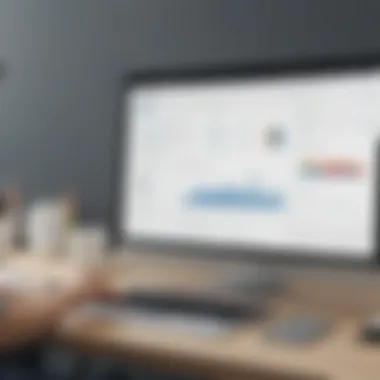

Definition and Features
The Explorer License is a great fit for users who need to interact with the data and create personalized visualizations but don't require the full suite of creation tools. This license provides access to intuitive self-service analytics, enabling users to dive into data without the technical depths designed for Creators. Its strengths include the ability to not only view shared dashboards but also to make alterations and perform basic analysis.
One of the defining characteristics of the Explorer License is the balance it strikes between cost and functionality, making it a very appealing option for medium-sized businesses. Users appreciate that it offers sufficient features to allow effective data exploration without overwhelming technical jargon.
Target Users
Typically, the Explorer License serves mid-level analysts, managers, and business users who leverage insights to fuel their decisions. They aren't concerned with building reports from scratch; instead, they interact with existing visualizations, gather insights, and share them. A unique aspect of the Explorer License is its ability to facilitate collaboration across teams, proving beneficial when various departments need to share and utilize analytical outcomes.
Use Cases
In practice, the Explorer License shines in day-to-day decision-making contexts. For example, an e-commerce platform might use this license for marketers aiming to assess the performance of campaigns or track customer behavior. Its standout feature is interactivity, allowing users to filter and drill down into details quickly, giving it a practical edge. However, users should note that it lacks some advanced features found in the Creator License, which may limit its effectiveness for more complex data needs.
Viewer License
Definition and Features
The Viewer License is geared towards users who primarily need to consume and interpret data visualizations created by their team. This type sits at a lower cost bracket and provides essential access to dashboards and reports, yet does not allow users to create or alter the data visualizations directly. Instead, it focuses more on data consumption in its simplest form.
A key characteristic of the Viewer License is its ease of use, making it suitable for team members who may not have technical backgrounds. Users can seamlessly navigate through dashboards without needing in-depth training, which enhances productivity and facilitates informed decision-making.
Target Users
Ideal users of the Viewer License are executives, sales reps, or other team members who need access to analytics without the responsibility of manipulation or creation. These users rely heavily on insights generated by others and therefore need straightforward access to crucial business intelligence. A distinct feature is its affordability, making it a good choice for companies looking to maximize their analytics reach within a tight budget.
Use Cases
A practical application of the Viewer License might be in a finance team where team members need to monitor KPIs regularly. They benefit from easy access to visual data without needing to delve into the complexities of data creation or manipulation. The unique feature of the Viewer License lies in its ability to facilitate regular updates and refresh of the dashboards, keeping the information relevant and timely. However, users should be aware that their inability to interact with or create visuals may hinder deeper data exploration.
License Pricing Structures
When considering a data visualization tool like Tableau Online, license pricing structures carry significant weight in shaping how businesses utilize their analytical tools. This section dives into the financial implications of different licensing types, helping businesses navigate the nuances of costs associated with each option. For small to medium-sized businesses, particularly, understanding these structures is not just beneficial; it's essential for making informed budgetary decisions and optimizing resource allocation.
Pricing structures also influence decision-making at a strategic level. A company should align its license choice with its operational needs and expected growth in data integration and analysis capabilities. Missing the mark here could lead to overspending on unneeded features or, conversely, underutilizing the resource potential.
Cost Analysis of Each License Type
When evaluating the license types available for Tableau Online, it's critical to break down the costs associated with each one. Here's a comprehensive look:
- Creator License: This is suited for powerful analysis and reports creation. Pricing can range significantly depending on the scale of usage, often falling in the higher tier due to its comprehensive features. It typically requires higher investment but grants extensive capabilities that justify the spend for data-intensive operations.
- Explorer License: A more affordable option than the Creator License, the Explorer License appeals to those who are responsible for analyzing data rather than creating it from scratch. Expect moderate costs attached, making it suitable for departments or teams that need access but don’t perform in-depth data manipulations.
- Viewer License: As the entry-level option, this comes with the lowest price point. It focuses on providing users with access to shared dashboards and reports, which can be cost-effective for organizations with many stakeholders needing basic data insights.
By understanding these cost breakdowns, companies can allocate their budgets effectively, ensuring they choose a license that meets their operational demands without unnecessary expenditure.
Factors Affecting Pricing
Several dynamics come into play when considering the pricing of Tableau Online licenses. Here are a few factors that directly influence how much a business might pay:
- User Count: The more users added to a license, the greater the cost. Businesses need to assess how many intend to access the platform. Scaling up users may lead to discounts in bulk purchases, but careful evaluation is needed to keep costs manageable.
- Contract Length: Short-term contracts can often come with higher per-user rates compared to committing for a longer duration. Companies need to forecast their needs accurately to maximize their investment through contracts.
- Feature Needs: Cost variations across the different license types are primarily driven by the features offered. Organizations that require advanced analytics capabilities must be ready for higher costs.
- Discounts and Promotions: Keep an eye out for opportunities that vendors might provide, as these can lower total costs. Engaging with the sales team during renewal periods can often yield beneficial negotiations.
By carefully analyzing these factors, businesses can make strategic decisions surrounding their Tableau Online licensing to ensure that they are spending wisely while also maximizing the value derived from their investments.
"If you want to avoid a financial snafu with your data visualization tools, get to grips with the license pricing structures and plan ahead."
Choosing the Right License
Selecting the appropriate license for Tableau Online is essential for any organization that aims to leverage data visualization to its fullest potential. The choice impacts not only costs but also how effectively users can interact with data and derive insights. An informed decision can set a company's analytical trajectory, ensuring that the tools align with the business's specific objectives and capabilities. In this section, we will explore key elements influencing the choice of license types, the benefits that come with the right selection, and factors to weigh carefully.
Assessing Business Needs
Evaluating the particular needs of an organization is the first step in this process. Different teams might have varying requirements based on their data-related tasks.
- Team Size: A smaller team may find that a Creator license is more than enough, while a larger team might benefit from a blend of Explorer licenses to maximize collaboration.
- Data Interaction Levels: If most users will primarily consume data without needing to create or edit visualizations, then Viewer licenses could be optimal.
- Industry Specifics: The sector in which your business operates can heavily influence your data handling needs. For instance, a marketing team might require extensive visual capabilities for analysis, while finance might focus on data integrity and reporting.
It's vital to sit down with stakeholders and discuss their individual requirements, perhaps via a workshop. This alignment can prevent costly missteps in purchasing licenses that don’t cater to the end-users' needs.
Future Scalability Considerations
As businesses grow or pivot, scalability becomes a serious factor to consider. Picking a license without a keen eye on future growth can lead to complications down the line. Here are a few key points to ponder:

- User Growth: Planning for increases in team size should be on your radar. Will the current licenses accommodate 20 more users? If upgrading is necessary, what would that mean for costs?
- Feature Changes: As data demands shift with business evolution, evaluate whether your current license provides room for adding features or transitioning to a superior type.
- Integration Capabilities: Organizations often adopt new tools or platforms. Select licenses that afford flexibility in integrating data sources to avoid headaches later on.
To wrap it up neatly, recognize that picking a license isn’t just about the now; it’s about envisioning a future where needs can shift rapidly, necessitating a responsive and adaptable approach to choice.
"The best investment is in the tools of one's own trade."
As you navigate through the world of Tableau Online licenses, ensure that the chosen path feels right not just today but also down the road.
Integrations and Compatibility
Understanding the integrations and compatibility of Tableau Online is crucial for firms aiming to maximize their data visualization and analytics capabilities. The landscape of data is ever-evolving, and businesses often rely on multiple tools and platforms to gather and analyze data effectively. Tableau Online excels in its capacity to work seamlessly with various applications and data sources, enhancing its utility for users, particularly in small to medium-sized businesses and by IT professionals who prioritize efficiency and functionality.
Being able to connect Tableau Online with other tools not only streamlines data workflows but also encourages collaboration among teams. For instance, aligning Tableau with platforms such as Salesforce or Google Analytics allows organizations to visualize sales data or website interactions in a cohesive manner, leading to timely and informed decision making. Furthermore, ease of integration can make or break a project—having the right tools that work well together can mean faster insights and better outcomes.
Compatible Tools and Platforms
Tableau Online’s versatility shines when we talk about its compatibility with various tools and platforms. Many businesses use Microsoft Excel, Google Sheets, and other spreadsheet applications as part of their daily operations. Tableau Online handles these integrations remarkably well, allowing users to pull data directly from these sources for analysis. Using Excel, for example, one can create complex reports that Tableau can then turn into visually appealing dashboards in a matter of clicks.
In addition to spreadsheets, content management systems like WordPress and survey tools like SurveyMonkey can also integrate with Tableau Online. This means that user-generated data can be rapidly translated into a more visual format, allowing companies to analyze feedback and improve services based on real data insights. Integrations with cloud platforms like Google Cloud and AWS allow businesses to tap into their extensive repositories.
"Effective integration leads to transformational insights, not just data fragments."
Moreover, many organizations use project management tools like Asana or Jira to keep track of tasks and progress. If Tableau is connected to these platforms, teams can convert project data into timelines or progress reports, giving them the ability to visualize productivity at a glance. This level of integrated visibility can greatly improve an organization's ability to respond to challenges and plan for the future.
Data Sources and Connectivity
Another significant aspect of Tableau Online is its range of data source connectivity. Being able to link to diverse databases and services is essential for comprehensive analysis. The platform supports various databases such as SQL Server, Oracle, MySQL, and PostgreSQL. This wide array of options allows businesses to utilize existing databases without the need to overhaul their current systems.
Using Tableau Online, organizations can connect to both relational and non-relational databases, opening the door to a multitude of data types—from structured to semi-structured formats. This adaptability is vital for organizations collecting data from various sources like Internet of Things (IoT) devices, which might feed semi-structured data that is hard to categorize traditionally.
Here’s a snapshot of key benefits of data source connectivity in Tableau Online:
- Real-Time Data Analysis: Connect to live databases which allow analysis of the most current data.
- Improved Data Quality: Enable automatic updates and reduce room for error associated with manual data entry.
- Custom Data Blends: Combine different types of data for more insightful analysis and reporting.
Licensing Challenges and Considerations
When venturing into the world of Tableau Online, grasping the associated licensing challenges is crucial for ensuring that your investment yields its maximum potential. This segment addresses significant facets of license management that can pose hurdles, especially for small to medium-sized businesses navigating the complexities of data visualization.
Recognizing these obstacles is not just a matter of troubleshooting; it directly impacts operational efficiencies and financial planning. These insights guide businesses in making informed selections about license types while keeping an eye on organizational growth and compatibility.
Common Licensing Issues
As you traverse the landscape of Tableau Online, you'll come across several common licensing issues that can complicate usage and management. Some of the typical hurdles include:
- Misalignment of License Type and User Needs: Sometimes, businesses pick licenses without properly assessing what their users genuinely require. A Creator License may sound appealing, but if only a handful of team members will be crafting dashboards, the cost may outweigh the benefits.
- Access Limitations: Each license type comes with its specific limitations in terms of access. An Explorer can view and interact with data but may lack the capability to create new visualizations, leading to potential frustration among team members who need those tools.
- Upgrade Confusion: As a company grows, there may arise confusion around when and how to upgrade licenses. Not understanding the implications of moving from one license type to another can lead to disruptions in workflows.
- Compliance Issues: With the evolving nature of data privacy regulations, keeping compliance with licenses becomes a critical point. If a company uses a license in a way that doesn't comply with the terms of service, it risks facing serious repercussions.
Addressing these issues proactively can save businesses time and money, allowing teams to focus on what really matters: generating insights and making data-driven decisions.
Navigating License Management
License management can feel like a labyrinth at times, but understanding how to navigate it is vital for maximizing the value of Tableau Online. Here are a few strategies to consider:
- Regularly Review License Usage: Conduct frequent audits of which licenses are being used and how. Keeping track of user activity helps in assessing whether the current licenses still align with business needs.
- User Training and Support: It's important to ensure that users comprehend the capabilities and limitations of their assigned license. Providing training can enhance productivity and reduce frustration among team members.
- Document Policies and Procedures: Creating clear guidelines on license allocation and usage can streamline processes. This helps avoid confusion and ensures everyone is on the same page.
- Plan for Scalability: Consider future growth when choosing licenses. It may be wise to select a license type that allows flexibility for adding users or features as the company expands.
- Engage with Tableau Support: Don't hesitate to leverage Tableau's customer support for any licensing questions. They often have resources and insights that can clarify complex situations.
"A stitch in time saves nine"; this adage holds true when it comes to managing Tableau licenses. Addressing challenges before they escalate can lead to smoother transitions and better outcomes.
By keeping these considerations in mind, organizations can navigate the licensing maze more effectively, ensuring they harness the full power of Tableau Online for their data needs.
End
In the realm of data visualization, knowing how to navigate the intricacies of licensing is paramount, especially with a tool as robust as Tableau Online. The conclusion of this article serves as a vital checkpoint, underscoring the significance of understanding the different license types available and the strategic implications tied to each choice.
Recap of License Types
There are three primary license types within Tableau Online:
- Creator License: This license is tailored for those who are responsible for creating and preparing data. These users can build datasets, create dashboards, and leverage advanced capabilities.
- Explorer License: This is geared towards users who may not design from scratch but need to explore existing dashboards and make modifications. It’s a middle ground that allows for a good level of engagement without all the complexities of creation.
- Viewer License: The most basic type, intended for users who mainly need to view the data and insights. It ensures that companies can easily share findings across teams without giving everyone full access to the creation tools.
Understanding these categories helps businesses match their needs with the appropriate license, ensuring they maximize their investments while fostering a culture of data-driven decision making.
Final Thoughts on License Selection
Selecting the right license type can be the difference between continuous data-driven growth and stagnation. When evaluating the choices available, it’s crucial to consider several factors:
- Business Requirements: What are the specific analytics needs? Does the role require heavy data manipulation or merely viewing?
- Team Structure: Small teams may benefit from a mix of Creator and Explorer licenses, allowing for flexibility and extensive collaboration.
- Future Growth: Visualizations and data needs might evolve. Opting for a scalable solution instead of a one-size-fits-all approach is often the best route.
In the end, careful license selection not only enhances analytical capabilities but also keeps costs in check and supports user engagement with Tableau Online. Adopting a strategic view on this can empower teams and drive insightful actions across the board.















