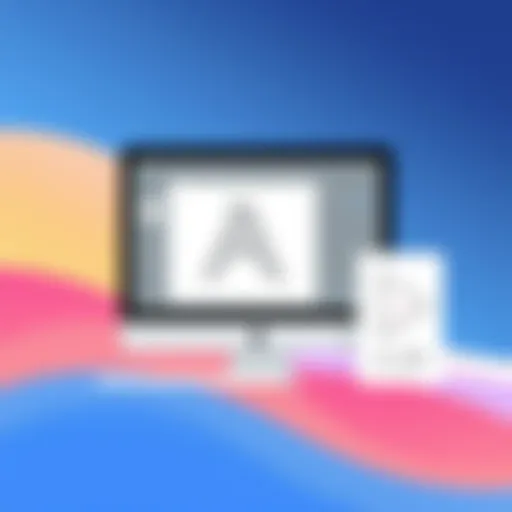Harnessing Notion: A Game Changer for Businesses


Intro
In today's fast-paced business landscape, companies are constantly on the lookout for tools that can stay the test of time and adapt to their ever-changing needs. One such tool that has been making waves is Notion—a software platform designed to cater to a wide array of organizational requirements. Its appeal isn't solely based on its functionality, but rather on its versatility. For small to medium-sized businesses, entrepreneurs, and IT professionals, Notion presents a solution that is both comprehensive and intuitive.
As we delve into exploring Notion, we will highlight its core features, weigh its pros and cons, and offer practical insights that can drive decision-making for organizations looking to streamline operations. By embracing Notion, teams can enhance their ability to collaborate, plan projects, and manage information, which is crucial in a competitive market.
Key Features of the Software
Overview of Core Functionalities
Notion stands out due to its multifaceted nature, allowing users to create and manage tasks, documents, databases, and more—all in one platform. Here are some of the essential functionalities:
- Workspace Customization: Users can tailor their workspace to fit their needs, making it easy to establish a cohesive system that works for their specific projects.
- Integrated Databases: Notion allows the creation of databases that interlink with documents and tasks, fostering a more holistic view of projects.
- Templates Availability: The platform is populated with a myriad of templates designed for various functions like project management, note-taking, and CRM systems, which can save users significant time.
- Collaboration Tools: Real-time collaboration features allow teams to work together seamlessly, which is especially beneficial in today’s remote working environments.
Unique Selling Points
What truly sets Notion apart from alternatives are its unique selling points, including:
- Flexibility: Users are not limited by rigid structures; they can design their processes and documentation as they see fit.
- Integration Capability: Notion integrates smoothly with popular tools like Google Drive, Slack, and Trello, enhancing its utility.
- User-Friendly Interface: The simple drag-and-drop interface caters to both tech-savvy and non-technical users, operationalizing a familiar environment for everyone.
"Notion is not just a tool, but a digital workspace where creativity and structure meet hand in hand, allowing users to forge their own approach to productivity."
In-Depth Software Analysis
Pros and Cons
Every solution has its strengths and weaknesses. Here’s a detailed look at Notion’s pros and cons:
Pros:
- Customizability: Teams can mold Notion according to their unique workflows.
- Comprehensive Knowledge Management: Storing notes, tasks, and databases in one place mitigates the chaos found in using multiple tools.
- Affordable Pricing: With a variety of pricing tiers, Notion offers cost-effective solutions especially useful for startups and smaller teams.
Cons:
- Learning Curve: While user-friendly, new users may find it takes some time to familiarize themselves with all features.
- Limited Offline Access: Accessing content without internet can be restrictive for certain users.
Performance Metrics
When evaluating software, performance metrics are vital. Notion performs well in areas like speed and reliability. User feedback typically highlights responsiveness, particularly when handling complex databases. Moreover, the application supports collaborative efforts without noticeable lag, essential for teams that rely heavily on synchronized work.
In summary, Notion combines flexibility and functionality, making it a noteworthy choice for organizations striving to enhance their operations and foster better collaboration. Understanding both its benefits and limitations is crucial for companies weighing their software options.
Understanding Notion
Notion has gradually made a name for itself as a powerful tool in the modern workplace. Its unique ability to integrate various functions into one platform means that many companies have taken notice. Before jumping headlong into its features, it's essential to grasp what Notion actually is. This comprehension lays the foundation for appreciating its potential in boosting productivity and collaboration within teams.
Notion acts as a workspace where teams can collaborate effectively. Its flexibility in adapting to individual needs is a game changer, simplifying workflows while accommodating various formats like notes, kanban boards, and databases. Understanding Notion equips decision-makers with the insight necessary to harness this tool effectively, aligning it with their specific needs and organizational structure.
Defining Notion
At its core, Notion is a comprehensive note-taking software that expands beyond mere documentation. Much like a digital Swiss Army knife, it offers a myriad of functionalities. Users can create documents, manage tasks, and store information in an organized manner. But it doesn't stop there; the platform allows for designing custom layouts tailored to the unique demands of different teams or projects. For instance, a marketing team might utilize Notion for campaign planning, while a development team may adapt it for tracking code history.
Notion is built on the premise that information should be easily accessible and collaboration should flow seamlessly. This intuitive approach attracts businesses keen on simplifying their processes, allowing them to move faster without sacrificing quality.
Evolution of Notion as a Business Tool
When Notion first entered the fray, it primarily targeted individuals seeking a better way to organize their thoughts and tasks. Over time, however, its developers recognized the rising demand from businesses for similar organizational capabilities. As feedback poured in from users, Notion evolved to cater specifically to these business needs.
Its evolution has been marked by several key updates, enabling features such as real-time collaboration, advanced integrations, and customizable templates. For example, many companies are now leveraging Notion for project management alongside traditional task-tracking software. This shift towards embracing a more holistic workstation aligns well with the growing trend of remote and hybrid work environments.
Furthermore, with the increase in small to medium-sized businesses adopting digital tools, Notion has positioned itself as an affordable and effective solution, often being rated favorably against competitors. Its adaptability is not just a selling point; it reflects a deeper understanding of what many businesses crave: a streamlined, user-friendly approach that meets diverse needs.
"Notion is not just a tool; it's a framework for building a culture of transparency and efficiency in the workplace."
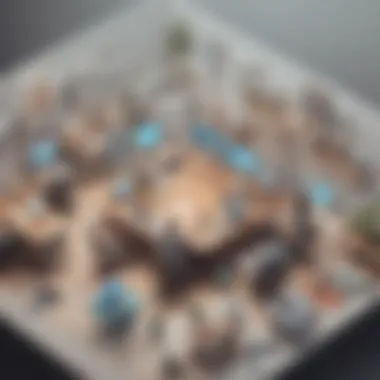

In summary, understanding Notion is about recognizing its potential as a unifying platform in today’s fast-paced business settings. From its comprehensive documentation capabilities to its evolving nature as a collaborative workspace, it stands out as a significant player in the realm of business management software.
Core Features of Notion
In the vast ocean of digital tools, Notion stands out as a versatile platform meticulously designed to cater to various business needs. The phrase "a jack of all trades" could aptly describe Notion, offering features that blend note-taking, project management, and database capabilities into a single, coherent workspace. For small to medium-sized companies, this integration is crucial. It consolidates multiple operations under one roof, making workflows smoother and fostering collaboration among team members. Let's dive deeper into its core features that set Notion apart from other tools.
Notes and Documentation
At the heart of every effective organization lies solid documentation. Notion excels in this area, providing a seamless platform for creating notes, drafting reports, and maintaining a knowledge base. Users can create and organize notes in a hierarchical structure, linking pages for easy navigation, making it a breeze for team members to find the information they’re after.
With tags, mentions, and customizable templates, the capabilities of Notion's documentation are robust. For instance, teams can effortlessly keep track of meeting notes or project updates, reducing the risk of information slipping through the cracks. As a result, the alignment of team objectives becomes clearer, fostering a culture of transparency. Moreover, the ability to collaborate in real-time encourages effective input and discussion among members, ensuring everyone is on the same page.
"Harnessing the power of well-organized notes can transform how teams share knowledge and drive projects forward."
Databases and Tables
When it comes to managing information, Notion's database feature provides a versatile solution that outshines traditional spreadsheets. Users can create custom databases to track varied data types, empowering them to sort, filter, and manipulate the information to suit their needs.
Imagine a scenario where a marketing team wants to track campaign performance. With Notion, they can design a database that includes fields for campaign name, launch date, results, and team members responsible for each project. Furthermore, it supports relational databases, allowing different tables to link together, creating a web of interconnected data that reflects the complexity of real work environments. This relational aspect can significantly elevate the organization of information, cutting down on repetitive tasks and ensuring that no detail goes unnoticed.
Project Management Components
For small and medium-sized businesses, project management is often a juggling act, and Notion gives you the balls you need to keep them in the air. Through kanban boards, Gantt charts, and to-do lists, Notion presents multiple project management options suited to different working styles. Teams can visualize their workload, assign tasks, and track progress seamlessly.
What’s more, Notion allows users to establish templates for specific project types, ensuring that repeated processes become streamlined and efficient. By integrating timelines and deadlines, project timelines become transparent, reducing miscommunication about expectations. This clarity helps to ensure accountability within teams, as every member knows their responsibilities and deadlines. Teams can adapt their approaches swiftly to changing project needs without missing a beat, making Notion a go-to for dynamic environments where priorities shift regularly.
Benefits of Using Notion in Companies
As companies explore various software solutions to enhance their operations, Notion has emerged as a noteworthy contender. It’s not just another tool on the block; it’s a flexible workspace that aims to adapt to the needs of the organization, regardless of its size. Understanding the benefits of using Notion is paramount for business leaders who wish to streamline processes and foster effective team collaboration. Here, we delve into three key advantages which include enhanced collaboration and communication, increased productivity, and customizable workflows.
Enhanced Collaboration and Communication
In today’s fast-paced work environment, communication is nothing less than a lifeline for maintaining a healthy workflow. With Notion, collaboration among team members can flourish as ideas and input are easily shared. The platform supports multiple users working on the same document in real-time, eliminating redundancy and ensuring everyone is on the same page.
- Real-time editing: Employees can make changes and leave feedback instantaneously, which can significantly reduce the need for lengthy email threads or numerous meetings.
- Shared databases: Whether it’s a product launch plan or a marketing strategy, departments can create and access shared repositories of information, making it simple to find key data without sifting through mountains of paperwork.
"The better the communication, the smoother the operation. Notion helps keep that communication flowing effortlessly."
Increased Productivity
When it comes to efficiency, every minute counts. Notion's streamlined interface allows users to focus solely on their tasks without getting bogged down by overly complicated features. Though the tool boasts a rich feature set, it still remains user-friendly.
- Integrative capabilities: Notion integrates with various other platforms like Slack, Google Drive, and more, helping minimize the time spent switching between different tools.
- Task management: With options to create to-do lists and project boards, everyone knows what needs to be done and by when. It’s like having a personal assistant without the need for scheduling.
This boost in efficiency can lead to fewer roadblocks and an overall increase in motivation, making it easier for teams to reach their goals.
Customizable Workflows
Every company is unique, and one-size-fits-all solutions may fall short. A key strength of Notion is its customizability, allowing businesses to tailor the software to their specific needs. The flexibility offered can be a game-changer in optimizing processes.
- Templates and structures: Notions offers a multitude of templates that can be modified to fit various tasks, whether it's documentation or creative brainstorming sessions.
- Personalized dashboards: Users can design their own dashboards focused on their specific responsibilities, reducing distractions and keeping them organized.
In an era where adaptability is key, Notion stands out as a platform that acknowledges the specific requirements of organizations and teams, allowing them to mold their digital workspace as needed.
Challenges Encountered with Notion
While Notion offers a slew of advantages, it’s not all sunshine and rainbows. Any tool that rises to prominence in the business world comes with its share of hurdles. Recognizing these challenges is crucial for companies, particularly small to medium-sized, as they decide whether Notion is the right fit for their needs. Understanding potential pitfalls enhances the decision-making process and ensures that organizations are better prepared for what lies ahead.
Learning Curve for New Users
One of the most significant challenges new users face when diving into Notion is the learning curve. Notion is a rich platform that offers a variety of features, but this complexity can be overwhelming, especially for those unfamiliar with tools of this nature. New users often find themselves grappling with the range of functionalities—like databases, project management tools, and collaborative features.
It's not uncommon for a first-time user to experience frustration. This isn’t just about learning how to use the software; it’s about adapting to a completely different way of organizing information and workflows. Some users describe the initial experience as akin to trying to master a new language.
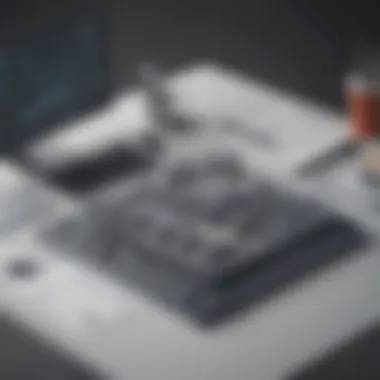

To address this, many organizations opt for training sessions or designate 'Notion champions'—team members who become proficient in the tool and guide others.
- Consider ffollowing documents:
- Notion's official help articles, which provide in-depth tutorials.
- Online communities like Reddit, where users share tips and tricks.
Investing the time and energy to learn the tool pays off. Eventually, teams can leverage the full potential of Notion, streamlining processes and enhancing productivity.
Overcomplication for Small Teams
Another notable challenge is the potential for overcomplication, especially within smaller teams. Notion is designed to handle a multitude of tasks and projects. For small teams, who might have simpler needs, this can be a double-edged sword.
When faced with numerous features, some teams may feel the pressure to use everything Notion offers, leading to unnecessarily complicated workflows. This is particularly true for those who may not have the resources or time to customize the platform to suit their specific needs.
- Key points to consider:
- Focus on Essentials: For smaller operations, identifying core functionalities that directly address their needs is critical.
- Avoid Feature Overload: Too many complex features can confuse rather than improve workflows.
Ultimately, finding balance is key. Teams should aim for simplicity—using Notion as a collaborative space without getting bogged down in convoluted processes.
Comparative Analysis with Other Software Solutions
In the ever-evolving landscape of business tools, conducting a comparative analysis of different software solutions is crucial for companies aiming to enhance their productivity and collaboration. Notion, with its array of features, stands out among various alternatives. This section embarks on a detailed exploration of how Notion stacks up against key competitors such as Trello, Asana, and Confluence. By understanding the strengths and weaknesses of each platform, businesses can make informed decisions tailored to their specific needs and operational dynamics.
Notion vs. Trello
Trello is well-known for its visual organization through boards, lists, and cards. It thrives in environments emphasizing simplicity and project tracking. However, Notion takes a broader approach by incorporating not only project management but also documentation, databases, and robust team collaboration tools.
- Strengths of Trello:
- Strengths of Notion:
- User-friendly interface, easy for beginners.
- Excellent for task tracking and visual management.
- Integrates well with various other tools.
- Versatile workspace integrating multiple functionalities in one place.
- Advanced database features enhance data management beyond cards.
- Flexible customization options allow users to build their own workflows.
For teams needing straightforward task management, Trello might suffice. However, if your organization seeks a more comprehensive solution that merges project tracking with documentation, Notion presents a compelling case.
Notion vs. Asana
Asana is widely recognized for its task management and team collaboration capabilities. It offers features that streamline workflows and enhance accountability among team members. Yet, Notion can outperform Asana when it comes to creating customizable databases and comprehensive documentation.
- Strengths of Asana:
- Strengths of Notion:
- Strong task management features with sub-tasks and due dates.
- Intuitive interface aiding in tracking project progress.
- Suitable for teams focused primarily on task-driven projects.
- Provides a unified space for tasks, notes, and databases, preventing siloed information.
- Multi-faceted approach enables team members to utilize the platform in diverse ways.
- Customizable templates allow for unique project structuring, which Asana lacks.
While Asana effectively supports project management, Notion offers a holistic approach that may resonate better with teams looking for multifaceted solutions rather than just task tracking.
Notion vs. Confluence
Confluence specializes in team collaboration and documentation. It is adored by many companies for centralized knowledge sharing, making it particularly advantageous for large teams. However, Notion's flexibility and seamless integration of multiple functions lend it an edge that is often overlooked.
- Strengths of Confluence:
- Strengths of Notion:
- Strong tools for document creation and knowledge management.
- Integration with Atlassian products, which many companies already utilize.
- Collaborative editing features beneficial in large teams.
- Merges documentation, databases, and project management seamlessly within one platform.
- Highly customizable, allowing for tailored workspace configurations suitable for varied uses.
- More visually appealing compared to Confluence's typically structured layout.
In essence, while Confluence serves as a strong knowledge base, Notion’s versatility offers a broader spectrum of functionalities benefiting smaller or medium-sized companies who need an all-in-one workspace solution.
"Choosing the right tool depends on your team’s requirements and workflow preferences. Notion caters to those who desire flexibility, while tools like Asana or Trello might appeal to those seeking straightforward task management."
In summary, while Trello, Asana, and Confluence each boast distinct advantages, Notion's unique capacity to integrate multiple functionalities presents a pragmatic choice for businesses looking to streamline their operations and foster collaboration. By employing a comparative analysis, companies can wisely determine which solution aligns best with their specific needs.
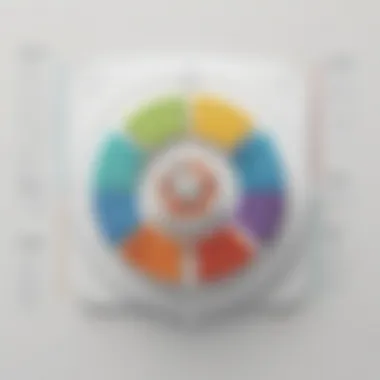

Real-World Applications of Notion in Business
The implementation of Notion in a business setting is not just about using another tool, it’s about fostering a culture of efficiency and collaboration. In today’s fast-paced corporate landscape, companies look for solutions that adapt to their unique workflows, rather than the other way around. Notion stands out in this regard, offering a customizable platform that molds itself to the needs and aspirations of small to medium-sized enterprises.
Case Studies from Various Industries
Consider the case of a marketing agency that integrated Notion into their daily operations. Prior to Notion, they relied on multiple platforms for project management, client communication, and documentation. This lack of integration often led to confusion, delays, and missed deadlines. Once they adopted Notion, everything fell into place. They set up a shared workspace where project roadmaps, client documents, and feedback were housed under one roof. This not only streamlined internal communications but also improved client interactions. The team reported a marked increase in their project turnaround time, which translated into happier clients and more effective campaigns.
Another interesting example comes from a software development startup that needed to track intricate tasks across various development stages. With the capabilities of Notion’s database feature, they created a detailed project tracker that not only outlined tasks but also allowed them to link key documents and discussions directly related to those tasks. This approach gave them a bird’s eye view of their workflow while keeping everything organized. The result was a far more agile response to changes and improved adaptability, a crucial trait in the tech sector.
Practical Tips for Implementing Notion
When diving into Notion, being strategic about its implementation can save a whole lot of headaches. Here are a few practical tips for getting the most out of Notion:
- Start Simple: Begin with a few basic pages or templates to familiarize the team with the system. Graduate to more complex structures as comfort levels rise.
- Utilize Templates: Notion offers a variety of templates designed for different use cases—project management, meeting notes, and more. This can shave off time during setup.
- Encourage Customization: Encourage team members to tailor their pages according to personal workflow preferences. This boosts engagement and ownership of the tool.
- Regular Training Sessions: Conduct periodic training to ensure all team members understand Notion’s capabilities. Keeping everyone on the same page is key to maximizing its use.
- Feedback Loop: Establish a routine for gathering feedback on Notion’s functionality. Adjust workspace elements based on user input to improve usability.
Implementing Notion might not be a walk in the park, but with these practical steps, businesses can set themselves up for enhanced productivity and collaboration. Notion isn’t just a tool; it’s a bridge that connects various aspects of a company's operations, making tasks easier and more fulfilling in the long run.
"A business isn’t just a group of people; it’s the effective communication and collaboration between them that drives success. Notion facilitates this beautifully."
By examining real-world applications and practical implementation tips, companies can see firsthand how Notion can redefine their operational strategies, enhancing efficiency and fostering a collaborative spirit.
The Future of Notion in Corporate Environments
In today's fast-evolving business landscape, organizations are constantly seeking tools that not only adapt to their needs but also foster growth and collaboration. Notion, known for its flexibility and multifaceted capabilities, is likely to play a pivotal role in shaping future corporate environments. This section explores the potential innovations and updates that could reshape how companies interact with this tool, along with its profound influence on remote work culture.
Potential Innovations and Updates
As Notion continues to gain popularity among businesses, the developers are expected to roll out innovations that enhance user experience and expand functionalities. Some possible developments may include:
- Advanced Integrations: The ability to seamlessly integrate with other software and platforms could streamline workflow. Features like automatic updates from other tools or enhanced API access would boost its usability across different departments.
- AI Enhancements: Incorporating artificial intelligence might provide users with intelligent suggestions, automate repetitive tasks, or even analyze data trends within Notion’s databases. Imagine a future where Notion could automatically summarize meeting notes or generate project updates based on input data.
- Enhanced Collaboration Features: Real-time collaboration tools are continually evolving. Future updates might allow for more dynamic interactions within shared documents, alongside advanced comment management features.
These innovations stand to enrich Notion’s offerings further, positioning it as a tool that grows alongside the companies it serves. As organizations express their specific needs, we can expect Notion to evolve in a way that directly addresses these demands.
Impact on Remote Work Culture
With the rise of remote work, tools like Notion have become integral in maintaining productivity and connection among dispersed teams. Its influence on remote work culture is profound and can be discussed through several lenses:
- Centralized Knowledge Base: Notion serves as a centralized hub for resources, documentation, and projects. For remote workers, having everything in one accessible place means less time hunting for information, leading to more efficient workflows.
- Facilitating Team Collaboration: By enabling team members to collaborate from different locations without barriers, Notion fosters an inclusive work atmosphere. Teams can brainstorm, outline projects, and share feedback in real time, whether they are across the street or halfway around the world.
- Aligning Goals and Objectives: Notion’s customizable templates allow organizations to lay out their vision, align goals, and track progress transparently. Remote workers benefit from this clarity, which helps maintain focus and accountability.
In summary, as remote work continues to be more prevalent, tools like Notion will be instrumental in helping companies navigate the complexities of online collaboration. By harnessing its potential for innovation and considering the nuances of remote work culture, organizations can better prepare for an effective future.
"The right tools can transform the way teams work together, irrespective of their locations. Notion could be that transformative force in remote work environments."
As we look towards the horizon, these aspects indicate a promising evolution for Notion, ensuring it remains relevant and valuable for businesses of all sizes.
Final Thoughts on Notion for Businesses
In today's fast-paced corporate world, having the right tools at your disposal can make or break success. Notion, as we have explored throughout this article, represents a versatile solution worth considering. It seamlessly incorporates a myriad of functionalities, catering to different needs within a business environment. This flexibility is particularly beneficial for small to medium-sized enterprises that often juggle several team dynamics and workflows under the same roof.
Assessing Suitability for Your Organization
Determining whether Notion aligns with your organization's needs can be akin to trying on new shoes – it may look good on the shelf, but you've got to ensure it fits well when put into action.
- Identify Core Needs: Start by assessing the specific requirements of your team. Are you more focused on documentation, project management, or collaboration? Knowing this will help in maximizing Notion's potential.
- Team Size and Structure: For smaller teams, Notion might serve as an all-in-one solution without overwhelming users. In contrast, larger teams might find its extensive features complex without proper guidance and onboarding.
- Testing Phase: Utilize Notion’s free trial to gather feedback from potential users. This could mean creating sample pages or projects to evaluate its real-world application within your organization.
- Integration with Existing Tools: If your team already relies heavily on other tools like Google Workspace or Slack, consider how Notion can complement what you already use. This ensures that the transition is smooth and worthwhile.
- Support and Training: Notion’s learning curve can be steep for those unfamiliar. Ensure that your organization is ready for potential training sessions to bring everyone up to speed. A willing team with guidance can unveil Notion's full capabilities.
As you sift through these considerations, keep in mind that Notion's strength lies in its adaptability. It may not check every single box for every organization, but what it brings to the table could certainly provide a unique advantage.
Finale and Recommendations
The careful assessment of Notion should not be overlooked as it can lead to a monumental shift in operational efficiency and team coherence. Businesses looking to enhance their collaboration and productivity should consider these takeaways:
- Customization is Key: Leverage Notion’s extensive customization features to tailor the platform to fit your company’s specific needs. Don’t shy away from experimenting with templates or workflows that may serve your team better.
- Invest in Training: Commit resources to proper onboarding and training. If users can grasp the array of features early on, they’ll likely become advocates for the tool.
- Iterate and Improve: Use feedback loops to refine processes within Notion. This is especially crucial as your organization grows or as team dynamics shift.
- Stay Updated: Monitor Notion’s updates and innovations. As it evolves, so too can your strategies and implementations align to optimize ongoing workflows.
As you evaluate this software, recognize that while Notion can facilitate robust collaboration and streamlining of tasks, it’s essential to ensure that it fits neatly within your operational framework. With the right strategies and training, Notion can serve as a foundational tool that boosts your organization's efficiency and adaptability well into the future.
"In the world of business, adaptation is not just a strength; it's a necessity."
By keeping an eye on how Notion aligns with your overall objectives while also managing user experience, you ensure that your investment translates into real results.
Consider Notion a canvas for your team to paint their ideas, projects, and workflows. The end result isn't just a tool; it's a better, smarter way of working together.