Comprehensive Review of Heartland Payroll Services
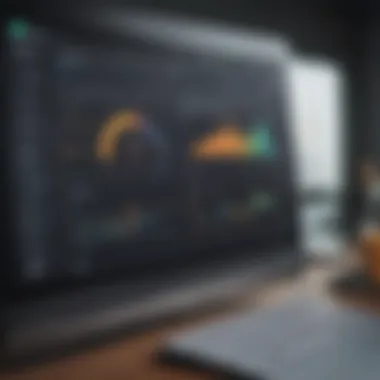

Intro
In today’s competitive business environment, ensuring that payroll processes run smoothly is crucial. Heartland Payroll Services offers a range of solutions tailored to meet the needs of small to medium-sized businesses. This review aims to dissect the functionalities, advantages, and potential downsides of Heartland’s offerings. By examining customer feedback and expert insights, we will provide a well-rounded presentation of this payroll solution.
Key Features of the Software
Overview of Core Functionalities
Heartland Payroll Services boasts a suite of functionalities that are essential for modern payroll management. The primary features include:
- Payroll Processing: Automated payroll calculations help reduce errors and save time.
- Tax Compliance: The software keeps track of tax rates and ensures proper withholdings, aiding in compliance with local, state, and federal regulations.
- Employee Self-Service Portal: This portal allows employees to access their pay stubs and tax documents without needing to contact HR directly.
- Reporting Tools: Customizable reports provide businesses insights into payroll expenses and employee hours.
Unique Selling Points
What sets Heartland apart from competitors? Some unique selling points include:
- User-Friendly Interface: The platform offers an intuitive layout that enhances user experience.
- Integration Capabilities: It easily integrates with various accounting and HR systems, streamlining overall operations.
- Customer Support: Heartland provides robust support options, including phone and online assistance, which is crucial for businesses requiring immediate help.
"A seamless payroll process not only saves time but also enhances employee satisfaction."
In-Depth Software Analysis
Pros and Cons
When evaluating Heartland Payroll Services, it is important to weigh its advantages and disadvantages. Some pros include:
- Efficiency: The automated payroll processing speeds up operations significantly.
- Customization: Businesses can tailor the system to fit their specific needs.
However, there are also some cons to consider:
- Pricing Structure: For some small businesses, the pricing may be perceived as high compared to competitors.
- Learning Curve: While generally user-friendly, new users may initially find the system complex.
Performance Metrics
To assess how Heartland performs, we can look at various metrics:
- User Satisfaction Rate: Many users report a satisfaction rate above 85%, indicating strong approval of the service.
- Downtime Metrics: Reports of system downtimes are minimal, suggesting a reliable service experience.
- Error Rate: Users note a low error frequency, which is essential for payroll accuracy.
Intro to Heartland Payroll Services
Understanding payroll services is vital for businesses today. Heartland Payroll Services stands out as a key player in this space. The article will explore how this service can meet the needs of organizations, especially small to medium-sized businesses. The role of payroll goes beyond just processing payments; it encompasses compliance, tax management, and employee satisfaction.
Overview of Services Offered
Heartland Payroll Services provides a comprehensive suite of payroll solutions. This includes payroll processing, tax management, and human resources functionalities. The platform allows businesses to manage their payroll efficiently, ensuring employees are paid accurately and on time. The service also handles tax compliance, which is critical given the complexities of tax regulations.
Employers can access various tools that simplify payroll tasks. This can range from direct deposit options to generating payroll reports easily. Additionally, Heartland focuses on automating many processes, reducing the potential for error and saving time. The user-friendly dashboard offers an at-a-glance view of payroll metrics, which is beneficial for decision-making.
Target Audience and User Base
Heartland Payroll Services is aimed primarily at small to medium-sized businesses. These businesses often require solutions that are both cost-effective and time-efficient. Entrepreneurs and IT professionals also benefit from these services, as they demand reliable and secure payroll functions.
Many users report satisfaction with the service's scalability, allowing businesses to grow without changing systems. The target audience appreciates the support provided, which helps them navigate any challenges related to payroll processing. Having a clear understanding of who the service is for helps potential users gauge whether it is the right fit for their needs.
Core Features of Heartland Payroll Services
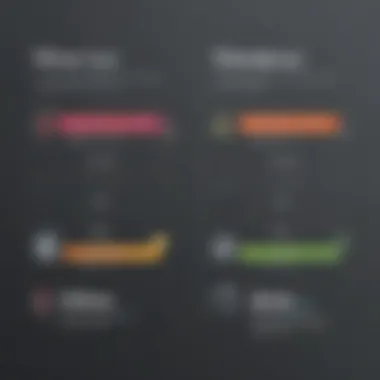

Understanding the core features of Heartland Payroll Services is essential for evaluating its suitability for small and medium-sized businesses. These features directly influence user experience and operational efficiency. A strong focus on these capabilities helps organizations streamline their payroll processes, stay compliant with tax obligations, and improve employee satisfaction. The following subsections delve into specific aspects that define Heartland's offerings and their relevance to potential users.
Payroll Processing Capabilities
Heartland Payroll Services provides a robust payroll processing platform. Businesses can efficiently handle payroll for various employee types, including hourly, salaried, and contract workers. Automated calculations reduce errors in payroll runs, ensuring employees are paid accurately and on time. This is vital for maintaining trust and morale within the workforce.
Additionally, Heartland's software supports direct deposits and paper checks, catering to diverse employee preferences. Key features like automated scheduling of payroll runs also save time, allowing HR staff to focus on more strategic tasks. Businesses need these capabilities to streamline operations and ensure smooth payroll cycles.
Tax Compliance and Filing
Tax compliance is often complex, and errors can result in significant penalties for businesses. Heartland Payroll Services simplifies this process through automated tax calculations and real-time updates reflecting any changes in tax regulations. This feature is essential for ensuring accurate withholding, thereby reducing the risk associated with tax liabilities.
The service also offers e-filing capabilities, which streamline the submission of tax forms. Businesses appreciate how Heartland handles these details, freeing them from the burden of managing forms and deadlines. * For many organizations, this level of support represents not just a convenience but a necessary safeguard against compliance issues.
Employee Self-Service Options
A critical component of modern payroll services is self-service capabilities. Heartland empowers employees with access to their payroll information through a user-friendly portal. Employees can view pay stubs, manage withholding allowances, and update personal information without involving HR.
This feature enhances employee satisfaction by providing transparency and control over their data. Organizations benefit too, as reduced inquiries about payroll details lessen the administrative load on HR teams. Overall, self-service options reflect a forward-thinking approach to payroll, aligning with the expectations of a tech-savvy workforce.
Integration with Other Systems
Integration capability is a significant aspect to consider when choosing payroll services. Heartland Payroll Services offers seamless connections with various accounting and HR systems. This ensures that data flows smoothly between platforms, reducing redundancies and inconsistencies in records.
For example, integration with accounting software enables automatic updates to financial records following payroll runs. This not only saves time but also minimizes errors that can arise from manual entries. Achieving such integration is crucial for businesses looking to create a cohesive operational ecosystem.
User Experience and Interface Analysis
User experience and interface analysis is essential when evaluating Heartland Payroll Services. A well-designed interface can greatly enhance user engagement and overall satisfaction. It influences how easily users navigate through the system, access the features they need, and perform tasks efficiently. Poor user experience can lead to frustration, reduced productivity, and ultimately, can affect a company's payroll accuracy. Therefore, understanding these elements helps businesses gauge how well Heartland Payroll Services can serve their needs.
Navigation and Accessibility
Navigation in Heartland Payroll Services is structured to allow users to move seamlessly through various modules. The primary dashboard provides an overview that is straightforward and user-friendly. The layout is logical, which means that users can quickly find functionalities such as payroll processing, report generation, and tax compliance.
Accessibility features are vital, especially for small to medium-sized businesses that might have users with different skill levels. Heartland offers keyboard shortcuts and mobile-compatible designs, ensuring that users can interact with the system without significant barriers. Some considerations for effective navigation include:
- Search Functionality: A robust search function allows users to quickly locate specific features or information.
- Clear Labels: Clear labeling of menus and icons helps in minimizing confusion when accessing various parts of the system.
- Consistent Layout: A consistent layout across different modules ensures users do not need to relearn navigation patterns as they move from one task to another.
Mobile App Functionality
The mobile app functionality of Heartland Payroll Services caters to the growing trend of on-the-go management. This aspect is indispensable for businesses that require flexibility in payroll operations. The application is designed to allow users to manage payroll tasks from their smartphones or tablets.
Key features of the mobile app include:
- Real-Time Updates: Notifications and updates keep users informed about payroll statuses and important deadlines.
- Mobile Access to Reports: Users can access essential reports and documents without needing a desktop, enhancing efficiency.
- User-Friendly Interface: The mobile app mirrors the desktop experience, ensuring ease of use.
Reviews indicate favorable opinions regarding mobile app performance. Users acknowledge the convenience it offers, especially for those who may be traveling or working remotely.
Customization Options Available
Customization options play a significant role in how well Heartland Payroll Services can adapt to individual business needs. Users appreciate flexibility in interface adjustments and report generation. Being able to tailor functionalities to suit unique operations can significantly enhance the overall experience.
Several customization options are available:
- Dashboard Personalization: Users can arrange and prioritize widgets according to their preferences, which can streamline daily tasks.
- Tailored Reports: The ability to create custom reports allows businesses to focus on specific metrics that matter most to their operations.
- User Roles and Permissions: Customizable user roles ensure that employees only access information relevant to them, maintaining security and privacy.
In summary, the user experience and interface analysis for Heartland Payroll Services shows a strong commitment to facilitating effective payroll management. From navigation and accessibility to mobile functionality and customization, these components all contribute toward creating an efficient work environment.


Pricing Structure of Heartland Payroll Services
Understanding the pricing structure of Heartland Payroll Services is crucial for businesses looking for a payroll solution that aligns with their budget and operational needs. This section delves into the various pricing plans offered, key considerations in cost analysis, and the overall value customers can expect. By evaluating this aspect, decision-makers can assess the financial implications of adopting Heartland's payroll services and how it compares to competitors in the market.
Pricing Plans Overview
Heartland Payroll Services presents several pricing plans designed to cater to a range of business sizes and requirements. Companies must consider their specific operational scale and needs when selecting a suitable plan. The pricing tiers generally vary in features offered, which may include:
- Basic Payroll Processing: Ideal for small businesses with straightforward payroll needs. It usually includes essential features such as employee payments and tax management.
- Advanced Payroll Solutions: For medium-sized businesses that require more complex payroll functions. This plan may encompass benefits administration and more detailed reporting.
- Customized Plans: Heartland offers tailored solutions for larger organizations with unique needs. Costs for this type of plan can vary significantly, depending on specific requirements and functionalities.
Typically, these plans might have a monthly base fee plus a per-employee charge. It is essential for potential users to review all features included in each plan to ensure comprehensive understanding and value.
Cost-Benefit Analysis
Conducting a cost-benefit analysis on Heartland Payroll Services helps organizations determine if the investment justifies the expense. It involves examining the various costs associated with each plan against the benefits received.
- Benefits to Consider:
- Time Savings: Automated payroll processing can significantly reduce the time spent on administrative tasks, enabling employees to focus on higher-value work.
- Accuracy: Automated systems typically provide higher accuracy in calculations, reducing the risk of costly errors compared to manual methods.
- Compliance Assurance: Heartland's expertise in tax regulations ensures accurate and timely compliance, avoiding potential fines and penalties.
When weighing costs against benefits, businesses must consider other factors such as:
- Scalability: As a business grows, how well can Heartland adapt its services to meet changing needs?
- Integration: Evaluate if Heartland integrates well with existing systems, potentially saving costs associated with new software or training.
- Long-Term Value: Assess the overall return on investment; low upfront costs might mask less beneficial long-term usage costs.
Ultimately, a thorough analysis of these factors enables potential users to make informed decisions, ensuring that the adoption of Heartland Payroll Services is a strategic move towards improved efficiency and compliance.
Customer Support Evaluation
Customer support is a critical aspect of any service-based business, especially for payroll solutions like Heartland Payroll Services. When companies handle payroll, they are managing sensitive financial information and regulatory compliance. Therefore, effective support can significantly determine the user experience and ensure smooth operational flow. Businesses rely on timely assistance to resolve issues that may arise, making stellar customer support integral to the service. In this evaluation, we will discuss various support types available, the speed of responses, and overall user feedback on support experience from Heartland Payroll Services.
Types of Support Offered
Heartland Payroll Services provides several support options that cater to the diverse needs of its clientele. They offer both online resources and direct contact methods.
- Live chat: This feature allows users to interact with support representatives in real-time, providing an immediate avenue for urgent inquiries.
- Email support: Users can submit inquiries via email, which provides a documented trail and is suitable for less urgent questions.
- Phone support: Heartland offers toll-free phone support, which can be critical for businesses needing quick help or detailed explanations.
- Knowledge base: The online library includes articles and guides that address common questions and troubleshooting procedures.
- Webinars and tutorials: To assist users in understanding the platform better, Heartland hosts webinars and provides tutorial videos.
These support types ensure that customers can choose the method that best suits their situation and preferred communication style.
Response Times and Availability
The efficiency of customer support is heavily influenced by how quickly representatives respond to inquiries and the hours during which support services are available. Heartland Payroll Services aims to provide prompt responses through various channels.
- Immediate assistance via live chat is often available during standard business hours.
- Email inquiries typically receive responses within a few hours to one business day, depending on complexity.
- Phone support is usually accessible during regular business hours, with after-hours support likely limited.
Response time is essential for resolving payroll issues, particularly as deadlines approach. Delays in processing payroll can lead to employee dissatisfaction and compliance issues. Therefore, evaluating these response times helps potential clients gauge if Heartland meets their operational requirements.
User Feedback on Support Experience
Understanding customer sentiment regarding support is essential in assessing any service. Users of Heartland Payroll Services frequently express their experiences, both positive and negative. Feedback generally highlights the following:
- Positive experiences: Many users appreciate the knowledgeable and courteous staff. There are instances where issues were resolved swiftly, contributing to overall satisfaction.
- Room for improvement: Some users indicate that response times during peak periods can lag, particularly for email inquiries.
- Consistency in support quality: Feedback suggests that experiences can vary based on the specific representative. While many receive helpful guidance, a few report a lack of adequate solutions.
"While the support from Heartland is generally reliable, users hope for greater consistency, especially during peak payroll periods."
This kind of feedback is critical when evaluating whether a payroll service will align with a business's needs. Happy clients often translate to lower employee turnover and smoother payroll operations.
Comparative Analysis with Competitors
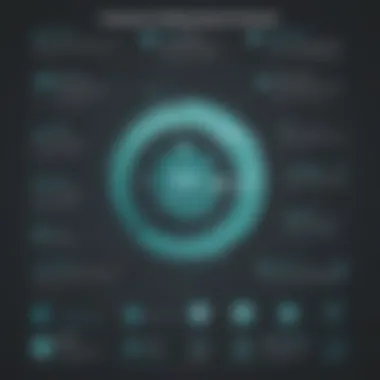

In the context of this review, a comparative analysis of Heartland Payroll Services with its competitors plays a pivotal role in guiding potential users. By evaluating how Heartland stacks up against similar offerings, it becomes possible to identify strengths, weaknesses, and unique attributes. This analysis is significant for businesses as they consider their payroll solutions. Understanding where Heartland stands in comparison gives decision-makers the information needed to align services with their organizational needs.
Market Position of Heartland Payroll Services
Heartland Payroll Services occupies a notable position in the payroll services market. Known for its comprehensive solutions tailored to small and medium-sized businesses, Heartland has built a reputation for reliability and efficiency. Its offerings appeal particularly to entrepreneurs looking for seamless payroll processes without overhead complexities. This market position is indicated by customer retention rates and positive feedback. It reflects an understanding of the specific needs of businesses of varying sizes.
Strengths and Weaknesses Compared to Rivals
When looking closely at Heartland, several strengths emerge in comparison to its rivals:
- Robust Features: Heartland Payroll provides a range of features including payroll processing, tax filing, and compliance solutions, all in a single platform.
- User-Friendly Interface: Users often highlight the intuitive interface that simplifies navigation.
- Responsive Customer Support: Compared to many competitors, Heartland often receives better scores in user support sectors.
However, there are weaknesses to consider:
- Pricing Structure: While competitive, some users find certain pricing tiers restrictive compared to rivals that offer more flexible plans.
- Limited Advanced Features: Larger enterprises may find Heartland lacking in highly specialized features that other payroll service providers might offer.
Unique Selling Points
What truly differentiates Heartland Payroll Services is its unique selling points. These assets appeal specifically to the needs of smaller enterprises:
- Integration Capabilities: Heartland’s system integrates smoothly with popular accounting software like QuickBooks and Xero, enhancing workflow.
- Focus on Compliance: The service provides automated updates on tax regulations, helping businesses maintain compliance without the need for constant monitoring.
- Employee Self-Service Portal: This feature allows employees to access their payslips and tax documents easily, reducing the administrative burden on HR departments.
"With its blend of user-friendly features and robust support, Heartland sets itself apart in the crowded payroll service market."
By understanding these elements, businesses can make a more informed decision when selecting a payroll provider. A thorough comparison against competitors informs potential users of what they might gain or lose by choosing Heartland over other services.
Real-World Use Cases and Testimonials
The section on real-world use cases and testimonials is essential for understanding how Heartland Payroll Services performs in practical settings. Beyond features and pricing, the experiences of actual users provide deeper insight into the software's effectiveness. Businesses seek reliable solutions. Knowing that others have successfully implemented a service can be comforting. Testimonials can highlight both strengths and weaknesses. This information is vital for decision-makers and can help them comprehend if Heartland Payroll Services suits their operational needs.
Case Studies from Different Industries
Heartland Payroll Services caters to various industries, each with unique payroll requirements. Case studies are a valuable way to show its versatility. For example, in the retail sector, a chain store noted efficiency improvements after implementing Heartland. They processed payroll for hundreds of employees with minimal errors. The automated features reduced the time spent on calculations significantly.
In contrast, a small construction firm highlighted benefits in tax compliance. They faced challenges from changing regulations. Heartland’s accurate reporting and filing capabilities eased their burdens during tax season. This firm appreciated the ability to focus more on operations rather than legalities.
Furthermore, in the healthcare industry, a local clinic reported that the employee self-service options enhanced engagement. Staff could access their pay stubs and tax documents independently, reducing administrative workload. By using Heartland, they maintained compliance while empowering employees.
Client Testimonials and Experiences
Clients often share experiences that illustrate the product’s real-world applications. A marketing agency praised Heartland Payroll Services for its customization options. They tailored the software to suit their unique pay structures and bonus arrangements. This flexibility streamlined payroll processes and improved morale among employees.
On online forums like Reddit, discussing various payroll solutions, users often highlight Heartland's responsive customer service. One user noted that, during a critical payroll period, they received assistance within minutes. Having reliable support during peak times can make a significant diference.
Another testimonial from a restaurant highlights how Heartland's integration with point-of-sale systems saved time on end-of-day reports. By syncing sales data with payroll information, the restaurant minimized errors and reduced data-entry workload. This effectiveness in real-time management is a crucial aspect for many businesses operating in fast-paced environments.
Final Thoughts and Recommendations
In the realm of payroll services, having a clear understanding of the available options is critical for small to medium-sized businesses. Heartland Payroll Services, with its comprehensive features, competitive pricing, and responsive customer support, presents itself as a formidable choice for organizations looking to streamline their payroll processes. This section synthesizes insights discussed earlier, highlighting key elements that potential users should consider before making a decision.
Summation of Key Insights
Heartland Payroll Services stands out for several reasons:
- Robust Payroll Processing: Its capabilities in automation and processing provide efficiency that can save valuable time for businesses.
- Compliance Assurance: The service offers solid tax compliance features, which can alleviate the burden of keeping up with changing regulations.
- User Accessibility: The interface is designed for ease of use, making it accessible even for those without extensive technical expertise.
- Customer Support: Feedback indicates a commitment to high-quality support, a crucial element for businesses that rely on timely assistance.
Overall, Heartland positions itself well in the payroll services landscape by addressing essential needs for businesses of various sizes. Each feature is carefully crafted to cater to diverse operational requirements.
Recommendation for Potential Users
For potential users considering Heartland Payroll Services, here are several recommendations:
- Evaluate Needs: Businesses should first assess their specific payroll needs. Consider factors such as employee count, industry regulations, and unique operational requirements.
- Test the Features: If possible, utilize free trials or demos to experience the platform firsthand. This allows you to gauge usability and determine if it aligns with your organizational workflow.
- Review Customer Feedback: Analyze testimonials and case studies to understand how Heartland has positively impacted similar businesses.
- Compare Alternatives: While Heartland offers strong features, it's also wise to compare with other options in the market to ensure the best fit.















