Unlocking the Power of Hotjar Session Capture
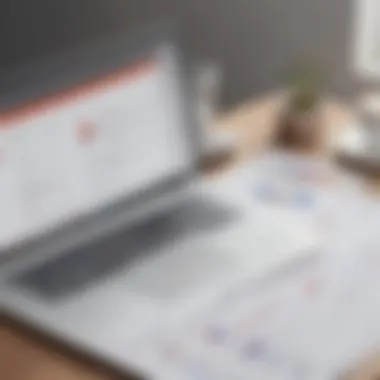
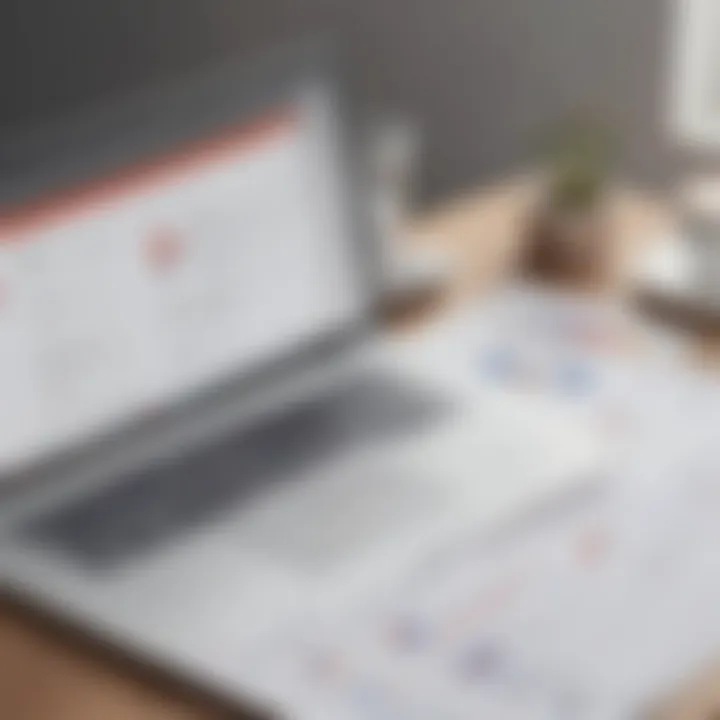
Intro
In the realm of digital marketing and user experience, understanding how users interact with your website is crucial. Hotjar’s session capture feature plays an important role in this understanding. By observing real-time user sessions, businesses can glean insights that drive enhancements and strategic optimizations. This article aims to unpack the various aspects of Hotjar’s session capture, aiding decision-makers in utilizing this tool effectively.
Key Features of the Software
Overview of Core Functionalities
Hotjar’s session capture is not merely a recording tool; it is a comprehensive observational suite. Key functionalities include:
- Session Recordings: Users can watch live recordings of visitor interactions. This feature enables businesses to witness user behavior firsthand, identifying obstacles or misunderstandings in real time.
- Heatmaps: These visually represent user behavior on pages, showing where visitors click, scroll, and spend most of their time. This analysis helps in recognizing popular content and potential areas of improvement.
- Feedback Polls and Surveys: Embedded directly on the site, these tools facilitate direct input from users about their experiences. Gathering qualitative data enhances understanding, providing context for quantitative data.
Unique Selling Points
What sets Hotjar apart from other analytics tools?
- User-Focused Approach: The combination of quantitative data with qualitative insights (from polls and surveys) offers a fuller picture of user experience.
- Ease of Use: The interface is intuitive, making it accessible for small to medium-sized businesses without extensive technical knowledge.
- Integrations: Hotjar seamlessly integrates with various platforms, enhancing existing workflows.
In-Depth Software Analysis
Pros and Cons
Pros:
- Rich User Insights: Provides detailed behavioral data, which informs better design decisions.
- Cost-Effectiveness: Offers tiered pricing plans, catering to various company sizes.
- Quick Implementation: Setting up Hotjar’s tracking code is straightforward, ensuring swift data collection.
Cons:
- Data Privacy Concerns: Businesses must ensure compliance with local regulations when capturing user sessions and feedback.
- Potentially Overwhelming Data: For some users, the volume of data can become difficult to analyze effectively.
Performance Metrics
Measuring the success of Hotjar’s session capture involves several key performance indicators:
- Engagement Rate: Assess the extent to which users interact with the recordings and heatmaps.
- Feedback Response Rates: Monitor how many users engage with surveys and polls compared to website traffic.
- Conversion Rates: Establish any link between insights gained from Hotjar and changes in conversion rates.
As organizations increasingly prioritize user experience, tools like Hotjar are vital.
Prelude to Hotjar
Understanding Hotjar is crucial for businesses seeking to enhance their digital strategies through user behavior analysis. As a tool, Hotjar provides insights into how users engage with websites, revealing patterns that are often invisible in traditional analytics. This section aims to demystify what Hotjar is and outline its key features, laying a foundational understanding before delving into the specifics of session capture.
What is Hotjar?
Hotjar is a powerful web analytics and feedback tool that enables businesses to better understand their users. Designed primarily for small to medium-sized businesses, Hotjar captures user interactions on websites through various methodologies. This includes heatmaps, session recordings, and surveys. By leveraging this tool, businesses can visualize user journeys, identify friction points, and optimize overall user experience. The seamless integration with existing platforms amplifies its utility, making it a favorite among IT professionals and entrepreneurs.
In essence, Hotjar acts as a lens, allowing businesses to observe their users directly. Unlike traditional analytics that can present data in numbers and percentages, Hotjar provides a more human-centric view of user behavior.
Key Features Overview
Hotjar blends multiple features into one cohesive platform. Here are some key components:
- Heatmaps: These provide visual representations of clicks, taps, and scrolling patterns. Businesses can quickly gauge which areas attract attention and engagement.
- Session Recordings: This feature allows businesses to replay actual user sessions. By watching how users navigate through a site, organizations can pinpoint usability issues and enhance their interfaces efficiently.
- Surveys and Feedback Polls: Simple tools to gather direct user feedback on products or features. This can be essential for understanding user needs beyond surface-level interactions.
- Conversion Funnels: These let businesses track user journeys through a series of web pages, identifying points where users drop off before achieving goals like purchases or sign-ups.
Understanding Session Capture
Understanding the concept of session capture is vital for businesses focused on enhancing their customer experience. This process of observing how users engage with a website offers deep insights into their behaviors and preferences. By studying recorded sessions, small to medium-sized businesses can identify areas needing improvement, cater more effectively to users, and ultimately increase conversions.
Definition of Session Capture
Session capture refers to the technology that records a user’s interactions on a website. This includes every click, scroll, and navigation choice made by the user during their visit. The recordings are typically stored and served through platforms like Hotjar, allowing businesses to replay these sessions for analysis and review. It serves as a foundation for understanding user engagement and provides data-rich visuals reflecting user pathways across the site.
The Purpose of Session Capture
The primary purpose of session capture is to obtain a direct view of user experience. Here are several key points to consider:
- User Behavior Analysis: It provides businesses with direct insights into how users behave on their site. This information is crucial for optimizing the design and functionality of the website.
- Identifying Friction Points: Businesses can pinpoint where users encounter difficulties. For example, if a user skips a page or abandons a cart, analyzing the session can reveal potential barriers to conversion.
- Enhancing User-Centered Designs: With knowledge from observed behaviors, companies can adapt their strategies. Tailoring designs around actual usage can create a more intuitive experience.


Understanding user behavior through session capture can provide a significant competitive advantage by allowing businesses to continuously optimize their offerings.
By integrating session capture into their strategy, companies can create a data-driven approach to improving their online presence. Ultimately, this leads to better customer satisfaction and increased loyalty.
How Hotjar Session Capture Works
Understanding how Hotjar session capture functions is essential for businesses striving to enhance user experience. This feature allows companies to record user interactions on their websites. The insights gained can vastly improve design and usability by highlighting real-time behavior and common user pathways. With this data, businesses can identify friction points and opportunities for improvement. The primary benefit lies in its potential to convert user observations into informed decisions.
Technical Aspects of Session Recording
Hotjar employs various technical aspects to enable effective session recording. The session recording feature utilizes JavaScript to collect interaction data as users navigate through a website. It captures mouse movements, clicks, scrolling, and even form inputs while ensuring that sensitive information is anonymized.
- To begin, Hotjar generates a unique identifier for each session, allowing users to view specific interactions over time.
- This data is stored securely on Hotjar’s servers, ensuring compliance with global data protection regulations.
- Additionally, the recordings can be filtered based on user behaviors, demographics, or session length, making it easier to analyze targeted groups.
Implementing these technical aspects offers a structured approach to user data collection. Organizations can systematically review recordings to glean valuable user insights that guide design and functionality improvements.
User Interactions and Behavior Analysis
Analyzing user interactions through Hotjar session recordings is crucial for understanding behavior patterns and preferences. Insights gained from this analysis can lead to significant improvements in website performance.
As users engage with a site, not all interactions yield positive experiences. Some common behaviors that emerge include:
- Rapid navigation between pages: This could indicate confusion or trouble finding desired information.
- Unusual mouse movement patterns: These can point to areas where users are unsure or are trying to locate specific features.
- Frequent clicking on non-clickable elements: Such behavior suggests a need for clearer design cues or better content placement.
Timely analysis of these interactions helps businesses adapt to user needs. By addressing the pain points identified, companies can enhance user satisfaction and retention.
Understanding user behavior through Hotjar's session recordings is not just about observing actions; it's about interpreting those actions to drive more user-friendly designs.
Setting Up Hotjar Session Capture
Setting up Hotjar Session Capture is a critical step for gaining valuable insights into user behavior. This process enables businesses to effectively monitor how users interact with their websites. A proper setup not only enhances user experience but also provides essential data for informed decision-making. It is vital to pay attention to both the installation and configuration phases to maximize the benefits of this powerful tool.
Installation Process
To begin utilizing Hotjar's session capture, the installation process must be straightforward and efficient. Hotjar offers several methods to ensure a smooth setup. Here are the main steps:
- Create a Hotjar Account
First, sign up on Hotjar's official website. Fill out necessary details to create an account. You will receive a tracking code after registration. - Add Tracking Code to Your Website
The tracking code needs to be inserted into the header of your website. This action can be done manually or using a tag manager like Google Tag Manager. Ensure it is present on all pages you want to monitor. - Verify Installation
After adding the code, visit your Hotjar dashboard. Use the verification tool to confirm everything is set up correctly. This step ensures that data is being captured. - Choose the Recording Settings
Decide if you want to start capturing sessions immediately or schedule recordings for later. The choice depends on your business requirements.
Installing Hotjar can seem daunting, but following these steps simplifies the process. Proper installation paves the way for better insights into user interactions.
Configuring Session Capture Settings
Once the installation is complete, configuring session capture settings is the next vital step. This configuration allows businesses to tailor the capture process to meet specific needs. Here are factors to consider:
- Targeting Specific Pages
You can choose which pages to monitor. Capturing sessions on specific pages helps in understanding user interactions better. - Setting Frequency of Recordings
Decide how often you want session recordings. A higher frequency can provide more data but may lead to increased storage requirements. - Data Sampling
If your website has a high volume of traffic, consider using data sampling methods. This approach will allow you to analyze recordings from a representative sample of users instead of trying to capture every single session. - Excluding Certain Users
Certain user types, like employees or administrators, might skew your data. You can apply filters to exclude these sessions from recordings.
Configuring these settings according to your goals will significantly impact the quality and relevance of the insights gathered. Each decision can contribute to a clearer understanding of user behavior and lead to improved website optimization strategies.
Analyzing Session Captures
Analyzing session captures is a crucial element in understanding user behavior and enhancing website performance. When businesses utilize Hotjar's session capture feature, they gain access to invaluable insights about how visitors interact with their website. This allows for informed decision-making, particularly in design and user experience enhancements. A thorough analysis can highlight specific elements that resonate with users and those that may cause confusion, frustration, or abandonment.
Interpreting Recorded Sessions
Interpreting recorded sessions involves examining the actual interactions users have on a website. This is not merely about watching videos; it’s about understanding behavior patterns. Observers need to pay attention to areas of high engagement, such as clicks on buttons or navigation items. It is also essential to note areas where users hesitate or abandon their journey.
For instance, a recorded session might show a user attempting to complete a form but giving up midway. Such insights point to possible design flaws or unclear instructions. Insights abound from every click and scroll, potentially indicating where the user's attention drifts or focuses intensely. Furthermore, metrics like scroll depth and click maps should complement these recordings to form a comprehensive view of user behavior. By synthesizing the qualitative data from these recordings with quantitative data, businesses can devise strategies for improvement of layout or content.
Identifying User Pain Points
Identifying user pain points is perhaps one of the most significant outcomes of harnessing session captures. Pain points refer to specific frustration areas within the user experience that hinder usability or deter conversions. These may manifest as complicated navigation flows, slow-loading pages, or ambiguous calls to action.
To make the process effective, businesses should categorize pain points into primary sections:
- Technical Issues: Such as broken links or responsive design failures.
- Usability Issues: Including overly complex forms or unclear navigation elements.
- Content Issues: Like irrelevant or insufficient content that does not meet the user’s needs.
Recognizing these pain points allows for targeted changes. It enables businesses to prioritize fixing the most pressing issues first, thus fostering a smoother and more engaging user experience. By adopting an iterative approach, organizations can continually refine their offerings based on user feedback and behavior observed through session captures.


"Analyzing session captures leads to better understanding and visibility into user experience, catalyzing improved design and functionality."
Best Practices for Using Hotjar Session Capture
Implementing session capture through Hotjar is not merely about collecting data, but rather about deriving actionable insights that can truly enhance user experience. Understanding the best practices in this area can propel small to medium-sized businesses forward in their pursuit of effective engagement strategies. The focus should always remain on improving usability and tailoring offerings to meet user expectations. Here, we explore two critical areas: maximizing user insights and integrating these insights into your workflow.
Maximizing User Insights
To fully leverage Hotjar for user insights, it is crucial to approach session recordings with a strategic mindset. Begin by clearly defining your objectives. Ask yourself: What are your goals? Do you want to identify navigation issues, understand user behavior, or improve conversion rates? Having clear objectives helps in focusing on the sessions that matter most.
Utilize Hotjar’s filtering options to narrow down sessions based on user interactions. For instance, watching recordings of users who dropped off before completing a purchase can help pinpoint exact pain points. Additionally, integrating heatmaps allows you to visualize areas of your site that garner the most clicks or interactions. This combination is powerful, enabling a multi-faceted view of user behavior.
Ultimately, the insights that arise should inform not just immediate fixes but also long-term strategies. Gathering qualitative feedback alongside quantitative data can create a holistic view, ensuring that user insights are maximized and translate into meaningful improvements.
Integrating Insights into Your Workflow
Having gathered substantial insights through session captures, the next pivotal step is ensuring these findings are smoothly integrated into your existing workflow. The key here is collaboration. Share insights across teams – marketing, product design, customer support – to foster a united front on user-centric improvements.
Document findings in a way that is accessible to all stakeholders. Consider using project management tools to assign tasks based on the insights gathered from Hotjar. Each observation should lead to actionable strategies, whether it be A/B testing new page layouts or adjusting call-to-action messaging based on user reactions.
Moreover, establish a routine check-in to revisit insights and assess the impact of changes. Are users responding favorably? Should the changes be tweaked? An iterative approach ensures that your strategies remain relevant and continue to enhance user experience.
"The best learning occurs when businesses translate insights into action, adapting to user needs continuously."
By embracing these best practices, businesses can ensure the effective use of Hotjar session capture. This not only improves decision-making but significantly enhances the overall user journey.
Compliance and Ethical Considerations
In the realm of digital analytics and user experience optimization, compliance and ethical considerations are fundamental. This significance primarily arises from the sensitivity surrounding user data and how it is handled. With the increasing awareness of privacy rights, businesses utilizing session capture tools must navigate a complex landscape of regulations. Proper adherence to these laws is not only a legal obligation but also a moral imperative that can influence user trust and brand reputation.
Data Protection Regulations
Data protection regulations serve as a framework guiding how user data should be collected, stored, and processed. Notable regulations include the General Data Protection Regulation (GDPR) in Europe and the California Consumer Privacy Act (CCPA) in the U.S. These laws enforce strict guidelines regarding user consent, data access, and the right to erasure.
Hotjar, as an analytics platform, must align its operations with these laws to ensure compliance. Businesses using Hotjar must understand their obligations under these regulations to mitigate risks. Failure to comply can result in hefty fines and damage to brand trust.
Key points regarding data protection regulations include:
- User Consent: Businesses must obtain clear consent from users before capturing their session data.
- Data Minimization: Only necessary data should be collected to fulfill specific purposes.
- Right to Access: Users should have access to their data and know how it is used.
From a practical perspective, organizations should maintain meticulous documentation of their session capture practices, which will help facilitate compliance audits and demonstrate accountability.
User Consent and Transparency
User consent is pivotal in ethical data collection practices. Without transparency, users cannot make informed choices about their data. Companies must actively communicate their data collection methods and purposes through clear privacy policies and consent forms. This includes detailing how session recordings will be used to improve user experiences.
Importantly, user consent should not be an afterthought. Instead, it requires an affirmative action from users, such as clicking an opt-in button, prior to engaging with session capture technologies. This transparency fosters trust and helps mitigate backlash from users who may feel their privacy is being invaded.
Considerations for implementing user consent and transparency include:
- Privacy Policies: Clearly outline data handling practices in easily accessible documents.
- Opt-in Strategies: Implement mechanisms for users to provide explicit consent.
- Feedback Mechanisms: Create channels for users to ask questions regarding data usage.
"The ethics of data collection is not just about following regulations; it's about respecting user autonomy and building trust."
Challenges in Implementing Session Capture
Implementing session capture, especially through a tool like Hotjar, presents various challenges that businesses must navigate. These challenges can significantly impact the effectiveness of the session capture and the overall user experience. Identifying and addressing these obstacles early in the process is crucial for successful deployment and utilization.
Technical Hurdles
When deploying Hotjar, businesses often face technical hurdles. Integrating the tool within the existing infrastructure can be complex, especially for companies with intricate websites or custom-built applications. Here are some common technical hurdles:
- Compatibility Issues: Different web technologies exhibit varying degrees of compatibility with Hotjar’s session capture features. Companies using older versions of web frameworks may find that certain functionalities do not operate as expected.
- Performance Impact: Session capture can add overhead to website performance. If not configured correctly, it may lead to slow load times or increased bounce rates, impacting the overall user experience negatively.
- Data Storage Management: Capturing sessions leads to a considerable amount of data. Managing this data effectively poses another layer of complexity. Businesses must plan for storing and analyzing these session recordings without overloading their servers.
It is essential to conduct thorough pre-implementation testing to identify potential technical issues. Assessing compatibility with existing systems, as well as performance optimization, can help streamline the deployment process.
Human Factors in Data Interpretation
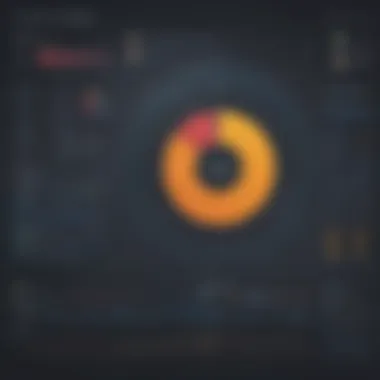
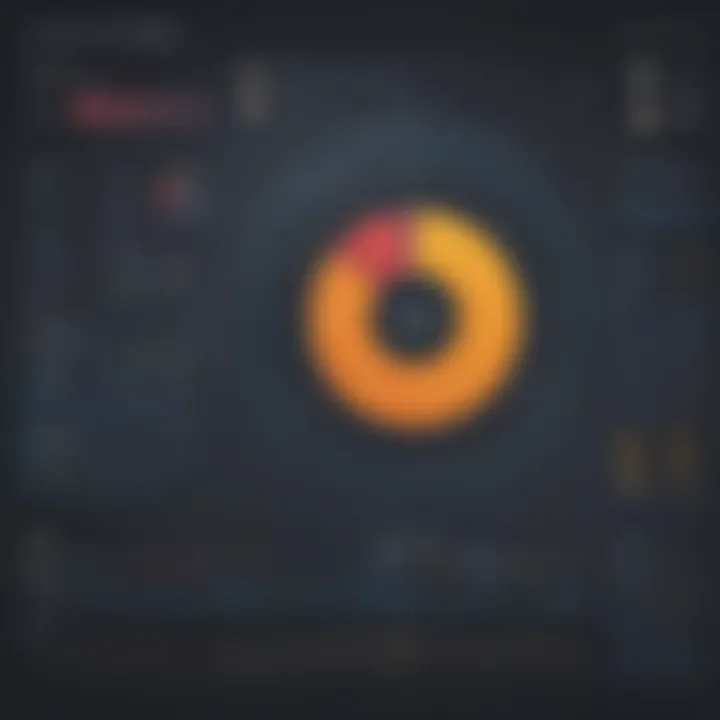
Beyond technical challenges, human factors also play a vital role in interpreting session capture data. Ensuring that teams accurately decipher user behavior trends from recorded sessions may be challenging for multiple reasons:
- Bias in Analysis: Interpretations can be heavily influenced by personal biases. Team members may focus on specific sessions that align with their preconceptions instead of considering the entire dataset. This bias can lead to skewed insights that do not accurately represent user behavior.
- Training Needs: Staff involved in data analysis may require training to effectively use the insights derived from session captures. Without proper training, teams might overlook critical findings or misinterpret user actions, leading to misguided business decisions.
- Collaboration Gaps: Different departments may interpret data differently. For instance, marketing may view user behavior in terms of engagement while the product team may focus on usability. These differing perspectives can create challenges when trying to formulate an overall understanding of user experience.
By fostering a culture that encourages collaboration and providing comprehensive training, businesses can mitigate these human-related challenges. Emphasizing data literacy across teams increases the likelihood of deriving actionable insights from session captures.
A thoughtful approach to tackling these challenges will enhance the overall effectiveness of Hotjar’s session capture feature and elevate user experience.
Real-world Applications of Hotjar Session Capture
The real-world applications of Hotjar session capture are crucial for organizations looking to improve their user experience and optimize their overall design strategies. This section will examine how various businesses utilize Hotjar to gain insights from user interactions, leading to better product development and customer satisfaction.
Case Studies of Successful Implementations
A number of small to medium-sized businesses have effectively adopted Hotjar's session capture feature. One such example is an e-commerce company that was experiencing a high rate of cart abandonment. By analyzing session recordings, they identified that users struggled to navigate through the checkout process.
The company implemented a series of changes based on this feedback. They simplified the checkout process, reduced the number of steps required to complete a purchase, and enhanced the clarity of the interface. As a result, the company's conversion rate increased by approximately 25%. This demonstrates how direct observation of user behavior can drive significant improvements.
Another case study involves a SaaS platform that wanted to enhance its onboarding experience. Using Hotjar, the company captured sessions of new users who struggled to navigate the initial setup. By reviewing these recordings, the team recognized common points of confusion. They subsequently redesigned their onboarding tutorial to address these issues. The impact was clear, as user retention improved markedly after the adjustments were made.
Lessons Learned from Various Industries
The insights gained from Hotjar session capture can be transformative across different sectors. For instance, a travel agency utilized this tool to understand how customers browsed packages on their website. They observed that many users left after viewing landing pages, indicating a disconnect between customer expectations and the information provided.
From this analysis, the agency learned to enhance its content strategy by integrating performance metrics with user feedback. They started to tailor their offerings based on user behavior and preferences, which ultimately led to an increase in bookings.
In the educational sector, a learning platform applied Hotjar’s features to assess how students interacted with their courses. Through session captures, they discovered that learners often paused videos for extended periods, suggesting difficulty in comprehending the material. This finding prompted a redesign of their course materials to include more interactive elements, making learning more engaging.
Overall, the aggregate lessons from these scenarios underscore the significance of utilizing session capture. Companies learn the value of direct observation and user feedback in driving changes that align with customer needs. This evidence-based approach not only mitigates risk but also fosters a culture of continuous improvement.
Future Developments in Session Capture Technology
Session capture technology is evolving rapidly, especially with increasing demands for user privacy and data analysis. Understanding these advancements is crucial for businesses that rely on tools like Hotjar to optimize user experiences. Such developments not only influence how companies gather and analyze data but also shape strategic decisions regarding customer engagement and product enhancements.
Emerging Trends in User Analytics
The field of user analytics is currently witnessing significant shifts. One trend is the rising use of artificial intelligence to improve data interpretation. AI can analyze vast amounts of session data far quicker than humans, identifying patterns that may not be apparent in manual reviews. This capability allows businesses to gain deep insights into user behavior, leading to more informed decisions.
Furthermore, real-time analytics have gained popularity. Organizations no longer want to rely solely on historical data; real-time information allows them to react promptly to user behavior. Businesses can adjust their interfaces or offerings dynamically, enhancing interaction effectiveness.
Another trend is the integration of cross-device tracking, which provides a holistic view of user journeys. Today’s users switch between devices and platforms. Collecting data across devices can help companies understand the full scope of user interactions, leading to improved targeting and personalized experiences.
"The advancements in user analytics are not just technical; they fundamentally change how we think about customer relationships."
Potential Innovations in Hotjar's Offerings
As Hotjar continues to innovate, potential features could greatly enhance its session capture capabilities. One of the anticipated enhancements is the incorporation of advanced heatmaps and visual data representation tools. These improvements can offer clearer insights into where users engage most actively on a page, allowing for more targeted design adjustments.
In addition, the development of automated reporting features can save time for organizations. Instead of manually filtering through session recordings and metrics, automated summation tools can generate reports highlighting key trends, anomalies, and user pain points. This not only increases efficiency but also enhances decision-making processes.
Moreover, the integration of predictive analytics within Hotjar could be another significant advancement. Predictive models could assess user data and suggest actionable strategies before issues arise. Such innovations would provide businesses with the foresight needed to maintain optimal user experiences while mitigating potential problems before they affect user satisfaction.
In summary, the future landscape of session capture technology holds tremendous promise. Emerging trends in user analytics and potential innovations in Hotjar's offerings point toward a transformative era for businesses striving to understand and improve user experiences.
Ending
In this مقاله, the significance of Hotjar's session capture feature has been thoroughly explored. The concluding remarks emphasize how this tool can provide businesses, particularly small to medium-sized ones, with valuable insights into user behavior and interactions on their sites. Understanding these insights allows companies to pinpoint areas needing improvement, thus enhancing overall user experience.
Summarizing Key Insights
The key takeaways from the discussion on Hotjar's session capture include:
- User Behavior Understanding: Hotjar allows for capturing real-time user actions, which reveal how visitors navigate and engage with content.
- Pain Point Identification: By analyzing session recordings, businesses can detect where users experience difficulties, guiding necessary adjustments.
- Data Integration: Insights gleaned from session recordings can seamlessly integrate into existing workflows, supporting data-driven decision-making processes.
- Compliance Awareness: The importance of adhering to data protection regulations is pronounced, ensuring that user privacy is maintained throughout the capture process.
These insights are instrumental for businesses aiming to refine their strategies and enhance customer engagement.
Encouraging Informed Decisions
Encouraging informed decisions is essential for leveraging the benefits of Hotjar's session capture. Businesses should consider the following steps:
- Assess Specific Needs: Before implementing session capture, analyze what user behaviors are most valuable for observation within your organization.
- Training and Support: Equip teams with adequate training regarding the effective use of session capturing tools to maximize insights.
- Monitor Compliance: Continuous assessments of compliance with data regulations should be prioritized. This includes obtaining proper user consent when recording sessions.
- Iterative Improvements: Regularly revisit insights for evolving user expectations and behaviors. A cycle of ongoing analysis can lead to more effective strategies over time.
By implementing these strategies, organizations can use Hotjar's session capture to its fullest potential, ultimately leading to enhanced user satisfaction and improved business outcomes.















