In-Depth Analysis of HubSpot CMS Features and Benefits
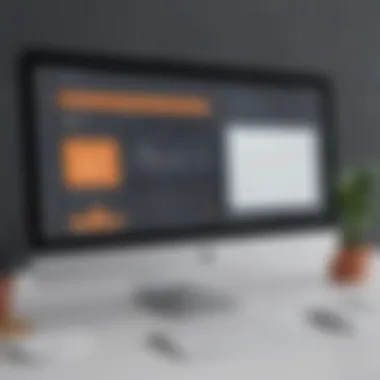

Intro
In the dynamic landscape of digital marketing and website management, having a robust Content Management System (CMS) is integral for businesses aiming for sustained growth and effective outreach. The HubSpot CMS has carved a niche for itself among small to medium-sized businesses and entrepreneurs seeking an intuitive yet powerful solution. What sets it apart is not just its array of features, but how these features seamlessly integrate within the broader HubSpot ecosystem. As we embark on this exploration, we’ll highlight key components that make the HubSpot CMS a favored choice, including its ease of use, SEO tools, and functional capabilities.
Key Features of the Software
Overview of Core Functionalities
The HubSpot CMS boasts a comprehensive suite of tools designed to enhance the user experience, streamline content creation, and bolster marketing strategies. Central to its functionality are:
- Content Creation and Management: The intuitive drag-and-drop editor simplifies the posting process, allowing users to create and edit web pages without needing extensive technical expertise.
- Responsive Design: Every template and theme is optimized for mobile devices, ensuring a seamless experience for all users.
- SEO Optimization Tools: Built-in SEO recommendations guide users in enhancing their content's visibility, making it easier to attract organic traffic.
- Marketing Integrations: The CMS integrates flawlessly with HubSpot’s full suite of marketing tools, facilitating email marketing, social media management, and lead tracking all in one place.
Unique Selling Points
One of the most lucrative aspects of the HubSpot CMS is its unique selling propositions. Unlike many other content management systems, HubSpot offers:
- All-in-One Solution: Marketing, sales, and analytics tools are bundled together, meaning businesses don’t have to juggle multiple platforms.
- User-Friendly Interface: Many CMS platforms come with a steep learning curve, but HubSpot's interface is designed for easy navigation, making it accessible even to non-technical users.
- Customer Support: 24/7 support and comprehensive online resources, including a knowledge base and community forums, ensure businesses can receive assistance when needed.
"HubSpot CMS brings marketing, content, and sales together, allowing for a cohesive approach to customer engagement."
In-Depth Software Analysis
Pros and Cons
In evaluating the HubSpot CMS, it’s crucial to weigh both the advantages and potential downsides:
Pros:
- Robust SEO features help businesses enhance visibility in search engines.
- Seamless integrations with other HubSpot tools streamline workflows.
- Analytics and Reporting capabilities provide insights into performance and user behavior.
- User Experience shines due to its intuitive interface.
Cons:
- Pricing can be steep for startups when upgraded features are needed.
- Limited Customization compared to some open-source CMS options.
Performance Metrics
When discussing any software, performance metrics provide a quantifiable perspective:
- Load Time: Typically, the HubSpot CMS ensures swift page load times, critical for user experience and SEO.
- Uptime: The HubSpot CMS boasts an impressive uptime percentage, contributing to the reliability of websites hosted on the platform.
- Scalability: As businesses grow, HubSpot CMS scales effectively, supporting increased traffic and added functionalities without a hitch.
Employing HubSpot CMS can significantly bolster your online presence. By offering an all-encompassing strategy for content management and marketing, it affords its users the flexibility to focus on crafting high-quality content instead of wrestling with technology.
Prelude to HubSpot Content Management System
In the era of digital communication, businesses are constantly seeking effective ways to manage their content. The HubSpot Content Management System (CMS) stands out as a powerful tool that helps various organizations optimize their online presence. This section dives into the significance of the HubSpot CMS and highlights the specific features that make it an asset for small to medium-sized businesses, entrepreneurs, and IT professionals.
Understanding Content Management Systems
Content management systems serve as the backbone of website and content architecture. They allow users to create, edit, manage, and publish digital content without extensive coding knowledge. At their core, CMS platforms streamline the process of content creation and organization, enabling businesses to focus on delivering value rather than getting bogged down in the technical nitty-gritty.
In essence, CMS platforms foster better collaboration and efficiency. For smaller organizations, where resources are limited, a well-functioning CMS can be a game-changer. They can provide tools for tracking user engagement, facilitating content distribution, and optimizing for search engines—all from a single interface.
What Sets HubSpot CMS Apart
So what makes HubSpot CMS a stand-out choice in a crowded market? First off, it offers a holistic approach that integrates seamlessly with other HubSpot services, such as marketing and sales tools. This integration is crucial for businesses that want to maintain a unified strategy across their digital marketing endeavors.
Another distinguishing feature is its user-centric focus. The platform is designed for non-technical users, allowing them to manage their content with intuitive drag-and-drop functionalities. This ease of use extends to SEO tools embedded in the system, empowering users to enhance their visibility online without needing expert know-how. HubSpot CMS is not just a one-size-fits-all product. It offers customizable templates and modules, making it versatile enough to cater to diverse industry needs.
Moreover, HubSpot's commitment to constantly evolving the CMS ensures that it stays relevant with current digital trends. By frequently updating features and enhancing existing functionalities, HubSpot allows users to stay ahead of the competition.
"In an age where content is king, having the right management system is paramount to success. HubSpot CMS positions itself as a crucial partner in the journey of online content management."
In summary, HubSpot CMS is not just another tool on the market. It represents a complete solution for businesses looking to thrive in the digital landscape. Its integration and user-friendly features are particularly beneficial for small to medium-sized enterprises aiming to elevate their digital presence.
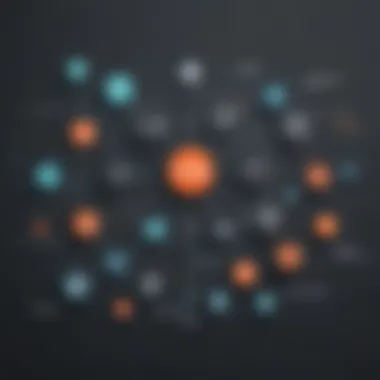

Key Features of HubSpot CMS
Understanding the unique features of HubSpot's Content Management System is essential for businesses looking to improve their online presence. This CMS combines flexibility with powerful tools, designed with the user experience in mind. Let’s dive into some key aspects that stand out and their importance for those considering this platform.
User-Friendly Interface
One of the first things you'll notice about HubSpot CMS is its user-friendly interface. It’s designed not just for tech-savvy users but for everyone. Navigating through the system feels intuitive, like walking through a well-organized library. Menus and tools are laid out neatly, making it easy to find what you need.
For small and medium-sized businesses, this greatly reduces the time spent on training and allows teams to focus on what matters—creating and managing content that resonates with their audience. The simple yet effective dashboard helps users monitor site performance at a glance, making it easier to adjust strategies as needed.
Drag-and-Drop Editing Capabilities
The drag-and-drop editing feature truly sets HubSpot CMS apart. These capabilities enable users to customize their web pages without needing to write a single line of code. This can be particularly attractive for entrepreneurs who may not have a dedicated IT team. For example, imagine creating a complex landing page by simply moving text boxes and images where you want them with minimal effort.
This functionality lowers the barriers to entry for web design, allowing businesses to make real-time adjustments to their content. Updates can be done on the fly, ensuring that marketing campaigns can be launched without delays.
Responsive Design Options
In today’s mobile-driven world, having a responsive design is non-negotiable. HubSpot CMS automatically makes websites responsive, ensuring that they look and function beautifully on any screen size—from desktops to smartphones. This feature eliminates the hassle of manually adjusting designs for different devices, which can be a real time sink.
"A website that is not mobile-friendly is like a business card with the wrong phone number."
For businesses, this is crucial because a significant portion of web traffic comes from mobile users. Failing to cater to this demographic could mean losing potential customers. With HubSpot, businesses can rest assured that their content reaches visitors in an optimal format.
Built-in SEO Tools
Search Engine Optimization is vital for any business aiming to enhance its online visibility. HubSpot CMS features a range of built-in SEO tools that guide content creators through best practices for optimization. These tools offer suggestions, such as keyword recommendations and content grading.
The system can analyze your content and provide insights to help you climb the search engine rankings. This is particularly beneficial for entrepreneurs who may not have extensive SEO knowledge. Not only does this empower them to craft content that performs better, but it also integrates seamlessly with their overall marketing strategy.
Essentially, these features help businesses bolster their online presence without the steep learning curve typically associated with SEO.
End
In summary, the key features of HubSpot CMS are not just functional, but they are built with user experience in mind. The interface is straightforward, allowing individuals and teams to create, manage, and optimize content effectively. With the inclusion of drag-and-drop capabilities, responsive designs, and robust SEO tools, small to medium-sized businesses can leverage these features to thrive in the competitive online landscape. All in all, these attributes illustrate why HubSpot CMS is becoming a go-to choice for many.
Integrations with HubSpot Ecosystem
Integrating with the HubSpot ecosystem is like getting a key to a hidden garden of marketing potential. With such a diverse array of tools and applications, the HubSpot CMS doesn’t stand alone; it’s intertwined with platforms that help businesses operate more smoothly and effectively. The importance of these integrations can’t be underestimated. By connecting various HubSpot components like the Marketing Hub, Sales Hub, and Service Hub, businesses can create a seamless workflow that improves efficiency and enhances user experience.
Marketing Hub Integration
The Marketing Hub integration is the bread and butter for many marketers using HubSpot CMS. It enables content creators to strategize and implement comprehensive marketing campaigns from a single platform. This synergy allows for easy management of email marketing, social media posts, and analytics.
- Streamlined Workflows: With this integration, marketers can automate their campaigns. Imagine setting up drip campaigns and automatically sending personalized emails without lifting a finger!
- Insights and Analytics: It’s easier to track the effectiveness of content using built-in analytics tools. Marketers can see what resonates with their audience and adjust strategies accordingly.
- Lead Generation Tools: HubSpot’s Marketing Hub helps to capture leads with forms and landing pages that are integrated into the CMS. This allows for efficient nurturing of potential customers right from the content they read.
Sales Hub Connection
When it comes to converting leads into customers, the Sales Hub integration plays a pivotal role. This connection facilitates a smooth transition from marketing to sales, ensuring that nothing falls through the cracks.
- CRM Integration: The Sales Hub's connection to the CMS allows easy access to customer relationship management (CRM) features. Sales teams have visibility into who is engaging with what content and can tailor their outreach.
- Pipeline Management: Users can monitor and manage sales pipelines directly, helping to identify stages in the buyer’s journey. With a click, one can see how content influences moves to a buying decision.
- Collaboration Tools: With shared notes and task assignments, sales and marketing teams can work hand-in-hand, forging a strong strategy to convert leads. This transparency between departments bridges the gap that often exists.
Service Hub Collaboration
The Service Hub is where customer service meets content management. It underscores the importance of after-sales support and ongoing engagement. Having this collaboration in place is invaluable for businesses focusing on customer satisfaction.
- Customer Feedback Tools: Integrating the Service Hub allows businesses to gather insights through surveys and feedback forms directly linked to their content. This feedback loop fosters continuous improvement.
- Knowledge Base: The ability to curate a knowledge base alongside the CMS is a powerful feature. Companies can host tutorials, FAQs, and troubleshooting content that customers can easily access. This not only addresses customer needs but also reduces service requests.
- Ticketing System: A well-organized ticketing system helps track customer inquiries and issues efficiently, ensuring prompt resolutions. Every interaction becomes a chance to strengthen customer relations.
The integrations within the HubSpot ecosystem create a powerhouse of tools that enable businesses to manage content effectively while enhancing user engagement and operational efficiency.
In short, the integrations with the HubSpot ecosystem significantly augment the capability of the HubSpot CMS. They empower users with tools that not only simplify administrative tasks but enrich the overall user experience. The collective ease of use and greater access to data transforms how small to medium-sized businesses approach their content strategies.
Advantages of HubSpot CMS
When it comes to managing content effectively, businesses can't overlook the advantages that HubSpot CMS brings to the table. This platform isn't just a tool for publishing articles or managing web pages; it's a complete ecosystem designed to enhance your online presence. Small to medium-sized businesses, entrepreneurs, and IT professionals alike appreciate how HubSpot CMS aligns marketing efforts with content management.


Enhanced SEO Performance
One can't underestimate the significance of robust SEO features in today's digital landscape. With HubSpot CMS, businesses gain access to an array of built-in SEO tools. These tools help users optimize content right from the get-go, allowing them to analyze keywords, manage meta tags, and even preview how their page looks on search engine results.
For example, HubSpot automatically suggests keywords during content creation, which makes it easier for users to target their audience effectively. The system’s capability to integrate with other marketing tools allows for seamless adjustments to the SEO strategy based on real-time data. This integrated approach can lead to better visibility online.
"A well-optimized site can significantly improve lead generation efforts, turning visitors into loyal customers."
Content Personalization Features
Personalization is a crucial aspect for any content-focused strategy, and HubSpot certainly hits the mark here. The CMS allows businesses to create tailored experiences for their audience. For instance, users can display content based on the visitor’s behavior or segment them by their preferences.
By utilizing smart content, companies can customize calls to action or even modify landing page elements. This capability means clients see content that resonates with their interests, paving the way for increased engagement and, ultimately, higher conversion rates. In a world flooded with generic content, this level of personalization helps businesses stand out in their respective markets.
Analytics and Reporting Tools
Another robust feature of HubSpot CMS is its analytical capabilities. While it’s one thing to create content, it’s another to understand how that content performs. HubSpot offers users comprehensive analytics tools that track a variety of metrics, from page views to bounce rates and conversion tracking. This allows businesses to grasp what works and what doesn't.
The reporting features offer easy-to-read dashboards that simplify the process of data interpretation. Users can see the performance of individual pieces of content and make informed decisions based on trends. It’s akin to having a compass in uncharted territory—understanding analytics helps navigate the future direction of content strategy.
In summary, these advantages collectively make HubSpot CMS an optimal choice for organizations looking to leverage modern technology for their content marketing. With enhanced SEO capabilities, personalized content features, and in-depth analytics, businesses can effectively elevate their online presence and marketing strategies. Each of these elements not only supports a company's current efforts but also lays a foundation for growth and future success.
Real-World Applications of HubSpot CMS
When it comes to applying HubSpot CMS in the real world, its versatility shines through. This is not just some glossy software; it’s a tool that caters to a variety of business needs across different industries. Small to medium-sized businesses, especially, can benefit greatly from what this platform offers. But it's not just about what the software can do; it’s about how businesses leverage it to enhance their online presence, engage more effectively with customers, and ultimately drive conversions.
The real charm lies in its ability to adapt to various business models and requirements, making it an ideal choice for entrepreneurs looking to carve out their niche. HubSpot CMS transforms the way businesses interact with content by providing powerful tools focused on user engagement and optimization. Moreover, the sheer range of features ensures that it can effectively support marketing, sales, and service efforts—truly a triple threat for business growth.
Case Studies of Successful Implementations
Many businesses share stories about how HubSpot CMS played a pivotal role in their success. For instance, imagine a local bakery that decided to expand its reach beyond the neighborhood. They leveraged HubSpot CMS to create an inviting website. With features like blog integration and SEO tools, they tailored content around baking tips, recipes, and seasonal offerings.
Their efforts bore fruit. The bakery not only increased its online customer base but also built a community around their brand. Statistics showed a rise in web traffic by over 150%, predominantly from organic search queries. This case exemplifies how even a small establishment can harness the power of HubSpot CMS to facilitate growth, highlighting the platform's capability to transform content into meaningful engagement.
"Using HubSpot felt like adding rocket fuel to our online presence. We got visibility and the customers followed."
– Bakery Owner
Industry-Specific Use Cases
Diverse industries witness the impactful applications of HubSpot CMS. Let's delve into a couple of examples:
- E-commerce: An online retail firm focused on eco-friendly products utilized HubSpot CMS to share articles about sustainability and conscious consumerism. By optimizing these articles with keywords and engaging visuals, they not only improved their SEO standing but also created a loyal customer base looking for sustainable alternatives.
- Healthcare: A small health clinic adopted HubSpot CMS to share informative content concerning patient healthcare. They provided resources on nutrition and wellness tips that were tailored for their community. This not only helped in educating their audience but also established the clinic as a trusted local authority.
With these examples, it becomes clear how thematic content strategies can attract target audiences effectively while positioning the businesses as leaders in their respective fields. The adaptability and power of HubSpot CMS make it a beneficial investment for companies aiming to strengthen their digital presence.
Pricing Structure and Plans
Understanding the pricing structure and plans of HubSpot CMS is essential for businesses, especially small to medium-sized ones. The way pricing is set up not only impacts budgets but can also influence the decisions regarding which features to utilize and how fully to engage with the platform. Knowing what you’re getting for your money can make all the difference between a costly mistake and an investment that pays dividends. It's important to weigh the offerings carefully and correlate them with business needs, ensuring that expenditure aligns with the anticipated return.
Free and Entry-Level Options
HubSpot recognizes the importance of accessibility for startups and small businesses. Hence, they have designed a free tier that offers great starting points for users just dipping their toes into the world of content management systems. This entry-level option includes basic features, which are conducive for simple web pages and blog sites. Users can experiment with the interface, explore the drag-and-drop editor, and even take advantage of a handful of SEO tools, albeit in a more limited capacity than the paid versions.
For businesses just beginning to build their online presence, this can be a valuable opportunity. However, it’s crucial to note that while the free tier offers useful tools, its capabilities might come with constraints, such as limited customizations and lower storage capacity. Still, businesses often find this initial phase helpful for testing the waters before committing to a paid plan.
Key aspects of the free and entry-level options include:
- Basic website hosting with a subdomain.
- Limited number of contacts and file storage.
- Access to standard HubSpot templates.
- Fundamental reporting and SEO features.
Advanced Features and Costs
Once businesses have outgrown the initial free offerings, they naturally start to look towards the advanced features that come with the paid plans. Upgrading can unlock sophisticated tools tailored to streamline marketing strategies, enhance user experiences, and push capabilities to new heights. Typically, there are multiple tiered plans, which range from basic package enhancements to premium options that offer extensive features.
The cost of these plans aligns directly with the value delivered. For instance, higher-priced plans often include:
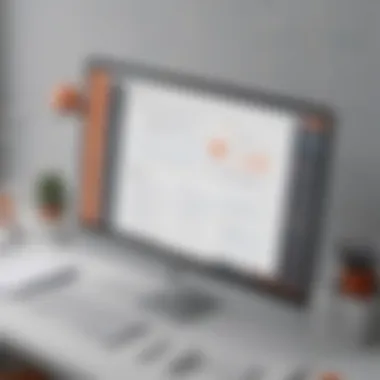

- Enhanced SEO tools and advanced analytics: This helps businesses track user behaviors and adapt content strategies accordingly.
- Custom domains and increased storage: A vital aspect for growing organizations that require more bandwidth and a professional online identity.
- In-depth integrations with other HubSpot solutions, such as Marketing Hub and Sales Hub, which can provide a more cohesive marketing experience.
Businesses should evaluate their needs thoroughly before committing to a higher-tier plan. It’s wise to consider not just current demands but also future needs.
The bottom line in considering advanced features alongside costs is that businesses must assess whether the increased investment will lead to greater revenue potential or measurable improvements in their content strategy. The right plan can provide leverage for transforming digital presence, ultimately leading to better engagement with target audiences.
Comparative Analysis with Other CMS Platforms
When it comes to managing content, choosing the right Content Management System (CMS) is crucial for businesses. Not all tables are set up the same way, and that’s the essence of a comparative analysis. Here, we dissect how HubSpot CMS stacks up against its prominent rivals, giving businesses a clear view of the landscape they’re navigating.
HubSpot vs. WordPress
WordPress is often hailed as the king of content management, powering approximately 40% of all websites on the internet. Its open-source model allows for extensive customization, an advantage that some businesses treasure. However, HubSpot CMS plays a different ballgame, especially for smaller organizations that focus heavily on inbound marketing.
- Customization: WordPress shines when it comes to flexibility. It is home to thousands of plugins and themes, offering nearly unlimited options to tailor a website’s appearance and functionality. But users need to juggle multiple plugins for overall performance, which can lead to potential conflicts. In contrast, HubSpot's built-in tools provide a streamlined experience, reducing the technical headaches.
- Ease of Use: While WordPress has improved its user experience over the years, new users often find themselves lost in settings and options that can feel a bit overwhelming. HubSpot, on the other hand, presents a more integrated environment that's often more intuitive for business owners who may not have a technical background. Users can easily create landing pages, blogs, and emails all in one place.
- SEO Tools: When it comes to SEO, WordPress leans heavily on external plugins like Yoast SEO to optimize content. HubSpot, however, offers built-in SEO recommendations. This feature guides users on how to structure their content for better search visibility—without the need for extra installations.
- Cost: While WordPress itself is free, the costs can amass when you factor in hosting, premium themes, and plugins. HubSpot's pricing is straightforward but can be higher than its competitors at first glance. Still, it encapsulates a wide array of tools that some businesses might find worth the price—which creates an all-in-one package.
HubSpot vs. Squarespace
Squarespace is celebrated for its visually stunning templates and drag-and-drop interface. It’s an attractive option for creatives or businesses that prioritize design. However, when we size up HubSpot against Squarespace, the key differentiators come to light.
- Design Flexibility: Squarespace excels in providing beautifully designed templates that are entirely responsive. The interface allows users to easily edit and arrange elements. However, customization options can be limiting. HubSpot offers more flexibility in creating personalized content experiences, particularly through its smart content features—allowing businesses to show different content to different visitors based on criteria like demographics or behavior.
- E-Commerce Features: In terms of e-commerce capabilities, Squarespace has made headway, offering integrated solutions for selling products. HubSpot does not primarily serve as an e-commerce platform; it's more focused on empowering marketers. For organizations keen on integrating e-commerce with extensive marketing tools, HubSpot offers better nuanced personalization and analytics through its CRM.
- Community and Support: Squarespace offers a strong community, with a focus on customer support through live chat and forums. Yet, HubSpot's customer service is generally regarded as being more robust, with a wealth of educational resources and training offered through HubSpot Academy.
- Integrations: One notable advantage of HubSpot is its seamless integration with the broader HubSpot ecosystem—linking marketing, sales, and service teams effortlessly. Squarespace, while offering some integrations, doesn’t provide the same level of cohesion with tools essential for comprehensive marketing strategies.
"In the end, it’s not always about which system is better, but which one is better for your unique needs and goals."
Choosing the right CMS depends heavily on your specific requirements. Each platform has its strengths and weaknesses. By analyzing HubSpot alongside WordPress and Squarespace, businesses can make informed decisions that align with their operational goals.
Potential Limitations of HubSpot CMS
Every tool has its shadows, and HubSpot's Content Management System is no exception. Understanding these potential limitations can be just as essential as recognizing its strengths. These aspects can heavily influence the decision-making process for small to medium-sized businesses and IT professionals who are considering adopting or transitioning to the HubSpot platform.
Learning Curve for New Users
One of the first hurdles new users encounter is the learning curve associated with HubSpot CMS. Though the system is designed to be user-friendly, first-time users may find themselves grappling with its numerous features and capabilities. The interface is packed with options – dashboard integrations, content creation tools, and SEO analytics, to name a few.
It can feel overwhelming, particularly for individuals or teams that come from simpler systems or those less familiar with CMS platforms. For instance, a user previously accustomed to basic blogging platforms might find HubSpot's extensive capabilities to be like drinking from a fire hose.
Some might spend a considerable amount of time just familiarizing themselves with the layout and functionalities. As they say, "Rome wasn't built in a day," and proficiency with HubSpot CMS might take weeks or even months. Well-structured training programs or tutorials from HubSpot can help remedy this issue but require an investment of time and effort.
Dependency on HubSpot’s Ecosystem
Another consideration is the dependency on HubSpot's ecosystem. While the integration features are a boon for many users, they also lead to a certain level of lock-in. If a business decides to pivot or needs to use alternative tools, the migration process can be cumbersome.
Being deeply embedded in HubSpot's universe often means you’re tooling alongside the rest of the HubSpot offerings - Marketing Hub, Sales Hub, and Service Hub. While this integration can enhance workflow, it can also bind users to HubSpot’s pricing model and updates.
If a company uses HubSpot for its content management needs, it may feel pressured to adopt the complete HubSpot suite for marketing, sales, or customer service tasks. This can inflate costs and complicate the decision-making landscape.
"Stuck between a rock and a hard place" might apply more broadly here; while the integrated ecosystem can streamline efforts, it may come with the hefty price tag that not all small businesses can support.
In summary, recognizing these limitations is vital. Understanding the learning curve for new users and the reliance on HubSpot’s ecosystem helps inform expectations about implementation and usage. Staying aware of these points will allow businesses to make better decisions aligned with their operational needs.
Epilogue and Recommendations
In summary, the HubSpot Content Management System provides a well-rounded solution for businesses looking to enhance their online presence and engage their audience effectively. As we've discussed throughout this article, its ease of use, coupled with powerful features and seamless integrations, positions it as a valuable tool for small to medium-sized businesses, entrepreneurs, and IT professionals alike.
Assessing the Fit for Your Business
When considering HubSpot CMS, businesses must ponder whether it aligns with their unique operational requirements and goals. Factors to take into account include:
- Business Size: A smaller operation with limited web content needs may find HubSpot’s capabilities more than sufficient. Larger organizations might appreciate the scalability.
- Content Strategy: Evaluate how the CMS can support your current and future content strategies. If personalized user journeys and SEO optimization are crucial, HubSpot's built-in tools will be advantageous.
- Budget: Assess the pricing structure carefully. While the platform offers robust features, ensuring it fits within your financial framework is essential for sustainable growth.
- Integration Needs: Consider your existing tools and how they would mesh with HubSpot’s ecosystem. The ease of integrating various functions can save time and streamline processes.
This assessment will aid in deciding if the HubSpot CMS is the right match for you.
Future Developments to Watch
The landscape of digital content management is ever-changing. Here’s a look at upcoming developments in HubSpot CMS to keep an eye on:
- Enhanced AI Features: HubSpot is increasingly incorporating AI tools. Watch for advancements that can analyze user behavior and suggest content optimization tactics.
- Improved Analytics: The direction HubSpot takes with analytics will be critical. Any increase in granularity or usability of data insights can empower marketers to make smarter decisions.
- Expanded Integrations: As businesses continue to rely on a range of tech solutions, enhanced integration options can be pivotal. New partnerships or functionalities with third-party tools may be on the horizon.
- User Interface Updates: HubSpot continually refines its user interface to improve user experience. Keeping track of these updates will ensure you leverage the platform effectively.
In the evolving digital landscape, staying ahead of these developments can provide businesses a competitive edge.
"A business that doesn't adapt will be left in the dust."















