Inflow Software Review: Features and Insights
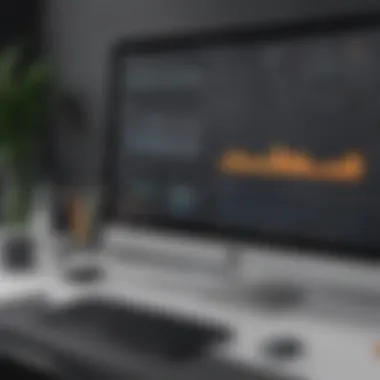

Intro
In the vast landscape of software designed for inventory and order management, Inflow Software stands out with its user-friendly interface and robust features. Small to medium-sized enterprises often find themselves grappling with the complexities of managing inventory, tracking orders, and ensuring effective customer interactions. This review aims to shed light on how Inflow software can be a pivotal tool for entrepreneurs and IT professionals alike, equipping them with the necessary insights to make informed decisions.
Navigating the demands of today’s business environment requires tools that can adapt to various operational needs. Inflow Software offers a suite of functionalities tailored to streamline these processes. From intuitive inventory tracking mechanisms to straightforward reporting features, the software promises to reduce the overhead typically associated with inventory management. This review will critically analyze these aspects, considering not only what Inflow offers but how it integrates into a business’s daily operations.
Key Features of the Software
Overview of Core Functionalities
Inflow Software encapsulates a range of functionalities aimed at enhancing inventory management efficiency. The core features include:
- Inventory Management: Seamless tracking of stock levels in real-time, automated reorder alerts, and support for barcoding.
- Order Management: Efficient order processing that allows for quick adjustments and tracking from purchase to fulfillment.
- Reporting Tools: Customizable reports that provide insights into sales trends, stock levels, and order histories.
This diverse set of tools aims to not only simplify day-to-day operational tasks but also free up time for strategic decision-making. As a matter of fact, effective inventory management can help avoid costly stockouts or overstock situations, thus maintaining a healthy cash flow.
Unique Selling Points
While Inflow Software holds its ground among competitors, certain unique features set it apart:
- User-Friendly Interface: The design is straightforward, catering to users who may not be tech-savvy, making onboarding a less daunting task.
- Affordability: Inflow targets small to medium-sized businesses with pricing plans that won’t break the bank, offering value without sacrificing functionality.
- Multi-User Access: This feature enables team collaboration, allowing multiple employees to access the software simultaneously—certainly a boon for businesses with larger teams.
In-Depth Software Analysis
Pros and Cons
Every software has its strengths and weaknesses, and Inflow Software is no exception. Here’s a breakdown:
Pros
- Ease of Use: Users typically find the interface intuitive, making for a shorter learning curve.
- Comprehensive Support: Customer support is highly praised, with prompt responses to queries.
- Customizability: Offers a range of options to tailor the software to specific business requirements.
Cons
- Limited Integrations: While Inflow covers a lot, it may not seamlessly integrate with all third-party applications, which can be a drawback for some businesses.
- Feature Gaps for Larger Businesses: As companies scale, they might find some advanced features lacking compared to other platforms designed for larger enterprises.
Performance Metrics
Evaluating the performance of software is critical, especially regarding speed and efficiency.
- Load Times: Inflow Software boasts relatively quick load times which enhances user experience. Longer wait times can significantly impede productivity, so this is certainly a positive.
- Scalability: Designed to grow with your business, it manages increased volumes of transactions without noticeable lags or delays.
User feedback often highlights that Inflow manages to maintain its performance even as the workload increases, making it a reliable choice for dynamic business environments.
This review will continue by delving into further aspects such as pricing and customer experiences, ensuring that business decision-makers are well-equipped with the necessary insights to assess its fit for their unique needs.
Foreword to Inflow Software
In the modern business landscape, efficient inventory management software can be the linchpin for operational success, especially for small to medium-sized companies. Inflow Software emerges as a solid choice in this crowded marketplace, attracting attention for its efficacy in inventory handling, sales tracking, and reporting capabilities. As businesses grapple with the challenges of maintaining accurate stock levels and optimizing their supply chain, Inflow Software offers a comprehensive toolkit designed to ease these burdens.
The significance of understanding Inflow Software lies in its potential to transform how businesses monitor and manage their inventory. Unlike traditional means, which often leave a lot to be desired in terms of accuracy and speed, this software provides a streamlined digital alternative. Firms may find that implementing such technology not only minimizes human error but also enhances overall workflow efficiency. This is crucial for businesses where every minute counts, and good inventory practices directly correlate with improved profitability.
From a usability standpoint, Inflow Software prides itself on being accessible, even for those who might not be tech-savvy. This means that small business owners can adopt it with relative ease, avoiding big barriers often associated with software deployment. However, while the user interface is designed to be straightforward, it's important for prospective users to scrutinize its features and ensure they align with their specific needs. Evaluating aspects like customer support and adaptability to existing systems is just as essential.
Ultimately, diving into the world of Inflow Software is about more than just the functionalities it provides; it’s an opportunity for businesses to elevate their operational standards. With greater insight into inventory dynamics, firms can make informed decisions that influence their bottom line. Thus, understanding its role and capabilities becomes paramount for anyone considering investment in this software.
Inflow Software is not just a tool; it's an essential partner for businesses aiming to streamline their inventory processes.
Before delving into the finer points of Inflow Software's features, a glance at its purpose and scope reveals the very foundation of its relevance in the current market.
Purpose and Scope of the Review
In the ever-evolving landscape of business management tools, understanding the purpose and scope of a review is crucial. This section aims to clarify why it’s important to dive deep into Inflow Software, shedding light on its multifaceted functionalities and capabilities.
The primary goal of this review is to provide entrepreneurs and decision-makers with a thorough understanding of how Inflow Software can fit into the operational fabric of their businesses, particularly in areas like inventory management and sales tracking. In a climate where effective resource management can make or break a company, having a clear view of the software’s strengths and caveats helps users make informed choices.
Key Elements Addressed in This Review:
- Feature Exploration: What can Inflow Software do? We will break down its core features, from inventory tracking to reporting tools.
- Usability Assessment: How user-friendly is the software? We delve into the navigation experience, evaluating how easily users can adapt and customize the platform to their liking.
- Pricing Insights: Understanding the cost structure helps business leaders weigh the value for investment.
- Customer Support Analysis: Evaluating the type and quality of support available can greatly affect long-term user satisfaction.
- Integration Capabilities: In a world where multiple tools often coexist, knowing how well Inflow Software integrates with existing solutions is vital.
Importance of Understanding the Scope
Focusing on the aspects mentioned above not only emphasizes Inflow Software’s place within the market but also aids potential users in evaluating if it aligns with their unique business needs. In a nutshell, the scope of this review provides clarity on whether Inflow Software can be the be-all-end-all, or if it has limitations that might not gel with certain business setups.
By constructing a comprehensive framework that systematically addresses each aspect, this review will empower businesses to make educated decisions. It’s not just about functionality but also about longevity—understanding how a tool serves the long-game is crucial for driving sustainable growth.
"Knowing what to expect from software before making the leap can save both time and money.”
Overall, this section aims to ensure that the reader walks away with a well-rounded sense of the capabilities and limitations of Inflow Software, setting the foundation for deeper insights in the following sections.
Overview of Inflow Software Features
Understanding the capabilities of Inflow Software is essential for any business considering it as a tool for managing their operations. Its features cater to various business needs, ensuring that it is a comprehensive solution that can handle everything from inventory management to sales tracking. Knowing these functionalities can significantly impact decision-making and help determine if the software aligns with business objectives.
One of the critical elements to highlight is that Inflow Software is designed with small to medium-sized enterprises (SMEs) in mind. These businesses often lack the resources to hire extensive IT teams, making user-friendly features a priority. So, ease of use really cannot be overstated here. Businesses can dive straight into its myriad features without spending countless hours trying to learn complex software.
Moreover, the seamless integration of core functionalities means that users can manage their operations more efficiently, ultimately leading to better decision-making and improved financial performance. In this review, we focus on four main features: inventory management capabilities, sales and purchase tracking, reporting and analytics, and the overall user interface and experience. Let's break these down further:
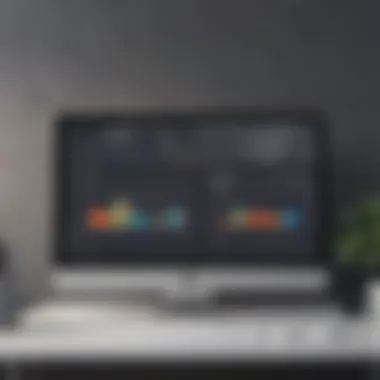

Inventory Management Capabilities
Inflow Software offers robust inventory management that puts companies in control of their stock. Its system allows you to track products, manage stock levels, and even set alerts when items are low. This level of transparency mitigates the chances of stockouts or overstocking, which is crucial in maintaining a balance that many businesses struggle with.
The program also supports various inventory valuation methods, such as FIFO or LIFO. Choosing the right method can have significant implications for financial reporting, reflecting more accurately the cost of goods sold. To top it all off, the software’s intuitive search and filter functions make locating items a breeze.
Sales and Purchase Tracking
Sales and purchase tracking is another highlight of Inflow Software. Its features allow businesses to monitor sales trends and customer buying patterns, which is indispensable for strategic planning. The quick access to sales histories aids in identifying top-selling products or underperformers, allowing for targeted marketing strategies.
Additionally, this software can streamline purchase orders and vendor management, making it easier to monitor supplier relationships. When those relationships are healthy, businesses can negotiate better terms and ultimately lower costs.
Reporting and Analytics
A solid reporting system turns data into actionable insights. Inflow Software excels here by offering users customizable reports that can cover anything from top-selling items to totals of sales by customer segments. The power of data analytics cannot be emphasized enough. The ability to pull reports quickly helps entrepreneurs recognize trends and adjust strategies accordingly.
Moreover, visual aids like graphs and charts are integrated, making the reports easier to interpret. Real-time data means you’re not left in the dark about your operations, leading you towards prudent business decisions.
User Interface and Experience
When it comes to user interface and experience, Inflow Software earns high marks. The layout is coherent, with intuitive navigation that makes it straightforward for users to find what they need. From business owners to occasional users, everyone can appreciate the uncomplicated setup.
The training materials available further bolster usability. Videos, guides, and community forums help users feel comfortable as they familiarize themselves with the software. When you have a system that doesn’t require a Ph.D. to comprehend, it leads to greater adoption across teams.
"With Inflow Software, the learning curve is gentle, allowing you to focus on what really matters - growing your business."
Evaluating Inflow Software Usability
When considering any software, usability tends to be a key factor that can tip the scales from decision-making to implementation. Inflow software is no different. Its usability can greatly influence how smoothly businesses manage their operations, especially for those with limited resources and expertise in technology. This section digs into the intricacies of how user-friendly Inflow is, particularly for small to medium-sized businesses that may not have elaborate IT departments to bank on. A seamless user experience helps to boost productivity and reduce training time, ultimately leading to a better return on investment.
Ease of Set-Up and Customization
Getting started with Inflow software should be as easy as pie, but not all solutions are created equal. For small to medium-sized businesses, the time spent setting up software is often the difference between a quick win and a long, drawn-out process rife with headaches. Fortunately, Inflow offers an initial setup that is relatively straightforward.
Users can expect to dive right in without jumping through hoops. The process typically involves creating an account, entering basic business information, and adjusting initial settings that are tailored to user needs. Here's a breakdown of some key aspects associated with the ease of setup and customization:
- Quick Registration: Signing up takes mere minutes, minimizing downtime and allowing businesses to focus on core tasks.
- Custom Configurations: Users can adapt the software's features to reflect specific processes within their organization. This is especially crucial for inventory management as different businesses might track stock differently.
- Guided Setup: Inflow provides a guided setup assistance, helping users to configure necessary settings efficiently. Tutorials and instructional material are often available in the software, ready for anyone to tap into without much fuss.
The ability to customize the software not only aids in a smoother startup but also creates a tailored system that reflects a business's unique operations right from the get-go. Building a comfortable working environment can save users a huge headache later on.
Navigating the Interface
Once set up, navigating through Inflow's interface should feel like a walk in the park rather than a trek through a dense jungle. The design and user experience are integral to ensuring that users can perform tasks without resorting to frequent help queries. Here's why the interface warrants attention:
- Intuitive Layout: Right off the bat, users will notice that the layout is designed with the end-user in mind. Key tools and features are straightforward to locate, reducing the time lost searching for things.
- User-Friendly Navigation: The menu system is usually simple to navigate. Whether it's checking order history or updating inventory, everything feels cohesive and connected, allowing even the less tech-savvy to manage tasks with relative ease.
- Visual Clarity: A clean, uncluttered design with legible fonts and space between elements makes it much easier to digest information. Users can see the bigger picture without feeling overwhelmed by data chaos.
Moreover, clear labeling and a consistent theme throughout the software increase user confidence. More often than not, users find that after a short while, they are able to move around the interface without a hitch.
"Software that looks good and is easy to use promotes better retention and efficiency among staff, thus making technology an ally rather than a hindrance."
In summary, assessing Inflow software's usability through its setup process and interface navigation reveals its intentions to empower rather than complicate. By prioritizing user-friendly processes, the software positions itself favorably among businesses aiming for growth without the woes of operational strife.
Target Audience and Use Cases
Understanding the target audience and use cases for Inflow Software is paramount. Knowing who will benefit most from the software can help businesses focus their goals and enhance productivity. Different sectors utilize software differently, and recognizing these distinctions can save time and resources. Moreover, it informs how businesses can tailor the software to meet specific needs, ultimately leading to increased satisfaction and performance.
Small to Medium-Sized Businesses
Small to medium-sized businesses (SMBs) are the backbone of the economy in many regions. They often encounter unique challenges, especially when managing inventory and sales processes. Inflow Software offers a streamlined solution, allowing SMBs to stay organized and agile in a competitive market.
For many SMBs, time is money. Inflow helps minimize wasted hours. By managing inventory effectively, businesses can prevent stockouts or overstock situations that often lead to financial strain. The intuitive interface means that teams don’t require extensive training, and they can hit the ground running. Additionally, cost-effective subscription plans cater to lean budgets common in smaller businesses.
Here are a few key benefits for SMBs using Inflow Software:
- User-Friendly Interface: Designed for ease, making deployment a breeze.
- Cost-Effective Pricing: Accessible for all sizes without compromising on features.
- Integration Capabilities: Connects with various financial and sales platforms.
- Scalability: Adapts to growing business needs without requiring a complete overhaul.
Retail and E-commerce Applications
The retail and e-commerce sector has seen rapid changes in technology and consumer behavior. Inflow Software aligns perfectly with these dynamics by empowering retail and e-commerce businesses to stay relevant. Real-time data tracking offers insights that can lead to smarter purchasing decisions and effective promotions.
Retailers benefit from features that facilitate quick stock checks and efficient sales tracking, critical when managing a diverse array of products. For e-commerce, the integration with platforms such as Shopify and WooCommerce simplifies processes, letting business owners automate inventory updates and avoid overselling.
Consider these advantages of using Inflow in retail and e-commerce:
- Real-Time Inventory Tracking: Know what's in stock at any time, limiting lost sales:
- Sales Analytics: Identify which products fly off the shelves and which do not.
- User Management: Assign different access levels to staff—an important feature for larger teams.
- Marketing Support: Helps tailor marketing efforts by tracking customer preferences.
“In the fast-paced world of retail, having the right tools can make or break a business. Inflow harnesses technology to enhance operational efficiency.”
Engaging with Inflow Software offers many possibilities for SMBs and those involved in retail and e-commerce. It allows these businesses to leverage data effectively, giving them a fighting chance in packed marketplaces. Understanding this integral role is a valuable step for entrepreneurs looking to refine their operational strategies.
Pricing Structure of Inflow Software
Understanding the pricing structure of Inflow Software is crucial for businesses looking to make the most of their resources. The costs associated with software can often bring to mind intense scrutiny, and rightfully so. The right choice can lead to improved efficiency and profitability, while the wrong one can become a financial burden. Inflow Software offers a transparent pricing model which can be a breath of fresh air in an otherwise muddied landscape.
Subscription Plans and Fees
Inflow Software provides various subscription plans that cater to the specific needs of small and medium-sized businesses. The available plans typically include a free version and a couple of paid options. This tiered approach is designed to allow companies to start with a basic service and then scale up as their operations expand.


- Free Plan: Aimed at startups and small operations, this plan offers basic inventory management features that are sufficient for low-volume sales. However, limitations in functionalities can become apparent when the business starts growing.
- Paid Plans: The pricier plans come packed with advanced features.
- For instance, the Plus plan is reasonably priced and provides extensive reporting and analytics capabilities. Ideal for businesses just starting to grow, it adds functionalities that make tracking inventory much easier.
- Another option, the Pro plan, offers everything from multi-location management to advanced integrations with e-commerce platforms. This is definitely for those who need a more robust system.
While the initial costs might seem daunting, businesses should bear in mind the potential return on investment.
Value for Investment
When considering value for investment, one should weigh the pricing against the performance and features offered by Inflow Software. This software is more than just a way to manage stock; it serves as a comprehensive tool that enhances overall business operations.
"The price you pay for software often reflects the value it brings to your business."
- Operational Efficiency: Investing in Inflow means better inventory control. This can translate to less capital tied up in unsold stock and quicker turnaround times.
- Scalability: The flexibility of the subscription plans allows companies to adapt their usage of Inflow as they grow. A business that starts with limited needs can easily shift to more comprehensive systems without switching software entirely.
- Support Services: The value of robust customer support cannot be overlooked. Access to qualified personnel who can assist in troubleshooting adds to the overall worth of the investment.
Integration with Other Systems
When considering the effectiveness of any software solution, the ability to integrate with other systems is paramount. Integration is essential for enhancing workflows, streamlining processes, and ultimately increasing productivity. Inflow Software is no exception; its capabilities for connecting with other tools can significantly influence a business's operational efficiency.
Integrating software can result in a seamless flow of information across different platforms. This not only eliminates the need for manual data entry—saving both time and reducing errors—but also empowers businesses to leverage their data more effectively. For instance, if a business is utilizing an e-commerce platform alongside an accounting system, having Inflow Software integrate with both can allow for real-time inventory updates and financial tracking. The flow of information can turn chaotic data management into a well-oiled machine.
Compatibility with Existing Tools
Inflow Software offers compatibility with a range of existing tools, which is a substantial advantage for businesses already using specific systems. This compatibility can vary by at various levels. For example:
- Accounting Software: Inflow integrates smoothly with popular accounting platforms like QuickBooks. This allows for easier management of invoices and financial records.
- E-commerce Platforms: Businesses running on Shopify or WooCommerce can synchronize inventory in real time. This means no overselling or mismanagement of stock—
- Customer Relationship Management (CRM) Tools: Connecting Inflow with CRM systems can help in tracking customer interactions and managing order history more effectively.
This adaptability leads to a less fragmented ecosystem and ensures that the various components of business operations can work harmoniously. Having tools that talk to each other can spell the difference between a company that’s thriving and one that’s just getting by.
API Capabilities
One of the standout features of Inflow Software is its robust API capabilities. An API, or Application Programming Interface, is a set of rules that enables different software systems to communicate with each other. For many businesses, particularly those that have unique requirements, this is a game-changer.
By leveraging Inflow’s API, companies can:
- Automate Processes: APIs allow repetitive tasks to be automated. For instance, businesses can set up workflows that automatically update inventory levels when sales happen without needing human intervention.
- Custom Integrations: Not every business fits neatly into pre-defined categories. Custom integrations can be developed to connect Inflow with niche applications or proprietary systems, aligning the software with specific business needs.
- Enhanced Data Management: The ability to pull and push data efficiently means businesses can maintain accurate records across multiple platforms. This reduces the likelihood of mismatched figures and enables better decision-making.
With effective API capabilities, Inflow Software does not just function as an isolated tool; it becomes part of a comprehensive suite of solutions that can be tailored and adapted according to the precise needs of a business.
Integration with other systems gives small to medium-sized businesses the ability to streamline processes and harness technology effectively, eliminating silos and improving overall performance.
In summary, the integration capacity of Inflow Software, highlighted by its compatibility with existing tools and strong API features, plays a vital role in its appeal among businesses. By ensuring that Inflow can fit within an existing ecosystem or actively communicate with other crucial tools, companies can maintain a competitive edge in an ever-evolving market.
Customer Support and Resources
Customer support and available resources can truly make or break a software experience, particularly in the realm of business tools where efficiency is paramount. For small to medium-sized businesses, the immediacy and relevance of support channels is often the difference between smooth operations and frustrating downtime. Inflow Software certainly understands this and strives to provide substantial avenues for users to seek assistance and knowledge. Let’s take a closer look.
Available Support Channels
Inflow Software boasts a variety of support channels designed to cater to different user needs. When issues arise or questions surface, having multiple channels at one's disposal can ease the journey significantly.
- Email Support: Users can reach out directly through email. This method ensures a documented trail of communication and is often preferred for non-urgent inquiries.
- Live Chat Option: A live chat feature is available on their website, providing immediate help during business hours. Users can communicate in real-time with support agents, a boon when quick solutions are required.
- Phone Support: For those who prefer a more personal touch, Inflow also provides phone support. Having a direct line to support representatives can be reassuring, especially when navigating complex issues.
These support options reflect a well-rounded approach to customer service, aiming to accommodate varied communication preferences.
Documentation and Learning Material
Understanding the slew of features Inflow offers can sometimes feel overwhelming for new users. This is where comprehensive documentation and learning resources come into play.
- User Manuals: Inflow provides thorough user manuals, which cover everything from initial setup to advanced functionalities. These can act as a user’s best friend, especially in moments of uncertainty.
- Video Tutorials: In addition to manuals, video content can enhance the learning experience. Guided visuals can often simplify complex processes that text alone may not clearly illustrate.
- FAQs: A well-structured FAQ section addresses common queries, allowing users to find solutions quickly without waiting for a response from support agents.
As a testimony to the value of these materials, users often express in feedback how effectively these resources empower them to utilize the software to its fullest potential.
"The range of learning materials offered by Inflow not only helped me resolve common issues but also taught me tips and tricks I wasn’t even aware of, ultimately saving my business time and money." — A satisfied user.
User Experiences and Testimonials
User experiences and testimonials offer a window into how real users interact with Inflow Software on a day-to-day basis. The importance of gathering these insights cannot be overstated, particularly for small to medium-sized businesses looking to make informed software choices. When weighing the pros and cons, it’s vital to listen to those who’ve walked the path before. This section dives into the rich tapestry of user opinions that reveal both the shining qualities and pesky challenges associated with Inflow.
Positive Feedback and Outcomes
Many users have sung the praises of Inflow Software, highlighting its straightforward inventory management and tracking capabilities. Ease of use tends to be one of the first things mentioned. For entrepreneurs and small business owners juggling multiple responsibilities, the quick setup and intuitive interface are often seen as a godsend. For example, one user shared that they were able to manage a growing inventory with little more than a couple of days of familiarization, leading to increased fulfillment efficiency.
The reporting features also come highly recommended. Users have remarked on how the software allows for detailed insight into sales trends and stock levels. With Inflow, businesses can create custom reports that align with their unique metrics and KPIs. One retailer noted:
"In a matter of clicks, I can see which products are flying off the shelves and which ones are gathering dust. That info is gold for decision-making!"
Moreover, many testimonials reflect a significant positive impact on daily operations, such as reduced manual data entry. Users appreciate the automated aspects of the software that leave them with more time to focus on strategic planning and customer relations rather than mundane tasks.
Common Challenges Reported
While the positives are plentiful, it’s equally important to understand the challenges users have faced. Not every experience is sunshine and rainbows, and being aware of potential pitfalls can help inform purchasing decisions. Some users voiced concerns regarding the software’s scalability when their businesses began to expand rapidly. As some testimonials mentioned, adjusting to handle larger inventory levels sometimes required additional tweaks in the system settings.
Another common theme in user reports is the occasional hiccup with customer support response times. Although many users have received satisfactory assistance, there are instances where timely help was not readily available. This inconsistency can be particularly troubling for businesses operating under tight deadlines.
Lastly, a handful of reviews remarked on the need for more integrations with other software solutions. As businesses often employ multiple tools, seamless interaction with platforms such as Mailchimp or Shopify could assist users in optimizing their workflows. Users have suggested that improvements in this area would elevate Inflow’s appeal.
Comparative Analysis with Similar Tools
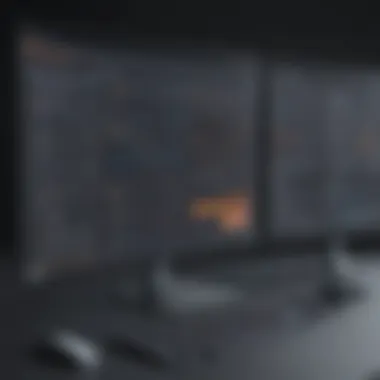

A thorough comparative analysis serves as a cornerstone in understanding any software's actual value and functionality. When it comes to Inflow Software, evaluating it against other similar tools is not merely about assessing features side by side; it's about grasping its strengths and weaknesses within the context of diverse business needs. For small to medium-sized businesses—the primary users of Inflow—this is an essential exercise. Knowing how Inflow stacks up against competitors can shed light on whether it’s the right fit or if other software might serve them better.
There are several critical elements to consider in comparative analysis:
- Feature Comparison: This includes looking at inventory management, sales tracking, and reporting capabilities.
- User Experience: How intuitive is the interface compared to others? Do users find it easy to navigate?
- Pricing: Value is key. Just because a tool is cheaper doesn’t mean it’s a better deal when features are taken into account.
By doing a comparative analysis, businesses can identify not only the strengths of Inflow but also areas where it might fall flat, ultimately making for more informed decisions when investing in software tools.
Inflow vs. Competitors
When taking a closer look at how Inflow competes against alternatives like Zoho Inventory, TradeGecko, and Square for Retail, several points become quite evident. For instance, while Zoho Inventory offers similar features, it often gets the nod for integrations and automation aspects, making it more appealing for businesses that rely heavily on tech integration. Conversely, Inflow shines in its user-friendly interface, which tends to resonate well with users who prefer simplicity over complexity.
Moreover, TradeGecko—now called QuickBooks Commerce—focuses more on e-commerce integrations than Inflow. So, if your operation involves direct online sales, you may prefer TradeGecko.
The key takeaway here is to analyze your business requirements rigorously and weigh them against what each tool offers. Here’s a brief comparison chart:
| Feature | Inflow Software | Zoho Inventory | TradeGecko (QuickBooks Commerce) | | Ease of Use | Excellent | Good | Good | | Inventory Management | Strong | Strong | Adequate | | Integration Capabilities | Moderate | High | Very High | | Pricing | Competitive | Slightly Higher| Higher |
Unique Selling Points
Inflow Software distinguishes itself through a few notable unique selling points that can be crucial for potential users:
- Affordability: Compared to many other inventory management solutions, Inflow is often more wallet-friendly, making it accessible for startups.
- Self-Hosted Option: For those wary of cloud-based solutions, Inflow’s option for self-hosting offers data control and security that could be invaluable for certain businesses.
- Comprehensive Reports: The reporting features in Inflow are not just run-of-the-mill; they provide deep insights that go beyond simple sales figures, enabling users to delve into trend analysis and stock movements effectively.
- Fast Setup: Those in a hurry will appreciate the quick onboarding process that sets Inflow apart from more complex systems that require extensive training.
Ultimately, the unique selling points of Inflow might just be the deciding factors for many businesses. As the adage goes, knowing thyself is key; understanding what features matter to your operation and how they align with Inflow’s offerings can make all the difference.
Pros and Cons of Inflow Software
In the landscape of inventory management solutions, understanding the pros and cons of any software is essential. This section thoroughly dissects Inflow Software, offering insights into its strengths while also addressing areas where it may not hit the mark. Knowing both sides can help small to medium-sized businesses make informed decisions about whether it's the right fit for their unique needs.
Strengths and Advantages
One of the prominent strengths of Inflow Software is its user-friendly interface. Users often find the layout intuitive and easy to navigate, which can significantly reduce the learning curve for new employees. Notably, businesses often benefit from the software’s strong inventory tracking capabilities, allowing for real-time updates on stock levels.
Another considerable advantage lies in the software’s robust reporting and analytics features. With customizable reports tailored to specific business needs, decision-makers can gain actionable insights into their inventory and sales performance. This can lead to better strategic planning and optimum management of resources.
- Ease of Integration: Inflow smoothly integrates with various e-commerce platforms and accounting software. This feature eases the data transfer process and keeps everything synchronized, saving time and reducing errors.
- Customer Support: Users often report positive experiences with customer support, praising the available channels for assistance, whether through email, live chat, or a robust knowledge base. This support can be invaluable during critical moments when technical issues arise.
Moreover, the pricing structure is another feather in Inflow’s cap. With subscription plans that cater to a range of business sizes, companies can choose options that align with their budget. This flexibility ensures that even startups can make use of powerful inventory management tools without breaking the bank.
Limitations and Disadvantages
While Inflow Software presents many advantages, it is essential to consider its limitations as well. One of the primary drawbacks is its reliance on an internet connection for optimal functionality. This requirement can pose a hurdle for businesses operating in areas with unreliable internet service.
Additionally, some users have pointed out that the software could use more advanced features found in competitor products. For instance, certain automation tools and multi-location management capabilities may not be at the level expected by larger enterprises, which could necessitate switching to another platform as a business grows.
- Customization Limitations: Although offering some degree of customization, Inflow's options may not satisfy all businesses. Those looking for highly tailored solutions might find themselves constrained by the existing templates.
- Learning Curve for Advanced Features: While the basic functions are easy to grasp, some of the more advanced features may require additional training or time investment, which can be seen as a drawback for immediate user adoption.
Future Developments and Updates
In any fast-paced world, especially within the realm of technology, keeping an eye on what’s in the pipeline for future developments is crucial. Inflow Software, like many others in the software arena, must adapt to an ever-changing landscape of customer needs and market demands. This section zeros in on why staying updated on potential enhancements and industry trends is not just beneficial, but essential for businesses looking to leverage technology to its fullest potential.
Looking ahead, one can assess how planned updates might impact various user experiences. For small to medium-sized businesses, ongoing feature enhancements can significantly streamline operations. This not only elevates productivity but can also lead to cost savings. Moreover, being in tune with updates aids businesses in proactively strategizing, ensuring that they remain competitive.
"Future updates are not merely enhancements; they reflect the vision and adaptability of a software product to meet future challenges and opportunities."
Planned Features
Developers often prioritize features based on user feedback and market analysis. Among the anticipated features for Inflow Software, one notable area is integration capabilities. As businesses increasingly rely on a suite of tools, adding the ability for more seamless connections to other platforms could be pivotal.
Another key area of focus could be artificial intelligence enhancements. For instance, automating inventory management and predictive analytics could save time and resources for users. Imagine a scenario where the software not only tracks stock levels but also forecasts shortages based on sales trends. This foresight would be invaluable, especially for businesses that operate on tight inventory margins.
A further prospective feature might address customization options. More businesses now seek tailored solutions that reflect their unique operational structures. Offering a more adaptable interface could enhance user satisfaction, empowering businesses to design workflows that closely align with their processes and needs.
Market Trends and Adaptability
Considering market trends is vital for any software’s longevity. The rise of e-commerce, for instance, has fundamentally altered how inventory is managed. Users are not only looking for effective tracking solutions but also for options that can smoothly integrate across different sales channels, from brick-and-mortar stores to online platforms.
Additionally, there’s a noticeable tilt towards sustainability in many sectors. Users may appreciate features that help monitor waste and optimize resource use, which aligns with broader eco-conscious business practices.
Being adaptable also means embracing shifting user preferences regarding remote work. With a rise in remote teams, Inflow Software must ensure functionalities that support users working from various locations, perhaps with enhanced mobile app features and cloud capabilities.
End and Final Recommendations
In this digital age, the right software tools can be the difference between thriving and merely surviving in the competitive business landscape. This review of Inflow Software has delved into its features, usability, and overall effectiveness, providing a multifaceted look at how it impacts small to medium-sized businesses. Understanding the importance of conclusion and final recommendations is crucial, as it allows potential users to weigh the insights garnered throughout the article against their specific use cases and needs.
Overall Assessment of Inflow Software
Inflow Software emerges as a robust choice for inventory management. It combines intuitive design with practical features tailored for those who find themselves overwhelmed by traditional inventory processes. Notably, its capabilities in inventory management stand out. Users can effectively track their stock levels, manage multiple locations, and access real-time data which promotes better decision-making. Furthermore, the simple yet effective reporting tools help businesses gain deeper insights into their sales trends, resting assured that they have a handle on their operations.
However, like any tool, Inflow is not without its shortcomings. Some users may find its customization options somewhat limited compared to other platforms, especially when it comes to advanced reporting. The transition from information overload to meaningful insights can sometimes require additional effort. But for those primarily focused on straightforward inventory management, the positives certainly outweigh these drawbacks.
Who Should Consider This Software
Inflow Software is best suited for small to medium-sized businesses needing to maintain significant control over their inventory. This includes retailers, e-commerce businesses, and wholesalers who seek clarity in their stock management without the complexity of overly sophisticated systems. Those who favor a user-friendly interface will find Inflow's approach inviting and accessible.
Entrepreneurs, especially those new to inventory management tools, will appreciate the straightforward setup and navigation. Meanwhile, IT professionals looking for a dependable yet simple solution to integrate into existing systems will find a good match here.
"Choosing the right inventory management software can simplify your processes and enhance your productivity."
Furthermore, businesses that are already using systems like QuickBooks or Shopify may find that Inflow's integration capabilities enhance their overall functionality, allowing for a seamless workflow.
In summary, Inflow Software offers a blend of simplicity and power, making it ideal for anyone from small retail shops to larger e-commerce platforms looking for effective inventory solutions.















