Comprehensive Insights into 365 PDF Editor Features


Intro
In the digital age, managing documents efficiently is crucial for businesses of all sizes, especially small to medium-sized enterprises. Among the myriad of tools available, 365 PDF Editor stands out not just for its functionalities, but for its tailored approach to today’s fast-paced work environments. This tool allows users to handle PDFs with ease, ensuring that workflows are not only streamlined but also productive.
As we dive deeper into this software, we’ll explore its core features, highlighting what makes it a preferred choice among entrepreneurs and IT professionals. From comparing it with competitors to analyzing its pros and cons, this article will provide a holistic view of how 365 PDF Editor can be employed to enhance document management.
Key Features of the Software
The backbone of any software lies in its key features. Here, we will explore the various functionalities that 365 PDF Editor offers, serving as a useful guide for prospective users.
Overview of Core Functionalities
365 PDF Editor is packed with features designed to simplify PDF management. Here’s a closer look:
- PDF Creation and Conversion: Users can easily create PDFs from scratch or convert files from formats such as Word or Excel. This flexibility allows for rapid adaptation to different document needs.
- Editing Capabilities: The ability to edit text, images, and links directly within a PDF is invaluable. Changes can be made intuitively, which saves time and minimizes frustration.
- Annotation and Collaboration Tools: Whether it's adding comments, highlights, or stamps, collaboration is seamless. Team members can annotate collectively, driving discussions forward.
- Form Filling and Signing: The software allows for easy filling of forms and digital signing, which is essential for business transactions.
- Document Security: Protect sensitive information with encryption and password protection, ensuring that only authorized individuals have access.
These features not only enhance usability but also speak to the needs of businesses looking to maintain a competitive edge.
Unique Selling Points
What sets 365 PDF Editor apart in a crowded marketplace? A few unique selling points are:
- Integration: Seamless integration with Microsoft Office applications provides users a familiar environment, enhancing productivity.
- User-Friendly Interface: The software’s design is intuitive, ensuring that even those who might not be tech-savvy can navigate effortlessly.
- Affordability: Compared to other PDF editing tools, 365 PDF Editor offers a cost-effective solution, making it accessible for smaller businesses.
In-Depth Software Analysis
A comprehensive understanding of any tool necessitates a look into the pros and cons, as well as performance metrics.
Pros and Cons
Like any software, 365 PDF Editor comes with its share of benefits and drawbacks.
Pros:
- Robust feature set that supports various document formats.
- Collaborative functionality allows for effective teamwork.
- Continuous updates ensure that the software remains relevant with the latest trends.
Cons:
- Some advanced features may require a learning curve for new users.
- Limited offline capabilities can be a hindrance in certain environments.
Performance Metrics
When evaluating software, performance is key. Users have reported that 365 PDF Editor maintains a high standard of efficiency, even with large document files. Quick response times and minimal lag contribute positively to user experience. Regular user reviews highlight the software’s stability, a crucial factor for businesses counting on reliability for day-to-day operations.
"For those tired of fumbling with multiple tools, 365 PDF Editor serves as a one-stop solution, addressing diverse document needs in one platform."
To sum up, 365 PDF Editor emerges as a commendable choice for businesses seeking comprehensive PDF management solutions. Its unique features cater to the pressing demands of document handling in professional settings. As we move forward, we will explore practical implementations of this software in business contexts.
Preface to PDF Editing Solutions
In the fast-paced world of business, the manner in which we manage documents has evolved significantly. A pivotal aspect of this evolution is the rise of PDF editing solutions. These tools have emerged as indispensable assets for organizations looking to enhance their document management capabilities. This section explores the relevance of PDF editing in today’s digital landscape, emphasizing key benefits that businesses can reap from employing these solutions.
As companies continue to transition from paper-based processes to digital workflows, the demand for efficient document management is more pronounced than ever. PDF editors, such as 365 PDF Editor, play a crucial role in this shift. They facilitate not only the creation and manipulation of documents but empower teams to collaborate seamlessly, ultimately driving productivity and reducing turnaround times.
Moreover, the importance of a robust PDF editor cannot be overstated in today’s remote work environment. Employees need reliable tools that allow them to access, edit, and share documents from varied locations. This flexibility is not only beneficial for individual productivity but allows companies to maintain cohesion and efficiency across teams.
Consequently, adopting a comprehensive PDF editing solution can lead to significant operational improvements. By streamlining document workflows, minimizing errors, and ensuring compliance with digital standards, organizations stand to gain a competitive edge.
Thus, understanding the evolution and significance of PDF editing solutions lays the groundwork for appreciating why tools like 365 PDF Editor are at the forefront of modern business operations.
The Emergence of Digital Document Management
The digital revolution has redefined how we manage documents. Gone are the days when paperwork piled up, leading to potential mismanagement and inefficiencies. The advent of digital document management solutions has paved the way for real-time collaboration and file accessibility.
At its core, digital document management encompasses the processes that enable individuals to create, store, retrieve, and share documents electronically. One standout innovation in this realm has been the PDF format, which is universally recognized for its ability to preserve document integrity across various platforms. PDF editing solutions harness this potential, transforming static files into editable assets that can be tailored to specific business needs.
- A few factors contributing to the shift toward digital document management include:
- Increased Accessibility: Employees can access documents regardless of their location, which is vital for remote working arrangements.
- Enhanced Collaboration: Multiple users can engage with and edit a document simultaneously, making teamwork a breeze.
- Cost Efficiency: Reducing the reliance on paper not only cuts costs but also minimizes environmental impact.
By understanding the emergence of digital document management, businesses can better appreciate how solutions like 365 PDF Editor fit into their operational model and support their objectives.
Significance of PDF Editors in Modern Business
In the grand scheme of business operations, PDF editors shine as tools of versatility and functionality. Their significance can be boiled down to several key aspects that resonate with professionals across various industries.
First off, PDF editors have become the backbone of document handling. They allow users to annotate, convert, and even secure documents with ease. This capability is especially crucial for professionals who deal with sensitive information, as retaining data integrity while facilitating edits becomes paramount.
- Key benefits of utilizing PDF editors include:
- Document Annotation: Redlining and adding comments seamlessly enables collaborative efforts.
- File Conversion: Converting PDFs to various formats and vice versa allows for versatility in usage across different applications.
- Security Features: Organizations can employ encryption and password protection to safeguard sensitive information, ensuring only authorized personnel can access your documents.
To highlight the gravity of this significance, it's essential to recognize that modern businesses rely heavily on documentation to operate smoothly. An efficient PDF editor simplifies the arduous task of managing these documents, translating to better workflow and less friction in daily operations.
In summary, the integration of PDF editing solutions into the business ecosystem is not just a trend; it is a necessity that reflects a commitment to efficiency, collaboration, and security. Understanding this significance is vital for any entrepreneurial endeavor aiming to thrive in the modern marketplace.
Overview of PDF Editor
In the realm of digital documentation, tools like 365 PDF Editor stand as bastions of efficiency and versatility. This section sheds light on the essential aspects of 365 PDF Editor, making it clear why understanding its overview can facilitate better decision-making for small to medium-sized businesses, entrepreneurs, and IT professionals alike.
When engaging with PDF editors, it’s crucial to recognize that these tools are not mere niceties; rather, they play a pivotal role in optimizing workflows, ensuring that documents are easy to create, edit, manage and share among team members. With the rise of remote office practices and the need for seamless collaboration, a comprehensive understanding of 365 PDF Editor is invaluable.
Core Features and Functionality
At the heart of 365 PDF Editor lie its core features, which set the groundwork for effective document management. These features are tailored to address the unique challenges that businesses face when handling PDF files. Let’s delve into them:
- Editing Tools: Users can modify text, images, and links within PDF documents easily. This feature allows for flexibility that is often crucial in fast-paced business environments where documents require frequent updates.
- Annotation and Commenting: Built-in tools that enable users to highlight text, add comments, and even draw on PDFs uphold collaborative nature, making it easier for teams to provide valuable feedback on drafts.
- Conversion Capabilities: The ability to convert PDFs to various formats, such as Word or Excel, expands the editor’s utility. This means you can extract information without retyping, saving both time and effort.
- Form Creation: 365 PDF Editor offers functionalities to create forms that clients can fill out electronically. This feature is particularly useful for businesses that rely on data collection through questionnaires or feedback forms.
These attributes contribute to a powerful suite that caters explicitly to the evolving needs of businesses today.
User Interface and Experience
Transitioning into the user interface, a practical and intuitive layout cannot be overstated. A well-designed interface ensures that even those who are not tech-savvy can navigate the tool without frustration. Here’s what you can usually expect:
- Easy Navigation: Essential tools are readily accessible, allowing users to quickly jump from editing to commenting without losing their flow.
- Customization Options: Users can often adjust themes or arrange toolbars according to their preferences. Customizability is a welcomed feature, as it allows for a more personalized workspace.
- Responsive Design: An ideal PDF editor operates smoothly on various devices, whether it be a desktop, laptop, or tablet. The responsive design of 365 PDF Editor ensures that users don’t have to deal with lag or interface issues.
In summary, the thoughtfully designed aspects of the user interface enhance the overall experience, making it an inviting environment for users to transform their document management solutions.
"Understanding the core functionalities and user experience of 365 PDF Editor equips businesses with the tools necessary for improved productivity."
Ultimately, as organizations look for efficient ways to streamline their digital documentation processes, 365 PDF Editor significantly empowers them to achieve just that.
Technical Specifications
Understanding the technical specifications of 365 PDF Editor is crucial for making informed decisions, especially for small to medium-sized businesses or entrepreneurs who rely heavily on efficient document management. These specifications not only outline the software’s capabilities but also highlight the necessary requirements for optimal performance. A solid grasp of these specifics can save users from potential frustrations due to compatibility issues or performance bottlenecks later down the line.
System Requirements
To effectively run 365 PDF Editor, users must ensure their systems meet certain specifications. While the software is designed to be versatile, knowing the baseline requirements guarantees a smoother experience:
- Operating System: Compatible with Windows 10, Windows 11, and macOS versions from 10.14 onwards. Keeping your OS updated is essential to avoid conflicts.
- Processor: A minimum Intel Core i5 or equivalent is recommended for efficient performance.
- RAM: At least 8GB of RAM is necessary for multitasking and handling larger documents without noticeable lag.
- Storage: Allocating 500 MB of free disk space is optimal for smooth installation and operation.
- Display: A resolution of 1920 x 1080 pixels or higher will provide the best visual experience, ensuring that all features are easily accessible and user-friendly.
Meeting these requirements can drastically improve not only the functionality of the PDF Editor but also enhance overall productivity by reducing downtimes caused by system inadequacies.
Compatibility with Different Operating Systems
Another key consideration when evaluating 365 PDF Editor is its compatibility with various operating systems. This factor is particularly important for businesses employing diverse operating environments. 365 PDF Editor is built to adapt seamlessly across multiple platforms. Here’s a closer look:
- Windows: As previously mentioned, both Windows 10 and 11 versions ensure that users on these operating systems can benefit from the latest features without experiencing hiccups. This flexibility makes it viable for many enterprises that stick to Windows-based systems.
- macOS: Support for macOS is set from version 10.14 onward, making it accessible to a broad range of Apple users. Given the generally high performance of macOS systems in handling graphics and workloads, this compatibility reflects the software's adaptability.
- Cloud-Based Access: In our cloud-driven world, one standout feature of 365 PDF Editor is its intuitive cloud integration. Users can access their documents from any system with internet connectivity. This provision means that even those on different platforms, be it Linux or older versions of operating systems, can interact with the same PDF files through web-based features.
With such extensive compatibility, businesses can maximize their investment in 365 PDF Editor, allowing teams to work efficiently irrespective of the hardware they’re using.
"Simplicity is the ultimate sophistication." - Leonardo da Vinci
By acknowledging the technical specifications, businesses can ensure they have the right setup for seamless operation. Proper alignment with these requirements not only boosts performance but also enhances the overall user experience, leading to more effective document management.
Comparative Analysis with Other PDF Editors
When it comes to choosing the right PDF editor, a comparative analysis is essential for businesses, especially for small to medium-sized ones looking to optimize their workflow and document management. This section will focus on the importance of understanding how 365 PDF Editor stacks up against other tools in the market in terms of features, pricing, and overall value. Identifying where 365 fits into the competitive landscape is crucial for making informed decisions that align with business goals.
Feature Comparison
Functionality Overview
In the world of document management, functionality is king. 365 PDF Editor is equipped with a suite of tools that make it a strong contender in its category. Users are treated to capabilities such as editing text, annotating documents, merging files, and converting PDFs into other formats, all within one intuitive interface. One standout characteristic is its OCR (Optical Character Recognition) feature, which allows users to edit scanned documents with ease.
This feature is not just a gimmick; it significantly streamlines processes that would otherwise take up valuable time. OCR enhances efficiency, especially for businesses dealing with numerous scanned files. However, it’s important to note that some other editors may offer more advanced OCR capabilities with better accuracy. This can be a consideration for businesses requiring high precision.
Strengths and Weaknesses
No product is without its flaws and 365 PDF Editor is no exception. The editor shines in its user-friendly design, which appeals to both tech-savvy and less experienced users alike. A key strength is the ability to collaborate in real-time, allowing multiple users to work on the same document simultaneously. This is becoming increasingly important as remote work becomes the norm.
On the downside, some users have reported that the software can be a bit slow when handling large files, which might be frustrating for businesses that regularly work with high-volume documents. Additionally, while it does offer a comprehensive set of tools, there are cases in which more specialized editors might provide deeper functionality in certain areas, like advanced forms or encryption features. It’s crucial to evaluate what your specific needs are when considering features against the workflow in your business.
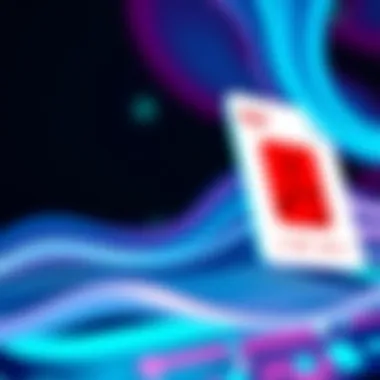

Price and Value Assessment
Understanding the pricing models of different PDF editors is vital in assessing their value. 365 PDF Editor provides various subscription plans that cater to different business sizes and needs, making it accessible for many. Pricing transparency helps businesses forecast expenses accurately, which is a boon for budgeting.
- Basic Plan offers essential features suitable for freelancers or casual users at a lower cost.
- Professional Plan is aimed at teams needing advanced features, balancing out cost and comprehensive functionality.
- Enterprise Plan caters to larger organizations, encompassing all features with some added perks like priority support.
While the pricing is competitive, it’s important for businesses to weigh the costs against their usage and the advantages they will reap from each feature. Evaluating this will aid in ensuring the money spent contributes positively towards productivity and efficiency.
Business Applications of PDF Editor
In today’s fast-paced digital world, businesses are increasingly turning to tools like 365 PDF Editor for document management and collaboration. This section explores how 365 PDF Editor caters to the diverse needs of small to medium-sized businesses and entrepreneurs, emphasizing its notable applications in document management and team collaboration. With the right PDF editor, businesses can amplify productivity and streamline workflows, making the decision to invest in such a tool paramount for operational efficiency.
Documents Management
Effective document management is crucial for any organization aiming to operate smoothly. 365 PDF Editor provides several features that help businesses keep their documents organized and readily accessible. Users can easily convert various file types into PDF format. This conversion capability is not just a time-saver; it also ensures that documents retain their formatting, making communication clearer.
Moreover, the software allows for seamless editing of existing PDFs. Teams can update records without needing to revert to the original software used to create them. This functionality prevents the hassle of managing numerous versions of a document, which is a common hiccup in document workflows. The ability to annotate documents also stands out. Users can add notes, highlight important sections, or make comments, making collaboration smoother.
"In a world where time is money, an efficient document management tool can save you both."
In addition to editing and annotating, the software enables the organization of documents through folders and tagging, enhancing the searchability within large document collections. Storing and archiving documents becomes straightforward, allowing users to retrieve necessary information quickly.
Collaboration and Sharing
Collaboration among team members is often where productivity can either soar or plummet. 365 PDF Editor recognizes this challenge and offers capabilities that enhance sharing and collaboration. One of the key features is the ability to share documents directly within the platform or through integrated email features. This simplicity encourages more frequent use and reduces the likelihood of miscommunication.
Teams can work on the same document simultaneously. This live editing feature means everyone can see changes in real time, fostering a more dynamic and engaging collaboration process. Furthermore, security measures allow for controlled access, ensuring that sensitive information is shared only with authorized individuals. This aspect is particularly important for businesses that deal with proprietary information or personal data.
The tool also supports cloud storage integration, enabling users to collaborate regardless of their physical location. Whether working remotely or in different offices, teams can remain synced and cohesive.
In summary, the applications of 365 PDF Editor are multifaceted, addressing vital aspects of document management and collaboration. Small to medium-sized businesses stand to gain substantial benefits from adopting this technology, enhancing both their operational efficiency and overall productivity.
Integration Capabilities
Integration capabilities are increasingly essential for software tools in today's digital landscape. When it comes to 365 PDF Editor, having robust integration capabilities is pivotal not only for enhancing its functionality but also for streamlining workflows across diverse business platforms. The ability to connect seamlessly with other software solutions means that users can significantly improve their productivity, reduce manual workloads, and enhance overall efficiency.
Compatibility with Other Software
To truly leverage the potential of 365 PDF Editor, the tool's compatibility with other software cannot be overlooked. Many businesses utilize an array of applications for document management, project management, and team communication.
- Office Suites: For instance, integrating with Microsoft Office or Google Workspace allows for easy opening and saving of PDFs directly from within those applications. This saves time and minimizes the hassle of toggling between different programs.
- Cloud Storage Services: Integration with platforms like Dropbox, Google Drive, or OneDrive enables users to store their PDF files securely in the cloud. This not only improves accessibility but also facilitates collaboration among team members spread across various locations.
In terms of adaptation, the ease with which 365 PDF Editor interacts with third-party applications highlights its role as a versatile ally in the business realm. Businesses can find themselves gaining more than just a standalone tool.
APIs and Extensions
The potential of 365 PDF Editor is significantly enhanced by the use of Application Programming Interfaces (APIs) and extensions. These tools provide developers and businesses the flexibility to build custom solutions that align precisely with their needs.
- Customization: Through its APIs, businesses can create unique workflows that might include automated document generation or customized user interfaces. This can be essential for specific sectors such as legal or healthcare, where documents may have particular formatting requirements.
- Extensions: Additionally, the availability of extensions broadens the capabilities of 365 PDF Editor. For example, users can install tools that provide advanced encryption and security features, or tools that facilitate electronic signatures—so critical in today's environment where remote operations are commonplace.
"The integration possibilities lead businesses into a realm of enhanced adaptability, where 365 PDF Editor becomes less of a separate tool and more of an integral part of their digital ecosystem."
In summary, the integration capabilities of 365 PDF Editor not only enhance its inherent features but also allow businesses to mold it to fit their unique workflows and systems. This flexibility is what makes it stand out in a crowded field of PDF editing solutions.
User Experiences and Reviews
User experiences and reviews play a pivotal role in understanding how well a product serves its intended audience. In the context of 365 PDF Editor, firsthand accounts from actual users provide invaluable insights into the software's strengths and limitations. As small to medium-sized businesses and IT professionals increasingly rely on reliable PDF management tools, gathering and analyzing user feedback can illuminate not just the technical capabilities, but the practical adaptability of the software in diverse settings.
Advantages Noted by Users
Feedback from users of 365 PDF Editor highlights several key advantages that resonate with a broad array of professionals. Here are a few that stand out:
- Intuitive User Interface: Many users appreciate how easy it is to navigate through the editor's functionalities. Even for those not particularly tech-savvy, the layout and organization of the tool present a friendly face.
- Robust Annotation Tools: The capability to add comments, highlights, and other annotations is often cited as a significant benefit. This functionality assists in collaborative efforts, especially when multiple stakeholders review the same document.
- Speed and Efficiency: Users commonly note that 365 PDF Editor performs tasks swiftly, which is crucial for professionals who work under tight deadlines.
- Seamless Integration: The software's compatibility with other commonly used tools, such as Microsoft Office applications, has made it a seamless addition to many workflows. This interconnectedness helps in reducing friction in document management processes.
Another aspect often appreciated is the regular updates that enhance functionality and introduce new features, reflecting developers' responsiveness to user needs. Users have reported that these constant improvements keep them satisfied and engaged with the software over an extended period.
"The annotation tools have made team reviews a breeze. Everyone can chip in and provide their input seamlessly." – A project manager from a tech startup
Challenges Encountered
No tool is without its shortcomings. While 365 PDF Editor offers a wealth of advantages, users have also faced some challenges worth noting. These issues vary depending on the specific context in which the software is utilized. Here are some points that have surfaced:
- Performance Hiccups: Some users have reported experiencing lag when handling larger documents. This can be frustrating, particularly in a fast-paced business environment.
- Learning Curve for Advanced Features: Although basic functionalities are easy to master, some advanced features may require a bit of a learning curve. Users have expressed a desire for more comprehensive tutorials or guides on these features to better harness their full potential.
- Limited Customer Support: A few have mentioned issues with customer support responsiveness. In moments of urgency, quick support can make a significant difference, and delays in assistance can lead to downtime in their workflow.
- Price Sensitivity: For some small businesses, the cost of subscription plans can be a concern. Users have voiced the wish for more flexible pricing options or additional discounts for long-term commitments.
These challenges emphasize the importance of considering user feedback in ongoing product development. Addressing these pain points can significantly enhance user satisfaction, fostering a deeper relationship between the brand and its users.


Pricing Models
When selecting a software solution like 365 PDF Editor, understanding the pricing models is key. The cost structure can significantly impact budget considerations and overall satisfaction with the product. Here, we delve into the pertinent elements of pricing models, emphasizing the benefits and considerations inherent to subscription plans and availability of trial versions.
Subscription Plans
The subscription plans of 365 PDF Editor offer flexibility, catering to the diverse needs of small to medium-sized businesses as well as individuals. Typically, these plans are structured on a monthly or annual basis, providing options that can align with a company's financial strategy. Here are some points to consider when exploring these plans:
- Affordable Tier Options: There are generally several tiers available, ranging from basic functionality to premium features. This allows businesses to choose a plan that fits their requirements without overspending on unnecessary features.
- Scalability: As businesses grow or shift, their document management needs may evolve. Subscription models allow organizations to easily upgrade or downgrade their plans.
- Always Updated: With a subscription model, users typically receive automatically updates. This ensures that organizations are always using the most recent version, which can help mitigate security risks that often accompany outdated software.
- Cancellation Ease: Usually, providers do not include lengthy contracts in their subscription plans. This flexibility is appealing; businesses can opt out if the software does not meet their expectations.
Nonetheless, it’s essential to evaluate the total cost of ownership. Sometimes, what seems cheap upfront may lead to higher costs if additional features and functionalities are required later. Always do the math before deciding.
Trial Version Availability
A major advantage of 365 PDF Editor is its availability of a trial version. This gives potential users a risk-free opportunity to explore the software. Here’s why trial versions matter:
- Hands-On Experience: Users can interact with the software to assess usability and functionality. This hands-on experience is generally the best way to determine if the tool aligns with organizational needs.
- Comparative Analysis: During the trial period, businesses may trial competing PDF editors simultaneously. This allows for side-by-side comparisons without any financial commitment.
- Understanding Learning Curves: For teams, understanding how intuitive the interface is, can be a game-changer. A trial can help identify any training requirements before committing resources.
- Cost-Benefit Justification: By trialing the software, businesses can gauge whether the value delivered corresponds to the pricing structure, helping in strategic financial planning.
User Support and Resources
When it comes to any software tool, particularly one as essential as 365 PDF Editor, the role of user support and accompanying resources cannot be overstated. In today’s fast-paced business world, having access to effective customer support and a plethora of training materials can be the difference between leveraging a tool effectively and struggling with its nuances. This section will dig into how essential these aspects are for ensuring that small to medium-sized businesses, entrepreneurs, and IT professionals can get the most out of this PDF management solution.
Customer Service Speculations
Customer service is often the backbone of user satisfaction. For users of 365 PDF Editor, a reliable customer support mechanism is crucial. One can speculate on how different organizations handle support inquiries, ranging from timely responses to personalized assistance. It’s worth noting that users often report varying levels of satisfaction with customer service experiences.
- Response Time: A rapid response to queries can avert frustration and build customer loyalty. Users want to receive help without lingering for days.
- Availability: Support that's available around the clock can cater to international users in different time zones, which is especially helpful for businesses operating globally.
- Channel Variety: Whether it’s through chat, email, or phone, users might prefer to reach support through different avenues based on their comfort level.
- Expertise: The knowledge level of support staff is invaluable. Thoughtful, informed responses can positively shape a user's perception of the software.
It would help to glean insights from forums like reddit.com or dedicated user groups to evaluate the general sentiment around customer service experiences with 365 PDF Editor.
Online Training Materials
One aspect that separates proficient software from the rest is the availability of robust training resources. For 365 PDF Editor users, online training materials are not merely supplementary; they are essential tools for enhancing user proficiency. They encompass a variety of formats, including videos, webinars, and FAQs tailored to different skill levels.
- Video Tutorials: A straightforward way to grasp basic and advanced functionalities. Visual aids help transfer knowledge more efficiently.
- Webinars: Live session opportunities can foster real-time interactions between users and product specialists. Users can ask questions and clarify doubts in real time, which is beneficial for practical understanding.
- FAQs and Documentation: Comprehensive documents cater to different experiences, ensuring that any user can find guidance whether they are seasoned or new to PDF editing.
Utilizing these materials can significantly reduce the learning curve associated with mastering 365 PDF Editor. Many users find that having easy access to well-structured resources fosters a more enjoyable and efficient experience overall.
"Access to user-friendly training materials is just as important as the software itself. It allows users to fully harness the power of tools like 365 PDF Editor and truly integrate them into their workflows."
In the age where digital documents are the norm, consider the user support and resources when assessing a tool. Investing in platforms that prioritize usability through customer service and training materials ultimately pays off in productivity and efficiency.
Future Developments and Roadmap
The trajectory of tools like 365 PDF Editor isn’t just an academic interest; it’s vital for businesses and professionals relying on such software to navigate their daily operations efficiently. As technology continues to evolve, understanding the future developments of PDF editing tools helps organizations anticipate changes, adapt strategies, and optimize workflows. Moreover, keeping pace with upcoming features and market trends enhances decision-making. It’s not simply about maintaining status quo; it’s about staying ahead of the curve!
Upcoming Features
Anticipation runs high when it comes to new features in software. Users of 365 PDF Editor can eagerly expect advancements that promise to revolutionize their interaction with the platform. Some noteworthy upgrades might include:
- Enhanced AI Integration: Expect smarter document editing and automated processes that can decipher context better, learning how to assist users effectively over time.
- Real-time Collaboration Tools: As remote work becomes a fixture, tools enabling multiple users to edit and review documents at the same time are in the pipeline. This feature is particularly applicable for teams spread across various locations, helping to streamline project management.
- Mobile Optimization: In a world increasingly reliant on mobile devices, enhanced mobile support is on the horizon. This ensures users can handle PDF tasks seamlessly on smartphones and tablets, amplifying flexibility.
- Improved Security Features: With cybersecurity breaches making headlines, robust security measures will find their way into updates. Encryption enhancements and user access controls are part of this focus.
These developments not only align with user demand but also address inherent challenges faced in document handling today.
Market Trends Impacting PDF Software
Understanding the market landscape is essential; trends can shape software development and dictate user priorities. Several trends are currently influencing PDF software, including:
- Shift Towards Cloud Solutions: As businesses increasingly embrace cloud computing, PDF editors are integrating with cloud storage services. This trend promotes better accessibility, ensuring users can access their documents anywhere, anytime.
- Demand for User-Friendly Interfaces: There’s an obvious push for intuitive designs. Users are looking for products that are easy to navigate and require minimal training. Simplicity combined with functionality becomes the sweet spot.
- Preference for Subscription Services: The subscription model continues to gain traction, allowing businesses to scale their software needs without the upfront costs of one-time purchases. This flexibility aligns well with budgets of small to medium-sized businesses.
- Integration with Other Business Tools: As companies look for seamless workflows, integration with other applications (like project management and communication tools) has become a hot topic. Users appreciate when their PDF editor works hand-in-hand with the software they already use.
Navigating these trends allows users and businesses to better position themselves on the competitive landscape, ultimately maximizing the utility of 365 PDF Editor.
Keeping an eye on future developments and understanding the broader market trends can make a substantial difference in how businesses utilize 365 PDF Editor, ensuring they harness its full potential.
In summary, the discussion on future developments and trends is not merely theoretical; it impacts everyday operations. Understanding these elements can guide professionals in making informed decisions that lead to enhanced productivity and streamlined processes.
End and Recommendations
In summarizing the extensive exploration of 365 PDF Editor, it's clear that this software stands out in the realm of PDF management solutions. Not only does it offer a suite of tools tailored to meet the diverse needs of users, but it also aims at enhancing overall productivity for businesses. The demand for efficient document processing cannot be overstated in the current digital landscape, and a reliable PDF editor is an integral part of that equation.
Technological advancement evolves quickly, and being equipped with a flexible tool like 365 PDF Editor ensures that businesses can adapt to rapid changes with ease. The significance of its features – from seamless editing capabilities to robust integration options – cannot be overlooked. This software is more than just a document editor; it's a comprehensive solution that can streamline workflows significantly.
Final Thoughts on PDF Editor
To wrap things up, 365 PDF Editor encapsulates a well-rounded set of features that cater to small and medium-sized enterprises. Its user-centric design and diverse functionalities provide an appealing choice for entrepreneurs and IT professionals alike. One noteworthy aspect is its intuitive user interface, which simplifies operations, making it accessible to even those who may not be tech-savvy. As the adage goes, "Time is money" – and using this cutting-edge tool can save both valuable time and resources.
Moreover, the ability to integrate with other applications expands its capabilities further, making it essential for modern business practices. Ensuring high-quality output while working efficiently is paramount, and 365 PDF Editor delivers on these fronts.
Decision-Making Factors for Businesses
When considering the adoption of 365 PDF Editor, businesses should weigh several key factors:
- Scalability: Assess whether the editor can grow with the organization. As operations expand, can the tool keep pace?
- Cost-Effectiveness: Evaluate if the pricing plans align with your budget without compromising on features crucial to your workflow.
- User Support: Consider the availability and responsiveness of customer service. Reliable support can save a lot of headaches in a pinch.
- Feature Set: Ensure that the features offered align with the specific needs of your business. Are you primarily focused on document editing, or do you need extensive collaboration tools as well?
- Trial Availability: Take advantage of trial versions to gauge usability before a full commitment. This hands-on approach can lead to informed decision-making.















